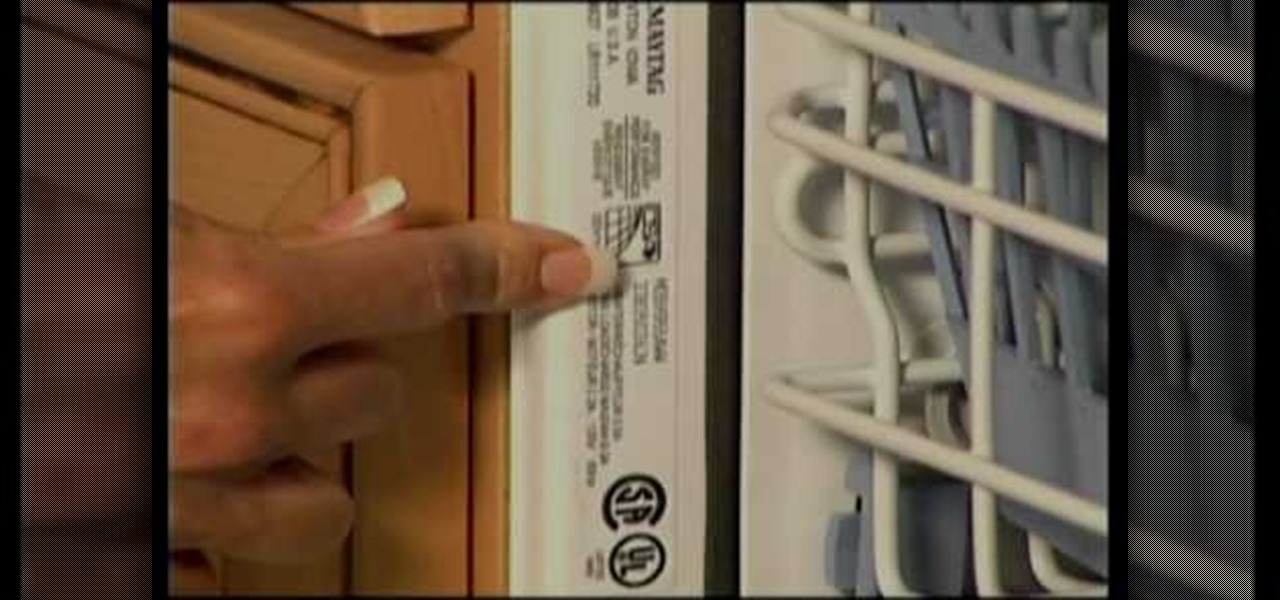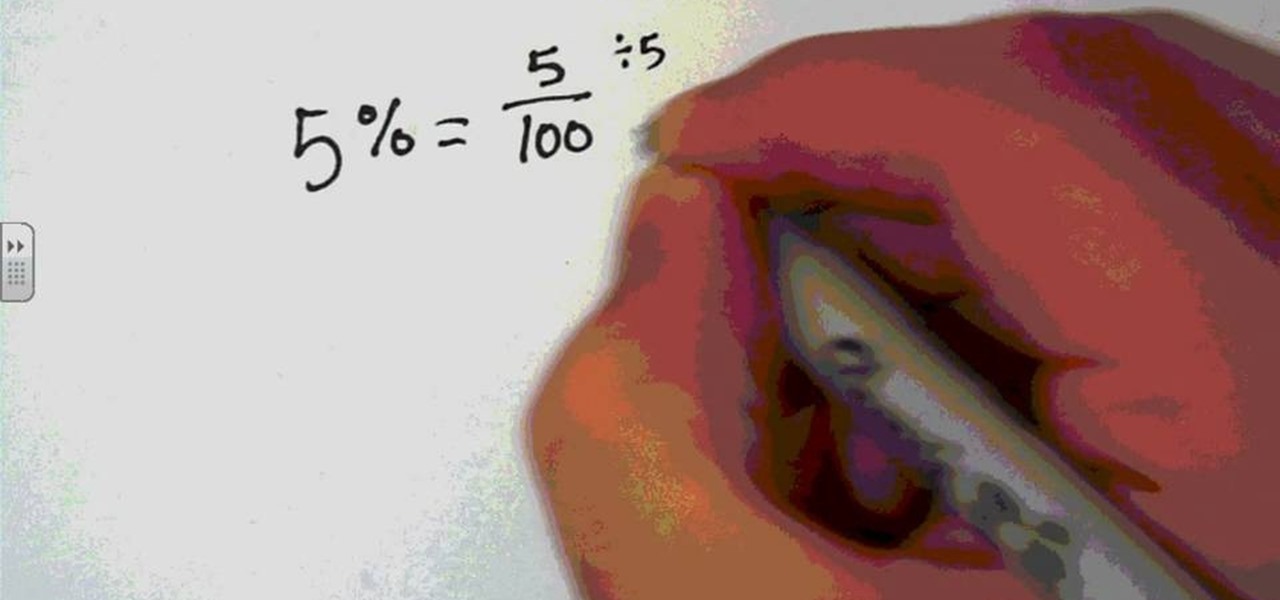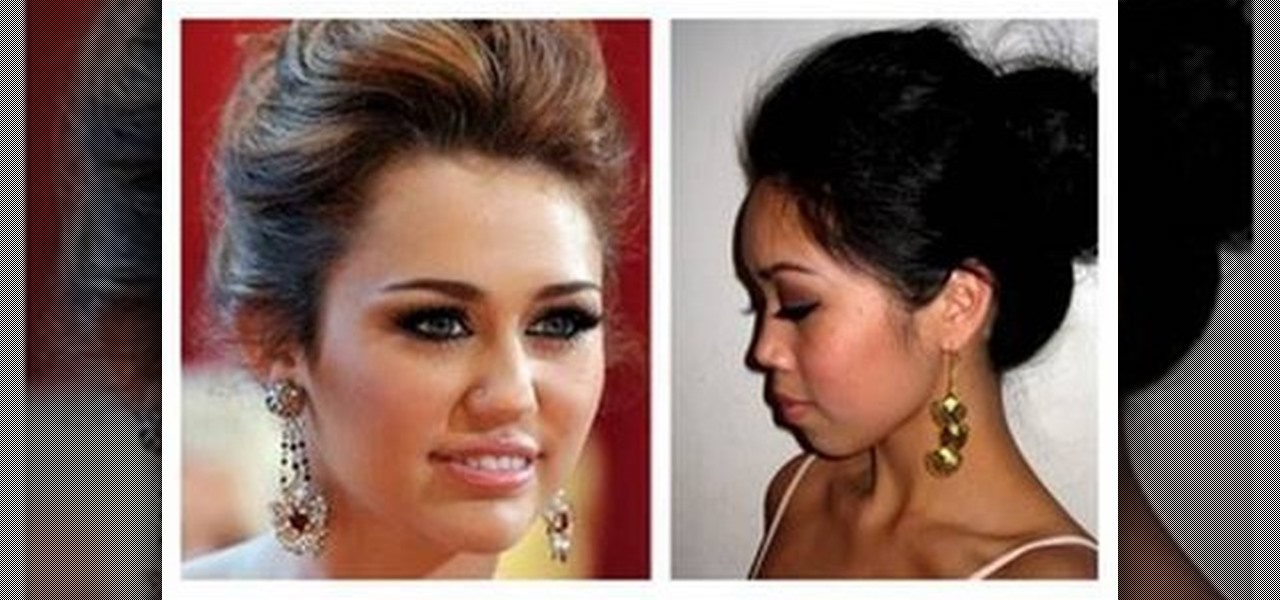Those looking for a creative way to loose a metaphorical Cupid's arrow at the figurative heart of the object of their affection can now add augmented reality greeting cards to their quiver.

As the level of data being generated grows exponentially, past the Information Age and into the coming Hyper-Information Age of immersive computing — as resistant as many of us are to the idea — personal data security is becoming a necessary consideration in our everyday lives. Recognizing this, Mastercard, Qualcomm, and Osterhout Design Group have teamed up to show what secure shopping could look like in the very near future with iris authentication.

Not that long ago, Snapchat was an app with only one purpose — to send and receive self-destructing picture messages. The app has clearly grown since, adding many features that both adhere to its original function as well as ignore it. One of these new features is Context Cards. You may have heard about them, but what exactly are they?

Instagram can be pretty exact when it comes to where you are located. That's why, sometimes, it's best never to geotag your precise location, but a broader area where you are less likely to get, well, um ... stalked?

One of the most exciting features in iOS 11 was the fully revamped Control Center, which improved the overall interface visually, made it one page only, and finally made it possible to customize what controls actually appear within it. Customizable controls was previously only available to jailbreakers, but now it's available to anyone running iOS 11 or iOS 12.

In a twist in the tumultuous lawsuit between Uber and Waymo, Uber revealed today that they found a document on an employee device, allegedly stolen from Waymo.

As Alfred monologued in The Dark Knight, "Some men aren't looking for anything logical, like money. They can't be bought, bullied, reasoned, or negotiated with. Some men just want to watch the world burn."

Whether scheduling meetings, events, tasks, or even keeping tabs on the weather, a good digital calendar can help you stay on top of your game in ways that a normal calendar could never do. Indeed, there are many calendars to choose from, but Google Calendar is one of the best due to Google's excellent cloud service, feature-rich web-client, and their easy-to-use Android and iOS applications.

I'm lucky enough to have internet access on my laptop practically everywhere I go because of my mobile hotspot plan. All I have to do is enable the personal hotspot feature from my iPhone and I can surf the web on any Wi-Fi enabled device. But of course, there's a catch.

Hidden deep in WhatsApp's emoji database is a middle finger emoji, and there's a really easy way to use it. Much like Spock's "live long and proper" Vulcan salute, this one can be used simply by copying and pasting the emoji from our tweet. Note that the emoji, for now, does not display properly on iOS devices, but it can still be sent. So if you're in a conversation with an Android or computer user, they'll see it just fine.

Facebook essentially strong-armed us all into installing their standalone Messenger app for mobile devices, but the recent initiative that allows third-party development on the platform definitely makes it worth your time.

Broadcasting your gameplay for others to view has recently become a phenomenon with the advent of Twitch.tv. While computer-based gaming is well represented these days, streaming of mobile gameplay has been virtually non-existent.

I never really cared much for the clock widget on my Nexus 7, mainly because it only gave me two styles—analog and digital. There are many different styles of clock widgets available on Google Play, but the majority of them just don't look good enough for me.

It's been a great week for Chromecast owners. First, Google released the development kit, allowing devs to install the casting code into their apps. Then, CyanogenMod dev Koush updated his AllCast app to support the Chromecast. That means you can shoot personal movies, music, and photos directly from your Android device over to a Chromecast-connected display.

Whether you're on the john or sitting quietly on the bus to work, there's always time for a little video. And thanks to my favorite high school procrastination site, I'm going to be turning that little into a lot.

This year, like every year before it, Black Friday sales are starting earlier than ever. A lot of stores will be opening their doors as early as 5pm on Thanksgiving to get a head start on the madness (and it really is madness). As we've discussed in the past, one of the keys to emerging victorious on Black Friday is to plan, plan, plan. So, we've compiled some of the best deals in tech, gadgets and appliances to help you prepare for battle.

How much privacy are you getting as an AT&T customer? With the recent leaks confirming the National Security Agency's surveillance on AT&T users, and the ongoing trial of Jewel v. NSA, it seems not much at all.

The new Samsung Galaxy S4 has something no other phone has ever had before—weather sensors. Older devices like the Galaxy Nexus, S3, Note, and Note 2 do have a atmospheric pressure sensor, aka a barometer. However, they do not have a thermometer or hygrometer like the GS4 does, which measures ambient temperature and humidity.

If you weren't aware, all music purchased online through iTunes, Amazon, and other digital audio providers have information embedded that can be used to identify the buyer and transaction of the digital music file. This may seem like something you should be disclosed about in their terms of use, but it's not.

The creation of private browsing was brought upon by the backlash against ad tracking and other ways that sites and agencies take away users' privacy online. People were tired of getting spammed with ads for Vitamin C pills simply because they visited WebMD. Private browsing is now built into all of the major browsers and is used frequently. While private browsing is more infamously known as the "Porn Portal," and does prove to be a great way of keeping racy content out of the sight of others...

Don't want to shell out the big bucks for some fancy, expensive budgeting software? Well, if you have Excel 2008 for Mac installed, you can manage your budget right there. Personal financing doesn't get easier than this— even business finances are easy to keep track of. The Microsoft Office for Mac team shows you just how to manage your finances with pre-formatted Ledger Sheets in this how-to video.

Backpacks are handy for camping, hiking, school and travel, but they can be difficult to pack properly. In this tutorial, learn how to pack your bag so that its light and efficient.

In this homemade craft projects video series, get ideas and tips on how to decorate everyday household items with stickers and stencils. Our expert artist will show you how to liven up your life using a few crafts supplies, some great ideas and a little time. Have fun!

Here's another one of those big time investment achievements. In Modern Warfare 3's survival gametype, you need to buy all of the items in the armory. All of them. For those not in the know, this will take a while. Especially since you have to level up to get the more advanced and awesome stuff in the armory.

Context menus are menus that pop up when you right click an windows element (icons, windows, bars etc.). Sometimes, you would notice that many of the menu items are really not required.

Want to create a neat looking decorative item using just paper? Origami is the answer. The Origami Cherry Blossom paper ball created in this video by Tomoko Fuse requires papers, dexterity and a toothpick if the presenter is to be believed. The first steps consist of creating precreases on the paper. This step makes the subsequent folds easier to make as the fold lines also double up as markers. The second step consists of creating a complex shape. The same design is then repeated 30 times. F...

Not all belts are created equal, ladies. In fact, a skinny leather belt will make your waist look entirely different than if you wore a wide pink patent leather one. While the skinny one enhances your waistline delicately, the wider one tucks you in more like a corset, even making your waist look heavy.

In this tutorial, we learn how to draw steps in perspective. Start off by drawing a dot in the middle of the paper. From here, draw lines using a ruler coming from the middle diagonally on the top middle and sides. Now, you will be able to draw your pictures using these as a reference point. The lines at the top will show the steps that are at the top and farthest away the closer they get to the dot in the middle. After this, fill in the details of the picture making different items around th...

Plastic shopping bags are on the verge of extinction with states threatening plastic bag bans. California has already approved a ban, taking effect in 2012, and other states are proposing the same ban, including Oregon.

So you've found the perfect jacket, sweater, or pair of pants in your trek in the thrift or vintage store. The only problem? Your new find smells like grandma. The way to fix this issue is easy. All you have to do is lightly spray the item with two parts water and one part vinegar. Voila! Smell is gone!

In this tutorial, we learn how to protect a Windows PC from spyware & malicious software with Dave. You can get spyware from downloading random things, so a great way to make sure you don't download these things, is to use Firefox and search your items before you download them. If you do happen to get these, use SpyBot to find and destroy the viruses you have downloaded. It's free to download, you just have to search it on Google, then download and install it. This will help save your compute...

Origami is one of the simplest crafts you could teach your children. It's costs nothing, but provides hours of fun and excitement. The thrill of creating something wonderful is enough to keep the kids coming back for more. And the best paper folding project to start with… a heart. Folding paper hearts is one of the easiest origami items ever, which means it's great for young children. All you need is origami paper.

Some of the best kids activities are done right in your own home, recycling everyday items. For instance, an egg carton. What could you possibly make out of an old egg carton? This video will show you exactly what you could do! See how to make egg carton flowers. These decorative flowers can proudly be displayed anywhere. All you and your kid will need are:

In this video tutorial, viewers learn how to make a box out of used plastic bottles. This task is very simple, fast and easy to do. The materials required for this task are 2 plastic bottles and a zipper. Begin by cutting off the bottom of both plastic bottles. Now glue the zipper on both of the bottom pieces and glue the bottom pieces together. Then zip the bottom pieces together. This video will benefit those viewers who enjoy making arts and crafts and recycling material, and would like to...

The kawasaki rose, named after famous origami folder and theorist Toshikazu Kawasaki, is known for its innovative geometric folds and mirror-symmetric crease patterns.

In June 2010, Maytag recalled over 1.7 million dishwashers due to fire hazard. In this video, learn exactly where to look for the tell-tale markings of a faulty appliance. Watch the video and then look for the items below on your own washer:

Percents are handy for displaying statistics or labeling objects such as sale items in a store, or ingredient labels. However, in a math equation, a percent is a bit difficult to use. Therefore, you will need to convert your percents into an easier type of number form.

Jennisse uses an item called a Bowdabra which was purchased at Michaels to create beautiful holiday bow. First she uses a wire covered in gold and places it in the center of the Bowdabra. She uses two rolls of ribbon, making sure the wire on the sides is thick. Use a long piece of the ribbon to make longer legs on the bow. Facing down, she places it into the Bowdabra, twist the end, and make sure the ends are the same size. Press down the center of the Bowdabra making it tight, lift the wire,...

For this look, you need some hot rollers and some bobby pins. Using these two items, and some hair spray, you will be able to get a look similar to the one Miley Cyrus was wearing at the 2010 Oscars. She begins the style by putting rollers in all of her hair and allowing them to cook for about 15 minutes. After she removes the rollers, she sprays in some "invisible dry shampoo" in her hair. Next she teases the hair, and puts it in a pony tail in the back of her head. She takes a little stick ...

Want to clear the search history from your Google account? Well follow these simple instructions and return your history to the original settings! First log into your Google History Account at google.com/history. Next scroll down and locate "Remove Items" on the left hand side tool bar. Click on this. Next locate "Clear entire Web History" towards the top right of the screen. Then the final step is to click "Clear History". Follow through the tutorial video to get rid of all of the annoying s...