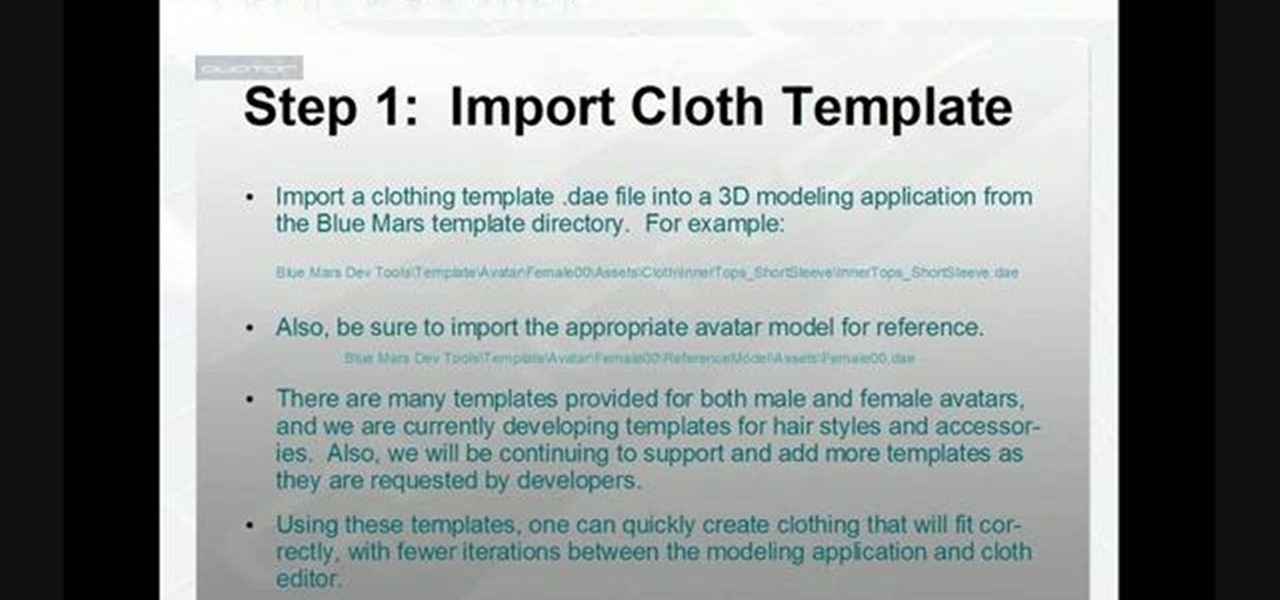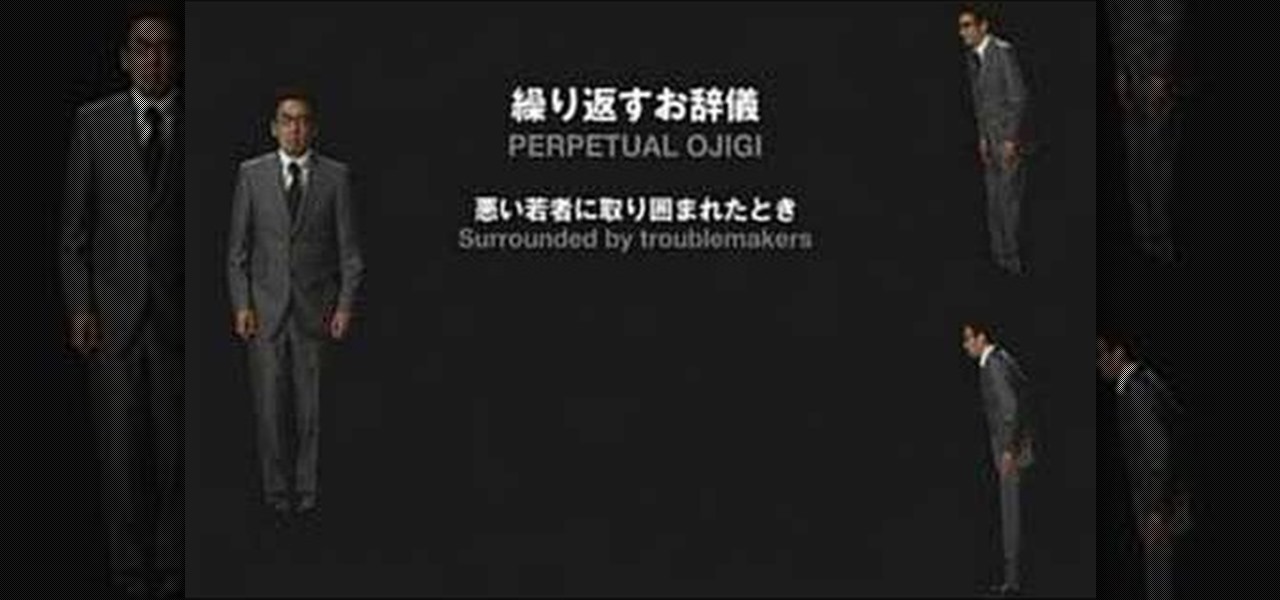When you think of all the fun and games smartphones have to offer, it's easy to forget that they also make a great tool for getting things done. With utilities like document scanners, calendars, to-do lists, office apps, and password managers, that little computer you carry around in your pocket has the potential to increase your productivity levels in all aspects of life.

Android's personal assistant is more than just a sassy backtalker—it's a full-on suite of all the information you could need at a given time. Google Now, as it's called, uses data from various sources to predict what you'll want to know before you even search for it, and it's an amazing experience once you've got everything set up.

Welcome to the final tutorial of the series on standard C. This article will cover the linked list abstract data type (ADT). There will be a lot of abstraction to try to deliver the understanding in the most basic way for easiest interpretation of what they are and how they work, then we will get into the guts of it and learn the technical code underneath. For those who have yet to grasp the concept of pointers, it's advisable that you do that first before approaching this. Having learned thi...

There's no iMessage app on Android, so unlike the folks who own both an iPhone and a Mac, we have to rely on third-party solutions to send and receive SMS messages from our computers. But on the bright side, this means we don't have to buy an exorbitantly expensive desktop or laptop to respond to texts when our phones are out of reach, because Android is all about cross-platform compatibility instead of chaining you to an ecosystem.

Apple has once again improved functionality of Siri, their personal voice assistant for iPad and iPhone, in iOS 9—and this update is a big one. You can now use Siri to find photos based on location and date, set up contextual reminders, find your friends and family, and more.

Relentless in its fury, the iOS text messaging exploit that exploded onto the scene late last week seems to do more damage than initially reported.

If you're the de facto tech support person in your family or circle of friends, you know how frustrating it can be to have to hold someone's hand and walk them through every troubleshooting step. Luckily, several options now exist for you to remotely access a Mac or Windows PC, which effectively skips the middle man and lets you get straight to fixing the issue yourself.

While the adoption of Apple's newest mobile operating system, iOS 8, was smoother than its predecessor, there were still a lot of bugs and features that needed ironed out. There were lost cellular signals, missing Camera Rolls, a confusing iCloud Drive, and no functioning Apple Pay yet, among other things. Now it's just over a month later from its first release to the public and things are finally looking pretty good.

I have never been a morning person, and that's a trait that I don't think is going away. Combine my distaste for early hours with being a heavy sleeper, and it adds up to a lot of alarms being dismissed in a haze, with no real intention of ever waking up.

More and more devices are using iOS 8 over iOS 7, and that means more and more developers are adding iOS 8-friendly features to their apps, especially widgets. However, not every widget available for your Notification Center right now is awesome. Take for example the Dropbox widget—it's essentially nothing more than a real-time notification, as the only action it performs is opening a recently updated file within the app.

Whenever you need to record a quick message to yourself or someone else, the stock Voice Recorder app on the Galaxy Note 2 does a fine job. However, the situations when you need it the most are when you forget or don't care to actually use it, like during a heated argument or a random police stop where your words can be misconstrued or altogether unheard.

There are a lot of manipulative people out there, but you don't have to let all of them push you around. It's time for the tables to turn.

Included in Spotify's new darker, slimmed down redesign is a much needed My Music section, which consolidates all of your starred music, local files, and playlists into a personal collection of songs, albums, and artists, similar to how iTunes organizes your music. This makes me wonder...

Below are the official rules and guidelines for submitting content to WonderHowTo. Please look over them before publishing any articles. Ignoring the rules could result in deletion of your article or being flagged as a spammer. Most of these rules apply to comments as well.

Summer is here, and temperatures are rising. Instead of shelling out for an expensive new air conditioning unit, why not build one yourself with a few bucks worth of old computer parts?

Hello! This post is not about craft, it's about cyber bullying. If you ever had such an experience, that an unknown hacker was bullying you for no reason at all, please follow my words. Thank you! Step 1: Let All the People You Know That Your Are Being Harassed.

Learn how to put together outfits for back-to-school. 1. Pick your wardrobe items from a semi-trendy store (Gap, JC Penny, Bakers, etc.). 2. Match the items based upon body style and individual tastes. 3. Jeans are easily matched with various blouses/shirts. 4. Layer your clothing for added look and feel. 5. Pick shoes that are comfortable to wear and add a little height if you're short. 6. Pick neutral colors for maximum versatility. 7. Mix and match items so it gives the perception you have...

What if you could have a secret hard drive connected to your computer that only you could activate? You can! Samimy shows you how to hack a remote controlled toy car and make a super secret hard disk drive in your computer, accessed via a secret activation key. This hidden emergency HDD can only be controlled by your key, regardless of how many people use your computer.

Create and animate your own piece of clothing! This tutorial series shows you how to properly create and texture a single item of clothing. Once it's created, you can then attach it to an object and animate it realiistically for your Audodesk project.

Warwick is one of the champions your summoner can bring onto the Fields of Justice, whose speciality is jungling. This tutorial lays out the best items, glyphs and masteries to take advantage of his innate talents so you can ensure victory in your next League of Legends game.

Is Kennen one of your favorite champions to play for League of Legends? This strategy guide goes over how to best use the unique abilities, masteries and optimal items to make sure this tiny ninja fights his best for your summoner!

You wanna play too? It'll be fun! This is a video which explains the best way to play the rather creepy nuker Annie, the Dark Child. Achieve victory for your team by making sure you've optimized her abilities, spells and items!

You can export your iPhoto slideshow as a video. First select photos, you want to use in the slideshow. Now you need to click on + button in iPhoto which is located at the bottom of the iPhoto. Then click slideshow and make sure "Use selected items...." box is checked and then click create. It will create the slideshow on the left. You can change the settings of your slideshow by clicking the setting icon, located at the bottom. There you can change the settings of your slideshow like link th...

You've managed to get your Motorola Droid X rooted, so now what? What's one of the first things you could install on your Droid X? What's the most valuable items you need on your cell phone? Everybody knows the answer… wireless tether, a way to suck the internet from your Droid X to your laptop or home computer. Well, this video tutorial will show you how to get the free Wi-Fi tether mobile hotspot app, called Wireless Tether, on your Droid X from Verizon Wireless. You don't have to pay tons ...

It's amazing what you can create with a few, everyday household and office supplies. Most of these items are already sitting in your junk drawers, so there's no need to spend money! Kipkay shows you 4 awesome hacks you can make in this "household hack pack" video.

Save game editors have been around for ages, and are one of the most fun ways to extend the life of your PC games. Now you can edit saves on your XBox 360 too! This video will teach you how to do so in Fallout 3, giving yourself infinite of whatever items you want and all sorts of other fun options for messing with the game. You will need some free software available below and a USB flash drive, but that's it!

It's a timeless doggie no-no, and one that has been paradied in numerous dog scenes in movies: A plate of delicious fried, steaming food is left by the owner on the table. The owner then leaves for a brief moment. His dog, smelling the delicious goodness, seizes the moment and quickly jumps up, snatches a piece of chicken, and devours it under the table.

How to use Home Sharing in iTunes 9 to transfer music files to another computer. First make sure both computers have iTunes version 9 installed. To check this go to the iTunes 9 menu next to file in upper left and select the about item. On windows machines this will be in the help menu. In the computer with the music files we need to make sure the iTunes library is nicely organized. Again go to iTunes menu, this time open the preferences menu, and advanced icon. Check mark both sections "Keep...

This is a method for making a native American free point spear using a bamboo stick, bamboo strips and some commonly found items. First take a sea shell and make a hole in it. Make the hole using a pointed stone and pierce an opening in the shell. Make the hole such that the shell fits the bamboo. Now the bamboo has to be split in half and for this you have to find a common stone which has a sharp edge on one side to split the bamboo. This is a common stone found anywhere. Now you have to tak...

Julie Auclair introduces authors of a book called "Celebrate Green." This book shows you how to throw a baby shower the "green" way. Guests do not realize that some of the gifts they give can be harmful, toxic, or not recyclable. You start with the three "R's", reduce, reuse and recycle. You use these to determine if a gift falls into one of these categories. They have added the three "G's", which are "good for people," "good for the planet," and "good for the community." They begin with the ...

This video tutorial demonstrates tips for how to organize your home office when you are visually impaired. Here a rehabilitation specialist is helping a visually impaired person. The person who is visually impaired should know what is visually important to him/her. Mostly these people obviously need to know where every thing is because they don’t have their eyes to depend anymore. Here visually impaired person is 66 year old Deanne Jackson. She has wet macular degeneration. In order to set up...

Maintaining a health blood pressure level is a good health strategy. One way to do this is by eating healthy foods. Research has shown that foods with hot spices can reduce blood pressure levels. This video will take you through a recipe to prepare hot pepper chicken. The ingredients are boneless chicken, hot cayenne pepper, ground ginger, ground garlic, black pepper, liquid smoke, 10 cherry tomatoes, fresh garlic, habaneras peppers, jalapeños peppers, and fresh ginger it. To sweeten the reci...

After you launch Outlook 2010 in your computer, you will see the Ribbon strip immediately in the main window. The button for writing a new e-mail is separated from a button for creating new items in the calendar, contact list or task manager. An independent Quick Steps section offers functions allowing you to move a message into different folders, to save it into a calendar as a meeting reminder, to quickly forward it to a chosen person or to more people and to forward it with a FYI note. If ...

This is part one of two in how to make a beautiful tree of life pendant. It is very easy, and you'll only need a few items. Things you'll need: wire 2-3 mm thick, Round nose pliers, 4 pieces of thin wire, 12 inches long, wire cutters. With your round nose pliers, bend the thick wire about an inch form the end. Make a question mark shape, and twist the end around. Go down about 5mm, and make a 90 degree bend. Go across as far as you want, and make another 90 degree bend. Keep making bends unti...

Learn a unique prediction card trick to impress your friends. Items needed: a deck of cards (with the box), a pen and a piece of paper. Memorize and place 3 cards inside the box before you begin the trick. Make your spectators inspect or shuffle the remaining cards. Place the remaining cards inside the box and make sure your audience does not see the hidden ones inside. Tell your audience that you will make a prediction but do not disclose the number of cards you'll be predicting. Write down ...

1. Shallow Bow You bump into someone in passing

Learn to use Zotero to create bibliographies and citations with this tutorial. In addition, collect and organize information from all sources. So help correct the sources research paper. Before using the excitation features, make sure to select and prepare the style of your paper. If you are not sure ask your instructor. She has a preference style. You will select by clicking on the action button +preference then choose the style. It will include the number of most common style. You can downl...

Play Acruz online and hack it, too! With this handy hack, you can cheat your stat points, levels, and money. You just need Cheat Engine.

If you want more money, character points, and skill points on Arcuz online, then this video should solve your dilemma. Just use Cheat Engine.

Systm is the Do It Yourself show designed for the common geek who wants to quickly and easily learn how to dive into the latest and hottest tech projects. We will help you avoid pitfalls and get your project up and running fast. Search Systm on WonderHowTo for more DIY episodes from this Revision3 show.