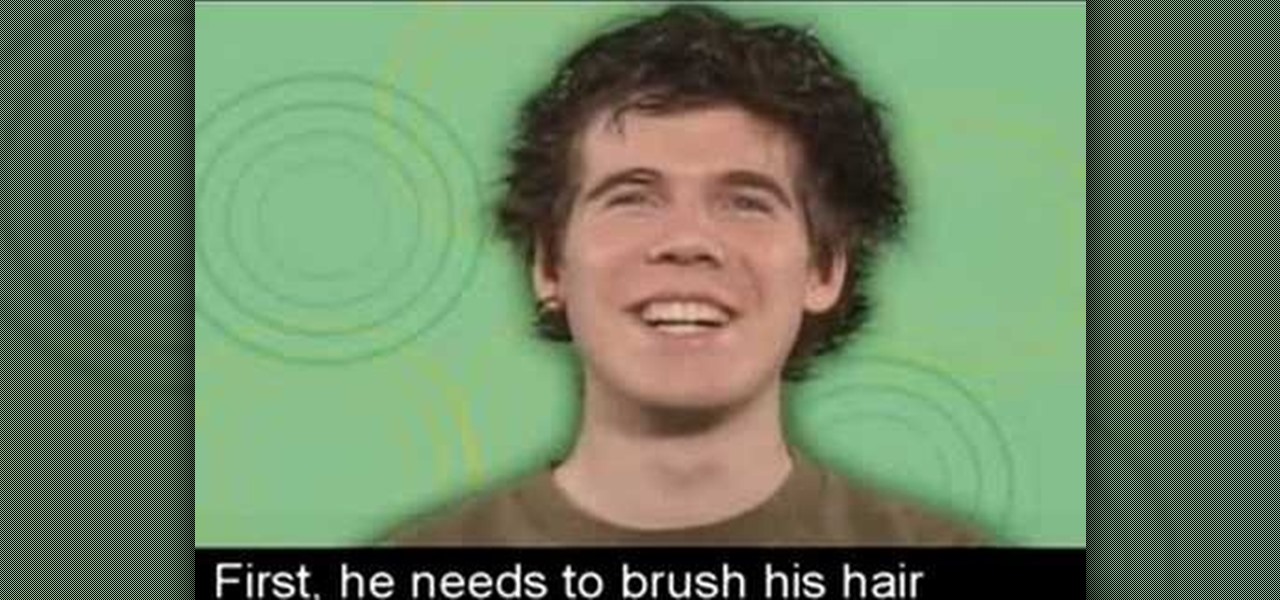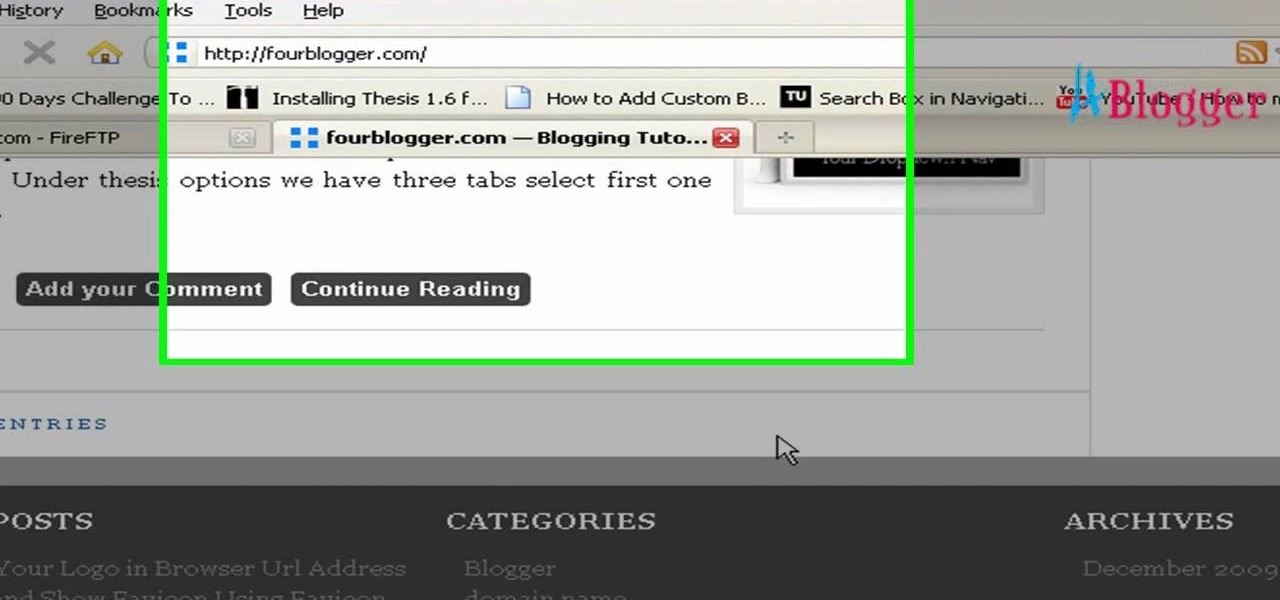Edible bowls are glorious for plenty of reasons. They create fewer dishes, they're pretty to look at, and, well... you can eat them. There are many different options out there you can choose, like bacon cups, hollowed out apples, and molded hash browns, but these are 6 personal favorites of ours to use as edible food vessels.

There's no iMessage app on Android, so unlike the folks who own both an iPhone and a Mac, we have to rely on third-party solutions to send and receive SMS messages from our computers. But on the bright side, this means we don't have to buy an exorbitantly expensive desktop or laptop to respond to texts when our phones are out of reach, because Android is all about cross-platform compatibility instead of chaining you to an ecosystem.

In the digital age, maintaining your privacy is a never-ending battle. All sorts of companies and agencies have access to your data, and quite a few can eavesdrop on almost every method of modern communication.

Apple has once again improved functionality of Siri, their personal voice assistant for iPad and iPhone, in iOS 9—and this update is a big one. You can now use Siri to find photos based on location and date, set up contextual reminders, find your friends and family, and more.

Relentless in its fury, the iOS text messaging exploit that exploded onto the scene late last week seems to do more damage than initially reported.

If you're the de facto tech support person in your family or circle of friends, you know how frustrating it can be to have to hold someone's hand and walk them through every troubleshooting step. Luckily, several options now exist for you to remotely access a Mac or Windows PC, which effectively skips the middle man and lets you get straight to fixing the issue yourself.

I have never been a morning person, and that's a trait that I don't think is going away. Combine my distaste for early hours with being a heavy sleeper, and it adds up to a lot of alarms being dismissed in a haze, with no real intention of ever waking up.

Whenever you need to record a quick message to yourself or someone else, the stock Voice Recorder app on the Galaxy Note 2 does a fine job. However, the situations when you need it the most are when you forget or don't care to actually use it, like during a heated argument or a random police stop where your words can be misconstrued or altogether unheard.

Included in Spotify's new darker, slimmed down redesign is a much needed My Music section, which consolidates all of your starred music, local files, and playlists into a personal collection of songs, albums, and artists, similar to how iTunes organizes your music. This makes me wonder...

Ever since the FBI took down the Silk Road and Dread Pirate Roberts last month, many questions have been raised about whether Tor still provides anonymity or not, and if it's now broken. I'll try to address that question here today succinctly from multiple angles, keeping it as simple and plain-language as possible. The Closing of Silk Road

Summer is here, and temperatures are rising. Instead of shelling out for an expensive new air conditioning unit, why not build one yourself with a few bucks worth of old computer parts?

Hello! This post is not about craft, it's about cyber bullying. If you ever had such an experience, that an unknown hacker was bullying you for no reason at all, please follow my words. Thank you! Step 1: Let All the People You Know That Your Are Being Harassed.

There are a lot of things on your computer that can reveal information about you when you are surfing the Internet. If you are like me, then you will do anything to maintain your privacy and prevent those little leaks of information from happening. Here's a list of a few of the "threats" that can reveal information about you:

Origami paper roses come in as many shapes as real roses. Some are easier to fold, some are harder. This particular rose series shows you seven different ways to fold origami roses.

Why waste money on color contacts when you can change your eye color on a software program called Photofiltre? Photofiltre is free and you can manipulate your eye color to whatever shade you'd like in a few easy steps.

This is a humorous video with tips for young people on how to dress and act to make a good impression in a job interview. Dressing inappropriately for the interview will make the interviewer wonder what you might wear to work. Be well groomed, remove any piercings and be sure any tattoos are covered. A suit is not really necessary; a shirt with a collar and khaki pants are fine. Your appearance shows the interviewer that you are more interested in the job than in expressing your own personal ...

Your first bank account can be exciting and confusing at the same time. Check out this video and learn how to manage your money and accounts so you don't wind up in the red. You don't have to earn an MBA to make good financial decisions; this video offers plenty of suggestions to keep your accounts on track.

Starting an independent record label, like starting any other business, requires a well-conceived plan with clear goals. Check out this tutorial and learn how to take your love of music and turn a profit.

Pilates is fantastic exercise. If you are a beginner, though, it can be confusing to choose the right type of class. Check out this tutorial before you head to the studio and ensure you get the most out of your exercise routine.

Good makeup isn't when others notice you're wearing makeup, it's when they complement how beautiful you look today. You can enhance your own beauty by executing a couple tried and true makeup tricks. A little bit of makeup can go a long way.

Entertain your friends by turning your traditional personal headphones into a mini loud speaker with just an old mint tin and a playing card. This might not be the most advanced or prettiest way of listening to music but sure is a fun way to kill some time.

One of the coolest features on a Blackberry is BBM or Blackberry Messenger. BBM allows you to talk to anyone with a Blackberry, anywhere in the world, absolutely free! You can send messages back and forth and you phone will even keep a record of the conversation in case you need to reference something later.

Is a Bridezilla driving you crazy? Whether the bride gone wild is your sister, daughter, or BFF, you can stop the insanity. Here are some tips offered on how to deal with an out-of-her-mind bride.

Get some great tips on Thesis themes for you WordPress blog. Watch this video tutorial from 4Blogger to learn how to remove the link in the footer of the Thesis theme.

Exercising with a Bosu Ball is a great way to engage core muscles during a regular workout. Work out with Bosu Ball exercises and these tips from a personal trainer in this free exercise video series.

Mujaddara has always been considered poor man's dish throughout the ages in the Middle East but currently it is considered a very healthy dish that provides a balanced healthy meal , with healthy fat, protein and carbohydrates. This dish is a very flavorful dish too.

The great thing about burritos is that you can make them to your personal taste and fill them with whatever you like. Today, we are going to fill the burrito with a few of my favorites. We have a base of black beans, rice, some sautéed green pepper and red onion, grated Monterey jack cheese, a little bit of sour cream and some salsa. But again, the fillings are versatile, it is the assembly of the burrito itself that we are going to concentrate on. he first key to making a great burrito, and ...

By default, everyone on WhatsApp can see when you're using the app. If someone recently messaged you and sees you're currently online, they may think you're avoiding them if you don't respond right away — especially if you don't share read receipts. However, you can block them from seeing your online or last seen status and apply it to everyone or just specific contacts.

One of the best recent outings in the Marvel universe is the animated series What If...?, which explores alternate universe takes on various superhero storylines that deliver fascinating scenarios if one single factor had been different in the story.

Apple has an excellent reputation for its privacy and security policies. That said, it isn't a perfect reputation. Take Siri, for example. The helpful iOS assistant isn't just communicating with you — Apple saves and listens to a history of your Siri interactions. If you don't want Apple storing your Siri history forever, there's something you can do about it.

Quietly, while the rest of the world was engaged in pandemic and political concerns, a few weeks ago Facebook casually upgraded its Spark AR platform with what it calls Unified Effect Publishing.

We know our Null Byte readers would like to see some iPhone-hacking scenarios on the site soon, but until we get some of those up, we understand that some of you actually use an iPhone as your primary phone. If that's you, and you would like an easier way to get information from point A (your iPhone) to point B (your computer) and vice versa, there's an all-in-one tool that can help.

When you post a photo or video on Instagram, it's always nice to see positive comments from friends, family, and even fans. On the other hand, it's never fun to see spam or hate messages underneath your posts. Before, you'd have to delete these comments one by one, but now you can delete comments in bulk.

We all know how volatile the stock market is, especially during times of crisis. That does not mean that the market is impossible to gauge, however. Day traders are trained to read charts in order to recognize market trends and price patterns, giving them the insight they need to make their trades as profitable as possible.

If you're a public beta tester, you woke up this morning with your iPhone running iOS 13.4.5. Today, Apple released the second beta for iOS 13.5. No, Apple didn't skip a version — 13.5 public beta 2 is essentially 13.4.5 public beta 2. So why the name change? Apple included the first API for its joint COVID-19 contact-tracing and exposure notification program with Google.

If you're using a VPN app to block ads or secure your Galaxy's internet connection, Samsung has decided you need yet another non-dismissible notification from One UI to tell you about it. Not just a status bar indicator like Bluetooth or Wi-Fi, but a full-size alert that can't be dismissed. The entire time your always-on VPN is running.

Apple released the third developer beta for iOS 13.5 today, Wednesday, April 29. If you're confused where 13.5 betas 1 and 2 are, join the club. This appears to be, for all intents and purposes, iOS 13.4.5 developer beta 3, following 13.4.5 developer betas 1 and 2. The biggest change? The addition of Apple's joint COVID contact-tracing program with Google, which likely inspired the name change.

If you have a OnePlus phone with an in-display fingerprint scanner like the 6T or 7 Pro, the "Quick launch" feature can put a variety of app shortcuts right on your lock screen for easy access. For example, you could use the "My apps" shortcut for the Play Store to check for your app updates in an instant.

Pressing the side key on your Galaxy S20 wakes or locks the device, while pressing and holding the button activates Bixby. So "side key" is an apt name — it's not really a power button anymore. That begs the question, how exactly do you restart this thing?

It's easy to block a person or a website from appearing in your Facebook feed, but it isn't as easy to undo that. Thankfully, there are still ways to unblock people directly from your phone.