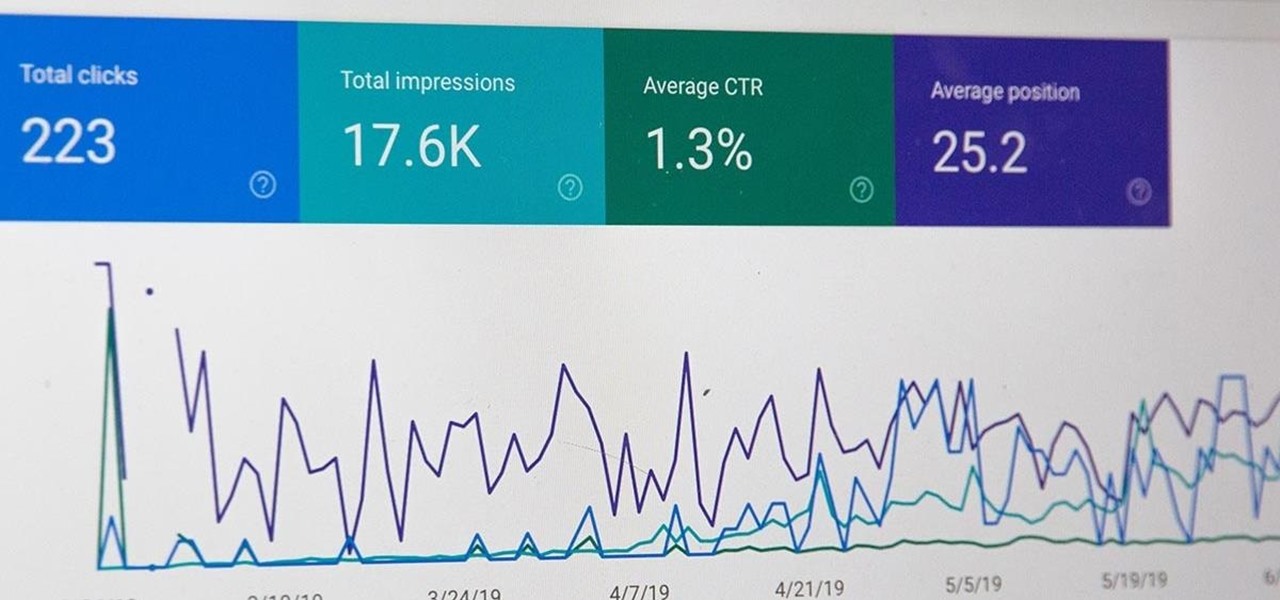Trees, shrubs, and hedges in your home garden have not only aesthetic appeal because of their beauty but also are very practical. Trees offer shade from the sun, and hedges provide privacy for your yard. These plants however, must be well taken care of to continue to provide their beauty and function. Tree pruning is an essential part of landscape maintenance that must be done regularly to ensure that your trees continue to look beautiful and grow a large healthy canopy. Similarly, hedge trim...

In this video series learn from Kirk Watt, Fitness Director for VISION FIT with 12 years experience in personal training and nutritional guidance, as he demonstrates essential beginning weight lifting exercises and their proper form. Each video clip will show you different exercises that will help you to build your own weight lifting program.

Safari has a new feature that helps you discover the most beneficial aspects of a webpage without having to dig through the page or read the entire thing — and it works on iPhone, iPad, and Mac. It can make web browsing more efficient and websites easier to navigate while ensuring the visibility of important details.

As the iOS 18 beta continues, Apple's still investing time into fixing up iOS 17. Compared to iOS 17.4 and iOS 17.5, which both had over 30 new features and changes, iOS 17.6 is a relatively small software update for iPhone. But there are still some important things to know about.

Every year, Apple releases new wallpapers for its iPhone and iPad software updates, and that's exactly what happened with the iOS 18 and iPadOS 18 updates released on Sept. 16. But you don't need iOS 18 or iPadOS 18 to enjoy Apple's new backgrounds — you can download and use them on any device, whether a smartphone, tablet, computer, or something else.

Apple's iOS 16.3 update for iPhone had impressive new features, but iOS 16.4 might impress you even more.

A massive new feature is about to hit Apple Music next week. Anyone can check it out, but only Apple Music subscribers through an Individual, Student, Family, or Apple One plan can take full advantage of the new perk that's been years in the making.

If you think you might be a likely target of a black-hat hacker, there's a new iOS security feature that offers extreme protection for your iPhone against spyware, phishing attempts, and other highly sophisticated cyberattacks.

If you hate matching images, typing letters and numbers, solving math problems, and sliding puzzle pieces for CAPTCHA human verification, you'll love Apple's newest privacy feature for apps and websites.

Reading is as gratifying as it is time-consuming, the more you put it off, the bigger your to-be-read stack gets. Eventually, that stack will become a shelf, then a case, and then even if you want to read, who has the emotional fortitude to pick just one from all those unread books. With 12min Micro Book Library: Lifetime Premium Subscription you can read an entire book from start to finish in 12 minutes without losing any of the meaning, and it's on sale now for $39.

As much value as you can get out of reading, finishing a book takes a while, even if it's a best seller or a unique and valuable piece of work. To save you time while still giving you the value of reading, 12min Micro Book Library: Lifetime Premium Subscription provides access to hundreds of micro-books that can be fully read in just 12 minutes, and you can get it for $39 while it's on sale.

"I want to make video games" — Is there anyone who hasn't ever thought that? It's almost universal among gamers to want to get on the other side of the screen and design the games themselves, especially those of us who have played less than impressive games and thought that we could do a better job. But it's hard to know where to start — or how — when it comes to creating our own games.

Your iPhone keeps track of every single place you go, especially those you frequent most often, and syncs those locations across all your iCloud-connected devices. People who gain access or already have access to your iPhone, iPad, iPod touch, or Mac may be able to view all of these locations to see where you've been and where you might be. If this worries you, there are things you can do.

If you're like me, you're not too keen on being tracked. So when an app asks you if it can track your iPhone activity across other programs and websites for ads or data brokers, the answer is pretty much always "no." If you're tired of choosing "Ask App Not to Track" over and over again, there is a way to stop apps from even being able to ask in the first place.

Learning to code is difficult, particularly if you're doing it alone. While coding may be among the most valued job skills in many markets, the education is sometimes inaccessible.

You can't hand over your iPhone to a kid and expect everything to be OK. Not only will they drop your iPhone (and they will), they could also do something much worse than a cracked screen — in-app purchases.

You know just how great your products and services are. Now it's time to let the rest of the world know. Of course, that's easier said than done. You're probably competing with bigger, more established brands that can afford to spend their way to the top. You can make it a fair fight with a little SEO optimization.

Whether you work in sales or want to become more persuasive and better at selling yourself, the art of selling can be transferred to nearly any career path or walk of life. Whether the gains are monetary or interpersonal, being a great salesperson is one of the most invaluable skills you can ever learn.

Google, you have something that I want. You may think you have some idea of what you are in possession of, but you do not. In a few moments, it will be mine...and it can be yours, too, dear readers.

The iOS 14.4 developer beta was pushed out a day ago, and now the iOS 14.4 public beta is out and ready for your iPhone. At first glance, there's not much to look at in the new beta release, and it's not yet known if it lays out the groundwork for missing features such as 5G data with dual SIMs, shared third-party app subscriptions, and Xbox Core Controller.

All modern entrepreneurs know that your business is as strong as its SEO. Whether you want to Rank #1 on Google to increase your personal branding, traffic to your online storefront, or to add the skills to your resume, you can now get a Complete SEO Training course for just $14.99, in the Gadget Hacks Shop, 92% off the regular cost of $199.

Using a virtual private network (VPN) is one of the safest ways to ensure your identity and data remain secure. Choosing one from the hundreds of services that now exist is another story. How do you tell which VPN truly provides the best protection at a great price?

Your iPhone and Mac can speak to each other in many ways, allowing you to start work on one device and seamlessly switch to the other, share clipboards between the two, and pick up phone calls and answer text messages on both. The compatibility is incredible, but there's even more you can do by incorporating third-party software into the mix.

When you're in a new city or even your own neighborhood, you might not know where the best places to visit are. The number of parks, restaurants, shopping centers, and other attractions could be overwhelming, so how do you narrow down your choices? The new iOS 14 update has introduced curated city "Guides" in Apple Maps, created by trusted brands to help you find excellent places to explore.

Google's 2020 Pixel Buds are one of the hottest true wireless earbuds of the year. With their unique, circular design, they stand out from the long-stemmed AirPods look you get from other wireless earbuds. The design is also sleek and minimal, making them the perfect candidate to use as a personal hearing aid.

In iOS 13.5 and later, developers can create and release contact tracing apps for iPhone, which could help slow the spread of the novel coronavirus in the U.S. With these apps comes COVID-19 exposure notifications, which you may or may not want to receive. If you don't want to get these alerts, you can disable them.

If you're considering purchasing Apple's new 2020 iPhone SE, which brings many modern components into the compact body of an iPhone 8, you should know what its dust and water resistance rating means. Just how dirty and wet can the iPhone SE get without breaking any functionality?

With the nation facing a shortage of ventilators for COVID-19 patients and no apparent ramp-up in the production of new ones, engineers, medical resistents, and do-it-yourselfers are sharing plans for homemade versions.

You're reading this so you're probably already safely huddled up in your house or apartment, watching as the entire planet grapples with the unfolding coronavirus health crisis. But unlike some others, you're lucky enough to already have a couple of weeks of supplies and now it's just about what you can do to entertain yourself and your family as you weather the current situation.

One of the scariest things about the COVID-19 virus is that you can show no symptoms but still be infected (and contagious). Naturally, we all want to know whether we're carrying the new coronavirus, but if you're showing signs of COVID-19, how can you be tested to know for sure? Websites are popping up to help with that, screening for symptoms, and directing you to a testing site if needed.

You can block artists no matter where you are in Spotify's mobile app for Android or iOS, but it's not as easy when you want to hide songs from playing. Disliking tracks is possible here and there, but not everywhere, and that's a serious problem if you keep hearing songs you hate.

Password cracking is a specialty of some hackers, and it's often thought that raw computing power trumps everything else. That is true in some cases, but sometimes it's more about the wordlist. Making a custom, targeted wordlist can cut down cracking time considerably, and Wordlister can help with that.

The 280-character limit for tweets on Twitter is double what it used to be back in the day, but it's still not enough to express in-depth thoughts, ideas, commentary, rants, blogs, stories, and the like. These tweetstorms, as they're called, are the reason why Twitter created its threads feature.

Apple Pay can be used at retail stores, restaurants, markets, and millions of other locations in the US and abroad. It's used to buy everything from clothing to groceries and vending machine snacks, so it's important to ensure that the cards in your Wallet are always up to date with the correct billing and shipping addresses.

As the year comes to a close, we've invited some of the leaders of the AR industry to take the time to look back at the progress the AR industry has made while looking forward to what's ahead in 2020. A report on the top apps of 2019 — and the decade — also offers some insights on the progress and direction of mobile AR.

In a stunning end-of-year twist to the Magic Leap versus Nreal legal saga, the China-based startup is now filing a motion against Magic Leap.

There are times when physically interacting with your iPhone is less than ideal, like when you're cooking or driving. Fortunately, iOS 13 has you covered regardless of the circumstance you may find yourself in. With the new Voice Control feature, you can control pretty much everything on your device without even touching it.

Facebook recently hit a snag in its quest to take augmented reality face effects to its millions of users.

It's new phone season — new handsets are releasing every few weeks, we're seeing endless software updates, and the holidays are right around the corner.

If you're still working your way through the hundreds of features and changes that iOS 13 brings to your iPhone, you might be a bit surprised to learn that your device is now out of date. While Apple only dropped the big update for iPhones on Thursday, Sept. 19, the company has already released its successor. All iOS 13-compatible iPhones can now update to iOS 13.1, out today, Tuesday, Sept. 24.