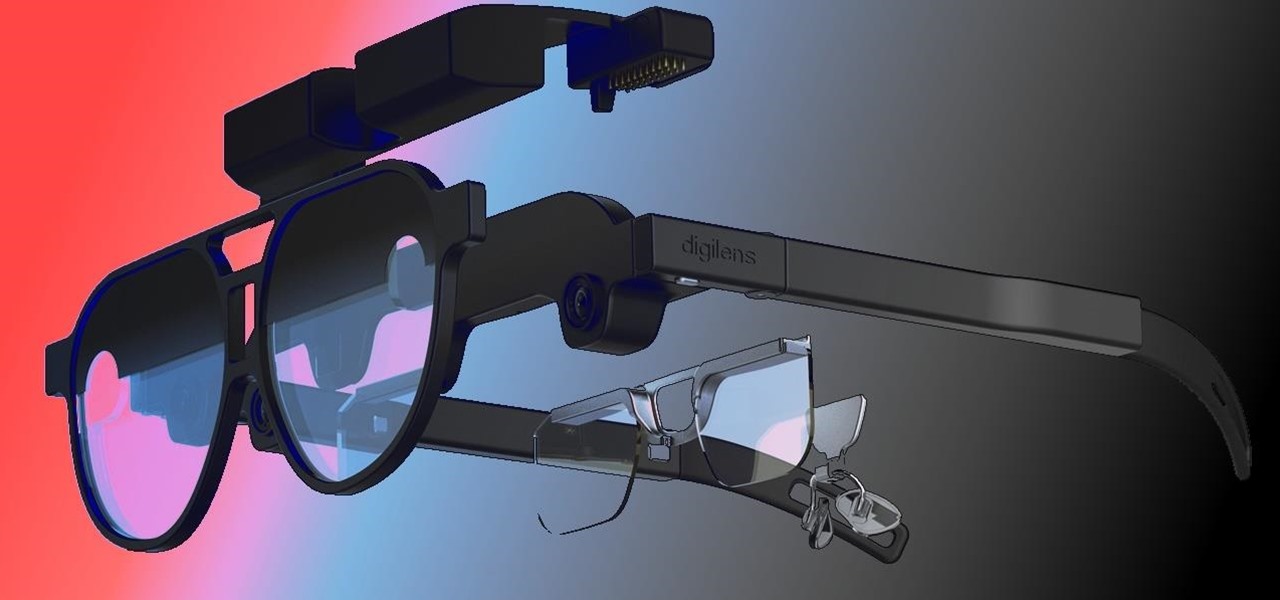In order to increase the security and harden the integrity of an email account and its content, you'll want to use PGP on your Windows, macOS, or Linux computer. This is usually the first thing security analysts do to protect communications with encryption, and everyone else should consider it too, especially since there's an easy way to incorporate PGP that anyone can follow.

If there's been one signature design element for Apple's iPhones, it was the circular Home button. It served as the "everything" button for each iPhone model until last year's iPhone X, but now, it's completely absent from the iPhone XS, XS Max, and XR. Should you be worried? Short answer: No.

The iPhone XR has touched down alongside the XS and XS Max, and it utilizes tried and tested materials found on the iPhone 8, while being molded in the same vein as the iPhone X. The budget-friendlier flagship comes with its own set of design elements to set it apart from its more expensive brethren, but is powered by the same SoC, making it is a solid choice if you're thinking of upgrading.

Since getting our hands on the Magic Leap One last week, we've been methodically delving into each feature and reporting our findings step-by-step. Earlier this week, we took a look at the Screens app (a video viewer) and the Helio app (an AR web browser). This time around, we'll be digging into the Create app, the experience that allows you to fill the real world with objects that transform the nature of your local reality.

Web application vulnerabilities are one of the most crucial points of consideration in any penetration test or security evaluation. While some security areas require a home network or computer for testing, creating a test website to learn web app security requires a slightly different approach. For a safe environment to learn about web app hacking, the OWASP Juice Shop can help.

Samsung Experience (better known as TouchWiz) can take some time to get used to when you switch to a Galaxy from another Android device. It's a bit heavy-handed with the features, and many consider the UI theme to be a little over the top. Thankfully, there are several stock settings that can dial this back.

The conversation of which operating system is most secure, macOS vs. Windows, is an ongoing debate. Most will say macOS is more secure, but I'd like to weigh in by showing how to backdoor a MacBook in less than two minutes and maintain a persistent shell using tools already built into macOS.

With Virtual Network Computing, you don't need to carry a spare keyboard, mouse, or monitor to use your headless computer's full graphical user interface (GUI). Instead, you can connect remotely to it through any available computer or smartphone.

Bluetooth Low Energy (BLE) is the de facto wireless protocol choice by many wearables developers, and much of the emerging internet of things (IoT) market. Thanks to it's near ubiquity in modern smartphones, tablets, and computers, BLE represents a large and frequently insecure attack surface. This surface can now be mapped with the use of Blue Hydra.

RouterSploit is a powerful exploit framework similar to Metasploit, working to quickly identify and exploit common vulnerabilities in routers. And guess what. It can be run on most Android devices.

Microsoft recently released "Seeing AI," an app aimed to help the blind understand their surroundings. As Microsoft puts it, "the app narrates the world around you by turning the visual world into an audible experience."

After months of leaks and rumors, Google has finally unveiled the Pixel 2 and Pixel 2 XL. If there were such a thing, the Pixel would be the one "true" Android flagship — so even if you don't plan on buying a Pixel 2, you'll want you learn more about this milestone device.

One of Android's biggest strengths, when compared to other mobile operating systems is its open file structure. Google introduced a built-in file manager with Marshmallow that provides basic file management, but like with most apps on Android, there are alternatives. Third-party file managers are readily available, providing deeper access and control of all your files.

While the Apple Watch does have up to 18 hours of battery life each day on a full charge, your results will vary depending on how often you use it and what you're actually doing with it.

Canvas fingerprinting is the web's trickiest privacy threat, but it's not impossible to stop. With all the media attention it's gotten lately, it's time we lay out exactly how to detect and prevent this invasive tracking technique.

There are definitely some great things about iOS 7, but like any good piece of software, it's got some things to kink out—and how wallpapers work seems to be one of the biggest issues, since it's so much different than in previous iOS versions.

Are you interested in beginning research of your family's history? I began this journey about 3 or 4 years ago and here is what I found. I've done almost ALL of my research online, and gotten farther, faster and more comprehensively than anyone else who has researched my family the old fashioned ways. This is the kind of thing that technology is made for. Here's how to use it.

What's the easiest way to keep track of your website passwords? Maybe in a password-protected document on your computer? Makes sense.

Recycling your garbage is noble and, in many places, mandatory. But it also can be very confusing. This guide will clear up the rules.

Editing out unwanted objects, people, and distractions from your photos just got a lot easier on your iPhone, iPad, or Mac. Before, you would have to use apps like Google Photos or Snapseed to erase background distractions or perform spot healing, but it's now a native feature in Apple's Photos app for iOS, iPadOS, and macOS.

When they first appeared, smartphones came with a promise to make our lives easier and make us more productive so we could have more free time and energy. But now, the average user spends almost 5 ½ hours daily on their smartphone. If that sounds like you, there are ways to use your iPhone more efficiently — without getting sucked into distractions.

Sure, you can remove apps from your iPhone's Home Screen without deleting them. But there's something satisfying about seeing them laid out and well-organized on the Home Screen, just a tap away, especially if you use user-selectable or custom icons for all your apps. Still, there may be days or situations when you want to hide apps without removing them entirely from the Home Screen.

If you're not using Control Center on your iPhone, you're missing out on a powerful tool that can streamline how you interact with your device, make certain tasks more efficient, and give you quick access to system tools, switches, and sliders for quick changes no matter where you are or what app you're in.

A massive new feature just hit Apple Music, and it's the biggest thing to happen to Apple Music since Apple Music was even a thing.

The most recent premium flagship smartphones from Google — the Pixel 7 Pro and Pixel 6 Pro — are equipped with displays cable of 1440 QHD+ resolution. But they also come with a tool to downgrade to 1080p FHD+, which you may want to do in certain situations.

The latest iPhone update introduces big features like Live Activities and Clean Energy Charging, but those aren't the only things you'll notice different on iOS 16.1. If you build your own shortcuts in the Shortcuts app, there are a few things you'll definitely want to know about the new software. It's not a massive feature drop as with iOS 16.0, but they are important changes.

Without realizing it, you may be giving away the GPS coordinates of your home, workplace, school, and other important or secret locations. Unless you've blocked the feature on your iPhone, location data is stored in almost every photo and video you take, and anyone you share the content with can find out where you are or were. But there are a few things you can do to safeguard the information.

Apple gave its Photos app some serious muscle in a new update, and it's time to start flexing. Photos has so much power now that it may finally be time to ditch all your iPhone's other photo and video editing apps. You won't even need any third-party apps to remove backgrounds or lock private content from prying eyes because it's all included in the latest Photos upgrade.

If you get distracted or stressed out easily, your iPhone might be able to help you focus or calm you down. It can even help you fall asleep with white noise, and you don't have to install a third-party app or buy an audio track to turn your iPhone into a personal sound machine.

A little-known setting on your iPhone gives you the power to change the color of certain contact names and email addresses when drafting an email. Customizing the color works well for visually separating contacts at a glance, and it can even help you from sending an email to the wrong person.

Instead of responding to a WhatsApp message with short texts like "LOL" or thinking too hard about something meaningful to say, use an emoji reaction. They cut down on clutter in group chats and take up less space than typing emoji individually in a conversation. WhatsApp initially limited reactions to just six emoji, but a new update lets you use any emoji you want.

Not all weather sources are equal. When you're looking at the forecast, you hope that it's at least semi-accurate so you can plan the week and days ahead, but many sources are unreliable. And with the famous Dark Sky API shutting down on March 31, 2023, you'll need an alternative source of weather information if you use an app that utilizes that API.

Your Pixel's Now Playing song discovery tool received a few updates in Android 12, and the feature is finally comparable to other music recognition services.

Most websites and apps support two-factor authentication (2FA), which adds an extra layer of security to your accounts by requesting another form of identification beyond username and password. The second factor can be a recovery code, physical security key, or one-time password (OTP) that only you can access, even if someone else has your password. This process is easier than ever thanks to iOS 15.

"Unfortunately, no one can be told what the matrix is, you have to see it for yourself." That's the line just before Morpheus gives Thomas Anderson (aka Neo) the red pill, finally opening his eyes to the tapestry of code that has veiled his eyes for his entire life.

The augmented reality passthrough abilities of Facebook's Oculus Quest were only fully opened to independent developers recently.

When it comes to the future of AR smartglasses, DigiLens has one word for you. Just one word. Are you listening? Plastics.

The Shortcuts app can help you play the next unlistened podcast from one of the shows, but getting the latest unplayed episodes from your whole queue of shows in the Podcasts app is a little trickier. There is an easy way to do it on your iPhone, though, and you can even automate it so that Podcasts plays your most recent untouched episode automatically.

The experience of actually using the HoloLens 2 can be difficult to describe to anyone who hasn't had a chance to directly interact with the device in person and be blown away by its immersive capabilities.

The future of the HoloLens 2, according to Microsoft, is all about enterprise use cases. But that doesn't mean some of the more creative-minded HoloLens developers won't bend the top-tier augmented reality device to their own designs. The latest example of this trend comes from Japan.