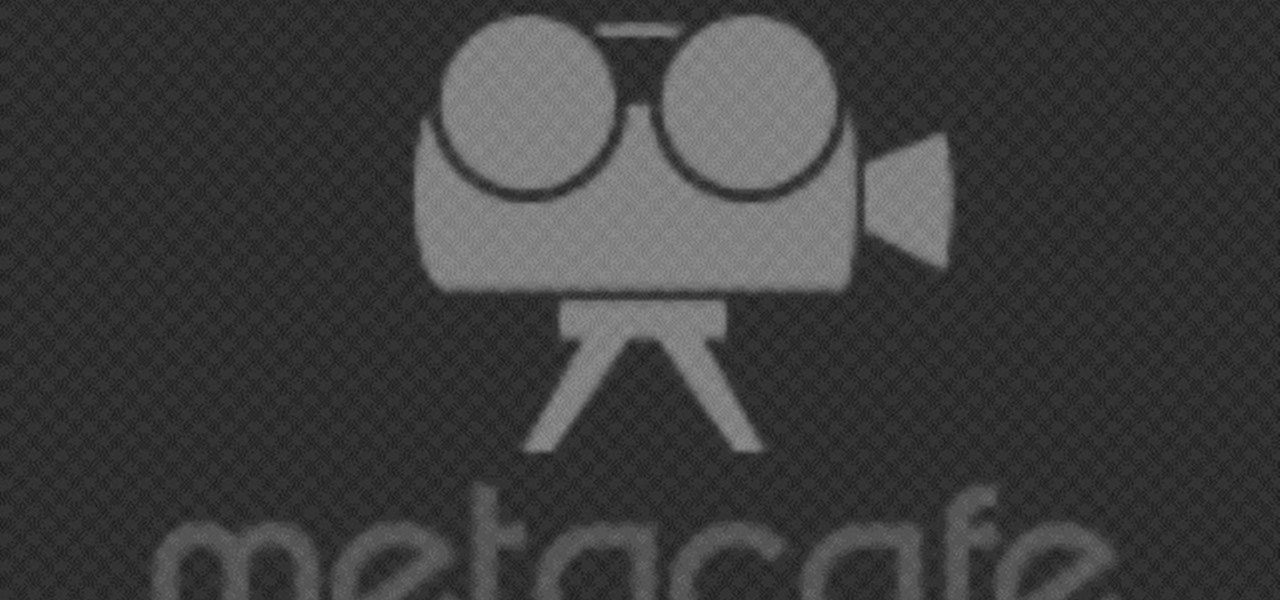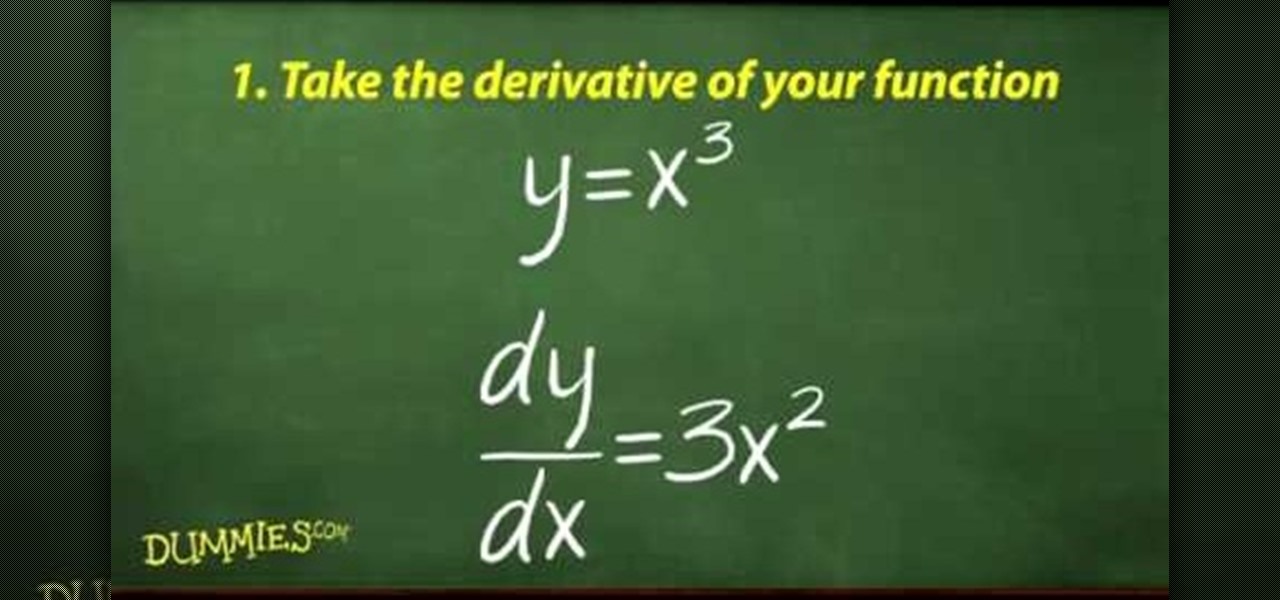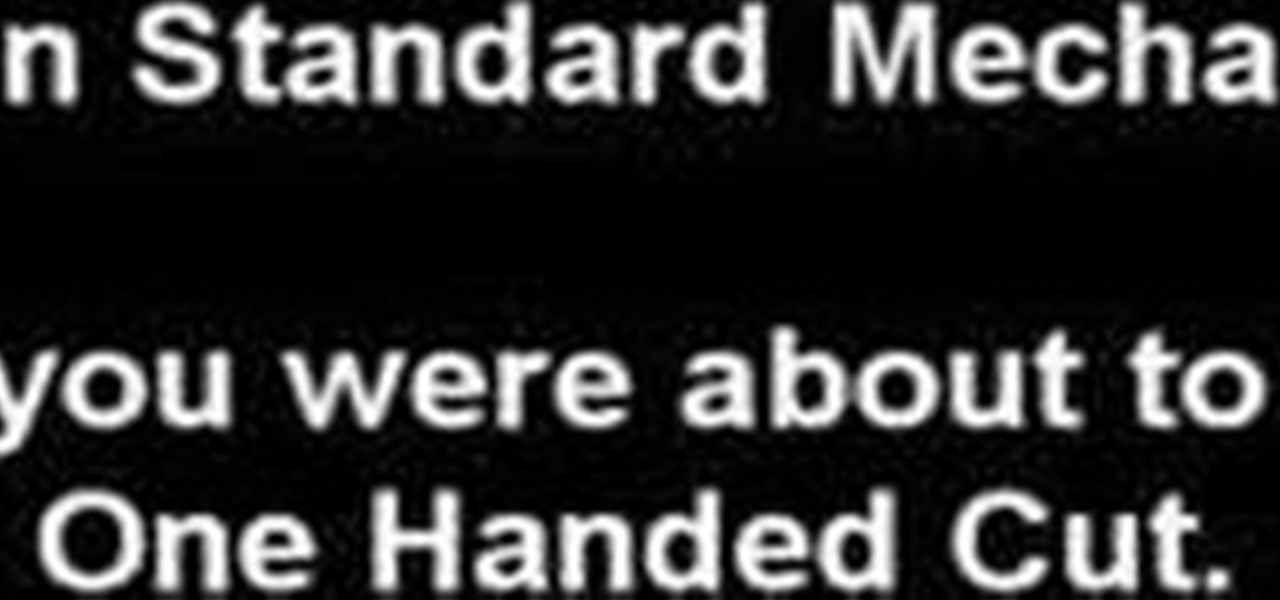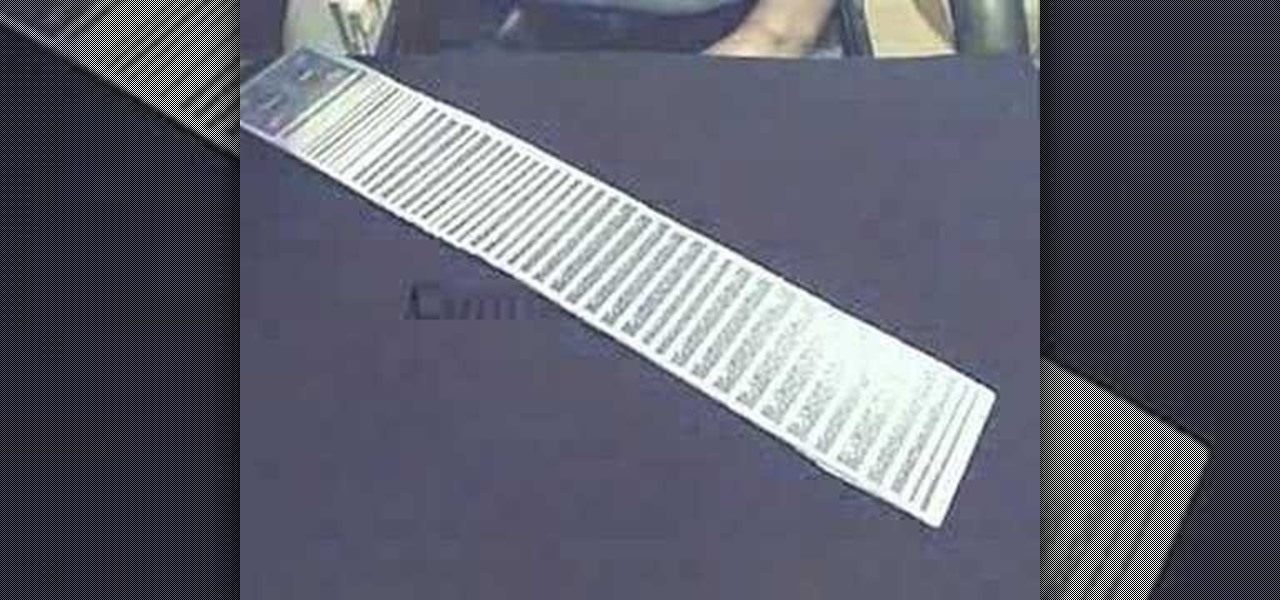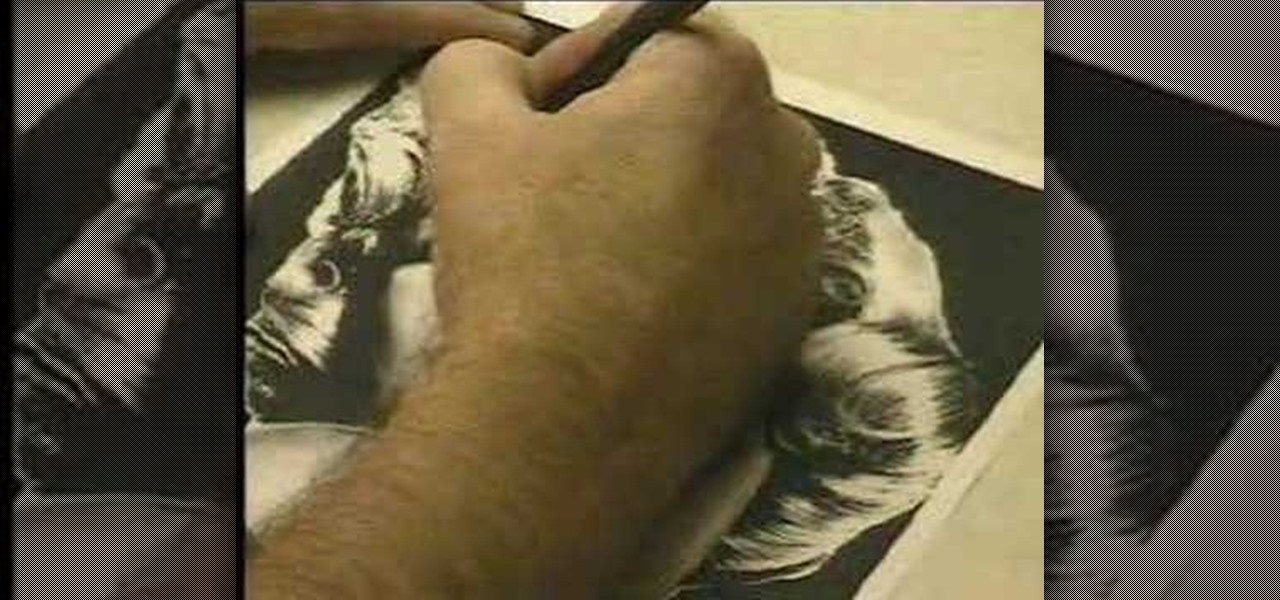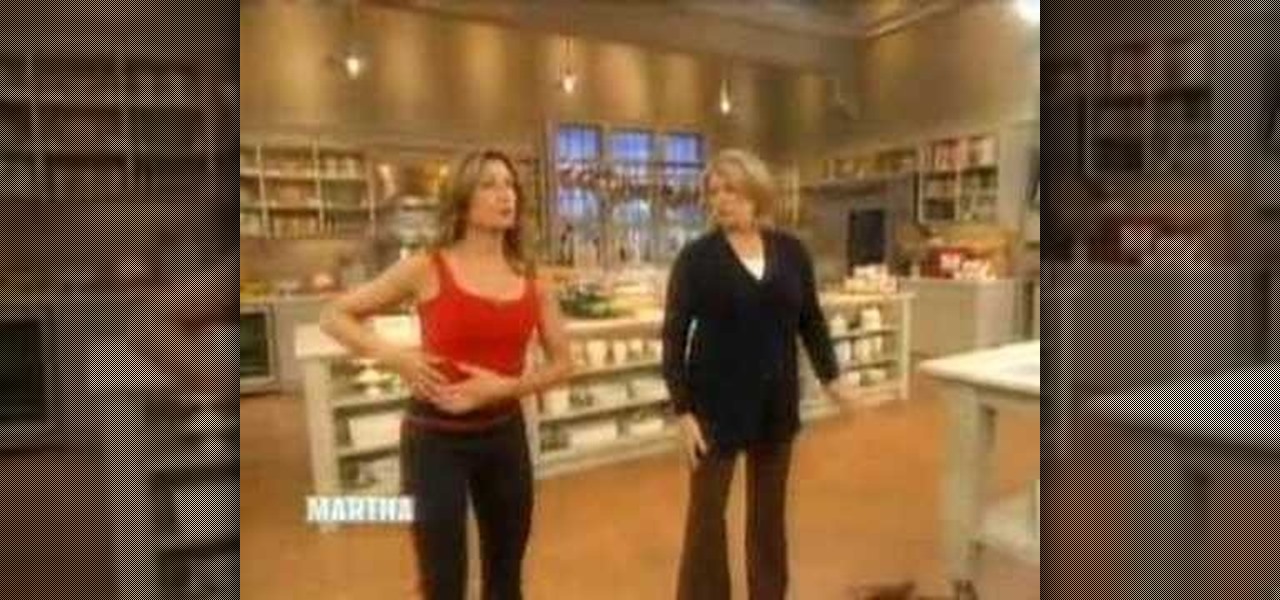Whisper sweet nothings to your amor by crafting this simple and quick origami message card, which features a heart seal. It's a delightful way to package a loving, amorous sentiment and can also hold tiny trinkets of your affection.

Natalie Portman's bulging red avian eyes in her new movie "Black Swan" may be scary, but the rest of her makeup is like a work of art. WIth wing-inspired feathery black and white eye makeup and deep blood red lips, she looks every part a girl who's psyche is falling apart and consuming her as well as a beautiful prima ballerina.

Magic is something almost everybody wants to learn, so why not learn now? Magic tricks can be done by anybody, you just need a little confidence and a little sleight of hand to pull off the illusion. This video tutorial will show you how to perform the "coin bend" magic trick. Be a magician to your friends and your family! This is basic magic for beginners, so don't fret, see the reveal... learn how to bend an ordinary coin in half.

To do the Presto Printo Card Trick, you need to begin with a deck of standard cards and a deck of plain white cards, which have been cut to the same size as standard cards. You will need to print the effects that you want to achieve on the cards in advance. You will need extra blank white cards to conceal.
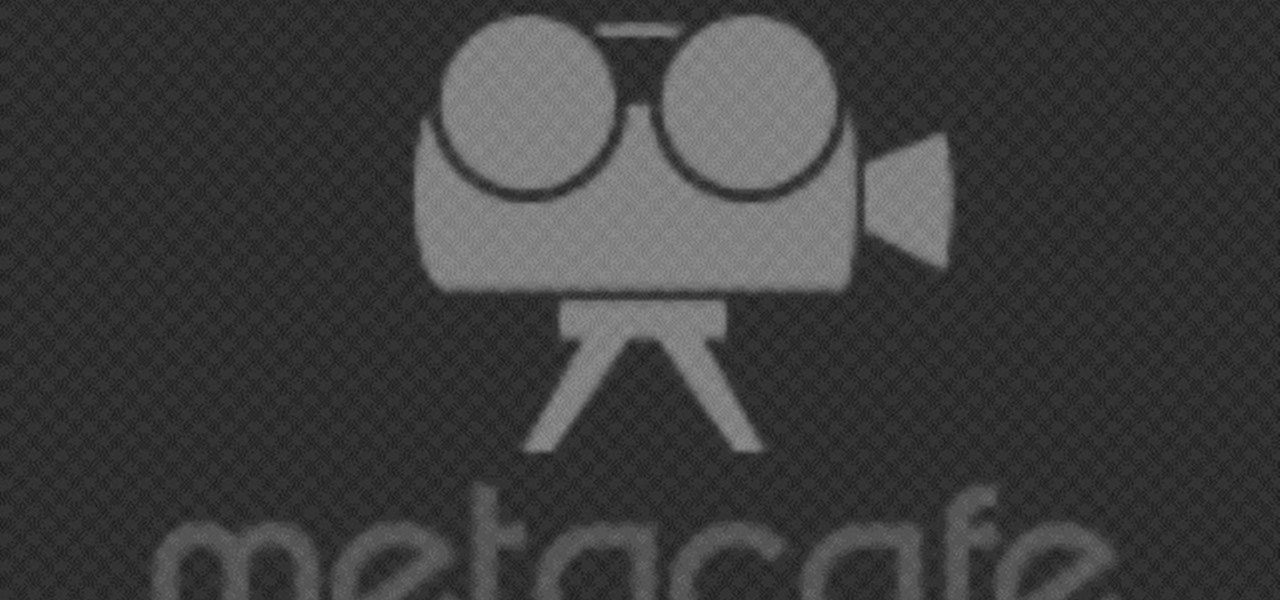
Check out this tutorial and hide your goodies inside a seemingly ordinary house candle. The candle will still burn once you've hacked it, but be careful not to burn it all the way down! You don't want your stash to be revealed! So, the next time you have something you need to keep from robbers, your mom, your brother or the police.. try this mod and keep it out of sight!

In this video, learn a cool bar trick that will win you tons and tons of beers. In this two part tutorial, you will learn exactly how to bet someone that they can't fit a human body through a hole in a single dollar bill. They will be completely confused and have no idea what to do.

In this video tutorial, viewers learn how to uninstall the program on an Android phone. Begin by clicking on Settings and select Applications. Click on Manage applications. Now users will be revealed a list of all the applications that are installed on the phone. Simply scroll through the applications and select the unwanted application(s). Users will now see the information about the application, click on Uninstall. Now click OK and click OK again when the application is finished uninstallin...

In this video tutorial, viewers learn how to locate and remove spam accounts from a WordPress blog. Begin by logging on your blog and select the User tab. Search through the user list and look for suspicious email accounts. Some keys that reveal spam accounts are: emails that have .ru, poker, Viagra, pharmacy and accounts with more then one dot. Use your common sense to find spam accounts. Select the account you want to delete. Select Delete and click on Apply. This video tutorial will benefi...

DYI-FYI #57 teaches you how to fix a leaky faucet in this video. First, have to distinguish if the water drips from the tap or from the handle. If the water is leaking form the tap you need a new washer; if it drips from the handle you need a new o-ring. First, turn the water off using the valves under the sink. Next, drain the faucet by turning it on of course and grab a towel to place in the sink to prevent scratching while you work! Next, you'll have to remove the decorative topping to rev...

Open your first image and go to the rectangular marquee tool and select all of the image. Next click command or control C to copy image. Then go to your second image and click command or control V to paste the image. Select both the layers (hold down shift when clicking the layer), then go to edit, auto align layers and choose the top option then click ok. Last add a mask to your top layer, this is done by selecting the gradient tool (make sure its set black to white, the mode is normal and o...

This video tutorial teaches how to find homegroup password in Windows 7. For this you should be using the computer which is part of the homegroup. The way to check this is by going to the control panel and clicking on network and internet link. In the ensuing window the network and sharing center link is clicked. This will show if the computer is connected to the home group. On confirming that the computer is connected to the homegroup, now navigate back to the network and internet link, and ...

In this video tutorial, viewers learn how to play the song "Don't Look Back in Anger" by Oasis on the acoustic guitar. This video reveals all the string movements and the order that the notes are needed to be played, in order to execute the song. The video is at a slow pace and provides a visual demonstration for viewers to easily follow along. This video will benefit those viewers who enjoy playing guitar and are willing to learn how to play a new song.

In this video tutorial, viewers learn how to play the song "Sad Song" by Oasis on the acoustic guitar. For this song, viewers are recommended to tune down a semitone. This video reveals all the string movements and the order that the notes are needed to be played, in order to execute the song. This video provides step-by-step narration and a visual demonstration for viewers to easily understand and follow along. This video will benefit those viewers who enjoy playing guitar and want to learn ...

Just by moving one match you can turn the math problem into a correct answer. Definitely use this to get some free drinks. And you already know the answer, so it won't be hard. If you want to try and figure this one out for yourself, pause the video before the reveal.

This bar trick that will be sure to win you some beers. Plucking at the table cloth will slowly, but surely, pull the penny out from under the glass. Try this "coin limbo" party trick out yourself by watching this reveal.

Create a nice burst of air and you can make the bottle cap go flying. Watch as the bottlecap soars into the air when you clap your hands together.

This is an amazing magic trick that can only be done with a new deck of cards. Watch the video to learn.

This video reveals how to perform and master the "Math Magic" card trick. Of course, you'll learn every step you'll need to know and small tips to make you a better magician. This is a quick and easy trick any magician at every level can begin to learn and try to master. After performing this for your friends and family you'll have everyone asking "How'd you do that?". Watch and finally learn the world's greatest math card trick.

Start screenprinting your own T-shirts at home! If you have the screen printing equipment, then you have practically all the things you need except the knowhow. So check out this video tutorial to learn how to start screen printing at home with Etsy.

From the people who brought you the Dummies instructional book series, brings you the same non-intimidating guides in video form. This is Mathematics for Dummies. Just watch this video tutorial to learn how to find the surface area of a surface revolution, For Dummies.

If you like cards, and you like tricks, you've come to the right spot to learn how to do some amazing card tricks. You're probably not a magician, but that doesn't mean you can't perform any magic, especially with a deck of cards. Just watch this magic revealed... see how to make some card illusions.

If you like cards, and you like tricks, you've come to the right spot to learn how to do some amazing card tricks. You're probably not a magician, but that doesn't mean you can't perform any magic, especially with a deck of cards. Just watch this magic revealed... see how to make some card illusions.

If you like cards, and you like tricks, you've come to the right spot to learn how to do some amazing card tricks. You're probably not a magician, but that doesn't mean you can't perform any magic, especially with a deck of cards. Just watch this magic revealed... see how to make some card illusions.

Halloween is just around the corner! Check out this instructional carving video that demonstrates how to carve a portrait on a pumpkin for Halloween. This is part of an instructional tape made in 1997 that reveals pumpkin carving techniques with a portrait of Marilyn Monroe as an example. This video tutorial is great for beginners looking to carve creative pumpkins. Follow the instructions in this tutorial and carve your favorite celebrity onto a pumpkin for this Halloween celebration.

Wilderness survival requires smarts, know how and a well equiped emergecy kit to make sure you stay dry, warm and fed. This excellent video tells you what you need to know to put together the essential items of your personal emergency/survival kit. The items include:

You've got a great gift for your sweetheart on Valentine's Day. Awesome. Now, how are you going to present that lovely gift of yours? Wrapping paper? Cardboard box? Decorative bag? If any of those things are your answer—you're not trying hard enough.

Saying that people have too much stress these days is an understatement. With Twitter, Facebook, and a variety of electronic gadgets occupying our time, there's hardly room to breathe or to relax. This means that more and more of us are finding it difficult to fall asleep.

If you'd like to have access to all your files at home without the hassle of spending money on expensive file hosting services or installing foreign software on your computer that could potentially harm it? Well Google has the answer for you, taking over the world one more computer at a time! In this video you will learn how to use your Gmail account and a Gmail Drive shell Extension to gain access to your files from any computer regardless of location!

Looking for a quick primer on how to create a new email account on a BlackBerry phone running version 6 of the BlackBerry OS? This clip will teach you everything you'll need to know. Whether you're the proud owner of a BlackBerry smartphone or are merely considering picking one up, you're sure to be well served by this official video guide from the folks at Blackberry. For detailed information, including step-by-step instructions, take a look.

If you're getting bored of the same old same old in your e-mail messages, or if you're looking for an easier way to show off each of your social networking, as well as personal websites, then you will be happy to hear that Gmail has finally introduced rich text signature lines that'll allow you to hyper-link your images in your signature via HTML. All this can be found in the Labs section of your settings in Gmail. In this video you will learn how to set up the signature with the images and h...

In this video, we learn how to paraphrase in your research paper. First, you need to take down the phrase and what it is saying, then think about how you can re-word this to make it all your own. If you don't understand what something is saying in the passage, look it up and learn more about it. After you further understand what the passage is saying, start to re-write it using your own personal touch. Add this into your paper in the appropriate spot where it fits the best. After you are done...

Most email programs feature very basic text. So when you copy and paste a document directly into your e mail, much of the formatting is lost. Attach and send it as a file instead! You'll also have a much better looking file for both personal and business correspondence. Whether you're an Apple or Microsoft user, have Gmail, Hotmail or another email program, you can use this tech tip to send files quickly and easily.

Suspension training offers an unparalleled way to train your entire upper body, from your pecs to your core to your triceps and biceps. So if you're lucky enough to have the TRX Suspension Training machine at home, or have one at the gym, then try commiting yourself to actually using it once in a while.

Have you ever been in a situation when you needed to remember something real important, but you didn't have you didn't have your trusty cell phone or other electronic savior with you?

In this tutorial, we learn how to upgrade a 32-bit Windows to 64-bit. Chances are, it should be able to run as a 64-bit, depending on the processor. If you change the settings in BIOS, you can change it up so you can upgrade the computer. If your computer is still not working, use the backup CD to reinstall the previous software back onto the computer. If you do not have a backup CD, you can try to download the original CD back onto the computer. You will lose all your personal information th...

In this clip, learn all about how to adjust your bike from NAIT personal fitness trainer, Ken Riess. Ken will show you how and where to set your seat for the most comfortable and easy ride. You want to make sure your legs are extended properly and your saddle is at the right height so that you can easily start and stop along your route. Check out this clip and grab a friend to help you measure yourself as you follow along.

You know how you come home from work everyday with a tension-filled back that you just can't seem to work out? The 9 to 5 grind and commute to and from work takes a lot out of all of us, but there are things you can do to improve your back pain.

Rings add a chic finishing touch to any outfit, but quality rings can be expensive and affording more than one or two is difficult for girls on a budget. If you're a big fan of wearing some bling on your fingers but don't feel like spending your entire paycheck on them, watch this video to learn how to make your own.

No one expects you to have a gym full of dummbells and exercise machines at your fingertips, nor does anyone expect you to drop hundreds of dollars monthly to tone your fabulous body at the gym.

If you've spent a ton of money on your newest smartphone, you will want to make sure it's secure. In this tutorial from the experts at PCWorld, learn exactly how to activate safety mechanisms on your Android. With these options you can set a complicated passcode (so that anyone who does find your phone won't be able to access your files) and you can also set up a locator. By using the location app, you can text your phone from anywhere else and set off a search alarm so you will be able to fi...