
How To: Build a personal weather machine
Plug this baby into your FiOS-powered computer and simulate the real-time climate of any location in the country -- rain, lightning, fog, sunshine.


Plug this baby into your FiOS-powered computer and simulate the real-time climate of any location in the country -- rain, lightning, fog, sunshine.

Smartphones are becoming pocket computers, jammed full of data essential to our personal and professional lives. With AT&T's 360 Backup app you can protect your important information with the push of a few buttons.

Great for kids parties or personal amusement, balloon twisting is an artform, and one fun animal that you may not have tried is the bull. At least, not with only two balloons! In this video you will get a full walkthrough of all the steps you will need to take to make a cute balloon animal bull!

Everyone's favorite chefs from Show Me The Curry are here to walk you through baking a thick, deep dish pan pizza at home. You will make everything from scratch including the dough. This is no flimsy, crispy New York pizza but a thick, juicy Chicago style dish. If you are serving pizza at a party or craving a pie of your own check this out and whip one up!

Head massages are great releases after a long day. They are easy to learn and easy to give once you know how. When giving a head massage, it's important to remember that personal preference for the amount of pressure used varies greatly from person to person. Learn about giving a good head massage with help from Gretchen Rivas, a massage therapist from Relax Wilmington in Wilmington, NC. Learn these professional secrets from a masseuse in one of America's loveliest cities.

In this short how-to video, self-described earth mother Mayo Underwood demonstrates how you can germinate seeds in damp paper towels prior to planting them in your personal garden. Watch this tutorial and start some seeds of your own today!

Designer Andrew Hanson shows you how to take an old pair of Chuck Taylor's shoes and add your own personal designs and flair to them.

Low Power Mode (LPM) decreases the amount of battery your iPhone uses by disabling background app refreshing and automatic downloads, locking your screen after 30 seconds, and more. While it's only meant to be used temporarily, if you're struggling with battery life, you may want to enable LPM permanently.

With so much of our personal data floating around the web, it's nearly impossible to get away from spam calls, texts, and emails. Unfortunately, this isn't just limited to the online world — filling in your contact information in a raffle ticket with the hope of winning that shiny new car in the mall, for instance, can often result in getting swamped with spam texts containing sketchy loan offers.

Apple is giving iPhone owners even more options to express themselves via Animojis with a wide range of customization options for their personal Memojis.

We already know that Microsoft has something big planned for later this month, and now we have details on how to watch the company's big reveal.

If there was a version of the Doomsday Clock for counting down the release of Microsoft's HoloLens 2, then the caretakers of that imaginary clock would move the minute hand to "one minute to midnight."

In just a few days, all the Galaxy S9 and S9+ leaks will come to an end, as Samsung will officially unveil its latest top-tier smartphone. But before that happens, we're all getting another leaked image of the handset thanks to a bit of snooping and the magic of augmented reality.
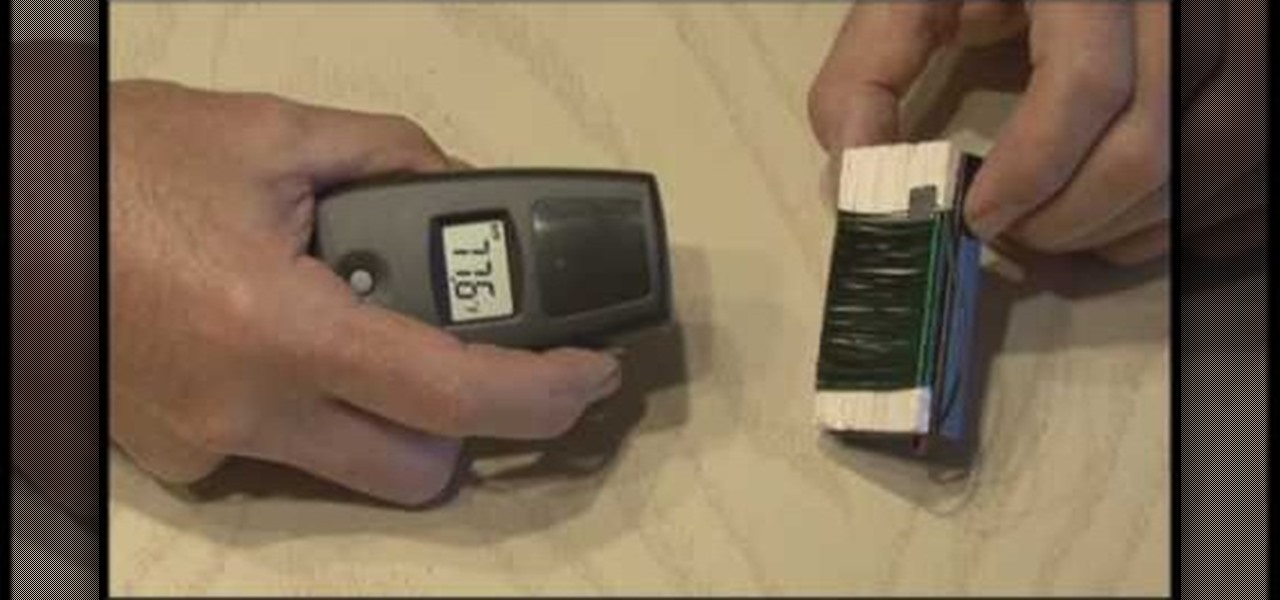
In this video, we learn how to build a portable personal heater. This is a great weekend project that is easy to make and will keep you warm during a freezing winter. You will need: two double a batteries, charger, twin double a battery charger, winding wire, and balsa wood. First, cut the wood the size of the battery holder and cut it out. Now, reel off 30 ft of winding wire and hold down with duct tape. Wind the wire around the piece of wood and tape down the other end of the wire. Scrape o...

In this video, we learn how to save & backup your Outlook email to an archive file. First, go into Outlook and then open "file", "import/export", and "export to a file". Click next, then click "personal folder file" and click next. Now you will see your inbox, highlight "personal folders", then click next and browse to select a location where you want to save them, and click next. Next you will be asked to make a name for your folder and make a password if you want to, then click "ok". The fi...

The Internet is full of crooks just waiting and waiting for the chance to steal your information. One way that people are getting into your system these days is with fake or rogue applications. These viruses sneak themselves onto your PC either through hacked websites or when you download other types of files. They piggyback on other things you do and install themselves. If you think you have been infected, have a look at this tutorial.

In this tutorial, we learn how to join and use Facebook. First, go to www.Facebook.com and sign up with the website, you will have to enter some personal information as well as your e-mail address. Once you've confirmed your account, log into Facebook. Once in your account, you can click edit and change your personal settings. This includes birthday, hometown, sex, relationship status and more. You can also click on the photos button and upload photos of you and your friends. If you want to f...

Microsoft has released its latest rendition of the Windows operating system, Windows 7. Windows 7 succeeds Windows Vista and comes with many improvements and useful updates. To install the update one a personal computer running Windows, a backup of the user's personal files and data onto a detachable hard drive is recommended to prevent data loss during the update process. The ISO image of the Windows 7 OS is burned onto a DVD. A partition is optionally created on the user's computer to allow...
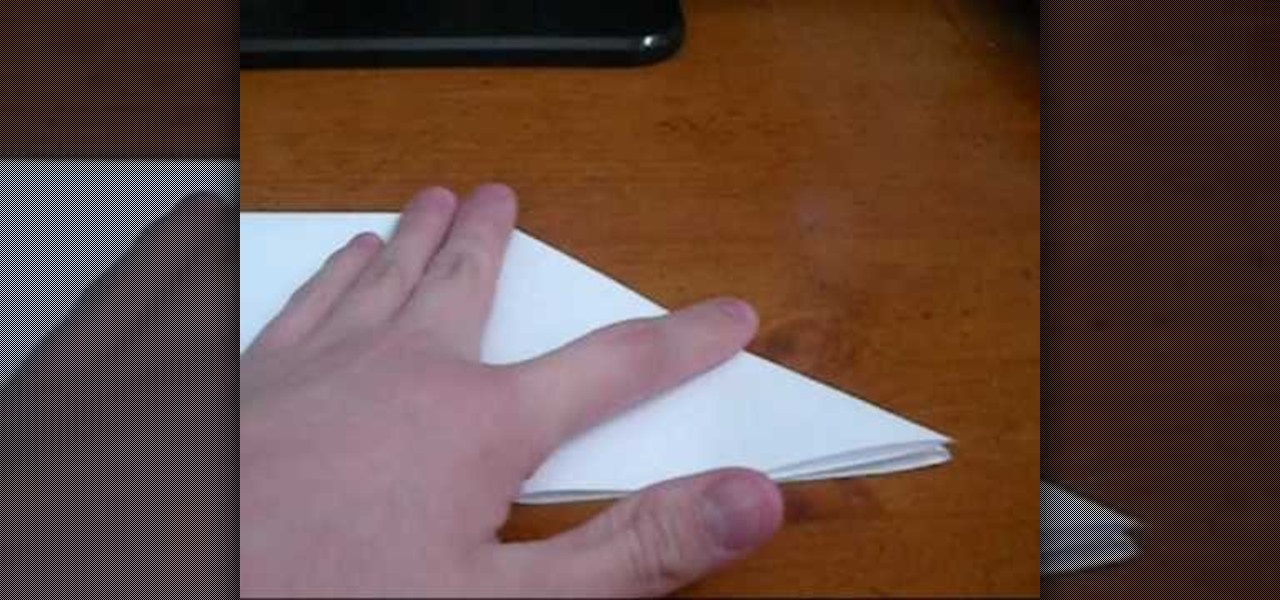
Learn how to make a ‘Paper Balloon/Water Bomb’ by watching this tutorial. Take a square piece of paper. Fold the paper diagonally to make a triangle. Open the paper to reveal a diagonal crease. Repeat the same with the other end, to make a crease which is perpendicular to the first one. Open the paper to reveal an ‘X’. Now fold the paper at the center, to make a rectangle. Next, push the edge along the central crease to the middle at both ends and crease well, as shown. This makes a triangle ...

In this video, John Heaney gives advice on how to answer a simple but difficult question during a job interview. If interviewers ask job seekers to tell them about themselves, they can be put on the spot and be unable to even begin to answer the question. Heaney puts this question into perspective from the employer's perspective. For instance, he reminds you to remember that you are applying for a job and your answer should be related to your technical abilities rather than your personal inte...
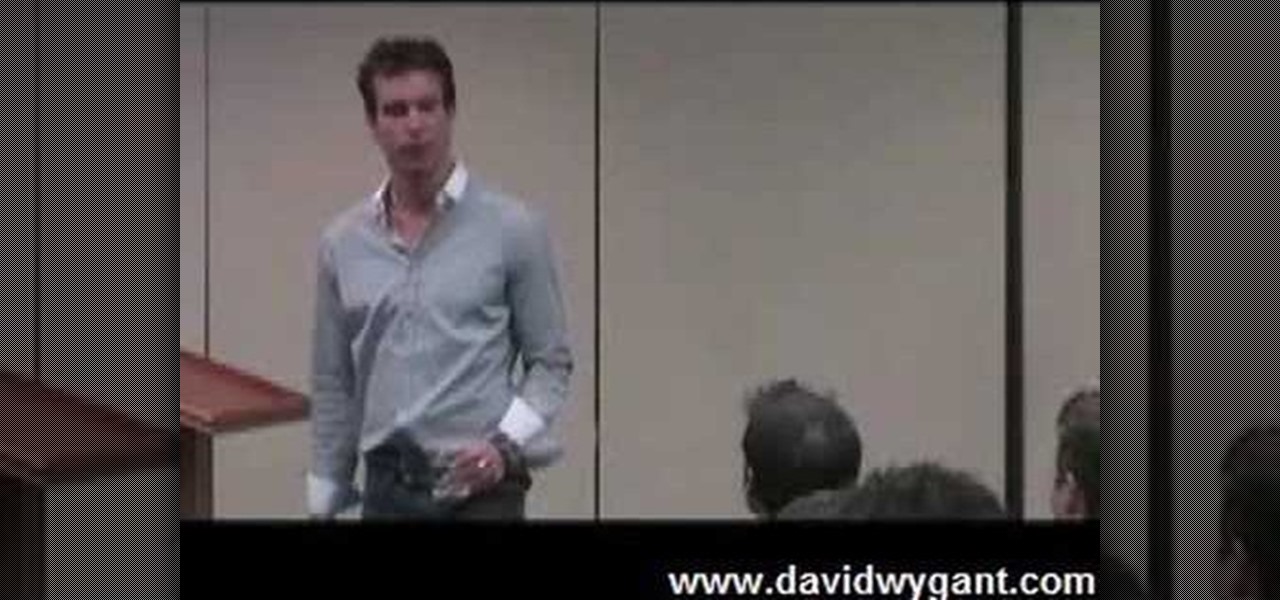
David Wygant explains how to date online and grab a woman's attention. Emotional connections are important so tell your personal story with passion. Write your online profile like something a woman likes to read and then present her with a challenge. Your profile should be your personal story that's emotional, self-evolved, romantic and real. Pick up key things that are written in a woman's profile and cut and paste them into yours. Also, use a combination of humor and curiosity when initiati...

CreativeXpress shares a video regarding the usage of the Yudu personal screen printer. Put the plastic foil over the design you want on your t-shirt and turn on the light on the printer. This will cause the design from the page to be transfered onto the foil. Then you simply place the shirt onto the foil and place a good amount of ink on top of the foil. Use the squeegee to spread the ink over the design and onto the shirt. Let it dry for a bit, then iron the shirt using a cloth or piece of p...

Have you ever wanted to make your own personal coloring book? With the Epson Artisan all-in-one printer, a project like this is a snap. Make some coloring books based on your digital pictures. Have your kids color in their memories of the last trip to Disneyland, or the silly photo of themselves goofing off in the bathtub. These personalized coloring books make great gifts for everyone!

Go out on the beach with confidence this summer, even if you haven't had the time to hit the gym. In this tutorial, learn a cool shortcut to six pack abs using makeup! These techniques are exactly what the stars do whenever they wear something revealing, so try this out and look like a celeb in your bikini this year!

In this video tutorial, learn how to make any piece of clothing on a man or woman invisible.
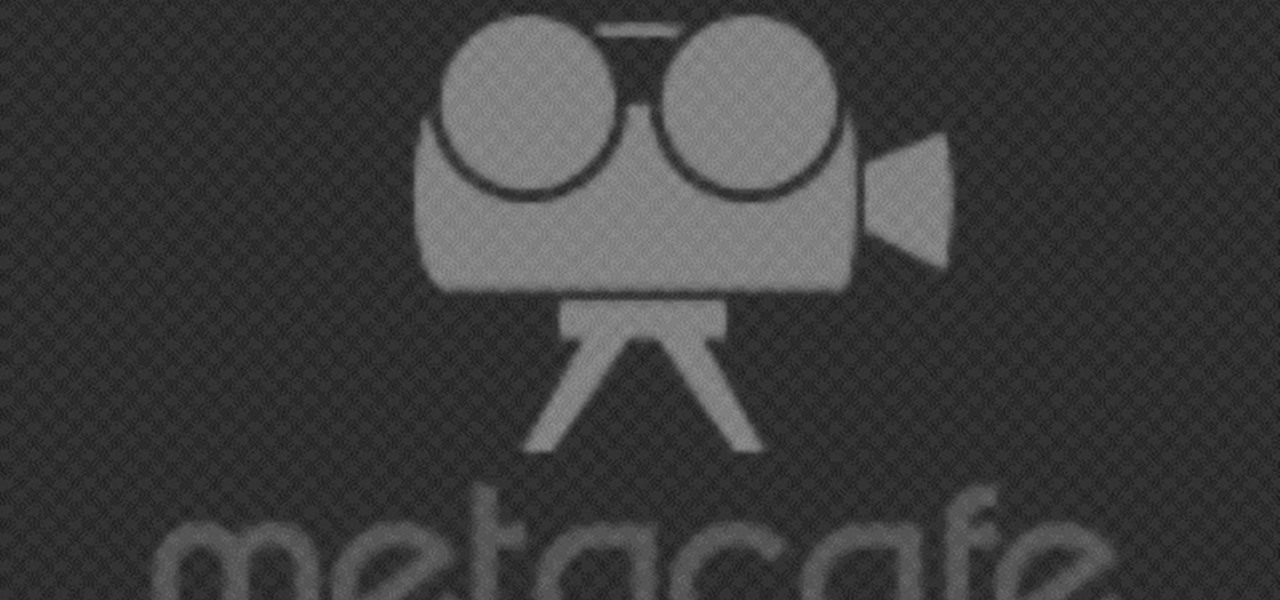
See what you can do to impress your friends with a hammer and a ruler. This magic illusion is sure to impress your friends. Watch the hammer hooked to the foot-long plastic ruler dangle and balance from the edge of a countertop.

Brian Brushwood reveals the techniques used to make super-realistic fake tongues, like those used in last year's Halloween Horror Nights show. Brian Brushwood on The Road shows how to make fake tongues to use for the magic illusion 'Sword through the Tongue' trick. He's performed this in his stage show at Universal Studios in Orlando.
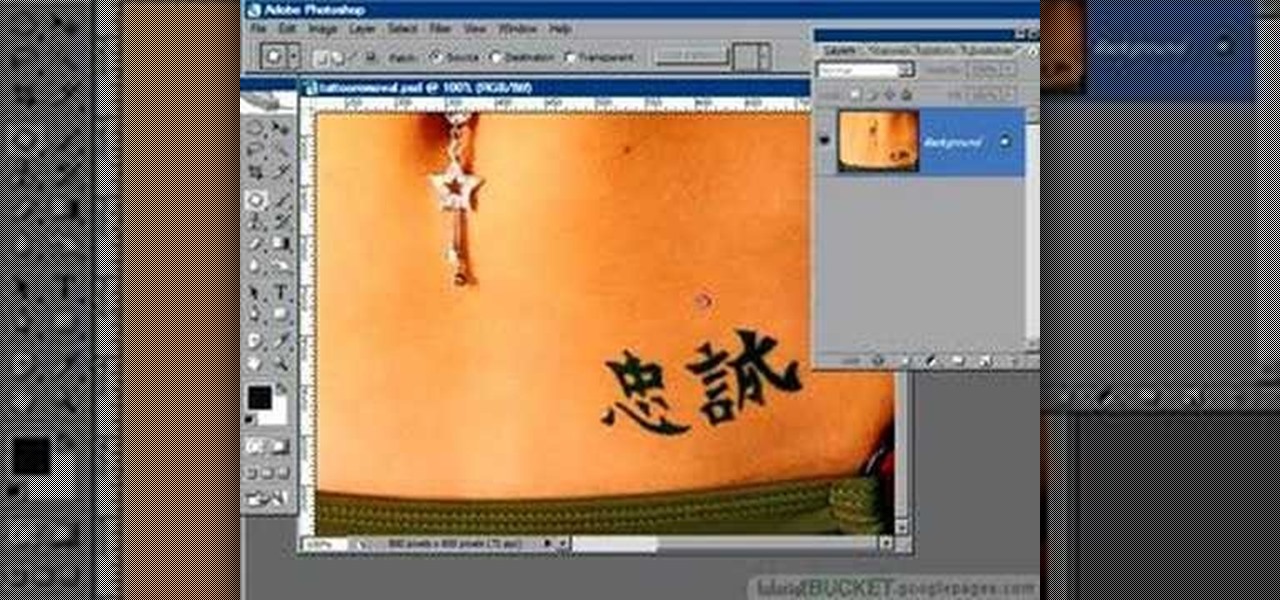
Hidden features of the Patch tool revealed as we wipe out some nasty looking tattoos. Use Photoshop CS4 to fix the tattoos or body scars with the Patch tool. Remove your ugliest mistakes with the Patch Tool, a tutorial from TutorialBucket.

What to be a magician, but only when it comes to card tricks? Just Flourish will help you improve your magic skills with that deck of cards. This video specifically covers how to perform the one-handed revolution cut card trick. This basic "magic revealed" tutorial into the land of card tricks will show you just how to do the revolution cut.

Learn how to etch an iron meteorite to reveal its hidden crystalline structure. This guy is specifically etching a Campo Del Cielo meteorite. Why? So you can see how to do it yourself.
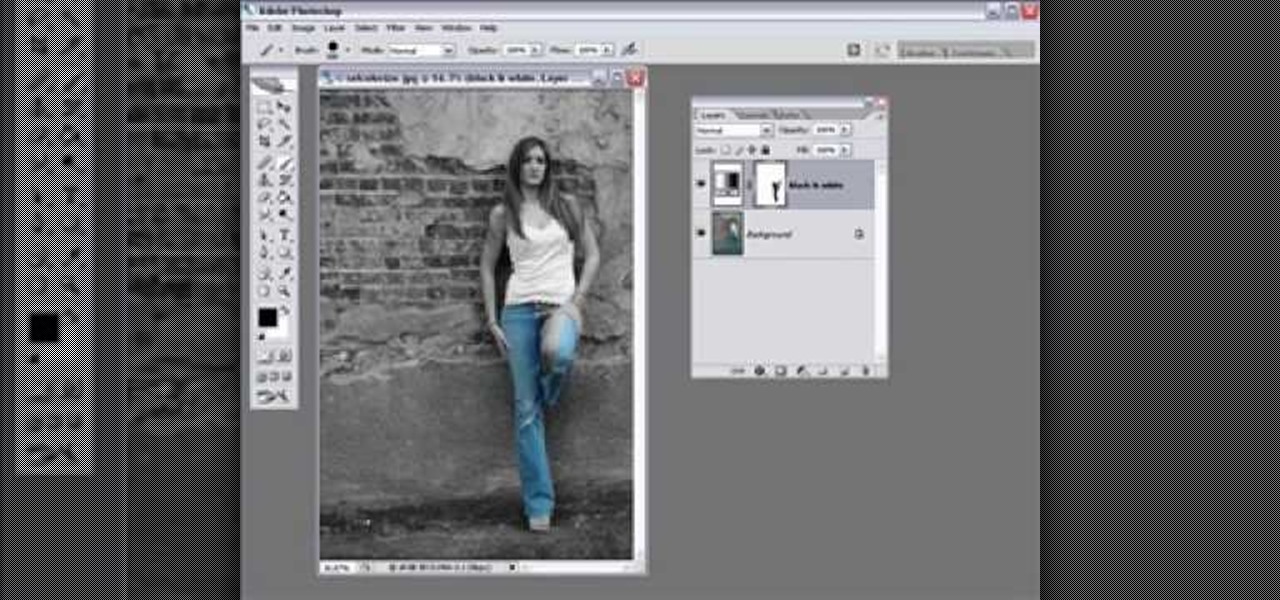
Learn one very simple way, using the mask of the Black & White Gradient Map Adjustment layer in Photoshop to conceal or reveal parts of the image in color and other parts as a black and white version.

The COVID-19 pandemic has hit everyone hard. With over 36 million American workers filing unemployment claims, finances are at the front of everyone's mind. Understanding your accounts has never been as important.

These days, when you're setting up an Android device for the first time, you'll be prompted to add extra email accounts directly to the Gmail app. It's really simple, too—just sign in with your work or exchange account, then emails from those accounts will be mixed in with your personal account in the Gmail app's "All Inboxes" view.

When you're in a bind and need an internet connection for your laptop, look no further than your iPhone. Using the Personal Hotspot feature in iOS, you can share your iPhone's internet connection with other devices by way of Wi-Fi, Bluetooth, or even USB.

You probably already know that your digital pictures have quite a bit of information embedded in them. What you might not know is just how much personal information is included in that metadata, including your camera information, and in some cases, even the precise GPS coordinates of where you took the picture.

Don’t play Russian roulette when it comes to your wheels. Keep your bike secure with these precautions.
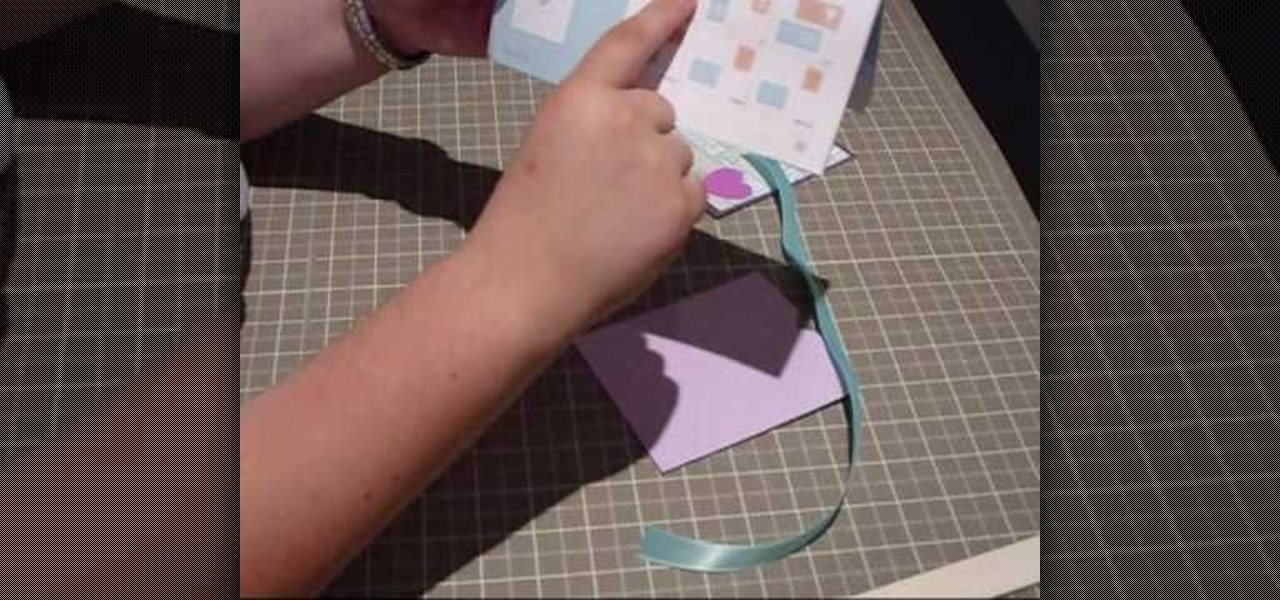
This slider card is an unexpected take on your normal fold-out cards. It slides from the side, revealing a hidden message.

Here's an easy do-it-yourself illusion that will let you make a deck of cards vanish! This detailed video shows you the magic trick, the reveal and what you'll need, to create the illusion. You're going to want to have a deck of cards, including the deck's box, scissors, some scraps of cardboard, some clear tape and some glue. Then, abracadabra!
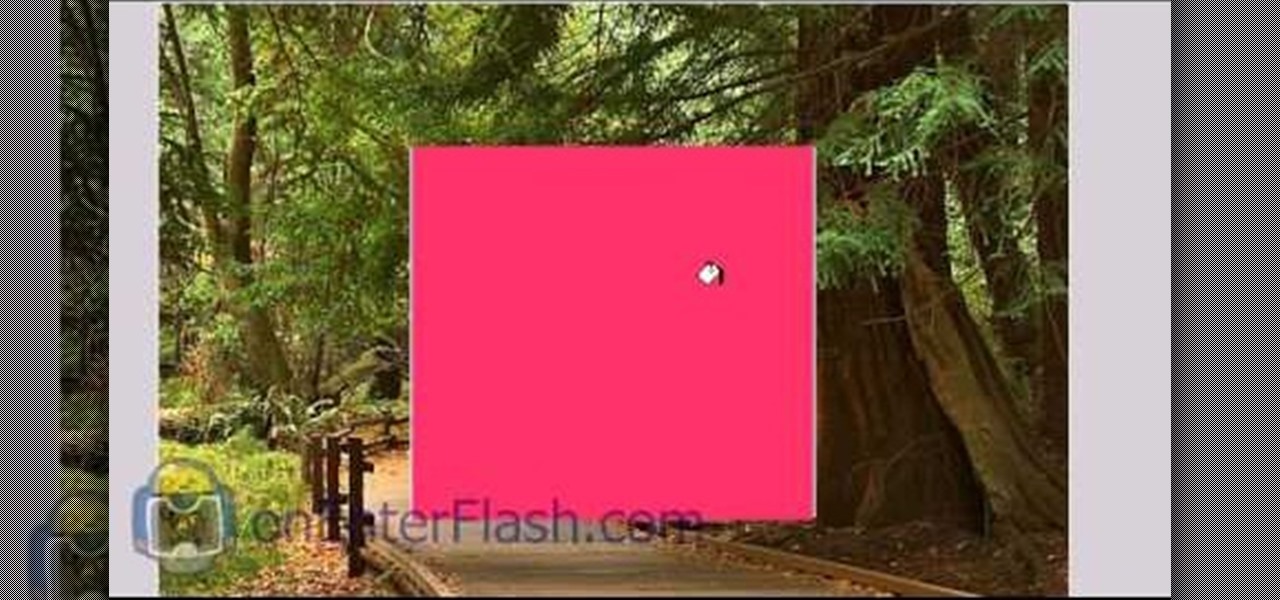
Does your website feel a little bland? Do you want to give your viewers the impression of traveling from the world they know into another? Well now you can. This video will show you how to create a cool 3D door-opening effect that reveals a photo on your website using Flash CS4 and Actionscript 3.
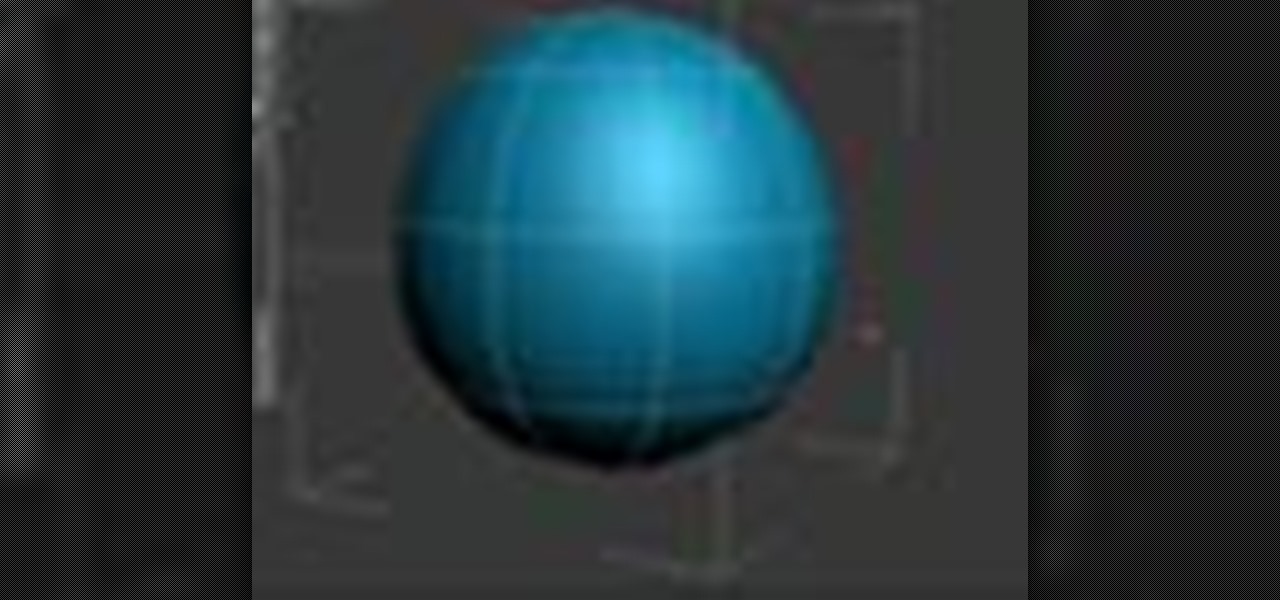
3DS MAX is one of the most powerful 3D modeling and rendering tools available today. This video tutorial offers instructions for using the software to render a 3D image, allowing you to see and manipulate its wireframe. This is essential knowledge for using 3DS MAX, so watch on and then get to rendering!