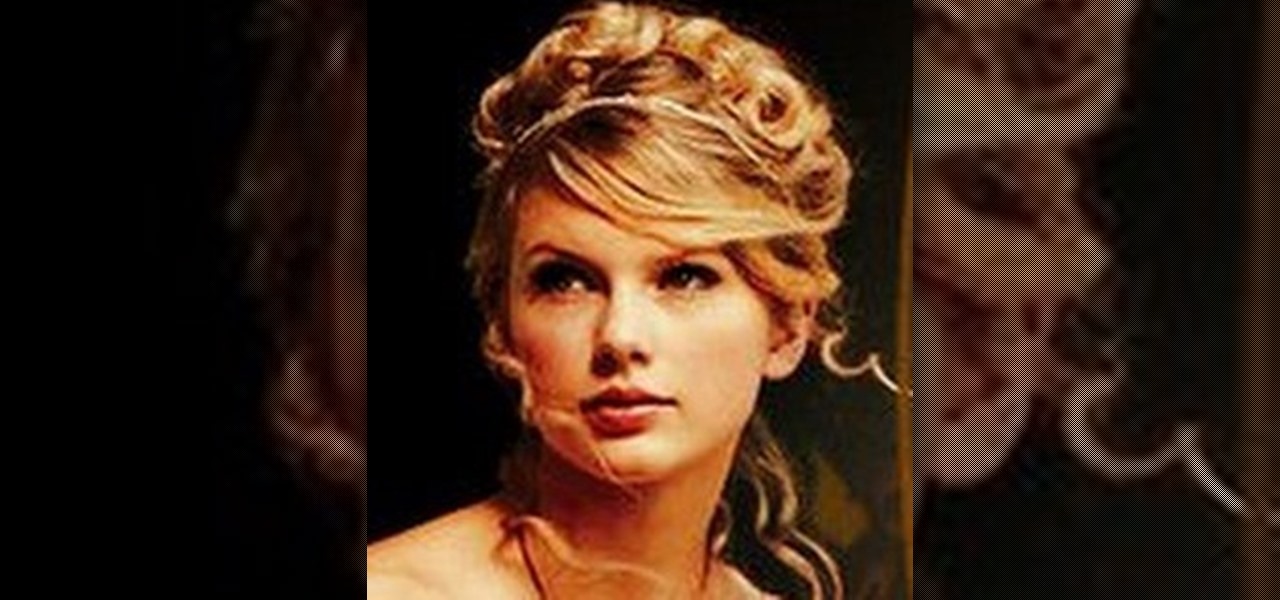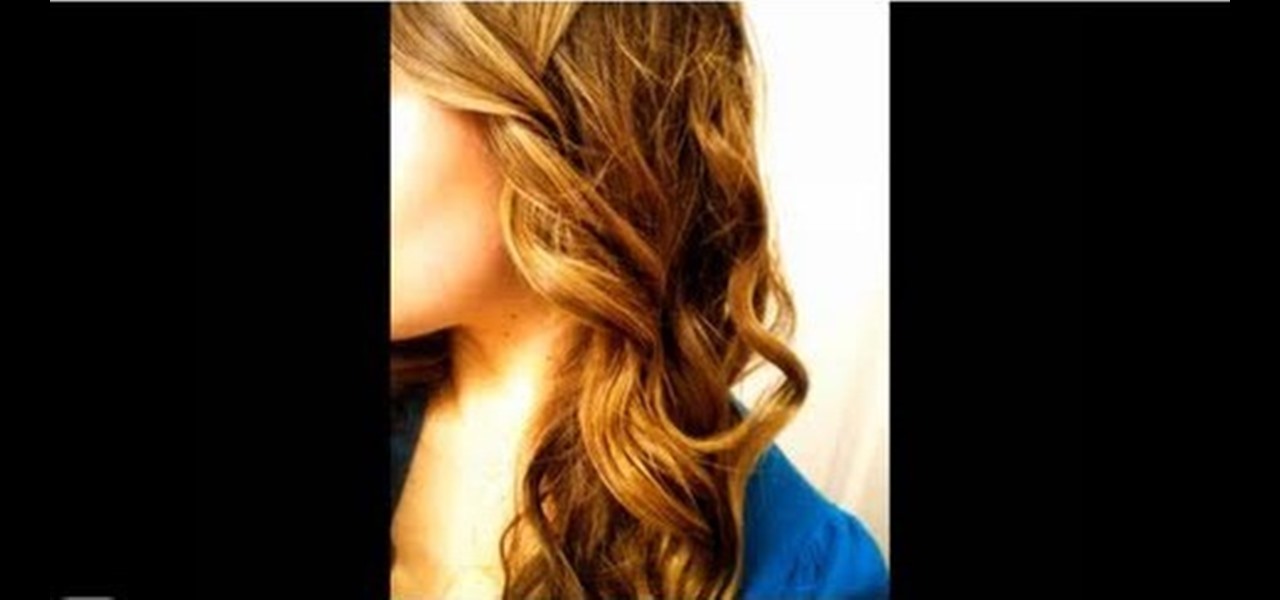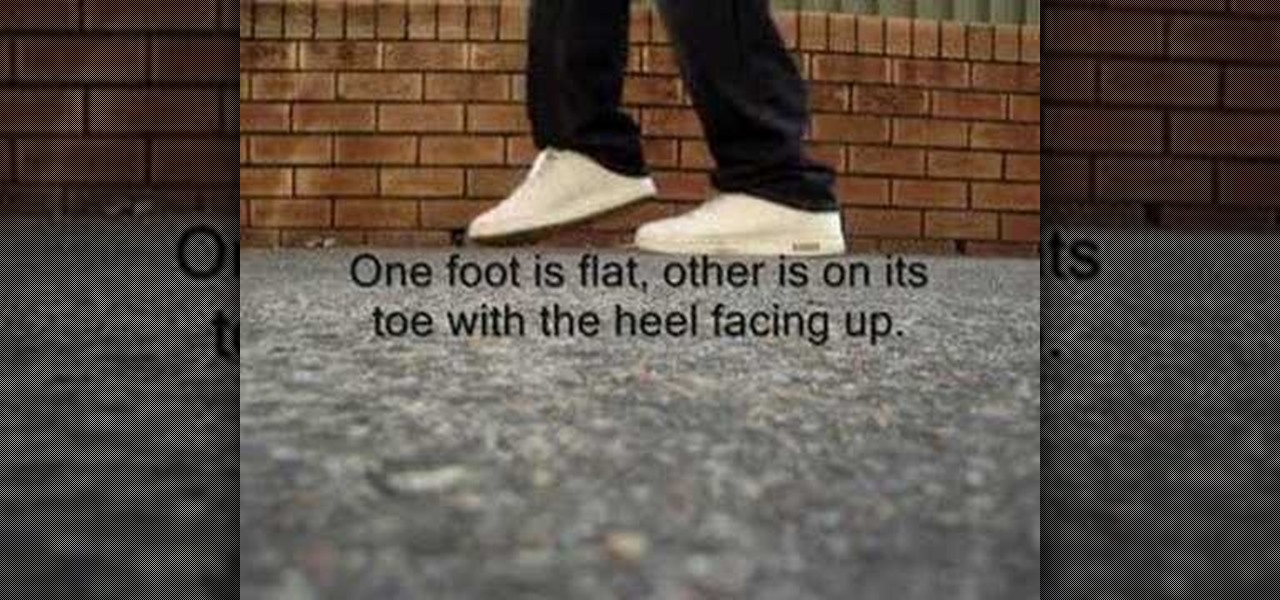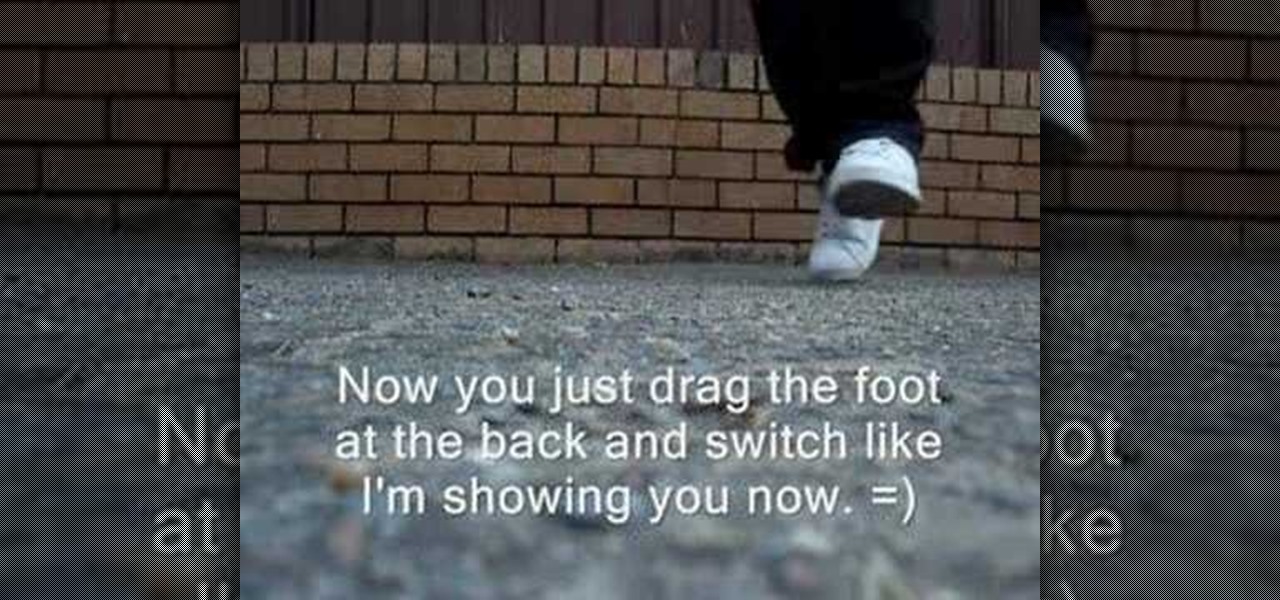In this clip, learn how to make a perfectly thin, crispy Italian style pizza with Food Mob. You will also learn how to top those beautiful bases with the best ingredients so absolutely everyone at the table will be happy. Don't bother with delivery or one of those store bought pizzas - make your own! It's worth it.

Lady Gaga is the queen of crazy makeup and in her new video for her hit, "Alejandro" she certainly does not disappoint. Gaga dresses like a gothic vampire diva in this clip and by checking out this tutorial, you can learn how to achieve the style yourself. This detailed walkthrough is one of the best and you will look amazing just like Lady Gaga.

Check out this tutorial and learn how to jump off of..nothing! This trick is the kind you see in a lot of video games and now you can learn to do it in real life. The double jump takes some practice but once you get the hang of it this illusion is sure to impress. Jump over anything like a video game hero with the double jump!

This video presents a simple setup for imitating the Transformers title text effect in Cinema 4D using Explosion FX. Whether you're new to MAXON's popular 3D modeling application or are just looking to get better acquainted with Cinema 4D and its various features and functions, you're sure to enjoy this free video software tutorial. For more information, including detailed, step-by-step instructions, watch this 3D modeler's guide.

Want to recreate the look of the titles used in Guy Ritchie's 2009 adaptation of Sherlock Holmes? See how it's done with this Cinema 4D lesson. Whether you're new to MAXON's popular 3D modeling application or are just looking to get better acquainted with Cinema 4D and its various features and functions, you're sure to enjoy this free video software tutorial. For more information, including detailed, step-by-step instructions, watch this 3D modeler's guide.

Check out this clip for a step by step on how to do the cool Zippo trick, "Bar Slide". This trick requires nothing but a bar and a lighter and is pretty fun to learn. So, the next time a friend on the other side of the bar needs a light, pass it to them with style.

In this clip, learn how to perform a cool, slight of hand Zippo lighter trick, step by step. This video will show you the entire trick - first fast, then slow motion and then give you detailed instructions. With this trick, you will learn to flip your lighter around in your hands and turn it on in the process. Light your cigarettes in style from now on with this illusion.

See how to create an iPhone-style slide-to-open effect in Adobe Flash CS4. Whether you're new to Adobe's popular Flash-development platform or a seasoned web developer looking to better acquaint yourself with the new features and functions of this particular iteration of the application, you're sure to benefit from this free software tutorial. For more information, watch this Flash developer's guide.

In this tutorial, Elizabeth shows you how to turn two old doilies and a cheap thrift store scarf into an adorable boho/hipster bib top. This top is cheap and easy to make and best of all.. it's no sew! No thread involved! You will love this style and this shirt will soon become your favorite. Have fun!

Lady Gaga wears many looks in her video for "Telephone" (with Beyoncé). In this tutorial, you will learn how to make one her coolest styles from the prison scene of the music video.

Want to know how to create Twilight-style text using Adobe Photoshop? This lesson will show you how. Whether you're new to Adobe's popular image editing software or simply looking to pick up a few new tips and tricks, you're sure to benefit from this free video tutorial from TutVids. For more information, including step-by-step instructions on how to recreate Twilight's cover text, watch this graphic designer's guide.

Learn to use Photoshop's new timeline animation system to create a wipe-style image transition! Whether you're new to Adobe's popular image editing software or simply looking to pick up a few new tips and tricks, you're sure to benefit from this free video tutorial from Tutvid. For more information, and to get started creating wipe transitions yourself, watch this graphic designer's guide.

Looking for a guide on how to create icons for your website? With the Adobe Photoshop, it's easy. Whether you're new to Adobe's popular image editing software or simply looking to pick up a few new tips and tricks, you're sure to benefit from this free video tutorial from Tutvid. For more information, and to get started creating navigation bar-style web icons yourself, watch this graphic designer's guide.

For the greater population of women, luscious, volumnous curls become a reality only with time, patience, and a lot of styling gel and curling with a curling iron.

Curly hair is definitely in right now and red carpets are full of long, bouncy waves. If you would like to do your hair like Kim Kardashian and Taylor Swift follow along with this step by step tutorial.

If you are looking to celebrate the Day of the Dead in style, check out this tutorial. In it, you will learn exactly how to apply makeup to your face so you like like the Sugar Skulls, a Mexican tradition.

Whether you want to create a custom icon for an iPhone app or simply ape the glossy style, with Adobe Photoshop, the process is a snap. And this free graphic design tutorial will walk you through the entire process. For more information, including step-by-step instructions, watch this handy designer's how-to.

When you start out with salsa dancing, there are a few basic moves you need to master. In this video, let Addicted2Salsa take you through the most important steps to this Latin dance style. So, slip your dancin' shoes on and start the music - it's time to salsa!

Nick from Greyscale Gorilla boils down the basics of keyframing. Many beginning users of After Effects try to use too many different keyframes and styles. Fortunately, this tutorial shows you simpler executions of the same concepts.

This video basically covers some of the simplest Salsa dance moves that are basically universal -- that everyone who does Salsa knows how to perform. It is interesting to note that some of the more complicated Salsa dancing moves actually end up being variations of these combos.

In this video tutorial on Adobe Photoshop CS3, we will cover using channels to cleanly cut out complex hair selections of both brunette and blonde hair on a studio style background and an outdoor scene. You will learn a lot about how to select things in Photoshop using the techniques displayed in this video, which will aid you in selecting many different things, not just hair.

Characters in Japanese manga tend to have very expressive mouths, ranging from a smirky little line on one page to a giant "O" mouth on the next page. In this video, "Miki Falls" manga creator Mark Crilley shows how to draw mouths the manga way. And we won't just learn to draw one sort of mouth, we'll learn four different styles.

Learn how to style a scarf into a hacking knot. Susan Wagner shows you the ins and outs of scarf-tying with her fashionable pink scarf. The hacking knot is a basic knot that can be used for scarves.

This square dance video teaches the following square dance calls on the mainstream list: Left Square Thru, Cast Off 3/4, Walk & Dodge, Pass to the Center, Dixie Style to an Ocean Wave

Make a generic North American style atlatl from the American Southwest with advice from this "paleo" survivalist.

Watch this video to learn how to draw backgrounds for anime and manga. "Miki Falls" manga creator Mark Crilley presents a tutorial on how to draw and color backgrounds for a manga-style illustration. The emphasis is on using color and linework to create the illusion of depth.

Charles Sedlak shows you how to style your acoustic guitar playing with the help of accents. Accenting is easy and keeps your music from sounding like a machine. Just nice and soft, don't overwork those strings.

Indy Mogul shows you how to build retro ray gun prop for your next sci-fi epic!

Learn how to do The Shuffle - A basic move in the C-Walk style of Hip-Hop and urban dance.

Learn how to do the heel toe step - move in the C-Walk style of Hip-Hop and urban dance. This move is recommended for intermediate level dancers.

Learn the wiggle walk, an advanced step used in the C-Walk style of Hip-Hop and urban dance.

In this week's episode of Backyard FX, Erik visits the Indy Kung Fu Masters of West Haven Brook to learn some awesome tips for movie fight scenes. They talk about the counting, sound effects, pull backs and camera movement necessary for orchestrating a great fight scene.

In this video tutorial you will learn to use custom shape clipping masks in Photoshop CS2. The masks offer you great control over your design. This example involves the use of layers and layer style.

In this how to video, you will learn how to make a great, sleek hair style with Rasmus. You will need a GHD straight iron and heat protector. You will also need Renati Rock Hard and American Crew grooming cream. First, spray your hair. Once this is done, work it through with your hands. Next, use the GHD straight iron on your hair to straighten it. Once this is done, comb it. Now, mix the two products mentioned before together in your palm. Once they are mixed in your palm, apply generously t...

In this Beauty & Style video tutorial you will learn how to shred your t-shirt 70's style. For this you need a pair of fabric scissors and a t-shirt. Hold the t-shirt over your body, measure it up to the hip on the right side and make a snip with the scissors. The fabric will shrink, so, keep little extra margin. Now cut it diagonally from the snip down to the seam on the other side of the t-shirt. Cut off the seams from both the sleeves and cut up the sleeves from the end right up to the sea...

Julia, AKA Hairbeauty4you, gives detailed instructions on how to do a quick half up-do with a twist in under 10 minutes. She notes that this style is best for medium to long length hair. Julia starts with straight hair, then sections off the top part and clips temporarily. She then separates another section on either side of the top part- from the ear to the clipped section- and pulls it back into a high pony tail and repeats identically on the other side, securing each with clear rubber band...

Looking to give a personalized gift for a birthday or for the holidays? How about a personalized bar of soap, specific to your friend or family's style? In this episode of ThreadBangers's Decor It Yourself, Meg visits Bobbie Thomas, an editor for the "Today Show" and learns how to make your own soap, and how to customize it to be just about any color, shape, or size!

Pixel Perfect is the "perfect" show to help you with your Photoshop skills. Be amazed and learn as master digital artist Bert Monroy takes a stylus and a digital pad and treats it as Monet and Picasso do with oil and canvas. Learn the tips and tricks you need to whip those digital pictures into shape with Adobe Photoshop and Illustrator. In this episode, Ben shows you how to create a magical enchanted dagger in Photoshop.

Tune into this hot dog how-to video and watch host Scott Herbert get frank about his passion for Chicago-style hot dogs. Also, learn the secret to a frosty root beer float that's especially sweet when made with Whole Foods Market's 365 Everyday Value root beer crafted with cane sugar, not high fructose corn syrup.

If you have thinning or short hair and are looking for a change, you may want to try a wig. There are many types of wigs today, different styles made up of different materials. Watch this video to find out information on buying a wig or hair piece so that you don't wind up looking like you have an animal on your head.