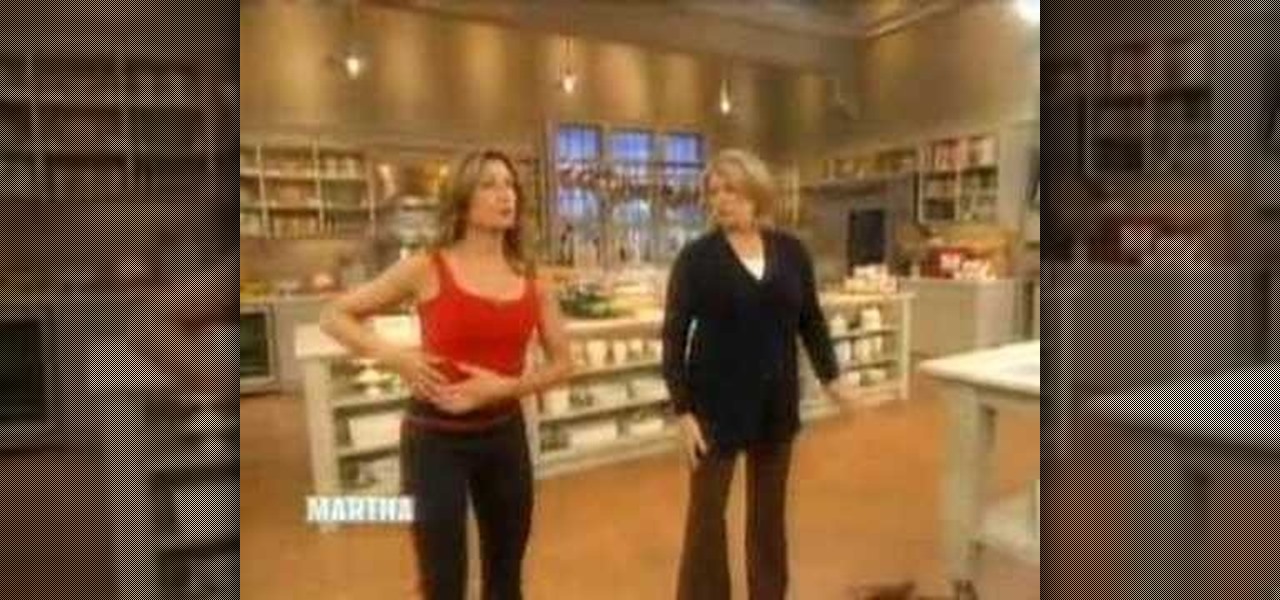There are nearly 100,000 unique onion service addresses online with over two million people using Tor every single day. Join me as I explore a small fraction of what the Tor network has to offer.

Video: . Optimize your Marketing with a Mobile Website

Wilderness survival requires smarts, know how and a well equiped emergecy kit to make sure you stay dry, warm and fed. This excellent video tells you what you need to know to put together the essential items of your personal emergency/survival kit. The items include:

You've got a great gift for your sweetheart on Valentine's Day. Awesome. Now, how are you going to present that lovely gift of yours? Wrapping paper? Cardboard box? Decorative bag? If any of those things are your answer—you're not trying hard enough.

Saying that people have too much stress these days is an understatement. With Twitter, Facebook, and a variety of electronic gadgets occupying our time, there's hardly room to breathe or to relax. This means that more and more of us are finding it difficult to fall asleep.

If you'd like to have access to all your files at home without the hassle of spending money on expensive file hosting services or installing foreign software on your computer that could potentially harm it? Well Google has the answer for you, taking over the world one more computer at a time! In this video you will learn how to use your Gmail account and a Gmail Drive shell Extension to gain access to your files from any computer regardless of location!

Looking for a quick primer on how to create a new email account on a BlackBerry phone running version 6 of the BlackBerry OS? This clip will teach you everything you'll need to know. Whether you're the proud owner of a BlackBerry smartphone or are merely considering picking one up, you're sure to be well served by this official video guide from the folks at Blackberry. For detailed information, including step-by-step instructions, take a look.

A 'rollover' is a little Java animation when one text or image replaces another one of similar size. This can call attention to a featured product or allow you to have a scrolling news or update feature. This tutorial shows you how to add a rollver to your website using Dreamweaver.

In this video, we learn how to paraphrase in your research paper. First, you need to take down the phrase and what it is saying, then think about how you can re-word this to make it all your own. If you don't understand what something is saying in the passage, look it up and learn more about it. After you further understand what the passage is saying, start to re-write it using your own personal touch. Add this into your paper in the appropriate spot where it fits the best. After you are done...

Most email programs feature very basic text. So when you copy and paste a document directly into your e mail, much of the formatting is lost. Attach and send it as a file instead! You'll also have a much better looking file for both personal and business correspondence. Whether you're an Apple or Microsoft user, have Gmail, Hotmail or another email program, you can use this tech tip to send files quickly and easily.

Suspension training offers an unparalleled way to train your entire upper body, from your pecs to your core to your triceps and biceps. So if you're lucky enough to have the TRX Suspension Training machine at home, or have one at the gym, then try commiting yourself to actually using it once in a while.

Have you ever been in a situation when you needed to remember something real important, but you didn't have you didn't have your trusty cell phone or other electronic savior with you?

In this tutorial, we learn how to upgrade a 32-bit Windows to 64-bit. Chances are, it should be able to run as a 64-bit, depending on the processor. If you change the settings in BIOS, you can change it up so you can upgrade the computer. If your computer is still not working, use the backup CD to reinstall the previous software back onto the computer. If you do not have a backup CD, you can try to download the original CD back onto the computer. You will lose all your personal information th...

In this clip, learn all about how to adjust your bike from NAIT personal fitness trainer, Ken Riess. Ken will show you how and where to set your seat for the most comfortable and easy ride. You want to make sure your legs are extended properly and your saddle is at the right height so that you can easily start and stop along your route. Check out this clip and grab a friend to help you measure yourself as you follow along.

In this video tutorial, viewers learn how to protect their privacy online. Some information that is exposed every time you visit a website are your I.P. address, operating system and browser. To view what information that you are revealing to a website, visit the site provided in the video. This site will give you all the information that you are exposing in a website. This video will benefit those viewers who visit a lot of websites, and would like to learn how to view the their exposed info...

You know how you come home from work everyday with a tension-filled back that you just can't seem to work out? The 9 to 5 grind and commute to and from work takes a lot out of all of us, but there are things you can do to improve your back pain.

Rings add a chic finishing touch to any outfit, but quality rings can be expensive and affording more than one or two is difficult for girls on a budget. If you're a big fan of wearing some bling on your fingers but don't feel like spending your entire paycheck on them, watch this video to learn how to make your own.

No one expects you to have a gym full of dummbells and exercise machines at your fingertips, nor does anyone expect you to drop hundreds of dollars monthly to tone your fabulous body at the gym.

If you've spent a ton of money on your newest smartphone, you will want to make sure it's secure. In this tutorial from the experts at PCWorld, learn exactly how to activate safety mechanisms on your Android. With these options you can set a complicated passcode (so that anyone who does find your phone won't be able to access your files) and you can also set up a locator. By using the location app, you can text your phone from anywhere else and set off a search alarm so you will be able to fi...

Celebrities look amazing in photos, on the red carpet, and really just in general, but they can attribute their awesome beauty to more than just their heavenly descent to earth.

Following video makeup tutorials can turn your makeup look from so-so to so hot...if you have the time and patience to follow through on your newly honed advice.

A Christmas present is not the only thing you can get crafty with. Why not put that mix tape into a homemade origami box for a truly personal touch?

In this how-to video, you will learn how to recycle your used coffee grounds into compost for your personal garden. Coffee grounds are very good for your soil and can be used for all winter long. If you stick a thermometer in there, you will see that it is about 106 degrees. This means that it is working on the inside. You can also your hand to test the heat inside the compost as well. You should make about a cubic yard of the coffee grounds for the compost to be effective. This video gives y...

Tom Clifford, a certified personal trainer with Gold's Gym, teaches us how to do squats. In this video, he uses a 20 pound barbell, which is not a lot of weight. You put it behind your neck, and rest it on your "traps," or the top of your shoulders. Place your feet shoulder width apart, and keep your back straight and flexed. Go down as if you are going to sit in a chair. Your knees should be over your heels, not over your toes. Go all the way down into a sitting position, then back up. That'...

In this video tutorial, viewers learn how to reset a frozen iPod Touch after jailbreaking. iPod Touch is a portable media player, personal digital assistant, and Wi-Fi mobile platform. Begin by holding in the Sleep and Home button at the same time. Hold it until a black screen appears. After it appears, let go of the buttons immediately. Now connect you iPod Touch to your computer. Then open i-Tunes and Restore the iPod Touch. Now users are able to try to jailbreak their iPod Touch once again...

This video demonstrates the split tone effect in Photoshop. A split tone effect makes a picture look more rustic by changing the tones. First, add an adjustment layer to the picture by opening the channel mixer window. Select Monochrome and adjust the RGB values to create a black and white image to your own personal preference. Next, add another layer by opening the color balance window. Here you can change the colors of the light areas by selecting Highlights and changing the color sliders, ...

How to Use EQ and Compression With Your Beats in FL Studio Nick from Prime Loops shows us how to use EQ and compression effects to add flair to a beat. Dovetailing off a previous tutorial that showed how to create a beat, this step-by-step instructional video shows what buttons and effects to use, what they do, and in what order they can be used. According to Nick, whether one chooses to compress first or use EQ first, is a matter of personal taste. To add an additional spark to a hip hop bea...

In this video tutorial from Get Connected TV, hosts AJ Vickery and Mike Agerbo, will show you how to extend Widows Media Center to your XBox 360 using Windows 7. This video assumes that your XBox is already connected to your home network, so you may want to be sure to do that first. With this configuration, you will be able to not only watch movies, but view, pause and record TV on your personal computer, as well. You will learn how to access the Media Center section of your XBox, and get the...

Transferring money can be quite tricky, but keeping track of it can be even trickier. MoneyWell makes transferring money from one account to another incredibly easy. This video tutorial for beginner users shows you how to work with transfers in the budgeting software.

Keeping your money in check can be quite difficult. That's where MoneyWell comes in. This is a video tutorial on getting started with MoneyWell, so watch and learn the basics and see if it's right for you.

One way to keep your budget in line is with MoneyWell. This video tutorial for beginner users teaches you the ins and outs of setting up credit cards accounts, and how to manage them.

This art and crafts tutorial video shows how to make a pencil cup or holder using origami. Watch this video and learn how to make a pencil, pen holder using just a piece of ordinary paper. This is a great instructional video and the presenter in the shows the procedure in a very detailed and step-wise manner.

Today, see how to use GoLive CS2 to create pure CSS layouts. That's using CSS to lay your website out, which is a really nice way to layout your webpages. It's laying it out without tables, and allows the site to change based on the users resolution. In this video tutorial, see how to create website layouts made entirely of CSS using GoLive's new CSS tools and the new liquid layouts available in GoLive CS2.

Etsy is the place to get all your handmade needs and wants met. Etsy encourages personal connections between sellers and consumers. On Etsy you can connect with the handmade and crafty communities, and learn more about the process of making handmade goods like soaps, candles, invitations and more.

There's a quick and easy way to create an Android app for your website, and you can do it yourself. Watch this video to learn how to use AppYet.com to create an Android app for your website in less than five minutes.

If you don't learn anything else about writing a website using CSS, learn this. This video teaches you about how to use the Box Model, which will save you hours of frustration and re-tinkering your website once you master how to use it.

This tutorial goes from the box model and then progresses on to show you how you can use floats when designing a website using CSS. Which layout you choose will determine how your website looks, so make sure you pick the one that's the best for your needs.

A fixed layout means your website will not change size no matter the size of the browser it's being used in. This tutorial shows you an easy and quick way to set up the CSS for your website to give it a fixed layout.

This tutorial takes a screencap of a popular website, and then shows you how you can use the tracing tool and use some of the principles of web design to create an effective layout for your own website using Adobe Photoshop.

In this tutorial, we learn how to block a website using a Linksys Router. First, go to your web browser and type in "192.168.1.1" into the address bar. After this, you will need to enter in your username and password to the pop up window. From here, go to the tab that says "access restrictions" and look for where it says "policy name". Type in 'blocked website' to the bar and then click 'enable'. From here, go down to the bottom of the page and enter in the URL of the website you want to bloc...