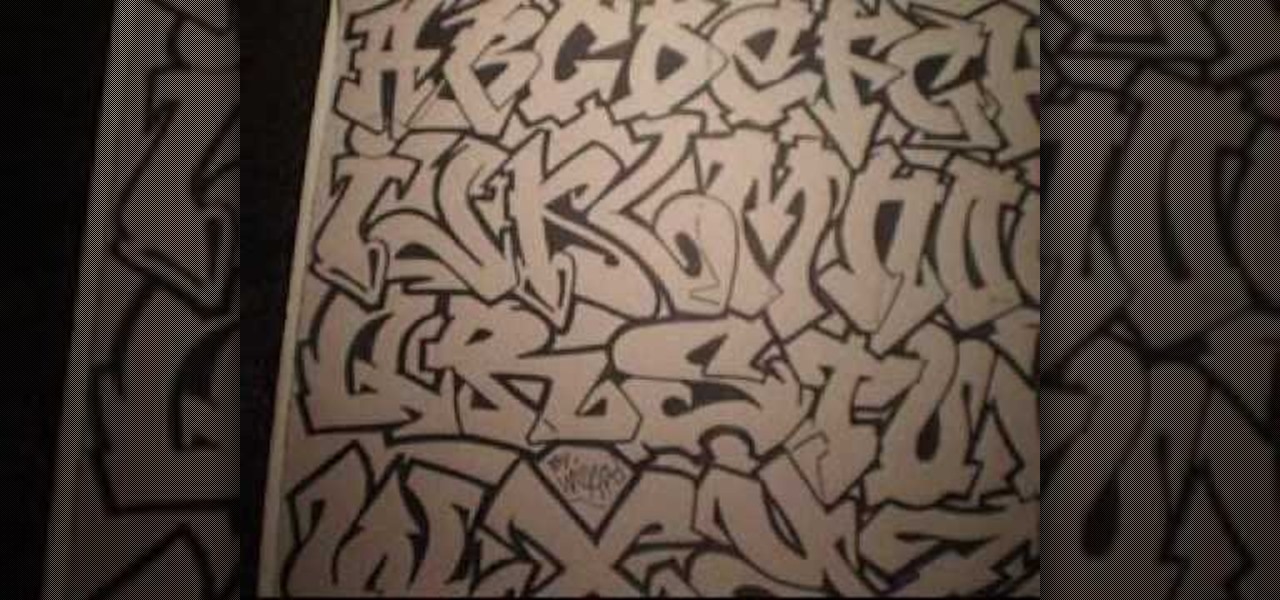Creating a website using Flash CS4 is one of the most challenging and rewarding ways that you can utilize the internet. This video is chapter 5 of a comprehensive series of videos on designing your own website from scratch using Flash CS4. This chapter covers creating and using motion tweens to improve the animations on your site.

Do you always go broke when you buy airline tickets? Is it confusing to keep going from website to website to try and find the best deals? Well, if you are having trouble booking cheap flights, have a look at this tutorial. In this video, Rick Seaney, CEO of FareCompare.com and ABC News coorespondent, shares with you the top 5 tips for nabbing the best ticket price.

The video shows us how to use a proxy server with Firefox to hide your IP address. you can actually use this to avoid the hacking and various things that are blocking you from websites. Firefox is one of the easiest way to do this and for doing this you need to Google search the free proxylist and then you can select a proxy from the one which is related to the country you are residing in. Then copy that proxy server and then go to tools and click on options and under advanced tab click on ne...

This instructional video shows you how to make a RSS ("Really Simple Syndication") feed using the free program RSS builder. RSS is a script that can be put up on a website that other users can subscribe to in order to get notified when the website gets updated. The xml code behind creating RSS feeds is explained. The code should be entered as shown and the file should be saved as "feed.xml" and upload it to a web server. Go to the URL mentioned, download and install RSS builder. Launch the pr...

You can enable teathering and MMS on your iPhone 2G or iPhone 3GS even if you have AT&T or any other carrier by browsing to a website using Safari on your iPhone. Just select your country and carrier and download the profile.

What management style is best for you? Each situation can call on a different style. Learn about each style and when to use them from a communications and public speaking expert in the free instructional video series.

Friendship bracelets are the most personal testaments to a good friend that you can make. Celebrate your friendship while creating a work of art that will last a very long time by weaving together this friendship bracelet with an "S" spiral.

In this tutorial, we learn how to draw a graffiti alphabet. If you aren't familiar with drawing graffiti, this is a very personal type of drawing that you can do anyway you would like. Make the letters close together, but give them wide arches so they look bold. When you write out the alphabet, you will color the space between them black, and then shade the inside of them. It may be hard to see exactly what the letters are, but that is the fun with graffiti. Make it completely unique to you a...

In this tutorial, we learn how to block a website. First, you will start by going to the start menu then go to "run". After this, type in "c://windows/system32.drivers/etc". After this, a new window will pop up on your screen. With this, you will drag the host into a text document. Then, type in the website that you want to block inside of this document. Once you are finished, type in the IP address of your computer next to that and save it. This will finish up the blocking of the website and...

In this video, we learn how to block a website without software. First, open up 'my computer' and then double click on the local disk. After this, open up the 'windows' folder and then locate the 'system 32' folder, open this. Next, open the 'drivers' folder and then open the 'etc' folder. From here, double click 'host' file and then open it with a notepad. Now, after the last text type in "127.0.0.1 (website to block)". After this, save the file and then clean all the temporary internet file...

The best thing about going Gaga for Halloween is the variety of possibilities. Lady Gaga's wardrobe is vast and colorful: the Meat Dress, her trippy Anime Eyes, the scantily clad Caution Tape look, the Soda Can Hair Rollers, the light up Gothic Crown, the Cigarette Smoking Glasses, and, of course, the classic Hair Bow from Poker Face. It's my personal favorite, and the following illustration is easy to follow. If you don't feel like messing with your own hair and have a wig around the house, ...

There could be multiple reasons why you would want to input a name in the Windows taskbar on your PC, like when dealing with a network of computers, to help identify workstations, or simply for a customized personal feel. With this tutorial, you'll see how easy it is to put your user name or computer name (or any other name) down in the taskbar, right besides the time in the bottom right.

Worried about a hard drive failure? Or a virus that destroys your operating system? Well, don't worry… Windows 7 lets you backup and restore your Windows 7 operating system and all of the files and folders you choose.

You aren't just born with broad Stallone shoulders and arms, gentlemen. Of course we know you wish you never had to work to get those tight, chiseled arms and shoulders, but even the best of the best - that's right, including Stallone - have to work what their mama gave them to keep in shape.

Isometric exercises are strength training exercises that don't let the joint angle and muscle length contract during the movement. This means that the exercise is done in a static position with the muscular intensity coming from the weights and your own body.

Blind is a Limbo-like platformer on A10 Games where the player must platform through 2D environment that is largely concealed to them. This video will walk you through all of the game's 21 levels.

This video tutorial belongs to the Computers & Programming category which is going to show you how to view blocked sites with a free proxy website. Open up a browser and go to a free proxy such as SneakyRascal or opb.net. Type in your website, say for example http://runescape.com/ and click on 'surf' or 'go'. If the website has flash, go to options and make sure 'remove side scripts' isn't ticked or 'activate side scripts' is ticked. And you are on the blocked site. But, be aware! The proxy s...

This video tutorial belongs to the Computers & Programming category which is going to show you how to block websites in Firefox with the BlockSite add-on. Do a Google search for add-ons for Firefox and click the first link. On the home page, search for 'block websites' add-on, find it and click 'add to Firefox'. Then on the software installation page, click on 'install'. Now click on 'tools' and select 'add-ons'. Click on the 'block site' add-on and type in your password to go to the 'block s...

This video tutorial is in the Software category which will show you how to create a website in Dreamweaver and Photoshop. Open Dreamweaver and make sure you have the view on table mode. In the table mode, draw layout table and draw layout cells tools are alive. To define a new site, go to file > new folder and give the folder a name. then go to site > new site. On the site definition window that comes up now, give a name to your site and click next. Finally save this page into the ROOT folder...

In this Outdoor Recreation video tutorial you will learn how to mount a fish finder on your kayak. There are many ways of doing this. All the methods work. It’s just a matter of personal choice where you want to mount it. Some boats are designed for a through hole transducer and have a space for it to mount it in a hole. Take a piece of foam, trace out the transducer and cut out the foam. Now open the front hatch of the boat and glue down the foam on the flat surface of the boat. Once that ...

In this video from benjamoon we learn how to secure a linksys wifi network from a Mac. First type in your IP address in your browser bar which is 192.168.1.1 then press enter. If it asks for a password it is admin. Click on Wireless and here you can edit your name and who can access your wifi network. Under wireless security, go to WPA personal from the drop down menu. When you make your password, make it very challenging. He recommends just banging your hand against the keyboard, as long as ...

The video starts with a guy talking while we see a computer screen with instructions on how to log in as an administrator of your Windows XP Personal Computer.

Patrick Norton and Veronica Belmont from Tekzilla will show you how to dual boot Windows 7 and download videos from YouTube. The hosts show viewers how to dual boot Windows XP Pro32 bit and Windows 7 RC 1 64 bit. In the first step as always you will want to back up your hard drive and at the very least they recommend to back up your most important files. In the case that something goes terribly wrong you can use a free program called EASEUS to make a complete image of your whole drive, this a...

Linking your social networking activity together has never been so easy. Randy Ksar shows us the simple process of linking your Facebook and Flickr accountstogether so you and your friends can view your them both easily without navigating from site to site. First, you should log into your Facebook page click on Profile, select settings and you should see Activity. All you need to do is simply click on the Flickr link and type your Flickr user account name and you're done. Note that your Flick...

Need help tracing an IP address to a location? Well, Tinkernut has a clear and effect way to help out.

A digital caliper is a good way to keep track of your body fat. With a caliper, you can measure body fat and keep track of your new diet or workout routine. This way, you will know the difference between muscle and fat, and not have to rely as much on the scale. A digital caliper is great in the sense that it is able to take an accurate reading in seconds, give you a clear output and beep when it is ready. A digital caliper can also be programmed with your personal gender and other informatio...

Gift baskets are a great way to celebrate the holidays and special occasions. They also are a great way for you to cheer a friend up and cure their blues. In this quick guide you will learn how to put together a kind and caring gift basket for someone recovering from illness.

In this video, you will learn how to grind and mix feed on a farm. Mixing feed allows farmers to buy feed ingredients in bulk, and prepare their own specialized blends, reducing costs. The farmers shown in this video use a Gel mixer, and they describe how theirs works, including a description and explanation of its parts and what they do. You will also learn about their own personal experiences with mixing feed on their farm with this mixer, as well as some tips based on this experience. The ...

Learn how to master tunes using Reason 4.0 software to get a more effective sound. The first step is to make sure the outputs are not in the red. If they are in the red, that means the sound is not that good, and you don't want to work with a bad mix. The next step is to add a McClass mastering suite to your mixer. As per the guide in this video, everything should be below 100 to 175 Hz mono. However, this is a personal preference and you should do what you feel is best for the sound of the m...

This video you shows how to send your pictures, videos, music and ring tones from your cell phone to your computer. The tutor asks you to find the pictures that you want to send to the computer, and then mail those pictures to your e-mail. We can then later open our computer and through the email download all the pictures and videos that we sent to ourselves. So in this way we can send all our personal stuff from the cell phone to computer without ever connecting the cell phone to the compute...

Emo and scene hair, distinct for its haphazard appearing fringes and bangs over the face, is probably the least daunting hairstyle for one to style for themselves, to add a certain personal, and a bit more unconventional touch. In this video, our host explains that, mainly, it's about just doing what you want, and not caring too terribly much, but, if you like the way he's done it, he explains that what he did was cut the sides to create more points coming out across the cheek. Then, for the ...

Start out by going to www.Facebook.com. From this page you will be able to create your own personal Facebook profile. Fill in your name, email, password, sex, and date of birth. Click 'Sign up' after you have filled in all of this information correctly.

There's 6 small techniques to improving traffic on your website via web optimization. Improving your SEO (Search Engine Optimization) is the key to getting traffic to your site, especially a small business that needs to compete online. Lincoln explains 6 small business marketing strategies for improving your web traffic and small business SEO. Watch both parts of this video series.

Today, learn the basics of lock bumping. Lock bumping is a lock picking technique for opening a pin tumbler lock using a specially-crafted bump key. One bump key will work for all locks of the same type.

MAKE and Kipkay brings the do-it-yourself mindset to all the technology in your life. Make Magazine celebrates your right to tweak, hack, and bend any technology to your own will.

Sometimes we don't have the time or money to go to a therapist to have them help us manage our stress. Using a shower to reduce stress is easy with these tips. Get advice on reducing and managing stress in the shower in this stress management how-to video.

Abdominal exercises such as kneeling ab crunches work out the abdominal muscles. Learn abdominal exercises in this free ab workout video series featuring a personal trainer.

Check out this quick video tutorial on how to install Opera Mini 4 on the T-Mobile Shadow cell phone.

Carmen Lynne shows us how use personal numbers in numerology in this series of videos. Part 1 of 16 - How to Understand numerology personal numbers.

Testing products for a living is a bit more complicated than it sounds. You Will Need