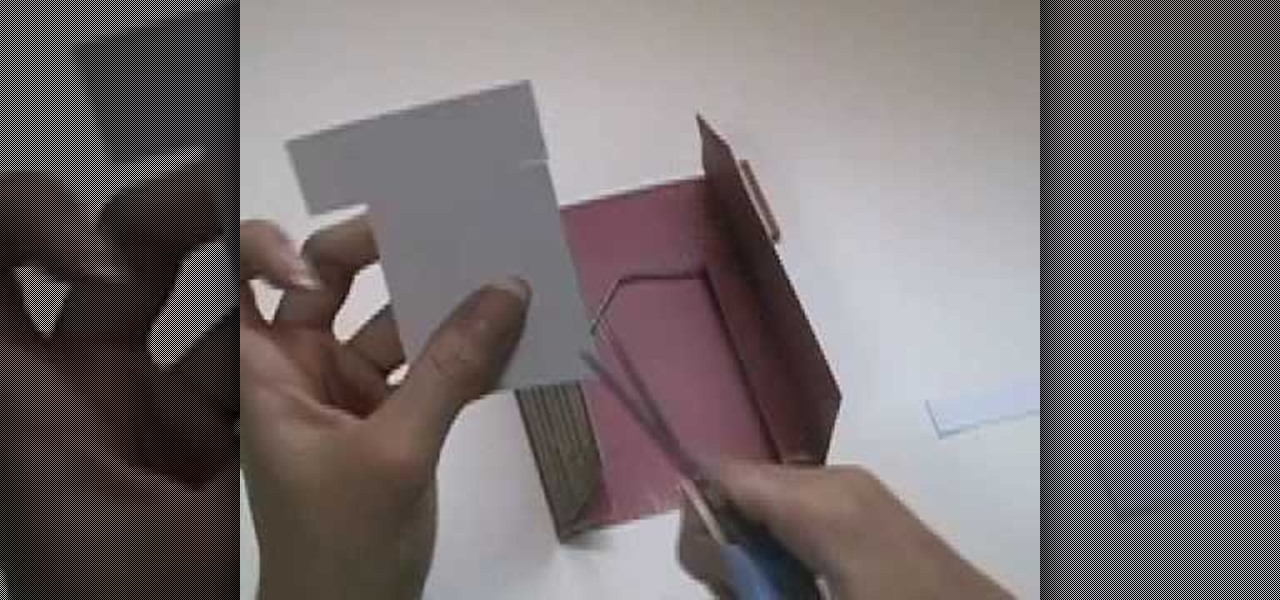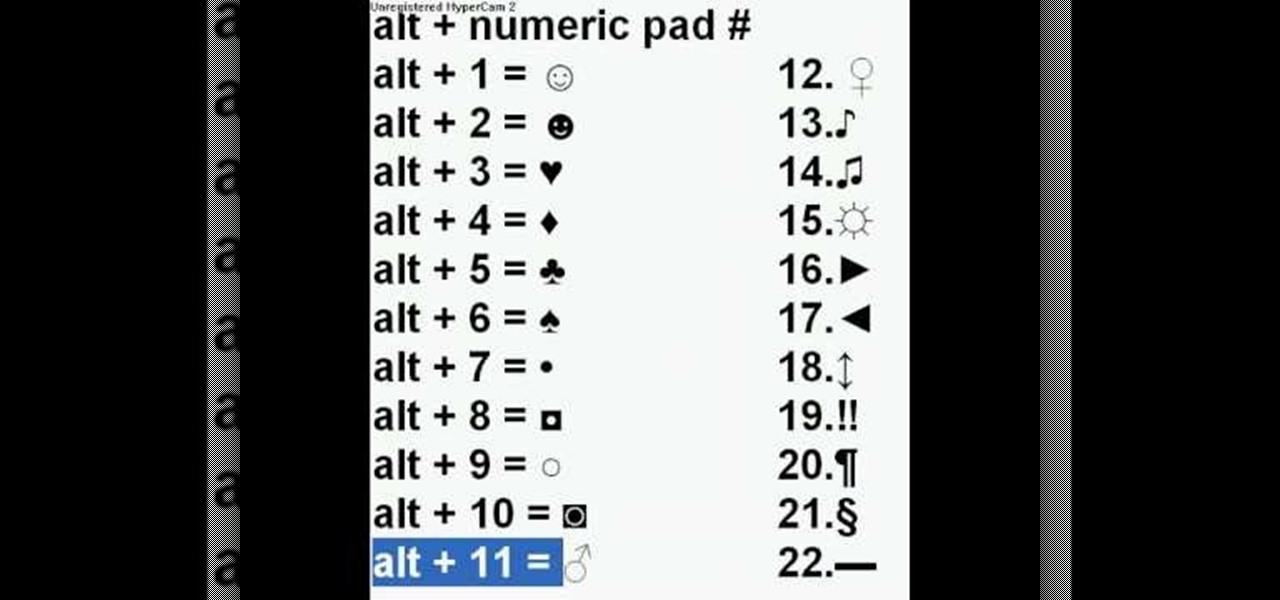Make sure your guests feel special and included the next time they visit your home for a dinner party or a birthday party by checking out this entertaining video. From icebreakers to fun mini games to mood lighting, you'll learn everything you need to set a party perfect mood.
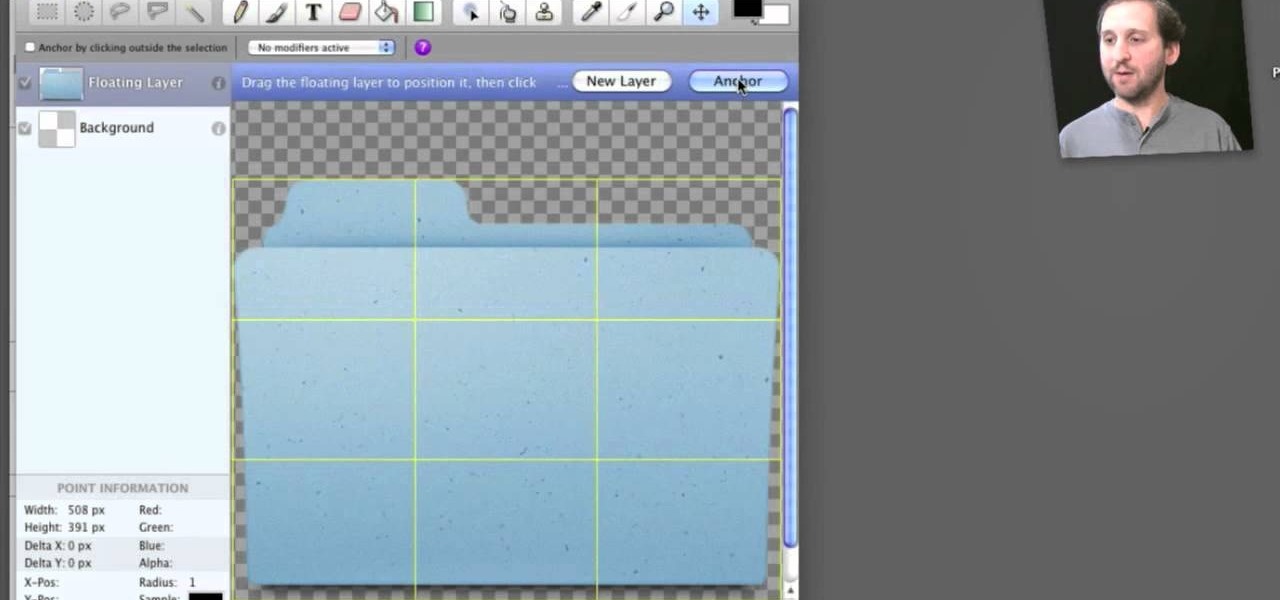
Interested in creating custom folder and file icons on your Mac? It's easier than you'd think! To learn more, and to get started creating personalized folder and file icons on your own Apple computer, watch this home-computing how-to from Tekzilla.

Getting married soon? You can save a lot of money by buying your own flowers for a wedding bouquet. This also lets you personalize your bouquet the way you want it. This tutorial shows you a few ideal flowers for bridal bouquets and how to assemble them into a beautiful and memorable bouquet.

In this tutorial, we learn how to customize a an Apple computer running the Mac OS X operating system. It's an easy process and this video presents a complete guide. For more information, including a full demonstration and detailed, step-by-step instructions, watch this helpful home-computing how-to.

In this clip, you'll learn how to personalize the Finder app on an Apple Mac OS X computer. With a little know-how, it's easy. So easy, in fact, that this video guide can offer a complete overview of the process in a matter of a few minutes. For more information, including a complete demonstration and detailed, step-by-step instructions, take a look.

The Swift3D plugin for Adobe Flash will allow a developer to create 3-D models, and then add a little animation - like making the logo spin on your website. This tutorial shows you how to get it and the best way to use it to personalize your website.

Want to know how to customize Google Search with a personal image? Let this video be your guide. It's easy and this clip presents a complete, step-by-step overview of the process. For more information, including detailed instructions, and to get started using a custom background on Google yourself, take a look.

Looking for the easiest method of customizing the login screen on a Microsoft Windows PC? This brief video tutorial from the folks at Butterscotch will teach you everything you need to know. For more information, and to get started personalizing your own log-on screen, take a look.

Interested in creating a custom radio station using a band you like as a template? This brief video tutorial from the folks at Butterscotch will teach you everything you need to know. For more information, including detailed, step-by-step instructions, and to get started creating your own radio stations on Pandora, take a look.

Need some help figuring out how to personalize the look of your Etsy shop? This brief video tutorial from the folks at Butterscotch will teach you everything you need to know. For more information, including detailed, step-by-step instructions, and to get started styling your own Etsy shop, take a look.

In this tutorial learn how to spice up your summer wardrobe without spending a penny. Jessica will show you how to chop up an ugly, oversized, dirty old shirt from the back of your closet and turn it into an adorable tank top. This look is easy to do and you can use funky tees to personalize your designs. Have fun!

If you love playing games on the PC, but want to find another way to play them without using the keyboard and mouse, then this video was made for you. Find out how to make a PS3 controller your own personalized PC controller in just a matter of minutes. It will not only be easier for you to play some of your favorite games, but saves money too. So sit back and enjoy!

What better way to display flowers in your home than in an adorable personalized vase? In this tutorial, learn how to make a flower vase with your kids and make a unique centerpiece for any table. Your kids will have fun with this project and will delight in seeing their masterpiece on display for everyone to admire. So let's get crafting, shall we?

Creating customized brushes is really useful when using Photoshop and is not difficulat to do at all!

Want to personalize the color of your slider text on your iPod Touch? In this video, learn how to change the color of your "slide to unlock" text with a little help from a jailbreak/hack expert. Things you will need to complete this:

Learn how to make a "Thinking of You" Christmas pop-up card. You will end up with a personalized Christmas card that you created using your scrapbooking supplies. This is an easy and fun Christmas craft.

Need to know how to customize your general system information? It's handy if you build or fix your own systems and want a way to brand them, or just to personalize your system. This is a great tutorial on customizing operating systems in XP by informationleak.net hacker Halla.

Watch this origami tutorial to make an origami box with a little window. You will need one large piece of sturdy origami paper to complete this box. You can cover the window with clear plastic to make a unique candy box. Add ribbons and decorations to personalize your paper box. These origami boxes make great gifts for bosses and teachers.

Watch this instructional scrapbooking video to make a greeting card with a nifty clay tag. Use a stamp and a piece of air dry clay to make a personalized hanging tag for your card. You can use store bought cut outs or use recycled scraps of paper and ribbon. This unique card is good for invitations, graduations, holidays, bar mitzvahs, and birthdays.

Watch this instructional arts and crafts video to make a charming pyramid shaped gift box. Fill this gift box with candies or other small surprises to give a personalized, yet affordable gift to a friend, teacher or boss. You can use store bought wrapping paper or use recycled pieces of scraps and ribbon. This unique gift is also good for holiday parties, grab bags, valentines, party favors and birthdays.

Watch this instructional scrapbooking video to make a charming t-shirt shaped Father's day card. This is an affectionate Father's Day card which can be personalized to really charm your dad. You can use store bought cut outs or use recycled pieces of scraps and ribbon. This unique card is also good for thank you cards and birthdays.

Want to personalize your guitar with a cool decal? Check out this tutorial on placing a waterslide decal on your electric or acoustic guitar. You can have a cool, original design with this decal application how to video.

Check out this great Valentine's Day craft idea from Crayola in this how to video. You can learn how to make a personalized 3-D heart pouch that is perfect for you or that special Valentine. You will need markers, crayons, school glue, colored pencils, scissors, colored paper, yarn or chenille stems and beads. With this easy to follow tutorial yu and your child can make this adorable 3-D heart pouch for Valentine's day.

Just because you have to wear a uniform to school doesn't mean you can’t assert your individuality. Check the school rules guidelines, and make the most of what you are allowed to wear. Jewelry, hairstyles, shoes, scarves, even a manicure, can let a little bit of character shine through a drab uniform. Watch this video tutorial and learn how to personalize a school uniform without breaking the rules.

Sue at Paper Source demonstrates blind embossing, a technique that raises an image without color. Think braille. It adds finish to an envelope or personalizes stationary. Watch this video crafting tutorial and learn how to use a desk paper embosser.

Radio Control Helicopter Magazine Editor Klaus Ronge shows how to get a helicopter body ready for paint. Paint will add a personalized touch to the remote control helicopter, but does take some prep work. Watch this video tutorial and learn how to get an RC helicopter body ready for paint.

This step by step fashion design video shows how to take a basic pair of cotton ballerina flats and acrylic flats and transform them into a personalized creation. Learn how to customize a pair of plain ballerina flats into a unique pair of shoes

Watch this electronics video tutorial to learn how to customize your ride. This how-to video will show you how to install fun vehicle icons in various colors, makes, and models to personalize your on-screen map in your Garmin Nuvi.

Give them a gift they'll hang on to forever. Lovely, personalized accordion books make great journals or recipe books and are simple to make.

Facebook is the world's fastest growing social networking site with over 50 million users worldwide. ImageChef is a cool, online application that allows you to personalize a range of images, some famous, by adding your own text.

This week's CRAFT Video Podcast is the first in a two part series on how to make intarsia/stranded knitting pattern from an image in Photoshop. We'll go from an old skeleton illustration to a gridded knitting pattern for personalizing your own Skeleton Cardigan.

Meghan Carter of AsktheDecoraor.com demonstrates how to beautifully personalize your home. You will easily produce professional results when using stencils in you home if you follow these directions.

Learn how to make calendars in Microsoft Publisher, so you can create your own custom, personalized, gifts for friends, family, or just for yourself.

Meez is the social entertainment leader combining avatars, web games and virtual worlds. Get help with all of your Meez avatar needs with these Meez tips and tricks! Watch this video tutorial to learn how to remove the head off your Meez avatar.

This video demonstrates how to turn Windows Vista to Windows 7 for free. Make sure that you are running your PC on a Windows Vista OS. First, unlock your taskbar by right-clicking on it and unchecking the option. The space where your smaller application icons are located can now be made wider. Re-lock your taskbar once done. You can also right click and select View>Large Icons to make the icons look bigger. You can also download a free application at RocketDock which will make your Vista task...

As fun as Twitter is, it can also quickly turn scary. Anonymous, aggressive, and troll accounts can attack you for your tweets and stalk your every move. While you could make your profile private and block users, there are lesser-known privacy and security features that you can switch to improve your safety online.

The Galaxy S8 and S8+ come with a set of AKG-tuned earbuds that would cost you $99 by themselves. Unfortunately, the earbuds alone don't automatically translate to superior sound, and they've been met with lukewarm reception. But as it turns out, there's a fairly hidden menu on Samsung's flagships that'll give you a tailor-made audio experience and help you get the most out of your S8-AKG pairing.

JibJab may not ring the bell, but you've probably seen one of their personalized videos. Using your own images, JibJab will place you first-hand into silly and usually musically-inspired videos that you can view online. Currently in beta, JibJib has made it's way to iOS in the form of personalized GIF creation. And if you're wondering, "why the hell would I want this", trust me, you'll love creating GIFs starring your and your friend's faces. Check out the guide below to get the app installed...

Not only is Poptropica fun, it's also chock full of fun Easter eggs. In this clip from YouTube's Poptropica Cheats, you'll learn how to unlock and use a number of the better ones. Specifically, this clip will teach you how to customize your cell phone number as well as personalize your character's appearance.

It is possible to add a little extra personality and ting to your facebook, myspace, or most any messaging system online by adding characters such as hearts, smiley faces and many more. With this video you will see the simple alt codes you can use to personalize your messages by pressing alt + a number.