
News: E-Commerce Gets an Augmented Reality Upgrade for Mobile Web Platforms from Vertebrae & Shopify
Two companies armed with web-based augmented reality tools, Vertebrae and Shopify, are ready to help online retailers boost their sales.


Two companies armed with web-based augmented reality tools, Vertebrae and Shopify, are ready to help online retailers boost their sales.

Incoming phone calls and FaceTimes, whether you want to answer them or not, will take over your entire iPhone's screen — no matter what you're in the middle of doing on the device at the moment. You could be browsing the web, playing a game, or chatting on social media. It doesn't matter, you'll get interrupted. But you don't have to put up with it anymore.
By far, one of the biggest advantages to having a jailbroken iPhone is being able to apply custom themes to Apple's user interface and truly set your device apart from the rest of the crowd. And if you want to change your iPhone's app icons from rounded squares to circles for an entirely unique look, there's nothing stopping you.

Kali Linux, by default, probably doesn't have everything you need to get you through day-to-day penetration testing with ease. With a few tips, tricks, and applications, we can quickly get started using Kali like a professional white hat.

The on-screen gestures on the iPhone X have taken touchscreen interaction to a whole new level. While they're needed due to a nearly bezel-less display and lack of a Home button, you can actually get these iPhone X-exclusive swipe gestures on any other model iPhone. The only catch is that you need to be jailbroken.

Apple's testing a new app for iOS 12 called Shortcuts, and it has a lot of overlap with their existing Workflow app. So much overlap, in fact, that Workflow won't be sticking around for much longer.

Since starting as a simple messenger with self-destructing pictures, Snapchat has grown into a full-fledged social media platform. As features were added, new permissions were requested, and we're all probably guilty of just tapping "OK" to try out the latest and greatest. But at some point, it's a good idea to review your settings to see what personal data you're putting out there for all to see.

One of the standout features of Nova Launcher is its vast customization options. Not only does it includes numerous tweaks to alter the aesthetics of your home screen, but it even has plenty of features that reduce clutter. One area of our device that has a high potential for disarray is our home screen.

One of the biggest gripes we always hear about is the changes OEMs make to Android's notification shade. Icon styling and home screen layouts can be fixed with custom launchers like Nova and Action, but we're stuck with the tacky Quick Settings theme our phones came with. Today, we no longer have to envy Pixel 2 owners, as a new app will give you that clean stock Android look on any phone.

Mozilla's Firefox has always been a highly praised internet browser. Since it's open-source, users know what they're getting without any secrecy. It's got plenty of features that are unmatched by any of its competitors on mobile. However, speed and performance have always been a pain point for Firefox, but Mozilla went back to the drawing board to solve this problem with the release of Firefox Quantum.

As the level of data being generated grows exponentially, past the Information Age and into the coming Hyper-Information Age of immersive computing — as resistant as many of us are to the idea — personal data security is becoming a necessary consideration in our everyday lives. Recognizing this, Mastercard, Qualcomm, and Osterhout Design Group have teamed up to show what secure shopping could look like in the very near future with iris authentication.

After numerous scandals like the Equifax data breach and the 2016 US election, cybersecurity has become a significant issue for Americans. Unfortunately, anytime we use our devices, we're open to a cyber attack — especially when we browse the web. However, there are ways that we can make it harder for hackers and data miners.

While widely known for its massive collection of free apps and tweaks that let you fully personalize your jailbroken iPhone, Cydia also comes laden with packages that can be purchased to take customization to a whole 'nother level. Similar in function to the iOS App Store, buying an app in Cydia is simple and relatively safe.

One of the best things about Android is the ability to customize your phone to your liking. From changing the layout of icons to finding the perfect wallpaper to reflect your current mood, there's a wide range of tools to make your phone yours.

Love is the spice of life — it is also the microbes that couples share through sickness and in health, through the bathroom and in a hallway.

Bitmojis are not only a good way to personalize your Snapchat account, but also a really fun Snap addition to play around with. A bitmoji is basically like your little avatar, letting you design your mini-self whichever way that you desire.

Imagine walking up to enter a live event — but instead of pulling out a physical or mobile ticket to get admitted — you pull out your smartphone which lets out an ultrasonic sound tailored for you that lets you into the event.

To really personalize your HTC 10, you'll need to be rooted — but that can't happen unless you unlock your bootloader. Thankfully, HTC has made it relatively easy to unlock the bootloader on their 2016 flagship.

Snapchat recently updated their Android and iPhone apps with a new feature called Snap Map which lets you share your current location with other Snapchatters, as well as see their current locations. It may sound like an interesting new feature, but sharing your exact location with all of your Snapchat followers is dangerous, to say the least. Luckily, it's easy to turn this feature off.

There are a lot of exciting improvements in store for Siri in iOS 11. Apple showed off some of the highlights at WWDC, but there are five changes in particular that you don't want to miss.

Move over whole wheat — white bread may be back in style after a new study shows that it may be your gut microbes that decide what kind of bread is best for you.

As researchers from Yale searched our environment for compounds to aid in the battle against drug-resistant bacteria, they got an unlikely assist from ticks.
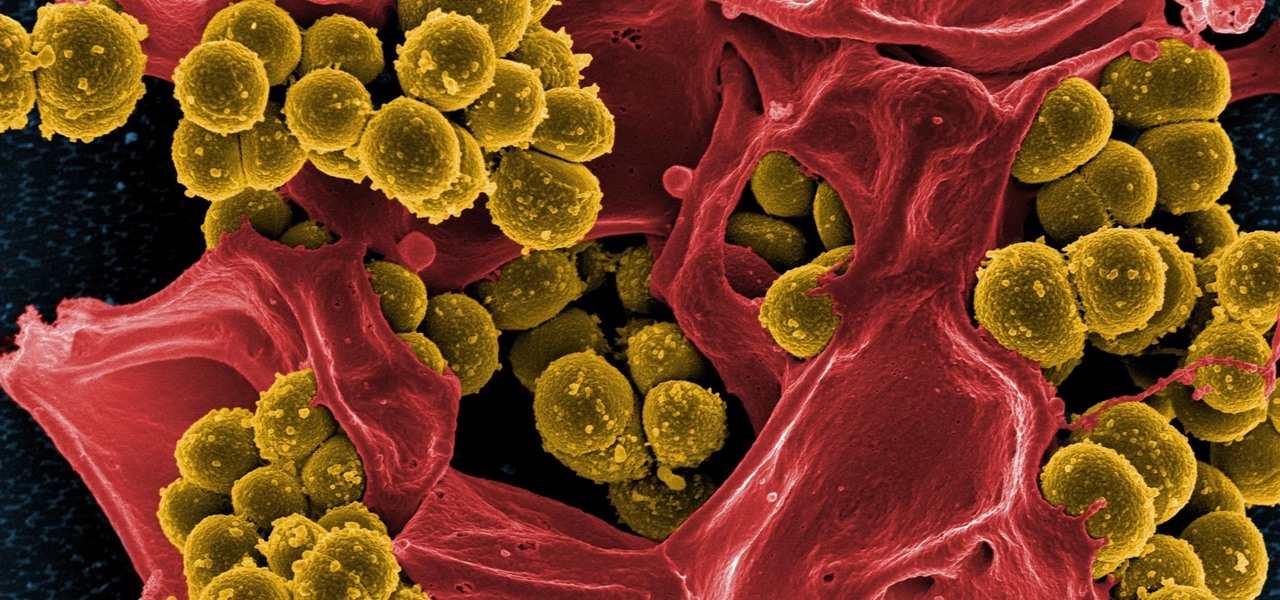
Drug-resistant bacteria have made curing some infections challenging, if not nearly impossible. By 2050, it's estimated that 10 million people will be dying annually from infections with antibiotic-resistant organisms.

Devastating and deadly, land mines are a persistent threat in many areas of the world. Funding to clear regions of land mines has been decreasing, but new research may offer a less dangerous method of locating hidden, underground explosives by using glowing bacteria.

Facebook really wants us to use Messenger. For the most part, they've succeeded; theirs is one of the most popular messaging apps right now. And with yesterday's announcement of new features, Facebook is only going to make their flagship chat application better.

It has become hard to decipher where your digital imprint ends and your true self begins in today's tech-dominated world. Scrolling through news feeds and endless updates is not conducive to a good night's sleep, nor does it help you lead a well-balanced life.

A rose by any other name may smell as sweet, but one annoying invasive weed may hold the answer to treating the superbug MRSA. Researchers from Emory University have found that the red berries of the Brazilian peppertree contain a compound that turns off a gene vital to the drug-resistance process.

If you've got big plans to lose weight and get healthier in 2017, know up front that it will be an ongoing challenge. It's not easy to break bad habits, and it's even harder to form new and better ones.

It's become a routine for many of us to ring in the New Year with pledges to finally get our budgets and finances under control. Unfortunately, it's also quite difficult to to keep those promises. Some of us will just dive into our resolutions and wing it as we move forward, which usually ends in failure. But even for those of us who plan carefully, obstacles along the way can spell doom for New Year's resolutions.

Whether you made the switch from iOS, or you came from a different Android device, there's a lot to learn about your new Galaxy device. Samsung does things a bit differently, and thanks to their TouchWiz interface, there are tons of added features to take advantage of—though some folks might find these extras to be a bit too much.

We love standing around a barbecue with an icy cold beverage in hand, enjoying the delicious smell of smoky food and chit-chatting with pals. Grilling season — it's our favorite time of the year.

Every time Windows gets a significant update, the vast majority of existing tweaking utilities become obsolete. For every option that you fine-tuned with one of these tools on Windows 7 or 8, there's a change in the registry or system settings that cause your tweaks to now point to a dead end. This was definitely the case with Windows 10, since there were so many sweeping changes that very few existing options carried over.

Google's Chromecast is quite literally one of my favorite inventions of the past five years, allowing me to kick back, relax, and enjoy the various forms of streaming entertainment it has up for grabs.

Jerky is one of the tastiest snacks in existence. It's packed with richness, saltiness, and spiciness, and it's one of those things that you can't stop eating once you start. It's also fairly expensive, unless you're opting for the gas station variety which is… er… jerky in the same way that Folgers is coffee.

Valentine's Day can seem like Singles Awareness Day if you're newly broken up, but that's all the more reason to treat yourself on this pink-and-red consumerist holiday. Whether you're happily single or bitter and bitchy, there's definitely something on this list of Anti-Valentine's Day treats to fit your mood. Remember: cake is still cake!

Google's new Inbox by Gmail service wants to fundamentally change the way you handle email, so a bit of a learning curve is to be expected when you're first using the utility. As of right now, the service is invite-only, but if you were lucky enough to get in on the ground floor, you're probably wondering, "How the heck do I use this thing?"

Third-party keyboards have been available for iPhone ever since iOS 8, but which ones are worth checking out? There have been many options over the years, and if you want keyboard features like swipe-typing and themes, you're going to have to put Apple's stock QuickType keyboard on the backburner and try out these top hits.

Resflux is an Xposed mod developed by Julian Paolo Dayag, aka WisdomSky, that provides users with a straightforward and functional way to customize and theme almost every aspect of the packages (apps and system components) installed on their Android device.

HTC's Sense 6 has been out for over a month now with the One M8, and most of you have probably played around with its better known features, like the new Camera app and Harman Kardon audio.

Keeping up with current events is a good step towards becoming a well-informed person, but sometimes it's a chore. In-between work, school, commuting, social lives, and hobbies, it can be extremely hard to find time to pick up a newspaper or browse CNN to find out what's going on in the world.