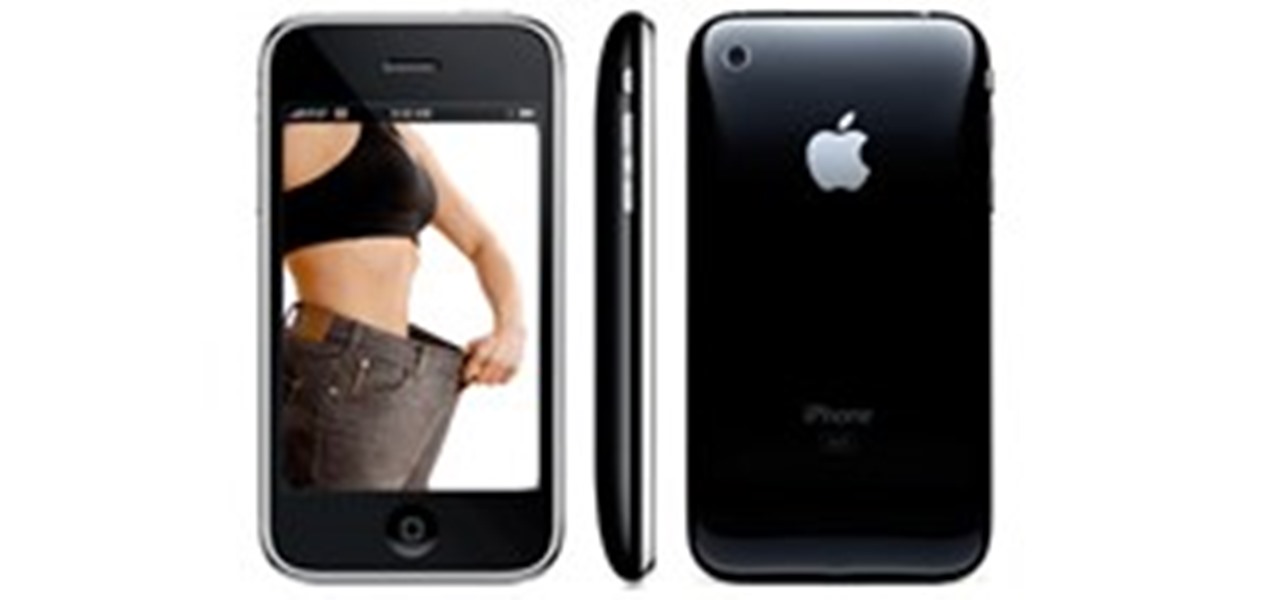You've probably already been using iOS 16 on your iPhone for months, but there's a good chance you haven't found or explored everything the new software has to offer. Health-related features are usually the first to be ignored or go unnoticed, but they're essential to know about even if you don't plan on using them right away.

The home screen is the most important part of your iPhone when it comes to customization, and Apple just gave us even more options to personalize it.

Apple's first release candidate for the iOS 14.3 beta came out on Dec. 8, but there must have been a serious bug in the system because iOS 14.3 RC 2 followed it just two days later on Dec. 10. These builds highlight everything that you should expect to see on the stable version very soon.

Messages is arguably the most important app on your iPhone, which is why it's always exciting when Apple pushes out new features for it. With the iOS 14 update, there a few critical changes as well as interface improvements and customization options that make the experience even more personalized than it already was.

Possibly the most popular feature in iOS 14, home screen widgets are here to stay. Apple created a ton for its own apps, and third-party developers keep building ones for their own apps. But home screen widgets go beyond that since you can make a widget for practically anything you want, from a custom news feed to an inspirational picture of the day — and this is how you do it.

The new iOS 14 for iPhone arrived Wednesday, Sept. 15, 2020, alongside iPadOS 14, and there are a lot of features to uncover. Improved widgets. Better home screen customization. Exciting Messages improvements. New abilities in Camera and Photos. There's so much here that it'll take months for you to learn everything by heart.

Widgets have been available on the iPhone for a while now, but they were tucked away in the Today View or hidden in the quick actions menu for app icons on the home screen. Android had always had a leg up on Apple in the widget department because they were so much more versatile, but that changed with the introduction of iOS 14.

Your social security number, credit card information, and medical history can fall into the wrong hands if you're not careful about how and where you share your data online. If you really care about your data, there are tools and techniques you can utilize to protect yourself from cyberstalkers, advertisers, and hackers in a time when digital lives are a high commodity.

The latest film addition in the American-produced Millennium series, The Girl in the Spider's Web, was just released on Blu-ray a few days ago. As you could expect, the movie has many hacking scenes throughout, just like the previous English and Swedish language movies centered around hacker Lisbeth Salander. Of course, with the quick pace of some scenes, the hacks can be hard to follow.

Stories are everywhere in social media today, but that wasn't always the case. In 2013, Snapchat introduced the world to these temporary windows into our daily lives. Since then, stories have infiltrated other popular apps. However, to stand out, you can't solely rely on the app where the story will be posted. Instead, you need a suite of apps that can turn your story into something special.

Rooting. As an Android user, I'm sure you've heard the word once or twice. According to Kaspersky, 7.6% of all Android users root — but for the 92.4% who don't, we wanted to talk to you.

Apple's iOS 11 is finally here, and while they showed off several of the new features it brings to your iPhone, iPad, and iPod touch back at WWDC 2017, they've only just touched the surface of what iOS 11 has to offer. There are a lot of cool new (and sometimes secret) features to explore, so we've collected them all here for you.

Apple has a few exciting surprises for you in its latest iOS 16 and iPadOS 16 software updates. Released on Thursday, May 18, version 16.5 includes new features, bug fixes, and security patches, and there are even hints of some big things coming in future software updates for iPhone and iPad.

Apple's new iOS 16 software update is finally here, and there are over 350 new features and changes for you to enjoy on your iPhone. There are major lock screen and home screen improvements, a pleasant surprise for the Contacts app, and tons of new upgrades to Safari, Mail, Messages, and more.

Your iPhone is full of features, many of which you might not even know about yet. Still, Apple keeps adding feature after feature with each new iOS update, and iOS 14.5 is no exception. The latest iOS version adds at least 69 features for your iPhone that you should be happy about.

Apple's latest big update to iOS 14 has a lot to be excited about. While iOS 14.2 had some fun new features, such as new emoji and wallpapers, People Detection in Magnifier, and a Shazam control, iOS 14.3 brings on the heat. There are new Apple services and products that are supported, ApplePro RAW is ready to go, the TV app makes searching better, and custom home screen app icons work even better now.

Apple's iOS 14 is here. With it, you'll see over 200 new features and changes hit your iPhone, including home screen widgets, inline replies in Messages, and cycling routes in Maps. Here's how you can get your hands on the brand new update.

Chief among iOS 14's excellent new features is the overhauled home screen. Now, you can add customizable widgets that live alongside your traditional apps, and both first-party and third-party apps can take advantage of it. Talk about an upgrade. They even work in the Today View and lock screen, so you can have the reinvented widgets for one or the other — or both.

Apple just seeded developers and public beta testers the GM (golden master) for iOS 14 on Tuesday, Sept 15. The update (18A373) comes just after Apple's "Time Flies" event, and six days after Apple released iOS 14 beta 8 for both developers and public testers.

Cases and stickers are always great, but they aren't the only way to customize an iPhone. The software on your device is full of customization options, from a better-looking home screen and cooler lock screen wallpapers to app icon changes and a system-wide dark mode. There's literally over 100 ways to make iOS on your iPhone genuinely unique, some of which are hiding in plain sight.

Out of the more than 200 new features Apple included with iOS 13, perhaps none is more anticipated than system-wide dark mode. Finally, we no longer need to blind ourselves when responding to an iMessage late at night or checking Reminders to see the following day's tasks. But this benefit also applies to third-party apps, so long as they are updated accordingly.

What's more important in maintaining a healthy body weight? Eating healthy food or simply reducing your calorie intake?

So your mom may have told you not to spoil your appetite with that chocolate chip cookie you were eating before dinner, but did you ever think about what that energy drink your sipping on looks like in terms of its sugar content? The article "20 Worst Drinks in America" takes a look at what is hiding in that sinfully sweet soda. You may not ever dream of eating 6 Krispy Creme glazed donuts in one sitting but thats how much sugar you are putting in your body when you have a 16 oz Rockstar Ener...

This demonstrates how to make your own personalized flower pots. This is a great rainy day project to do with children. It is also great for them to give as gifts they made themselves. Make personalized flower pots.

Lose weight and tone up by following this 20 minute beginner workout daily. Joel Harper and his assistant Michelle demonstrate how to loosen up your body by doing various stretches. The more you warm your body up the better of a workout you will have. You can hold the poses shown to build your muscle and stamina up. Since muscles burn more calories than fat you will burn more calories during the day by building up your muscles. Great workout for beginners or for a warm up workout for advanced...

I have said it before, and I’ll say it again: if the United States can put a monkey in space, it can certainly come up with a way for me to eat 5-10lbs of chocolate per day without gaining any weight! Sadly, however, no one seems to be tackling the calorie-less food problem, so I’m here to share my favorite foods that don’t land on your thighs.

Ian, Ann, Andy, Dan, Josh and Lucy of Pimp That Snack go BIG with their ginormous Kit Kat recipe. Approximately 2 feet in length, 45,888 calories, 1860 grams of saturated fat, and almost $75 bucks in ingredients. Oh, and this monster takes about 6 days to make.

This video shows us how to make tortilla crisps for a delicious snack. You will need some tortillas, cooking spray, Italian seasoning, garlic powder and onion powder.

Dopamine is a neurotransmitter that motivates us to engage in rewarding activities such as eating and sex. Animals without dopamine stop eating and starve to death.

During pregnancy, women will end up carrying a good amount of extra weight. While a third of the weight gained will come from the baby, the other two thirds come from the changes that happen in your body while you're pregnant.

This pan-fried recipe cuts calories in half and reduced saturated fat by a whopping 92 percent. Trust us?you won't miss any of it.

Instant Personalization. If you have a Facebook account, you've probably heard of it by now. If not, you need to educate yourself— and fast. Because they recently made some changes, affecting your privacy settings.

No two snowflakes are alike. The same goes for people. But a snowflake can easily compliment one's own individual charm, although finding your perfect soulmate snowflake is quite a challenge. Or... it was.

The abdominals can be considered one of the best signals of fitness and strength and is one of the most sought-after muscle groups to develop by both men and women. While the abdominals are very desirable, it can be one of the most difficult areas to distinguish and maintain. This article's purpose is to give you the hard truths, advice, and workout for gaining a hard body and new look.

Giving a lot of gifts this year? Make your holiday presents even more unique for your recipient by adding a fun, personalized gift tag.

Serious triathlon training involves energy expenditures upwards of 5,000 to 6,000 calories a day. Maintaining the level of food consumption for this kind of output means that triathletes in training are basically eating lots, and eating often. Renowned celebrity chef and Ironman triathlete Rocco DiSpirito recommends eating lots of bananas, peanut butter & jelly, lean proteins, fruits, vegetables and organic chicken stock to get the food intake levels up to that point.

Make your own personalized CD for travelling or for someone else. Bring mixed tapes into the 21st century with VideoJug and iTunes's help, and make your very own compilation CD. Make a compilation CD in iTunes.

Want your photos to stand out from the rest in photo sharing sites like Flikr.com? In this video tutorial you will learn to add a decorative border to photos using Photoshop. Learn to personalize your photos by experimenting with the tools in Photoshop! Add decorative borders to images using Photoshop.

Getting bored with the same old normal handshake greeting? Learn how to spice up and personalize your handshake, making it hip and jiggy. This handshake could be used to acknowledge true homies, or just look cool and make others envious. One hand and one homie are necessary to accomplish this feat. Give a homie handshake.

Sounds like a false promise à la infomercial or typical spammy web headline—how can a 4.8 ounce gadget aid in weight loss? But, in truth, "who" better to act as a dedicated personal trainer and nutritionalist than the iPhone? The smartphone is completely and utterly tethered to the daily life of the average middle to upper class American. It's reliable and exact. All it needs is a charged battery, the right app, and of course, as with every diet and fitness regime, a user with unwavering self...