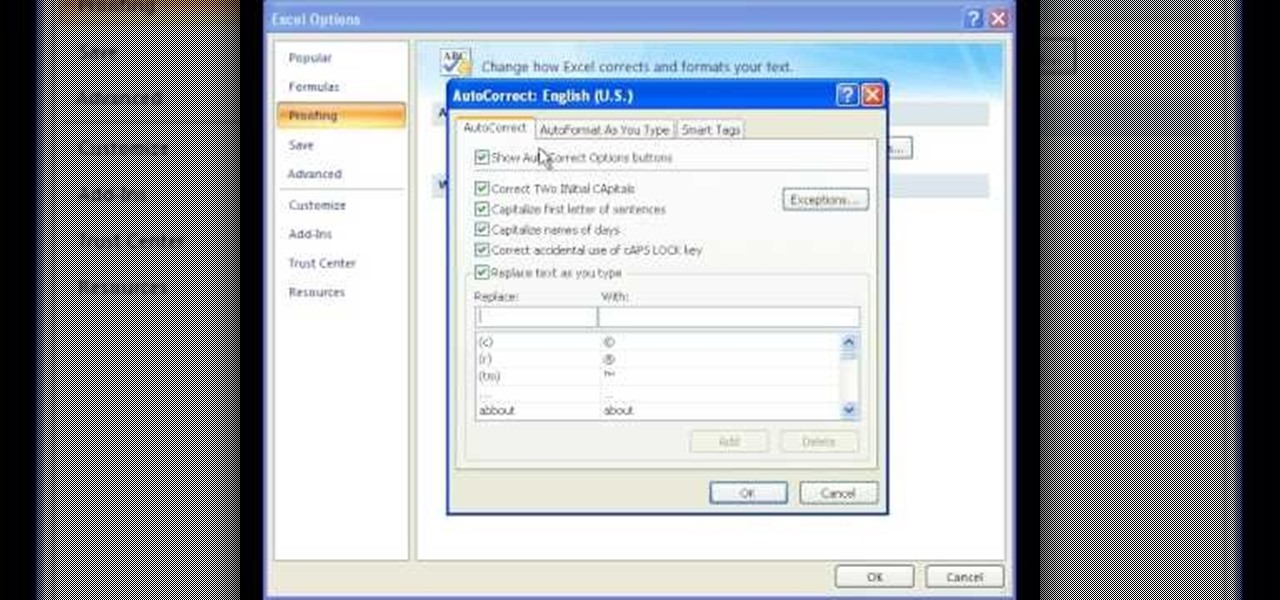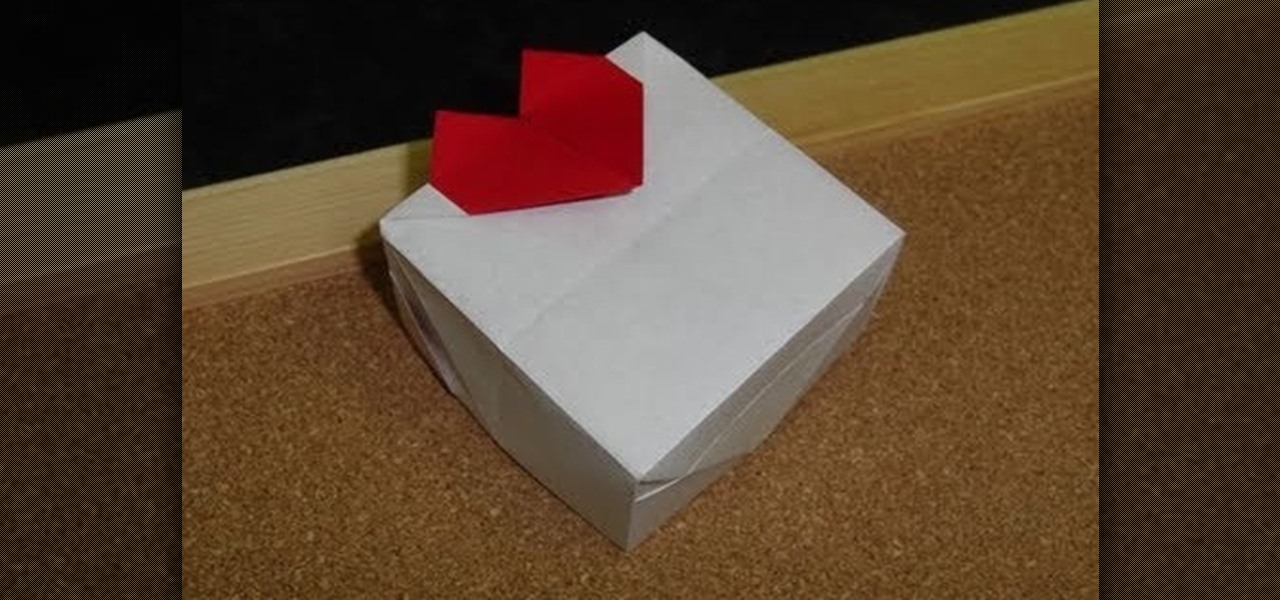Forget about spending too much money at a retail store for a new bookbag when you can make your own! Go back to school in style - your own personalized style - by making your very own purse to carry your books in. Use fabrics & accessories to customize your book bag to fit your style. Materials you will need to complete this bookbag include:

This art and crafts tutorial video shows how to make a pencil cup or holder using origami. Watch this video and learn how to make a pencil, pen holder using just a piece of ordinary paper. This is a great instructional video and the presenter in the shows the procedure in a very detailed and step-wise manner.

Knowing what traffic lies ahead is detriment to getting home on time. If you get stuck in a traffic jam or road construction, then the only thing you gain is frustration. But with Ford's new SYNC system, you can get up-to-date real-time traffic reports for your local area or specific drive home. Real-time traffic reports help keep you posted on construction, accidents, and other accidents in your commute. You just need to set up some simple preferences on your online owner's account.

Ford's new SYNC system makes it easy to receive personalized alerts, including weather, news, and sports alerts… hands free! You only have to go to your owner's account online and set your favorite alerts for your SYNC system. Then just press the Voice button and select your service.

Don't have the extra cash to spend on a shell case to protect your iPod? In his ongoing duct tape tutorial adventures, DuctTapeStuff reveals a cheap way to make a shell case for your iPod out of duct tape and a few minutes of your time.

Need a new cell phone case and have a creative urge? With just scissors and duct tape, make yourself a crafty new protective cell phone case in just a few minutes.

Need something to carry all those loose pencils and pens floating around at the bottom of your book bag? DuctTapeStuff shows us how to build a nifty pencil and pen case out of duct tape in just a few minutes.

As soon as third-party keyboard compatibility was announced for iOS 8, Apple loyalists and the newly curious both looked to the popular Android third-party keyboard developer, SwiftKey, to see if they'd be offering their services to iOS.

The holiday season rushes by so fast that it helps to keep track of touching holiday memories with an advent calendar. Advent calendars also allow you and your family to congregate together each day and spend some quality time together counting down the days to Christmas and sometimes getting a new small gift each day.

Back to school is the best time of the year to flaunt new clothing and accessories you scored during the summer. But since so many of us shop at the same places these days (come on, when was the last time you visited Target?), it's very likely you'll end up with a dress or necklace that someone else already has.

If you've purchased a Nook (the Barnes and Noble e-reader), then you probably want to keep it safe and free from cracks or scrapes. While you can certainly purchase a Nook cover from the store, why not personalize it instead by making your own Nook cover?

Many YouTube users don't even notice that they have a profile picture on their account, and if that's the case, it's a boring unknown shadow avatar— a "blank" person. Are you a blank? Then hurry up and change your profile photo so the world can know who you are.

Candles are beautiful. They light a room, create atmosphere, smell nice and make awesome gifts. So, why not make your own homemade candles and save a little money? In this tutorial, you will learn how to make an eco-friendly soy candle for a personalized present. These candles look good, smell great and everyone appreciates a gift with a personal touch.

Windows 7 provides the high contrast display feature for the monitors. To use this feature go to the desktop. Right click and select 'Personalize' from the menu. This brings up the Personalization window of the 'Appearance and Personalization' option of the Control Panel. Here you can change the visuals and sounds of your computer. Scroll down in that window till you find high contrast themes. Choose one of those themes. When you select them Windows automatically applies the theme to your com...

If I had kids, this is something I would totally use to not only entertain them but give them something fun to look at during dinner. This fun tutorial shows you how to take some simple foam and use glitter, markers, and other items to make cool placemats. Enjoy!

In this tutorial, Malou and Bob show tips and tricks to use an HP TouchSmart computer. First, you can touch the house button that will lead you to the home page. The computer is so sensitive, it will detect your touch without even having to touch the screen. When you select an object, press and hold it if you want to move it somewhere else, if you move it to the bottom on your homepage it will go into the designated area. If you press and hold your finger on the screen, it's just like right c...

This video is showing you how to hide or show tiles on your homepage of your HP TouchSmart. You can look at all your available tiles on your homepage by tapping on the "personalize" button. The tiles that are dimmed means that it is hidden, and the tiles that are bright mean that it is showing. To hide a tile, just tap on it and it will go dim. To make a hidden tile shown, just touch it and it will turn bright. When you are finished choosing which tiles to show and which tiles to hide, click ...

Lego owners sometimes decide to personalize their Lego pieces by drawing on them with permanent marker. If you've ever needed to remove permanent marker from your Lego pieces, here's a surprisingly easy way: You'll need a toothbrush, toothpaste, and a small bowl of water (only about an inch of water will be needed), and of course your marker-covered Lego piece. First apply toothpaste to the toothbrush. Next dunk the Lego piece in the water. Then place the Lego piece in your hand and lightly s...

In this video we learn how to use the AutoCorrect function found in Microsoft Excel 2007. This video is the second part of the Microsoft Excel 2007 tips series. The video shows on screen and the host explains how to find the AutoCorrect function and gives an address to download the example spreadsheet from their TeachExcel website. AutoCorrect is a nice function but it is not personalized, and if you often misspell a word it can be handy to add it to AutoCorrect to catch it every time. Unlike...

Oftentimes female style and tradition in the Middle East leaves little room for self-expression. This is where makeup comes in. Women covering their heads and bodies can personalize their look by applying dramatic makeup to their faces. Check out this tutorial and learn how to create a beautiful, exotic makeup look. This look is dramatic and inspired by the beauty of the Middle East. It is not difficult to accomplish if you follow along with the step by step. Start enhancing that lovely face ...

Weddings, and wedding dress especially, can be very expensive. This how-to sewing video shows how to customize and personalize an affordable option. This week, Rob and Corinne answer a viewer question and show us how-to make a $10 wedding dress out of tee-shirts.

This video series come straight from Google. It's about their new web-based product called Google Voice, which provides you with one phone number for all of your phones (landline, cell phone, etc.), giving you full online control of your telephone experience. Google Voice also allows you to make free domestic calls anywhere in the United States and Canada, gives you a cool voicemail account that's just like an email account, and many enhanced calling features.

If you have just purchased a new Ford Taurus, you may have noticed the new SYNC feature. SYNC is a GPS built right into your dashboard. If this is your first time using a global positioning system, you may need a few pointers. Check out this video and learn how to access step by step directions and get where you need to go.

You may note be able to root your Snapdragon-powered Note 10, but thanks to the hidden Developer Options, you can still tweak low-level settings like custom codecs for better audio quality on Bluetooth headphones and faster animations to enhance your experience. Best of all, you don't need to be an expert at modding to take advantage of this menu.

Samsung may have beaten Apple to the punch in introducing a system-wide dark theme with One UI, but they left out the ability to schedule night mode to kick in automatically. It's nothing that a little update can't fix, however, and that's exactly what Samsung just did to remedy this issue.

Apple is giving iPhone owners even more options to express themselves via Animojis with a wide range of customization options for their personal Memojis.

The same approach to augmented reality that some companies use to improve workforce productivity could also make it easier for car owners to operate and maintain their vehicles.

If you've been looking for an alternative to Google Maps, look no further than Waze. In addition to benefits like crowd-sourced traffic data, police trap locations, and road work avoidance, the app even lets you personalize the voices used for navigation and directions.

San Francisco-based startup AstroReality is putting the AR in lunar with a high-detailed model of the moon that comes to life through an accompanying augmented reality mobile app.

Many websites are crowded with ads, pictures, and other irrelevant content that make it harder than necessary to read a simple article on your iPhone. In many cases, you have to zoom in just to get a better view of the text you're attempting to read—unless the webpage blocks zooming.

Some elements of iOS's design, like its minimal color palette, are what make Apple products unique, helping to produce a clean, sleek user experience. But after you jailbreak, that all goes out the window. Once you've tried things like theming your status bar, changing your icons, or applying a new lock screen, you'll never see your iOS device in the same way again.

While chatting in Hangouts on Android, inserting an emoji or animated sticker can instantly make the conversation more fun, but they'll eventually lose their charm, as most things do. Even if you add GIFs to your texting arsenal, things could get stale. That is, unless they're personalize GIFs you actually make yourself (the process is really simple).

The new operating system for your Mac is here, and it looks fantastic—OS X Yosemite. At Apple's WWDC presentation, we were shown the new iOS-like aesthetics, as well as other awesome enhancements to the operating system. Improved Aesthetics

With Chromecast-capable applications slowly seeping into the market, it's difficult to find useful ones that we might use on a daily basis.

More and more, our phones are becoming an expression of us. Whether it's the device we choose, the case it dons, or the ringer it bellows, we like to personalize. Unfortunately, there's not much you can do beyond cases and ringers on your iPhone, unless you jailbreak.

Like a beautiful woman, curves can enhance the appeal of certain things, so why not your Nexus 7 tablet? If you're tired of the uniformity of right-angled corners on your screen, add a little character by rounding them out.

Friendship can't be bought with money or gifts, but an existing friendship can certainly be bolstered by some handmade wrist wear. While you can totally hit up Claire's and purchase their twosome friendship bracelets, the special letter-embellished bracelet in this video is so much more personalized.

We adore all the cute little valentines, heart-shaped candies, and heart-embellished gift boxes and gift bags that pop up on shelves around Valentine's Day, but (ironically enough) they lack the heart that makes Valentine's Day presents truly special.

Learn how to make contacts that include a photo in the contact information displayed on the home screen. Also learn how to add a web feed to contact information and how to remove a contact from the home screen. The C5 is the first offering in Nokia's new "C" series of mobile phones. It runs on Nokia's Symbian OS and features a 2.2-inch screen and 3.2-megapixel camera. Want more? Search WonderHowTo's sizable collection of C5 video tutorials.

Learn how to set up [/topic/myTouch-4G] myTouch 4G! In this clip, you'll learn everything you need to know to set themes and personalize your home screen. Whether you're the proud owner of a T-Mobile myTouch 4G Google Android smartphone or are merely toying with the idea of picking one up sometime in the near future, you're sure to be well served by this brief, official video tutorial from the folks at T-Mobile. For complete instructions, watch the video!