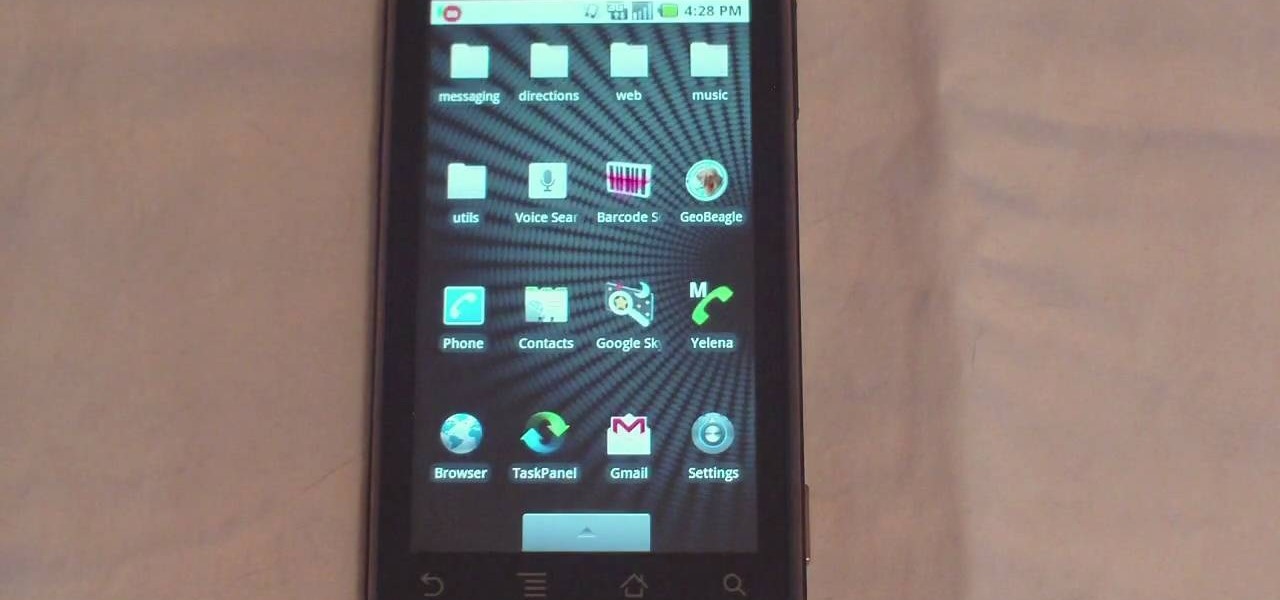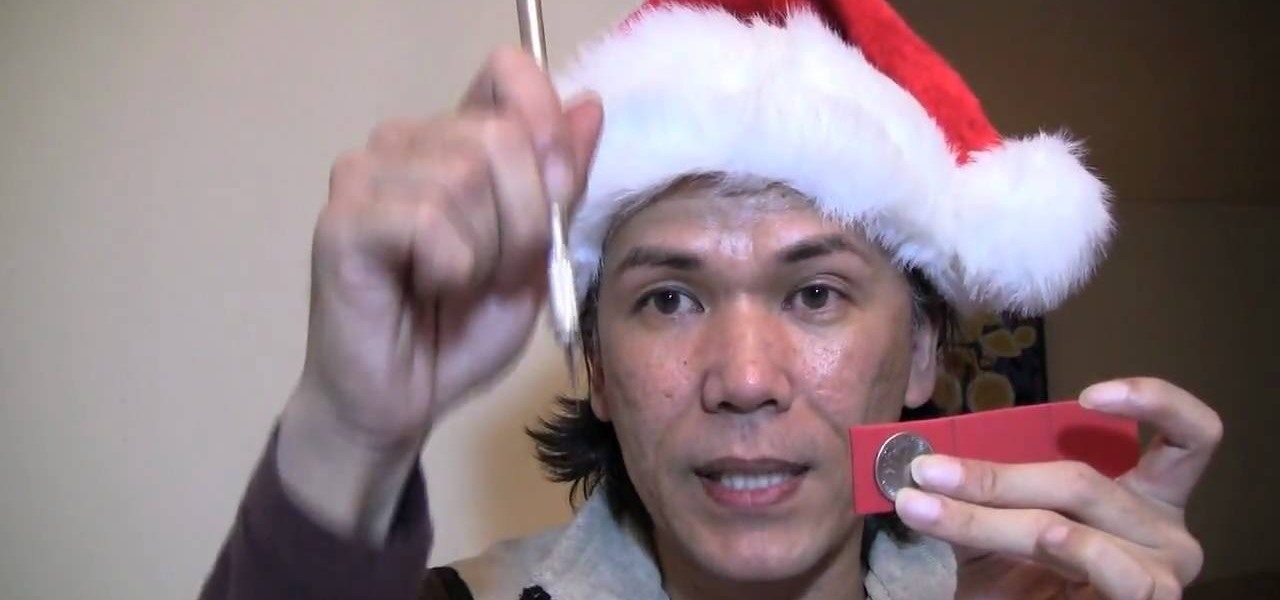This video shows you how to modify and organize windows desktop icons in Windows 7. The first instruction is to right click in an open desktop space and select personalize. From there you hit change desktop icons. on this screen you can add or delete any of your available program icons on this screen. After completing this task you hit accept or apply to finish the process. This video contains vocal and text instructions to help you accomplish the task at hand.

In this video, they will show you how to make your own homemade stress ball. They show you all the materials that are needed and all the steps that you have to take. You first need a balloon and a to attach it to a funnel. You then fill the funnel with flour and push the flour through the funnel with a pencil. You would then tie the balloon and personalize the stress ball by making it a face. This is how they show you have to make your own stress ball at home.
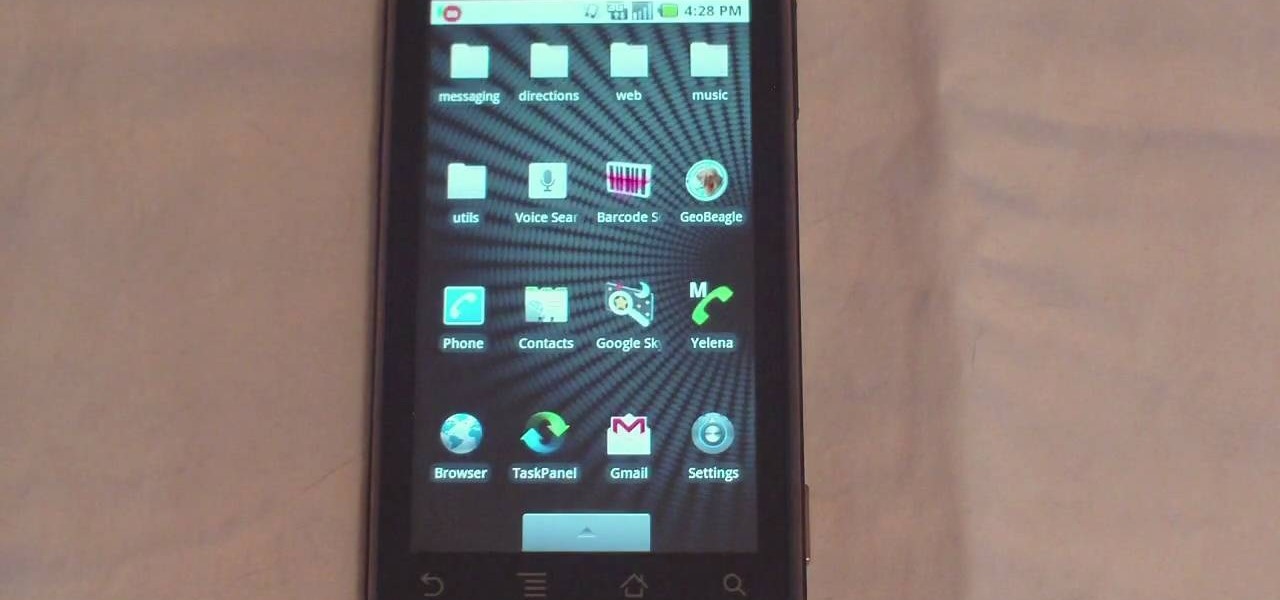
Did you know you can set your homepage on your Motorola Droid just like you can set up a homepage on Firefox or Safari? This video tutorial will show you step by step how to change your browser homepage on the Droid. The Droid is a very cool smartphone with the ability to run multiple apps, so why not take advantage of all of its features? If you want to personalize your homepage on Droid, check out this tutorial and you will be on your way. Your new phone will feel like home in an instant.

Aaron Gallagher from Free and Easy Guitar discusses how to write a romantic song for your special sweetheart. He encourages you to use his melody and chorus and add your own special lyrics to personalize your song. He shows you variations on guitar chords and how to either finger pick the song or strum it. A little creativity on your part and Arron's songwriting skills will have you singing your own song in less than ten minutes. Your special someone will feel even more special after your uni...
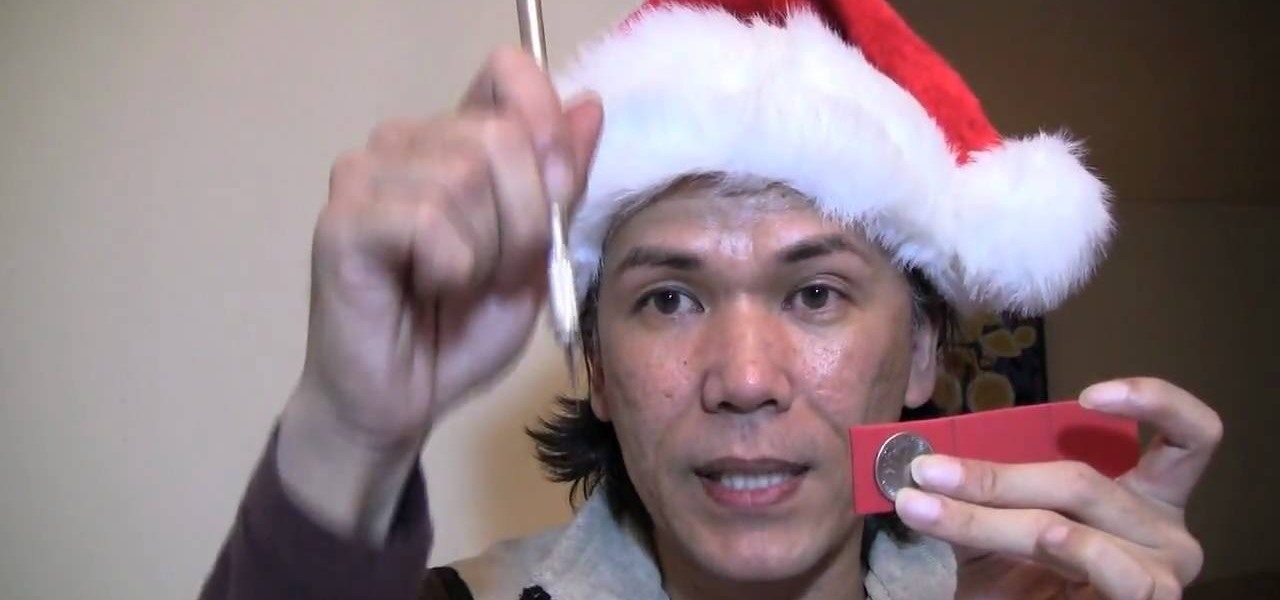
Stumped on what to get your makeup-loving best friend this holiday season? In this tutorial, makeup artist Koren shows us how to make a handmade mini makeup palette in the comfort of our own home! By following this tutorial and adding your own bling or personalized message to the palette using markers and glitter, you have a special, personal gift to give a loved one.

This is a tutorial on creating graffiti letters from duct tape to decorate and stick anywhere you like. Not your everyday graffiti, but if you have a lot of duct tape lying around the house, this project's an interesting way to spend an afternoon and stay out of trouble. Starting with graffiti letters from GraffitiGen and GraffitiCreator, this tutorial takes you through the steps to make your own graffiti duct tape letters to decorate just about anything.

In honor of DIY Wedding month, Meg shows us some awesome wedding lighting solutions and nice personal touches to make your day extra special. This how-to decorating video will show you ways to plan a beautiful, personalized wedding.

Personalize your drinking glasses by etching names and messages on them. Your guests will be so impressed!

Watch this two part instructional scrapbooking video to make a heart shaped card that folds into an envelope. This is an affectionate love letter can be personalized to really charm your special someone. You can use store bought cut outs or use recycled scraps of paper and ribbon. This unique card is also good for Vanetine's Day, teen birthdays and get well soon cards.

Ever try to load a roll of film onto a reel and into a sealed developing tank in complete darkness? If you have, you know that anything unexpected can throw a kink into your personalized process of developing photographs. This video demonstrates how to load film onto stainless steel reels. If you are interested in developing film by hand, it is a good idea to be aware of all types of winding reels and developing tanks so you don't fumble in the darkroom.

This video crafting tutorial shows how to sew a seasonal felt application, ideal for Christmas present or to keep for yourself. It just takes felt, cardboard, a pencil, and a pair of scissors. The completed applique can then be added onto clothing and accessories, or converted into an ornament or even a personalized name card.

When decorating for the holidays, try using as many natural materials as you can. The choices are virtually endless, from the grocery store to the garden. Some of the most effective Christmas decorations you can make are garlands. You can hang Christmas garlands over windows, over doors, over the mantle or even on Christmas trees.

In this tutorial, we learn how to make a family photo album from digital photos. iPhoto from Apple has a ton of different options for you to make a great photo album. You can first start out with loading these on your computer and then creating them into a book. After this, you can choose the borders and text that you want to include in this, then drag the pictures in. After this, you can add in captions for each of the photos and then design the layouts of the different pages. After this, yo...

Assemble a hammer, a number 43 drill bit, a turret setter, an X-acto knife or hobby knife, the plastic for the board and, of course, your layout! Once you have everything, this tutorial shows you how to build what you need to end up with a functional turret board.

First go to your word press admin and click add new themes in appearance options. Now click on upload and then click browse. Now you have to locate your theme in .zip format and then click install now. If you have successfully uploaded that then you will get a message "theme installed successfully". Now you can click on preview to preview your theme, if you think it's fine then you can click on activate to activate your theme. If you want to change the font color, layout etc. then click on de...

In this video, we learn how to use Raw Therapee with Gimp. First, you need to go online to Raw Therapee, then download and install Raw Therapee. Once you have this, open it up and familiarize yourself with the layout of the software and where the different tools are at. Next, change your preferences and pick your settings throughout the different folders. Next, find GIMP through the program folders as your installation directory. Now, it will export your images to GIMP automatically. This way...

In this tutorial, we learn how to create fiber art journal pages with Elin Waterston. First, think about the theme of your book then layout what theme you want for your book. This will carry out through your entire book, so choose something that works. Stick text onto the fabric, then add stitching to help the fabrics to stay together. This journal is a fun project to do by yourself or with other artists. Make sure you unify your book with the subject and take your time in making the theme ti...

To use borders in Microsoft Word 2007, you begin by clicking on the Page Layout tab. Next, click on Page Borders. This will open a window. Page borders will border the entire page. You are able to custom choose the width of the lines, the style of the border, or the color of the border. The color drop down menu will allow you to choose automatic colors or custom colors. You can also choose to remove one or more of the sides. You can decide which pages to add borders to, as well. There are als...

In this video tutorial, viewers learn how to print the gridlines with a Microsoft Excel spreadsheet. This task is very fast, easy and simple to do. By default, Microsoft Excel will not print a spreadsheet with the gridlines. Begin by clicking on the Page Layout tab. In the Sheet Options box, under gridlines, check Print. To remove the gridlines, do the reverse of this operation. To view the page with gridlines, click on the Office button, go to Print and select Print Preview. This video will ...

Mike Callahan aka Dr. Filefinder of Butterscotch explains how to adjust the margins in Microsoft Word 2007. While working on a document navigate your mouse to the 'Page Layout' tab at the top, center of the page. On the far left of the resulting page you will find 'Margins', click on that. A drop down window will display some default options that may suit your needs. If not, then click on the bottom option 'custom margins' to change the margin width to any size that you choose. You will now b...

Whether updating your home design or protecting against mold and mildew, the installation of kitchen tiles is a simple process that any home crafter can do. This video tutorial shows how to install backer board and tile your kitchen floor. Once you've cleaned the area where your backer board will go, measure to make sure all materials will precisely fit into place. Before setting the tiles, plan the layout on a sheet of graph paper to figure out if you'll need to cut tiles. Finally, apply gro...

When shooting a movie, a director creates a storyboard. A comic book artist must do the same thing for drawing a comic book. Thumbnails are small blocks that represent the pages in a comic book. There is no finished work, but sketches. When following the script, the artist needs to be aware how many words are in each frame. The publisher will not be shy about putting the words on top of the drawing, or yelling at the artist. The thumbnails allow the artist to pay close attention drawing varie...

The new Windows 7 layout is streamlined for the occasional user to the head of human relations for Microsoft. Wall papers, system sounds, and resolution settings were covered in the instructional how to video. The evaluation specialist was knowledgeable and articulate. Transitions into new areas of the operating system were appropriately placed. To make a text more readable, you should change the screen resolution. Choose your picture library to start a slide show for your weekly conferences ...

This is another HelpVids.com technology video. This video will teach us how to sort table contents in Microsoft Word 2007. The video starts out with a Word 2007 document with a sample table. When you click on the table, you will see the Table Tools tab appear above the ribbon. Click the Table Tools button, then click Layout and finally the Sort Button. The sort dialog box allows you to choose which column to sort by, which direction you would like to sort, and any secondary sorting you would ...

This video is from HelpVids and describes how to change the axis titles on charts in Microsoft Word 2007. To access the chart tools, select the chart and the tools will appear above the ribbon. There are many different design options that you can preview on the screen to make your final selection. To change the chart title, click on the Chart Title button which is located on the Layout ribbon. You can then select where you would like the title to appear. Once you select the location you can t...

This video shows you how to change the background color and watermark in your Word 2007 document. Both settings are found on the Page Layout tab. The background color can be chosen from a wide palette. The most frequently used colors are immediately applied to the current page as a preview. You can also choose to add a fill effect, like a color gradient, by clicking the Fill Effects item in the Page Color list. The watermark feature allows you to add either a predefined notice, an image or a ...

This video will show you how to create a flow chart in MS Word 2007. First click on the Insert tab. You can see the smart art option, click on it. A "Smart Art Graphic" window will appear.

In this video tutorial, viewers learn how to use divs in Adobe Dreamweaver CS4. Divs are container elements that are called Layers in Dreamweaver. In HTML, div elements are used where parts of a document cannot be semantically described by other HTML elements. Dreamweaver is a web development application. This video provides 14 steps for viewers to easily follow along and learn how to use divs. This video will benefit those viewers who are are interested in web designing and and want to learn...

You will need the following: 1/16 large prawns per guest 1/4 lbs thinly sliced prosciutto

Does anything other than normal text seem like a daunting task in Photoshop? It's really quite simple, once you get the hang of it! In this video tutorial, learn how to create a text reflection effect in Adobe Photoshop to give your text a mirrored twin. In a few simple steps, you can create this look for your graphic design project. Whether it be a brochure, school project or business card, it's always nice to give your asthetic layout a little boost with creative text.

This video tutorial will show you how to start animating using the basics in Adobe Flash CS4. This is basically just an introduction to Adobe Flash CS4. You will learn about the Welcome Screen, Defaults, Properties, Layouts, and Tools.

This two part Photoshop CS3 tutorial shows you how to design a flush mount two page spread. Great for anyone wanting to create a photo album, or design project. Also great for professional photographs or graphic designers that need to create two page layouts for catalogs etc. Learn how to design a two page flush mount album design with basic background design elements in Photoshop CS3.

This four part Fruity Loops tutorial shows you how to compose a cool hip hop beat from scratch. Learn how to produce a hip hop beat starting with the drums, then adding melody, then strings, and finally the layout all within FL Studio 7. If you want to produce your own hip hop music, this FL Studio tutorial is a good example to learn from.

Why not add excitement to your picture or photo by building your own custom frame. Our expert framer, Debbie Reeves, will show you how to spice up your walls with with the charming frames in this free craft series.

Apple released the fifth public beta for iOS 13.4 on March 10. The update comes three hours after the release of developer beta 5, and exactly one week after iOS 13.4 public beta 4.

Look, we like a new beta update as much as the next tester. There's nothing better than downloading and installing a fresh iOS seed, hunting down any and all new changes and features from the last. That said, we're a bit surprised Apple decided to release iOS 13.4 developer beta 5 on March 10 since dev beta 4 was such a minor update.

With today's release of iOS 13.4 developer beta 4, it seems Apple is closer than ever to releasing the official build for its upcoming iOS update. If you've been following the beta closely, you know that means new Memoji stickers, CarKey API support, and Mail toolbar updates, in addition to general bug fixes. Public testers can now take that extra step, as Apple just released 13.4 public beta 4 today.

March is looking to be an eventful month for Apple. Even with coronavirus throwing the tech industry into uncertainty, we still expect Apple to release the iPhone SE 2, the long-awaited follow up to the iPhone SE. Is it possible we'll also see iOS 13.4 fully released this month? We wouldn't be surprised if we do, seeing as Apple just released its fourth developer beta.

A simple tutorial video that demonstrates the procedure for creating a brochure quickly and easily using the Microsoft Publisher program, which is shipped as a part of the Microsoft Office Suite.

In this video, we learn how to create a free website with Office Live. First, go to the website OfficeLive and sign up for an account. After this, you can get started designing your site. In this window, you will see an editor and a site designer. Through here, you can change the different information that is listed on your site and also change the layout. You can add images, music, videos, and more. You can also create tables and change the text that is written. Have fun with creating your w...