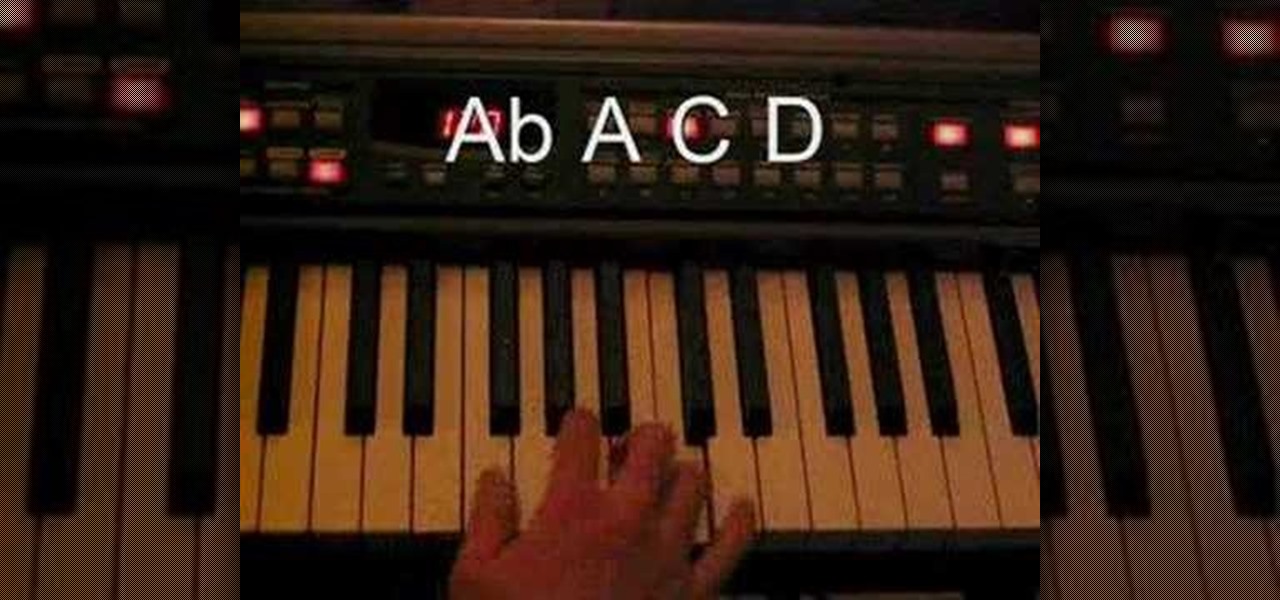Got a Samsung tablet with an S Pen stylus? Then you might be one of the many people irked about having to manually choose a different keyboard layout after pulling the S Pen out of the device. For instance, if you have a Samsung Galaxy Note I or Note II, when you pull the S Pen out, the keyboard layout stays the same. But if you'd like it to switch to a different keyboard, say, from the stock Samsung keyboard to something like SwiftKey, then you're out of luck.

In this video, we learn how to dress chic like a geek! Dressing like a geek is becoming one of the hottest ways to dress! Some of the modern geek fashions are shirts with binary on them, old school video game shirts, geek shirts and many others. You can visit websites including ThinkGeek, which has a section dedicated to geek clothing. They also have shirts that relate to computer geek information and talk. Zeestuff is an apparel site that has game wear apparel for gaming geeks. There are als...

Drawing a manga elf princess is a breeze after viewing this video. The process takes about 10 minutes. Begin with a standard face shape, and add the ears. They should be extended and pointed. Add her eyes, making sure you keep the eyes looking real. Bangs are wispy and fun to pencil in. Details are added, making your princess more personalized. You'll learn how to keep her a little more feminine looking than a male elf. And clothes are added last, covering her in a fancy looking dress. And no...
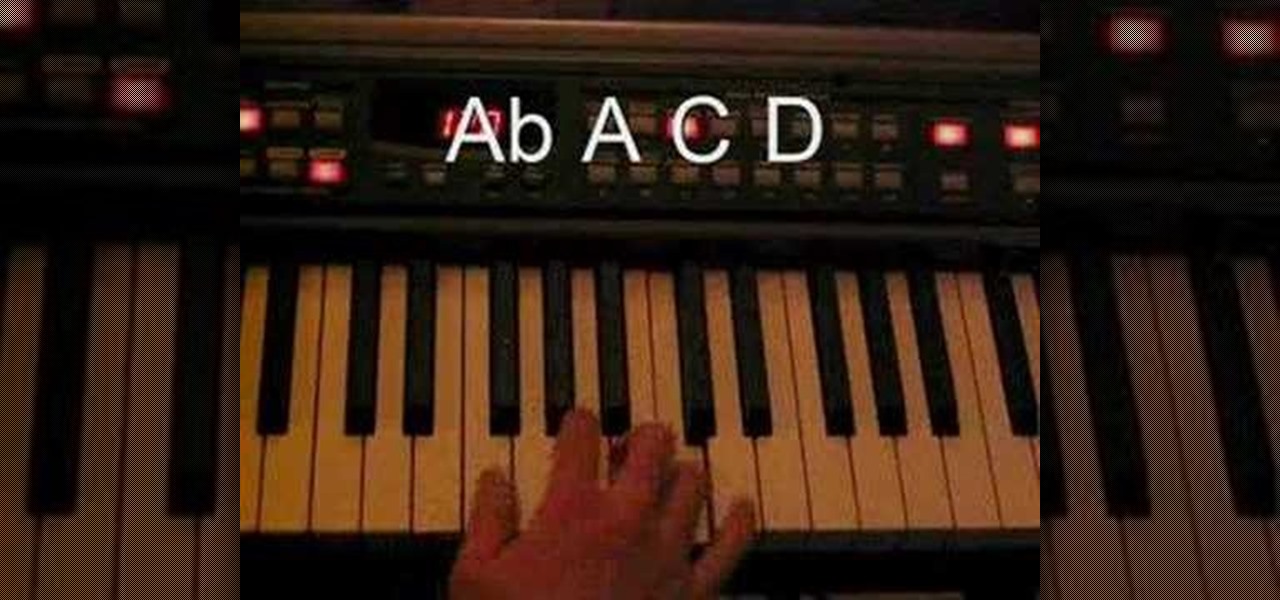
Check out this instructional piano video that demonstrates how to play a funky jazz Rhodes beat on the piano. This instructor uses the the Roland RD-170 keyboard, and the 66 El.Piano sound, which is great. With its short attack, not many sustain on it. It doesn't matter how fast this piece of music is played. Find your own way of playing the rhythm that you are comfortable with it. Personalize this funky jazz Rhodes beat on piano and improve your piano playing skills!
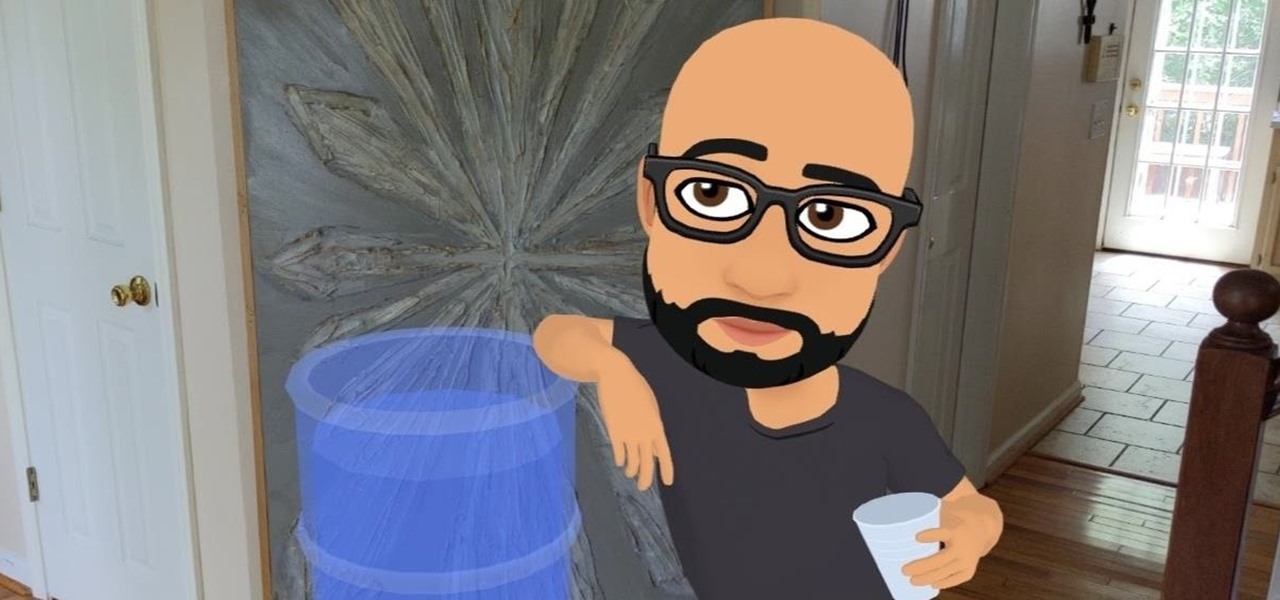
With Avatar, Facebook's personalized stickers for use on its social and messaging platforms, those who aren't on Facebook or have otherwise dumped the social network may feel left out.

The Galaxy S9 is an audio powerhouse. It has the first set of stereo speakers on a Samsung flagship, and it even comes standard with a set of AKG-tuned earbuds that would normally cost $99. But if you want to further enhance your audio experience, there's a feature that will customize audio output to your own specific hearing.

Android has a built-in browser called WebView that any app can use, which makes it easy for developers to display webpages without actually having to build an internet browser into their apps. But WebView is a stripped-down, bare bones browser with no ties to Android's default browser, Chrome, so none of your synced data like bookmarks, passwords, and history is available when an app is using WebView to display a page.

While the official unveiling will happen at Mobile World Congress in Barcelona on March 1st, several images and promotional videos for the HTC One M9 have leaked online.

Video: . Here there are some DIY gift ideas perfect for the Christmas season. They are really easy to personalize depending on what your likes are.

Windows 8 comes with a bunch of new features, and none may be cooler than the new Picture Password option. If you're tired of the old lock screen and login options, or don't want to remember any more passwords, than you'll like this great new addition to Windows.

You don't need to be an expert designer to make your own clothes, only the patience to work step by step. This video will show you how to follow a sewing pattern.

In this Home & Garden video tutorial you will learn how to install kitchen tile and apply grout. Take measurement of the area that is to be tiled. If you want to make a mosaic with the tiles, cut the tiles as per the design and layout the mosaic on a flat surface. Apply setting compound on the surface and fix the tiles as per the design. If there are diagonal cut, use a speed square to establish 45 degree angle. To bridge the thickness difference between glass and ceramic tiles, use the lamin...

Check out this "Juicy Tutorial" to learn how to create the lighten effect in Paint Shop Pro 8. Paint Shop Pro (PSP) is a raster graphics editor and, later in the series, a vector graphics editor for computers running the Microsoft Windows operating system. Paint Shop Pro 8 was published by Jasc Software.

This innovative handset makes user convenience its priority. Created with the aim of overcoming the limitations of existing mobile phones, every function is available through a flexible layout of navigation keys. Fixed keypads are a thing of the past with the LG KF600 Venus cell phone.

This innovative handset makes user convenience its priority. Created with the aim of overcoming the limitations of existing mobile phones, every function is available through a flexible layout of navigation keys. Fixed keypads are a thing of the past with the LG KF600 Venus cell phone.

In this screencast, we look at how changing the page style of each sheet in your spreadsheet can enable you to apply different formatting settings for each one.

For the longest time, Instagram didn't have a native collage feature. If you wanted to post a story with an assortment of photos, you'd need to use the company's Layout app or a third-party collage maker. Thankfully, that is no longer the case since Instagram now bakes Layout directly into the story camera.

With ultra competitive games like Fortnite Battle Royale and PUBG taking the mobile world by storm, gamers are looking for ways to get a leg up on the competition. One of the biggest advantages you can give yourself is the ability to aim and shoot while on the move, but that's not exactly easy with a touchscreen.

Customizing isn't all rooting and ROMs—there are plenty of ways to customize your Samsung Galaxy Note 2 or other Android device without gaining superuser access. One of the easiest ways is to install an Android launcher, sometimes called a home launcher, that matches your style.

Everyone listens to music. I've got over 3,000 songs in my iTunes library, but am always looking for more, and I'm sure you are too. You can never have enough tunes to rock out to, right? If you're using Windows 8 like I currently am, these are some of the best apps in the Windows Store right now that will help you find new jams for your collection.

The new Windows 8 is only days away from its mass public release on Friday, October 26th. And there's a ton of new features you'll need to get used to, either on your computer or your tablet. One of them is the Live Tiles, which provide users with live information and is way more aesthetically pleasing than the traditional Windows layout. The new Tiles system adds another level of functionality and information for the user, but it definitely takes some getting used to. The video below by Pure...

In this series of hobby videos, you will learn how to create accurate layouts of model train villages by comparing them with vintage photos.

In a welcomed Wednesday twist, iOS 13.4 public beta 3 follows the release of developer beta 3 by just three hours. While that isn't super uncommon for most beta cycles, it is for this one. Apple waited 24 hours between dev beta 2 and public beta 2, and five full days between dev beta 1 and public beta 1. It's nice to see these betas coming out on the same day again.

So far, iOS 13.4 hasn't been a disappointment. From new Memoji stickers, a refreshed Mail toolbar, and even the beginnings of controlling your car with your iPhone, Apple's latest iOS update is looking like a good one. That's why we're excited that Apple just released the third 13.4 developer beta today, one week after the release of the second one.

Viewing and reading content on websites is inherently harder to do on an iPhone due to the relatively small display. Even if you have an iPhone XS Max or 11 Pro Max, you'll probably struggle sometimes to read through tiny text while browsing online. Thanks to a feature found within Safari's view menu in iOS 13, your eyes can rest a little easier.

In Safari for iPhone, as far back as iOS 7, you can request the full desktop version of websites. The process was streamlined starting in iOS 9, but the process remains relatively hidden and easily missed. Now, iOS 13 shines a light on it, as well as adds functionality to set the desktop view for individual websites indefinitely.

A revamped Recent Apps overview is one of the most significant changes set to arrive with Android P when it touches down later this year. Incredibly, Samsung has beaten Google to the punch, and has made this feature available for all its Oreo-based Galaxy handsets courtesy of its Good Locks app.

One of the better additions in the stock Android launcher is the Google Now page. Residing to the left of the home screen, this page presents a host of information based on the user's interests, which Google bases on analyzed data. Recently, the Google Now page design received a makeover which Nova Launcher users can now enjoy.

PUBG is continually getting better and more intuitive with each update, and version 0.4.0 is no exception. Besides a new training map to help you practice and a faster-paced arcade mode for on-the-go gaming, the newest version of PUBG now includes a feature that exclusively caters to iPhones from the 6S on up.

We're all aware that Google collects a notable portion of our data. Thanks to the increasing awareness, Google has added a number of privacy controls to limit data collection. But Google doesn't just collect personal data for no reason — many of your favorite apps will use this info to improve their services and add new features.

Google, the company that rules the internet, is now testing a method to leverage its machine learning with its ubiquitous presence on mobile devices. The new model they're employing is called Federated Learning, and it hopes to apply artificial intelligence to Google's services on Android without compromising user privacy.

BlinkFeed completely changed the way I access new updates from Facebook and Twitter, but when I switched to the Google Play Edition of the HTC One, I lost access to the launcher. BlinkFeed is available in the Google Play Store, but HTC has not opened it up yet for all devices yet. While there are ways to port BlinkFeed over to other devices, it's reliability is dependent on the ROM, sometimes causing bugs and crashes.

The all new HTC One M8 is the latest Android flagship making the rounds through major carriers hoping to beckon your purchase. Coming in at about $200 for most carriers with a contract, it makes a good case for itself with its advanced features and solid price point—but, there's another way to buy the One, and it's not from your carrier.

There were some pretty amazing things included in the Android 4.4 KitKat update, but unfortunately, most of them were left inactive on our Nexus 7 tablets. Some, like full-screen immersive mode and the hidden battery percentage status bar icon, could be enabled on rooted devices, but not everyone wants to root.

In direct competition with Pandora, iTunes Radio, and Spotify, Samsung has just launched Milk Music—a strangely named, yet completely free music streaming service for Android.

How do you begin to explain the nostalgia that's felt when you play a game from your childhood? You can't. The only thing that will alleviate this feeling is experiencing it again.

Browser customization is one of Firefox's best attributes. You can personalize your Firefox with extensions, add-ons, themes, and so on. And if all of that still doesn't cut it, you can even customize the Firefox Menu button to say whatever you want. To start off, you'll need to download a user file editor called ChromEdit Plus. Click Add to Firefox, then hit Allow when prompted and wait for it to install. You will need to restart Firefox afterwards.

Anybody who was around in the '80s and '90s associates Sony with music still to this day, thanks to their wildly successful Walkman brand. And that's not even mentioning their major label record company. Indeed, the Tokyo-based electronics maker/media conglomerate has music embedded in its DNA, and that's certainly noticeable in the stock Music app included with their Xperia phones.

Hello, my web huggers! In today's tutorial we will learn how to use the Google Hacking Database (GHDB) developed by Exploit Database, to find vulnerable web servers and "juicy" information.

The buttons on most Android devices are laid out (from left to right) in a Back, Home, Recent Apps format. Samsung is the lone exception to this rule, which flip-flops them, so this can make for an inconsistent experience if you own multiple Android devices.