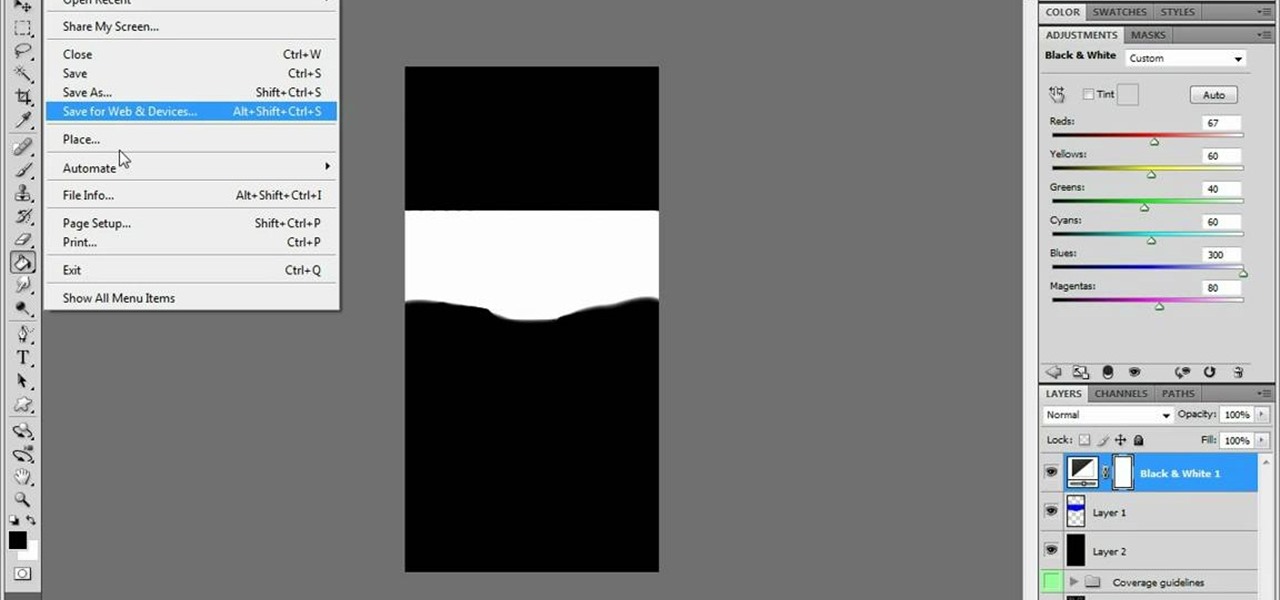Even though most phones don't have Oreo yet, Google has released Android 9.0 Pie. It's available on Google's own Pixel devices, and updates should soon be available to partnered devices from Essential, Nokia, Oppo, Sony, Vivo, and Xiaomi. We're already digging into it to highlight all of the features and changes.

Apple's official feature list for the Music app on iOS 18 and iPadOS 18 may highlight only one update, but there's much more happening under the surface than that. Whether you subscribe to Apple Music, the latest version brings hidden gems that enhance your up-next queue, playlists, and overall experience.

You've decided you want to lose weight or build lean muscle. That's great! Now grab your smartphone. It's a valuable asset that can help you achieve your physical fitness goals, whether to improve your health or enhance your appearance, and I'm going to show you how.

Apple's first release candidate for the iOS 14.3 beta came out on Dec. 8, but there must have been a serious bug in the system because iOS 14.3 RC 2 followed it just two days later on Dec. 10. These builds highlight everything that you should expect to see on the stable version very soon.

Messages is arguably the most important app on your iPhone, which is why it's always exciting when Apple pushes out new features for it. With the iOS 14 update, there a few critical changes as well as interface improvements and customization options that make the experience even more personalized than it already was.

Possibly the most popular feature in iOS 14, home screen widgets are here to stay. Apple created a ton for its own apps, and third-party developers keep building ones for their own apps. But home screen widgets go beyond that since you can make a widget for practically anything you want, from a custom news feed to an inspirational picture of the day — and this is how you do it.

If it has an internet connection, it's got a huge attack surface for hackers. But what makes your phone even more dangerous is its portability and the collection of sensors it houses that can be just as good at tracking you as the camera and mic.

The latest film addition in the American-produced Millennium series, The Girl in the Spider's Web, was just released on Blu-ray a few days ago. As you could expect, the movie has many hacking scenes throughout, just like the previous English and Swedish language movies centered around hacker Lisbeth Salander. Of course, with the quick pace of some scenes, the hacks can be hard to follow.

Stories are everywhere in social media today, but that wasn't always the case. In 2013, Snapchat introduced the world to these temporary windows into our daily lives. Since then, stories have infiltrated other popular apps. However, to stand out, you can't solely rely on the app where the story will be posted. Instead, you need a suite of apps that can turn your story into something special.

Rooting. As an Android user, I'm sure you've heard the word once or twice. According to Kaspersky, 7.6% of all Android users root — but for the 92.4% who don't, we wanted to talk to you.

Apple's iOS 11 is finally here, and while they showed off several of the new features it brings to your iPhone, iPad, and iPod touch back at WWDC 2017, they've only just touched the surface of what iOS 11 has to offer. There are a lot of cool new (and sometimes secret) features to explore, so we've collected them all here for you.

Apple has a few exciting surprises for you in its latest iOS 16 and iPadOS 16 software updates. Released on Thursday, May 18, version 16.5 includes new features, bug fixes, and security patches, and there are even hints of some big things coming in future software updates for iPhone and iPad.

Apple's latest big update to iOS 14 has a lot to be excited about. While iOS 14.2 had some fun new features, such as new emoji and wallpapers, People Detection in Magnifier, and a Shazam control, iOS 14.3 brings on the heat. There are new Apple services and products that are supported, ApplePro RAW is ready to go, the TV app makes searching better, and custom home screen app icons work even better now.

Cases and stickers are always great, but they aren't the only way to customize an iPhone. The software on your device is full of customization options, from a better-looking home screen and cooler lock screen wallpapers to app icon changes and a system-wide dark mode. There's literally over 100 ways to make iOS on your iPhone genuinely unique, some of which are hiding in plain sight.

The next big iOS version for iPad, iPhone, and iPod touch was revealed by Apple at WWDC 2018 and dropped for everyone on Sept. 17, 2018, less than a week after Apple revealed the new iPhone lineup. We've rounded up all the big picture items and secret features and changes we could find so you know exactly what to expect when updating to iOS 12 on your iPhone.

Apple's iOS 18.2, iPadOS 18.2, and macOS Sequoia 15.2 updates are here, packed with enhancements that take device intelligence to the next level. New Apple Intelligence features lead the release, offering smarter tools for creativity, productivity, and everyday tasks. However, there are also new features for all iPhone, iPad, and Mac models — not just those supporting Apple Intelligence.

Apple just seeded developers and public beta testers the GM (golden master) for iOS 14 on Tuesday, Sept 15. The update (18A373) comes just after Apple's "Time Flies" event, and six days after Apple released iOS 14 beta 8 for both developers and public testers.

Out of the more than 200 new features Apple included with iOS 13, perhaps none is more anticipated than system-wide dark mode. Finally, we no longer need to blind ourselves when responding to an iMessage late at night or checking Reminders to see the following day's tasks. But this benefit also applies to third-party apps, so long as they are updated accordingly.

Your iPhone is full of features, many of which you might not even know about yet. Still, Apple keeps adding feature after feature with each new iOS update, and iOS 14.5 is no exception. The latest iOS version adds at least 69 features for your iPhone that you should be happy about.

Apple's iOS 14 is here. With it, you'll see over 200 new features and changes hit your iPhone, including home screen widgets, inline replies in Messages, and cycling routes in Maps. Here's how you can get your hands on the brand new update.

Apple's new iOS 16 software update is finally here, and there are over 350 new features and changes for you to enjoy on your iPhone. There are major lock screen and home screen improvements, a pleasant surprise for the Contacts app, and tons of new upgrades to Safari, Mail, Messages, and more.

This video tutorial shows how to dry emboss with a crop-a-dile embossing machine. Embossing is one way of giving a unique and personalized touch to scrapbooking craft projects.

Homemade greeting cards are a great way to show the people you love that you care. You can come up with any style card, completely personalized and beautified to meet you recipient's needs. This zigzag mosaic pattern adds a wonderful touch to any card! Try it out...

Expand your friendship bracelet horizons by learning how to weave a new one! In this video, learn how to make a friendship bracelet for any friend with their name woven in! Show your friend how much you care by giving them this personalized friendship bracelet.

If you want to burn a single song or entire cd from your itunes library you will have to create a play list. This video will show you how to create a play list and add songs that you would like put on a cd. You will then see how to burn the songs and you will have created your very own personalized cd. It’s not very difficult and will just take a few minutes.

If you cannot be satisfied with conventional cell phone designs, but want to captivate people's attention, bring yourself to accentuate your true style with the nouveau minimalist look of the LG KF510.

RC Car Action Magazine Editor Matt Higgins shows you how to make painting your RC bodies easier and more effective. Paint can add a personalized touch to your RC vehicle, but there are tips to make the painting easier. Watch this video tutorial and learn how to effectively paint the body of an RC vehicle.

This video tutorial gives instructions how to make a small scrapbook called a brag book. Learn how to make a personalized scrapbook out of craft paper.

C-SPAN is one of the best ways to get your news on the web. Watching their videos from their website will get you up-to-date on all of the new headlines, and it will always give you a history lesson with all of the past headlines. See something interesting while watching a C-SPAN video and want others to see it, too? C-SPAN makes it easy to clip the exact portion you want, and share it with friends or embed it on a website or blog. Just follow these instructions.

Why buy a journal or sketch book when you can make your own? You can create a unique and special book for yourself or to give as a present to someone you care about. This is a personalized gift your friends will be sure to remember.

With the LG KU990 Viewty, you can take and view a crystal clear photo. Packed with high-quality camera features, this camera phone enables you to capture a high-definition image using a 5 MP camera lens certified by Schneider-Kreuznach and edit your photo on a large, clear, 3-inch display just like a professional photographer.

Learn how to use an online photo website to make creative, homemade and personalized Christmas cards in this Christmas video series.

Print what you want, how you want. While browsing, choose the content you want then edit and print exactly what you see on your screen..

Need to make your avatar a little sexier? Photoshop can help. What you need is a cool corset texture for your IMVU character. It's pretty simple to make, you just need a little Photoshop skills.

If you're looking to try your hand at a virtual existence, IMVU is the world to go to. Start out by creating your very first account on IMVU. See about building your avatar.

Need a hair lift in IMVU? No problem, get some bad hair day advice with this vid. You just need a little Photoshop skills to get your IMVU avatar looking good.

Instant Personalization. If you have a Facebook account, you've probably heard of it by now. If not, you need to educate yourself— and fast. Because they recently made some changes, affecting your privacy settings.

Now that the iPhone 4 made its way to Verizon, there's a whole new crowd of smartphone users that are looking for jailbreak methods. And GreenPois0n has come to the rescue (yet again).

The Google Nexus S smartphone is finally here! Well… almost.

Make your own personalized coasters using Scrabble tiles! You design them, so they can say anything you want them to! Pick a theme and make a set or make each coaster completely different from the rest.