
YouTube has gotten so big over the years that it is now viewed by more 18-49 year-olds than any cable network in the United States. But even though online video platforms continue to gain ground on traditional TV stations, there's one aspect to the viewing experience that live TV still does better—it lets you tune into a channel, then just sit back and watch indefinitely.

Out of all the new changes in iOS 10, the most noticeable difference is a handful of fun new features that were added to iMessage. Not only can you now send GIFs directly from the Apple-exclusive messaging platform, but there's now an entire App Store dedicated to bringing fun new stickers and other cool add-ons to iMessage.
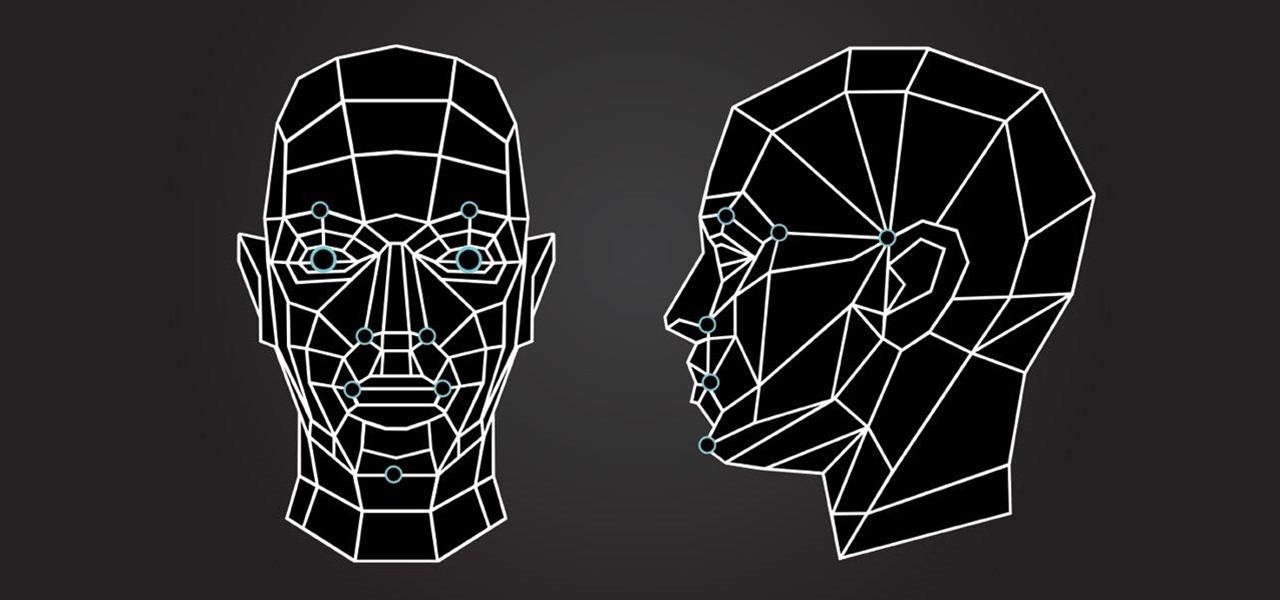
Thanks to Snapchat, we're all familiar with face swapping and augmentation thanks to some clever, fun technology. But that's just the beginning, because this kind of augmented reality can do so much more.

If you ever need to spice up a party, drinking games can really get things started quickly. The objectives are generally to complete tasks or challenges, but it's really all a thinly-veiled excuse for increasing everyone's alcohol intake in a hurry while testing levels of inebriation.

Yes, emojis are the [insert poop emoji here]. They can help improve your love life and even let you portray emotions in a more diverse and well-rounded way now. But combining emojis with GIFs? Well, that's some next-level [insert poop emoji here] right there, and with a new iOS keyboard from Puppy Ventures, that next level is finally here.

Today marked the official unveiling of the HTC One M9 at Mobile World Congress in Barcelona. The newest HTC flagship will be released by the middle of March globally, and come in gold, gunmetal, pink, and silver. And if you were wondering, yes all of the leaks were pretty much spot on.

I have never been a morning person, and that's a trait that I don't think is going away. Combine my distaste for early hours with being a heavy sleeper, and it adds up to a lot of alarms being dismissed in a haze, with no real intention of ever waking up.

We're always looking for great food hacks to help us become better cooks who can create delicious food with less waste, fuss, and hassle. You never know where the next good tip will come from, so we've all learned to keep our eyes and ears wide open.

The biggest hurdle faced when text messaging (besides more convincing lies) is accurately communicating our emotion and tone. Anything we say can be interpreted in various subjective ways by the recipient, and that's why we have emoji—to illustrate what we actually want to say.

Time is money, and if your job requires sending out hundreds of generic emails—think "Thank You" notes and sales pitches—you could save days of work by creating templates stored within your Gmail called "canned responses."

I'll freely admit that I'm a SwiftKey diehard. I've used the keyboard since its inception in 2010, and it was one of the first apps I ever paid for back in the days of my beloved Sprint Evo 4G. Since then, I've kept up with all its beta iterations, and have unabashedly installed it on various friend's devices.

Apple's new iOS 8 has a ton of new features, and so does their revamped Safari app, only some of the features aren't quite as obvious as others. In this guide, I'll show you my 5 favorite Safari secrets in iOS 8 for your iPad, iPhone, or iPod touch.

Your smartphone has a ton of ringtone options built in, but ringtones haven't really changed much in the past decade, and it's definitely not cool to hear someone in the supermarket with the same lame ringer. While replacing the stock sounds with a song of your choosing is the best way to keep your phone personalized, why not go a step further using a video?

If there's one way to get a visceral response from someone, it's bringing up the DMV. Regardless of the reason, whether it's the long lines, disgruntled employees, or just general inefficiency, I have yet to meet a single person who doesn't mind the trip. Just look at all those happy faces.

There is nothing more irritating than having a nice jam session interrupted by an ad selling B vitamins, and that's exactly what Spotify does to you if you don't pay up.

Like most new things, the Start Screen in Windows 8 has its adorers and detractors, but either way you slice it—it's here to stay. I'm still getting used to the Start Screen, so I'm not sure if it's a love or hate feeling yet, but I do know one thing—I want my own background!

Whether you're using your phone's map to navigate or entrusting your passenger with the responsibilities of the mobile DJ, your phone needs a secure place in your car. And if it could charge while it's there, that's great too. The Naztech Smart Grip Wireless Charging Car Mount is exactly what you're looking for if you need a place to keep your phone secure, charging, and able to be used when it's safe to do so. Right now, this adjustable phone mount is on sale for $39.99, an 11% discount.

If you have no intention of getting personalized engravings on your AirTags, you don't need to shop on the Apple Store unless you have an Apple Card you want to earn Daily Cash with. Best Buy. Target. Adorama. B&H Photo. All of those places will let you preorder AirTags now but so does Amazon, America's second-biggest retailer, a good choice whether you have Amazon Prime or not.

Cultivating a strong online presence can have a huge impact on your employment prospects or help you get that dream store up and running in no time. Whether you're looking for work or building a brand, being able to create and maintain a professional website is essential in the modern workforce.

Now that the transfer tool for migrating your Google Play Music library to YouTube Music is rolling out, more fans of the former, which will meet its end in 2020, are giving its replacement a try.

Working from home is going to be a reality for more people than ever. With Twitter CEO Jack Dorsey announcing that his employees will be working remotely for an extended period of time (and even permanently, in some cases), the workforce is rapidly changing. More companies are certain to follow suit.

Snapchat popularized personalized stickers for social media and messaging with Bitmoji, followed by walled-garden versions from Apple with Memojis and Samsung with AR Emojis. Even Google has gotten into the game, integrating an emoji generator for Gboard.

AirPods are starting to show up everywhere, and with more and more people owning them, it can be fun to make yours a little more personalized. One way you can do that is by giving your AirPods a unique name, something a bit more fun than "John's" or "Jane's AirPods." With just a few taps, you can change your AirPod's name right from your iPhone or Android phone.

One of the scariest things about the COVID-19 virus is that you can show no symptoms but still be infected (and contagious). Naturally, we all want to know whether we're carrying the new coronavirus, but if you're showing signs of COVID-19, how can you be tested to know for sure? Websites are popping up to help with that, screening for symptoms, and directing you to a testing site if needed.

If you're still working your way through the hundreds of features and changes that iOS 13 brings to your iPhone, you might be a bit surprised to learn that your device is now out of date. While Apple only dropped the big update for iPhones on Thursday, Sept. 19, the company has already released its successor. All iOS 13-compatible iPhones can now update to iOS 13.1, out today, Tuesday, Sept. 24.

In the past, if you stumbled upon a Yelp listing you liked, you could bookmark it and check it out later on your profile. You can still take advantage of this feature in the mobile apps, but it's more refined now than it ever was thanks to Collections, a feature Yelp first added back in May 2018. You get more power over organizing, accessing, sharing, and discovering favorite businesses.

One of the most useful features of the Pixel Launcher is access to the Google Discover page. Initially, this feature was exclusive to Google's launchers, forcing users to give up the customization of apps like Action Launcher if they wanted the quick access to relevant news and updates it provided. Fortunately, this is no longer the case.

Two companies armed with web-based augmented reality tools, Vertebrae and Shopify, are ready to help online retailers boost their sales.

Incoming phone calls and FaceTimes, whether you want to answer them or not, will take over your entire iPhone's screen — no matter what you're in the middle of doing on the device at the moment. You could be browsing the web, playing a game, or chatting on social media. It doesn't matter, you'll get interrupted. But you don't have to put up with it anymore.

By far, one of the biggest advantages to having a jailbroken iPhone is being able to apply custom themes to Apple's user interface and truly set your device apart from the rest of the crowd. And if you want to change your iPhone's app icons from rounded squares to circles for an entirely unique look, there's nothing stopping you.

Sometimes incorrectly referred to as "iMessage," the Messages app is where iPhone owners go to chat with iOS users across the world. Apple has made some significant improvements to the messaging app with its iOS 12 update for iPhone. If you're interested to see how your Messages experience has changed since installing the new firmware, check out the features below.

Apple's testing a new app for iOS 12 called Shortcuts, and it has a lot of overlap with their existing Workflow app. So much overlap, in fact, that Workflow won't be sticking around for much longer.

Since starting as a simple messenger with self-destructing pictures, Snapchat has grown into a full-fledged social media platform. As features were added, new permissions were requested, and we're all probably guilty of just tapping "OK" to try out the latest and greatest. But at some point, it's a good idea to review your settings to see what personal data you're putting out there for all to see.

One of the biggest gripes we always hear about is the changes OEMs make to Android's notification shade. Icon styling and home screen layouts can be fixed with custom launchers like Nova and Action, but we're stuck with the tacky Quick Settings theme our phones came with. Today, we no longer have to envy Pixel 2 owners, as a new app will give you that clean stock Android look on any phone.

As the level of data being generated grows exponentially, past the Information Age and into the coming Hyper-Information Age of immersive computing — as resistant as many of us are to the idea — personal data security is becoming a necessary consideration in our everyday lives. Recognizing this, Mastercard, Qualcomm, and Osterhout Design Group have teamed up to show what secure shopping could look like in the very near future with iris authentication.

Love is the spice of life — it is also the microbes that couples share through sickness and in health, through the bathroom and in a hallway.

Snapchat recently updated their Android and iPhone apps with a new feature called Snap Map which lets you share your current location with other Snapchatters, as well as see their current locations. It may sound like an interesting new feature, but sharing your exact location with all of your Snapchat followers is dangerous, to say the least. Luckily, it's easy to turn this feature off.

There are a lot of exciting improvements in store for Siri in iOS 11. Apple showed off some of the highlights at WWDC, but there are five changes in particular that you don't want to miss.

Move over whole wheat — white bread may be back in style after a new study shows that it may be your gut microbes that decide what kind of bread is best for you.

As researchers from Yale searched our environment for compounds to aid in the battle against drug-resistant bacteria, they got an unlikely assist from ticks.





































