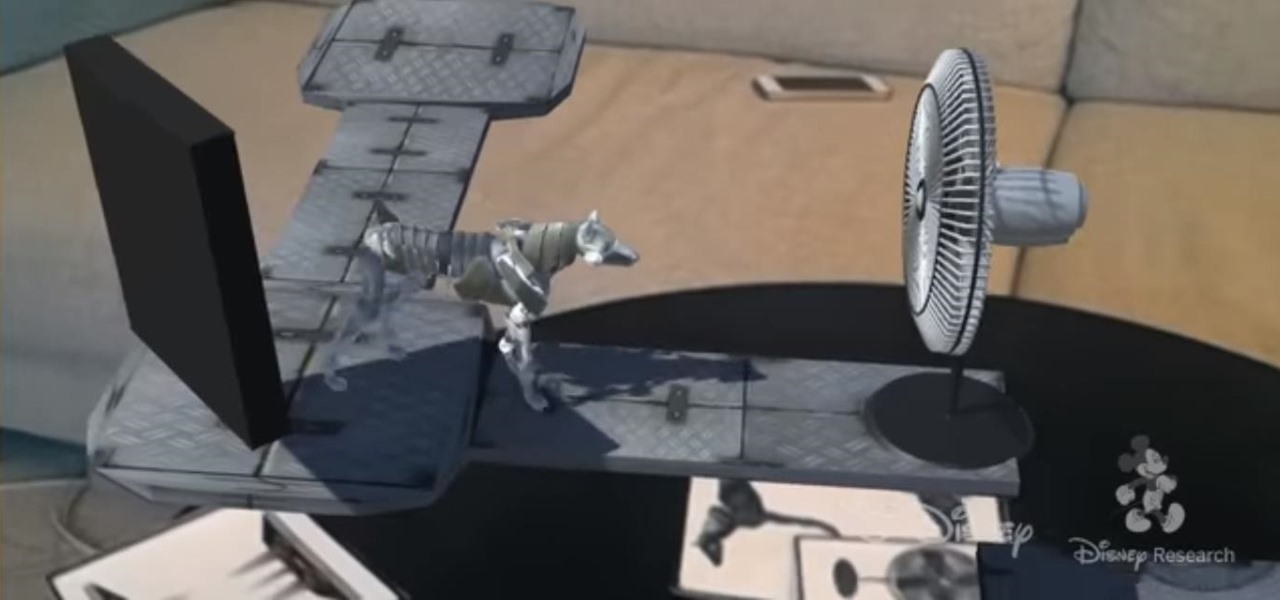A new augmented reality framework from Disney Research could make it possible for fans to take selfies with an augmented reality Mickey Mouse, Darth Vader, or Iron Man that mimic the user's poses.

Not all threats to our privacy come from hackers thousands of miles away. Often, we just want to keep our data safe from those around us, who may snoop in our phones or demand we reveal our secrets. That's where BlackBerry Locker comes in.

It's been a long road, but the guys over at CoolStar have finally come up with a stable, semi-untethered jailbreak for 64-bit iPhones, iPads, and iPad touches running on iOS 11.2 up to 11.3.1, with the latest update extending coverage to 11.4 beta 3. So if you've held off on updating to the latest iOS 11.4.1, your patience has finally paid off.

Extra hardware buttons have become a trend with smartphones lately. Often, these are unmodifiable buttons designed to launch a voice assistant. That isn't the case with the BlackBerry KEY2. Making a return from the KEYone is the Convenience Key, which also received an upgrade.

Kings of Soccer recently soft launched in the Netherlands and a few other countries, garnering positive reviews from the mobile gamers who've experienced it. With the 2018 FIFA World Cup now in full swing, we wanted to let you in on a little secret: You can play Kings of Soccer right now ahead of everyone else, regardless of where you live.

Two-factor authentication (2FA) is a great way to add another layer of security to sensitive third-party apps and websites like Venmo. However, before iOS 12, to log into a particular 2FA-secured app or site on your iPhone, you'd have to memorize or copy the SMS code from Messages, then jump back in a timely manner to log in. Apple's latest iOS version streamlines this process.

When you first update to iOS 12 on your iPhone, notifications on the lock screen and in the history will be grouped automatically into stacks based on a variety of factors for each app. For example, articles from Apple News will be stacked together based on sites. But you can also change this so that all alerts from a particular app will be grouped in one bundle, not separate ones.

Futureplay has soft-launched Battle Bombers Arena, giving mobile gamers a refreshing twist on MOBA by infusing it with simple but addicting gameplay based on the console classic Bomberman. Though only available in select European countries, this game can be played on your iPhone right now, regardless of where you live.

After six betas, iOS 11.4 was officially released to everyone with a compatible iPad, iPhone, and iPod touch. Some features are ones that Apple promised over eight months ago when iOS 11 was first pushed out. This update makes sense since iOS 12 will be announced at WWDC on June 4, and you can't announce a new version like that without first delivering on promises made for the one before it.

After backdooring a MacBook not protected by FileVault or using a fake PDF to gain remote access, an attacker may wish to upgrade their Netcat shell to something more fully featured. While a root shell allows attackers to remotely modify most files on the MacBook, Empire features some useful post-exploitation modules which make hacking Macs very easy.

NBA 2K18 has been out for the iPhone for months, but its $7.99 price tag put it out of reach for many mobile gamers. There's light at the end of the tunnel now, as a free-to-play version is in the works as a soft-launch in New Zealand. If you can't bear the wait, you can play the free NBA 2K Mobile right now in any country.

Before starting any drive where you're using Google Maps for directions, it's vital to make sure the app is functioning correctly, specifically, navigation prompts. After initiating turn-by-turn directions on your Android or iPhone, the last thing you want to worry about is Google Maps not audibly telling you where or when to turn, especially in an unfamiliar area.

Spotify is a great music subscription service, but constantly streaming songs can really run up your monthly mobile data. Fortunately, you're able to download music from Spotify on Android and iOS in order to preserve your precious data cap.

When it comes to traveling from one location to another with the aide of your iPhone, ensuring your navigation app works as it should keeps you one step ahead of potential hassles. One feature often overlooked is audio settings, and while having no voice prompts is easy enough to ignore while walking or commuting, having no sound to guide you while driving can spell disaster.

The "Up Next" feature in Apple Music helps you control which songs you want to listen in the order that you want. However, this list can become messy fast, quickly becoming a collection of songs you never wanted to listen to in the first place. Luckily, Apple has built a way for you to clear Up Next, it's just not very obvious.

Your best chance of getting to a destination on time during rush hour is to drive through relatively empty HOV lanes. Thankfully, if you're using Waze to navigate through traffic, you can easily locate HOV or HOT routes to optimize travel times by adding your toll passes in the app's settings.

Your Instagram bio could always be used to link to other websites or profiles or just to show off your witty personality. Now, you also have the ability to use this section to tag other Instagram accounts as well as add tappable hashtags. Whether you want to link out to your best friend, company, or the latest trend in your city — if it has a profile name or tag, it can be in your bio.

While some of our group chats should probably remain private and closed off, others will only get better with more people. Whether you're organizing an event and need a headcount or you want to share a funny YouTube video with a large crowd, you can add all the friends you wish to on Facebook Messenger by sending them a unique link.

Buying an unlocked phone is usually the correct move. By doing so, you bypass a lot of bloat that carriers put on your phone, and you can also use that phone with another carrier should you decide to switch to a new one. However, a lot of carriers won't give unlocked devices access to their visual voicemail apps. For that, there's Google Voice.

The first question people ask me when they come to my apartment is usually "What's your Wi-Fi password?" While I'm happy to give my friends free access to the internet, it's hard to walk each person through my secure password. Luckily, there's a way to create a QR code that will let people easily connect to a Wi-Fi network.

While certainly faster than writing by hand, manually typing passages from a book or document can be slow and frustrating. But thanks to Google Assistant, this is no longer the case. Whether you need to quote text for an essay or need to win an online argument, all you need to do is point your phone's camera at the paper and tap a few times.

Following in iOS 11's footsteps, Android 9.0 Pie will include a security feature that lets you immediately disable the fingerprint scanner as well as extended Smart Lock features. After initiating the feature, you will be required to insert your PIN, pattern, or password before any other unlock methods will work again.

If you have a Mac, you can use Apple's Handoff feature to open one of your Safari desktop tabs in Safari on your iPhone. But if you prefer to use Google Chrome as your desktop browser, whether or not that's because you have a Windows PC, you can't "hand off" open tabs from Chrome desktop to Safari on your iPhone. There is a cool workaround, however.

The Galaxy S9 is full of minor improvements and revisions that come together to make it a worthy upgrade over the Galaxy S8. One such improvement is facial recognition, which Samsung has fortified with machine learning and the inclusion of another sensor. The result of these efforts is called Intelligent Scan.

Spring training has begun in earnest, and to mark MLB's soft debut, GLU has soft-launched a followup to the smash hit MLB Tap Sports Baseball 2017 in Canada. While MLB Tap Sports Baseball 2018 is still technically unavailable outside of Canada, you can actually play this game right now through a simple hack.

The Galaxy S9 was announced February 25, and it's jam-packed with features like AR Emojis and and a Dual Aperture camera. You really love the cut of its jib, but maybe you don't have the means to get your hands on one. Well now, you can get the Galaxy S9's notification sounds and ringtones, to help you feel like you own one.

Thanks to iCloud and AirDrop, it's really easy to sync photos between an iPhone and a Mac. But if you have an Apple phone and a Windows computer, this process isn't quite as simple. Thankfully, Microsoft has just released a new iPhone app that makes it a breeze to move photos and videos from your iPhone to your PC.

Both the OnePlus 5 and 5T have two pre-boot menus that every owner should know about: Recovery mode and bootloader mode. The recovery screen lets you wipe cache, perform a factory reset, or install firmware, which can help save the phone from a soft-brick. Bootloader mode, on the other hand, lets you send Fastboot commands via PC or Mac to lock or unlock your bootloader or flash images.

If you're like me, your iPhone has way too many Safari tabs open. Links from other applications open up new tabs automatically, it's too easy to open up new tabs to search, and sometimes you're skittish about closing pages you don't want to forget about. This all creates a massive mess that requires cleaning house, and there's an easy trick to doing just that.

Snapchat offers a rich experience for anyone looking to communicate with pictures in addition to (or instead of) words. There are many ways to share your snaps, from Memories to My Story. You can even draw all over your snaps, creating a unique experience that hinges on your own illustrations. Sometimes, though, you want to customize your snaps in a different way. In a more collage-y sort of way.

If the Notes app on your iPhone is anything like mine, it's a mess. Even with the addition of folders, adding note after note can really clutter things up. You need a way to quickly identify the notes that are most important, and that's where pinning comes in.

Over the years, the internet has become a dangerous place. As its popularity has increased, it has attracted more hackers looking to make a quick buck. However, as our dependency on the web grows, it becomes increasingly difficult to sever all ties. This means we have to protect one of our weakest points, the password.

With so much money on the line, it's no surprise that cryptocurrency exchanges are prime targets for cybercriminals. Because of this, the importance of keeping your personal account as secure as possible cannot be overstated. Binance is one step ahead in this regard, as it requires you to enable two-factor authentication to keep your bitcoins and alt-coins safe.

Snap is turning to some light bribery to boost adoption of its new Lens Studio software. The January Jumpstart Challenge encourages artists to create and share a Lens that celebrates the New Year. One selected winner will take home a Lens Studio Swag Bag that includes an iPad Pro. In addition, the Lens could be featured in the Lens carousel for others to experience.

Having your home and work addresses set in Apple Maps makes them incredibly easy to navigate to no matter where you're located. If you move to a new house, stay in a hotel or resort while vacationing, report to a different office, or have multiple job sites to visit regularly, updating these addresses isn't only straightforward — there's more than one way to do it.

There are over 3 million apps in the Google Play Store, all optimized for the small screen in your hands. While that number sounds staggering, there are still many online tools and websites that require you to use a mobile browser since app development is expensive. However, that's where Progressive Web Apps (PWAs) come into play, a cost-effective way to turn websites into mobile apps.

Researchers at Disney have demonstrated the ability to render virtual characters in augmented reality that are able interact autonomously with its surrounding physical environment.

Mozilla's Firefox has always been a highly praised internet browser. Since it's open-source, users know what they're getting without any secrecy. It's got plenty of features that are unmatched by any of its competitors on mobile. However, speed and performance have always been a pain point for Firefox, but Mozilla went back to the drawing board to solve this problem with the release of Firefox Quantum.

With Apple Pay Cash in iOS 11.2, your iPhone potentially becomes the only form of payment you need. Whether you're sending money to a friend via iMessage or paying for your groceries, you can use Apple Pay Cash to complete those transactions. It makes sense, then, that Apple would allow you to add your Apple Pay Cash card to the lock screen, for quick access wherever you are.

Highways are among the most efficient routes of driving from one place to another. Unfortunately, however, they're also the most used route taken by everyone else resulting in migraine-inducing congestion, especially during rush hour. Thankfully, Apple Maps has a feature that will direct you along lesser known routes that could be faster and/or safer.