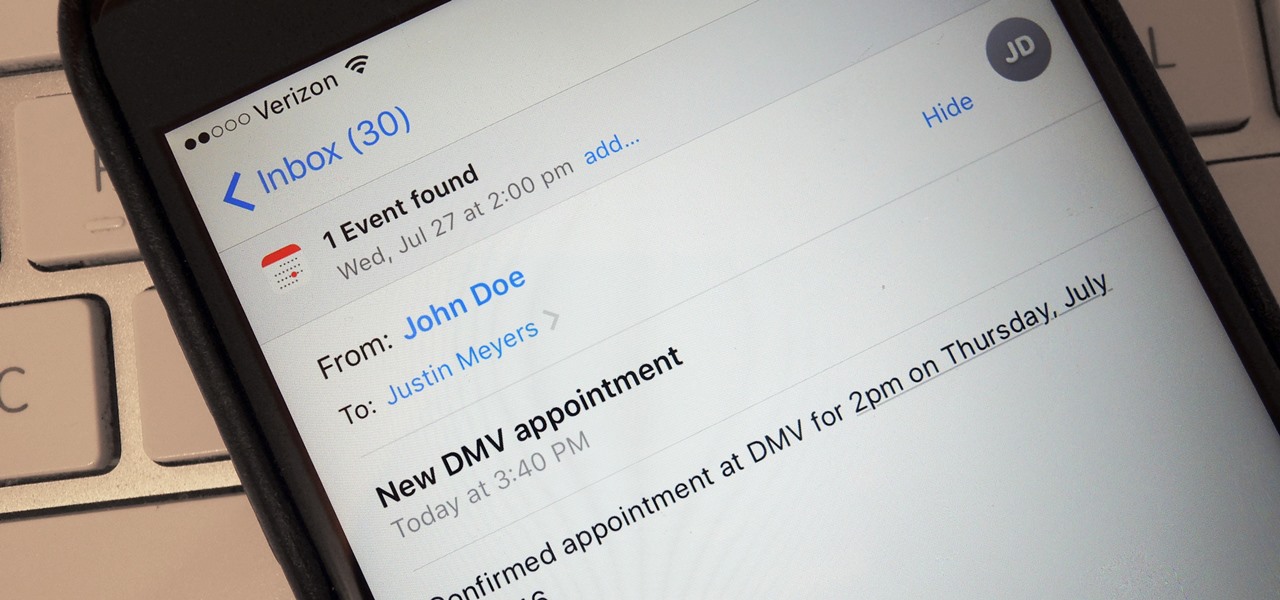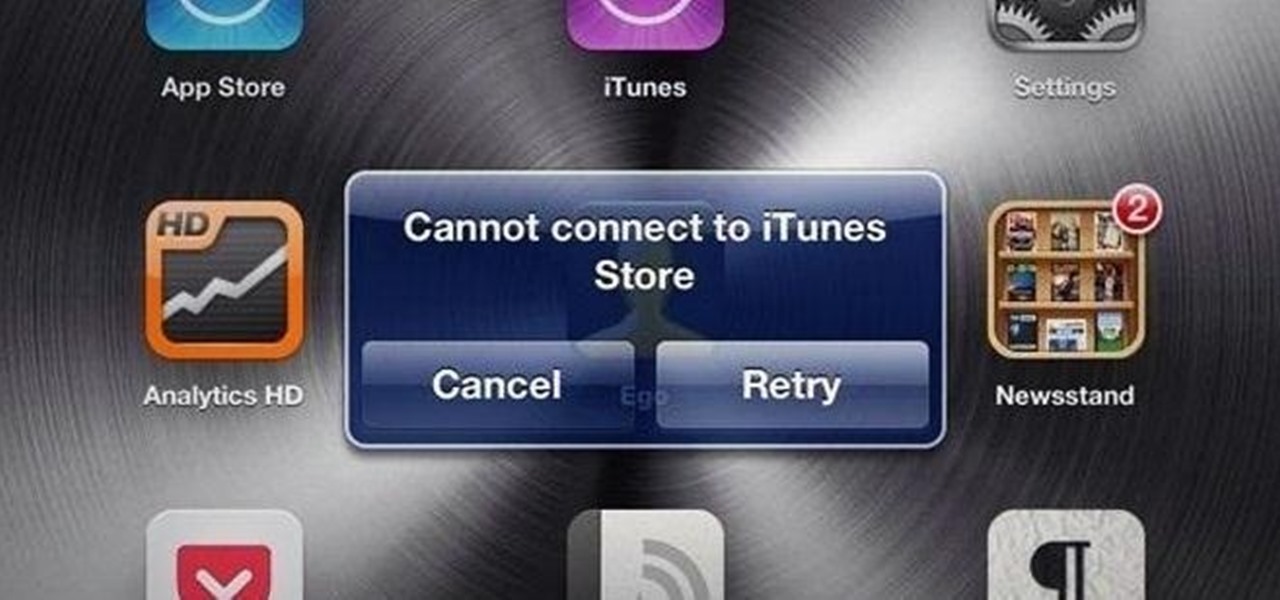This video shows you how to use the Text Wrap panel to make text automatically flow around pictures or other objects in InDesign. You also learn how to control the way text on document pages interacts with items on master pages. Check out this cool video created by David Blatner now! Use the Text Wrap panel with InDesign CS3.

This article relates to changing the settings in Adobe Flash so that you can improve your overall computer security and privacy. Changing these settings might have a negative performance impact on your computer - but it is worth while.

Most of the oddest games in the world are free web games. They may not always be well made, but low budgets (and consequently low risk) allow them to be as weird as they fancy. That's a big part of why they are so interesting. Prime examples such as Don't Take It Personally, Babe, It Just Ain't Your Story and Lesbian Spider Queens of Mars have graced these pages previously, and both are great games. But the quality of the games hasn't stopped mysterious Glorious Trainwrecks user snapman (else...

When an app like Instagram won't let you save an image, your best bet is to take a screenshot. But then you're stuck with the rest of whatever was on your screen, so you have to go in and crop it down to just the image. Starting now, your Samsung device can do this for you automatically.

Windows 8 gives you a few different options for the image you want to appear on your lockscreen, whether it's a PC or Surface, but if you're the kind of person who gets bored easily, you may want more to choose from.

Introduction Ever wished those flabs of fat would just disappear? Ever envied those models with skinny flat stomachs that no matter how hard you try, you just can't get? You've come to the right place. Even those of you who can't resist leaving a single morsel left on your plates will be forced into a skinnier, healthier shape.

Basic Tips on Creating a Last Will and Testament To say that people do not like talking about composing their last will and testament documents is a reasonable assessment. But for preparing what lies ahead in the future, it is necessary to know what it contains and what it does once the owner of the will passes away.

It seems like nowadays, whenever Facebook rolls out a new feature, it's immediately controversial. Social Ads put your name and face in the spotlight, Instant Personalization shared your information with partner sites, third-party apps were allowed to access your home address and phone number, and now Tag Suggestions implement facial recognition software to automatically identify your friends in uploaded photos. Most are calling it problematic or creepy, some insinuate CIA involvement, and it...

Last week Amazon set their sights on the mobile app market, launching their Appstore for Android. This week they're attacking Android devices once again, but that's not all—they're getting into the online storage biz.

UK designers Fresh West's "Lazy Chair" is a prototype designed to collapse by lever, and then slowly, automatically stand back up.

Using a Vector Smart Object made in Illustrator allows you to keep your type layer fully editable and updating automatically from Photoshop. Use vector smart objects in Illustrator.

In this After Effects tutorial, Aharon Rabinowitz shares a method of quickly and automatically creating extremely precise junk mattes/gargabe masks for use in the keying process. Create junk mattes/garbage masks in After Effects.

Are you tired of manually number you pages in InDesign CS3? This video shows you how to automatically number pages and chapters in multiple InDesign documents. Check out this cool video by David Blatner. Set pagination in InDesign CS3.

In this video tutorial, viewers learn how to sync to an iPod or iPhone. Begin by connect the device to your computer using the provided cable. If connected for the first time, an assistant guides you through the setup and registration process. During setup, you will give your device a name and choose which items to automatically save. Make sure that your device is selected in the iTunes window and click on the Music, Video or Photos tab. Then simply select an entire library or specific file t...

In this video tutorial, CreativeCOW leader, Eran Stern demonstrates using paint strokes brushes to automatically morph between path shapes.

In this tutorial, Creative Cow contributing editor Carl Larsen shows you how to build an expression-based vehicle rig that automatically calculates the rotation of its wheels based on the movement of the vehicle chassis.

There are lots of Linux distros out there. Normally, you'll have to download the ISO and then burn the image onto a CD. But nowadays, it's easier and cheap to install it on a USB drive.

Google AdSense is a beautiful thing. They pay you for posting content online, whether it be through a third-party website like WonderHowTo or on your own website. WonderHowTo seems to be a good place to start from if you plan to make money with AdSense, but it's not the only place that you can submit content to and receive all of the revenue generated by the AdSense ad units. You may want to get a wider audience and more traffic, and for that you must look beyond the horizon of just one site.

In this Blender 2.5 video tutorial, you'll see how to do some fairly intensive sculpting on creating a rock face. This tutorial makes use of a technique very similar to sketching by layering large numbers of stroke over one another to automatically create much of the detail. Whether you're new to the Blender Foundation's popular open-source 3D computer graphics application or are a seasoned digital artist merely on the lookout for new tips and tricks, you're sure to be well served by this fre...

One of the more impressive new features in Dreamweaver CS4 is the ability to work with Smart Objects between Dreamweaver and Photoshop. It’s now possible to import a fully-layered, fully editable Photoshop file into Dreamweaver. Dreamweaver will help compress the file by comparing different format choices. And if changes are made to the original PS document, Dreamweaver CS4 will recognize them and ask the user if they want to automatically update the embedded file. Check out these really cool...

This tutorial is for complete beginners to time-lapse photography and will show you all the settings and equipment you'll need to start taking time-lapse videos with a DSLR camera relatively cheaply. Although this tutorial focuses on the Canon 7D, the steps outlined and equipment discussed also applies to other models available on the market.

Looking for the fastest and easiest way to download videos from YouTube, Facebook, MTV, Vevo, and other sites? If so, read this guide. Freemake Video Downloader 2.1 offers a brand new mode to get web videos offline in a single click!

The best way to get started in eMusic is to begin customizing your eMusic homepage. After you log in to eMusic, the first thing you'll see is a set of albums at the top of the page, called "Music You'll Love". It automatically delivers recommended music to your home page. The more you do on eMusic, the better you recommendations will be. Navigate your home page on eMusic and find "Music You'll Love" recommendations.

Illustrator CS4 introduces the new Blob Brush tool to users. Instead of a regular brush stroke, painting with the blog brush gives you a filled, compound path. Any new shape painted with the same color and stroke will automatically merge with existing shapes with the same settings. The Blob Brush tool will pick up style attributes from other objects and has numerous other options to explore and play around with. See how to use this fun new tool, the Blob Brush in this Illustrator CS4 tutorial...

Learn how to use camera and light targeting in modo 302. Camera and Light targeting adds a finer level of control to an already robust system. In modo 302, targeting allows the Camera or light to automatically track the selected target item. In camera mode you can even have the target set the focus distance. The modo 302 update is free of charge to all registered modo 301 users. Use camera and light targeting in modo 302.

Last Friday's mission was to accomplish solving HackThisSite, realistic 3. The third mission in a series of realistic simulation missions was designed to be exactly like situations you may encounter in the real world, requesting we help a friend restore a defaced website about posting peaceful poetry.

Warning Don't torrent things that you do not have the rights to torrent. Everything I torrent, I have a physical copy of, and just want a copy on my computer without causing wear-and-tear on my DVD drive's laser. Piracy is naughty.

You might know the feeling: the sinking stomach that informs you something terrible has happened. You click on your trash bin. Nothing is there. Your hard drive has been wiped clean.

iOS 10's Calendar app comes with a new Found Events feature, which scans Mail and Messages on your iPad, iPhone, or iPod touch for events and lets you add them to your calendar. This one is easy to set up, because it's automatically enabled and on all the time, so you don't have to do anything.

By default, texts and iMessages are stored forever in the Messages app on your iPhone. But do you really need them to be? It's not too often that you'll need to view a text from a year ago, and keeping all those images, video, and other media — not to mention the messages themselves — can take up valuable storage space on your device.

Have you ever fallen asleep watching television only to be rudely awoken by one of those obnoxious commercials that randomly play three times as loud as everything else? While the FCC actually made excessively loud commercials illegal as of last December, it's up to providers to comply, so the problem will probably take a while to go away.

It can get frustrating to switch from a regular call to speakerphone when you're in a hurry. The speakerphone button tends to be small and surrounded by many others, and it requires attention to press; something that can be difficult while driving or multitasking. For those of us in a hurry, there's an app for that.

It's hard to believe that a photo-sharing service could become as big as Instagram has. So big, in fact, that there are tons of websites, software, and products aimed at integrating it into our lives even more. Hell, you can even be Instagram for Halloween.

Since iOS 6 was officially released yesterday, several bugs have been reported, including issues with Wi-Fi, Passbook, and battery life (although Apple has apparently fixed the Wi-Fi bug). Some users are also having problems connecting to the iTunes Store, which is probably insanely frustrating because the first thing you want to do with a new OS is try out new apps. Luckily, there's a way to fix this by tweaking the date and time settings. Open Settings, then go to General >> Date and Time. ...

Too many accounts, too little time. If this sounds like the story of your life, you're not alone. That's where If This, Then That (IFTTT) comes in. It's a site that lets you automate tasks in 50 different channels including Facebook, Twitter, Instagram, Craigslist, WordPress, YouTube, and even your own phone and email accounts. It works by using "recipes," an infinitely customizable list of tasks that you can set up to do almost anything you want. Want to know when someone mentions you on Twi...

In this tutorial, we learn how to install Linux Mint 7 in Windows Vista. Use Sun Virtual box to download the Linux Mint 7. When finished, open up the program and click the install button, then go through the install process to finish installing the Linux program. You can go through the default settings or you can choose your own. When it's finished installing, create a name and password, then choose if you want to log in automatically. When finished, you will have the operating system up, the...

Check out this hacking video tutorial to learn how to hack a cell phone with a magnet. You can easily hack Verizon's Motorola RAZR mobile phone to bypass the user password.

Check out this video tutorial on how to add channels with the Panasonic DMR-ES15 (ES25). This Panasonic DVD Recorder is easy to operate and great to record with.

Check out this video tutorial on how to add channels with the Panasonic DMR-ES45V (ES35V). This Panasonic DVD Recorder is easy to operate and great to record with.

VFX artist Roger Bolton has worked on films including The Lord of the Rings, Charlie and The Chocolate Factory and Kingdom of Heaven. He has also created effects for his own use -- in this case, a wide variety of 2D and 3D VU meters, automatically animated by the audio in your project. He now offers these 8 plug-ins to artists using Final Cut Pro, After Effects and Motion -- with no watermarks, no time limits, no price tag. Please note: these plug-ins are MAC ONLY. Get 8 free VU meter plugins...