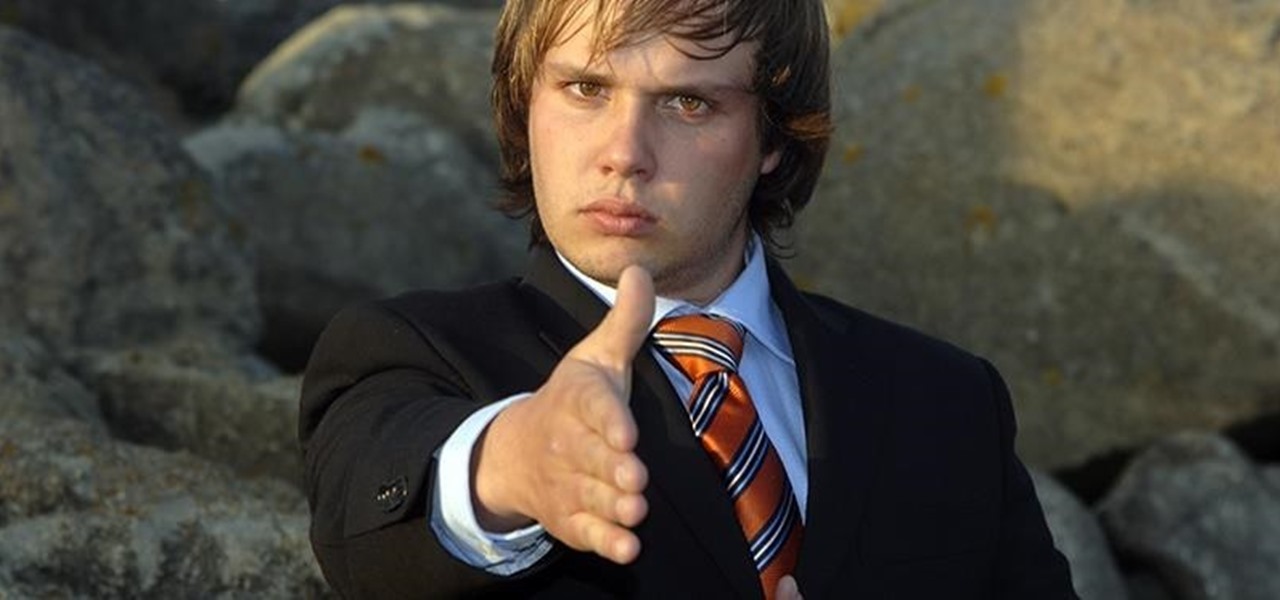The Amazing Kenny takes some time away from his balloon animals to show us how to do a simple contact juggling isolation. This looks trickier than it actually is. Amaze your friends with this cool isolation! Watch this video, and learn from The Amazing Kenny how easy it is to do a simple contact juggling isolation!

Add a photo or avatar to contacts on your Android phone. One of the salient advantages of a Google Android smartphone over, say, an Apple iPhone, is the inherent extendibility of the open-source Android mobile OS. There are a seemingly infinite number of settings to tweak and advanced features to discover and use. This free video tutorial, in particular, discusses how to associate pictures with contacts.

HO TouchSmart is a all-in-one PC with many essential features. You can video chat using your HP TouchSmart PC. Note that you will need a internet connection to use the video chat feature. There are lots of messengers available on the net like Windows Live messenger, Yahoo messenger, AOL and others. You will need to have a messenger to chat with an other person using the same messenger. So first go to the respective websites and download the required messenger. Install the messenger as shown i...

The best way to transfer contacts from a computer to an iPhone is to use Mobile Me, formerly known as Dot Mac, which automatically synchronizes Outlook or Entourage with the iPhone. Keep track of contact information, on both the computer and the iPhone, with tips from a digital technology specialist in this free video on the iPhone.

Your Pixel has a few hidden features you probably don't know about, like the ability to clean up your funky contacts list. Since I'm sure you haven't manually organized your contacts since the inception of Android, there are likely some incomplete and duplicate contacts. Thankfully, your phone can fix this automatically.

WhatsApp, the popular messaging app owned by Facebook, has several important privacy and security-related features, including end-to-end encryption, screen lock, read receipts, and two-step verification. If you're an avid WhatsApp user, you'll be happy to know there are more privacy features you might not know, such as hiding your profile photo from other users.

If you've ever been on the receiving end of a threatening phone call, you'll immediately know the value in being able to record phone conversations on your iPhone. Beyond that extreme example, however, recording calls is still an extremely useful feature to have for important conversations like business meetings and verbal agreements, and it's totally doable with a third-party app.

Whether you're a secret spy or just a regular person with a few secrets, you may want to keep certain information on your smartphone private, and it's totally possible on Android to do so.

Apple released iOS 7.1.2 just over three weeks ago, mostly to address some big security issues and a few minor bugs. Unfortunately, the update came with a problem of its own regarding missing contacts and iCloud syncing.

Whether you're at work or in class, there are times when using your phone is unacceptable, regardless of that subtle yet sudden twitch in your arm that arises every time you hear the vibration of a text message.

I used to have nightmares when I watched Terminator 2. I mean, I didn't step on a playground for a least two months after I saw that movie. There was something terrifying about computers having so much intelligence.

Learn how to make contacts that include a photo in the contact information displayed on the home screen. Also learn how to add a web feed to contact information and how to remove a contact from the home screen. The C5 is the first offering in Nokia's new "C" series of mobile phones. It runs on Nokia's Symbian OS and features a 2.2-inch screen and 3.2-megapixel camera. Want more? Search WonderHowTo's sizable collection of C5 video tutorials.

When you're searching for a contact to message, sometimes it's a little better to see a face than a name. But it's even better to have both! With the Android OS on the new Samsung Galaxy Tab, adding photos to your contacts is a breeze. Select APPLICATIONS < CONTACTS and select your preferred contact. Choose EDIT and tap the blank photo space in the upper left corner. Press TAKE PHOTO or ALBUM to add the picture. See how in this video.

Getting super fast access to your stored contacts on your Android-enabled Motorola DROID mobile device is a easy as two buttons. Yes, 2! Best Buy has the answers. The Best Buy Mobile team explains how simple it is to access contacts quickly via a shortcut on the Motorola DROID mobile phone.

When the camera has trouble auto focusing the first step to take is to clean the contacts on the lens. If it continues then the contacts on the camera may need cleaning. When you clean the contacts in the camera you have to be extremely careful because they are inside the shutter chamber and there are a lot of small parts that can be easily broken in there. Face the camera down at all times during the cleaning procedure. Take the battery out of the camera and remove the lens. Put the rear cap...

Learn how to back up and restore your iPhone or iPod touch contacts free without being jail-broken. Download and install iDrive lite from the link ibackup. Launch the application and sign up for the service and log on. Tap the back up button and a status bar will appear showing the progress. after the backing up is done, log in to the service and see whether the back up is successful. You can also download and install Cyntact from the link smart-mobile] to di...

Wondering how to collect contact information on Blackberry Messenger? The steps to take to collect contact information are as follows:

Your phone is loaded with contacts you've collected over the years. They're an asset, and you should use your library of connections outside the confines of your mobile device. Luckily, your Pixel uses a standardized medium to store contacts that can be used by the likes of LinkedIn, Outlook, Hubspot, iCloud, and more.

When you change smartphone ecosystems, there are a lot of minor hurdles to clear along the way. It's definitely not hard to switch from Android to iOS, but little things like making sure your contacts get transferred over can take a bit of work.

If you accidentally deleted a few contacts in Gmail, don't worry. You could still restore or find those email ids. This video will show you how to recover those contacts and bring back to your contact list. The process of recovering those contacts is quite easy. So please watch the video and follow all the steps carefully.

Accessing your favorite and most recent contacts on your iPhone is now faster than ever before, thanks to the iOS 8 update. Just double-click your Home button, select your contact above the app switcher menu, then choose how you want to contact them.

I'm a textaholic, as I've said many times before, but even textaholics forget to respond sometimes. When I'm watching a YouTube clip or devouring delicious snacks in Candy Crush Saga, I'll often ignore incoming texts and forget to respond later.

Why is transferring contacts from an old smartphone to a new one still insanely difficult? I can check my bank account, upload a picture to Instagram, email someone across the globe, and check the weather forecast on my phone—all in under five minutes.

Smartphones are great. They help you keep in touch with your loved ones and stay up to date on what's going on in the world. The problem is that like everything else that's useful, they cost money to use, and between calling, texting, and data plans, it can get really expensive.

Here you will be shown how to find your iPhone or iPod Touch if you were to lose it. Add this application so that you will be able to find your iPhone or iPod Touch if you were to lose it. Go to the App store and do a search for "If Found". it is a free application by MobilityWare. Install and type in the needed information. Use this as your wallpaper. The person who finds your phone does not know your code, so they will not be able to see your personal things. All they will be able to see is...

This video shows you how to find lost contact lenses and other small things very easily.

Whether you're a social type with a loooonnng list of friends or a PR gal with a bunch of people you've got to contact all at once to notify them of an event, it can often get time-consuming to type out the name of every single person you have to send the same email to.

We'll base the project around a digital clock radio and a light gun for gaming; huge selections of both of these are available inexpensively second-hand, with many beautiful and well-designed examples. To enable our FPSI (First Person Shooter Interface), we'll outfit the gun with five tilt sensors, arranged at different angles on a small circuit board. A cable tethers the gun to the clock and carries your tilt and trigger signals to the clock's time and alarm control button contacts.

In this video tutorial, viewers learn how to sync contacts between a Mac and Windows mobile device. Users will need to download and install the program, Sync Mate 2. Begin by opening the program and connecting the device to the computer. Under Synchronization in Plug ins, check the Contacts box. Then select the Synchronization direction, Surname and name order and select which contact groups to sync. Then click on Delete all contacts and select to delete the contacts on the computer or mobile...

Male instructor explains how to create new contacts in the BlackBerry 8700 mobile device. Going to the BlackBerry's address book, it is a matter of entering in all the information for a new contact to be created. Step-by-step process makes it very easy to understand and complete the contact.

Have you ever walked around in public and heard the same handful of default ringtones over and over again? How do these people know who's calling without looking first? It's tough to tell when they all sound the same, but there is something crafty you can do to help with that. Using a different ringtone for certain contacts will allow you to differentiate between them instantly.

The Messages app on iOS features contact photos for every one of your conversations — including group chats. Even if you don't have a picture for a specific contact, their initials will appear instead. For non-contacts, a generic profile avatar appears. These give threads a bit of flare, but if you're looking for extra privacy or don't enjoy the look, you can easily hide those images and icons.

When someone sends you a funny video, image, tweet, what have you, often the first thing you want to do is share it with someone else. Instead of copying the link and jumping over to another chat to do so, WhatsApp makes it easy to share content right from the thread you received it in, via the forward feature.

With the rise of OLED displays, Android users have been begging Google for a true system-wide dark mode for years. While a system-wide solution is still somewhat unlikely, Google has given in by providing a dark mode for certain apps, including Contacts.

You might be proficient at sending your family and friends money using Apple Pay Cash on your iPhone, but what about when you need some digital currency in your wallet to buy in-app purchases or to get back the money you spent on someone's lunch? Requesting some Apple Pay Cash can be done a few different ways, none of which are hard.

Switching between mobile operating systems is fairly easy, but there are a few bumps along the way that you're bound to encounter. One of the first issues you'll run into is that the contacts on your old iPhone don't easily sync with your new Android device.

Contacts on your phone can be messy. Keeping all of those numbers, emails, and addresses organized takes time and, even then, they still may not be be as accessible as you want them to be.

Apple introduced recent contacts for the app switcher (aka multitasking menu) in iOS 8, useful for quickly calling and texting your most-contacted friends and family. Just tap on one of the contact bubbles and an assortment of options appear—call, message, or FaceTime. While the feature can be helpful when you want quick access to functions for recent contacts, it may not be for everyone. Check out the short guide below to learn how to easily remove recent contacts from the multitasking menu ...

Get ready to stop using the stock Contacts app on your Samsung Galaxy S4, because there's something better out there for keeping track of your family and friends—and it looks better too.

There's more to earning someone's trust than simply shaking their hand, especially if you're not particularly trustworthy. Your body language doesn't reveal your thoughts, it reveals your intentions, and sometimes intentions are better left unrevealed. Psychopaths, take note...