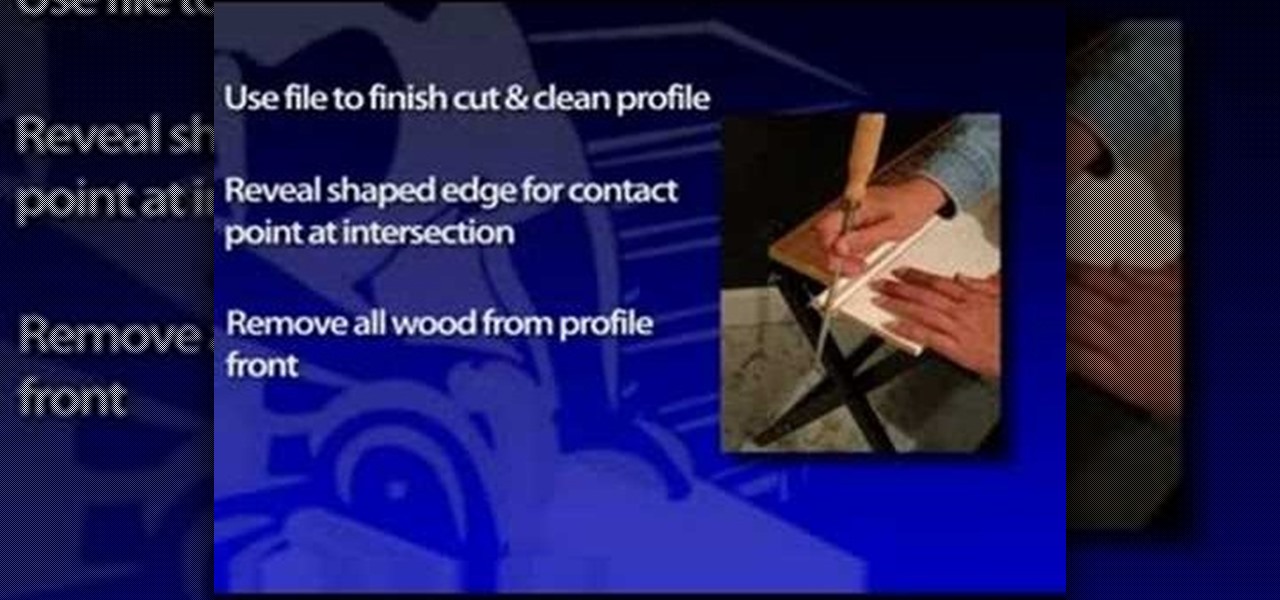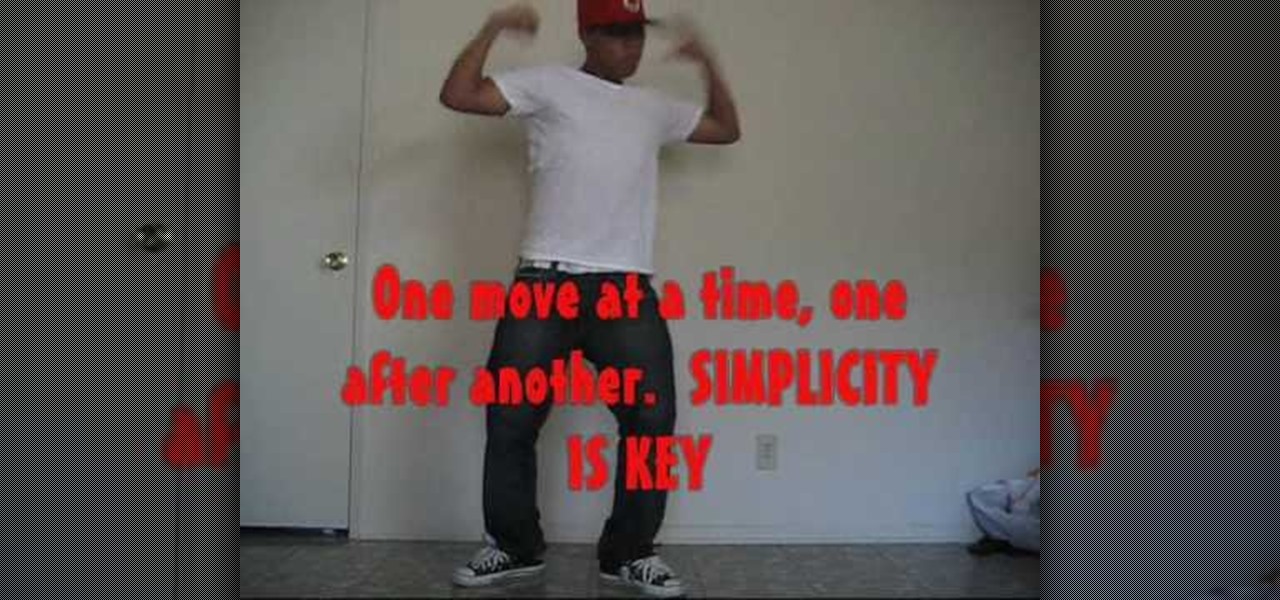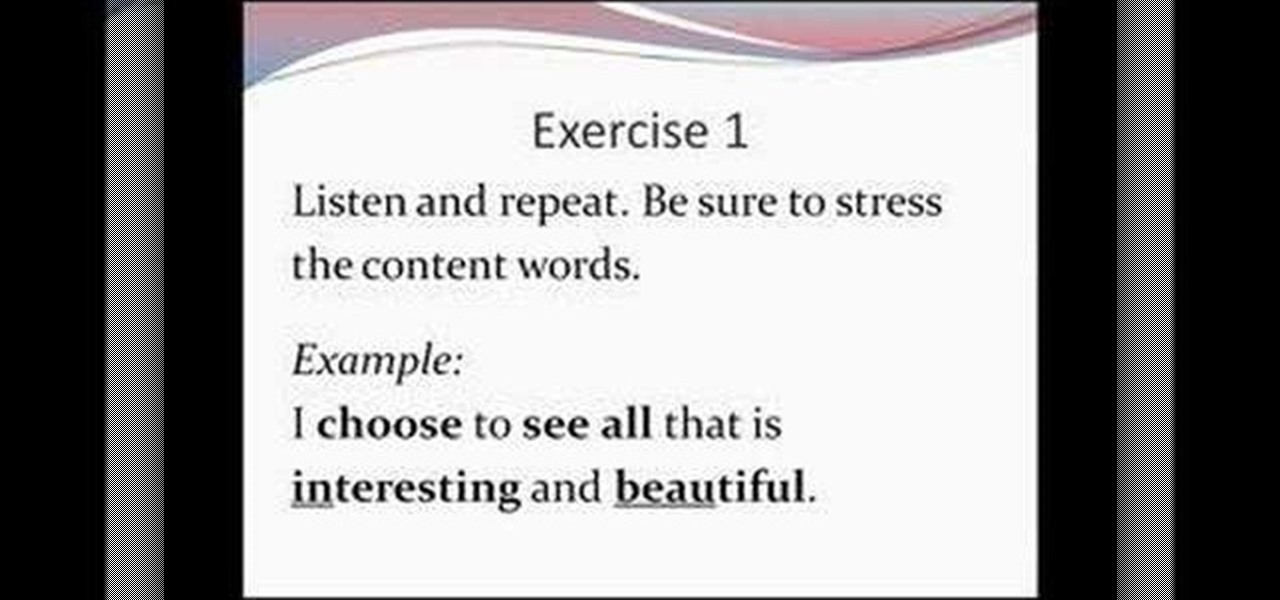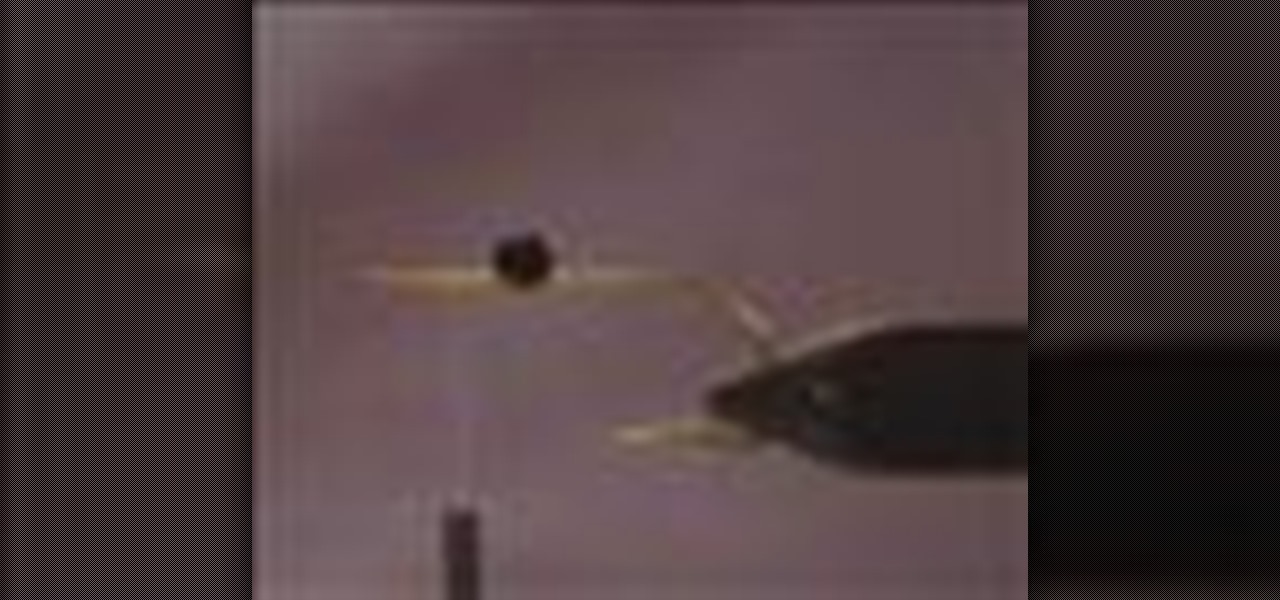Why waste your vacation dollars on pricey hotel rooms when there are cheaper – and sometimes free – alternatives? Watch this video to learn how to find cheap (or free) places to crash on vacation.

Learn how to mingle. If the idea of walking into a room full of strangers strikes fear into your heart… welcome to the club. But there are ways to overcome this common social phobia.

Team USA's Diandra Asbaty and Derek Eoff discuss their pre-shot routines. Pick up some bowling tips and tricks to improve your game, whether you are a beginner or a competitive bowler in a bowling league. Learn how to use a pre-shot routine with this bowling video.

Chris Barnes (8 PBA titles) and Chris Paul (NBA Rookie of the year 2006) on versatility. This bowling lesson demonstrates how to increase your bowling versatility. You can achieve this through hand positions, equipment, speed, and angle.

This video shows boleos on ground from back ochos. This is footwork in Tango ballroom dance steps.

This video illustrates tapping more than once during the beat. Possible combination are tapping on '2' + '3', on '3' + '4' or '2' + '4' with the step coming on the '1' always - the downbeat. (Using the system of count '1-2-3-4' for each beat, '1' being the downbeat, '3' being the upbeat or exact middle, and '2' and '4' being the places inbetween or the quarter beats).

This video tutorial is about Android, and no it's not a robotic creature, it's a software platform and operating system form mobile phones and PDAs. The Android system is based on Linux and was developed by Google and the Open Handset Alliance. Code is managed in the Java language, but can be written in C also, although C is not officially supported. A lot of the new cell phone and other mobile devices will be running off of Android, so know how to use it.

Developed by the same team of engineers responsible for LightWave 3D, modo, lowercase, delivers the next evolution of 3D modeling, painting and rendering in a single integrated and accelerated package for the Mac and PC. And now, modo is a true end-to-end solution that includes true 3D sculpting tools, animation and network rendering! More than just features, modo is a truly elegant integration of technology, raw horsepower and refined workflow. With such a wealth of inbuilt features, however...

Developed by the same team of engineers responsible for LightWave 3D, modo, lowercase, delivers the next evolution of 3D modeling, painting and rendering in a single integrated and accelerated package for the Mac and PC. And now, modo is a true end-to-end solution that includes true 3D sculpting tools, animation and network rendering! More than just features, modo is a truly elegant integration of technology, raw horsepower and refined workflow. With such a wealth of inbuilt features, however...

Developed by the same team of engineers responsible for LightWave 3D, modo, lowercase, delivers the next evolution of 3D modeling, painting and rendering in a single integrated and accelerated package for the Mac and PC. And now, modo is a true end-to-end solution that includes true 3D sculpting tools, animation and network rendering! More than just features, modo is a truly elegant integration of technology, raw horsepower and refined workflow. With such a wealth of inbuilt features, however...

Developed by the same team of engineers responsible for LightWave 3D, modo, lowercase, delivers the next evolution of 3D modeling, painting and rendering in a single integrated and accelerated package for the Mac and PC. And now, modo is a true end-to-end solution that includes true 3D sculpting tools, animation and network rendering! More than just features, modo is a truly elegant integration of technology, raw horsepower and refined workflow. With such a wealth of inbuilt features, however...

Developed by the same team of engineers responsible for LightWave 3D, modo, lowercase, delivers the next evolution of 3D modeling, painting and rendering in a single integrated and accelerated package for the Mac and PC. And now, modo is a true end-to-end solution that includes true 3D sculpting tools, animation and network rendering! More than just features, modo is a truly elegant integration of technology, raw horsepower and refined workflow. With such a wealth of inbuilt features, however...

Developed by the same team of engineers responsible for LightWave 3D, modo, lowercase, delivers the next evolution of 3D modeling, painting and rendering in a single integrated and accelerated package for the Mac and PC. And now, modo is a true end-to-end solution that includes true 3D sculpting tools, animation and network rendering! More than just features, modo is a truly elegant integration of technology, raw horsepower and refined workflow. With such a wealth of inbuilt features, however...

Developed by the same team of engineers responsible for LightWave 3D, modo, lowercase, delivers the next evolution of 3D modeling, painting and rendering in a single integrated and accelerated package for the Mac and PC. And now, modo is a true end-to-end solution that includes true 3D sculpting tools, animation and network rendering! More than just features, modo is a truly elegant integration of technology, raw horsepower and refined workflow. With such a wealth of inbuilt features, however...

Developed by the same team of engineers responsible for LightWave 3D, modo, lowercase, delivers the next evolution of 3D modeling, painting and rendering in a single integrated and accelerated package for the Mac and PC. And now, modo is a true end-to-end solution that includes true 3D sculpting tools, animation and network rendering! More than just features, modo is a truly elegant integration of technology, raw horsepower and refined workflow. With such a wealth of inbuilt features, however...

Microsoft ASP.NET is a free technology that allows programmers to create dynamic web applications. ASP.NET can be used to create anything from small, personal websites through to large, enterprise-class web applications. All you need to get started with ASP.NET is the free .NET Framework and the free Visual Web Developer. In this ASP.NET video tutorial, you'll learn how to develop the basics of a custom extender control using the ASP.NET extensions framework. Get started using ASP.NET extensi...

This two-part chainsaw safety maintenance and operation instuctional video was developed to give chainsaw operators the basic information needed to properly and safely use a chainsaw. Although this program covers a wide variety of subjects, you should always read and fully understand your own chainsaw's operation manual. For more information on using and maintaing chainsaws, take a look.

Check out this instructional English language video that demonstrates how to improve your English vocabulary skills, your listening skills, and your grammar skills. This is a lesson for the advanced English language learner. The theme is the 2008 Olympic Games that focus on VOCABULARY, LISTENING, and GRAMMAR skills. This is PART TWO, in which we develop listening skills. Be sure to watch Part One (Vocabulary). Improve your English vocabulary with this instructional video!

When installing baseboards, crown molding ("moulding") and chair rails, it's tempting to cut 45-degree miters at the corners and hope for a sure fit. The problem is that most walls aren't square. Joining two 45-cut molding pieces may give you a square joint, but a square joint may not work for your crazy corner. In fact, it seems like every wall is just a “hair” out of square. This problem could be due to a framing error or a buildup of drywall compound in the corner. But even a perfect miter...

This software tutorial shows you just how easy it is to design a great looking logo in Adobe Illustrator. As with any other software package, it's all about getting to know the interface; and then from there it's all about developing your design skills. As with most others, I started out designing logos in Photoshop because that's the only program that was available to me. But Illustrator offers one advantage when it comes to designing logos, and that's one of being 100% vector. You want a lo...

Are you interested in a fun way for your kids to develop interest in the world around them? Learn how to make an upside down telescope in this free crafts video series.

Watch this instructional poi spinning tutorial video that describes how to start spinning poi isolations. This video is intended for those beginning poi spin isolations, not for those beginning poi. A decent aptitude in poi is recommended, but move-wise, there are no other prerequisites.

This video krumping tutorial is for beginners and for those who want to get their basics down right. The talented demonstrator is entirely self-taught, which just goes to show that with this video and some practice, you too can krump with some style. Develop a swagger, the way you act while krumping, the confidence with a little bit of cockiness. Don't be afriad to get angry either, the more emotion you have the better your krumping will feel and the more energy it will have. Learn how to dan...

The Seal is an original pilates exercise that increases core strength and balance while delivering a fun exercise. The goal of clapping the feet like a seal claps its flippers is to stabilize the torso against the movement of the legs and increase the time your suspended on each side of the movement by just a second or two to develop ab strength and balance. The Seal exercise is probably our favorite exercise as it always makes clients smile. Watch this fitness how to video and you will be st...

The line dance is a dance with repeated sequence of steps in which a group of people dance in one or more lines, all facing the same direction, and executing the steps at the same time. Line dancing's popularity grew out of the 1970's, when the country-western dance continued to explore and develop this form of dancing.

The line dance is a dance with repeated sequence of steps in which a group of people dance in one or more lines, all facing the same direction, and executing the steps at the same time. Line dancing's popularity grew out of the 1970's, when the country-western dance continued to explore and develop this form of dancing.

The line dance is a dance with repeated sequence of steps in which a group of people dance in one or more lines, all facing the same direction, and executing the steps at the same time. Line dancing's popularity grew out of the 1970's, when the country-western dance continued to explore and develop this form of dancing.

Learn what English words to emphasize in phrases and sentences. Develop your awareness of rhythm in English speech. Learn to stress words correctly and naturally.

This video tutorial is about Android, and no it's not a robotic creature, it's a software platform and operating system form mobile phones and PDAs. The Android system is based on Linux and was developed by Google and the Open Handset Alliance. Code is managed in the Java language, but can be written in C also, although C is not officially supported. A lot of the new cell phone and other mobile devices will be running off of Android, so know how to use it.

Check out this solo guitar version of this classic new years eve drinking song "Auld Lang Syne. Aimed at intermediate players, this guitar lesson starts easy and develops a bit.

Love the taste of fresh ginger, but hate throwing out dry, moldy roots? Solve the problem by storing it in the freezer. Whenever you have a hankering for fresh ginger, just grate the still-frozen root into your favorite recipes. Ginger will lose some of its potency in the freezer, but not enough to make a significant difference. When previously frozen ginger thaws completely it develops a sodden texture, so once frozen it's best to keep it that way. Frozen ginger is also a little bit easier t...

Clouser's approach to fly design begins and ends onstream, with a lot of time spent in between at the workbench. Careful observation of the behaviors, habitats, and physical features of the foods fish eat is essential to developing a fly that looks and acts like the real thing. But the pattern must also pass rigorous standards of durability, ease of casting, and most importantly, consistently catch fish before it can be called a winner.

In today's world of social media, there's really only two powerhouses—Facebook and Twitter. And those of you with Twitter accounts know the power of a Tweet. Getting more followers means reaching more people, but the vast majority of Tweeters are following only a handful of Twitterers themselves. Do you ever wonder why them? What's so special about these selected followed users? Is it worth it to follow them, too? That's up to you, but if you're searching for more people to follow, then it's ...

One of the most important things in a person's life is sleep (some of us don't get enough of it, and some of us get too much). Why not make it one of the most comfortable things, too? Having the right sleeping attire is great for comfort, especially when you make them custom yourself. See how to make pajama tank top in this video from GiannyL.

Sleep is one of the most important things in a person's life. So why not make it one of the most comfortable things, too? Having the right sleeping attire is great for comfort, especially when you make them custom yourself. See how to make pajama pants in this video from GiannyL.

In this software tutorial you will learn how to create an island terrain in Unity 3D game engine. PART 1 covers creating a new project and exploring the interface.

The person in this video is teaching us how to make toys with the help of polymer clay. As you can see the video you can say that the person there is a girl. This lady is teaching to make a teapot to her daughter. Her hand is focusing the camera. First she makes a little ball with the help of polymer clay. Then she made few lines on that ball and press that ball slightly on the top. Then she takes another piece of clay and presses it but that one is too small. Then she use another on quit big...

Create lasting memories by organizing a well-planned family reunion. This video will show you how to organize a family reunion.

Chris Brown's "Forever" is a sweet song about dancing with a girl on the dance floor forever - about meeting that perfect person that you click with right away. The choreography from the music video for the song is likewise perfectly on cue and smooth.

You'll need to have installed Sims 3 already, but this tutorial will show you how to get a special crack for your game that will let you play the game without needing the CD. Ideal if you have more than one person in your house who likes to play Sims 3!