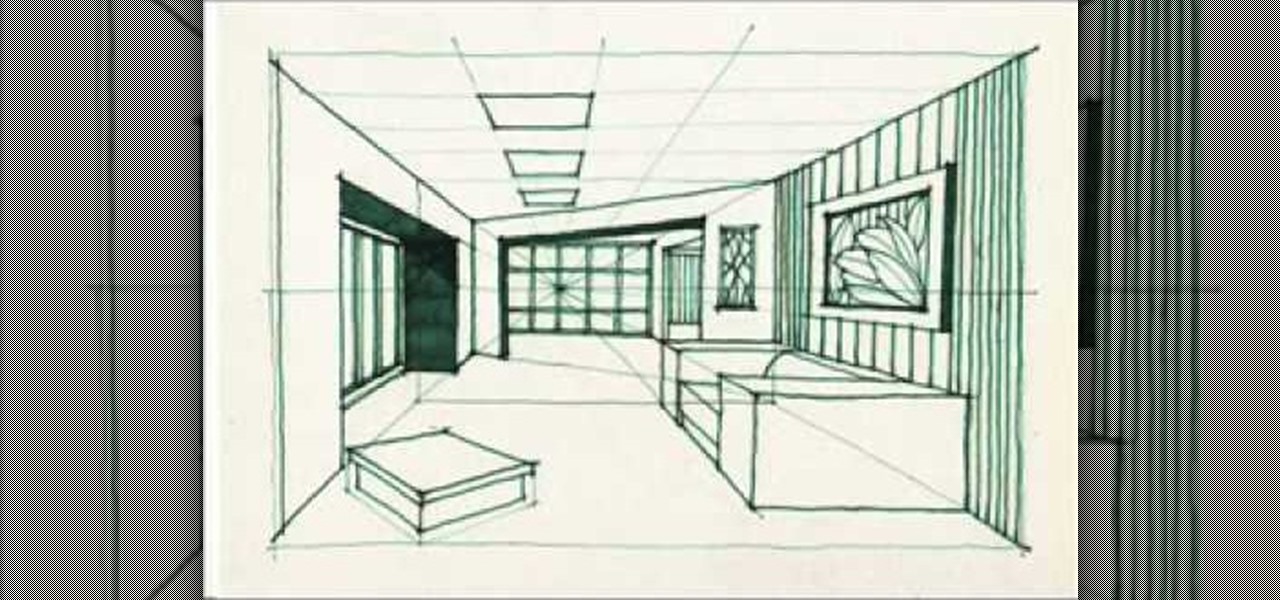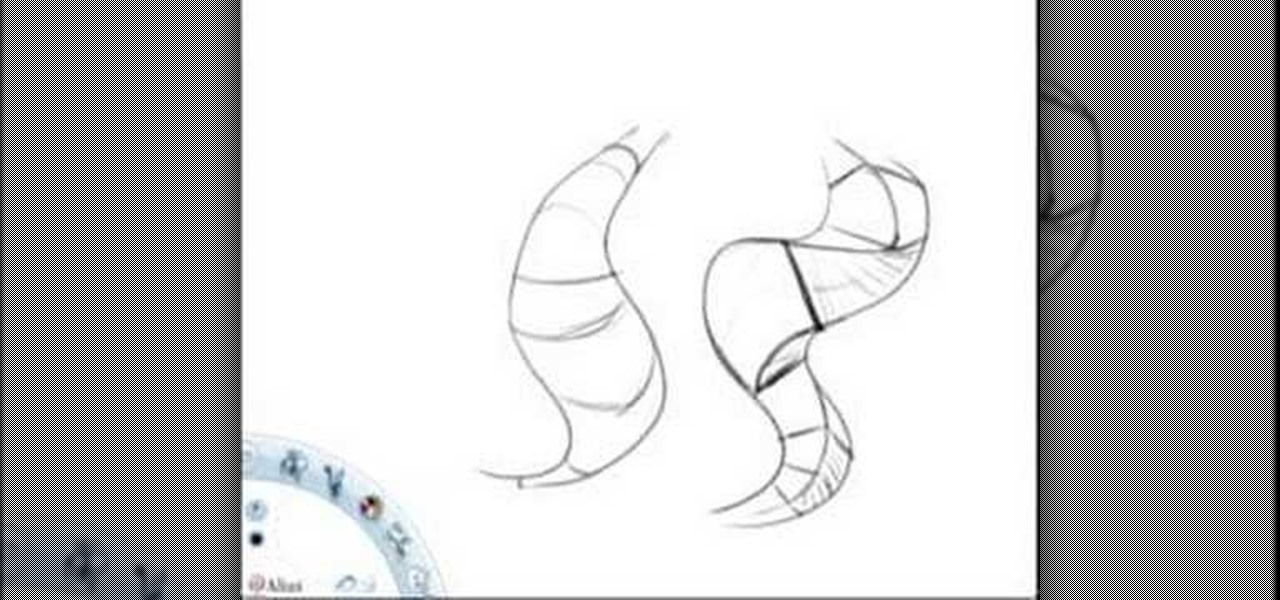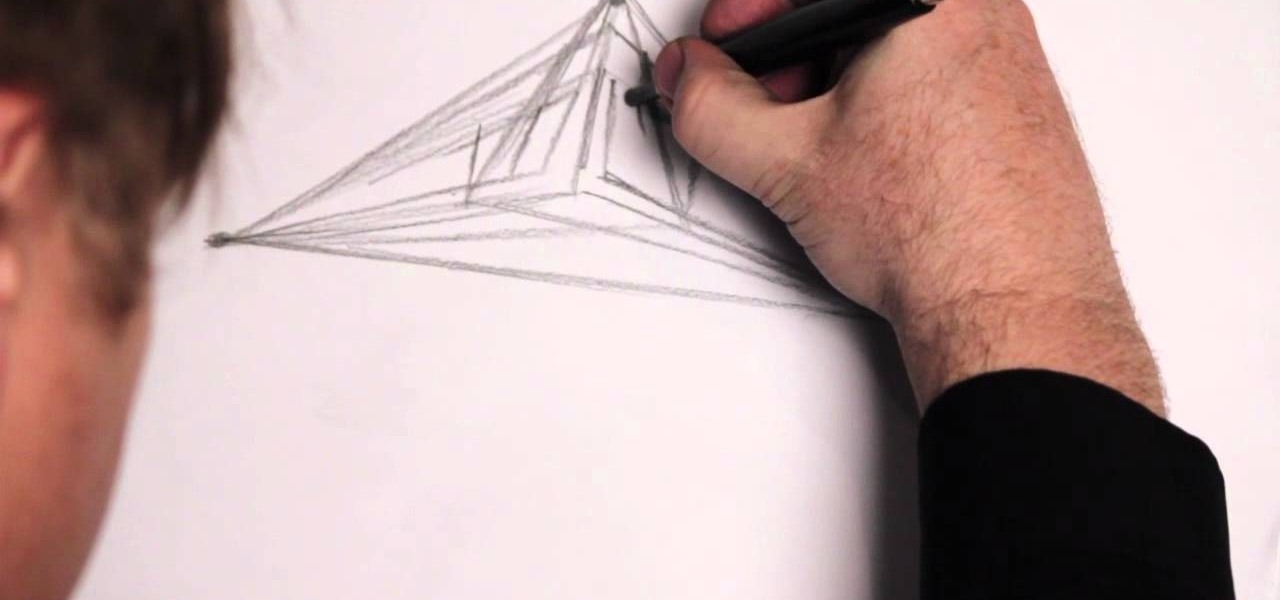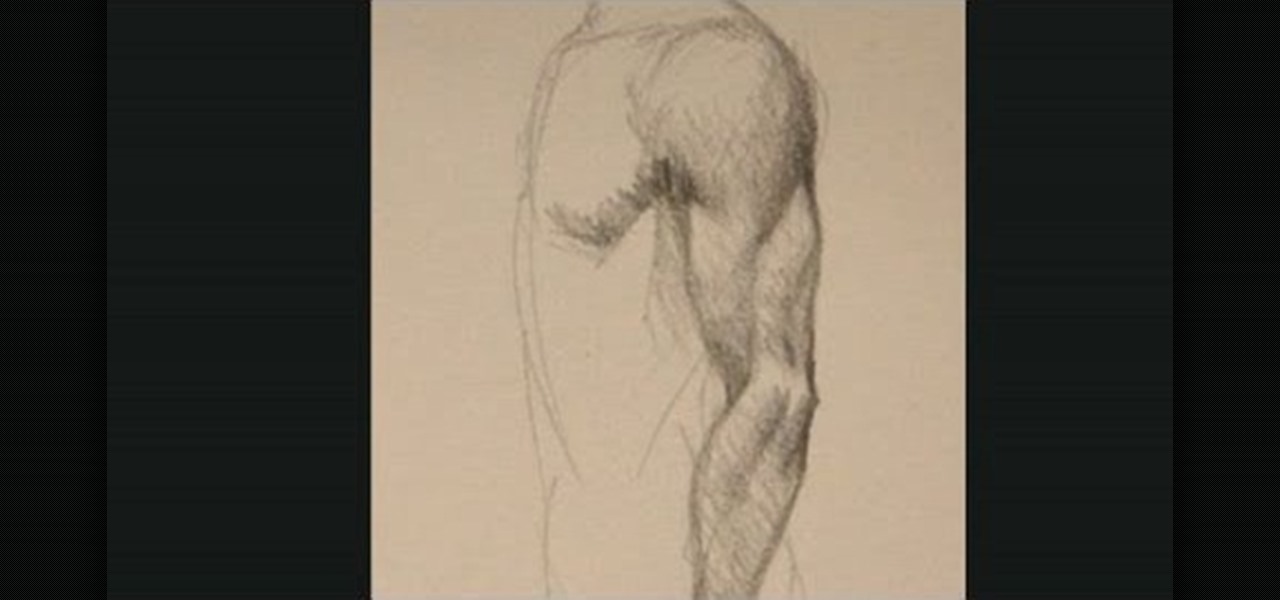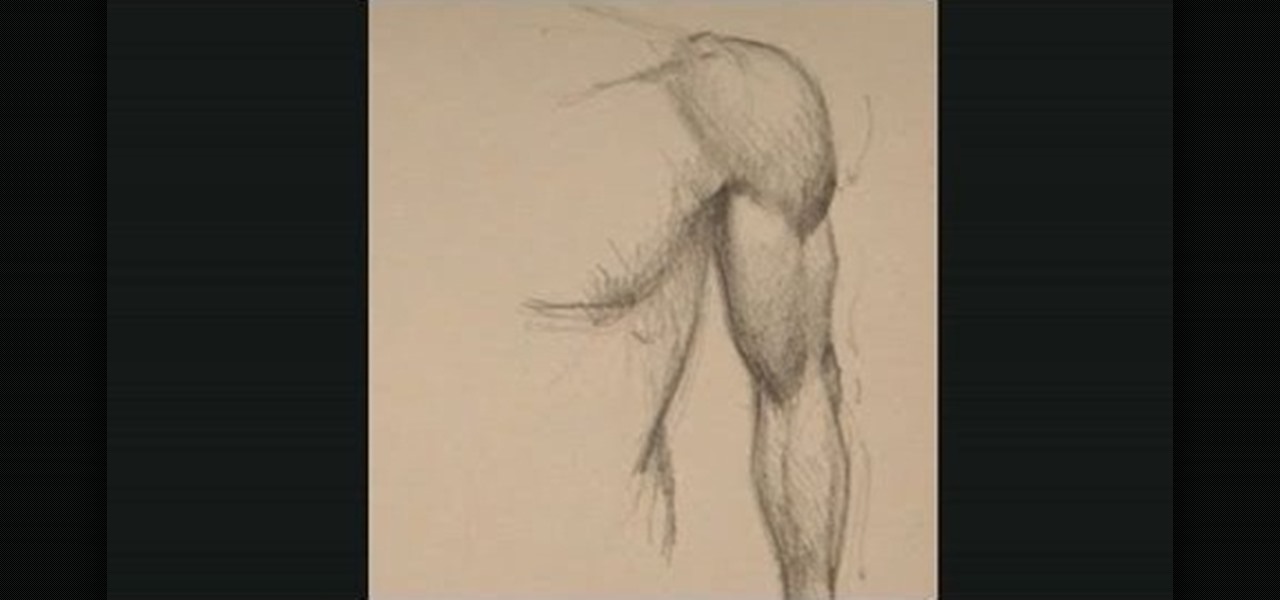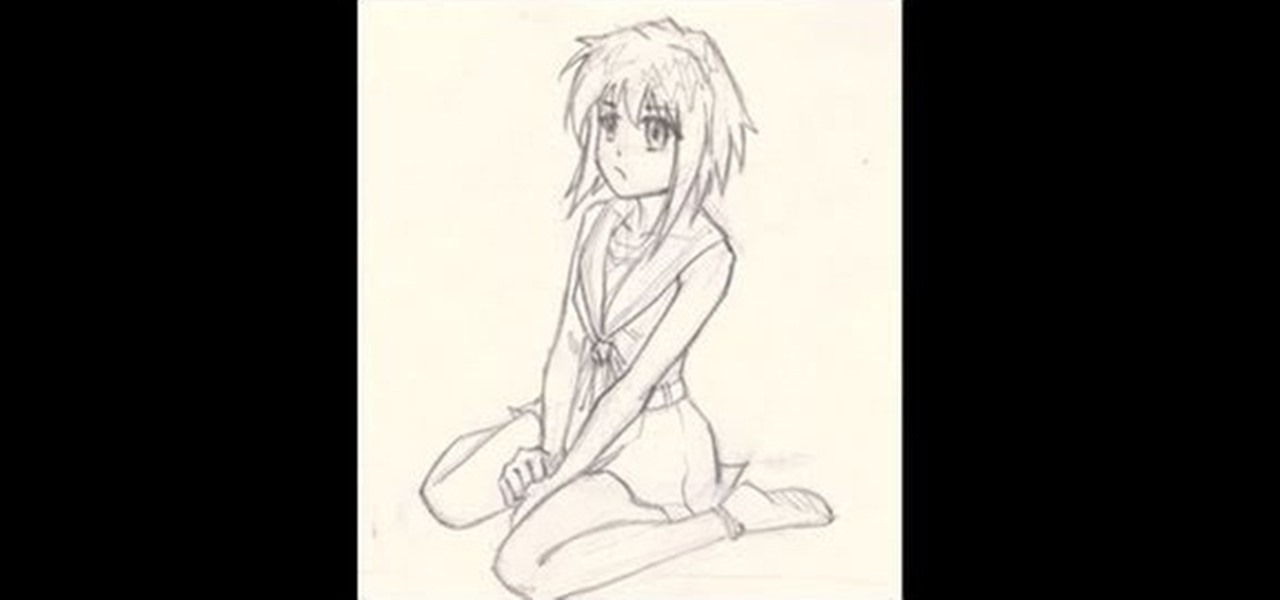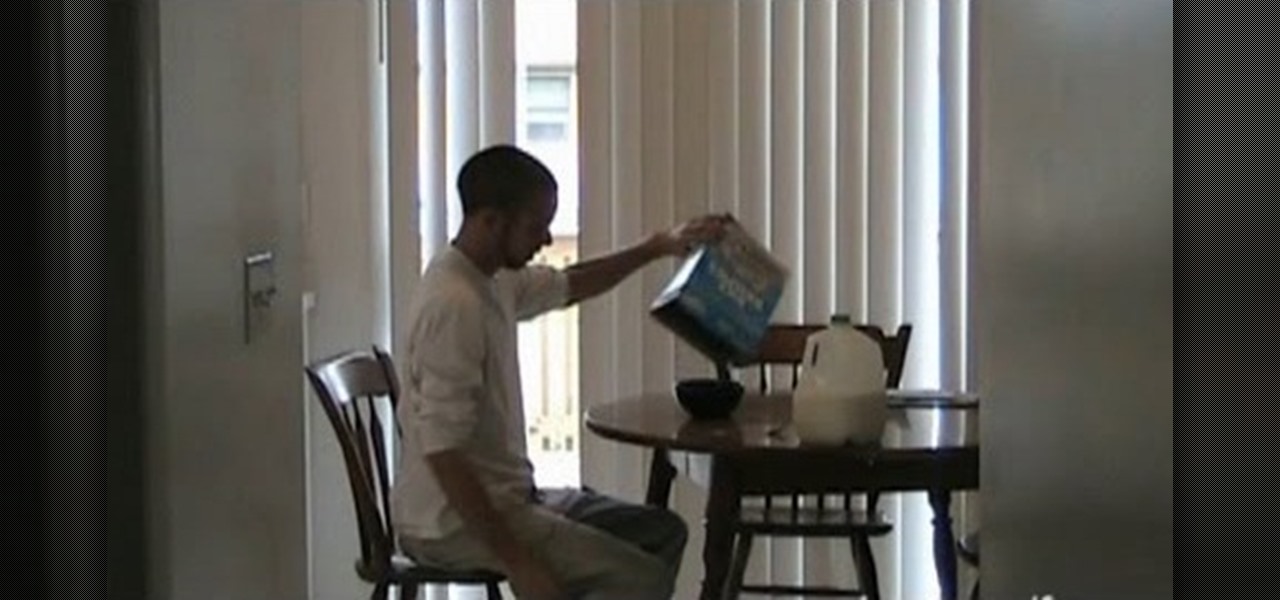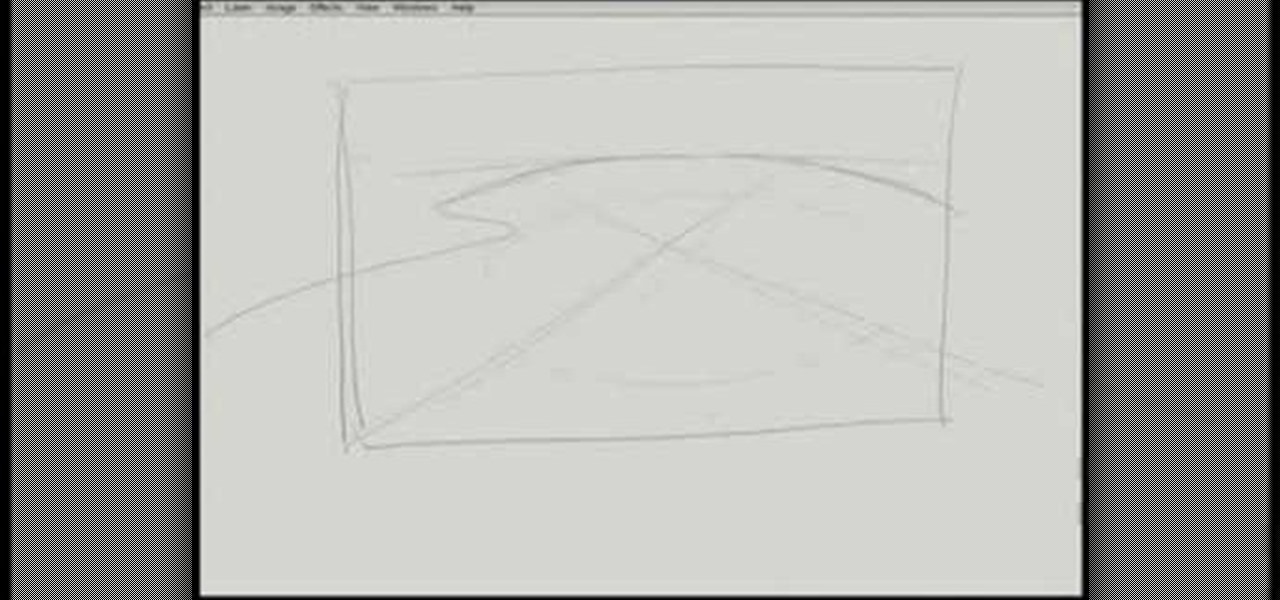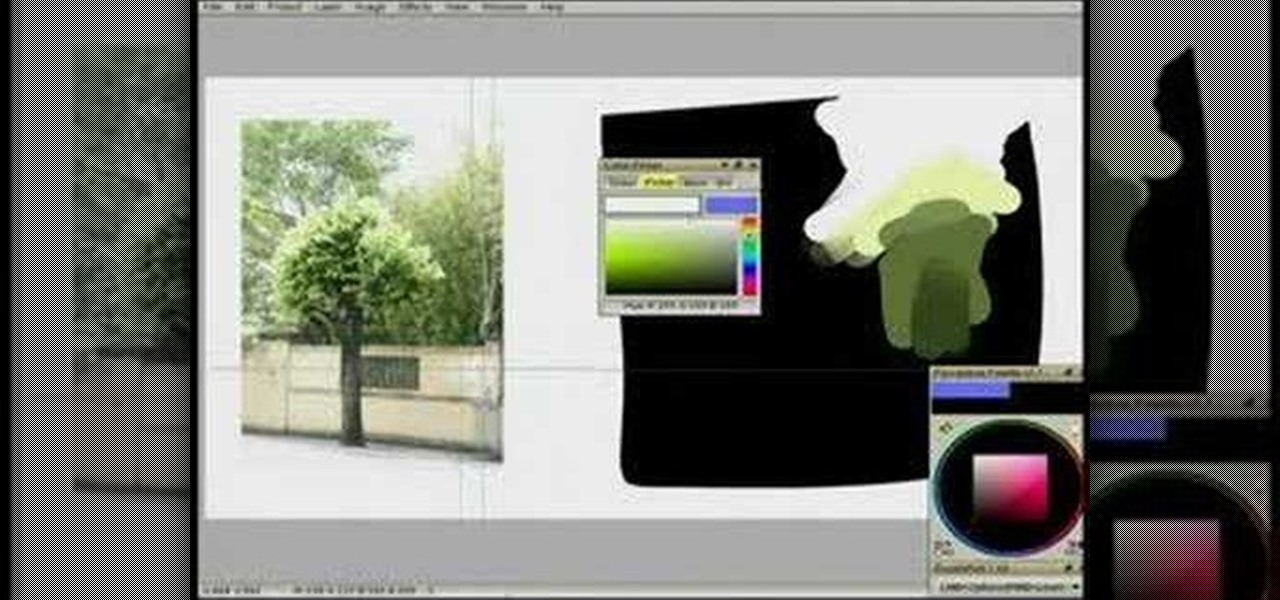Want to know how to play "Hey There Delilah" by on the guitar as a beginner? Learn how with this free video guitar lesson, which presents an easy-to-follow overview of the popular song. For more information, and to get started playing this aughties folk pop ballad on your own guitar, watch this how-to!

Want to zoom in on a particular part of a digital image in Aperture while maintaining the overall perspective? Try the Loupe tool. Whether you're new to digital photography or merely unfamiliar with Apple's Aperture 3, you're sure to benefit from this free video software tutorial from Lynda, which presents a thorough, step-by-step overview on how to use the digital Loupe feature within Aperture 3.

This is a fantastic video that walks you through a simple drawing of a face in the manga style. Drawn from a 3/4 perspective, this is great manga and anime portrait technique.
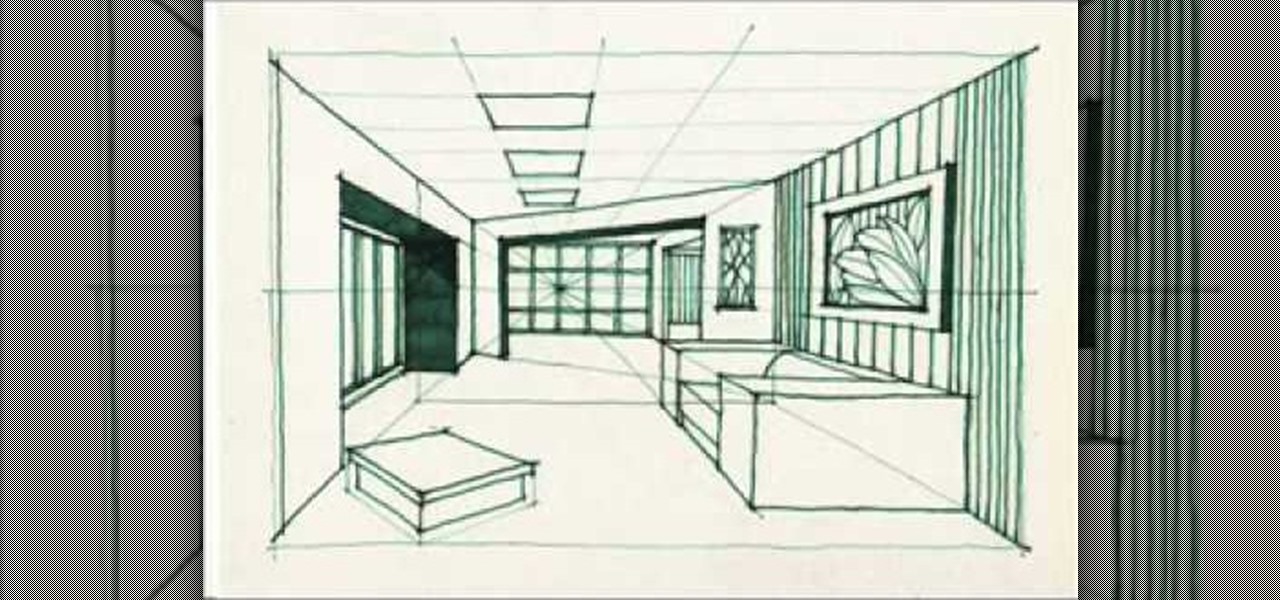
Miandza teaches you how to draw a complex room. You will start with two rectangles, one smaller than the other. Also draw 3 perspective lines - one horizontal and two diagonal, meeting in the middle. After that, start creating objects and pieces of furniture. Also add walls, doors and windows, according to the perspective lines. Use a darker pencil when you're sure of the things you are drawing. Now you start working on details. Don't forget about the floor and ceiling and add details and obj...

This video is a drawing lesson on how to draw and color a tunnel. It starts with rectangles and an arch, and more lines are added to show the perspective of the tunnel. Stairs, structures, and more architectural detail is added all around the tunnel and then inside. Next the coloring is demonstrated. First the bushes are colored green, and the different architectural elements made of cement or stone are colored in shades of brown and beige. The inside the tunnel is done in shades of blue, and...

Miandza teaches us how to sketch a street. You start with a horizontal line and two diagonal lines, all intersecting in the middle. You then start to add parts of buildings, in perspective. You continue to use the lines as reference and add more buildings. Then start doing trees and people. Also add pavements and start doing details on all objects. You finish by drawing the sky and the birds. The final scene is still a sketch, but has lots of details and uses the perspective to look natural.

This video demonstrates perspective and how to use it to make your drawings more realistic. In this time lapse video, the pencil drawing slowing completes itself. The artist uses many different vanishing points to create the drawing. The drawing consists of several different rooms, along with several different stair cases. The stair cases lead from a bottom floor, up to a main floor, and then finally on to the top floor. The artist has many other videos on YouTube that demonstrate other drawi...

This is a tutorial video from Sessions Online Schools of Art & Design's "Photoshop Basics" course. This video is part of Sessions' Graphic, Web, Multimedia Arts, Digital Arts, and Marketing Design certificate programs. You are distorting layers using the transform tool. Use the line tool to check the work. GO Edit: Transform - Distort.

Shane Battier teaches you how to take a charge, and how it can help to stop superstars like Dwyane Wade and Lebron James. This inside skill drill from Shane Battier gives you the right perspective from an NBA star. Get basketball advice from the pros on how to improve your basketball game. Shane Battier is the authority on defense!

Here's a weekly on-line Modern Jive dance lesson from Dance Yourself Dizzy. This is a two part step by step from the man's perspective showing the steps in lead during basic modern jive dancing. Jive is a style of swing.

Use everything you know about drawing with perspective and line efficiency to draw a sculpted form. This instructional drawing video demonstrates how to flesh out the map of a drawing into an almost mobile being. When drawing with this technique, line drawing becomes a way of carving a figure out of boxes.

Bert transforms a city's skyline using Illustrator, Photoshop and the concept of perspective. See how to create 3D objects in a 2D plane all to create one image from Photoshop and Illustrator.

In this tutorial; it has a 3D, vanishing point, perspective look to it. It's similar but not quite what Superman uses. This tutorial is for Cinema 4D.

We've all heard the cliches: always look at the glass as half full; a smile can change your entire day; and there's always a silver lining.

Jordon Schranz brings you this tutorial on drawing. Search WonderHowTo for Sessions Online School of Fine Arts for more drawing tutorials. The technique & craft of drawing isn't necessarily about inherent talent, it is something that comes with lots of practice. It is all about being able to accurately record what you see.

It's time to set sail for adventure on the high, well completely flat actually, seas of your Minecraft world. Watch this Minecraft building guide video to learn how to craft a boat and a chest. Explore your Minecraft world from a whole new perspective.

If you're drawing someone in profile, and they have strong, muscular arms, you'll need this tutorial. It demonstrates how you can draw people from the side and, using perspective and a strong working knowledge of the human body, draw realistic arm muscles.

If you want to draw someone with a muscular arm from the front, this tutorial is for you. Using perspective and an advanced knowledge of the human body, you're shown how to draw male and female arm muscles using the front view.

This is a useful drawing tutorial, but also a good lesson on perspective. Whether you want to improve your skills as a sketch artist or are looking for a few good ideas, this tutorial shows you how to draw someone running directly at you.

This tutorial shows you one way to draw your anime girls - to show them sitting down. The video also goes over the proper use of perspective to make your drawing more realistic. Just follow along with this step by step and add to your anime portfolio!

Do your kids blow every problem way out of proportion? Do they need to develop some self-control? Watch this video to learn how you can teach you kids to manage their emotions and put their problems into perspective with discipline and teaching by example.

You can use a headstrap mount with your GoPro digital camera, which will allow you to take hands-free shots or get a unique perspective on whatever you're looking at. This tutorial shows you how to properly use a headstrap mount so you can 'wear' your camera.

Get a unique angle and perspective for your digital shots by using a chesty mount. Just like how it sounds, a chesty mount is a setup which will allow a photographer to strap a GoPro digital camera to their chest, and this video shows you how to use it.

This video presents an introduction to node-based compositing from the perspective of an After Effects User. Whether you're new to Adobe's popular motion graphics and compositing software or a seasoned video professional just looking to better acquaint yourself with the program and its various features and filters, you're sure to be well served by this video tutorial. For more information, including detailed, step-by-step instructions, watch this free video guide.

People who like cereal are fanatical about it, and aren't quite right if they don't get their fix in the morning. If you live with a cereal person, try using this prank to give them some perspective. All you need is a toy mouse, which you deposit in their cereal box. Then watch, enjoy, and run.

We love shag haircuts. They're short, easy to take care of, and really give off that cool "Devil may care" attitude that makes it such a chic look for hipsters. But if there's one caveat about shag cuts, it's this: They get messy. And we mean REALLY messy.

Need a new perspective on giving feedback in the workplace? Giving feedback can be tough, especially when you're dealing with negative feedback. It's a challenge. This video will cover some quick tips you can use to make sure both parties get the most out of the experience. It will create a better work environment, and workers will be more willing to change their ways.

Want to draw a human eye the way it looks when you're looking at it straight on? If so, this free video drawing lesson is for you. With it, you'll learn how to sketch everyone's favorite ocular organ with precision and panache.

This Adobe Photoshop CS3 tutorial shows you how to work with the vanishing point filter. The vanishing point filter allows you to add perspective and 3D effects to images. In this video you will create a Madagascar DVD cover using vanishing point in Photoshop CS3. This tutorial is best viewed full screen.

How do you draw people doing the things you want them to do? Watch this instructional drawing video to draw people in dramatic poses. First, become clear on your intent. Draw a person in perspective by giving them a set action within a set space.

Watch this instructional drawing video to draw a landscape composition. Before starting any drawing, decide on your point of perspective. Which angle are you standing from in relation to the horizon line? Begin to map out a landscape drawing with an awareness of points of interest and points of view.

Learning how to draw is a very much about learning how to see. Watch this instructional drawing video to begin to draw the illusion of depth on a flat surface. Most people can see perfectly fine and understand the concept of depth in space. However, drawing becomes tricky when you must translate a moving object onto a piece of paper. Learn to draw in the page, rather than on the page.

How do you choose colors for a drawing without it looking like a child's drawing? Watch this instructional drawing video to use a digital color palette effectively. Examine a photograph to choose accurate, subtle colors based on limited perspectives.

Watch this instructional drawing video to draw objects in space. You can draw three dimensional objects if you can create the illusion of depth within a space. If the page is a space, how can you make a series of points appear as though they are floating within that open space? This video includes a few helpful definitions for beginning to draw perspective.

This photography software tutorial shows you how to use Kodak EasyShare free software from Kodak to organize your photos, make small fixes and access online services, from a UK perspective.

Jordan shows how to use Vanishing Point - a useful tool is Photoshop! The vanishing point tool is Photoshop's way of allowing you to create images that look 3-dimensional and allows you to add components and lighting to an image while maintaining the proper perspective. So check out this Photoshop tutorial on the vanishing point tool and prepare to add some cool 3D effects to your photos.

Sometimes we can get so caught up in what we're filming that we forget that how we're filming is also important. Use these tips to spice up your amateur film making and change around your camera angles.

This Photoshop tutorial gives you some great tips on how to use the cloud filter correctly to add clouds to your image. One great tip included, is using the bounding box to add perspective to the clouds.

Stuttering is a communication disorder affecting over 3 million Americans. Stuttering can make school and other social interactions difficult. Although there are no instant cures, these tips will help your progression toward speech fluency.