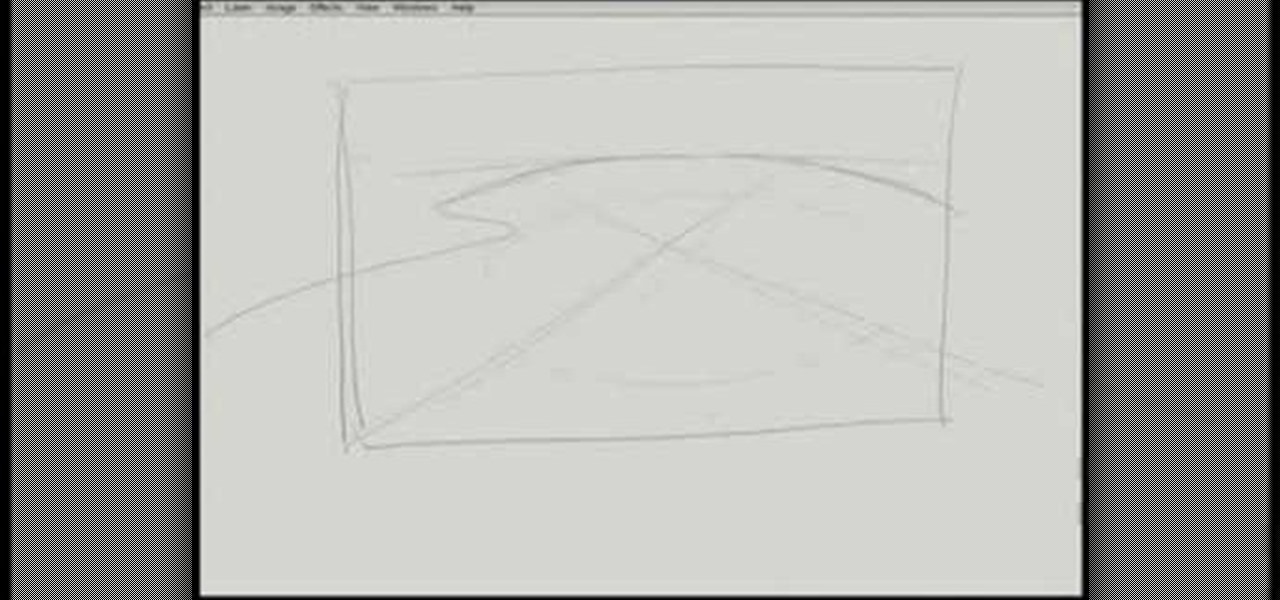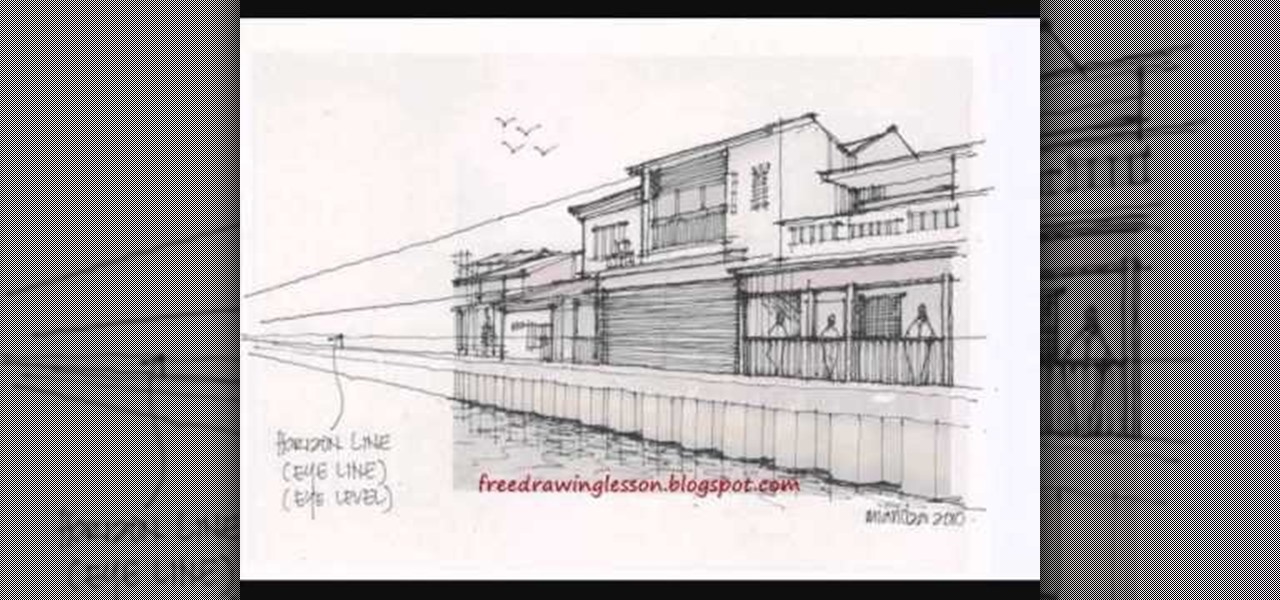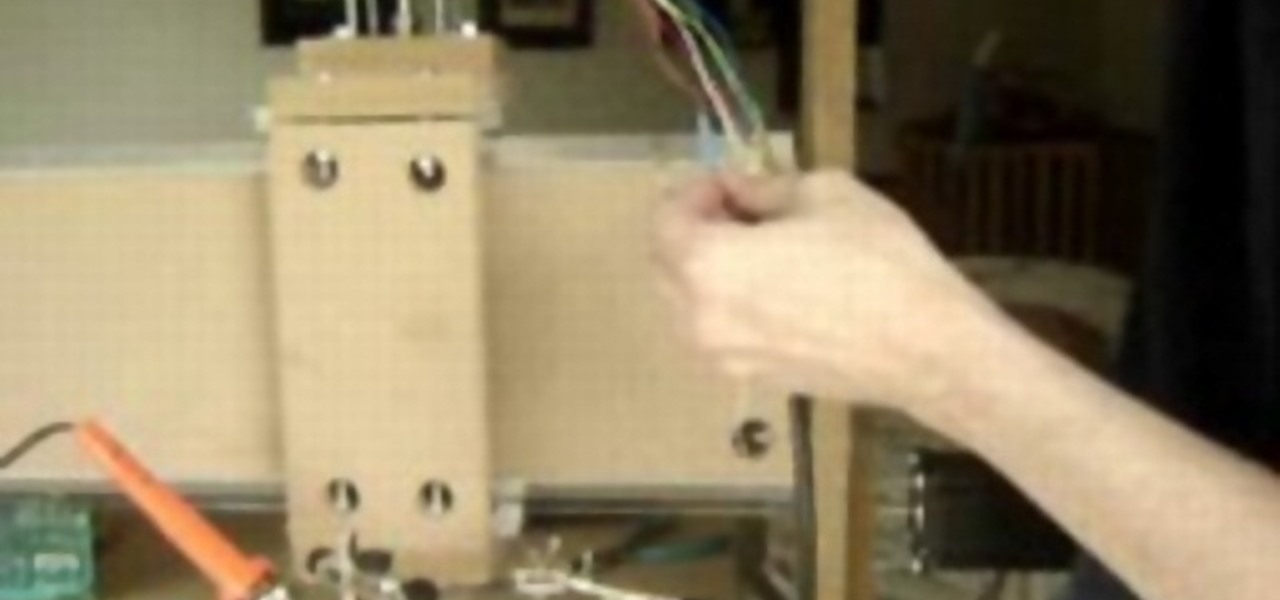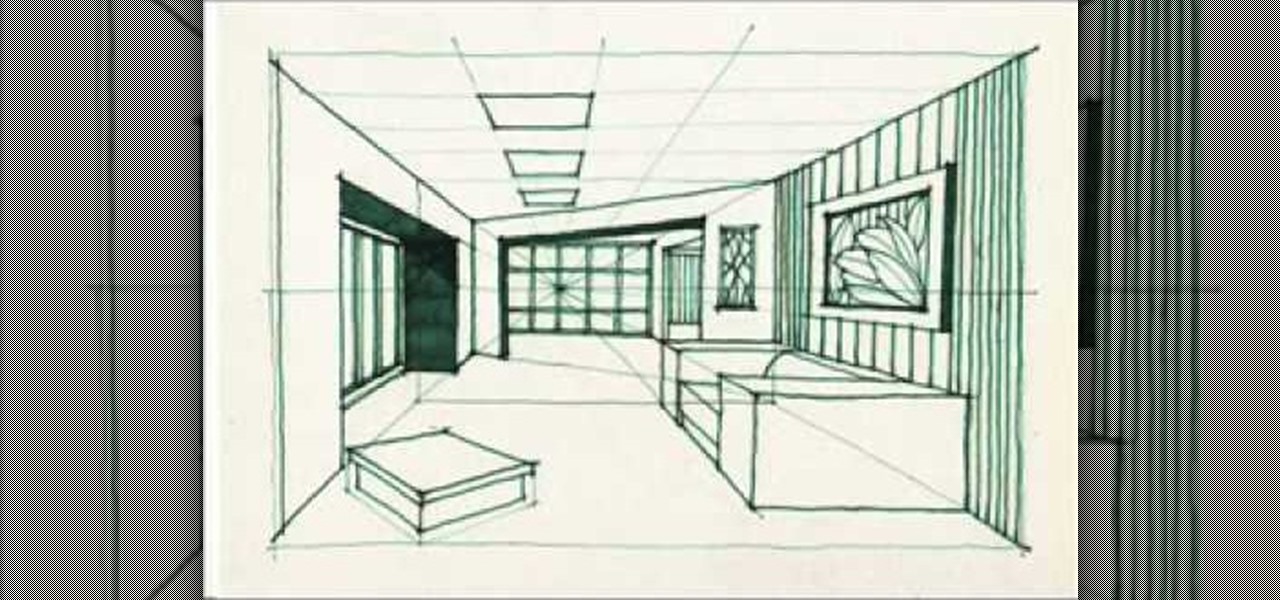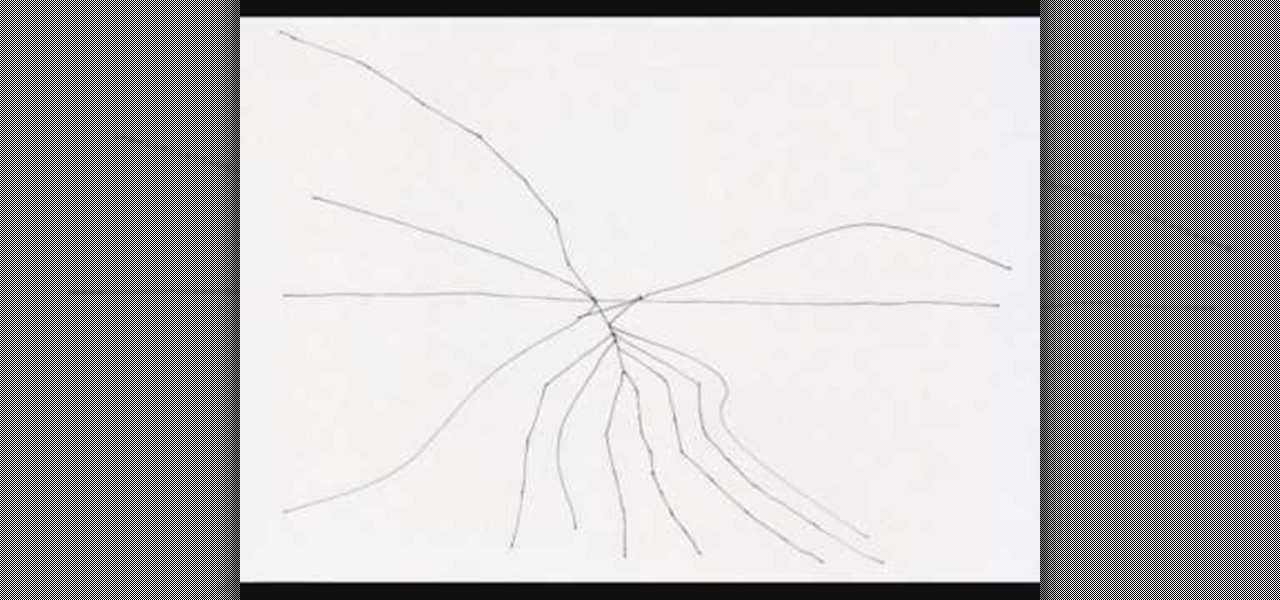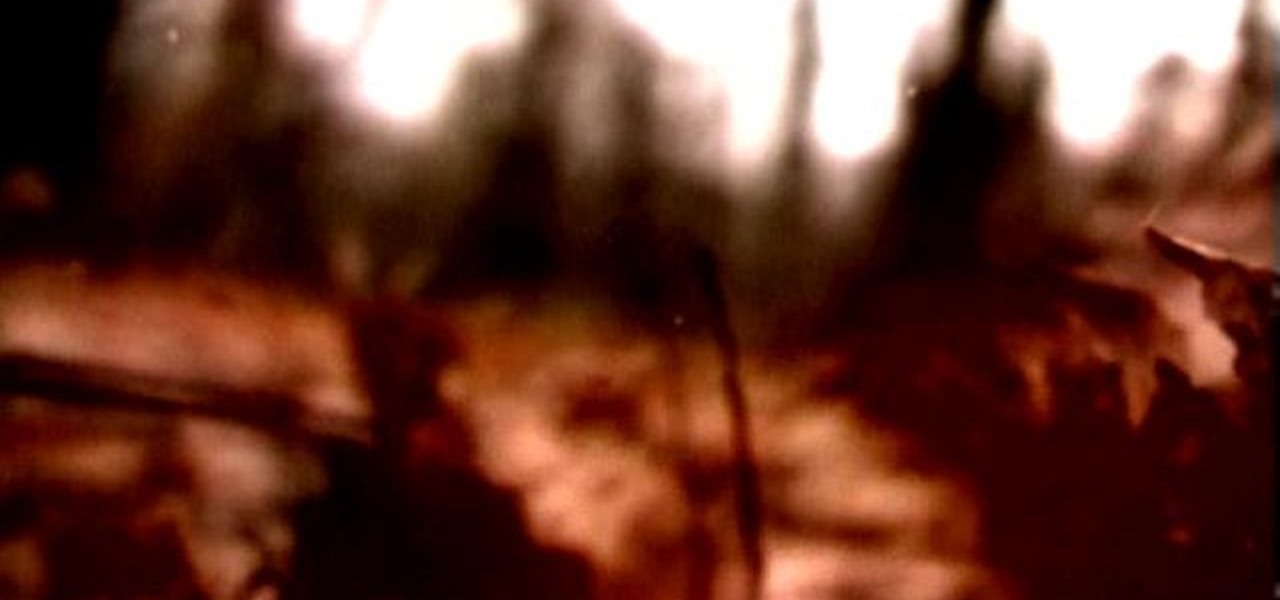How do you draw people doing the things you want them to do? Watch this instructional drawing video to draw people in dramatic poses. First, become clear on your intent. Draw a person in perspective by giving them a set action within a set space.
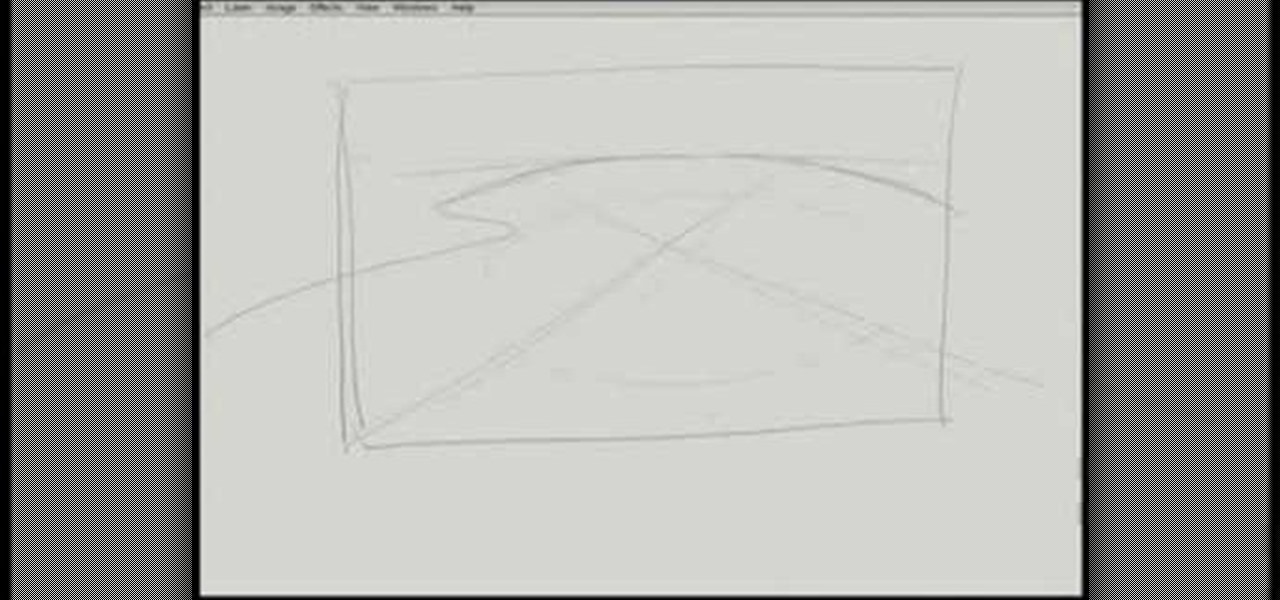
Watch this instructional drawing video to draw a landscape composition. Before starting any drawing, decide on your point of perspective. Which angle are you standing from in relation to the horizon line? Begin to map out a landscape drawing with an awareness of points of interest and points of view.

Watch this instructional drawing video to draw objects in space. You can draw three dimensional objects if you can create the illusion of depth within a space. If the page is a space, how can you make a series of points appear as though they are floating within that open space? This video includes a few helpful definitions for beginning to draw perspective.

This photography software tutorial shows you how to use Kodak EasyShare free software from Kodak to organize your photos, make small fixes and access online services, from a UK perspective.

Jordan shows how to use Vanishing Point - a useful tool is Photoshop! The vanishing point tool is Photoshop's way of allowing you to create images that look 3-dimensional and allows you to add components and lighting to an image while maintaining the proper perspective. So check out this Photoshop tutorial on the vanishing point tool and prepare to add some cool 3D effects to your photos.

This Photoshop tutorial gives you some great tips on how to use the cloud filter correctly to add clouds to your image. One great tip included, is using the bounding box to add perspective to the clouds.

This video will help you learn how to create an Explosive rainbow color swath in Photoshop. First open a new file, keep the width 845, height 475, RGB color mode and white background.

This 3D software modeling tutorial series shows you step by step how to create a suitable model for Google Earth within SketchUp. The series will start by showing you how to export data from Google Earth to use for reference, how to build and optimize the modle, texture it in Photoshop or Picasa and export and load it to Google Earth.

In this tutorial, we learn how to draw manga eyes. Start off by drawing the top of the eye, the measure how long it is. Then, make one eye width between each of the eyes and draw the other eyelid. Now, if you want to draw eyes in a different perspective, you will draw the line from the outside of the eyes to see where the line of vision would be. Next, draw in the lower lid and go around the form slowly. Draw large irises to make it look more like a manga character, then you will need to draw...

Imitation is the best form of flattery, right? In the case of this picture of a roadside apartment complex, imitation will help you learn about perspective and vanishing points, and how architectural features align with these two drawing caveats to create a realistic picture.

This video shows rather than tells you how to draw a cartoon figure. There are no words of explanation. It starts with a simple Mario game character already drawn on the paper. Then you see a hand with a pencil come into the frame. This hand draws the eyes first, then the nose and a mustache. Then it does the outline of the face and the ear. The perspective is slightly to the side of the face, not directly in the center. The outline of the hat comes next, with the emblem on it. The final area...

Learn how to draw a cube in 3D with two point perspective in simple steps. First draw a simple cube on a piece of paper by outlining it using a pencil. Now darken the right front side and its top side by sketching the area with the pencil. Now sketch out an image coming out from right side of the cube like a shadow. Sketch the insides of the shadow part and darken the right side of the cube. When finished sketching draw a line to the left and right side of the cube in its middle.

This is a video tutorial on how to draw a cartoon man's head. Anyone watching the easy steps demonstrated by the author, Zane Kohler, can learn to draw a cartoon man's head. The whole process, from the beginning is explained in easy-to-understand steps. The author also shows how to add detail and perspective to the drawing by shading the different parts of the caricature. The video is a graphic demonstration of simplicity and patience being employed in drawing a high quality caricature.

Street artist wackojacko54321 teaches you how to draw "wild style" graffiti. There is no definite technique or way of drawing wild style. Wackojacko54321's interpretation involves starting with a simple piece with connecting letters (of which he provides an example) and possibly arrows. Add more basic arrows and connections to unify the piece more. Connection points of the arrows are important. Attach them to the ends/corners of letters or other letters/connections. Spice it up with more adva...

In this segment of "That's What He Said," guys reveal their deepest secrets about the male perspective on dating and relationships. In a committed relationship, guys are still interested in keeping a slight air of mystery about their women. There are just a certain few things that they believe women should not do in front of men, such as going to the bathroom, doing makeup and giving each other some alone time. After watching this video, a viewer would gain some insight into the man's mind an...

This how-to video demonstrates a how to create an image of the comic-book superhero Spiderman in a basic generic pose. The artist, Xia Taptara, sketches out the basic figure, then gives advice on how to practice drawing tricky features like musculature, hands etc. as he adds more definition using a darker line. As the drawing progresses, Xia Taptara offers tips on perspective and more.

If you own Sony Vegas, a good editing technique to learn is tracking motion. Track motion is the ability to rotate, scale, and skew an object in 3D perspective. This is great for making intros, titles, animated pictures in your homemade videos and much, much more. See how to track motion in Sony Vegas Pro 9. These are the basics.

Get a new perspective on life with inversion asanas. Learn how to do inversion asanas in this fitness video. Take action: improve immune system, lower blood pressure, and calm nervous system. Cindy Mastry, the instructor of this how-to video, has practiced yoga since the age of eight, and also has a background in Jazz and Ballet. Active in the fitness industry for nearly twenty years, she teaches aerobics, kickboxing, and yoga at many fitness centers in the Tampa Bay area. Cindy trained with ...

Matching a photo allows you to import and align the SketchUp axes to match the photo perspective you want to use as a modeling reference. With this done, you can create models using the photo as a direct reference. PART ONE covers the basics of importing and aligning the axis to start modeling in Google SketchUp.

Watch this two part instructional drawing video to begin drawing silhouettes. When drawing any form, try to identify the parts that will appear as a silhouette in your field of vision. Begin to bridge the gap between drawing and painting using contrast and shading to render constructed forms in perspective. Silhouettes may appear flat, but you can work away from a silhouette to draw a series of rounded forms.

There are two ways to use iPod to make international calls that you should think about, when you are using your iPod Touch. One method is a free method. The other method is an inexpensive one. You will need to down load the "fring" app. If you haven't already done so, you will need to download the SIP service.

The previous owner chose this view. The trunk is naturally hollow. Dead wood is coming toward us. Branches are coming to the back so we will have to do some manipulation. The two parts of deadwood play together in an interesting dance. The piece of deadwood can be improved and the branches can be moved more to this side of the tree as a front. This is what we'll go with. (Using various tools, the bark is removed from the left side deadwood). Height has been added to the branches. Lots of torn...

This tutorial from Drawing Now demonstrates how to draw a bridge, one of the most common items in landscape drawing and one for which proper use of perspective is crucial. Watching this is sure to improve you art skills.

How to Speedpaint using Digital Painting.

To obtain a work permit, you must first have a job offer from a Canadian employer. To get a job offer, you can apply directly and send your resume to a perspective employer, use an employment agency, or post your resume on employment websites. Next, you must have a labor market opinion. To get an LMO, you have to fill out some forms and submit some supporting documents. This process can take from a few weeks to 6 months to complete. After the LMO is approved, you must then apply for a work pe...

A CNC router machine is probably the most useful tool a hobbyist can own, but the price for a CNC machine on the market is way more than the average hobbyist is willing to spend. You can build your own CNC with very basic tools, little knowledge of machinery, mechanics, or electronics, but be warned, these machines are inherently dangerous, so wear the proper protection and use common sense. At the very least, read the instructions and precautions on every tool you use.

In this free video series, an expert fashion designer will show you everything you need to know about fabric and cloth from a designer perspective. Learn about vintage fabrics, linen, plaid, wool, tweed and much more.

Miandza teaches you how to draw a complex room. You will start with two rectangles, one smaller than the other. Also draw 3 perspective lines - one horizontal and two diagonal, meeting in the middle. After that, start creating objects and pieces of furniture. Also add walls, doors and windows, according to the perspective lines. Use a darker pencil when you're sure of the things you are drawing. Now you start working on details. Don't forget about the floor and ceiling and add details and obj...

This video is a drawing lesson on how to draw and color a tunnel. It starts with rectangles and an arch, and more lines are added to show the perspective of the tunnel. Stairs, structures, and more architectural detail is added all around the tunnel and then inside. Next the coloring is demonstrated. First the bushes are colored green, and the different architectural elements made of cement or stone are colored in shades of brown and beige. The inside the tunnel is done in shades of blue, and...

Miandza teaches us how to sketch a street. You start with a horizontal line and two diagonal lines, all intersecting in the middle. You then start to add parts of buildings, in perspective. You continue to use the lines as reference and add more buildings. Then start doing trees and people. Also add pavements and start doing details on all objects. You finish by drawing the sky and the birds. The final scene is still a sketch, but has lots of details and uses the perspective to look natural.

Replacing your wallpaper is one of the easiest and quickest things you can do to keep your device from going stale, but it goes way beyond just picking an image from your gallery. If you use the Google Camera, you can create some really awesome 3D lens blur backgrounds, but what if you want more wallpapers on your wallpaper?

To the best of my recollection, Fruit Ninja was one of the first touchscreen games that appeared to really take advantage of the new paradigm of user input, turning the player's finger into a produce-slicing katana.

A potentially groundbreaking new app targeting retail financial services hopes to bring augmented reality to your local bank and credit union.

Have you ever noticed how your home screen and lock screen wallpaper moves underneath your notification, app icons, really anything on display? It's a cool effect, but to some, might be a bit jarring. On top of that, it also uses up precious battery life. If you're sick of seeing this parallax effect on your iPhone, here's how to turn it off.

This video is a drawing lesson, demonstrating how to draw a garden starting with simple geometric forms and slowing elaborating them step-by-step until a beautiful final product emerges. All you need is a pencil, paper, and some patience to create this relaxing, perspective-laden image and improve your art skills.

Drawing towns full of buildings can be challenge, especially when trying to properly use perspective to make the view stretch out into the horizons as so many towns do in the real world. This video demonstrates how to start with a simple web and then build on it to create a neat pastoral scene in pen that vanishes neatly into some buildings rendered far off in the distance.

Free Drawing Lessons has this video on how to draw rooms using colored art markers. This is the process to draw rooms using imaginary box and art markers - interior perspective.

This how-to video offers some pointers on how to take footage from a low angle. This technique captures a unique perspective neglected by traditional methods of film-making. The principle is simple, flip the camera and go. Check out this video lesson and learn how to shoot low angle footage.

Bill Myers shows you how to change the perspective or horizontal direction of a video clip in Sony Movie Studio or Sony Vegas.

This tutorial shows you how to correct converging vertical lines (extreme perspective) or surface edges on photos using Photoshop tools.