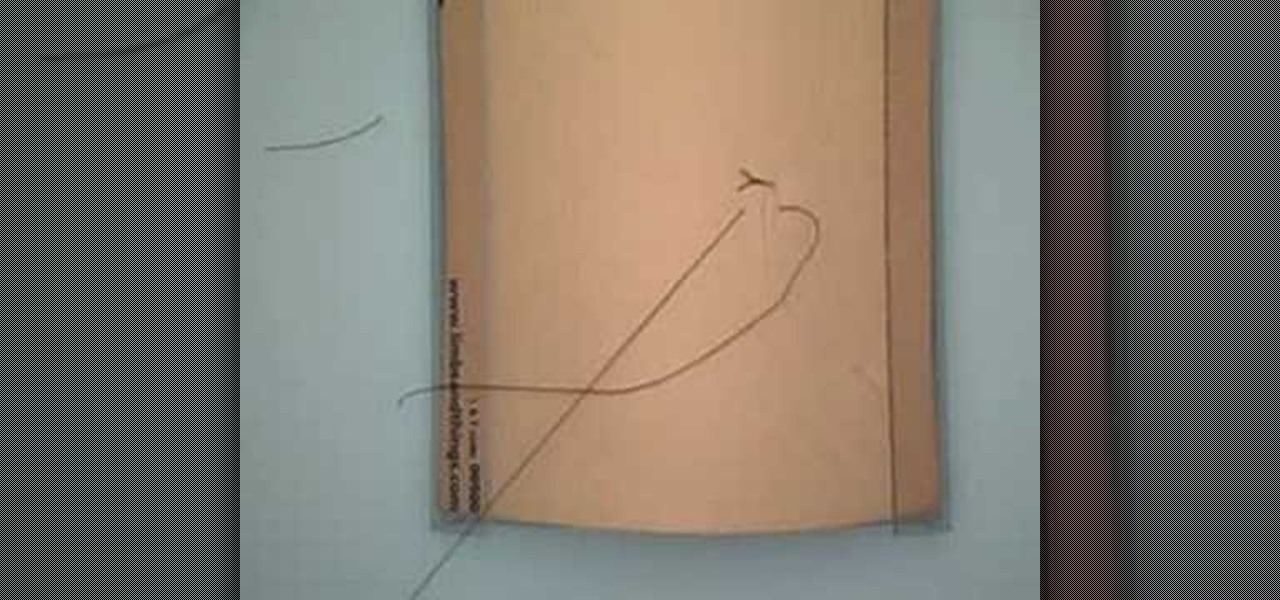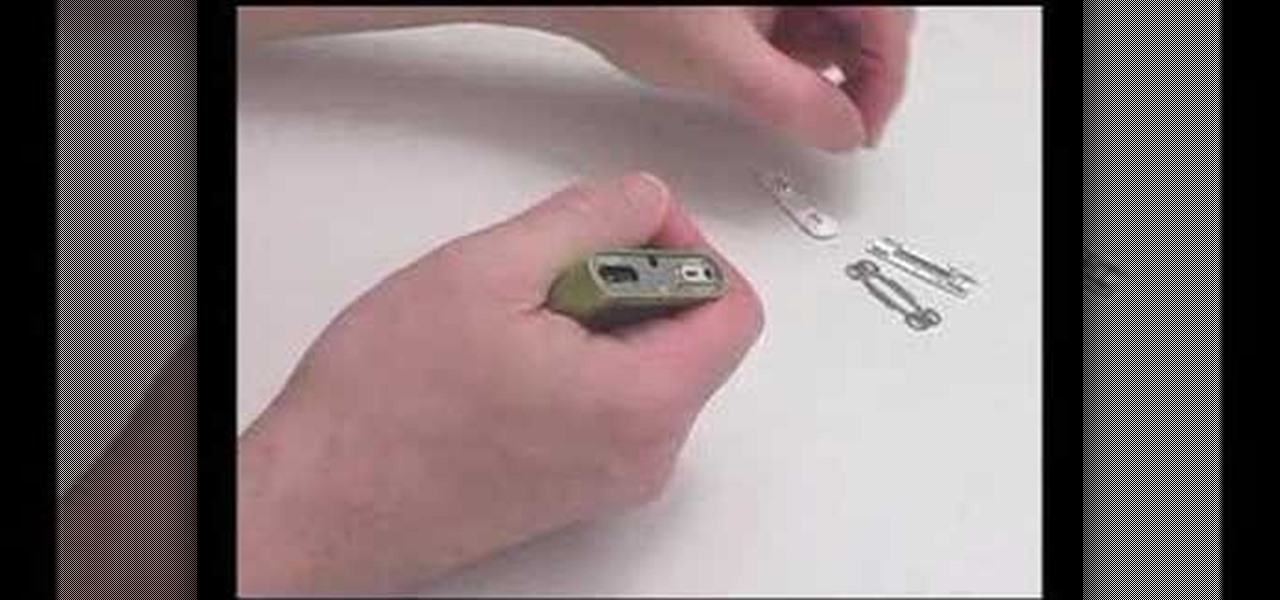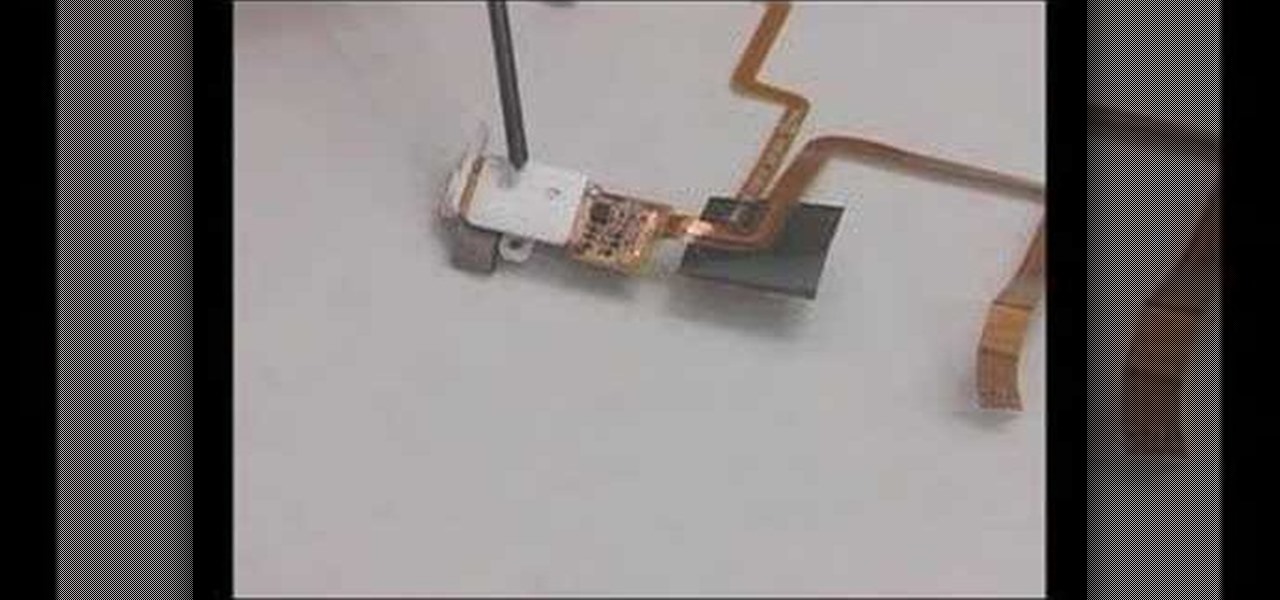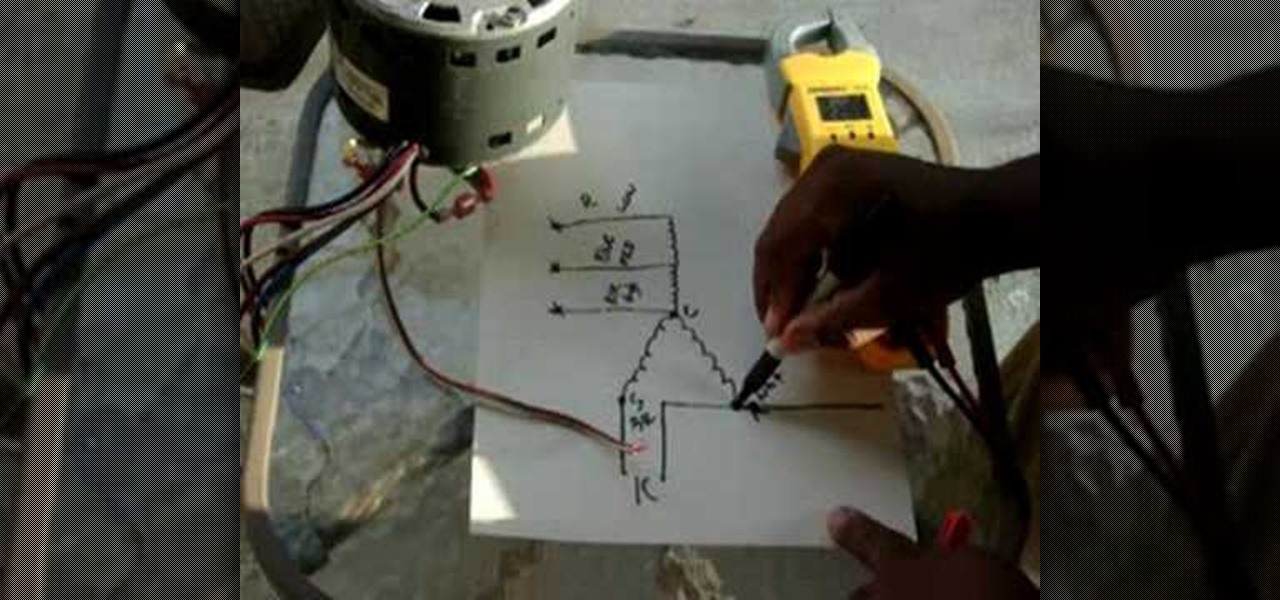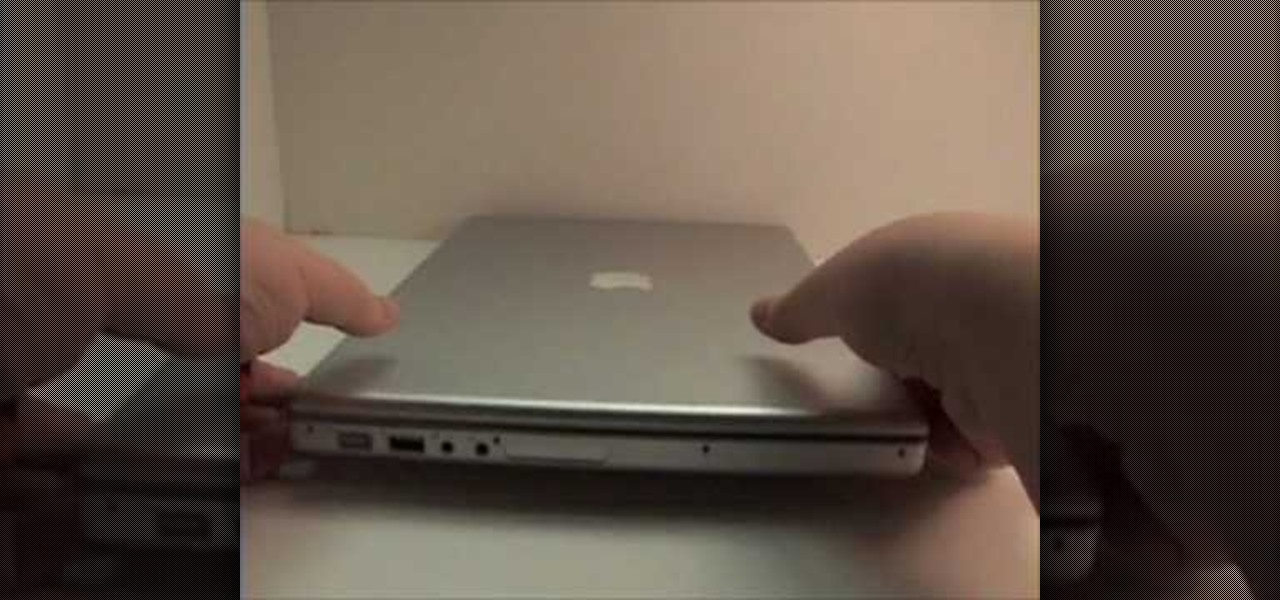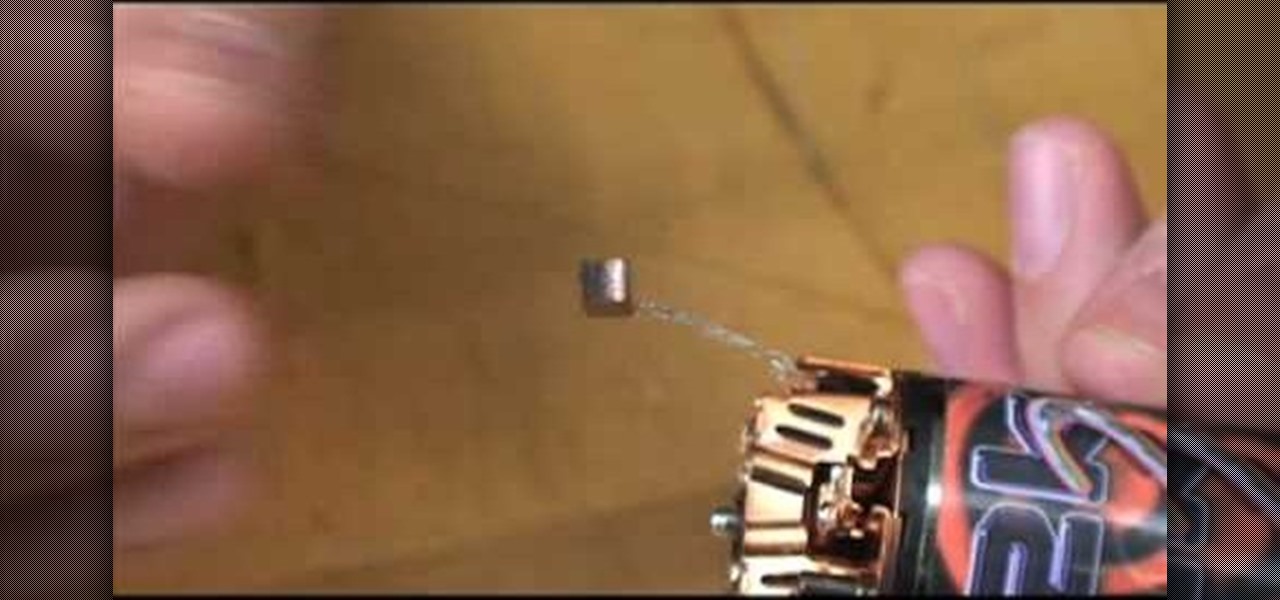An important part of surgery is knowing the various types of closures to perform. This medical how-to video is a demonstration of a staple insertion and removal technique. The use of staples is used for laceration repair or wound closure in the operating room. Follow along and learn how to insert and remove stables. This is a two person procedure.
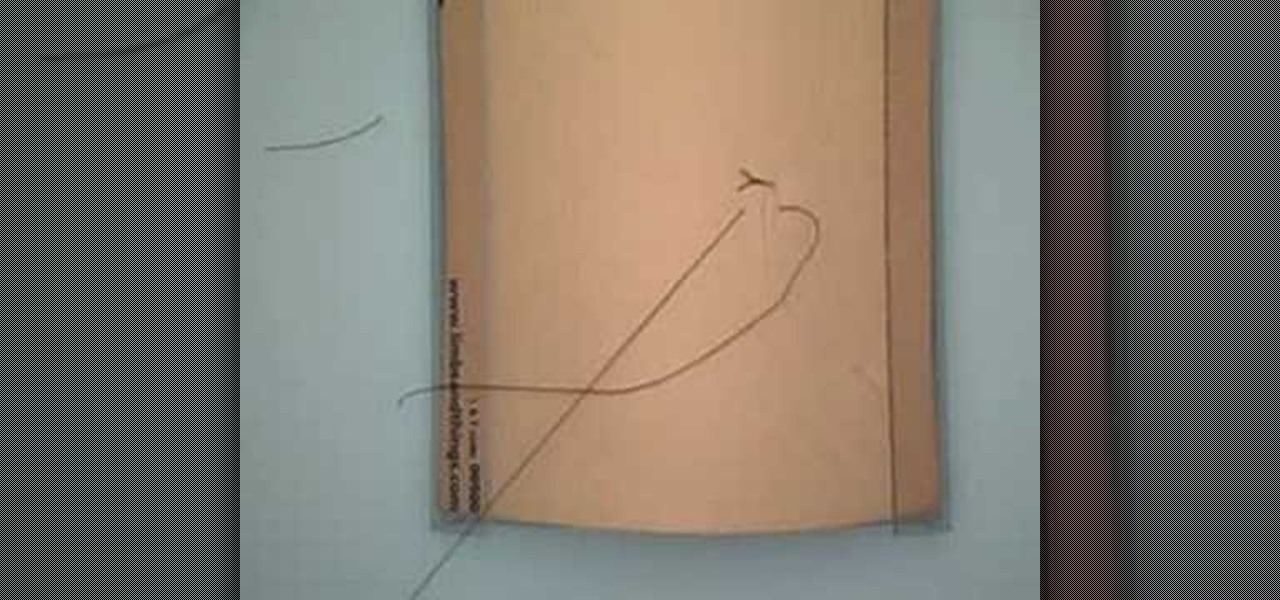
An important part of surgery is knowing the various types of closures to perform. This medical how-to video demonstrates how to do a simple interrupted suturing technique. The simple interrupted suturing technique is especially good for simple laceration repair. Follow along and learn how it is done.

Suffering because of a leaky washing machine valve? It may be easier to fix than you think so, before calling a plumber, watch this DIY instructional video from handyman Hub Kirkpatrick. For step-by-step instructions on repairing your own leaky washing machine valve, take a look. Save money, and grief, with this handy how-to.

While one can achieve a number of realistic vintage keyboard sounds through sample libraries like the Reason Abbey Road Keyboards refill, there's no beating the genuine article. If you find a vintage keyboard, however, it may need any number of repairs to get it sounding like it should. In this how-to, you'll learn a few quick tips for getting rid of electrical hum on a Wurlitzer 200 Electric Piano. Take a look!

While one can achieve a number of realistic vintage keyboard sounds through sample libraries like the Reason Abbey Road Keyboards refill, there's no beating the genuine article. If you find a vintage keyboard, however, it may need any number of repairs to get it sounding like it should. In this how-to, you'll learn how to get rid of electrical hum in a Wurlitzer 200 Electric Piano. Take a look!

This video will show you how to replace the click wheel in a first generation Apple iPod Nano. If the Apple warranty no longer covers your iPod, it may be more inexpensive to do this simple repair yourself, instead of purchasing a new iPod. Watch this video iPod tutorial and learn how to replace the click wheel in a first generation iPod Nano.

This video will show you how to install a battery or LCD screen in a first generation iPod Nano. If the Apple warranty no longer covers your iPod, it may be more inexpensive to do this simple repair yourself, instead of purchasing a new iPod. Watch this video iPod tutorial and learn how to replace a battery or LCD screen in a first generation iPod Nano.

This video will show you how to remove your old LCD from your 4th generation iPod or iPod Photo and replace it with a new one. If the Apple warranty no longer covers your iPod, it may be more inexpensive to do this simple repair yourself, instead of purchasing a new iPod. Watch this video iPod tutorial and learn how to replace a the LCD screen in a 4th generation iPod or an iPod Photo.

This video will show you how to install a battery in a 4th generation iPod, after disassembling the iPod. If the Apple warranty no longer covers your iPod, it may be more inexpensive to do this simple repair yourself, instead of purchasing a new iPod. Watch this video iPod tutorial and learn how to replace a battery in MAC's 4th generation iPod.

This video will show you how to install an LCD Screen into an iPod Mini. If the Apple warranty no longer covers your iPod, it may be more inexpensive to do this simple repair yourself, instead of purchasing a new iPod. Watch this video iPod tutorial and learn how to install an LCD screen into MAC's iPod Mini.

This video will show you how to install a battery into an iPod Mini. If the Apple warranty no longer covers your iPod, it may be more inexpensive to do this simple repair yourself, instead of purchasing a new iPod. Watch this video iPod tutorial and learn how to replace a battery in MAC's iPod Mini.

This video will show you how to install a headphone jack or a backplate in your iPod Video (5th Generation) or iPod Classic (6th Generation). If the Apple warranty no longer covers your iPod, it may be more inexpensive to do this simple repair yourself, instead of purchasing a new iPod. Watch this video iPod tutorial and learn how to install a headphone jack or backplate on a 5th generation iPod Video or a 6th generation iPod Classic.

You can save a lot of money doing your own iPod repairs and updates, but make sure you're doing it right. Make sure to use the right tools and follow the tips listed in this instructional video. Watch this video iPod tutorial and learn how to change the faceplate on a fifth generation iPod Video or classic.

You can save a lot of money doing your own iPod repairs and updates, but make sure you're doing it right. Make sure to use the right tools and follow the tips listed in this instructional video. Opening the iPod the first time can be especially tricky. Watch this video iPod tutorial and learn how to change the battery on a fifth generation iPod Video or Classic.

Check out this home repair tutorial video to learn about air conditioning gauges. This instructional video thoroughly explains the role of the various pieces and parts on a HVAC unit's gauges. Learn everything you needed to know about air conditioning gauges with this appliance video.

If you're air-conditioner is acting a little funny, it's probably not just strain from excessive summertime usage. To prevent further damage or greater repairs, or even the purchase of a new A/C, regularly inspect an air-conditioner for any possible malfunctions. Watch this video tutorial and learn how to bench check a central air-conditioner blower motor.

Accidents will happen. This brief how-to will guide you through the process of removing the LCD on your 15" MacBook Pro's LCD from the bottom pan without damaging any of the components, the first necessary step of any successful repair. This tutorial will also be of use to those who wish to learn more about the guts of their MacBooks without actually disassembling their units.

Accidents will happen. This brief how-to will guide you through the process of removing the speaker assembly from your 15" MacBook Pro both quickly and efficiently without damaging any of the components, the first necessary step of any successful repair. This tutorial will also be of use to those who wish to learn more about the guts of their MacBook Air laptops without actually disassembling their computers.

Accidents will happen. This brief how-to will guide you through the process of removing the logic board from your 15" MacBook Pro both quickly and efficiently without damaging any of the components, the first necessary step of any successful repair. This tutorial will also be of use to those who wish to learn more about the guts of their MacBooks without actually disassembling their computers.

Accidents will happen. This brief how-to will guide you through the process of removing the fan assembly from your 15" MacBook Pro both quickly and efficiently without damaging any of the components, the first necessary step of any successful repair. This tutorial will also be of use to those who wish to learn more about the guts of their MacBooks without actually disassembling their computers.

Accidents will happen. This brief how-to will guide you through the process of removing the MagSafe board from your 15" MacBook Pro both quickly and efficiently without damaging any of the components, the first necessary step of any successful repair. This tutorial will also be of use to those who wish to learn more about the guts of their MacBooks without actually disassembling their computers.

Accidents will happen. This brief how-to will guide you through the process of removing the AirPort module from your 15" MacBook Pro both quickly and efficiently without damaging any of the components, the first necessary step of any successful repair. This tutorial will also be of use to those who wish to learn more about the guts of their MacBooks without actually disassembling their computers.

Accidents will happen. This brief how-to will guide you through the process of removing your 15" MacBook Pro's CD/DVD SuperDrive both quickly and efficiently without damaging any of the components, the first necessary step of any successful repair. This tutorial will also be of use to those who wish to learn more about the guts of their MacBooks without actually disassembling their units.

Accidents will happen. This brief how-to will guide you through the process of removing your 15" MacBook Pro's top case (which contains both the keyboard and trackpad) quickly and efficiently without damaging any of the components, the first necessary step of any successful repair. This tutorial will also be of use to those who wish to learn more about the guts of their MacBooks without actually disassembling their computers.

Accidents will happen and, furthermore, batteries don't last forever. This brief how-to will guide you through the process of removing the battery from your 15" MacBook Pro both quickly and efficiently without damaging any of the components, the first necessary step of most hardware repairs. Take a look.

Is the DVD disc drive on your XBox 360 broken? Take a look at this instructional video and learn how to fix the rod red ring of death on your malfunctioning XBox 360. You'll need to be able to know how to take apart your XBox and extract the individual disc drive. This tutorial will show you how to disassemble your DVD disc drive to make the proper repairs.

Is your XBox 360 broken? Take at look at this instructional video and learn how to take apart your Xbox 360. By opening up your XBox, you'll be able to implement self repairs, install mods, and play copied games.

This instructional video demonstrates how to magnetize and demagnetize tools using a magnetizer from PB Swiss Tools. When building or repairing remote control vehicles, there are times when you would like your tools to be magnetized and times when you don't. This tool allows you to switch back and forth quite easily.

Take a look at this instructional video and learn how to completely disassemble electronics without damaging the tamper seal or the parts. This tutorial uses a brand new HP IPAQ 2410 for instructional purposes and you can apply these techniques to other electronic products that you wish to modify or repair. The materials used for this procedure are a #5 Torx driver (8

If you have an older battery charger and it works apart from having worn out terminals or frayed wiring, don't throw it away. Overhaul it with new wires, a plug and clip leads. This costs about $15 at the most instead of the $50 for a new unit. So watch this automotive repair video and learn how to overhaul a car battery charger and keep your car running for less!

This violin video tutorial provides a brief guide on how to replace a broken violin string. Follow these steps to repair your violin and start playing again: remove the broken string, replace it with a matching string (the beaded end fits into the adjustor), turn the peg in a clockwise direction, make sure the string is on the groove, and tighten. You are now ready to tune your violin.

So you've been hitting the waves, but it's pretty obvious that your surfboard has been suffering from your enthusiasm to shred. Take a look at this instructional video and learn how to repair the dings on your surfboard and get it looking brand new.

RC Car Action Magazine Editor Matt Higgins, shows you how to identify and fix a 'hung brush' in a traditional brushed motor. A mystery stop could be from a hung brush, when the brush of the motor gets clogged with dirt. Watch this video tutorial and learn how to repair a hung brush on the motor of an RC car.

Art Jewelry Magazine associate editor Jill Erickson demonstrates how to make silver metal clay paste. Metal clay paste is great for repairs or for molding and sculpting pieces for jewelry. Learn how to make metal clay paste and slip by watching this video jewelry-making tutorial.

After you've taken your iPod Nano apart and fixed it, you might want to put it back together. Check this video out to see how to assemble the iPod Nano Generation 2 with narration for each step.

Before you begin repairing your Video iPod, get all of your tools and equipment ready to go, like your anti-static mat, your ESD bracelet, and some screwdrivers.

Quickly bring a dented Ping Pong Ball back to life on the fly. Also, watch to the end if you just want to see how to make a pong ball shoot flames. This is a very helpful and effective martial arts technique.

Often, the double draw string in gi pants tend to "un thread". Here is a quick way to fix and re thread them.

Tim Carter, of Ask the Builder, shows some step-by-step tips to help when installing a strainer into your kitchen sink. This is a great home repair project tip.

Tim Carter, of Ask the Builder, demonstrates some sweet tips to make straight cuts when cutting wood in your home woodworking repair projects.