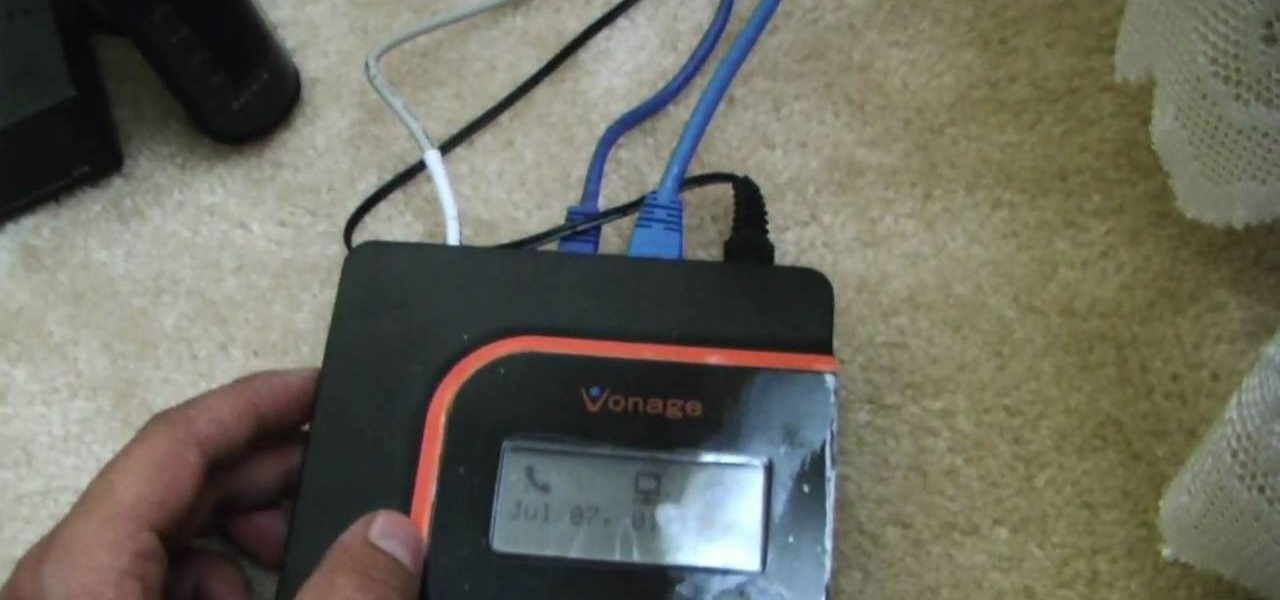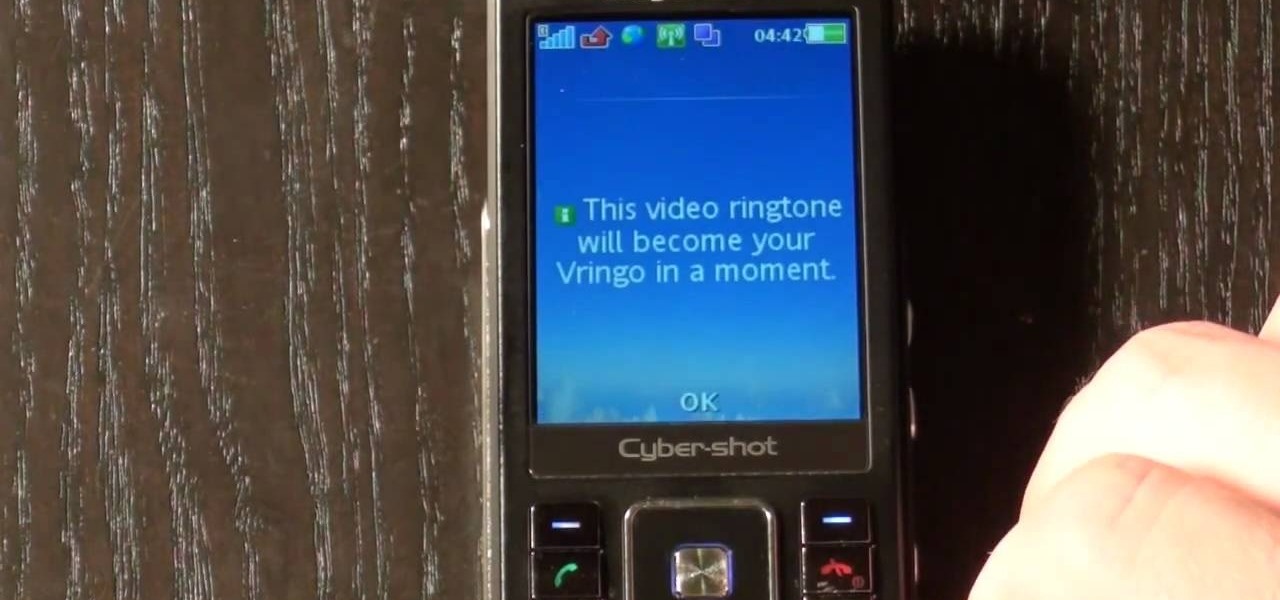In this clip, learn all about Swype. Swype is a cool new app that allows you to type at super fast speeds. If your phone has this capability and you are just in too much of a hurry to actually type a word - check it out. You don't even have to remove your finger from the screen! Just swipe your digits over the letters and the phone will magically know what you were trying to say. It's sort of like T9 updated for 2010.
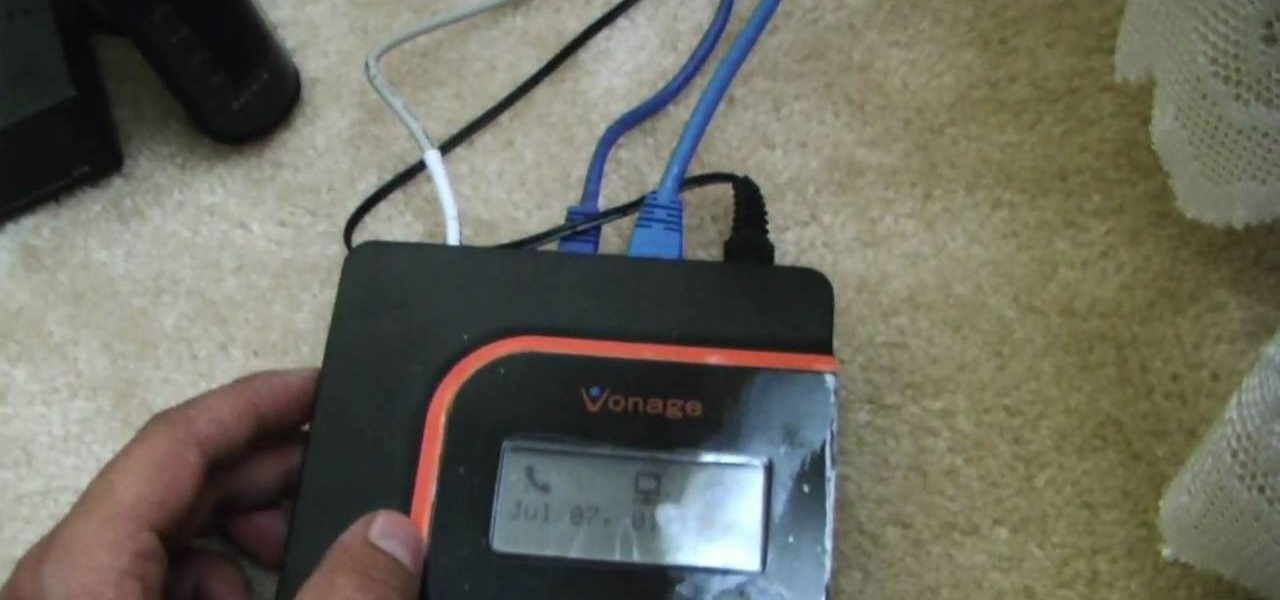
Vonage is a very cool and inexpensive way to have a home phone, but unfortunately it requires a little box to be near your phone at all times. In this two part tutorial, learn exactly how to hack your Vonage phone and route it to your central telephone box to distribute your VoIP line throughout the entire house. The days of being stuck near the phone box are behind you once you follow these steps to a simple hack.

Getting tired of prank phone calls from blocked numbers? Check out this video to learn how to view a blocked phone number on any phone. Visit Trap Call to learn more about the service described in this how to video.

In this video tutorial, viewers learn how to upload pictures from their cell phone to their computer. Begin by connecting the DCU60 USB cable to the cell phone and connect it to your computer/laptop. Then insert the software CD into the computer. Install the software, depending on the type of phone that you have. When the phone is ready to be used by the computer, select media transfer to upload the pictures from the phone. This video will benefit those viewers who have a cell phone, and woul...

In this video, learn how to connect a cell phone to your Lexus head unit. Most navigation enabled dashboards in 2009 Lexus models are equipped to work with a phone. All you need is a Bluetooth enabled phone and your Lexus and you are ready to roll! Avoid those pricey cell phone tickets in traffic with this handy option.

This video demonstrates how to connect your phone to your Mac computer via Bluetooth. First, make sure that you have Bluetooth enabled. On your Mac computer, begin by searching 'Bluetooth'. When the search results appear, click on Bluetooth File Exchange. A new window will appear where you can get to select a certain picture that you want to send to your phone.On your mobile phone, go to the settings where you can choose to enable the Bluetooth. In the Bluetooth settings of your phone, select...

In this Electronics video tutorial you are going to learn how to hook your phone up to your computer using Bluetooth. Keep only one phone around the computer while doing this. On the phone go to options, discovery mode and ensure discovery mode is ON. Then go to ‘horizon’ > menu > settings and tools > Bluetooth menu > add new device. Now on your computer go to Bluetooth and ensure discovery mode is ON. Then click on ‘set up Bluetooth device’. Now select ‘mobile phone’ and click ‘continue’. Pu...

The video demonstrates how to connect your Bluetooth phone to your computer and send/receive files between them through Bluetooth. You need to first switch on Bluetooth in your phone and then click on the icon for Bluetooth connectivity in the computer. Then click on the option called 'Add a Bluetooth Device'. You can see a setup wizard pop up in your computer screen where you have click on the check box and then click on Next button. Once the phone is detected, select it and click on Next. T...

First open up system preferences, select Blue Tooth and click the plus at the bottom. Make sure that your phone has Blue Tooth on and wait for your phone to pop up. Click continue and enter the number 71057113 onto your phone in the space provided. Once your phone is connect to Blue Tooth, this space should be there. After clicking pair on your phone a Bluetooth set up assistant window should pop up. Click on the x, then click on the settings after selecting your phone. Even though it says no...

Follow along as we learn how to get free ringbones for your cell phone. -To begin you are going to go to myxtertones.com/make. This site will be used to email your ringbones to your cell phone.

In this episode from Household Hacker, you'll see how to put video ringtones on your cell phone for free. Check the full list of compatible mobile phones over at Vringo to make sure it will work for your cellular phone. This is a really cool alternative to the normal ringtones for mobiles phones!

If your cell phone doesn't have internet capabilities, or you're just unwilling to pay the insane price of the web connectivity rates, you can still access Google as long as you can text message. Google responds to text messages with the best match, so it's more ideal for looking up phone numbers, addresses, weather reports, or a word definition. Watch this video cell phone tutorial and learn how to search Google on phone through SMS text messages.

Did you know you can sync up your cell phone (any cell phone with Bluetooth) with your MAC computer? Doing so will enable you to do several things, including importing and syncing your address book, iCal (calender application), and even tethering your phone with your computer so you can get internet.

Take a look at this instructional video and learn how to run a USB cable through existing phone cords. You'll need two phone jacks, a USB extender, and a phone cord. Although dual jacks are featured in this video tutorial, single jacks are preferred. The process is fairly simple, what you need to do is open up the jack and cut the USB extender in half. Strip to the multicolored wires and match up the the wires with the opened phone jack's, all except for the white wire which will go to the ye...

Want to control a friend's cell phone remotely and make "free" calls from it? In this hack how-to video, you'll learn how to hack Bluetooth-enabled cell phones with your Sony Ericsson or Nokia phone and the Super Bluetooth Hack—or "BT Info"—, a free program easily found through Google. Once installed, Super Bluetooth Hack will enable you to control your friends' cell phones remotely.

So you're on a trip and you forgot to bring a cell phone charger. Don't want to spend 30 dollars, but need to have your cell phone on? This video will teach you how to charge your mobile phone with regular batteries. All you will need are: a charger plug, resistor 2, cell phone, and 4 AA batteries AA.

Tired of your Android phone's boot screen? Watch this video and learn how to change it to this

In this video we learn how to make a phone call with the Nokia N97. First, go to the main screen on your phone, then tap the dialer icon. From here, you will see a keypad with numbers on it. Enter in the phone number that you want to call, then press on the call key. The phone will then start dialing the number you chose. To hang up, press the end key. You can also call out from the contacts menu, by simply selecting the person you want to call, then pressing the call icon on your phone and u...

It seems like everyone has Caller ID these days, but not everyone wants to give up their privacy. Whether you're calling from a cell phone or a landline, you can dial *67 to block your phone number from appearing on Caller ID, and many phone companies offer a permanent option as added service.

T-Mobile says that you are unable to use the new G1 Google Android phone without purchasing the expensive data plan. Basically, this tutorial will show you exactly how to get around that rule and unlock your phone, regardless of your plan. You won't have Internet on your phone but you will be able to make calls and still use the device in WiFi.

Want to share your Windows Mobile phone's high-speed data connection with your laptop over Bluetooth? It's easy! So easy, in fact, that this home computing how-to from the folks at CNET TV can present a complete (and somewhat talky) overview of the process in just over a minute's time. For the specifics, and to get started tethering your own Windows or Mac laptop to your Windows Mobile phone, just watch this handy how-to.

Want to give your new Android enable mobile device a personal touch? Well, your phone comes preloaded with wallpapers that you can use, and you just have to find the right one that fits your personality. Adding the wallpaper to your phone is easy. Go to gallery, flip through the stock wallpapers, and select the one you want by clicking "select" — Best Buy has answers. The Best Buy Mobile team explains how simple it is to set the wallpaper on an Android cell phone.

Everybody gets phone calls from those strange numbers you kinda sorta recognize. Is that an old friend? Is it the guy you met last week? What's that area code anyway? Get to the bottom of the mystery by using reverse phone book services. This video will show you to find the source of a phone number.

When it comes to your cell phone, do you feel like you’re paying more and more for less and less? Get the upper hand with these tips. You will need:

This is a great way to charge your phone if you ever loose your car charger. Simply splicing a USB cable with an adaptor for your cell phone will create a homemade charger that can easily hook up to your computer and charge your cell phone.

Whether you are sending your phone in for repairs or finally selling it to upgrade to a new flagship, you are going to need to make sure all of your personal data is removed from your device.

Both bObsweep Standard and Pethair models have two bumper sensors inside their covers. Whenever Bob runs into an obstacle, the sensors tell Bob to back away.

With over 1.5 billion people on this planet without electricity, it's hard for those of us in developed nations to even fathom how anyone can read, write, repair, or do anything else that we take for granted without any lights. While some of our First World problems pale in comparison, they remain issues nonetheless, one of the biggest being constant battery drain from portable electronics.

Over time, the dryer belt can become hard and brittle when the drum is turning loud noises such as squeaking, squealing or thumping noises can occur. Replacing the belt is an easy task for the do-it-yourselfer. All that’s required is a few simple tools. Here’s a step-by-step guide to help you install a new belt in your dryer.

The iPhone is probably one of the best looking phones ever made, but that beauty comes with a price. If you have a 4S or previous version, all it takes is one drop and the back glass is shattered (unless you're incredibly lucky). Replacing it yourself is pretty simple and cheap, but if you're not into DIY repairs, here's an easy alternative solution, as long as you have a white device. Redditor skrillexisokay used highlighters to transform a broken back glass into a work of art. And the best ...

Any kind of car engine repair can be a little intimidating, but if you own a Ford Escort this video can help make a cylinder head removal a little less scary. Take a look if your Escort has a broken cylinder head or you just feel it's time to replace the one on your vehicle.

You knew it was only a matter of time. China is now producing the iClone, a phone which looks very similar to the famous iPhone. The bonus with this phone is that you have the ability to install Java, and run Java based applications on the device. This tutorial shows you how to download and install Java on your new China phone.

Paracord, or parachute cord, has a very interesting history. As its name implies, it was used to suspend parachutes in WWII. The super lightweight cord is used nowadays as a utlity cord in the military and other applications. The paracord, also known as 550 cord, has even been used in outer space by astronauts repairing the Hubble Space Telescope.

Is your Droid always running out of power, and a charger isn't always convenient? Start with a hand cranked flashlight, then wire it up so you can charge your phone by hand! Great for pulling your dying phone out of emergencies.

'Rooting' (also called jailbreaking) will let you install third party software or applications which the manufacturer may not allow (or get rid of apps that you don't want). It will void your phone's warranty, so make sure this is really what you want to do!

Cell phones and mobile devices are getting more and more advanced everyday, and so is the equipped camera technology. You can now shoot HD (high-definition) video on newer mobile phones, which makes it easier to start your filmmaking projects, because it's a lot cheaper to buy a phone than a video camcorder. But, phones come in small packages, which means the video from your camera will be extremely shaky, no matter how steady of a hand you have. That's when it's necessary to have a camera st...

Gutter maintenance is not the funnest household chore, but it is essential in preserving your home. Lowe's has a few tips for you to start clearing out your gutters. You'll need a ladder, a bucket to clear out the debris, a trowel of some kind for scooping out the gutter gunk, a garden hose to wash out the gutter and a pair of gloves to protect your hands.

Winter's coming, and when it's over you'll be back to mowing your lawn in no time. To make sure your lawn mower is up for the job, Lowe's has some great maintenance tips for you to perform to completely winterize your mower.

Learn how to cause your BlackBerry phone to automatically answer incoming phone calls when removed from its holster. This clip will show you how it's done. Whether you're the proud owner of a BlackBerry smartphone or are merely considering picking one up, you're sure to be well served by this video guide. For detailed information, including step-by-step instructions, take a look.

Learn how to set up speed dial for your most frequently phoned contacts on a BlackBerry phone running version 5 of the BlackBerry OS. This clip will show you how it's done. Whether you're the proud owner of a BlackBerry smartphone or are merely considering picking one up, you're sure to be well served by this video guide. For detailed information, including step-by-step instructions, take a look.