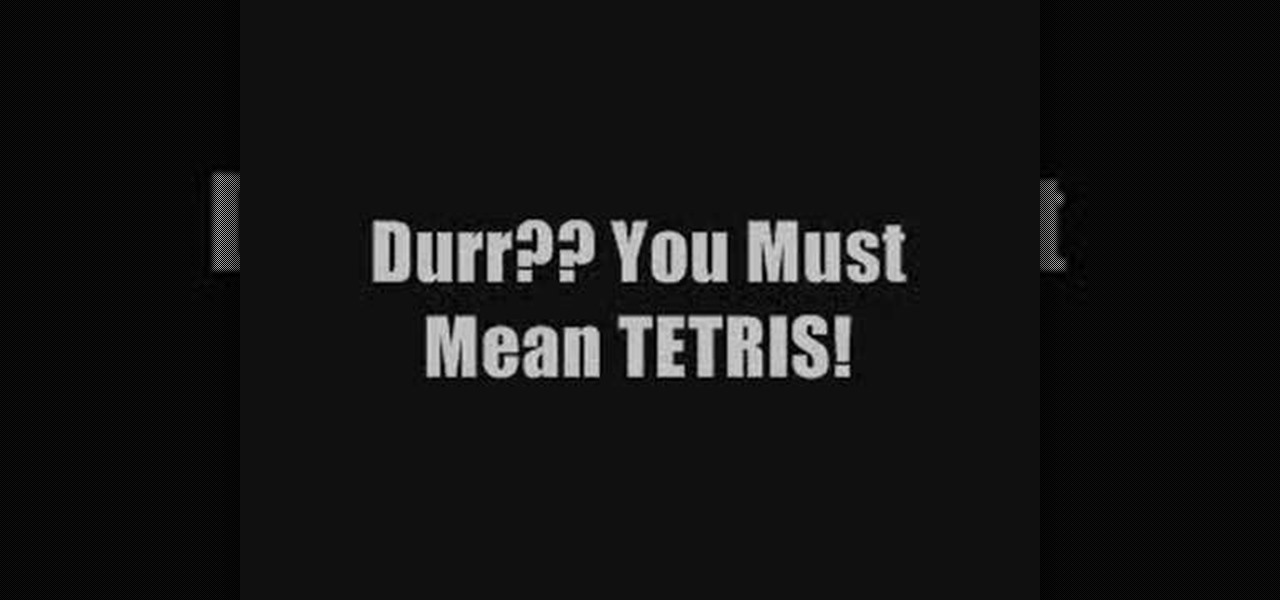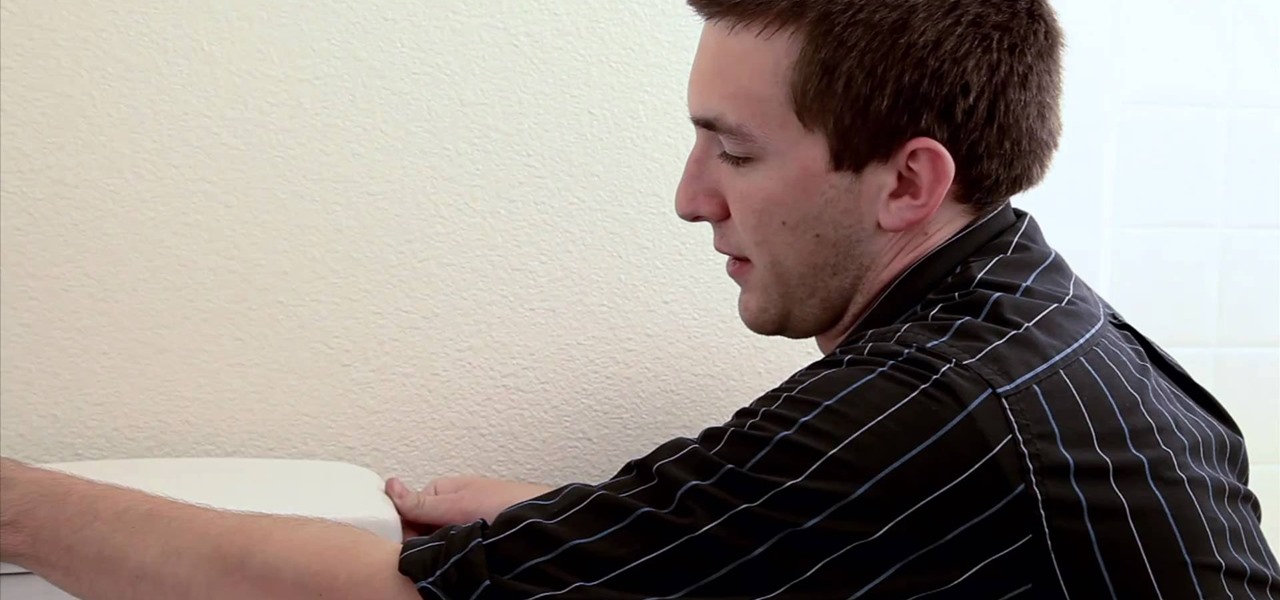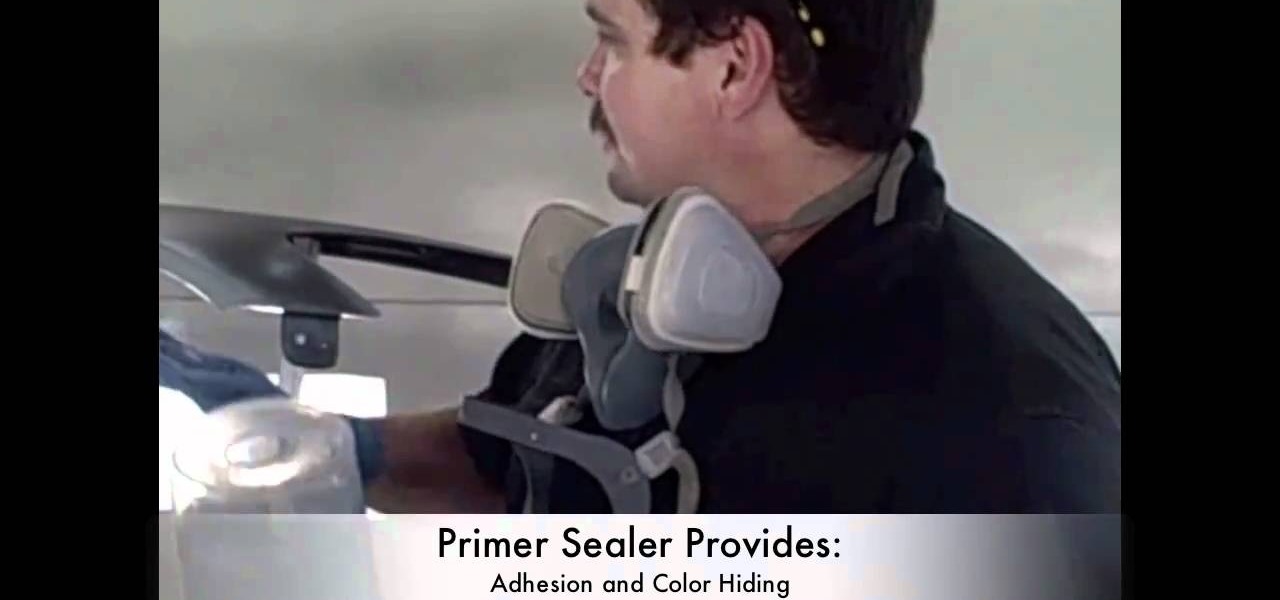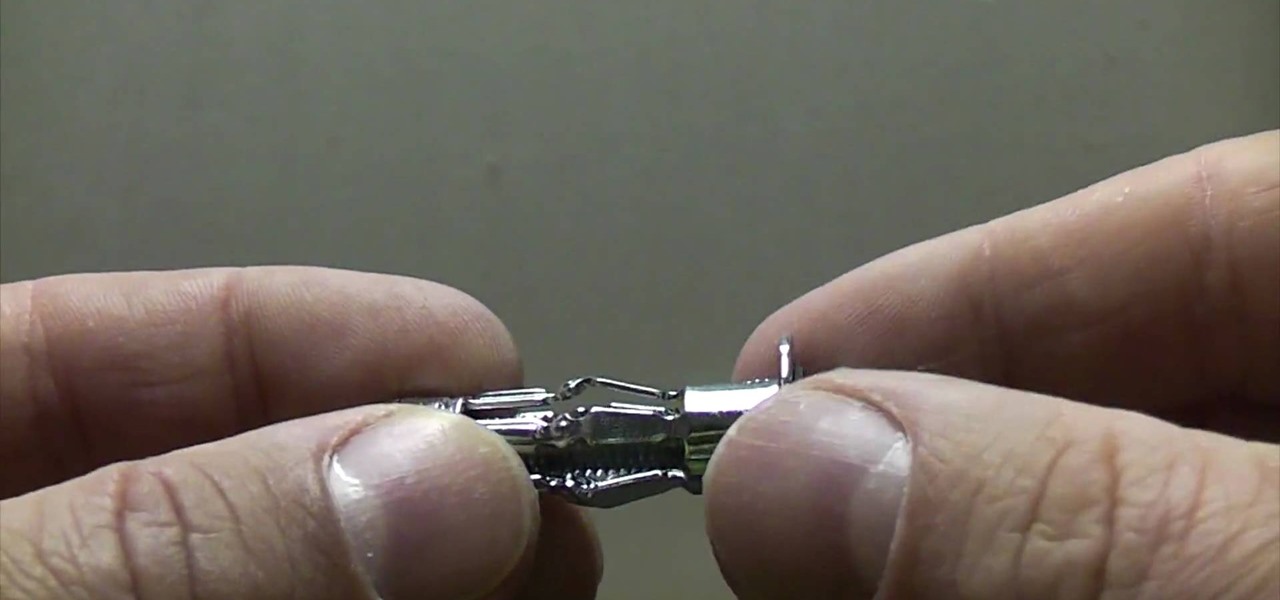Tired of always having to charge your phone? Don't want to pay for an expensive upgrade? This tutorial shows you how to get the most out of your phone's battery life. Make sure your data and Internet features are under control, those will suck the most juice.

This clip demonstrates a pair of handy shortcuts for discovering the PIN and phone number of a BlackBerry phone. Whether you're the proud owner of a BlackBerry smartphone or are merely considering picking one up, you're sure to be well served by this official video guide from the folks at Blackberry. For detailed information, including step-by-step instructions, take a look.

In this video, we learn how to do a free reverse cell phone look up for call records. This will work for some cell phones, but not all of them. First, go to the website Your Spying Eyes. This is a great search tool where you can look through records of cell phones to find out who someone is and more information about them. There is a small fee you will have to pay to get this information, but it's worth it. You can also look up phone numbers on Google, by simply searching for the phone number...

In this video, we learn how to sync your HTC Windows phone to your PC via Bluetooth. First, connect your USB from the phone to the laptop. After this, a window will show up on the computer screen, click on that. After this, your computer will go through the steps to install the drivers. Now, go to your phone and you will see a menu that says your laptop. Click on the button that says "sync", and your computer will start to sync with your phone through a Windows Mobile window. When finished, y...

In this video, we learn how to set up your Motorola Devour a555. First, remove the plastic from the phone and unwrap the battery from its package. Now, press the tab on your phone to unlock the back of it and insert the battery into the slot it goes in. Next, close the tab that you took out to insert the battery, then turn your phone on. Go to the menu and then change all the settings on your phone that you want to immediately change. Search around the phone to see your contacts and other inf...

In this video, we learn how to fix a wet phone using rice! Before you begin, you will need to turn your phone off and take the back off and battery out. After you do this, take a bag of Basmati rice and place the phone inside of it. If there is a reseal on the top of the rice bag, seal it, if not, place tape on the top to seal it. Next, stick the bag on the radiator or heater overnight. The rice will soak up the moisture from the phone and the heat will extract the water. In the morning, your...

Watch this video to learn how to unlock your Samsung phone. Power up the phone. It shows the boot logo. Take the battery out and insert T-Mobile SIM card. Turn phone on. Shows welcome. Confirm T-Mobile by dialing 611. To unlock phone: Take out the battery and SIM card. Put in an AT&T SIM card. Put the battery back into the phone. Turn on the phone. It says," wrong card". Dial *2767*3855#. The phone will reboot after 15 seconds. Screen says, "Welcome to T-Mobile". To keep service dial *7465625...

Call internationally from a cell phone

This user-friendly video shows you how to transfer media files via bluetooth to and from your Mac and cell phone. First you must pair your Mac to your phone. This video tells you exactly how to do this, even if you don't have bluetooth on. You must put both devices in discovery mode. To pair it, you have to put a set of numbers your Mac gives you for ur phone. Click continue. Now browse devices and pick your phone. Pick what you would like to transfer over to your Mac. Save it on Mac. Open th...

Have a Samsung flip phone and an affinity for Slavic video games? You're in luck! This how-to presents complete, step-by-step instructions for playing the Tetris theme song on most any Samsung flip-form cell phone. For easy reference, the keypad tab is as follows: 6 345 432 236 543 457 4 222. Play the Tetris themesong on your own Samsung phone with this video tutorial.

Sometimes the hardest step to operating a new mobile phone is just turning it on. This video guide to the LG C200 shows the basic getting started type functions, from turning it on and off, to charging, taking photos, and making phone calls. Watch this video cell phone tutorial and learn how to use the LG C200.

This instructional video shows you how to make a pretty little star flower phone charm - very feminine. For this project, you will need acrylic star flowers, a phone charm finding, head pins, jump rings, round nose pliers, wire cutting pliers, and sharp nose pliers. Learn how to make this cute beaded phone charm by watching this video crafting tutorial.

The HTC Inspire is a $99 4G-capable Android handset with a 4+ inch touchscreen. Really? That's pretty awesome. If you're an AT&T customer or thinking about switching to them, check out this video review and guide to the phone to learn all about it. Also check it out if you've already taken the plunge and want to get to know the phone faster.

Get the most out of your Windows Phone 7 smartphone with the tips and tricks on offer in this two-part video guide from the folks at Intomobile! Learn the ins and outs of the WP7 user interface and discover how to perform essential, everyday tasks like how to make and receive phone calls.

Whether you want to search the web or just the contents of your phone, the Desire HD's searchbar widget is the way to go. Learn how to use it with this quick, official guide from HTC.

Has your KitchenAid stand mixer completely given out and won't even turn anymore? We know this can be extremely frustrating, especially when you're in the middle of mixing a pie filling, but don't just give up and get a new one.

Love taking pictures with your phone on the go? Many people do, especially because it's difficult carrying around a bulky camera everywhere they go. But how do you transfer these images to your computer, where you can store them for future use or for Facebook photo albums?

You're in drastic need of a new toilet, but you're scared of the cost of installation— don't worry, you can install it yourself with absolute ease. You don't need a plumber for this at all. It's actually one of the easiest home repairs you can DIY, right alongside a leaky faucet. This step-by-step tutorial will show you the whole process of removing your old "crap" toilet and install a bright, shiny new one. You'll need a putty knife, tape measure, crescent wrench, gloves and wax ring.

If your bathroom faucet is old and leaky, it may be time for a replacement. But don't worry about expensive installation cost, because you can install it yourself! It's one of the easiest home maintenance repairs possible. Chrysten Cotney shows you the step-by-step DIY process of successfully tearing out an old faucet and installing a new one. You'll need an adjustable wrench, some plumber's putty and a roll of teflon tape.

Here's a quick tip for Android phone users! You can use the App Launcher (the icon is at the bottom of your phone, near the center) to open up your app screen, listing all your apps. From there, run all your favorite Android apps!

If you're painting your auto yourself, you might need a little help if you've never done it before, especially when it comes to the primer sealer and apply your first base coat of paint. This video will show you how to do just that. An OEM fender was already prepped by sanding with 500 grit sandpaper on a DA with a soft pad and surfing the edges with a maroon scuff pad.

Is your eyeshadow busted and broken up? Don't toss it away just yet— it's totally repairable. Bring back the smoothness with a little tip that will save you tons of money in the long run. The key? Rubbing alcohol. By adding a little bit of rubbing alcohol to your broken eyeshadow, and by mixing it together with a small spatula or butter knife, you can get it back to its original vigor.

Forget Skype. Google's in the market for online phones, and their answer lies within Gmail. It's call Google Voice and Video Chat, and it allows you to make free domestic phone calls from within North America (United States & Canada). This phone service is indeed free, but it does charge for international rates. This video walks you through some of the features, so you can start making free online phone calls with Google Voice.

In this official guide from the folks at BlackBerry, as you might expect given the title, you'll learn how to set up and use a BlackBerry Presenter with a BlackBerry phone. For complete instructions, and to get started making PowerPoint presentations with your own BlackBerry phone, watch this video tutorial.

This CNET tip gives you fast and easy access to those locations you frequent most on the map, like your home or workplace. Getting instant directions to those favorite places doesn't get any easier. Navigation on your Android cell phone makes life a little easier. This video will show you how to create these map shortcuts on the Motorola Droid, but it can be used on any Android phone with 2.0 firmware and GPS.

If you are finding out that your dishwasher is leaking, then you need to get it fixed soon. A leaky machine means there will be water on your floor and this can lead to possible injury for you or others.

If you've got an Android phone, you may have wondered if there is a way to manually update your Android applications. There is and it's fairly easy to do. So easy, in fact, that this video guide from Butterscotch can present a complete, step-by-step overview of the process in just under two minutes. For complete instructions, and to get started updating the applications on your own Android phone, take a look.

This video tutorial is in the Autos, Motorcycles & Planes category which will show you how to block sand body filler using hand bricks for a car. First repair the dent and apply the body filler. Blocks come in different sizes. Normally you would like to use the biggest block depending on the size of the dent. For a smaller dent, use a smaller block. There are different grades of sand paper. You would generally start out with 36 for a big dent. But, for a smaller dent you can start with 80. In...

In this Autos, Motorcycles & Planes video tutorial you will learn how to inspect hail weather car damage. Paint loss dent repair is the most common method used for this purpose. The first thing to do is to count the number of dents based on half dollar, quarter, dime and nickel size. All you need to do is to place the coins over the dents and count how many dents are there of various sizes. Once you have this information, you are on your way to handle the hail loss assessment correctly. If th...

If you don't know, an alternator is a pretty big part when it comes to a car. If you don't know what it does, an alternator basically converts mechanical energy into electrical energy for your car to use. If you need to know how to fix it or repair it, this tutorial should help. In this video, you'll find out how to remove an alternator from a Dodge Neon. So good luck, be careful, and enjoy!

In this tutorial from CNet, learn how to pair your phone with Microsoft Sync. The Microsoft Sync is in the head unit of many new Ford and Mercury vehicles. This clip will walk you through the easy process of connecting your Bluetooth ready phone to your car's new head-unit and use its other great features.

Want to restore an old photograph? With Adobe Photoshop, the process is easy. Maximize dynamic range with Photoshop's levels and curves tool. Whether you're new to Adobe's popular image editing software or simply looking to pick up a few new tips and tricks, you're sure to benefit from this free video tutorial from the folks at Britec Computer Systems. This video offers a step-by-step guide on how to repair damaged photos using Photoshop's clone and band-aid tools.

Is your Android phone's home screen a mess? One of the salient advantages of a Google Android smartphone over, say, an Apple iPhone, is the inherent extendibility of the open-source Android mobile OS. There are a seemingly infinite number of settings to tweak and advanced features to discover and use. This free video tutorial will show you how to create and use file directories on your Android device.

If you just purchased an Android enable mobile device with Bluetooth, then one of the main objectives you'll have on your to-do list is to set it up in your vehicle for hands-free dialing and phone calls. Activating Bluetooth inside your car is easy, and all you need to remember is a little number called zero. Actually, you need to remember it 4 times — Best Buy has answers. The Best Buy Mobile team explains how simple it is to activate Bluetooth settings on an Android cell phone.

Repairs Universe demonstrates how to replace the battery on a Microsoft Zune HD. First, use a tri-ring screwdriver to remove the four screws on the back of the Zune. Then, remove the back cover. Next, remove the bottom cover by using your fingers to gently push it off. Then, use a T-5 screwdriver to remove the four screws on the back of the Zune. Release three ribbon cables from their pop connections with a safe pry tool. Use the pry tool to also release the battery from the Zune. Lift the mo...

If you need to fix your plasterboard or drywall, you will probably need to use hollow wall anchors. In this tutorial, learn how to identify, buy and use hollow wall anchors with the Ultimate Handyman. Once you master this skill, you will be able to repair almost any wall easily. Hollow wall anchors are also very useful for hanging anything heavy on an otherwise weak wall. They attach to the back of the plasterboard with little legs so they are more secure than normal nails or screws.

In this video, Mike Callahan shows us how to make our unlock pattern visible on an Android phone. First, unlock your phone and go to the home screen. Then, go to 'settings, location & security". After this, click the button that says "use visible pattern" so that the check mark and button are both gray instead of green. To test this, tap back on the home screen and lock your phone. Now, when you draw in your pattern you will be able to see it on the screen. This way you can see the pattern as...

Cell phones companies are constantly claiming to have the best service in town; but more often than not your service will be patchy. Check out this tutorial for information on how to boost your phone's signal and get the best reception.

Go to the Menu and click the Start button. Now select Control Panel. In the Control Panel, you can see the Option Programs. Now you can see Uninstall Programs in small letters below the Programs option. Click on Uninstall Programs. Here you can see the list of programs installed, when they were installed, what is the size of the program, and which version of program is installed. To uninstall a program, simply click on the program you wish to uninstall. Some options get displayed above the ta...

A step by step video tutorial that shows you how to change the tire from a Triathalon or road bike! Don't get stuck with a flat tire in the middle of nowhere! Gear West Bike and Triathalon show you how to: shift into the smallest gear, release the brake, open up the quick release and remove the wheel, remove the tire and tube, inspect the tube and tire, Install a new tube and remount the tire, reinstall wheel with quick release and close the breaks. Very basic, easy to understand instructions...