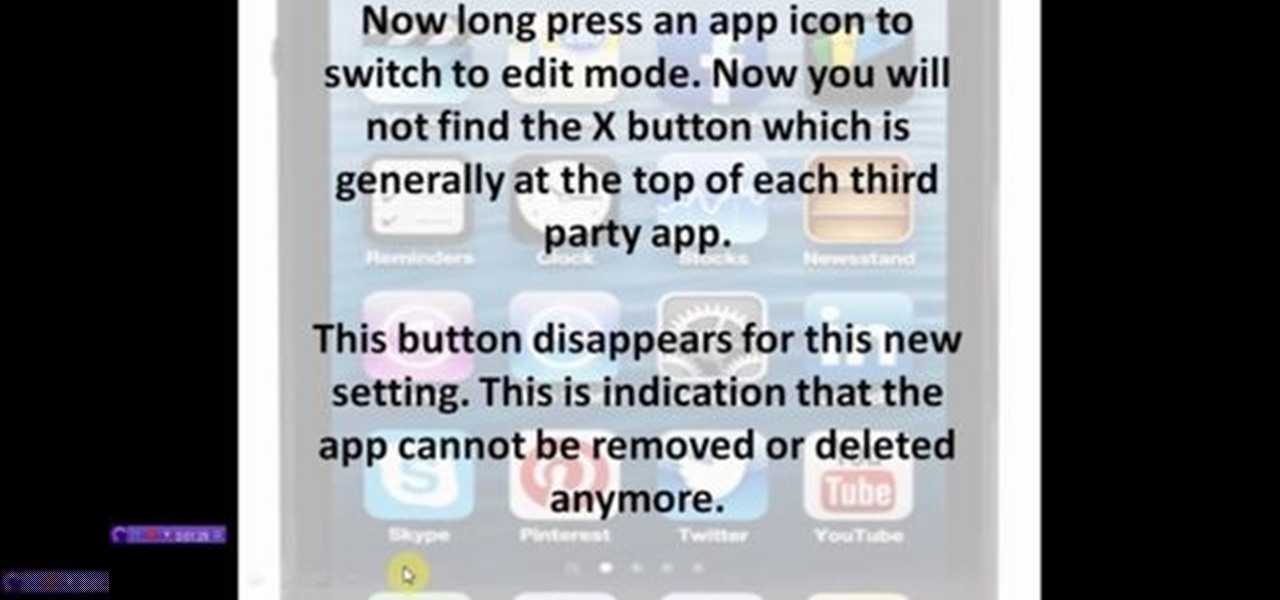How, you ask? They did it without requiring a goofy-looking face-computer. I know what you're thinking, "Without headgear, how is it a Glass killer?" It's because it does what Glass was meant to do: keep you connected while on-the-go, without constantly staring at your phone.

There are many different reasons that you might want to revert your Samsung Galaxy S5 back to stock. The main one would probably be that you need to return your device to the manufacturer for warranty purposes. And if you've used root to modify system-level files and components, you'll need to undo those changes before you send the phone back.

If you purchased your Nexus 5 from Google Play in the United States, we've got great news for you. In an unprecedented move, Google has started offering customers the chance to exchange their broken or water-damaged Nexus 5 for a new or refurbished unit—free of charge.

Without a comprehensive root method for all Android phones and tablets, a device-specific approach is needed. And since we always cover new rooting methods for all the popular phones here at Gadget Hacks, we've built this always-updated guide to rooting many mainstream Android devices.

It's time for another mobile prank. The classic pranks and practical jokes are always great, but let's hit your friends where it really hurts—their precious (and expensive) smartphones. And what better way to scare the shit out of them than making them believe their phone's been infected by malware?

Clearing cache and cookies often solve many small problems in your phone. This video will show you how to clear cache and cookies from your Samsung galaxy s5 android phone for a faster browsing experience. So please watch the video and follow all the steps carefully.

Android uses a set of permissions that apps can request to perform certain actions, and you're notified of these permissions each time you install an app. The problem here is the fact that you aren't given any built-in way to deny apps these permissions (although Danny just showed a workaround for this).

My stock alarm clock does exactly what it's supposed to—it wakes me up. But for those really tough mornings when I just need to hit the snooze, getting my head out of the sheets is a no-go. This leads to trying to find my phone with an outstretched arm, which means knocked-over water glasses and my phone falling under my bed—even more out of reach. Ugh!

Notice anything different about your Google searches lately? Your favorite businesses are becoming even more reachable online. Now, you can simply Google a business and click on its highlighted phone number to give them a call immediately from your computer.

Samsung is helping photographers in getting more utility out of their cameras with their new Samsung Smart Camera App. With it, your device becomes a powerful viewfinder for your Samsung camera, allowing you to not only frame shots, but control multiple aspects of the camera, right through your phone.

There are plenty of times when we need to charge our phones but don't have access to electricity. Whether the power is out do to storms, you're camping and run out of juice, or you're in a Tom-Hanks-like Castaway situation, it's important to have a charged phone in case of an emergency.

When OS X Yosemite was first announced, there were a number of features that struck my attention, but one in particular that stood out above them all was the ability to make and receive texts and phone calls from your Mac, which Apple calls Continuity.

Facebook will let you do pretty much anything via a text message, but unless you still have a flip phone, it's more of a novelty than actually useful.

This video will show you how to control and limit data usage in your windows 8 phone. You may want to restrict your data usage and want to set limits for apps also. If you set your usage limit internet will stop automatically after reaching the limit.

If your phone is accessible to children or others, there is a chance of deletion of important Apps or Games. This video will show you how to prevent your apps and games in iPhone or iPad from being accidental Uninstalling or deletion. Watch the video and employ the technique in your iOS phone.

These days, our smartphones carry some very sensitive data. From banking app passwords to personal photos, there are many things on your Nexus 5 that you might not want other people to have access to.

Phantom phone vibrations. You might feel them in the pocket of your jeans, or when your handbag is on your shoulder—even when you're holding your phone in your hand. When you do, you immediately wake it up to see who texted or what app just had an update—but there are no alerts.

Okay, so you're rooted and need to return your Nexus 5 to its stock firmware. Whether it's because you need to send your phone in to the manufacturer to fix a defect or you just want to use the device's over-the-air updating feature, unrooting and returning your Nexus 5 back to its fresh-out-of-the-box state is a fairly simple process with the right tools.

This pattern with flower motifs looks very good! Maybe this tutorial is not for beginners, but you can use it for different types of goals, for example: Bags and Handbags, purses, tablecloths, coasters, clothing, wallets, phone bags and phone cases etc..

You know that feeling when your cell phone gets stolen and you figure it is pretty much lost forever. You could've used one of the millions of device managers and trackers, but ya didn't. And the Good Samaritan is not coming to your rescue.

We've all been there. Rushing to find an outlet because your smartphone's battery is about to die and you're in the middle of uploading a picture on Instagram or something else of dire importance. Android's operating system shuts down automatically when ever there is 1% left in order to allow for a proper shut down, and so as not to mess with the calibration of the battery, extending its overall life.

We've all been in a similar situation before—you set your phone's ringer to silent before heading into class, and when you check your phone hours later, you find that your silenced phone didn't alert you to 8 missed calls and 17 text messages.

I will guess your phone number and age in one minute.

Every time Apple releases a new product or software update, people quickly figure out exploits in order to bypass the lock screen without having to type in the passcode. It happened last year in iOS 6, so it's not surprising that it happened again in iOS 7.

These codes contain a lot of important information, such as BlackBerry version used, PIN, IMEI, the duration since the last BlackBerry activation, signal strength, battery power, storage capacity, and the total memory capacity of the phone.

When you forget you charger,you can use this dynamo charger to charge the phone with your hand. I convert the dynamo LED flashlight into charger just adding bridge rectifier, capacitor and USB female plug.

While the legality of secretly recording phone calls varies in each country, sometimes it's useful to have audio documentation of conversations you have on your Samsung Galaxy Note 2.

I love surprises. Surprise parties, surprise visits, surprise Patrick... But there are times when a surprise is the last thing you want, like reaching into your pocket to find that your Samsung Galaxy S3 is not where it should be.

Paper clips and any kind of power adapter that gives 5 volts will do the job for charging your phone battery.

Here's a list of the lifehacks shown in this video: Banana Foil

We've all had that moment when we enter into a classroom, meeting, or theater and completely forget to put our cell phones on silent.

We've all been there. Your phone is on your nightstand, but you're on the couch in the living room browsing the web on your Nexus 7. Then you hear it—a faint sound for a new text message notification from the bedroom.

UPDATE: The whitehouse petition has received enough signatures to require a response from the government. Your voices have been heard! Now we wait...

At a time when virtually everyone has a cell phone, it's almost inconceivable to think of a time when we're without them. At work, in bed, and even in the bathroom; we're always with our smartphones. I mean, hell, someone even designed a way to bring your smartphone into the freaking shower. It's not THAT serious.

Do you ever wonder how all these celebrities continue to have their private photos spread all over the internet? While celebrities' phones and computers are forever vulnerable to attacks, the common folk must also be wary. No matter how careful you think you were went you sent those "candid" photos to your ex, with a little effort and access to public information, your pictures can be snagged, too. Here's how.

The beauty of free apps is that, well, they're free. But as we all know, there is no such thing as a free lunch. Sometimes these "free" applications are only feature-limited mini versions, or they're so littered with ads that opting to pay for it is the only way to actually enjoy it.

Erasing everything off of your phone and starting anew is a pretty drastic step to take for a little glitch. For most people, system restoring is a last resort option, but there are a few reasons to want or need to restore your device to factory settings.

If you have a smartphone with a good camera, chances are you don't think it's good enough. There's always something that can better with your mobile pics, and for me, that something is closeup shots.

If you're a musician, Google wants you on Google+ Hangouts. In an effort to make it easier to stream your concerts, performances, and impromptu jam sessions, they've revealed their latest feature: Studio Mode. Enabling the new Studio Mode optimizes your Hangouts On Air for music, and the quality difference is massive.

RFID cards are becoming a fairly common way to purchase goods, but they're already widely used to pay fares on buses, trains, subways, and trolleys across various cities. TAP cards are quick and reliable, but it can be a real pain to remember to bring them with you, especially if you weren't planning on using public transportation that day. Luckily, an intrepid tinkerer at Adafruit has managed to find a way to embed an RFID card into her phone, something you're far less likely to leave at home.