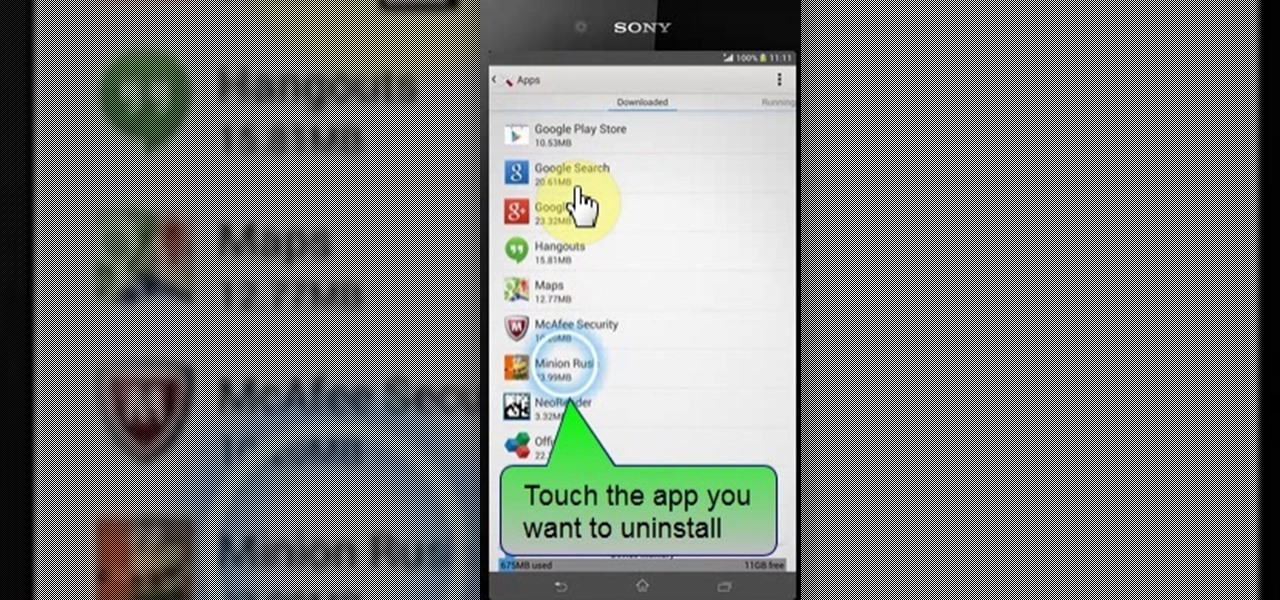In this tutorial, you will learn exactly how to use the Trapster app for your iPhone or iPod Touch. This app is similar to maps, but holds a ton more features. Most importantly, Trapster will give you a heads up for all of the police trap points that are currently on your route. Trapster works because users submit the locations of known traps so you can log in and find them. Stay safe, and avoid tickets with this handy iPhone application.

Headphone drama has been all the rage in the past year, with Apple killing off the headphone jack and trying to force AirPods upon its users (Apple, stop trying to make tiny, expensive, easy-to-lose earbuds happen. It's not going to work).

Old people are usually perceived as wise and enduring, whereas an old smartphone, like my iPhone 4, becomes the butt of a joke every time I take it out of my pocket. I mean, come on, it's not like I'm still rocking one of these... And if I was, I guarantee you wouldn't beat my score on Snake.

Learn how to set up speed dial for your most frequently phoned contacts on a BlackBerry phone running version 5 of the BlackBerry OS. This clip will show you how it's done. Whether you're the proud owner of a BlackBerry smartphone or are merely considering picking one up, you're sure to be well served by this video guide. For detailed information, including step-by-step instructions, take a look.

The Motorola Droid was one of the first and is still the most popular Android phone. It's hardware keyboard, a unique feature among it's competitors, will keep it there for a long time, but it's performance is starting to lag behind. Why not overclock it's processor, giving it some much-needed speed? This video will show you how to overclock a rooted Droid the easy way, and help you make your phone work faster.

In this tutorial, learn how to use the ShapeWriter app on your Android phone to increase the speed of your typing. ShapeWriter is similar to Swype and allows you to text and e-mail without ever taking your hand off the keyboard. Start texting at the speed of light with this cool app and this helpful tutorial from the pros at Shapewriter.

One of the great things about cell phones is the fact that they can accomplish so much in just a small piece of hardware. If you need help figuring out how much to tip, where a certain person lives and their contact informaiton, and even how many miles you have been walking since you left your home. Yup some cell phones can do all of that and more. In this tutoral though, you'll find out more about a basic, easy to use system that has been around for some time. The speed dial.

In this tutorial, learn all about Swype. Swype is a new program available for your Android phone that will allow you to text in half the time. By not ever taking your fingers off the keypad, you can type at lightening speeds. Swype is perfect for the lazy guy in a hurry. Check out this clip and get started on your WVGA enabled Droid.

Want to share your Windows Mobile phone's high-speed data connection with your laptop over Bluetooth? It's easy! So easy, in fact, that this home computing how-to from the folks at CNET TV can present a complete (and somewhat talky) overview of the process in just over a minute's time. For the specifics, and to get started tethering your own Windows or Mac laptop to your Windows Mobile phone, just watch this handy how-to.

This video will show you how to remove or uninstall unnecessary apps in your Sony Xperia Z2 phone. The Uninstalling unnecessary app will speed up your phone a little and create space for other apps. This is very easy to employ. So please watch the video and follow all the steps to employ it in your phone.

If you're looking to get a faster Android phone without resorting to installing a custom ROM, check out this helpful video to learn seven tips for speeding up an Android smartphone. There are a number of easy adjustments to the standard Android settings that will make the phone seem much faster.

In this clip, learn all about Swype. Swype is a cool new app that allows you to type at super fast speeds. If your phone has this capability and you are just in too much of a hurry to actually type a word - check it out. You don't even have to remove your finger from the screen! Just swipe your digits over the letters and the phone will magically know what you were trying to say. It's sort of like T9 updated for 2010.

Learn how to pair a phone through Bluetooth with a 2010 Prius in simple steps. 1. You can connect your phone to the vehicle through Bluetooth without using any wires. 2. Press the 'Info Phone' button on the right side of the display screen, press 'Phone' now and press 'Yes' when prompted. 3. Now enter the pass code when prompted on your phone to pair it successfully. 4. You can pair more than a single phone by using the same process but you can use only one at a time. 5. You can also transfer...

Swype is already the fastest way to type on a mobile phone and in this tutorial you will learn how to practice so that you get even faster. Once you get the hang of it, you will be Swyping like crazy. Try these little exercises and work out your fingers so that you can beat the world record for text messaging (which is currently held by a Swype user)!

Swyping is not just for letters anymore! In this tutorial, learn how to text numbers with super fast speed using your Swype app. Swype is a cool new way to send messages on your phone without ever taking your finger away from the screen. Check out this clip and Swype numbers, symbols, anything!

Swyping is no longer limited to English. In this clip, learn how to wave that finger across the keyboard in any language. It is actually quite easy to swap between languages and dialects on your Swype enabled phone. Follow along with this tutorial and you can text at the speed of light in any language you choose!

Swype is a cool new app that you can use on tons of phones to improve your texting and e-mailing speed. In this tutorial, learn what to do when you hit a word that requires an apostrophe so that you don't slow down your typing!

When you look at the top corner of your phone, what do you see? Upon upgrading to Android 11 or iOS 14, you'll see either "5G," "5G+," or "5G E" if you're connected to the right network. But what exactly do these symbols mean? They indicate not only if you're using 5G, but also what type you're connected to.

The Google Cast feature that serves as the primary interface for the Chromecast and comes bundled with Android TV devices like the Nexus Player is a marvel of modern technology. But as these things go, troubleshooting issues can be difficult with something so groundbreaking, especially when you consider that there are two parts to the equation—the casting device (your phone, tablet, or computer) and the receiver.

Systm is the Do-It-Yourself show designed for the common geek who wants to quickly and easily learn how to dive into the latest and hottest tech projects. They will help you avoid pitfalls and get your project up and running fast. In this DIY episode, see how to share Internet access at highway speeds.

Nowadays, our phones are capable of just more than 30 fps video. Phones like the Galaxy S10 can shoot 4K at 60 fps, even on the front camera. Slow motion functionality has recently started to appear on more and more devices — but as you may have noticed, the quality of the feature differs from phone to phone.

Google Maps does a lot of things well, but one feature it's always been lacking is an on-screen speedometer. Well, now you can add one with Velociraptor, and you can even set it to alert you when you're traveling above the speed limit.

Locking up your iPhone with a passcode prevents mischievous friends from looking at your pics and emails, and makes it harder for thieves to access your data before you get around to wiping it. For even more security, there's the password option, which gives you more than just 4 lonely digits.

Getting the task done as quickly as possible is usually the goal for most things in life. Well, most things. That's why efficiency is the first and main component of the McDonaldization of our society.

Samsung just launched their Galaxy S9 flagship, with preorders shipping in the US already. The Galaxy S9 is an amazing smartphone, with a number of advanced features. Despite this, over time your S9 or S9+ may slow down a bit more than you would like. Thankfully, there is a longstanding trick in the Android community that can speed things up a bit.

Whether you're calling the unemployment office, a popular radio contest, or any other phone line that gets super busy, having to recall the number manually is a pain. Whatever you do, however, don't punch in the same digits over again and again — our smartphones can help do it for us, saving our time (and sanity).

Speeding tickets suck, and I don't know a single person that can tell me otherwise. But the reality is, most of us will break the speed limit for one reason for another, regardless of the pricey risk.

Usain Bolt ran 100 meters in 9.58 seconds, an insane record-breaking time that might not ever get beat. As fast as that is, wouldn't it feel like a travesty if your Samsung Galaxy S3 took that long to open up Wikipedia?

Learn some fancy speed skating foot work from a professional. Watch this how to video tutorial to learn how to practice straight line footwork. This speed skating technique is super fancy and it only takes three steps.

Not all 5G is equal. Even if you dropped the cash on a true 5G phone and you see it's connected to 5G in the status bar, that doesn't mean you're surfing the web, streaming Spotify, and binging Netflix faster than your friends with LTE phones.

If you're anything like me, every time you travel you end up in a desperate panic for a decent W-Fi connection. Whether you want to post your photos, research the best beaches, or kill time during an overnight layover, a hotel's Wi-Fi quality is of paramount significance in making a reservation.

This video demonstrates tethering the MetroPCS Samsung Code to both a PC netbook and a Macintosh running Snow Leopard via bluetooth. Learn how to monitor your network speed, and see for yourself how webpages load through a thethered phone.

5G is undoubtedly the future of mobile networks, and there's a good chance your next phone will have it. But just like with 4G, as carriers race to get the best 5G coverage, the ones running behind are abusing marketing terms to make themselves seem further ahead than they actually are.

As the protectors of all things good, the Federal Communications Commission is usually busy behind the scenes pissing off Slim Shady, giving out fines for indecent nipple exposure at certain halftime events, and warning the NSA about losing any "confidential" phone information they steal from us.

Google's new Project Fi cellular carrier has been making waves across the mobile industry, so we decided to put it to the test against T-Mobile, one of the more established networks. For the actual testing, we slapped a SIM card from each carrier into two identical Pixel XL phones, which offer full compatibility with both networks.

Learn to speed skate like a professional. This how to video is a skating tutorial showing you how to do the insanity trick across the ice. This speed skating technique uses the flexor and groin muscles, so play close attention.

It's a sad fact, but the Galaxy Note 10+ is the only phone in Samsung's 2019 Note 10 lineup to include microSD support. It comes with either 256 GB or 512 GB of storage, but you can more than double that if you slap a memory card in it. So if you're in the market, here are some of your best options.

This is a simple process for those wanting to capture a circular view of an object with their smartphone or other type of camera.

SD cards are pretty simple in concept, but there are lots of different sizes, types, and speeds to choose from. Watch this video for tips on choosing the right SD memory card for your camera, computer, Wii, or other electronics.

Ever since the announcement of the Razer Phone, a wave of gaming smartphones started to hit the market. With ASUS being such a big name in gaming, it made sense for them to throw their hat in the ring. The result is the ROG Phone. And with this first try, ASUS has topped the rest, creating a gaming phone others should try to emulate.