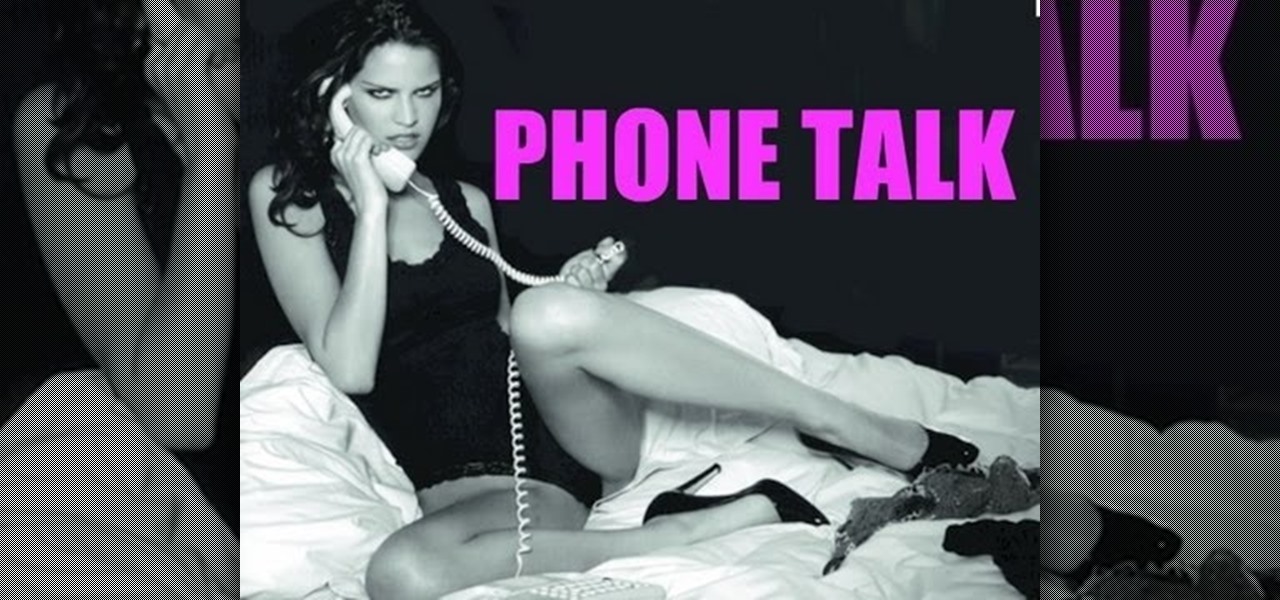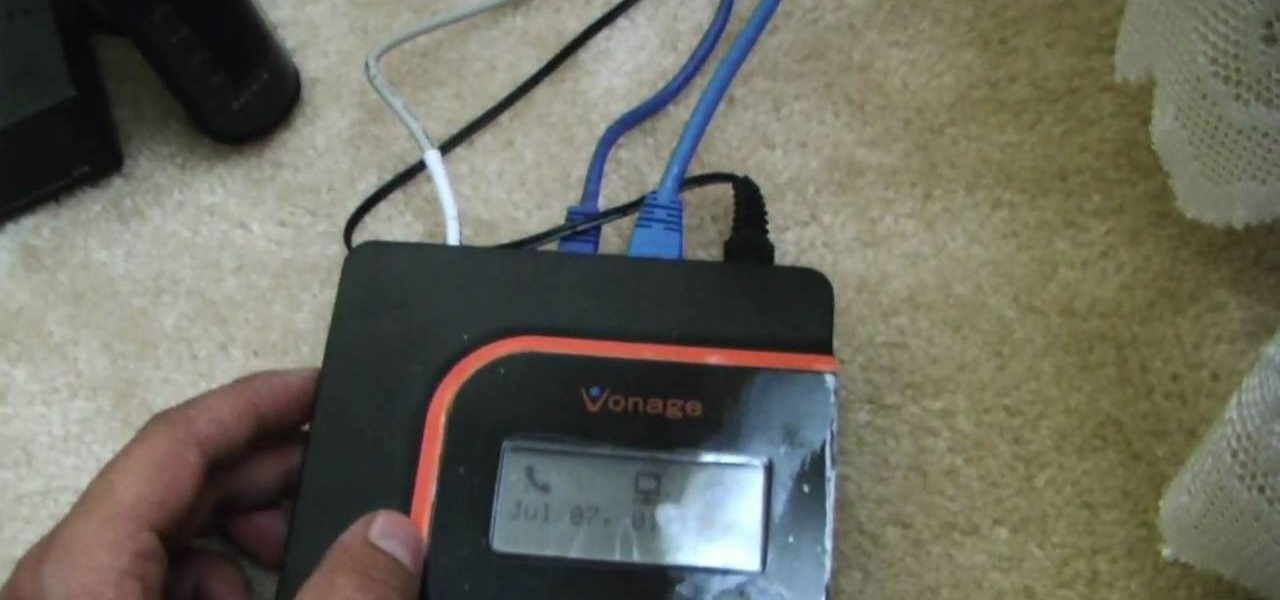Thousands of history files, cookies, other unwanted files stored in your system as logs and other formats. To manually check each one is difficult. New computers are too fast by processor behavior, after some times of working it comes to slow performance.

There's no shortage of cool customizations for my Samsung Galaxy S3, except when it comes to the launcher. Sure, there a ton of Android launchers out there, like Nova Launcher or Apex Launcher, that allow you to customize app placement, app grouping, infinite scrolling, etc. There's even Facebook Home for those who are Facebook addicts.

As if iOS 6 wasn't under enough scrutiny, a new issue has surfaced regarding the App Store for iOS 6 on the iPhone and iPad. According to users, the application store is very sluggish and doesn't load properly. Below is a video of just how slow the application store is.

Is your kid begging for a cell phone? Are you worried about giving them that much responsibility? Here's how to decide if your child should have a cell phone, and how to manage talk time and other aspects of kids with cell phones.

The archenemies of cell phones— puddles, toilets, swimming pools— can cause serious damage to your gadgets. And if your mobile phone has taken the dive, don't panic— there's hope for recovery.

Learn how to make a BlackBerry phone tell you its PIN and phone number. This clip will show you how it's done. Whether you're the proud owner of a BlackBerry smartphone or are merely considering picking one up, you're sure to be well served by this video guide. For detailed information, including step-by-step instructions, take a look.

In this Electronics video tutorial you will learn how to use Bluetooth connectivity to share cell phone files. You are not hacking in to other people's phones as you need their permission to access their phones. You can change ringtones and pictures or share them with your friends. For this both people have to have Bluetooth on. Go to options > Bluetooth > visibility > shown to all. Now go back to Bluetooth and make sure it's ON. Now select 'paired devices'. The same steps have also to be fol...

In this clip, learn how to make the right phone calls and press the right buttons to "trick" your phone company into giving you a free phone upgrade before you are due. You will also learn how to save money on you phone bill by using a few choice words on the telephone. This trick works for Sprint, Verizon, T-Mobile and AT&T, so not matter who your carrier is you will be golden. This clip is hosted by an ex-employee from a cell phone company, so it is full of insider tips.

Talking on the phone with a girl you like for the first time can be nerve wracking. Luckily, The Wing Girls are here to help with their honest and earnest dating & relationship advice. Learn how to get past that first phone call and get comfortable on the phone with your crush with tips & tricks given here!

Sometimes pairing your mobile phone with your car is a difficult and unwritten chore to accomplish. But now with Ford's new SYNC system, you can easily pair your cell phone. It's as easy as pressing the Phone button. Let it search for already stored bluetooth devices, and if none are stored, simply press the Arrow buttons until you see the Add Bluetooth Device option. It's that easy!

Learn how to get free electricity from your home telephone line just by watching this video. Save money on your power bill, and hack into the electricity coming out of the phone jack. The phone company doesn't monitor electricity usage, so you can probably get away with this con. Check out this video tutorial and learn how to tap into the electrical energy source in your phone line.

Getting tired of prank phone calls from blocked numbers? Check out this video to learn how to view a blocked phone number on any phone. Visit Trap Call to learn more about the service described in this how to video.

If you are looking to root your Android phone, check out this helpful how to video. In this video, you'll learn how to use the Unrevoked tool to root an Android phone. Rooting your cell phone will give you superuser access to your phone's system files.

The Inspire 4G is AT&T's hot new budget 4G handset, and it's a powerful little unit thanks to a fast processor and AT&T's new 4G LTE network. This video will show you how to root, unlock, and S-OFF your device so that you can do whatever you want with it. The second part of the video shows you how to fix the sound issue from the first part AND install DesireHD ROM games on the phone. All of the advantages of jailbreaking without the cool name. You will need this software.

In this video from clickherephotography we learn how to take great photos by using depth of field. In a picture of a bird he used an aperture of about 5.6 which increased the shutter speed on a 300mm Canon lens. With depth of field you can blow your background out. If you used a higher aperture, a lot more of the bird would have been in focus and a bit of the background would have been in focus. By using an F-stop and this aperture, you really bring the bird or whatever object is in the foreg...

In this video, we learn how to countersteer and turn on a motorcycle. First, you will push left and lean left while you are on the motorcycle. Push on the hand grip while you are leaning your body. Turn at a normal speed, not while you are going really fast, or you can fall off. You will turn the handlebars just like a steering wheel on a car going at a slow speed. This should be between 8 and 15 miles per hour, so you will have to countersteer. Practice this on a closed course and then you c...

In this video, we learn how to fly a BAE Hawk RC airplane. Remember that this is an electric jet so the acceleration is not very quit compared to other airplanes. Treat this as a jet that needs a place to run to get speed before they can take off. Set up the airplane with a battery and make sure the wheels and everything else are in working order. Then, use your controller to make sure everything is set on the plane. You don't want anything to be reversed for when you are flying. When finishe...

In this tutorial, we learn how to do interval cardio training. Start off on the treadmill going at a pace that is easy for you. Increase the intensity of the treadmill every two minutes. After two more minutes go back to normal. Continue doing this raising your intensity each time you start a new two minutes. You can increase it by doing a higher speed, higher incline, or anything else. When you feel like you can't do anymore, log what speed or intensity you were at. Continue to do this exerc...

Google's Android platform is one of the best things to hit cellular phones since Apple developed their first iPhone. Now everyone can enjoy an awesome operating system on their mobile devices, not just Apple addicts. If you've just gotten your first Android-powered cell phone, you may need a little help getting started. This video from Google shows you how to take advantage of the home screen's features on your Android-powered phone.

In this video tutorial, viewers learn how to deal with a traffic ticket. When you pay for a ticket, don't just ignore it because there is always a hidden cost to a speeding ticket. Speeding tickets may cause insurance rates to go up. To avoid the insurance penalty, users should either go to court or traffic school. Going to traffic school to take the ticket off of your driving record. Another method is to cut a deal with the prosecutor. The key is to keep the points off your record and not al...

In this video tutorial, viewers learn how to tune a HPI 21BB engine. From the base settings, start adjusting the high speed needle in a 1/8 turn. Then adjust the low speed needle in a 1/8 turn as well. Make sure to never run the engine too lean because this can damage the engine. The mid-range needle does not need to be adjusted, but make sure to always run it on base settings. This video will benefit hose viewers who are interested in auto mechanic or have this engine for a vehicle, and woul...

In this video, learn how to connect a cell phone to your Lexus head unit. Most navigation enabled dashboards in 2009 Lexus models are equipped to work with a phone. All you need is a Bluetooth enabled phone and your Lexus and you are ready to roll! Avoid those pricey cell phone tickets in traffic with this handy option.

Are you looking for a way to make your Microsoft Excel formulas simpler, faster and more efficient? If so, you're in the right place. With this free video lesson from everyone's favorite digital spreadsheet guru, YouTube's ExcelsFun, the 3rd installment in his "Excel Formula Efficiency" series, you'll see how the Excel 2003, 2002, 2001, 1997 Database D functions (DSUM, DAVERAGE, DCOUNT) are much faster than SUMPRODUCT and SUM array formulas.

Are you looking for a way to make your Microsoft Excel formulas simpler, faster and more efficient? If so, you're in the right place. With this free video lesson from everyone's favorite digital spreadsheet guru, YouTube's ExcelsFun, the 7th installment in his "Excel Formula Efficiency" series, you'll see how a helper column with concatenated fields can dramatically reduce the time a formula takes to calculate.

Are you looking for a way to make your Microsoft Excel formulas simpler, faster and more efficient? If so, you're in the right place. With this free video lesson from everyone's favorite digital spreadsheet guru, YouTube's ExcelsFun, the 9th installment in his "Excel Formula Efficiency" series, you'll learn see two running total formulas, one that is faster than the other.

Are you looking for a way to make your Microsoft Excel formulas simpler, faster and more efficient? If so, you're in the right place. With this free video lesson from everyone's favorite digital spreadsheet guru, YouTube's ExcelsFun, the 10th installment in his "Excel Formula Efficiency" series, you'll learn how to use Manual Calculation for huge spreadsheets so that recalculation only occurs when you want it to occur.

Firefox is one of the most customizable web browsers available. In this browser, you are able to install multiple add-ons and toolbars, all of which do something different for the performance level of your program.

In this how-to video, you will learn how to check your personal computer's RAM, processor speed, and operating system information on Windows XP. First, go to start and select my computer. From here, click view system information to open a new window. A screen will show you the information you need, such as the type of operating system you are running, the size and speed of the processor, and the amount of ram you have. Click okay to exit this window. This will be helpful for doing upgrades or...

As the months & years of computer use, it is inevitable that your Mac will eventually slow down. In this video, Michael Sherlock gives his top ten tips on how to speed up a slow-running Mac and get running like new. Using one or more of the steps in this video will bring new life to your Mac, both new and old, giving you a little extra performance out of your machine. These steps can be applied to both notebooks and desktops and many are free of cost.

This video demonstrates how to connect your phone to your Mac computer via Bluetooth. First, make sure that you have Bluetooth enabled. On your Mac computer, begin by searching 'Bluetooth'. When the search results appear, click on Bluetooth File Exchange. A new window will appear where you can get to select a certain picture that you want to send to your phone.On your mobile phone, go to the settings where you can choose to enable the Bluetooth. In the Bluetooth settings of your phone, select...

Photography is a fast growing hobby with the relative drop in prices of high grade equipment. The use of different filters in photography is a very common thing, and different filters have very different uses. The neutral density (ND) filter reduces the amount of light reaching the film or sensor. This allows the photographer to create different effects with the available light, allowing slower shutter speeds and larger apertures. The video helps explain the differences in shutter speeds and ...

The video demonstrates how to connect your Bluetooth phone to your computer and send/receive files between them through Bluetooth. You need to first switch on Bluetooth in your phone and then click on the icon for Bluetooth connectivity in the computer. Then click on the option called 'Add a Bluetooth Device'. You can see a setup wizard pop up in your computer screen where you have click on the check box and then click on Next button. Once the phone is detected, select it and click on Next. T...

First open up system preferences, select Blue Tooth and click the plus at the bottom. Make sure that your phone has Blue Tooth on and wait for your phone to pop up. Click continue and enter the number 71057113 onto your phone in the space provided. Once your phone is connect to Blue Tooth, this space should be there. After clicking pair on your phone a Bluetooth set up assistant window should pop up. Click on the x, then click on the settings after selecting your phone. Even though it says no...

If you are a user of the system uTorrent then you know sometimes your downloads can take longer then they should or maybe longer then you want to wait. So, to fix this problem watch this video and find out how to get those downloads to go quicker in a few very fast and very easy steps. First, you want to right click on your download and then highlight "Bandwidth allowance" and from there click on "High". Now, in that same box go to "Set upload speed" and put it at 10 kb/s. Again, in that same...

In this video tutorial, viewers learn how to polish a car with a round orbit polisher. This polishing technique will remove the swirls on the car. Before polishing, users should wash the car and wipe it clean. Then tape the areas that you do not want polished. Now attach an orange medium cutting pad to the polisher. Apply the polish on the pad and dab it onto the areas that you want to polish. Start the polisher at a low speed and gradually turn the speed faster. Then attach a honeycomb waffl...

This video shows the viewer how to calculate friction in a body that it is not accelerating. The simple answer is that the force of friction will be equal to the force needed to maintain the constant speed. This means that is you pull a wooden block along a carpet at a constant speed and a Newton meter between you and the block measures 5 Newton’s then the force of friction between the carpet and the block is exactly 5 Newton’s. If the object is accelerating then this rule does not apply.For ...

In this video, we learn how to speed up a computer and change desktop settings. First, right click anywhere on your desktop. Then, select "properties". Once you are in "properties" there are several tabs you can click on, click on "desktop" on the top. Once you click on this you can change your background, icons, home page, internet options, colors and more. By selecting "screen saver" you can choose "Windows XP" to make your computer perform quickest, also make sure your monitor has proper p...

This video tutorial in Computers & Programming category will show you how to reduce memory usage in Windows XP to speed it up. The 1st method is to press Windows logo key and pause break together. The 2nd method is to go to start > control panel > system. Now the system properties box will come up. Here you click on ‘advanced’ tab. Now click the ‘settings’ tab under ‘performance’. Click on ‘visual effects’, select ‘adjust for best performance’ and click ‘apply’. Then under the ‘custom’ drop d...

Vonage is a very cool and inexpensive way to have a home phone, but unfortunately it requires a little box to be near your phone at all times. In this two part tutorial, learn exactly how to hack your Vonage phone and route it to your central telephone box to distribute your VoIP line throughout the entire house. The days of being stuck near the phone box are behind you once you follow these steps to a simple hack.

Scott Todd demonstrates waxing a snowboard, which is basic maintenance that assures good speed for a snowboarder. He starts by applying a thick, even layer of wax on the base of the snowboard using an old iron to melt it down. He sweeps the board with the iron to spread out the wax.