
How To: Get free ringtones to your cell phone
Follow along as we learn how to get free ringbones for your cell phone. -To begin you are going to go to myxtertones.com/make. This site will be used to email your ringbones to your cell phone.


Follow along as we learn how to get free ringbones for your cell phone. -To begin you are going to go to myxtertones.com/make. This site will be used to email your ringbones to your cell phone.

Watch this video to learn how to unlock your Samsung phone. Power up the phone. It shows the boot logo. Take the battery out and insert T-Mobile SIM card. Turn phone on. Shows welcome. Confirm T-Mobile by dialing 611. To unlock phone: Take out the battery and SIM card. Put in an AT&T SIM card. Put the battery back into the phone. Turn on the phone. It says," wrong card". Dial *2767*3855#. The phone will reboot after 15 seconds. Screen says, "Welcome to T-Mobile". To keep service dial *7465625...

Call internationally from a cell phone

This user-friendly video shows you how to transfer media files via bluetooth to and from your Mac and cell phone. First you must pair your Mac to your phone. This video tells you exactly how to do this, even if you don't have bluetooth on. You must put both devices in discovery mode. To pair it, you have to put a set of numbers your Mac gives you for ur phone. Click continue. Now browse devices and pick your phone. Pick what you would like to transfer over to your Mac. Save it on Mac. Open th...

Worried about your driving on that next family trip through the mountains? If you love the mountains but worry about the dangers of driving in them, check out these ideas to help make your trip easier and more enjoyable.

Driving through thick fog can sometimes be intensely scray. Luskily we have a how to video for how to deal with situations like these. When you run into fog on the road, keep your head and follow these simple tips to stay safe.

Has time travel always sparked your interest? Are you weirded out by wormholes? Flummoxed by your flux capacitor? Strap yourself in for this time-travel primer.

Hula-hooping isn't just for kids. It's a fun and exciting way to stay in shape. You Will Need

This video will show you how to tune your nitro engine on the LSN, HSN, MSN and other methods. Not sure if it is a idle or lean issue? We will help you!
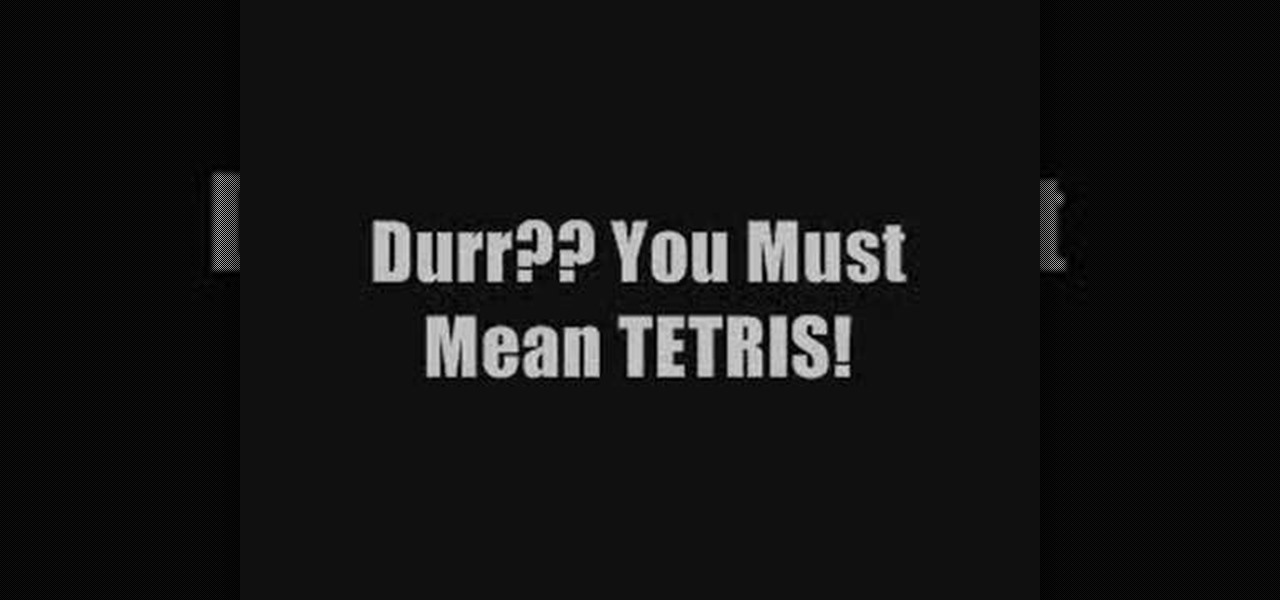
Have a Samsung flip phone and an affinity for Slavic video games? You're in luck! This how-to presents complete, step-by-step instructions for playing the Tetris theme song on most any Samsung flip-form cell phone. For easy reference, the keypad tab is as follows: 6 345 432 236 543 457 4 222. Play the Tetris themesong on your own Samsung phone with this video tutorial.

Sometimes the hardest step to operating a new mobile phone is just turning it on. This video guide to the LG C200 shows the basic getting started type functions, from turning it on and off, to charging, taking photos, and making phone calls. Watch this video cell phone tutorial and learn how to use the LG C200.

This instructional video shows you how to make a pretty little star flower phone charm - very feminine. For this project, you will need acrylic star flowers, a phone charm finding, head pins, jump rings, round nose pliers, wire cutting pliers, and sharp nose pliers. Learn how to make this cute beaded phone charm by watching this video crafting tutorial.

Learn how to do power press single leg presses. Presented by Real Jock Gay Fitness Health & Life. Benefits

Learn how to do double handle low-cable speed squats and rows. Presented by Real Jock Gay Fitness Health & Life.

Learn how to do the speed Davies test. Presented by Real Jock Gay Fitness Health & Life. Benefits
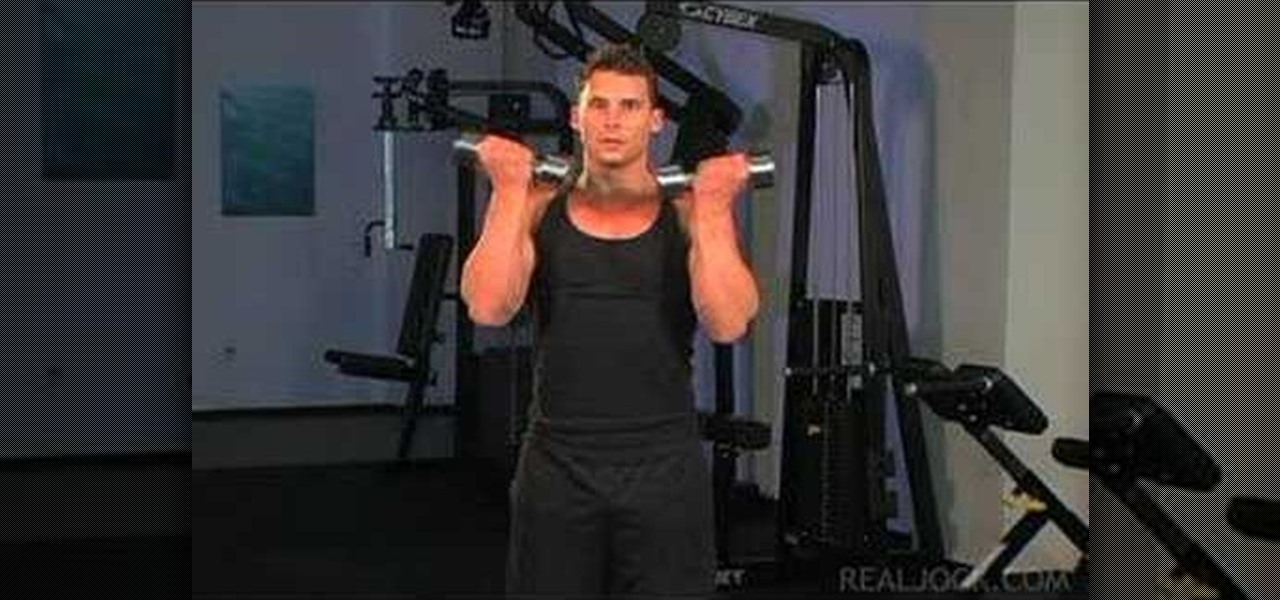
Learn how to do speed dumbbell twisting curls. Presented by Real Jock Gay Fitness Health & Life. Benefits

After beating chapter 2 in Disagaea 4, the Cabinet feature for multiplayer unlocks. This allows you to interact with other Disgaea 4 Playstation Network players within the game. This guide overviews the functionality of the Cabinet, as well as how to use the Red Cell Phones in game to call upon other player's characters.

The Xperia Play is a Sony Ericsson smartphone on Verizon built for gaming on the go. The mobile phone features a slide-out gamepad that you can use to navigate the web and play different gaming apps preloaded on the phone or downloadable from the Android market.

The Xperia Play smartphone runs the Android OS and can be customized in many different ways. If you want to add icons, widgets, or change the wallpaper on the Sony Ericsson phone's homescreen, take a look at this walkthrough to make the mobile gaming device yours.

If you're a MetroPCS user and would like to tether your phone to your PCS to use it as a modem, this video will show you how it's done. First of all, hit the subtitles button to make sure you're getting the instructions in english. Next, you'l want to go here to get the Samsun PC Studio link tool which will let the connection be made. Enjoy!

As any gourmet will tell you, you can't make gingerbread without an egg or two. Google's Gingerbread (Android OS 2.3) is no exception. In this video, we learn how to access a secret Gingerbread Easter egg by furiously tapping on the version number on your phone's About page.

Well, you've opened up your iPhone 4 and taken the battery out. Now, you want to remove the LCD display and the logic board and the phone's proximity sensor. Apple doesn't like you doing it, but this great, step-by-step guide shows you clearly just how to do it.

Sure, the iPhone is a phone, but why use your phone service to call people when VOIP is cheaper? This video will teach you how to use a new App called Viber to make free VOIP calls on the iPhone.

In this clip, you'll learn how to install and use a Sega emulator on an Epic 4G phone. Whether you're the proud owner of a Samsung Epic 4G Google Android smartphone or are merely considering picking one up, you're sure to be well served by this video tutorial. For more information, including a complete demonstration and detailed, step-by-step instructions, and to see what it takes to play Sega ROMs on an Epic 4G cell phone, take a look.

In this clip, you'll learn how to gain root access on a Samsung Epic 4G mobile phone. Whether you're the proud owner of a Sprint Samsung Epic 4G Google Android smartphone or are merely considering picking one up, you're sure to be well served by this video tutorial. For more information, including a complete demonstration of the rooting process and detailed, step-by-step instructions, and to get started rooting and running custom ROMs on your own Samsung Epic cell phone, take a look.

In this clip, you'll learn how to gain root access on a Motorola Droid 2 mobile phone. Whether you're the proud owner of a Verizon Droid 2 Google Android smartphone or are merely considering picking one up, you're sure to be well served by this video tutorial. For more information, including a complete demonstration of the rooting process and detailed, step-by-step instructions, and to get started rooting and running custom ROMs on your own Droid 2 cell phone, take a look.

In this clip, you'll learn how to install and use a Sega emulator on a Droid 2 phone. Whether you're the proud owner of a Verizon Droid 2 Google Android smartphone or are merely considering picking one up, you're sure to be well served by this video tutorial. For more information, including a complete demonstration and detailed, step-by-step instructions, and to see what it takes to play Sega ROMs on a Droid 2 cell phone, take a look.

Learn how to find and access files you've downloaded to your BlackBerry phone. This clip will show you how it's done. Whether you're the proud owner of a BlackBerry smartphone or are merely considering picking one up, you're sure to be well served by this video guide. For detailed information, including step-by-step instructions, take a look.

Learn how to downgrade the software on a BlackBerry phone over a wireless network. This clip will show you how it's done. Whether you're the proud owner of a BlackBerry smartphone or are merely considering picking one up, you're sure to be well served by this video guide. For detailed information, including step-by-step instructions, take a look.

Learn how to add send someone's contact information via SMS text message on a BlackBerry phone. This clip will show you how it's done. Whether you're the proud owner of a BlackBerry smartphone or are merely considering picking one up, you're sure to be well served by this video guide. For detailed information, including step-by-step instructions, take a look.

Learn how to use the digital camera in your BlackBerry Curve 8520 phone to take pictures. This clip will show you how it's done. Whether you're the proud owner of a BlackBerry smartphone or are merely considering picking one up, you're sure to be well served by this video guide. For detailed information, including step-by-step instructions, take a look.

Learn how to change your status in BlackBerry Messenger on your BlackBerry phone. This clip will show you how it's done. Whether you're the proud owner of a BlackBerry smartphone or are merely considering picking one up, you're sure to be well served by this video guide. For detailed information, including step-by-step instructions, take a look.

Learn how to initiate conversations in BlackBerry Messenger on your BlackBerry phone. This clip will show you how it's done. Whether you're the proud owner of a BlackBerry smartphone or are merely considering picking one up, you're sure to be well served by this video guide. For detailed information, including step-by-step instructions, take a look.

Learn how to find open wireless networks with a BlackBerry Bold 9650 phone. This clip will show you how it's done. Whether you're the proud owner of a BlackBerry smartphone or are merely considering picking one up, you're sure to be well served by this video guide. For detailed information, including step-by-step instructions, take a look.

Learn how to take advantage of the Address Recognition feature built into the BlackBerry Bold 9650 phone. This clip will show you how it's done. Whether you're the proud owner of a BlackBerry smartphone or are merely considering picking one up, you're sure to be well served by this video guide. For detailed information, including step-by-step instructions, take a look.

Learn how to create new email accounts on a BlackBerry phone running version 5 of the BlackBerry OS. This clip will show you how it's done. Whether you're the proud owner of a BlackBerry smartphone or are merely considering picking one up, you're sure to be well served by this video guide. For detailed information, including step-by-step instructions, take a look.

Learn how to add a new contact to the contact list in BlackBerry phone. This clip will show you how it's done. Whether you're the proud owner of a BlackBerry smartphone or are merely considering picking one up, you're sure to be well served by this video guide. For detailed information, including step-by-step instructions, take a look.

Want to mod your HTC HD2 Microsoft Windows smartphone to use wireless charging—without breaking your warantee in the process? It can be done! And quite easily at that. For complete details, and to get started modding your own HD2 phone to work with wireless chargers, watch this handy hacker's how-to.

The Contacts application on Android-powered cell phones provides a powerful way to manage your address books and keep in touch with friends and family. You can even add and manage multiple accounts from various sources. Watch these tips from Google to learn who to get the most of the Contacts Android app.

The browser on your Android-powered cell phone offers numerous features that enhance your overall web experience. Some of the great features include double-tapping to zoom in, searching for text on webpages, sharing websites with friends, and copying and pasting. There's a lot more, so watch this video tip from Google to see how to fully enjoy your web browser.