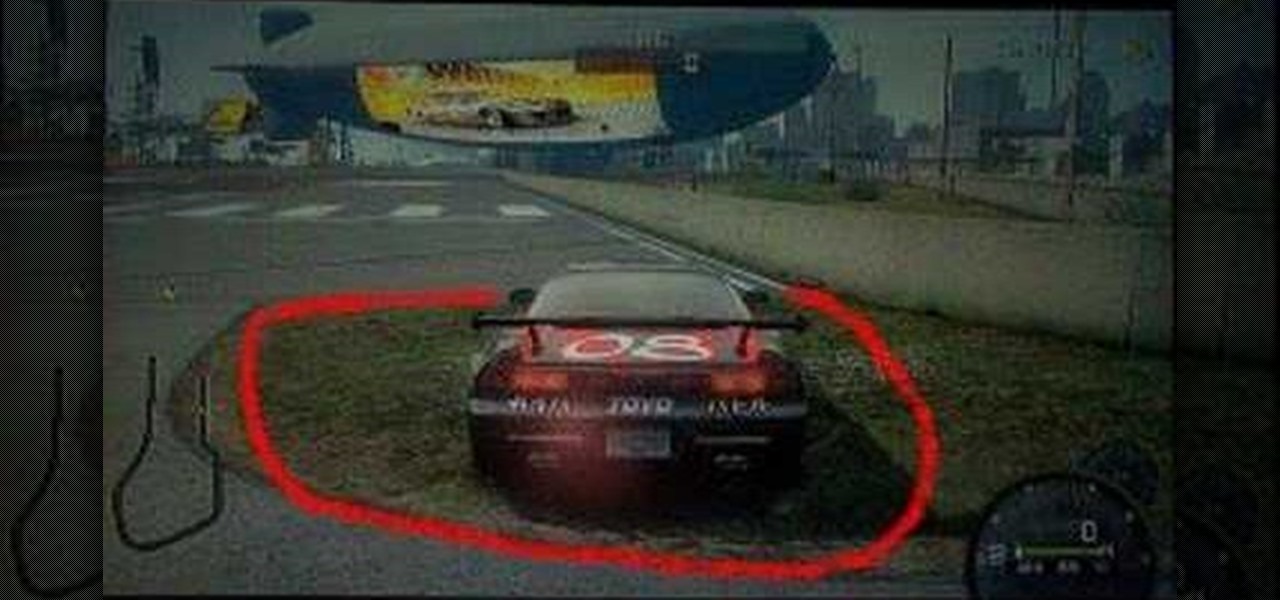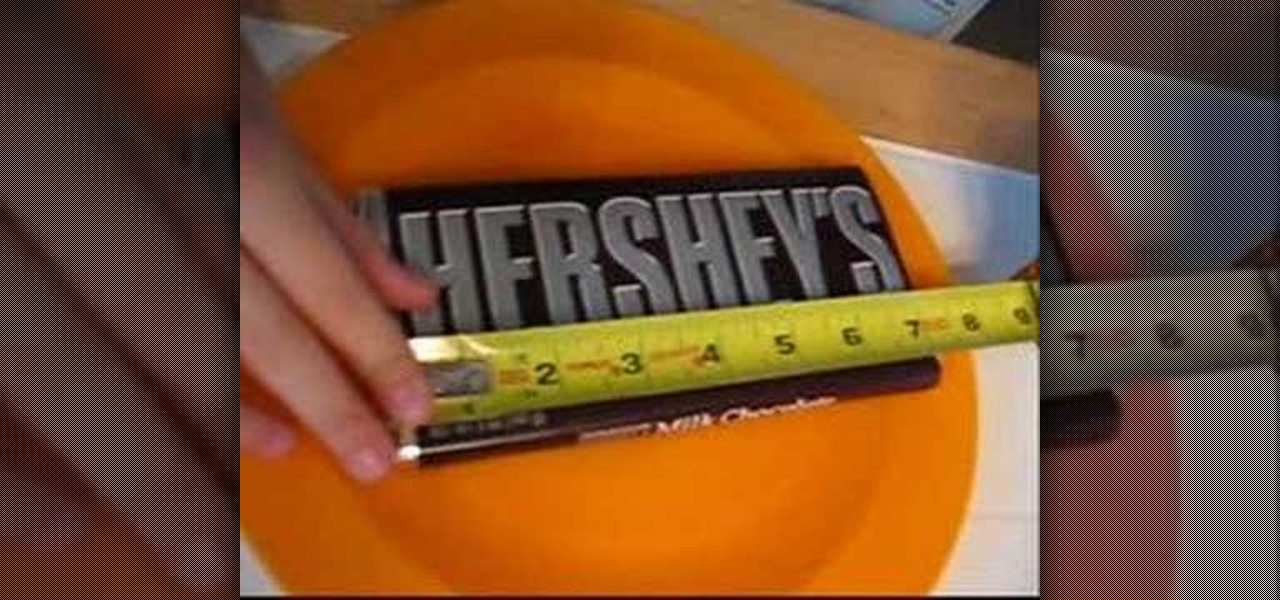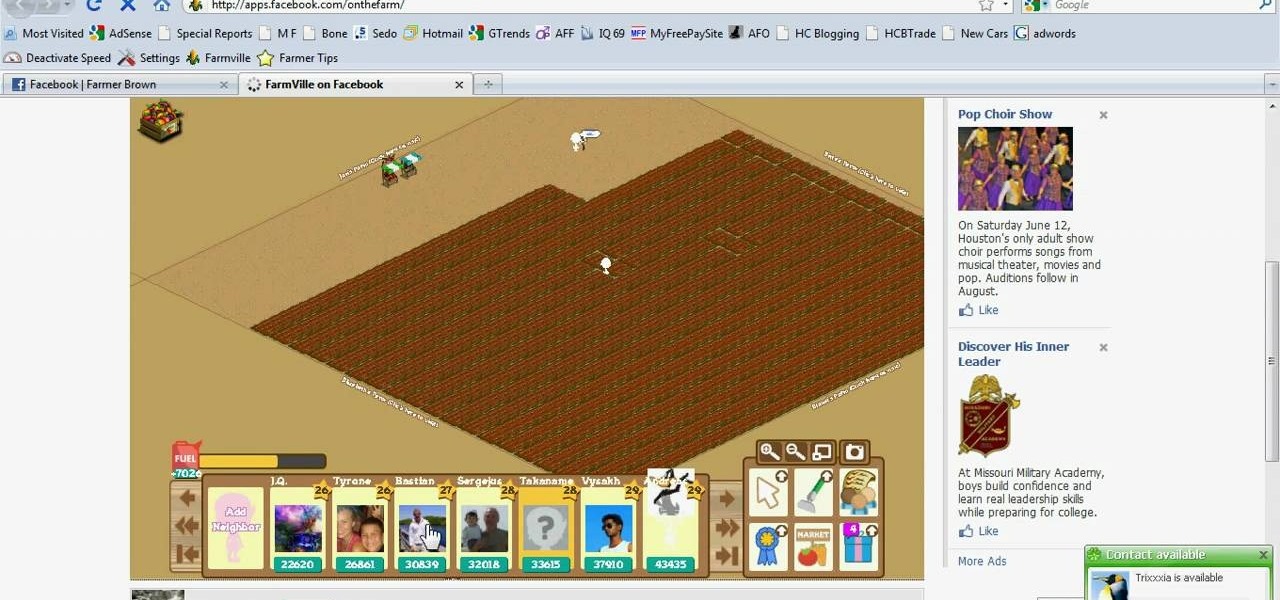In this how-to video, you will learn how to put back a 2 speed central gearbox in your RC vehicle. Take the time to clean your car. Remember that the shorter dog bone goes to the rear and the longer one goes to the front. Slide the dog bone in and make sure that it spins the wheels. Now, raise the dog bones and slide them into the drive cuffs of the central transmission. Once this is done, check by moving the tires to see if the gears are moving. Make sure the box fits into the place provided...

This video shows you how to tune the ACME attacker 1/8th scale nitro engine buggy. Use the high end valve and the idle speed screw as show in the film. Turn the engine and get it to the operating temperature and drive round to the see how the car performs. If the acceleration is sluggish then the low end valve should be adjusted. If the engine is having too much RPM then the idle speed should be reduced using the idle speed screw. If the engine bogs down and makes noise on full throttle and i...

Dave Campbell shares some tips to speed-train for marathon running. All runners should develop their speed-skills to enhance recovery and as well enhance efficiency. As a warm up, start an easy run, do some active stretches and drills like low-skip, high-knees, butt-kickers to emphasize different parts of the running form. You can also do short fast sprints to emphasize perfect form and technique. After an extensive warm up, you would run 800 at a prescribed pace and then jog a 400. Being abl...

This video shows Nikon Autofocus setting for action. Getting started on setting up the AF for action.

This video tutorial is going to show you how to use the Nikon SU-800 Commander speed light. It requires only one 123A 3V Lithium Battery. A tiny switch allows you to switch between close-up. Another flash can be connected to it by a long cord. SEL button allows you to select. With the left and right arrow buttons increase or decrease the flash power. You will use the MODE button to program the speed light. TTL is for through the lens, AA for auto aperture, M for manual and so on. Watch the fu...

If you think you have a good swimming technique and you're not sure how you can gain more speed in the water, moving support perception drills can help you improve your skills. The specialized drills focus on the motions you do while swimming to give you more speed and consistency while swimming.

Watch as iblogtutorials teaches you how to speed up your Windows XP and Vista shutdown times. To speed up your Windows shutdown time, do the following: Go to Start and select Run. Type in "regedit". Click the triangle next to "HKEY_LOCAL_MACHINE" and then click "SYSTEM" current control set. Click the Control folder. Wait to kill service timeout. Change the Value data to 0.2 seconds. Restart your computer and from now on your shutdown time will be much faster.

This informative video from ClearTechInfo.com will show you how to quickly and easily test the download and upload speeds of your internet connection, using a safe and easy to use website testing utility from speedtest.net, explaining what the results of the test mean to you. Also, they take the time to show you the links so that you can share the results of your test with your friends, by posting a link in a forum, or linking to a picture of your test results.

In this how-to video, you will learn how to speed up your computer for free. You need a computer running a Windows operating system and access to the Microsoft Configuration Utility. First, open the start menu and click on run. Once this is doing, type in "msconfig" and click okay. Press the startup tab on the window that has opened. Here you will see a list of items that start when the operating system starts. You can uncheck the items that are not required to properly run the system. You ca...

If you ever wondered how you could make your internet web browsing faster, then this video will give you a crucial tip. The loading speed of web pages and web sites is greatly influenced by the type of web browser you are using. The narrator in this video suggests that you search for other types of web browsers besides Internet Explorer or AOL. The main web browser that is advocated by narrator in this video is Firefox. He explains how Firefox is able to load pages faster than Internet Explor...

Watch this video tutorial to learn how to do free roam glitches in Need for Speed: ProStreet on Xbox 360. Once you start playing NFSPS on Xbox 360, you'll feel the need to find these free roam glitches. Where you see the car in the video is where you have to reset your car or direction you need to go in.

Eddy Matzger shows you how to do a double push on inline speed skates, breaking it down into small details and then putting them together to produce the whole action. Double push is the advanced technique necessary for winning races in competitive hills or any advanced races.

Park Skateboarding: Show Off Your Skills The first skateparks appeared in the 1970s, and nowadays, they're the epicenter of the skateboarding world, a place to see and be seen. That being the case, you don't want to show up to the park without your "A" game. Let our trick guide get you up to speed. Watch this video tutorial to see how to do skateboard carving at a skatepark.

The OWC Mercury Extreme G4 is a fantastic high speed single processor replacement to your current processor. The Mercury Extreme, unlike other processor upgrades, does not use or require 'enabling' utilities to operate. It's the easiest upgrade for your G4 Quicksilver Macintosh to boost its speed. This video tutorial will take you, step by step, through the installation process. For more, take a look!

Treadmills allow users to walk or run regardless of the weather. Many treadmills also provide specific information, such as speed, distance, calories burned and time elapsed. Learn how to use a treadmill from a trainer in this exercise tutorial. When you use a treadmill you should start at a moderate speed, increase speed comfortably, relax shoulders, and keep abs tight. With this how to video you will be able to use a treadmill for a more effective workout.

Watch this speed and conditioning instructional video. This 40 yard dash exercise is developed to increase your overall sports performance. This how to video explains the 40 yard dash exercise and how you can incorporate this speed training to develop your flexibility, balance and power.

Check out this tutorial and learn how to get up to speed with the latest installment of Mircosoft Access 2007. Microsoft Office Access 2007 brings you a new look and new features designed to help you get your work done more easily than ever. You'll see differences right away, starting with the Getting Started with Microsoft Office Access page where you can open a blank or existing database, download a pre-built database template, and check out the offerings on Microsoft Office Online.

Bill Myers shows you how to use the Velocity envelope to speed up or slow down, or even run video in reverse in Sony Vegas - but not Movie Studio. Watch and see how easy it is to create fast and slow motion effects in the Vegas video editing software.

Watch this internet tutorial video to learn some tips to reduce interference and give you a zippier wireless connection. This how-to video will allow you to easily speed up your Wi-Fi connection and use wireless internet more effectively.

Watch this software tutorial video to learn how to make Firefox stop waiting that lengthy 250 milliseconds before displaying a page. This how-to video shows an easy way for anyone to speed up Firefox page display.

All waves in the electromagnetic spectrum (light, x-rays, radio waves, microwaves, etc.) travel at the speed of light c=299,792,458 m/s. For any wave, the wavelength times the frequency yields the speed:

Learn how to shift an 18 speed semi truck.

This video may not work for all, but certainly works for some, video shows and proves to you how to increase your internet speed

Torrents can also be used to download trial software quicker than regular speeds, if you have enough seeders and such, and the direct download speed is really slow.

Learn how to increase the speed of the Firefox web browser using the FasterFox add-on.

John demonstrates how to create the speed up background effect which evokes a "calm and reflection in a chaotic world" with this easy effect.

Improve your technique and picking speed and prepare yourself for lightning fast solos and complicated melody lines by practicing this killin' 16th note Minor Pentatonic Scale exercise.

Learn how to use different types of jumping exercises (plyometrics) to maximize your muscle speed.

Are you looking to upgrade from that clunky dial-up connection to high-speed Internet access? Find out who comes out on top when DSL and cable go head-to-head.

This video tutorial shows how to use the speed toolbar for Farmville (06/04/10). The speed toolbar is a handy utility that allow you to customize which parts of your farm load at a given time, making it load up much faster on most computers. Visiting other people's farm and making elaborate farms yourself is quite a network hog, so use this tool to make your game of Farmville more enjoyable.

Ken demonstrates how to hit a golf ball far. A golf shot starts with a good grip to give it power and flexibility. Grip the golf club under the heel pad creating a 45 degree angle. When the wrist flexes and hinges, the angle will be 90 degrees which will give you power and speed. This promotes flexibility, control and a desirable centrifugal effect. Create speed through motion. Keep your feet together to keep your body quiet and you will increase the speed of your hands and arms. It will also...

Bejeweled Blitz is a Facebook game. Learn how to hack Bejeweled Blitz with tricks, cheats, hacks. Watch this video tutorial to learn how to hack speed and time in Bejeweled Blitz (09/20/09). It does speed down the way the jewels move but t helps to get a really high score.

This video will show you how to tether your Samsung Messager 2, (the MetroPCS phone) to your PC to use as a modem for internet access. This will allow you to use your cell phone as your internet connection point, meaning you'll connect to the net for the cost of your cell phone's data plan. You will need your Samsung USB cable, a PC with Windows 2000 or higher, all current drivers for your phone and PC, and you will also need to head here to get the Samsung PC Studio program. This is part 1 o...

This video series come straight from Google. It's about their new web-based product called Google Voice, which provides you with one phone number for all of your phones (landline, cell phone, etc.), giving you full online control of your telephone experience. Google Voice also allows you to make free domestic calls anywhere in the United States and Canada, gives you a cool voicemail account that's just like an email account, and many enhanced calling features.

Looking to make your HTC Evo 4G smartphone even better? Unlock your phone's full computational potential by installing Linux on it! This video guide presents a complete, step-by-step walkthrough of the process. For more information, and to get started installing the Ubuntu Linux distribution on your own Android smart phone (without blowing out your phone's Android installation), take a look!

Looking to make your Google Nexus One or HTC Evo smartphone even better? Unlock your phone's full computational potential while following in a tried-and-true geek tradition: Install Linux on it! This video guide presents a complete, step-by-step walkthrough of the process. For more information, and to get started installing the Ubuntu Linux distribution on your own Android smart phone (without blowing out your phone's Android installation), take a look!

Typing notes with Swype is as fast and easy as you can get and in this clip, learn how to tackle less common word combos like double letters. For example, how would you type "cool", "common", "letters" or "bubble"? In this quick tip tutorial from the makers of Swype, learn how to add these words to your texts and not lose a second of speed! So, follow along and get started typing things like "speed", "follow", "Google".. there is no limit to the "speedy" words you will be sending!

When it comes to earning high scores in a web game like Crazy Taxi or Crazy Cabbie, sure, you could, like, actually play it — but where's the fun in that? Cheat your way to the top with this hacker's how-to.

This video is meant to teach you how to beat a speeding ticket. First you must try and not get a ticket. This video lists several things that will help you avoid paying a ticket. After you try that your best bet is to try and talk your way out of it right then when you get it. Be polite and careful with any quick moments. Try and convince the police officer that they are wrong and be confident. Imagine the police officer holding a baby. Do not try and plead with them. Don't kiss his ass. Don'...

You can speed up productivity in FarmVille with a simple glitch that everybody knows about by now. Somehow, someway, boxing yourself in on FarmVille allows you to speed up the process, because you don't have to walk around to complete each task at hand. Watch and see how to speed productivity in FarmVille with a "boxed in" glitch (12/13/09).