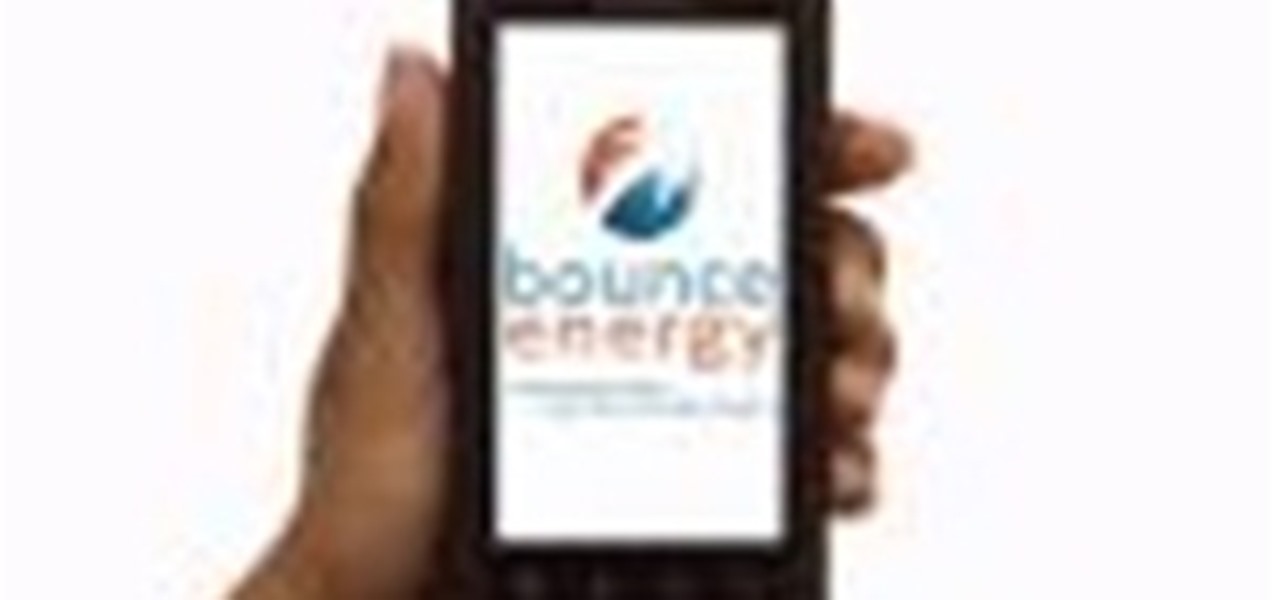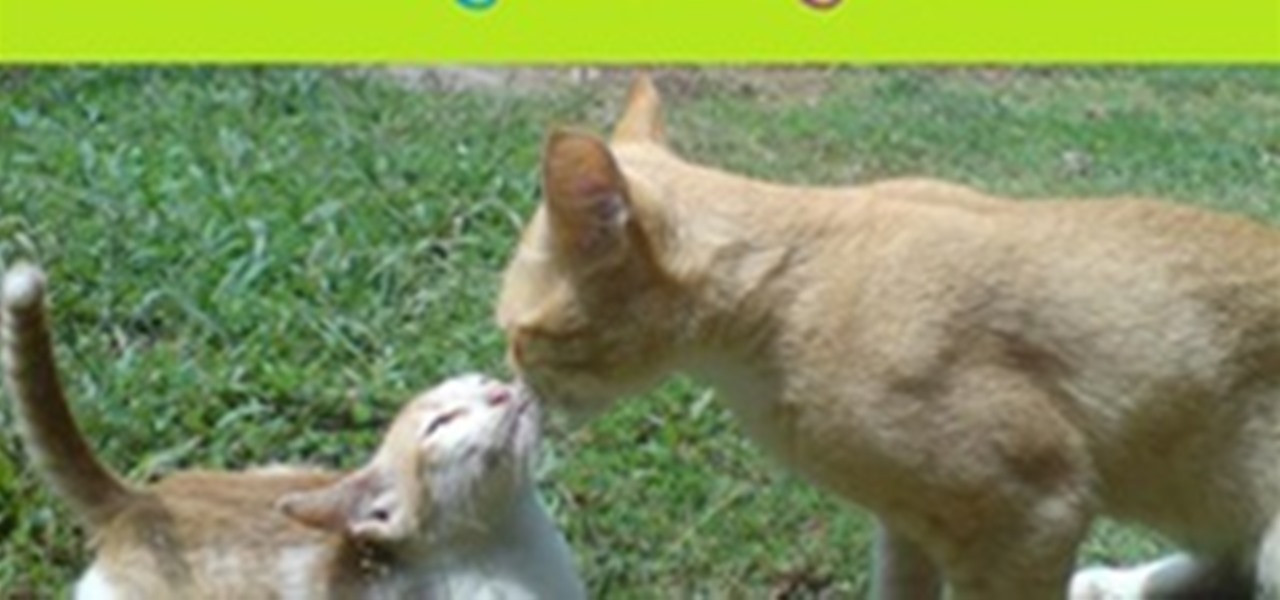Gone are the days when you had to carry a clunky DynaTAC to make phone calls, pocket phone book for you contact list, Sony Discman for your tunes, and wallet for you cash and credit cards. Today, all you need is your smartphone. To be specific, Google's Nexus S 4G on Sprint.

Giveaway Tuesdays has officially ended! But don't sweat it, WonderHowTo has another World that's taken its place. Every Tuesday, Phone Snap! invites you to show off your cell phone photography skills.

Giveaway Tuesdays has officially ended! But don't sweat it, WonderHowTo has another World that's taken its place. Every Tuesday, Phone Snap! invites you to show off your cell phone photography skills.

Giveaway Tuesdays has officially ended! But don't sweat it, WonderHowTo has another World that's taken its place. Every Tuesday, Phone Snap! invites you to show off your cell phone photography skills.

Giveaway Tuesdays has officially ended! But don't sweat it, WonderHowTo has another World that's taken its place. Every Tuesday, Phone Snap! invites you to show off your cell phone photography skills.

Everybody has them. You can say you don't, but it's probably a lie. There's at least one person on your mobile phone that you never, ever want to pick up the phone for. When they call, you cringe and immediately hit the silent button. They're annoying. Overbearing. You hate them, but yet you love them enough to not delete them entirely from your contact list. Maybe if they called just once a week, but once a day is just too much for you to handle. What do you do?
You and I know that everyone's lookin for a killer deal for cellphone service. A lot of us hear about good deals for the plans, or who's got the hottest phones at the moment. Though most of us these days are just looking for something simple, that has all we need, and is fairly cheap too. But how cheap is too cheap?

Every key on a telephone keypad has its own sonic signature, a sort of calling card composed of two distinct tones: one high, one low. While it's easy to tell the difference between the individual pitches in a single row—see, for example, this article on using your cell phone as a musical instrument—, it's often difficult to differentiate between notes within the same column. Unless, of course, you outsource the work to a computer! Which is what Uruguayan hacker [Charlie X-Ray] recently set o...

Wired posts a gallery of the original models of now iconic devices, with some fun tech-fetish facts. Did you know the first cell phone weighed a whopping 4.4 pounds? Or that the world's first super soaker was invented completely by accident? Examples below; click through for Wired's complete gallery.

Everyone has that internal checklist on the way out the door. Keys? ID? Phone? Check, check, check. But it still feels like you're missing something as you head off to work. It's not until your ringtone starts blasting at full volume in an important meeting that you realize what you forgot to do: put your phone on vibrate.

Apple got rid of the iPhone's home button and assigned its long-press action (Siri) to the power button. Since it now did more than sleep and wake the screen and bring up the power off dialog, they renamed it the "Side button." Well, Samsung just removed the Bixby key, and they're taking the same approach.

Smartphone photos look a lot better when you keep the camera steady, but selfies by nature make you do finger gymnastics to hold the phone while keeping your thumb free to hit the shutter button. If you have a Galaxy phone like the S10, however, there's an ingenious feature you can use to help ensure perfect selfies on the first try.

Anytime you want, you can long-press the home button on an Android phone to bring up the Google Assistant. Or if you're using Android 10, you can swipe in from one of the bottom corners. But if you don't use Google Assistant that often, you can change the app that opens with these gestures and get a lot more usage out of it.

Something entirely new for many people is where the future of navigation is headed — gestures. Gesture navigation not only gives you more screen real estate, but it allows for a seamless experience without needing to lift your finger as much. OnePlus knows you want to tap less and do more, so they added a quick camera gesture you should be aware of to make your experience that much better.

One of the Pixel 4's coolest features is a new voice recording app that instantly transcribes speech into text so you can easily search for it later. This is currently a Pixel exclusive, but we're here to present it to you on a silver platter.

Galley Go is a new lightweight app made by Google that provides a simpler alternative to Google Photos. While it's a lighter app, it still includes dark mode. You just have to turn it on to help boost battery life and save your eyes at night.

Ever since Apple launched 3D Touch in 2015, we've wondered when the feature would come to Android in earnest. While Android has supported pressure sensitive displays since Nougat and a few fringe manufacturers have taken advantage of it, none of the big OEMs have thrown their hats in the ring — that is, until now.

Google's Pixel and Pixel XL smartphones were, and continue to be, impressive in their own right. One of the reasons why can be found in its chipset — the Pixel phones were launched with the newest Qualcomm chips at the time, the Snapdragon 821. Now, rumors point to the Pixel 2 as the likely candidate to ship with Qualcomm's next chipset, the Snapdragon 836.

2017 has been a good year for Apple thus far. The new Kantar data is out, showing that from November 2016 to January 2017, the iPhone 7 has held steady as the top-selling phone in all the largest markets.

The Google Assistant that powers search on Pixel devices and Google Home has a lot more personality than regular old Google Search. It gets to know you, it's conversational, and it even has some fun Easter eggs hiding within—including a few magic tricks up its sleeve.

We're set to see the actual debut of Google Daydream on October 4, and it'll hopefully serve as a significant step up from Cardboard—their current virtual reality smartphone platform. If you want to get an early taste, you can set up a development kit—you just need two phones to do it.

The OnePlus 3 just launched, and if you're not sure about taking the plunge on the $399 budget smartphone, you can at least check out how the device's new wallpapers will look on your phone right now.

Images of BlackBerry's two upcoming Android phones have surfaced. Reportedly named "Hamburg" and "Rome," keeping with the company's tradition of using cities as code names for its devices, the images come from BlackBerry Central founder Dylan Habkirk (via Times News UK/GSMArena).

Applications are finally beginning to make use of Android 6.0's fingerprint authentication, letting users access sensitive information without having to enter (or unsafely store) complicated passwords on their phones.

It's no secret that we love the Chromecast. From watching movies to playing games to giving presentations, this little $35 dongle definitely packs a punch. But unless you have a strong, solid Wi-Fi connection in the 2.4 GHz range, this little device has been out of reach to you. Well, until now.

Imagine if Apple sold customized, jailbroken iPhones at their retail stores. Do you know how freaking awesome that would be? Knowing Apple and their extremely tight-assed regime, it's more likely that Tony Romo will actually win a Super Bowl (Cowboys burn).

The lock screen is your friend. It shows you the most basic information (time, date, battery life) and hides your apps and contacts until you wish to access them. But the lock screen is also a great place to open up commonly used apps very quickly. And that's where Shipoopi comes in.

The great thing about security apps (other than the obvious) is that there is an abundance of them littered throughout the Google Play store. Cerberus, Got Ya!, Avast! Mobile Security, Norton Security & Antivirus, and Android Lost Free are just a few of the gems you can find in the plentiful sea of security apps for Android. Once in awhile, though, a new security application comes along that stands out from the rest, like AeGis.

So, you finally got the Jelly Bean update on your Samsung Galaxy S III, but one little problem—you've got some red glow around the edges of your screen now. Is your phone messed up? No, it's just a tiny glitch that some users have been reporting after updating their Galaxy S3s to Android 4.1.1, and there are a few quick ways to get rid of it.

If you don't smoke, your car's ashtray is probably either unused or, if you're like me, full of loose change. And if your car is older, unless you've installed one, it probably doesn't have a place for you to plug in your phone. This quick hack by Jalopnik's Jason Torchinsky will solve both of those problems by turning your ashtray into a simple DIY smartphone dock that will charge your phone and let you play music through your car's speakers. After removing and cleaning the ashtray, Jason to...

Gingerbread almost always requires eggs. Gingerbread cookies, on the other hand, aren't as dependent on them. But when dealing with the sophisticated recipe for Android 2.3 Gingerbread, it couldn't be completely baked without an egg or two. More specifically— an Easter egg.

Now Bounce Energy has made mananging your MyAccount even easier by designing an app available to Android Phone owners! Download it from the market today- for free!

shot with my lg cookie, just used preloaded sunny effect on the phone!

captured from my Sony Ericsson k800 phone added that graphic using microsft paint software nthing changed to picture.. i donot have the original picture without that art.. this one is i captured during my sister playing with our cat.. and added that to facebook

This picture was taken and edited with the Iphone for the Iphone365 project and for Phone Snap! WonderHowTo's Weekly Photo Challenge: Holiday Themed Photo.

Taken at the Toronto Eaton Centre using an iPhone and Hipstamatic 231 app, James M lens and Ina's 1969 film. The radial spin was created on camera by quickly turning the phone clockwise. I didn't think it was possible since I had no control whatsoever with shutter speed or aperture and what not. No post-processing done except resizing in Photoshop CS 5.

This used to be my great-grandma's telephone. It used to annoy the heck out of me so much because the ring is so loud and annoying. I used an iPhone 3G with Instagram.

A Portrait taken in the height of summer, taken with an Iphone4, cant remember which app or filter was used had too many on my phone and wasn't keeping track

Older photo form a rather simple phone, a Sony Ericsson W900 (2Mp was as bad as the very first iPhone - except this Sony came a year earlier).

...All memories are gone! _______