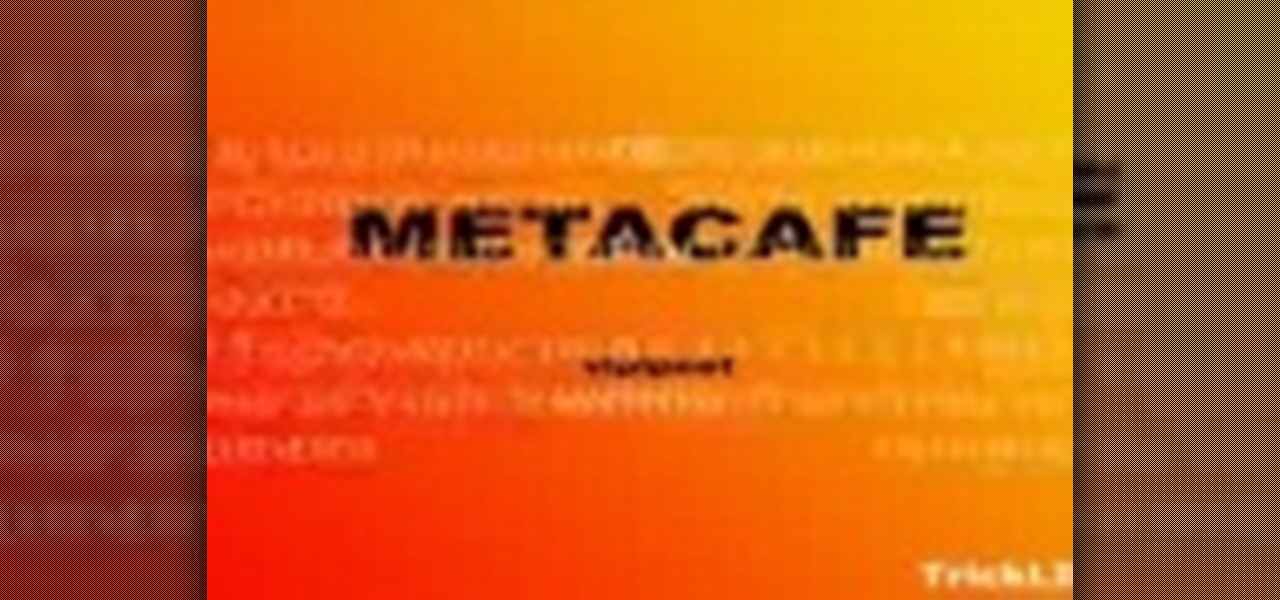Some cell phones have so many functions, they're almost more like mini-computers and can thus, be somewhat tricky to use. This instructional video slide show explains the different functions and features on a Palm Centro mobile phone. Click around this tutorial and learn how to optimize your experience with the handy Palm Centro. Use a Palm Centro cell phone.

Some cell phones have so many functions, they're almost more like mini-computers and can thus, be somewhat tricky to use. This instructional video slide show explains the different functions and features on a BlackBerry Curve 8330 mobile phone. Click around this tutorial and learn how to optimize your experience with the handy BlackBerry Curve 8330. Use a BlackBerry Curve 8330 cell phone.

Jet lag is inevitable when you're traveling long distances by plane, and it can leave you feeling completely wrecked for several days to a week after you arrive at your destination.

If you are looking for some inspiration you should come to this! Great talent and wisdom will be present.

We were at the El Capitan on Sunday and while waiting for friends to show up we walked over to the massive Cirque du soleil Hollywood premiere for a few minutes. Around the time we were there celebrities were arriving so we just started taking pictures. I don't know a lot of celebrity names, some I only recognized by face (oh it's that dude from Swingers!), but this is the best shot I took above the crowd.

This infographic from SingleGrain aptly and succinctly describes the primary differences between Facebook and Google+. Which social network will reign supreme?

So you own the latest smart phone beast, the HTC Thunderbolt, but you don't get 4G service in your area yet and it's killing your battery life because of the constant 4G searching. What to do? The 4G network is spreading throughout the country which is great, but it's not provided in your area or you've traveled to a non-4G destination. Why not turn off the 4G and save battery life? Turning off the 4G on your HTC Thunderbolt is very easy to do and the procedure is reversible.

If you've ever had to call a large communications company with a customer service issue, you've most likely experienced the hopelessly not-at-all helpful operator from hell. Thanks to a program on VRT Belgium, you can now experience a small sense of vengeance for tortured customers everywhere.

Yes, there are endless iPhone apps out there (and some are pretty ingenious). And yes, it does seem like the iPhone can do just about anything (truly... anything!). But the magical device failed a would-be robber last week.
Local YMCAs: CRENSHAW FAMILY YMCA

Source: http://www.computerandvideogames.com/article.php?id=244498 From the Article:

Ross Handler shows us how to block your cell phone number for outgoing calls. First call your provider and let them know you want all of your outgoing calls to not be registered onto some one else's caller I.D. They will gladly do that for you. But if you want to just block individual calls, and not all your outgoing calls, dial *67 before dialing in the person your calling's phone number. You will not hear a 'beep' when you are dialing *67, but keep proceeding and the call will go through an...

Finally... Puppies Arrive at Farmville After months of pleading and ahem.... hounding, Zynga lords have added puppies and their mature incarnates dogs to Farmville.

The age of personal flight has finally arrived. You can now purchase your very own jet pack for the extremely high price of $75,000. The Martin Aircraft Company Jetpack gets 30 miles to the tank, sails along at 60 mph, and can reach heights of almost 8,000 feet. Oh, and bonus: since it weighs less than 254 pounds, you won't need a pilot's license to operate. Previously, NASA's Wicked Cool Take on the Classic Jetpack.

An HD remake of The Legend of Zelda: The Twilight Princess arrived today for Nintendo's Wii U, and Google is celebrating the occasion by swapping in Link—the protagonist of the Legend of Zelda series—for the regular yellow Pegman on Google Maps.

Need to quickly remove cat or dog hair from your living room couch before guests arrive? For a simple and effective technique, cover your hand with a damp rubber dishwashing glove and run your hand over the upholstery surface. The rubber glove should pick up the furs, and if you want to reuse the glove, simply rinse it off (just make sure to use a sink strainer to catch the hairs).

Throwing a pool party before autumn arrives? Truly emphasize the festivity of summer by making a floating beer and soda cooler out of foam noodles, waterproof rope, and a large-lipped container.

The most important Obama decision is over. Sasha and Malia Obama have picked their puppy! People.com reports that the Portuguese Water dog rescue will arrive at the White House shortly after Spring Break.

Practice at home. Be fashionable. Impress your friends. Remember Darrin's Dance Grooves? You had to buy a $19.99 vhs. Pop it and lock it like 'N Synch.

Check out this interactive video tutorial from Verizon Wireless on the Samsung i730 mobile phone. If you have just purchases this sleek cell phone, here's your chance to learn everything you can possibly know about it.

Google is great. They provide us with tons of free services and open source APIs that we can code fun tools for, one of which I don't think gets enough credit: Google Voice.

For me, the idea of a smartphone with internet access was overkill for a cell phone. Wasn't that what my computer was for? Do I really need immediate access to the web? Must I update my Facebook every hour, from the palm of my hand? Do I need turn-by-turn directions from Google Maps when I have an actual map in my glove box?

From the settings application on your Samsung Instinct mobile phone, you can adjust screen sensitivity, brightness, and ringtones, among other things. Set the general features of your cell phone for ultimate convenience. Watch this video cell phone tutorial and learn how to adjust the settings on a Samsung Instinct. Adjust the settings on a Samsung Instinct cell phone.

A mobile phone is capable of all kinds of hacks. You can use your cell for more than just photos, texts, and phone calls. Here are some great ways for messing about with your mobile handset, whether it be using a phone to unlock a car, or entering the mobile phone throwing championships. Try cool tricks with your cell phone.

There have been those times in everyone's life when we have kept our phones on silent mode and forgotten where we kept it. Well, if you have an Android powered phone there is a way by which to find your phone by ringing, just when you want it, even when it is kept on silent mode.

Have you ever noticed that whenever you setup your voicemail account after getting a new cell phone number, it asks you to create a security pin to access your voicemail from other phone lines?

Jordy with AT&T teaches us how to block your cell phone number when making outgoing calls. By doing this, any person you call cannot read your ten digit cell phone number. It's as simple as entering a code before you dial the desired number. The code is *67 followed by the ten digit number and then placing it as a regular call. This does not allow the person you are calling to see your number. Instead it will show up on their caller ID and read as "Private Caller". Follow Jordy's advice and k...

Hooked on social networking? The internet capability on your Blackberry Curve guarantees you won't ever have to go a minute without checking your facebook. Update pictures, upload applications, send messages and those creepy hatching eggs. Watch this video cell phone tutorial and learn how to use facebook on a Blackberry Curve. Use Facebook on a Blackberry Curve cell phone.

A full QWERTY keyboard makes typing out a text message simple on the Blackberry Curve. Short cut keys may take some time to get used to, but once mastered, texting will only take a second. Watch this video cell phone tutorial and learn how to send an SMS text message on a Blackberry Curve. Send a text message from a Blackberry Curve cell phone.

It's happy hour, but your buddy’s hanging out with his new lady. Need someone to help you seal the deal? Look no further than your cell phone for a replacement wingman. These dating tips will help you talk to ladies, when you have no friends to back you up. Watch this video tutorial and learn how to use your cell phone as a wingman. Use your cell phone as a wingman to pick up girls.

Watch this video to learn how to talk on the phone and leave messages in French. Talk on the phone and leave messages in French.

crash your friend's verizon phone and not waste any text message allowance either! Crash your friend's Verizon cell phone.

Congratulations to Kyle B Richardson, the winner of our very last Phone Snap Challenge! Thanks to all who submitted their silly funny face photos for this week's challenge, as well as all previous Phone Snap challenges. Unfortunately all good things must come to an end, and it is time for Phone Snap to come to a close, but please feel free to continue to utilize the Phone Snap community corkboard to continue to share your best cell phone photos.

Congratulations to Bryan Rowland for his entry, "Childhood", which has been chosen as the winner for this week's Phone Snap Silhouette Challenge!

Welcome to another Community Byte announcement from Null Byte! The goal of the Community Bytes is to teach people in a co-operative, hands-on manner. Learning from experience and immersing yourself in a subject is the best way to learn something foreign to you, so that is exactly what we do! In our sessions, we have started to both code and complete HTS missions. This means that there is something for everyone here, so make sure you join us.

Giveaway Tuesdays has officially ended! But don't sweat it, WonderHowTo has another World that's taken its place. Every Tuesday, Phone Snap! invites you to show off your cell phone photography skills.

Remember what life was like before your iPhone? Before there were palm-sized smartphones with seemingly endless features, there were phones like Motorola's RAZR that peaked with its embedded camera. Before that, there were simple flip phones with texting capabilities, bulky two-pound Gordon Gekkos—even briefcase phones.

This is a guide showing you how to get Java games onto your Samsung Tocco F480 phone via USB—for free!

Introduction In this article you will find instructions to replace a broken LCD screen of a LG KF600 phone. To execute these steps a new replacement LCD should be bought beforehand. Stores that sell replacement KF600 LCD screen can be found on the Internet. These instructions can also be used for other type LG phones that are part of the same family or have the same internal structure.

Some people (including myself) are seeing a "Hold" button instead of the "FaceTime" button when calling people on our new iPhone 4. It turns out this problem comes from a bug where Apple disables FaceTime on the iPhone 4 if you restored from an iPhone 3G.