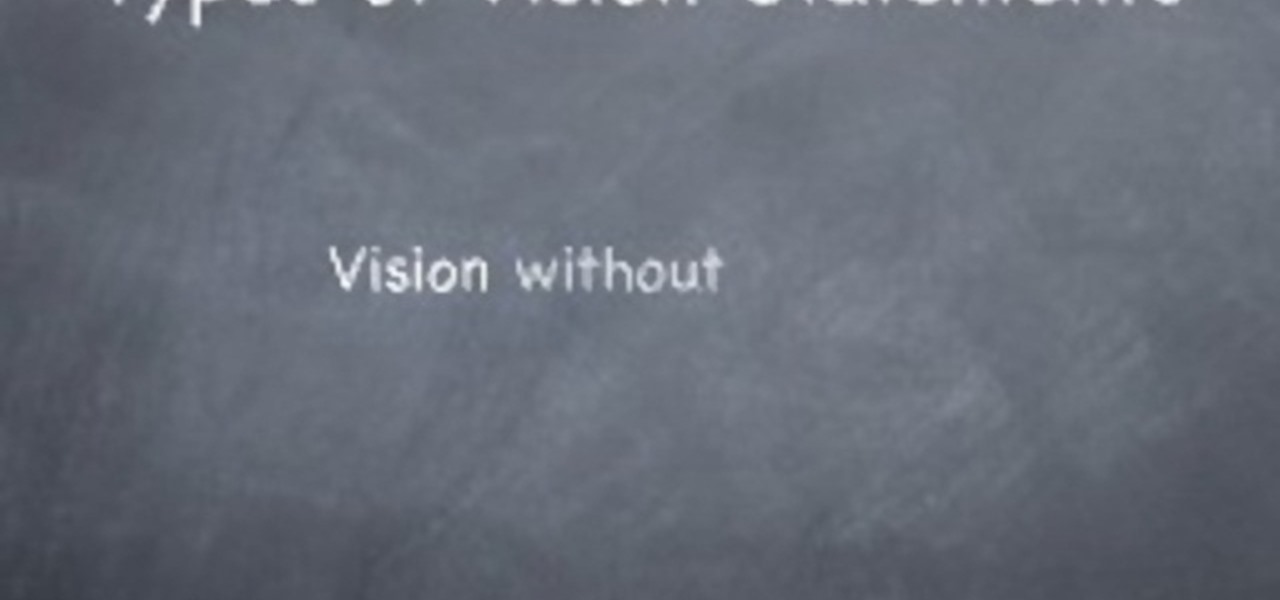Who wouldn't want to know if someone was trying to log onto their personal computer without their permission? Be it your annoying co-worker or your girlfriend, there are many cases where people may try to gain access to your desktop or laptop.

Google Glass, the augmented reality head-mounted display, has sent ripples through the technology world ever since its inception in 2012—even warranting Time Magazine to recognize it as one of the "Best Inventions of the Year 2012". Today, Google announced that it’s now opening up an exclusive opportunity to become a Glass Explorer. What this entails is that if you're chosen to be a Glass Explorer, you'll have the opportunity to purchase one Glass device, long before it becomes available to t...

In 2006, everything that revolved around my world shattered into tiny pieces as I learned that scientists had decided to rescind Pluto's planetary status. Given the ol' Jeff Probst treatment, Pluto was officially voted off our solar system in the blink of an eye, leaving us with only eight planets and a whole load of useless textbooks. The primary reason that Pluto was demoted down to a "dwarf planet" was due to Pluto's largest moon, Charon, being about half the size of Pluto; all the other p...

If you've never heard of cookie butter, it must be because you live in a town where there's no Trader Joe's. It was their most popular item in 2012, and when it started to become popular, the Internet promptly went nuts, posting recipe after recipe using it as an ingredient. For those of you who don't live near a Trader Joe's but still want to see what all the fuss is about, there's good news—you can make it at home—and you don't need spiced Speculoos shortcrust biscuits either!

One of the best things about the Samsung Galaxy S3 is the ability to modify the device in countless ways, as with any other Android device.

Since the emergence of GoPro, the company's cameras have been been on a steady incline for the past several years. Adventure enthusiasts had difficulty recording their extreme activities without a huge price tag before the GoPro came along in 2002.

When most people think of stained glass, the first thing that comes to mind is a church, but it's become more popular in home decor as well. The biggest downside is that high quality stained glass pieces can be insanely expensive—and it's not an easy project to take on yourself.

In photography, bokeh refers to the blurry or out-of-focus parts of a shot. Bokeh can be good or bad—it all depends on how you use it. There are tons of ways to create a bokeh effect, whether you go the traditional route with lens filters, digital with Photoshop, or even from your iPhone. With filters, you can use the blurred spaces to produce different shapes and colors. If you have a DSLR and want to experiment with bokeh, this tutorial by Chris Perez over on Apartment Therapy will show you...

If you've got old game consoles lying around and aren't sure what to do with them, there's no shortage of projects you can undertake. From turning a Game Boy and Wii Remote into an Android phone gamepad to combining a GameCube and N64 to make a hybrid console, there's something for everyone.

The biggest problem with having a lot of gaming systems lying around the house is the clutter. Each device has several cables and adapters that need to be plugged in somewhere and it could leave your gaming area look something like this... Not a pretty sight, huh?

No matter how advanced technology gets, there will always be room for classic video games in the hearts of nerds everywhere. Mini arcades became very popular, as they allowed users to take arcade games on the go. As Game Boys and other mobile gaming devices appeared, the mini arcade slowly disappeared. Well, believe it or not you can combine the best of both worlds! Metku user Japala wanted to make his old Game Boy Advance SP "look cool again," so he turned it into a mini arcade cabinet.

There are plenty of ways to create time-lapse photos and videos, but most of them are taken over the course of several hours. If you want to do a longer term shoot over several weeks or months, you'll need a battery that can last that long, and you probably don't want to leave your DSLR sitting somewhere for that amount of time anyway.

Instagram's controversial terms of service update this past month has spurred an onslaught of dismay and anger from users of the popular photo-sharing social network. The specific set of the new terms that set off this firestorm basically said that businesses could use your uploaded photos for advertisement, without you receiving any of the profit.

Sharing screens is a great way to showcase projects, photos, or videos without having to download and upload those files on the other devices. This is made easy with AllSharePlus. You can download the AllSharePlay application for your Samsung Galaxy S III or Tab 2 right here. If you would like to download it for sharing on your laptop, you can visit the Samsung website. For now, the desktop app is only compatible with Windows XP or Windows 7 and the devices shown above. Nevertheless, it is gr...

When it comes to the quality of a photo, lighting can make or break it. Too much light, and your subject looks washed out. Too little, and you can't even tell what your subject is.

Christmas sweaters are one of those anomalies that everyone complains about, yet so many are sold every year that someone has to like them (kind of like fruitcake). Whether you're keeping tradition for tradition's sake, or secretly you actually enjoy ugly sweaters (we won't tell anyone), why not at least make this year one to remember?

There are plenty of ways to speed up your wireless network at home, some as simple as changing the placement of your router. While you can always buy equipment to boost your signal, there are plenty of cheap or free DIY solutions you can try as well.

One of the more innovative features about the new Windows 8 operating system is the ability to unlock the screen via a picture password. This new feature allows the user to select any photo they would like and use taps, circles or straight lines to unlock the device. The video below shows the picture unlock in action.

There's definitely a lot of new things to get used to in iOS 6, with over 200 added features, but which ones stand out about the rest? Well, it all depends on what device you're using. Some features will only work on newer models, but most of the hidden features are accessible to all.

You've probably seen the classic fruit battery science experiment a thousand times, but I doubt you've ever seen it turned into an art project! Photographer Caleb Charland uses everyday objects like apples, coins and vinegar to create makeshift batteries, then takes these gorgeous long exposure photos. For the apple tree photo, Charland got about 5 volts for every 10 apples, so he had to wire 300 apples to power the lamp for several hours. He used a zinc-coated galvanized nail and copper wire...

Shooting a photo or video in a car can be rather difficult without a proper mount, and if you want to secure your camera outside the car, it can be just plain expensive. Luckily, there are tons of DIY camera mounts for both inside and outside your vehicle, and most of them are pretty cheap to make. Here are some of the best.

Some of us use our smartphones for almost everything. Manufacturers know this, so they try to make their devices as convenient as possible to use, but sometimes that convenience comes with a cost to security. The very same technology that allows you to easily share music with friends and make purchases can also put you at risk. Photo by sam_churchill

Since its inception, Google+ fans have been clamoring for Google Calendar integration. Today, Google+ has launched something better: Google+ Events.

Forget keyboard commands, try out some simple mouse gestures to control your Windows computer. You can customize mouse gestures that let you take command of your PC in ways you never thought existed. If you prefer the mouse over the board, this is for you!

Watch this video to learn how to add a contact using the Samsung Galaxy I7500. To Enter a New Contact: 1. From the homepage, tap the Contacts icon, then the Menu key. 2. Tap "New Contact" and enter desired contact information. 3. Enter the phone number. 4. Scroll to the bottom of the screen and press "Done". To Edit an Existing Contact: 1. Press and hold the contact. 2. Press the "Edit Contact" icon. 3. Add an image if desired by tapping the image icon and selecting a desired image. 4. Press ...

Joanna Schlip is a professional make-up artist who focuses on how to deal with puffy eyes. Prevention is always better than cure and making sure that you get enough sleep, staying well hydrated, treating any existing allergies, avoiding known allergens are just a few ways you can avoid your eyelids from getting puffy. In today's fast paced day and age where we don't have time to call up a loved one, let alone get eight full hours of sleep a night, there is precious little one can do to avoid ...

This video describes how to create a new account on Windows 7. In this video it is shown the whole procedure and all you need to know to crate new user account.

Josh shows how to correctly add vocals into Reason software without timing or drift audio issues. The purpose of learning how to do this is to be able to add additional creative flair to a song, which Josh shows in a separate tutorial. To learn how to do this, you can begin in GarageBand or any other digital audio software program. To successfully do this, make sure you begin and end on a measure and export on a one into Reason. This ensures a seamless addition. In the next step outlined in t...

This video describes how to create an easy glossy button in Photoshop. This is done by "simpleretouch.com" website. First select the "Ellipse Tool" from the Photoshop tool bar and then drag it on the layer; it will give the ellipse shape in the layer. Select the "Blending options" from the "Layers" Menu by double click on the layer which is right below corner. From the blending options choose only the "Gradient Overlay" and in that we can choose color and its gradient as your wish. Now take a...

Check out this video tutorial on how to make your Firefox smarter using SmarterFox. Wikipedia sidebar SmarterFox adds a "related articles" sidebar to the left side of Wikipedia.

New to Ubuntu Linux? This computer operating system could be a bit tricky for beginners, but fret not, help is here. Check out this video tutorial on how to install additional brushes for GIMP on Ubuntu Linux.

Learn Arabic in english step by step made simple with Yusuf Estes. This is a two part guide to the Arabic language.

Don’t squeeze that blackhead! There’s a gentler way to get rid of it, and several steps you can take to prevent new ones from forming.

Tim Carter of Ask the Builder, demonstrates how to drill a hole under a sidewalk, driveway or walkway so you can install an underground wire.

Last weekend, some unlucky Gmail users inadvertently had their email accounts wiped out. Actually, it was 0.02 percent of all Gmail users—or roughly 40,000 of the 200 million who use the email service, due to an "unexpected bug" which affected copies of the data. Gmail does make backup files of everything, so eventually everyone will reclaim their email history. In fact, as of yesterday, Google has successfully restored all information from their backup tapes and has started returning everyon...

In this Business & Money video tutorial you will learn how to write a great business vision statement. Why is the vision statement important? Because, it provides the inspiration for daily operations and motivation for strategic decisions. Vision and missions statements are different. Vision statement answers the question where is my business going; whereas your mission statement states why your business does exist. Vision statements are future focused and written with the end result in mind....

We all know we should dress for our body type, and that there are different cuts and fits of clothing specifically tailored to enhance our shapes, but there exists one universally flattering piece of clothing out there that we believe flatters all: the pencil skirt.

Have you ever gotten the error message, "BOOTMGR is missing" on your PC? Well, if you have check out this video. In this tutorial, learn how to remedy and fix this problem in no time.

So, you're browsing the web on your iPhone using Safari, and you come across a picture you really want to keep forever and ever… what do you do? You can save it directly to your phone! But how do you download that web image? Best Buy has answers. The Best Buy Mobile team explains how simple it is to save web images from Safari on your Apple iPhone.

If you have ever found yourself working on a car project at your home and ran out of fuses, this tutorial is for you. Instead of going out and paying around $30 to $40, make your very own. It's wasy and saves you time and money.