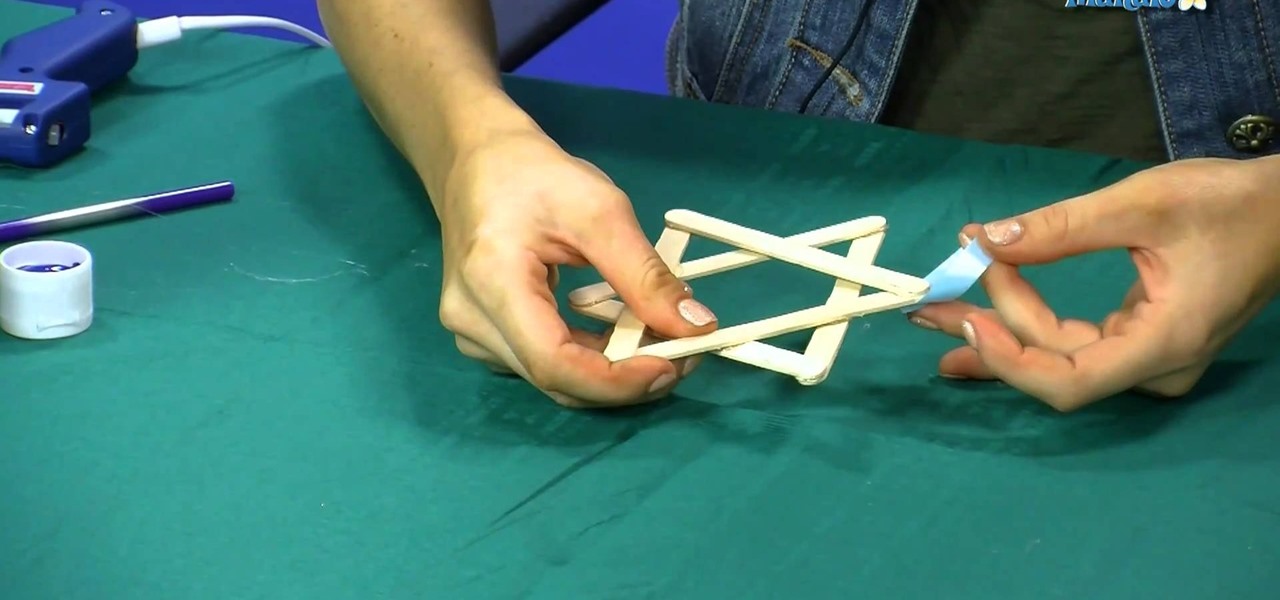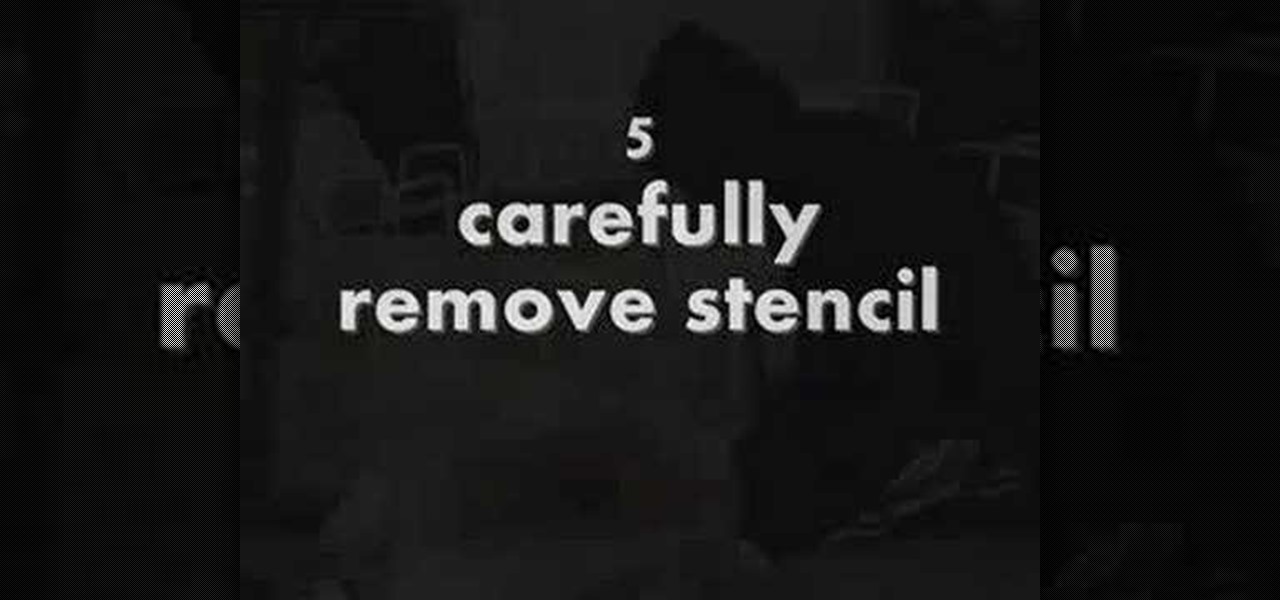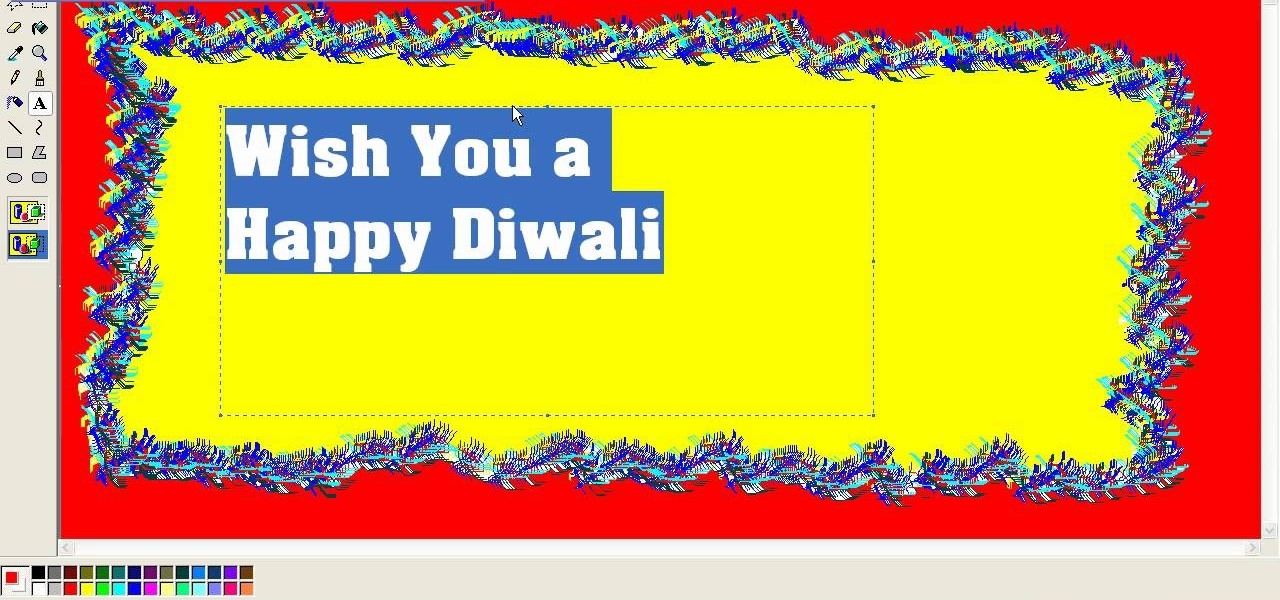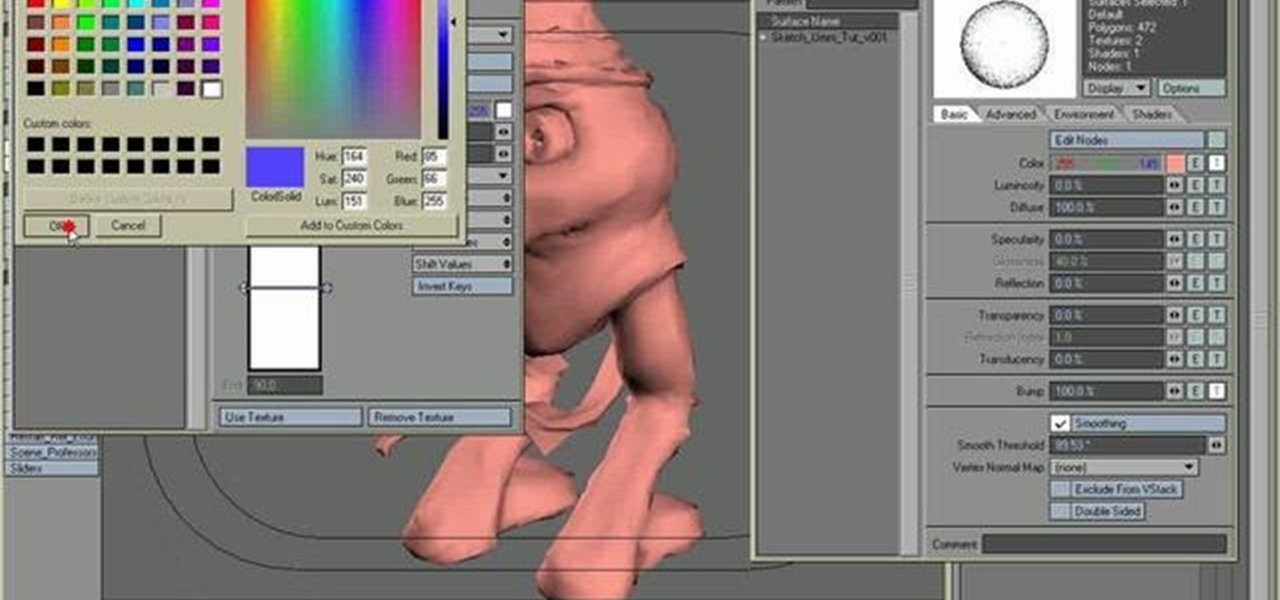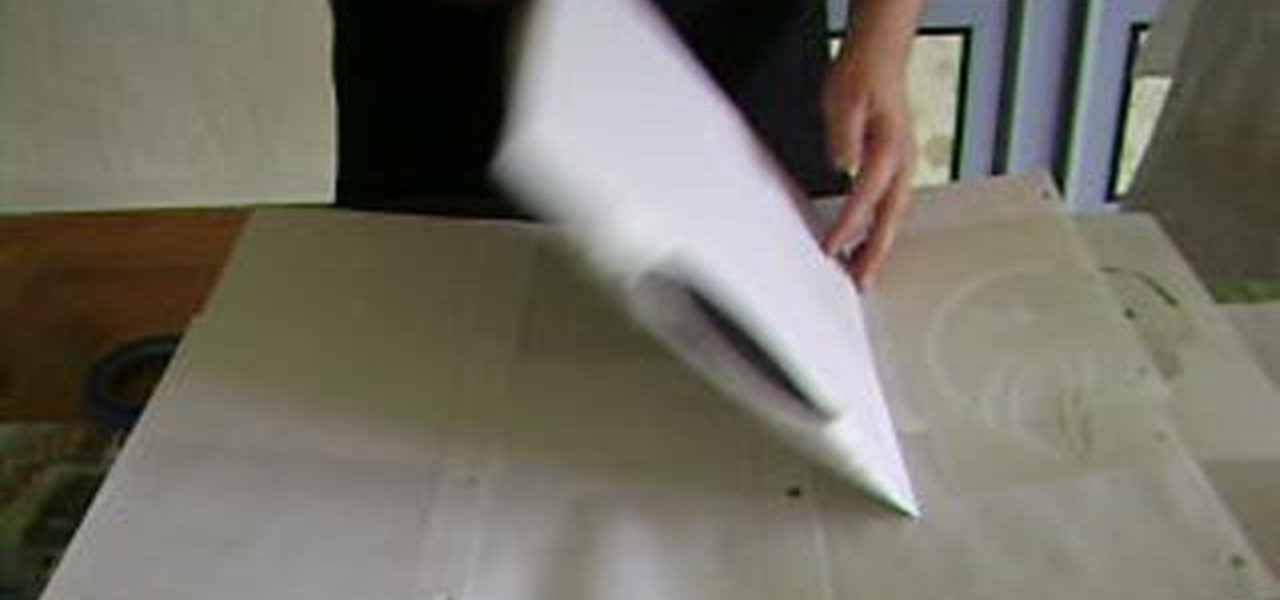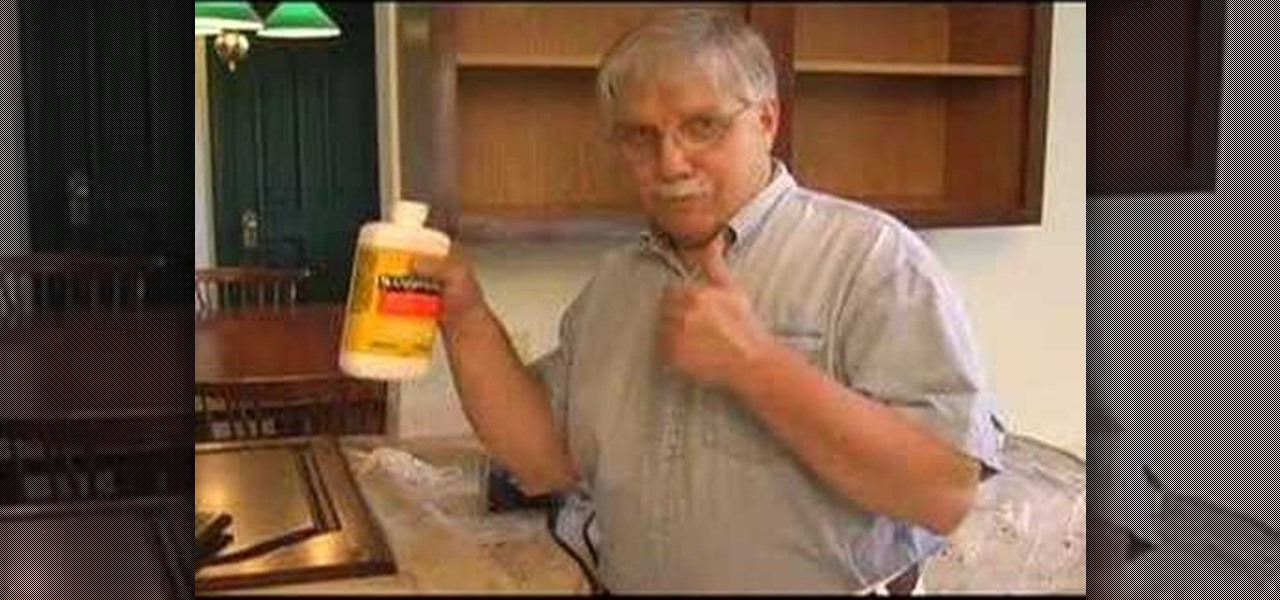This is a video tutorial that is showing its audience how to make a super cannon arm. The first thing you need is a plastic jug, a switch, a wire, a wooden dowel, spray paint, a tap light, nick nacks, foam lining, and a pin light. The plastic jug will be the casing, cut out a hole for the lightsource and a hole for your arm cannon. Spray paint the jug. Make the handle with the wooden dowel. Then screw the handle into place with two screws into your plastic jug. Once you put the handle in then...

If you have a iPhone then you can assign a photo or a ring tone to any of your contacts. With this feature you can know who is calling just by the sound of the ring tone or by seeing their picture if the phone is in silent mode. To do this open the contact and tap on the edit button at the top right corner. Now tap add photo. This allows you to take a new photo with the integrated camera or choose a new photo from your library. To assign a ring tone tap assign ring tone and choose the tone fr...

This is a step by step tutorial on stencil painting your walls, brought to you by The Home Depot. Beginning with a brief description of the art of stenciling, you are then shown the materials you will need to proceed. Next, you are shown how to prepare your room and surfaces. The goal will be to use a single stencil in multiple positions. The stipple method of application is stressed to achieve a multi-dimensional application. Two colors are used to give the added dimension of shadow to the i...

Laura Roeder demonstrates how to add photos to your Facebook fan page. First, sign into Facebook and go to your fan page. Then, click on the photos tab which is an application on your page. Click the plus sign if you do not see the photos tab to access the photos function by adding the application in the edit page option. If you don't already have a photo album created, set one up using the create a photo album button. Then, use the add photos tab to add photos to your photo album. You can on...

Have you ever wanted to create a background with one of your photos? This video shows you how to use one of your photos to create a photo background using Adobe Photoshop. It will show you how to use the free transform tool, overlay blend modes, hue and saturation, drop shadows, and other cool effects. Learn all about creating photo backgrounds with this video tutorial.

This video describes the coloring techniques to make a realistic gelatine prosthetic wound. The presenter chooses to use grease paint as it applies easily to the rubber gelatine wound mold. First, apply a base color to mimic that flesh tone around the wound and blend it until it matches the skin tone. Next the presenter applies red and pink tones to the wound, the idea is to mimic the color of raw meat. Highlights are then applied inside the wound to simulate fat underneath the top layer of s...

This video shows the viewer how to paint their nails to give them a blood stained look for Halloween. This is done by first putting a small amount of dark red nail varnish onto a sheet of paper. Then apply this in many coats to the nail using a foundation brush to give a layered effect. Then place a small amount of black nail varnish on the paper and using the same section of the foundation brush apply some of the black nail varnish to the ends of the nails. Then apply some of the red varnish...

In this tutorial you'll learn how to make a cardboard shield, quickly and cheaply. All you need is some stuff you've probably already got around the house. Get to work, so you'll be ready to defend yourself against any barbarian invaders with cardboard swords!

You already know you can create photo pages by selecting a photos template and dragging in individual photos from your iPhoto library. Now there's an easy way to add entire photo albums to your site, each with their own dedicated photo pages.

Looking for some new ideas in facepainting? This video will show you how to paint a squirrel monkey face. The squirrel monkey has an adorable face, and this design is sure to be a hit with anyone getting their face painted. Perfect for kids' parties.

Brighten up a rainy day with a beautiful painted umbrella. You'll stand out from the crowd, even in a downpour, if you follow this video's instructions on making stencils to decorate an umbrella. Heads will turn when you show off your fun design!

Celebrate your Jewish heritage this holiday season by creating a Star of David with this easy instructional video. Make a Star of David by following along with this easy instructional video. Materials needed to complete this project include blue paint, a paint brush, ribbon, popsicle sticks and a glue gun.

In this DIY guide from the folks at the Home Depot, we learn how to prepare a patio set for painting. It's easy! So easy, in fact, that this clip can present a complete overview of the technique in about a minute. For all of the details, take a look.

In this tutorial we learn how to stencil your own t-shirt. Start off by grabbing your plain shirt and placing paper inside of it so it doesn't bleed to the back. After this, paint your background on the shirt in your desired color. From here, place what stencil you want on the top of the shirt and then paint inside of it. When you are finished painting it, carefully remove the stencil from the shirt. After this, you will need to let the shirt dry completely so it doesn't bleed at all. You can...

It's time for the festival of lights— Diwali (aka Divali or Deepavali), which is a five-day festival celebrated in Hinduism, Sikhism and Jainism. This festival usually occurs in October and November, and is an official holiday in India and other countries. But you can't celebrate Diwali without a greeting card! Luckily, this video tutorial will show you how to make on yourself in MS Paint. Finding one in stores can be tough, so it's necessary to resort to a DIY version in a program like Paint...

This tutorial is for people who use the Lightwave 3D modeling software, and goes over the painting with polygons technique. If you've been curious about how to do this, this tutorial shows you how, from a brand new project onward.

In this video, we learn how to paint a blue and sparkly silver tip French manicure. First, grab a dark blue nail polish and apply it to the entire nail from top to the bottom and on the sides. Next, drop on clear polish to the top of the nails and brush it on. Now, take a silver glitter polish and paint it onto the very top of the nail until you have a thick layer that looks like a French tip. Repeat this process on all of your nails, then wait for them to dry. When dry, you will have beautif...

Halloween is a spooky time filled with eerie parties, scary Haunted Houses, and more candy than can fill all the barrels in Donkey Kong. Create an elegant way to get your sugar fix this All Hallow's Eve by baking and caking a fondant-covered jack-o-lantern cake.

Egyptian art was one of the most advanced in the ancient world, and its images of the god Annubis remain powerful to this day. This tutorial teaches you how to digitally draw the dog-headed god Annubis in Paint. Apply 21st century technology to draw something that was originally done on papyrus thousands of years ago.

This video shows you how to stencil a t-shirt with inks. Tape the t-shirt onto a piece of cardboard with masking tape. Lay the stencil on the t-shirt and tape some blank paper at the edges to ensure that there is no splashing on the sides. Some mist paint in blue Hawaiian is used. You do not need to apply a lot of it. Add some orange paint too. To make the print permanent, you must take out the cardboard put the t-shirt on the ironing board with the design uppermost. Cover the design with a c...

Family Fun Video demonstrates how to make a leprechaun craft project. To make the leprechaun, you'll need a small paintbrush, a ruler, green craft foam, green paint, pink paint and a skin tone acrylic paint, a black permanent marker, tacky glue, a toilet paper glue, a decorative button and four brown pipe cleaners. Trace a circle onto craft foam with the toilet paper tube and make a larger circle for the hat brim. Cut them out and set them aside. Paint the tube green and then add face, hands,...

This is a simple demonstration of how to design and paint your own skateboard, a great way of combining your art and your riding and bring more originality to your local skate park.

In this video tutorial, viewers learn how to draw a Lamborghini sports car on a computer. If you don't paint the car one portion at a time, you might get confused and your drawing will siffer for it. You should lay down shades of yellow and orange with the paint bucket and finish details like shadows with the pencil tool. This video will give you a detailed step-by-step guide to drawing a Lamborghini on your computer.

On this YouTube video the user Vvistacomphelp shows you how to print screen and crop pictures. The first thing that the user shows is where the Print Screen button is located at on most keyboards so that you can press it on yours. The second thing is go to the start menu in Windows Vista and type in "paint" in the search box on the bottom left then open Paint under Programs. The third thing that is shown is how to make an image appear inside of the paint program so you can crop it. After foll...

This 3D software tutorial shows you how to use the airbrush tool in modo 201. The Airbrush allows a smooth brush effect when painting in 3D directly on your model or in 2D over a UV map. If you have not done any 3D painting with the airbrush tool in modo, you really should. It is actually quite a zen experience as you will see in this modo tutorial.

It's magical! The Magic Light Brush knows what color you are using and magically reveals the color of clear Color Wonder paint. This is a great mess free product to use for your child's next art project. This tutorial teaches you and your child how to use the Crayola Color Wonder Magic Light Brush the next time you want to paint.

Susanne Engelhardt showcases her skills by decorating a bowl, in a trainyard! Review this video for some inspiring methods to paint ceramic bowls. This expressive style of painting ceramics allows for naturalistic imperfections.

Judy of A-BnC Parties and More, Inc. demonstrates how to jazz up your white taper candles. All you need are candles, a latex glove, and some hobby paint to turn those drab candles into something spectacular.

Are you tired of how your house looks like from the outside? Watch this video and learn how to choose the exterior paint colors for your home from Jackie Craven.

Learn how to choose the colors and palette for your digital paintings in Photoshop.

Learn how to paint digitally in Photoshop over a sketch.

Tim Carter discusses tools and techniques into painting kitchen cabinets. Watch video for best results.

Tim Carter, of Ask the Builder, tells you how to paint and seal your new drywall in your home with some great products and techniques.

This walks you through how to create an animated GIF image file that can be used in websites, as avatar's, as icons, etc. You'll be using Microsoft Paint to create each frame of the animation, and an application called Unfreez (found here) to animate them together.

Follow this step by step tutorial to apply face paint looking like a golden butterfly.

Here are some simple face painting brush strokes to practice with the Angle Brush. I've used the large angle brush, but you can do these strokes with any size.

This video shows some simple face painting brush strokes to practice.

Turn your child into a puppy! Well, not really, but try these face painting techniques to create a puppy design.

Searching for a quick way to apply face paint to look like Harry Potter's Hedwig? Watch this video to learn a quick, easy way.

This tutorial shows you how to paint the height map of a terrain in Unreal Tournament 3 Editor. The tools shows allow you to change terrain elevation in levels.