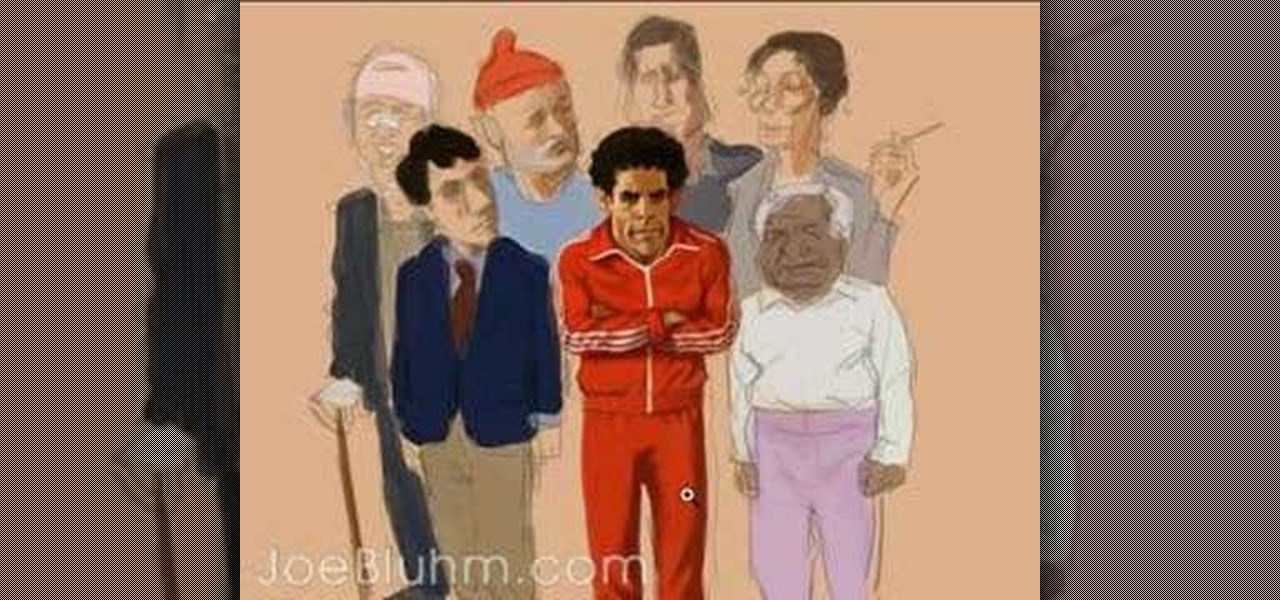If you've ever tried to plant in the shady part of your garden, you've probably run across ferns. There are literally hundreds of them to choose from with a wide range of plant form, size and always with a beautiful delicate texture. One of my all time favorites is the Japanese Painted Fern. If you'll take a little closer look, you can see how this plant got its name. This plant looks as though it has been meticulously hand painted. This subtle variegation helps the Japanese fern to stand out...

Craftsperson Ceal Pedersen, from Heirloom Puzzles, shows you how to make wooden jigsaw puzzles with her own creative touches, geared towards kids.

How to set up an account with Flickr, online photo hosting service, and upload your photos to share online.

This tutorial is set-up for the novice or beginning body painter or face painter, giving step by step instructions on how to body paint a dragon on someone's leg. Paint colors needed include blue, white, black, red, yellow, gold sparkles and green. Materials are a must and include: A plastic plate or pallet, brushes, make-up or body paint, rubbing alcohol, paper towels, and a model over 18 (with at least one leg).

Check out this video to learn to paint a Trumpet Creeper (campsis grandiflora) or Nozen Kazura as it is called in Japanese. This video will show you how to paint the Trumpet Creeper using the traditional Japanese method of ink painting called Sumi-e.

Check out this video to learn how to paint an owl in the traditional Japanese method of Sumi-e ink painting. The owl is one of the most popular subjects in Sumi-e painting.

Check out this video to see a demonstration of the Sumi-e style of ink painting in painting a rock lake. Treess, rocks, and water and basic fundamentals of Sumi-e painting.

Check out this video for a demonstration of Sumi-e ink painting. In this video you can learn how to make an eagle.

In this tutorial, we learn how to make a family photo album from digital photos. iPhoto from Apple has a ton of different options for you to make a great photo album. You can first start out with loading these on your computer and then creating them into a book. After this, you can choose the borders and text that you want to include in this, then drag the pictures in. After this, you can add in captions for each of the photos and then design the layouts of the different pages. After this, yo...

In this tutorial, we learn how to make a family photo album with iPhoto. First, you will load your photos onto iPhoto from your digital camera. After this, you can combine all the photos from one event and label them into one album. You can use facial recognition on one photo to find more pictures of the person you're searching for. Once you open up a new scrapbook photo album, you can drag the picture into it. After this, you can add in text about the trip and then insert titles. You can als...

Taking professional photographs at night poses a whole new set of problems relative to taking pictures during the day. This four-part video is here to help, in great detail. It covers several topics, including subject selection, tools necessary, deterring depth of field, and all of the other things that you will have to do to take really good-looking photos at night.

This video provides tips to make great photo slideshows. Many people have found photo slideshows are a great way of celebrating memorable occasions, commemorate milestones or reminisce. First, choose your photo images carefully. Filter out irrelevant or blurry photos. Try using a photo editing program to improve your photos. Next, choose a theme for your slideshow. Then select transitions, being cautious to limit your use of transitions. Consider your use of intervals in the slideshow. Also, ...

Buying a digital camera doesn't mean your old prints, slides, or negatives are obsolete. You can easily convert them with a scanner to bring them into the 21st century. Watch this video to learn how to convert photos to digital.

Don't waste time at the store looking for the perfect photo album to put your vacation photos in. If you have iPhoto, you can do everything right from your computer. This Apple iLife tutorial shows you how to choose, organize and edit your photos, add them to a collection and turn them into a full color photo book. You do the work in iPhoto, then send it off to Apple to be professionally printed and bound - no cheesy Hallmark photo album necessary!

In this Adobe Photoshop tutorial you will learn how to age a photo. Learn to take a new modern photo and make it looked like it was taken in the 20's or 30's. You don't need a time machine to age your photos, just Photoshop!

Illustrator/Character designer Joe Bluhm talks about his process and philosophy as he paints a caricature of Bill Murray (as Steve Zissou from the Wes Anderson film "The Life Aquatic...") as part of an illustration for a Canadian Pop Culture Magazine called the Naked Eye (available in USA, as well). Using Adobe Photoshop, Joe renders the face in very little time to demonstrate his approach to an entirely digital painting, with a cartoony and loose feel to the art.

Wanna have some fun with Photoshop? Well, instead of touching up a photo to make someone look thinner, how about editing the photo to add on a few pound? Or 20? Or 40? Heck, why not an even 100 lbs! Well, with Adobe Photoshop liquify you can push those pounds to the max. Go for it and watch that skinny minnie turn into a beached whale. Of course, you then have the option to turn it all back again. After you post the photo to Facebook.

For most people, learning how to work with electronics is far from intuitive. Getting the diodes in your hands and working with them is the best way to go about it, and this video will teach you a great lab for learning about diodes, potentiometers, capacitors, photo cells, and power supplies.

So many gift givers are mislead into believing that it's only the gift that matters, so the gift bag or wrap can be cheaply purchased at the gas station an hour beforehand and then thrown together in a slapdash manner.

This video shows how to make a cute vintage looking jewelery box. A cardboard cheese box forms the body of the jewelery box. Other items you will need include mod podge, white glue gesso, masking tape, ribbons, a mirror from a compact, some fabric, and some faux pearls and flowers. Begin my removing the labels from the box. Paint the inside and outside of the walls of the box and the lid. Paint the areas of the box that you just primed with gold metalic paint. Now use the box to trace three c...

The Na'vi don't have eyebrows. While you could just paint your makeup on over your brows if you don't have prosthetic appliances to cover them, a neat trick is to take a giant glue stick (or the spirit gum) and go over your eyebrows with it, rubbing the stick in the opposite direction of eyebrow growth. Let it dry and then do it one or two more times (depending on how thick your brows are). With your brows flat against your skin with a layer of "glue skin" over them, you can have a nice, flat...

In this video we learn how to make it seem like your photo is torn in half using Adobe Photoshop. The first step is to decide how you would like to have your photo "torn" up. The second step is to select the lasso tool and draw the tear line through the photo. The third step is to select the rest of the image you want to keep. The fourth step is to go into Quick Mask mode and select Filter, Brush Strokes, then Splatter. This creates the jagged edge torn effect. Finally select a smoothness bet...

Most of us have probably seen excellently mastered or remastered photos and pictures and you can't help but wonder how someone can make a picture look so good! A computer software called Photoshop allows you to make vivid, realistic and creative images through a vast array of tools and settings. This easily followed video tutorial will quickly guide you in how to make an actual photo look as if it was hand drawn! Make sure there is a person in the photo! It also helps to have a wall-like feel...

This informative video tells you how to use the variations panel in Adobe Photoshop to correct color issues in your photo. Too much yellow in your picture? Learn how to use the variations setting to instantly fix this with the corresponding opposite color. With simple clicks and easy preview-able pictures, you can correct color over-exposures with a click of the mouse. First go to the Images drop down and select the variations option. The original photo on the top can be clicked to revert you...

Two ladies are discussing how to prepare to decoupage a wooden bangle bracelet. They are using a broad wooden bangle crafted from birch wood that can be purchased at a local craft store and printed tissue paper, for example, one in an animal print. This is part one of a three part series.

Pixel Perfect is the "perfect" show to help you with your Photoshop skills. Be amazed and learn as master digital artist Bert Monroy takes a stylus and a digital pad and treats it as Monet and Picasso do with oil and canvas. Learn the tips and tricks you need to whip those digital pictures into shape with Adobe Photoshop and Illustrator. In this episode, Ben shows you how to bizarrely merge photos in Photoshop.

Check out this informative video tutorial from Apple on how to import photos from a digital camera in iPhoto '09.

Check out this informative video tutorial from Apple on how to organize photos with Events in iPhoto '09.

Check out this informative video tutorial from Apple on how to add keywords, ratings or flags to photos in iPhoto '09.

Check out this informative video tutorial from Apple on how to crop your photos in iPhoto '09.

Check out this informative video tutorial from Apple on how to rotate or straighten photos in iPhoto '09.

Check out this informative video tutorial from Apple on how to enhance your photos with a single click in iPhoto '09.

Check out this informative video tutorial from Apple on how to fix photos that are too light or too dark in iPhoto '09.

Check out this informative video tutorial from Apple on how to apply photo effects in iPhoto '09.

Check out this informative video tutorial from Apple on how to email photos to friends and family in iPhoto '09.

Check out this informative video tutorial from Apple on how to publish photos to Facebook in iPhoto '09.

Check out this informative video tutorial from Apple on how to create your own photo book in iPhoto '09.

This five part Houdini 9 video series covers an entire rigging workflow using the H9 Quadruped Auto Rig shelf tool. Take an in-depth look at setting up joint controls, creating proxy geometry, generating animation and deformation rigs, and painting weights. The concepts presented in this tutorial series will apply equally as well to a Biped Auto Rig set up.

Clip Art from Microsoft Office allows you to insert stock photos into you PowerPoint, Word, Excel and Entourage documents easily. You can gain access to the Office Clip Art site easily in any of the mentioned applications. The Microsoft Office for Mac team shows you just how to download and use clipart from Office Online in this how-to video. You can get free stock images of low-priced professional quality photos.

As protests surge in the wake of George Floyd's murder by a Minneapolis police officer, powerful photographs and videos from the demonstrations have gripped the world, putting our nation's very real and very justifiable widespread civil unrest out into the digital world. Unfortunately, these pictures could put you or others in danger if precautions aren't taken before uploading them online.