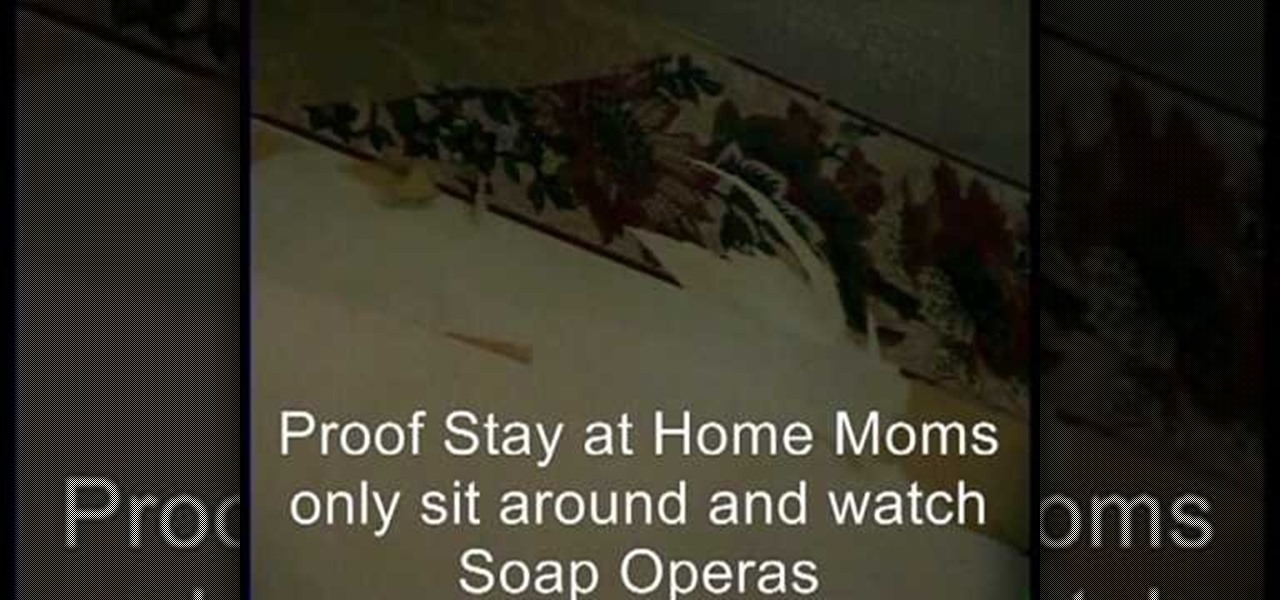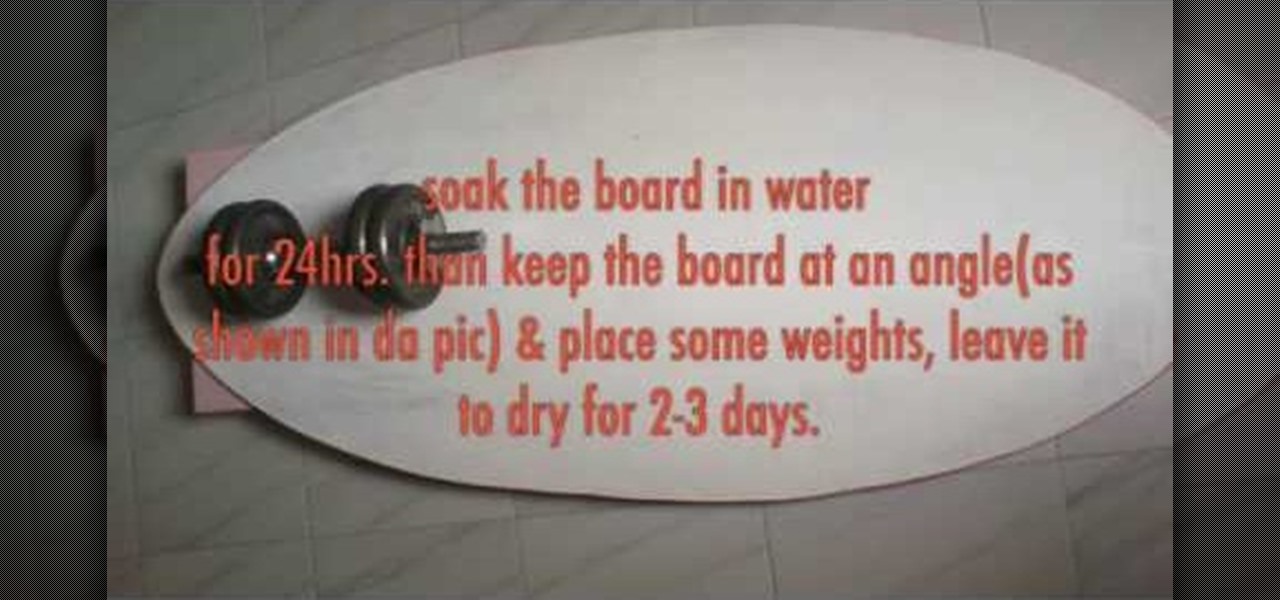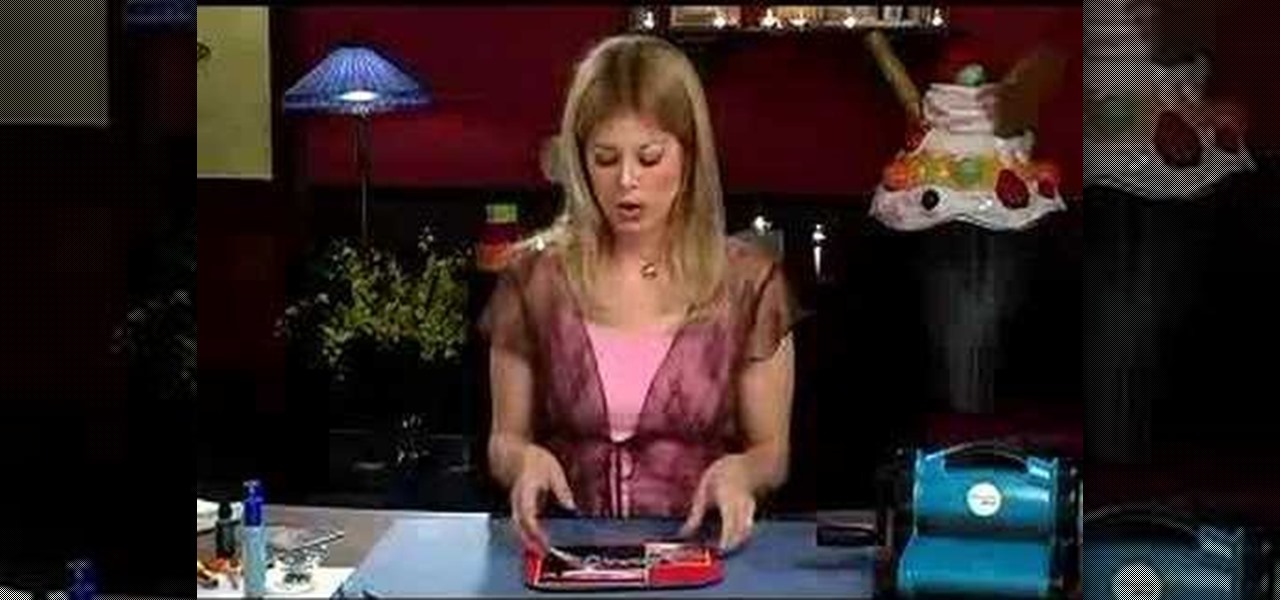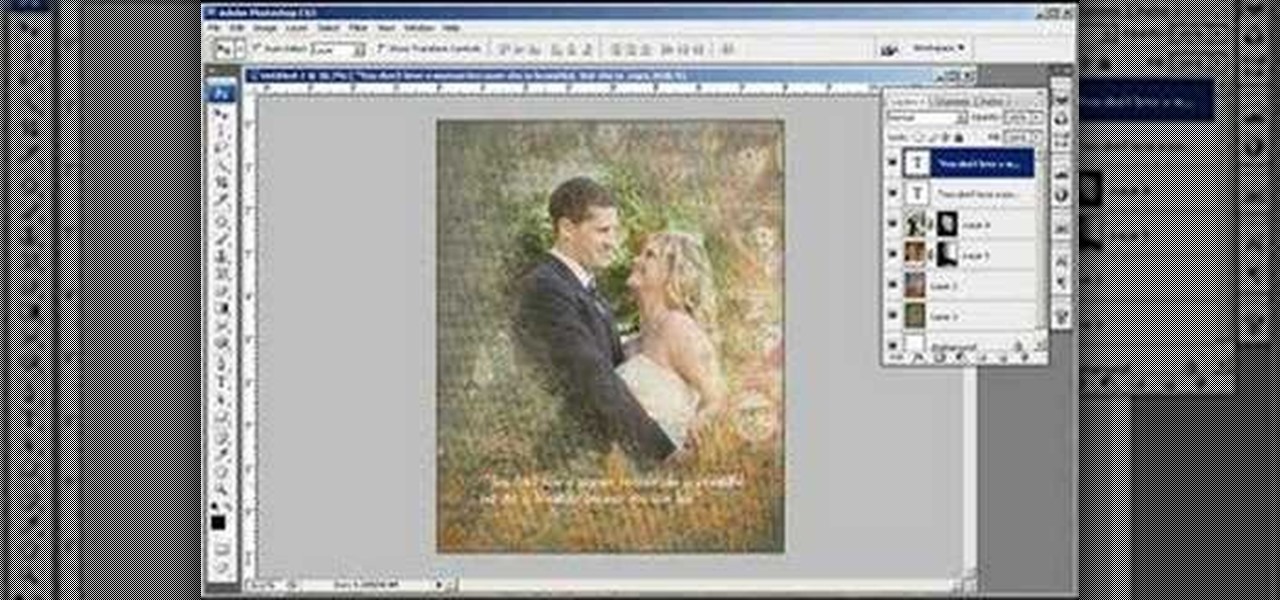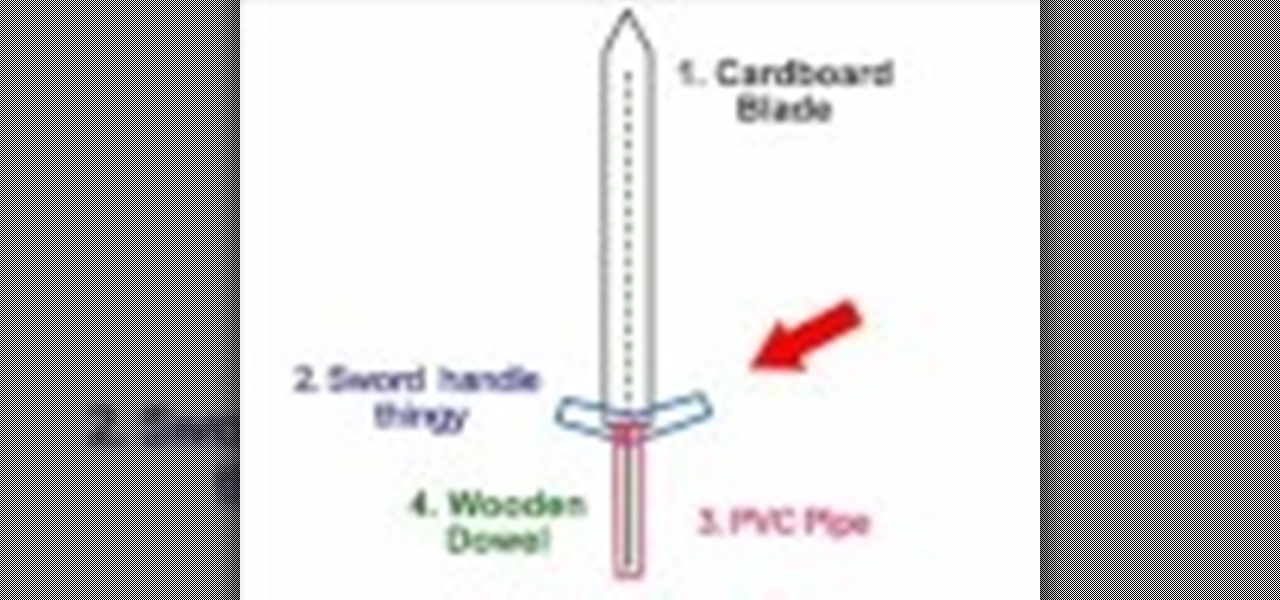Internet4Dummies shows how to take a screen-shot of your desktop screen using your keyboard and a photo-editing software like Microsoft-Paint, in this walk-through video first you have to navigate or arrange your screen as desired to be captured in the snapshot. Then using the print screen key the whole desktop screen can be captured. This image can be edited by any photo editing software for ease of use Microsoft Paint is used in this example. For this just open Paint and paste the screen-sh...
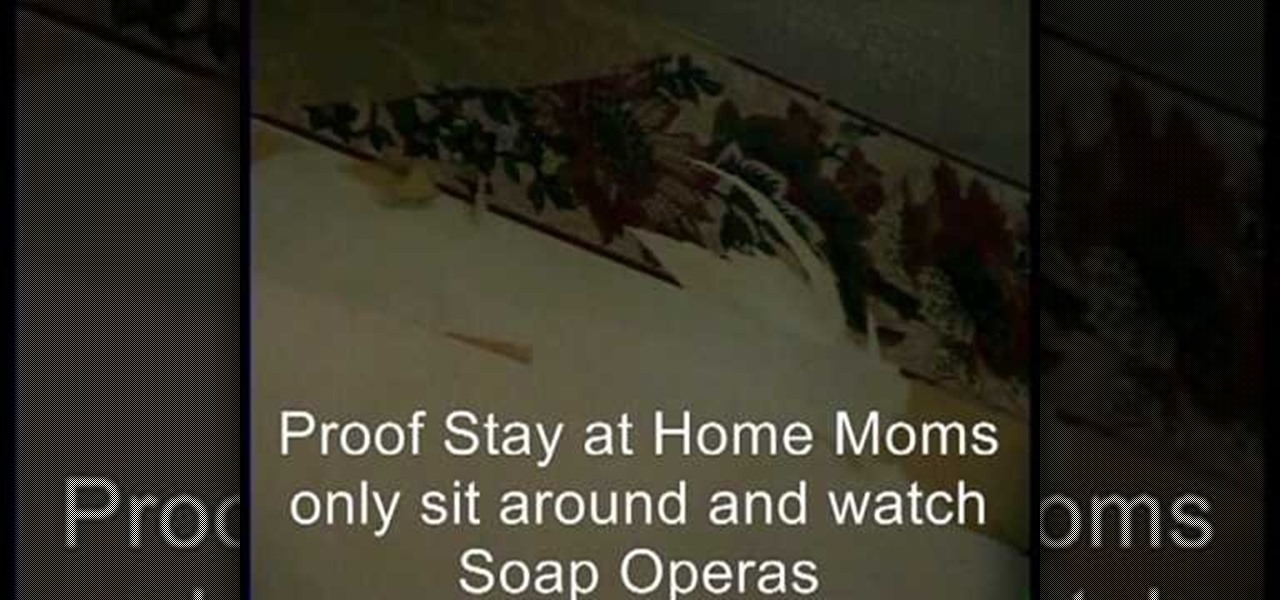
Do you dread tackling those wallpaper remodeling tasks on your home maintenance list? Many homeowners choose to let professionals deal with the removal of their old wallpaper, but this can be an expensive choice. Learn how you can remove even the most stubborn wallpaper and wallpaper accent trim with a little white vinegar, a spray bottle and a paint scraper in just 7 minutes. Find out, too, how you can make this project a fun, family challenge by involving the little ones.

Create a butterfly on your nail with this video tutorial. •First take some black nail polish.

A tutorial from the folks at Loaded Boards, demonstrating color correction tips for your photos. The wrong colors can ruin even the best photos. In this clip, we're introduced to a technique to keep your pictures looking both natural and dynamic

A sticking bifold door can really cramp your style, and access to your linen closet or pantry. To fix the problem, you'll have to take the door off the hinges, and take a sander to it. Phillips Woodworking shows you how to sand down the sticking part, and cover it up with some paint. Your door will be opening and closing like new!
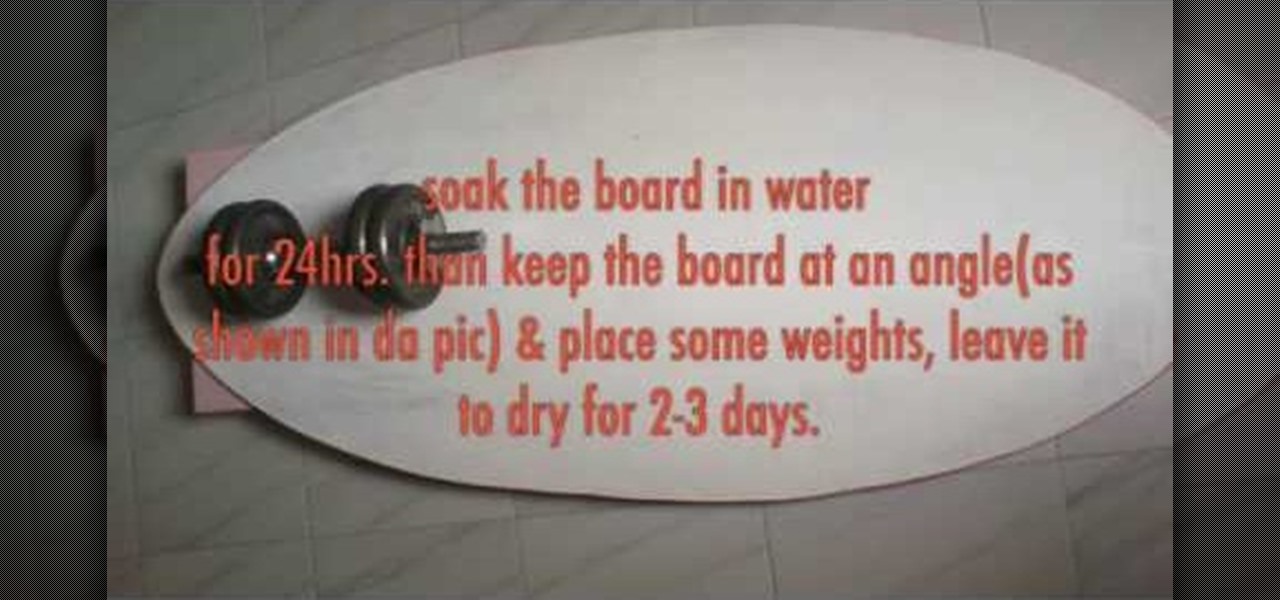
Skimboarding is a fun sport similar to both surfing and skateboarding. Plywood boards are ridden out into the surf from the shore or are used to perform tricks in the shallow water. This how to video demonstrates how to build your own skimboard and customize it to your liking. All you need is plywood board, a jigsaw, sandpaper, and paint. Happy skimboarding!

Watch this informative video tutorial on how to create shaped photo collages with Shape Collage. Shape Collage is an automatic photo collage maker that creates collages in different shapes in just a couple seconds. You can create picture collages in the shape of a rectangle, heart, text, or logo, with just a few clicks of the mouse.

Learn all there is to learn about gardening from Naztazia... watch this video tutorial to learn how to start a basic container garden.

Don’t throw away those ripped or saggy nylons! There are tons of useful things you can do with them.

Learn how to screen print/ silkscreen a tshirt without using an actual silkscreen. Have you ever wanted to paint your own shirt or silkscreen multiple prints? Now you can know how! Creating your own designs is a lot of fun.

The dismembered finger and the rattlesnake in the envelope. Fun pranks and easy to make with this tutorial. Use a cardboard box, cotton and red paint to create a dismembered finger. To create the rattlesnake prank, all you need is an envelope, a washer, two rubber bands and a coat hanger. Use this as inspiration for one of your April Fools Day pranks!

Today you will learn how to make two different Christmas ornaments that you can hang from your Christmas tree. You will need decorative stamps, decorative hole punch, rubber stamp ink pad, styrofoam bowls, fake flowers, acrylic paint, ribbon and clips for hanging. This is a fun project for the holidays that you can do with family and friends. Handmade Christmas ornaments are always better than store bought ornaments.

In this how-to video, Bethany's layout captures all of the fun, whimsy and flavor of the circus. She creates some cotton candy letters for her Title using a Circus die cut alphabet set and some shiny, textured papier paint. With some custom epoxy embellishments, dyed-to-match brads and colorful staples, this page will make you want to be a kid again! Watch this video crafting tutorial and learn how to make a circus themed album layout.

Making a prop for a science fiction movie? This how-to video dives step by step guidance on how to build a super cool, futuristic, sci-fi, cryo containment chamber. You will need a cylindrical object, craft foam or sytrofoam, a hot glue gun, plaster of Paris, aquarium line tubing, and paint. Check out this video prop-making tutorial and learn how to build a great sci-fi like cryogenic containment chamber.

This image editing software tutorial shows you how to create a painterly looking photo montage in Photoshop CS3. See how to create a textured, painterly type photo montage and set it up to be gallery wrapped. This tutorial assumes you know how to use the basics of Photoshop and is geared towards teaching gallery wrapping and painterly effects within Photoshop CS3.

Watch this instructional video on how to coat detail work around boxes and pipes with joint compound. Spackling drywall is a delicate art, but anyone can create a perfectly smooth surface with a metal putty knife and a fresh bucket of spackle. Learn how to lay dow thin coats of putty around details and box shapes to avoid heavy sanding in the second stage of prepping a room for painting.

This instructional video demonstrates how to coat ceilings with joint compound, without dripping mud on your face. Spackling is a delicate art, but anyone can create a perfectly smooth surface with a metal putty knife and a fresh bucket of joint compound. Spackling ceilings is one of the more difficult tasks in prepping a room for painting, but this video provides tips on how to lay down thin layers of putty to avoid heavy sanding after the spackle dries.

This is a video demonstration on how to coat cornerbeads with join compound. Spackling is a delicate art, but anyone can create a perfectly smooth surface with a metal putty knife and a bucket of fresh joint compound. Learn how to spackle a corner in thin coats to avoid heavy sanding in the second stage of prepping a room for painting.

How To Halloween presents Grim and Igor trying to build old fence panels for a Halloween graveyard in this how-to video. You will need four fence pickets, a saw, a drill, and some spray paint. Watch this video holiday preparation tutorial and learn how to make old fence panels for a Halloween haunted house.

When you press the Print Screen button on your keyboard in any version of Windows, be it 95, 2000, ME, XP or Vista, Windows will take a picture of your display output and put it into your clipboard. Once in your clipboard, it can be pasted into most any image editing program (e.g., Paint). For more information on taking screenshots with Print Screen, watch this helpful Windows tutorial!

Make framed artwork from old greeting cards! You will need a greeting card, paint, cardboard, double stick tape, ruler, a pencil, a craft knife and some ribbon. This video demonstrates how to craft artwork from recycled material. These pieces make great gifts.

This one minute video shows how a softbox and speed ring are assembled quickly and easily in the photo studio. A softbox is just loose cloth with four flexible rods inside. You can use a softbox to adjust the direction of your lights for a professional studio photo shoot.

Want to take flash photos with your Diana+, but don't want to drop $100 on a DianaF+? Here's how you take flash photos with your standard Diana+. You can use a simple two battery flash unit and flash bracket to hold the flash to the camera. Note well: There's a trick to making this camera modification work, so pay attention to this instructional photography video.

This video will show you how to remove your old LCD from your 4th generation iPod or iPod Photo and replace it with a new one. If the Apple warranty no longer covers your iPod, it may be more inexpensive to do this simple repair yourself, instead of purchasing a new iPod. Watch this video iPod tutorial and learn how to replace a the LCD screen in a 4th generation iPod or an iPod Photo.

What is better than wearing makeup? Cool colors on your nails with funky designs. Watch this Beauty & Style how to video to learn how to apply a rainbow nail polish dots on your nail tips. You'll love the dots on the twist of this modern French tip manicure. The nail enamels you will need for the fancy nail look are: white, pink, blue, yellow and purple.

Check out this instructional electronics video that illustrates the simple process of reconnecting the ribbon cable on the iPod photo. There is a ribbon cable inside the iPod Photo that can sometimes disconnect from the logic board, but it can be reattached easily. Watch as one of our technicians illustrates this process and start listening to music again!

Check out this instructional electronics video that illustrates the simple process of removing the foam padding of an iPod Photo. In order to get the case to close when installing the battery you may need to remove some of the blue foam padding from the underside of the hard drive. This video from iPodJuice demonstrates how to safely remove the light-blue foam from the bottom of the hard drive on an iPod Photo.

Check out this instructional electronics video that illustrates the simple process of opening an iPod photo. Watch as a technician from ipodjuice.com demonstrates how to open up an iPod Photo using an iPod battery replacement kit. Follow along with this tutorial and start listening to music again!

Make your nails look like a treasure chest with this bronze gold nail look with rhinestones. This look uses the MAC Overrich collection in the nail color Mega Rich, gold glitter, silver glitter, gold rhinestones and a clear top coat. With this how to video you will be able to paint your nails with bronze, gold and orange nail polish.

Watch this instructional fashion design videos to customize a pair of Nike Air Force One sneakers. Make sure to clean the shoe with nail polish remover, or acetone to remove the finish. Tape off the areas of the shoe you want to protect. Here is one example of how to paint your Air Force Ones and give them a customized look.

Watch this instructional fashion design video for a quick guide on how to prepare shoes before you paint them. You will need a Magic Eraser, water, a tooth brush, q-tips, masking tape, and acetone (nail polish remover). Get you shoes ready for a specialty customized look.

Do you need to take pictures of your jewelry work? Begin basic digital photo editing with Picasa2. Watch this video tutorial to see how to improve the look of your jewelry photos.

Why are witches and cauldrons always shown together? Watch this instructional drawing video to find out and draw your own humorous Halloween witch. To add color, dampen the paper with water and add watercolor paint onto the wet areas. Draw a cartoon witch doing the weekly wizard laundry.

Check out this step by step instructional video to learn how to make a Cosplay Sword from cardboard and wood! Make sure you have all of the following materials to start making your Cosplay sword: spray paint, hard cardboard, wooden dowel, bendable metal wire, silver colored tape, embellishment, super glue, hand saw, paper clay, masking tape, scrap papers, pen knife, and a PVC pipe. Watch this Cosplay video and enhance your role playing with this tutorial!

This video manicure tutorial shows an elaborate ribbon-style design that can be painted on acrylic or if they grow long enough, natural nails. You will need white, pink, black, and sparkly nail polish. Watch this instructional video, follow along, and learn how to recreate this ribbon style manicure on your own nails.

This video manicure tutorial shows a creative design to paint onto either acrylics or real nails, if you're lucky enough for them to grow long enough. You'll need nails, white nail polish, green nail polish, and sparkly orange nail polish. Watch and follow along to create this colorful striped look on your nails.

Watch this instructional cosmetics video to apply bright green, brown and black eye shadow over a white base. You will need MAC paint pot soft ochre, pigment green space, eye shadow- espresso, carbon and mylar, brown liner pencil, black mascara, and MAC lipglass oyster girl.

Watch this instructional cosmetics video to apply a eye shadow for a Sarah Michelle Gellar inspired look. Use a M.A.C painterly paint pot base and a 242 brush to blend. For this project use subtle browns and peach colors close to your skin tone.

Watch this instructional cosmetics video to apply eye shadows for an Arabic inspired look. Use a painterly paint pot for a base eye shadow. The M.A.C 217 brush can give even coats for this multilayered effect. Place a piece of Scotch tape on your face to create a straight line.

Want to learn how to turn photos into animation? It is possible, in Adobe After Effects! Watch this tutorial to learn how to animate photos using the After Effects Puppet Tool.