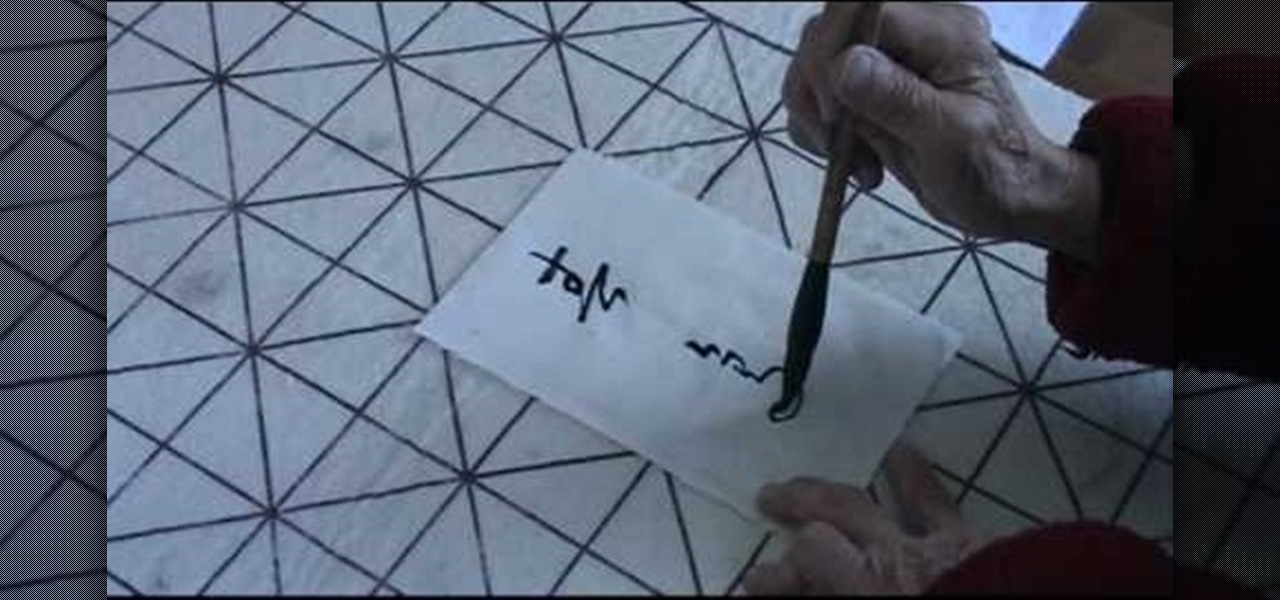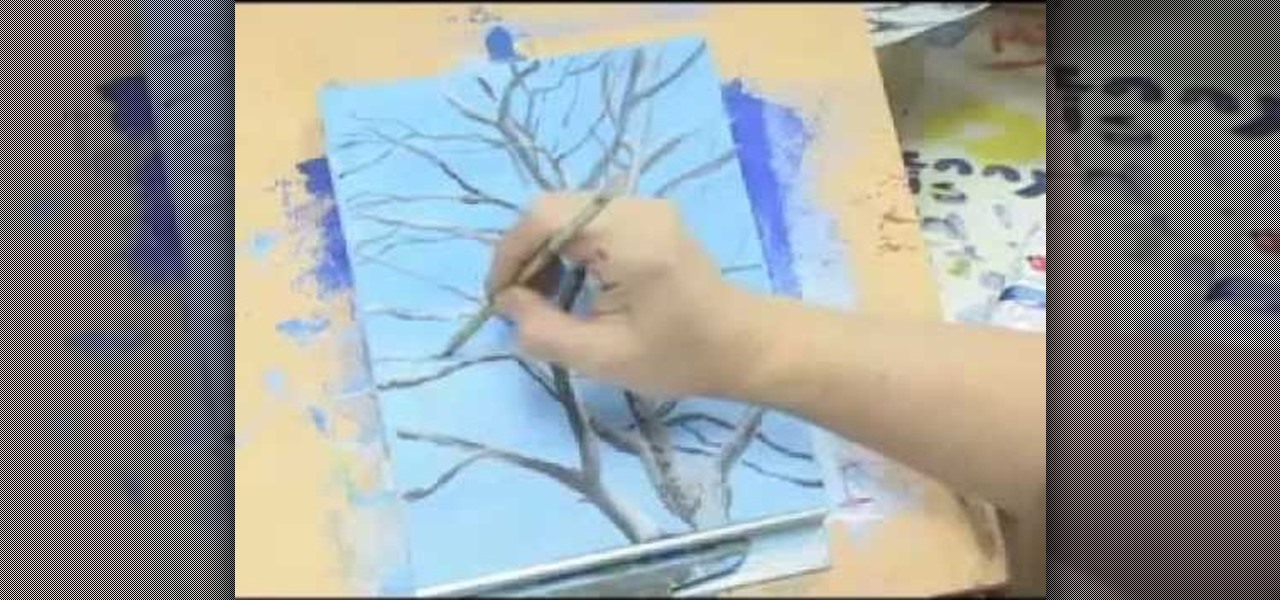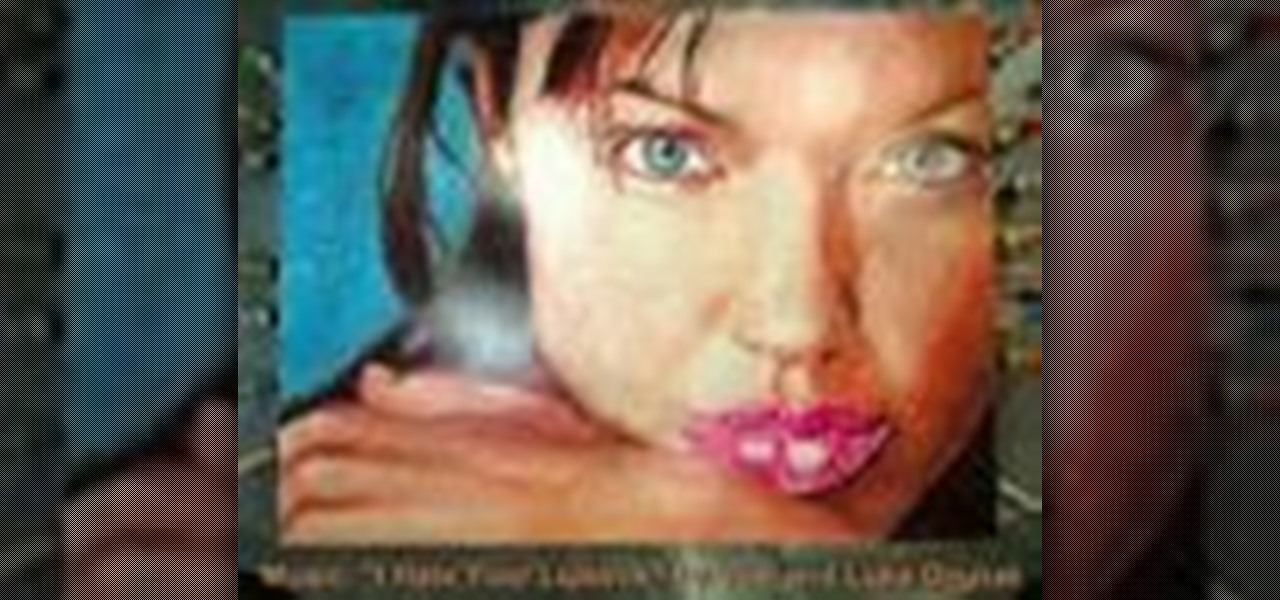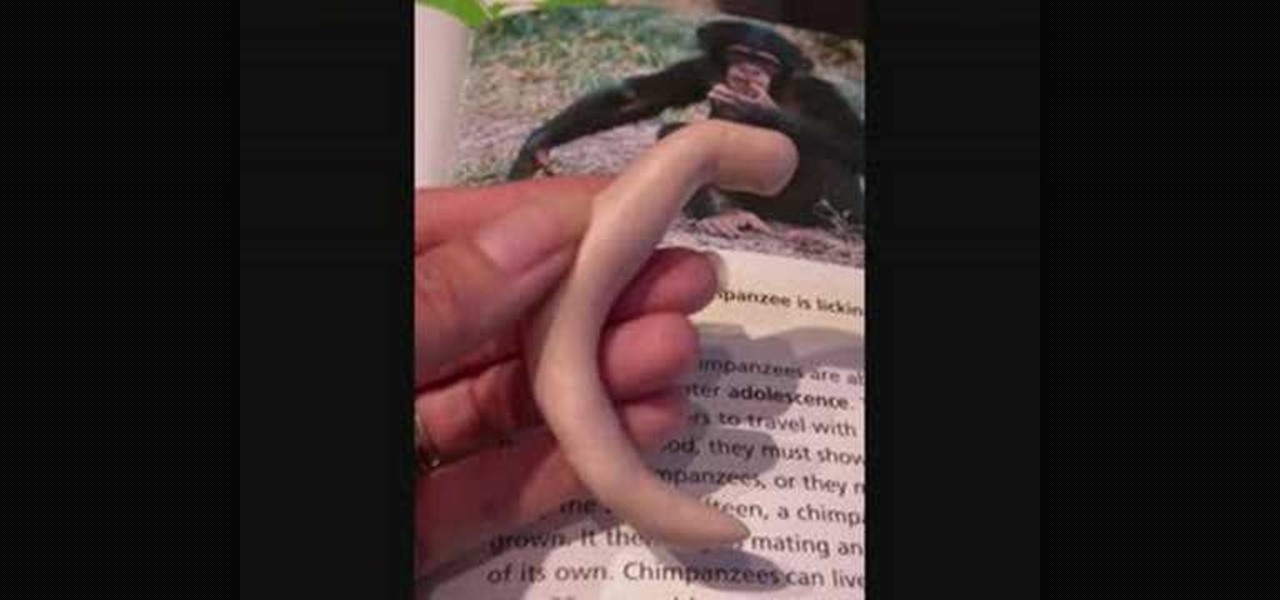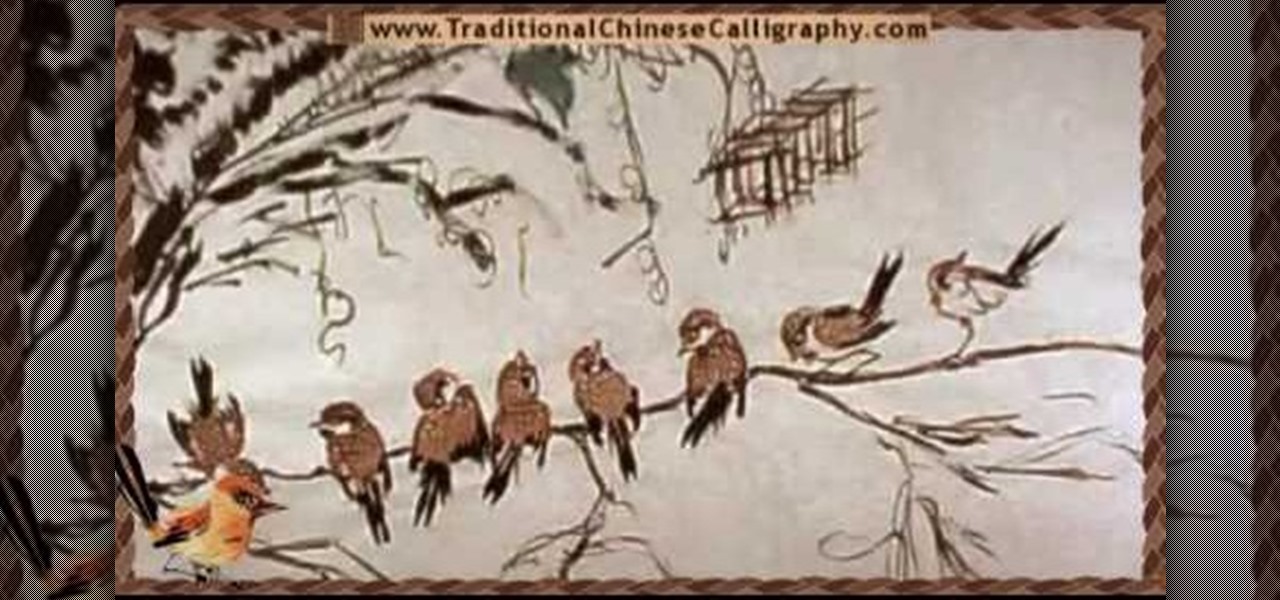The concept of the Dragon Vein - the ridge of a mountain range - is an important one for Chinese landscape painters. Using a brush made with chicken feathers, this tutorial shows you how to apply a dragon vein to your own landscape art.

Many artists are loyal to one particular medium, even within the general artistic field of painting. Some prefer oil paints, some oil pastels, some illustration markers, some color pencils. This video demonstrates how to combine these four popular media in one work to create a wonderfully detailed, colorful portrait. Broaden your horizons and use all of the tools available to improve your art.
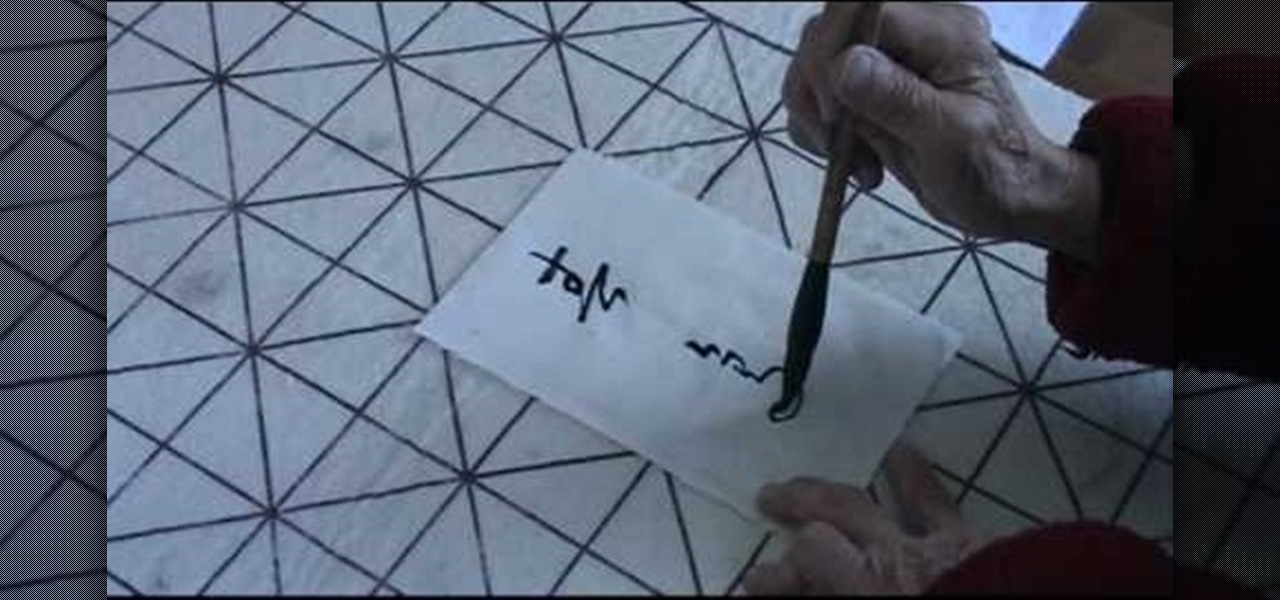
This video features an old Chinese woman demonstrating how to write some Chinese calligraphy phrases. These phrases can be used to adorn paintings of some traditional Chinese painting subjects, which often feature such calligraphy. We are left to wonder how the host feels about deferring the teaching to his mother-in-law.
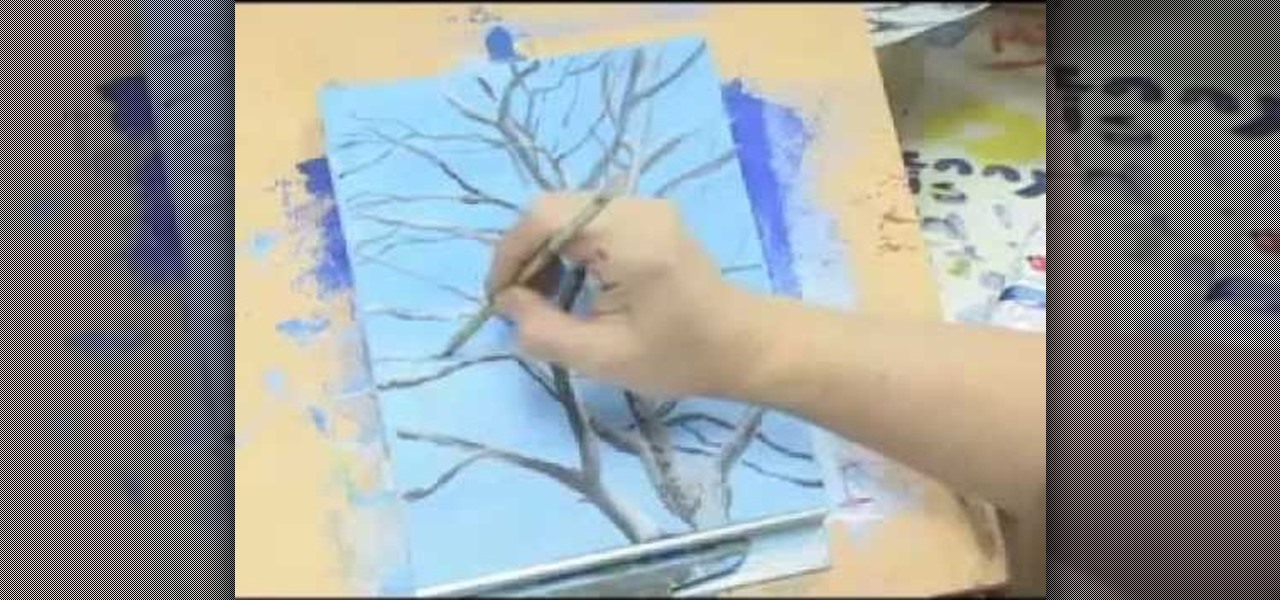
Trees are beautiful and they are essential to any landscape. In this tutorial, learn to paint simple trees.

This video will show you the steps to wire in a humbucker and coil into a Fender Telecaster electric guitar. And you'll get to learn how to paint it as well! What's humbucker? Well, it's a type of electric guitar pickup, that'll help you improve your rocking out. What are you waiting for? Get some sandpaper, paint, wires, and get started!

Watercolor is a great way to paint all sorts of subjects. If you want a portrait of a friend, a model, or even yourself, let Sheldon be your guide as he walks you through the step by step process on how to use watercolor to paint a face.

Aspiring artists? Try your hand at painting with acrylic paints with this instructional video. Follow these tips & be on your way to creating a personal masterpiece.

Building up layers of paint and tiling putty to create a marbled effect. Materials used in this video are tiling putty, acrylic paint,

This video is a demonstration of painting two horses in a modernist style using oil paints. Watch and learn the techniques the artist uses to create this work of art.

This video is a demonstration of painting a modern work with elements surrealism. The composition includes elements of cubism in the background, a simplified face, flat spacial depth, and a fantastical positioning of a candle. The work is done in oil paints.

Check out this explanation of a paint making process using prickly pear cactus juice and type-s lime. Umber oxide is hydrated and added for earthen color. Paint is applied to the ferrocement/papercrete battery room dome.

Check out this video to learn to paint a cherry blossom in the traditional Japanese method of painting in ink called Sumi-e.

This video shows you how to draw a geisha kimono in traditional japanese Sumi-e ink style. Part 1 of 2 - How to Paint a geisha kimono in Sumi-e ink.

In Chinese watercolor paiting, static subjects like cherry blossoms and peach trees never go out of fashion because they represent the teeming life and beauty of nature that most Chinese watercolor artists enjoy representing.

Painting a room is pretty easy stuff: just add a layer or two of primer if your wall color is extremely dark or has crack and bumps, and then load on a few layers of paint.

This video demonstration will teach you how to draw a Daylily in the Han Chinese painting style. It is very detailed, and should be easy to follow even for novice painters looking to improve their painting skills. The painter in the video talk you through not only what colors to use and the techniques he uses, but also the significance of the Daylily and the legends surrounding it.

Purchase a silver XBox 360 faceplate from your local gaming retailer. You can also remove the faceplate currently on your XBox 360.

In this video, we learn how to resize an image in MS Paint without losing resolution. First, you will go to the file menu and then open. From here, open up the photo you want to resize. After this, go the 'image' section on the toolbar and then click 'stretch and skew'. From here, change the vertical and horizontal stretches until you have the size of picture that you want! Continue to play with it until it's right and then save this over again. This should only take a few minutes and will ke...

In this video we learn how to whiten teeth in Photoshop like a professional. Start off by opening up Photoshop and zooming in on the teeth in your photo. Start out by selecting a hollow brush and then paint the selection onto the teeth. Paint around them carefully and make sure you don't touch the gums in the middle and on the top of the teeth. Once you have selected the entire area of the teeth you will see them all covered in red. Then, go to "select" and "inverse", then press the button fo...

Photoshop is filled with all sorts of fun little tricks it can take hours just to use some of them. From the folded paper look, to a create an awesome stencil image, Photoshop can do so much! So in this tutorial, find out how to make a cool painted grunge border with the infamous software. Enjoy!

In this video tutorial, viewers learn how to create fog using Adobe Photoshop. Begin by importing the image into the program and duplicate the image. Now go to Filter, select Blur and select Radial Blur. Set the amount to 100, Blur Method to Zoom and Quality to Best. Now select the rectangular marking tool and select the sky. Then open the Hue/Saturation menu and set the Saturation to -100. Use the eraser tool to remove the gray from the edges. Now use the paint tool and paint white streaks o...

The first step is to select a photo of a black, glossy car. Using the Lasso- polygonal tool, select the outline of the car. Once the image outline is complete, the dots animate around the image. The next step is to deselect the areas on the car where the chrome paint is not required. To do this, follow the same procedure as above holding the ‘Alt’ key (a minus sign appears next to the cursor). Once the selections are done, go to ‘Image’ menu, select ‘Adjustments’ and click on ‘B...

Creating customized brushes is really useful when using Photoshop and is not difficulat to do at all!

Did you wake up this morning and think to yourself, "I really want to paint Angelina Jolie on paper... not with paint, but with lipstick!" Well, as you can see from this tutorial someone's been there and done that.

This introduction to acrylic painting will help you decide what paints you need to get started. Cy Porter of Solomation.com gives seasoned advice on thich acrylic paints to choose.

Witness this step by step photo presentation of sculpting a mini monkey from polymer clay by Judy Dickinson. Bake the individual pieces of the face and body wrapped in aluminum foil. Delicately sculpt the monkey's arms and legs, leaving ball joints to sew on a fabric body. When the monkey pieces are done baking, paint it and sew a little outfit for your cute baby monkey doll.

The video Photoshop painting tutorial shows a great technique for creating a beautiful portrait as well as some great general tips for painting in general. Learn how to paint a digital portrait on Photoshop by watching this instructional video.

A tutorial on a fairly simple and easy way to edit the subject of a photo into a slimmer version.

In this video, Justin Seeley shows how to use a Wacom tablet to create photo collages in Photoshop CS3 Extended. He shows how to blend photographs together using the Wacom pen to create a print ad type image. He shows how to increase the size of the brush, change the opacity, blend the image, and lightly paint into the image to control the amount of the fade.

Do you see a red door and wonder if it might be a good idea to paint it black? You could "ask Ask Sherwin-Williams," or, better yet, you could just ask the new augmented reality features in the retailer's mobile app.

In this video, we learn how to paint pansies flowers with Marjorie Harris. Start out by using a purple color to paint the petals with a small angled brush. Then, move your brush in an up and down motion to create the petals. You can also use different colors with your brush to make the middle of the flower more appealing. Then, use black on a pointed brush to create lines in the middle of the flower petal. From here, you will be able to paint on the stem of the flower green to create a beauti...

In this video, we learn how to pain orchid flowers with watercolor paints. Start out by using a light lilac color on the petals. Use a thin brush to push the colors around on the picture so you have slight shading around the different petals. Use a darker purple color in the middle of the flower. Then, use a yellow color in the very middle. Add in a green leaf and stem on the bottom of the flower. Use a paper towel to smudge any excess moisture or water off of the flower to make it more prist...

Artist Matt Busch finally begins the color painting process, showing how to lay in your under-painting with acrylic washes. The episode also touches on 'procrastination' (let's face it, a common artist trait) and even covers using an Air-Brush! Learn how to paint Star Wars by watching and following along with this video tutorial.

In this Arts & Crafts video tutorial you will learn how to make a stained glass picture frame. This video is from Artists Resource. You will need a Marabu GlasArt kit, some white spirit, a china graph pencil, scissors, a ruler, sheets of scrap paper, lead tape and a picture frame. Take the frame and remove the clips. With the ruler and china graph pencil mark off and draw 6” squares. Rub off the center lines with a tissue. This is where the photo will fit. Next you fill the squares with the g...

Dog trainer Emily Larlham from Dogmantics teaches how to paint your pet's portrait without having a background in art. Colors used in this tutorial include Titanium White, French Ultramarine Blue, Burnt Sienna (a brown), Burnt Umber (a dark brown), Alizeran Crimson (a red), Cadmium Yellow, and Cadmium Orange. Other colors that are a good beginners palate include Cadmium Red and Yellow Ochre.

Dive into the world of Chinese brush painting, a traditional art where each brush stroke of the painting is neither improved upon nor corrected. The artist must get it right from first to last stroke!

This video tutorial shows how to mount a large Chinese rice paper painting. Rice paper is extremely fragile and prone to tearing, thus requiring a technique sensitive to it's structure. Learn how to mount a large Chinese rice paper painting by watching this instructional framing video.

Learn how to paint Welsh dragon with this tutorial.

Any artist who excels enough in his profession will create some sort of signature on his painting to notify other it's his work. Some painters, like Jan van Eyck, are cryptic with their inscriptions, putting it in almost impossible to see areas in the painting, while others, like Chinese painters, put their literal stamp on paintings with a carved seal stamp.

Teaching your kids to paint with watercolors is a great way to help them learn their colors. Watercolor paints are fantastic because they are less messy and last a long time. In this clip, learn how to save some money and make your very own watercolors at home with common household items. Have fun!