
How To: Apply a classic bombshell drag queen makeup look
This makeup tutorial video will show you how you can apply a classic Bombshell look, which includes bold lips and neutral eyes.


This makeup tutorial video will show you how you can apply a classic Bombshell look, which includes bold lips and neutral eyes.

This makeup tutorial video will show you how to create an eyeshadow look using the Smoking Eyes Quad from MAC from the Smoke Signals Collection. This makeup look will curely grab everyone's attention.

Wet sanding is a process used to remove some of the finish from a car's paint job. This instructional series of videos will show you how to wet sand your car. Pretty soon, you'll be an automotive expert and wet sanding like a pro.

This video will show you how to use your makeup to apply a very colorful eyeshadow look. This look is great for going out at night, or when you just want to be festive with your makeup.

The smokey eyes are essential for every woman's makeup repertoire. This tutorial video will show you how to use various MAC makeup products to apply a great looking smokey eye.

This is a makeup look inspired by MAC's Cool Heat collection. With this video tutorial, you can learn how to apply MAC's cool heat collection in order to create a dramatic appearance.
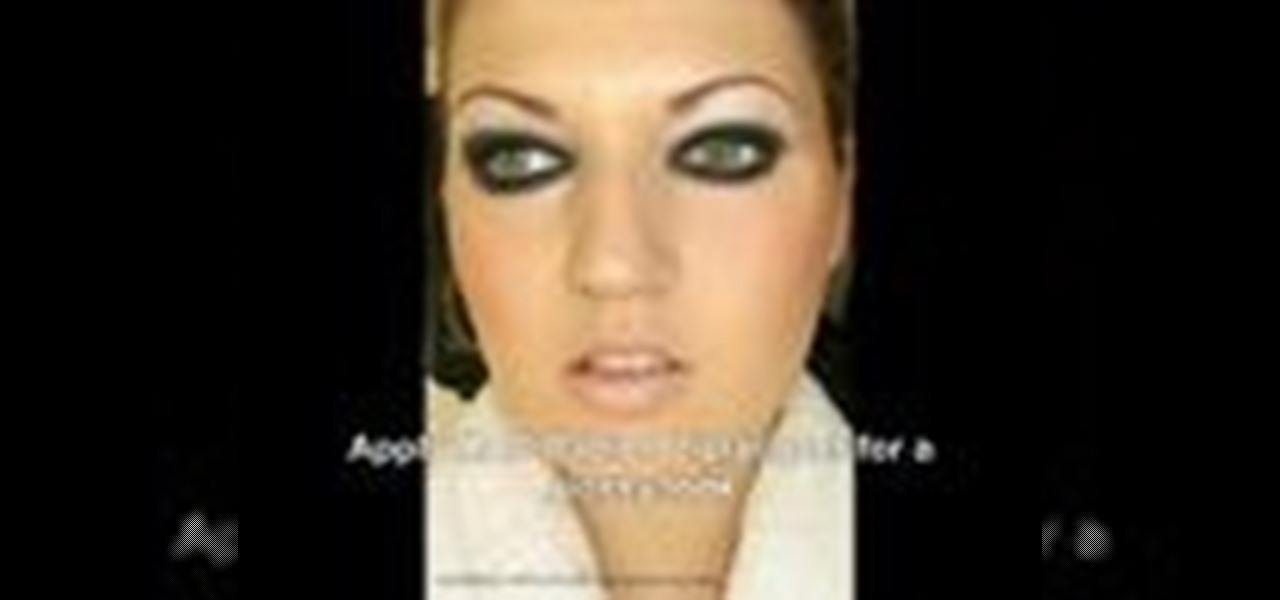
In this tutorial, you can learn to apply a common runway makeup look aka "Panda Eyes." Products used:

From Prime It Up and for the beginning painter, an end to end tutorial about painting a 40K Ork to a tabletop standard. This sequence covers how to do skin highlighting and ink washing.

Teflon tape or pipe dope can be used to create a seal on black iron pipe. Tim Carter of AsktheBuilder.com demonstrates how to do the job right and shares some helpful tips. This black iron pipe is used to transport natural gas to your furnace, water heater and stove. This pipe has threaded fittings at the connection point which need to be sealed with pipe dope or Teflon tape. Teflon tape should be wrapped onto the male end of the pipe in a clockwise direction. Pipe dope has the consistency of...

You know that special faded, blurred edge effect you get when you take glamour shots at a photo studio? While it looks all professional and difficult to pull off, all it really takes is some basic Photoshop tweaking.

This series shows how to make a miniature rug on the sewing machine with thread painting which mimics Russian needlepunch. Variegated threads give a lovely blended look similar to wool hooked rugs. The threads used are YLI cotton machine quilting threads.

The folks at Spudnik Press show how to make a simple piece of art with a printing press. First, you paint your picture on a hard plastic surface, keeping in mind that in the print everything will be backwards. Second, you take a wet piece of paper and place it on top of your picture. Then you lay blankets over them and turn the wheel of the press. Roll the blankets back and a-da! You have a print copy of your drawing! This video was created by Fresh Cut Media for www.getfreshcut.com.

In this free video series, expert illustrator and artist Paul Louis teaches you how to draw cartoon animals on Microsoft PAINT, a program that comes free with your PC found under the START>ACCESSORIES menu in many versions of Windows.

In this video series, learn how to paint and customize your own pair of sneakers. Our expert, Raymond Sosa, shows you everything you need to know to make these creations. Learn the best paint to use. Also, learn tips for creating detail and patterns.

In this DIY project on video, learn how to paint the roof eaves and fascia of your home. Our expert will show you everything you need to know to get the job done. Get tips on preparing the eaves with a pressure washer, scraping off old paint, caulking, spackle, priming, and more. Learn the proper paint mixing techniques to get an even, professional result. Watch these videos carefully, and turn a potentially disastrous endeavor, both for you and your home, into a simple painting project. When...

In this DIY project on video, learn how to paint the exterior of your home. Our expert will show you everything you need to know to get the job done. Get tips on preparing the wall with a pressure washer, scraping off old paint, caulking, spackle, priming, and more. Learn the proper paint rolling techniques to get an even, professional result. Watch these videos carefully, and turn a potentially disastrous endeavor, both for you and your home, into a simple painting project. When you’re done,...

Your iPhone's Photos app just got a major new feature that lets you edit multiple photos and videos simultaneously. That means you no longer have to try and remember all the adjustments made in one image or video to try and get the same look in another photo or video.

Apple's iOS 14 introduced a new world of iPhone customization thanks to its updated widgets that can live on both the home screen and Today View. While they're incredibly useful, they're not very interactive, they restrict what's shown, and you can't resize them afterward. However, those issues pale in comparison to the annoying Photos widget in Today View's auto-generated Smart Stack.

One of the most underrated features that came out with iOS 14 was being able to add captions to images and videos in the Photos app. It's an amazing tool to take advantage of if you ever need to search for a specific picture and Apple's AI fails to recognize the query in your library. The only problem is that you can only edit captions, also called descriptions, one by one.

Google's Pixel smartphones have earned a reputation for taking great photos without relying on top-of-the-line camera sensors. Instead, Google leans on the software side to squeeze super images out of its camera. This also enables them to roll out new features out to previous-generation devices.

The "Hidden" album on your iPhone has always had one problem — it was never truly hidden. Since iOS 10, when the feature was introduced in the Photos app, any image or video that you conceal in the private folder could be seen by anyone with access to your unlocked device. Finally, that has changed.

Whenever you're browsing a grid of photos and videos in the Photos app, whether you're in the Photos, Albums, or Search tab, all media is cropped within the confines of tiny square thumbnails. But it doesn't have to be that way.

While there are other photo-editing apps to choose from on the App Store, Apple Photos is more than good enough for most needs on the iPhone — and things only get better with age. With each new iteration of iOS, Apple refines and improves Photos for the better, and iOS 14 adds a lot of new features into the mix.

The iPhone 11 series models have sophisticated camera systems that include both a wide and ultra-wide lens. On top of that, the Pro models also have a telephoto lens. So you can zoom anywhere between 0.5x optically to 5x or 10x digitally, depending on the one you have. While you can pinch in and out on the screen to control the zoom, there's a way to get more granular control for photos.

Some of the oldest art on Earth was created 36,000 years ago on the walls of the Chauvet Cave in France. However, these days, physical access to the cave is restricted in order to preserve the site.

Who needs a pen when you've got an iPhone? If you have a form, agreement, or contract that you need to quickly sign, you do it directly from iOS without the use of a third-party app. Using Markup, which is available in several native Apple apps, you can sign and send important documents in just a few seconds.

Remember Photo Booth on Mac and iOS? It still exists, but there was a of time where everyone was using it. And why not? It was so cool to take photos with any background imaginable. Underwater? Check. On the moon? Of course. Now, Instagram wants to bring back the fun by introducing AR backgrounds for stories.

The updated Reminders app in iOS 13 makes productivity a little bit more seamless on the iPhone. The overhauled user interface makes it easier to find your reminders, the new Messages integration makes it simpler to remember to-dos regarding your contacts, and the new toolbar provides shortcuts to tasks that were once clunky and confusing.

Is there a bigger name in pop music than Taylor Swift right now? Her 116 million followers on Instagram would probably argue, "No." As such, if you're one of these many followers, you might have seen Taylor advertising a new "4.26" filter on her story. Problem is, there's no clear instruction for actually using the filter. That's where we come in.

Many apps, including Facebook, Twitter, and Facebook, do not let you download videos, even if they are living on your own account. Saving these videos usually requires a third-party app or screen recorder, which is inconvenient and can result in loss of quality. However, TikTok, the newish popular short-form video platform, makes it easy to download videos — even if they're not yours.

While there are over 100 cool features iOS 12 has to offer, there are some things Apple has made more annoying on iPhones or just has not addressed yet.

Just in time for Women's Equality Day on Aug. 26, Treasury Wine Estates is breaking out a line of wines with augmented reality experiences that pay tribute to historically famous women.

Sometimes incorrectly referred to as "iMessage," the Messages app is where iPhone owners go to chat with iOS users across the world. Apple has made some significant improvements to the messaging app with its iOS 12 update for iPhone. If you're interested to see how your Messages experience has changed since installing the new firmware, check out the features below.

On Tuesday, on the one-year anniversary of the announcement of its AR Camera platform, Facebook founder and CEO Mark Zuckerburg revealed at the company's F8 developers conference that the platform will be extended to the company's Instagram and Messenger apps.

It appears we're in the midst of an augmented reality art boom, because in the same month that the famed Christie's auction house launched its mobile AR app, leading art gallery and art seller Saatchi Art has also announced its entry into the AR space.

It seems like each day new rumors and leaks come out for Huawei's upcoming P series devices. Everything from its name change to its specs has been leaked, sometimes with contradicting rumors. One of the biggest leaks is the inclusion of triple rear cameras, a first for smartphones.

In this day and age, publishing content to one social media account just doesn't cut it. VSCO, Facebook, Twitter, Instagram ... you need to be active on all. And if you prefer editing and posting all of your photos on VSCO, you need a way to share those images with your other accounts.
The Pixel 2 is a solid upgrade when compared to the 2016 model, but we've reached a point where the latest generation of a smartphone is never leaps and bounds better than the last. It's hard to justify dropping nearly a grand on a phone when it doesn't improve your situation much — especially when a few software tweaks will give you most of the upgrade for free.

Adding additional photos to a movie project in iMovie for iPhone is relatively simple, but incorporating more videos to your timeline is a little bit more involved, only because there's more that you can do. Unlike with photos, you can trim the length of new videos, select the audio only, and add overlay effects.

Advertisers must love when their commercials go viral. Take for instance the Esurance commercial where an elderly woman completely misunderstands Facebook jargon.