
How To: Create night vision images in Photoshop
This Photoshop tutorial gives you an easy way to give your photos that night vision look in just a few easy steps !!


This Photoshop tutorial gives you an easy way to give your photos that night vision look in just a few easy steps !!
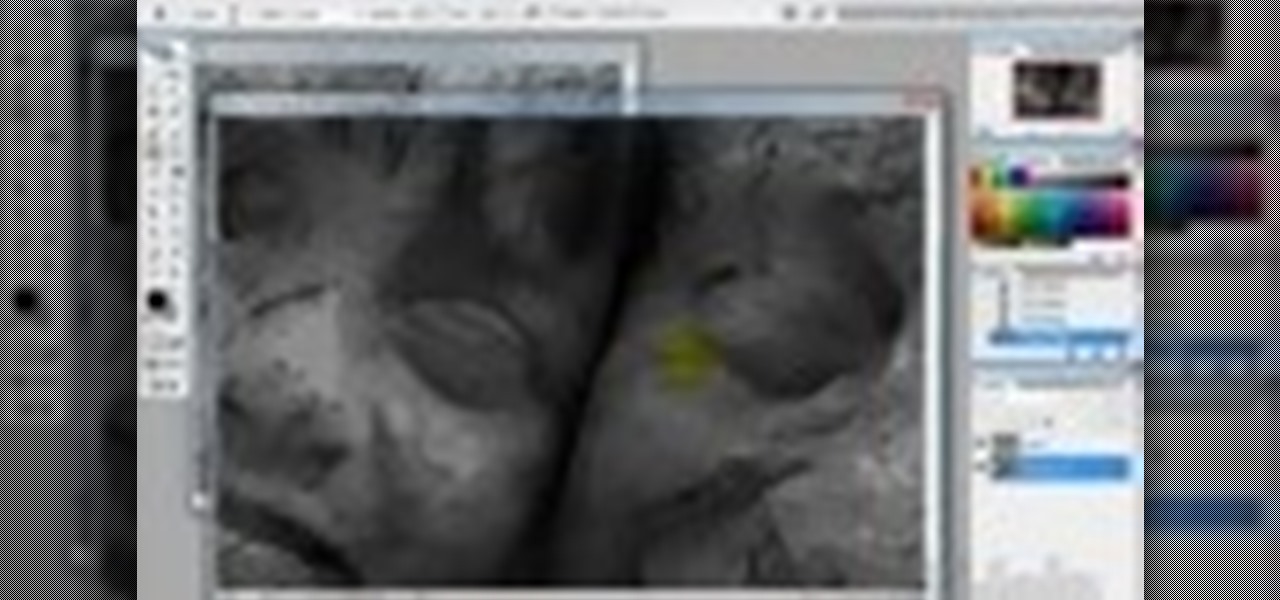
Have you ever wanted to build a statue of the one you love to show them how much they mean to you? Well, I'm guessing your no stone sculptor so you'll have to resort to the powers of Photoshop. In this tutorial, learn how to turn any human or person in a photo into a statue in the application, Photoshop.

Great for sending to relatives, cards or just for fun - this tutorial shows you how to give your kids fairy or pixie wings in photos using Photoshop.

Learn how to make anyone look like a model by taking normal photographs and making them look like model quality shots.

How to take photograph and do some "touch ups" and photo editing tricks to get a good base for "virtual makeup" using Adobe Photoshop.
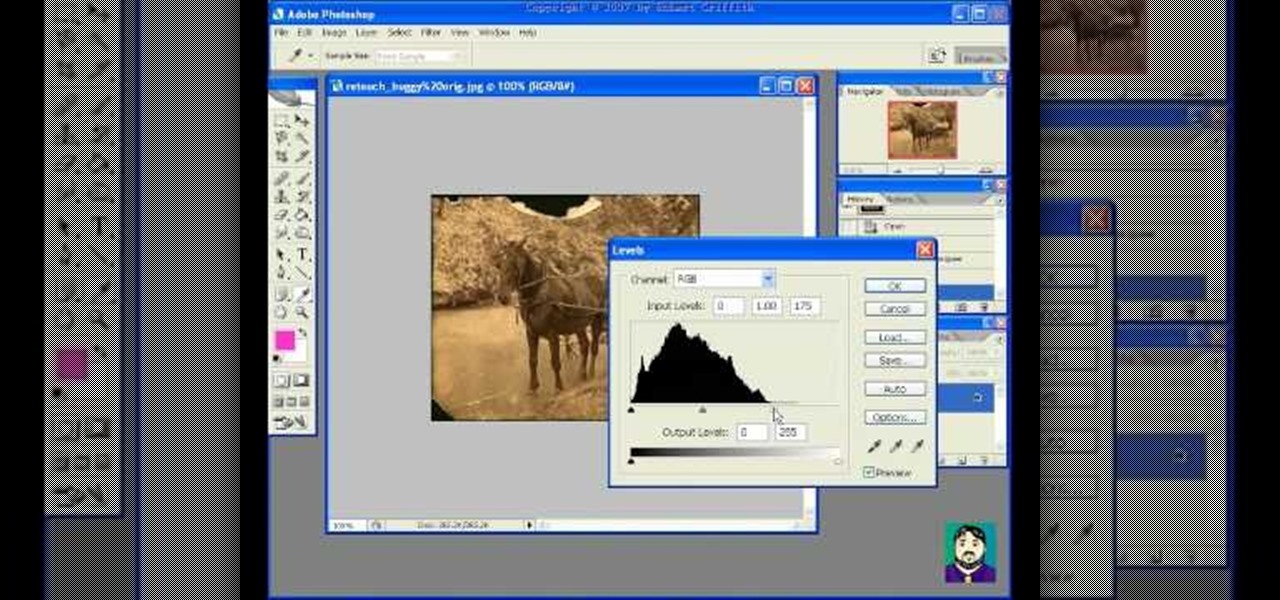
This tutorial is a start-to-finish walkthrough of restoring and repairing a damaged photograph that has been scanned into Adobe Photoshop.

How to create planets with Bryce using actual photographs from NASA as object textures. This tutorial also includes a trick for creating a virtual planet surface in Bryce.

How to use the healing brush in Adobe Photoshop to touch up photos and remove scars and blemishes.
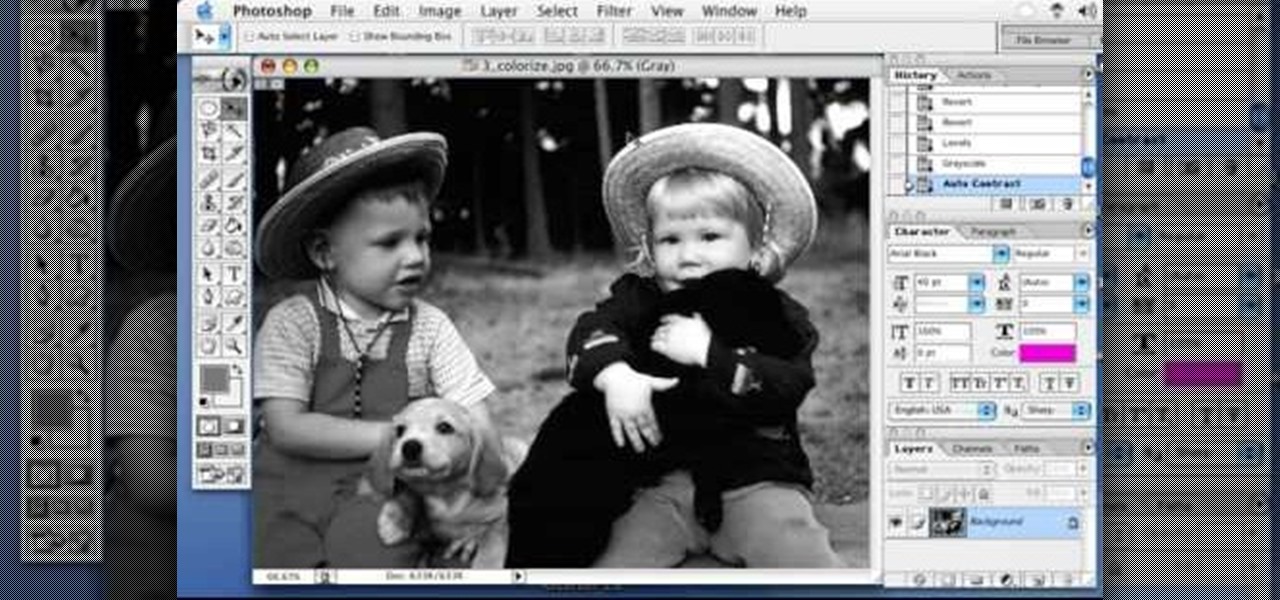
This is the effect you sometimes see on black and white posters of children with that slight touch of color. Learn how to create this effect in Adobe Photoshop

This video shows you how to make your item photos looks sharp and professional. From backdrops to cropping, learn how to make those JPEGS sparkle and shine! This is great for those who sell on Ebay or have an Etsy shop.
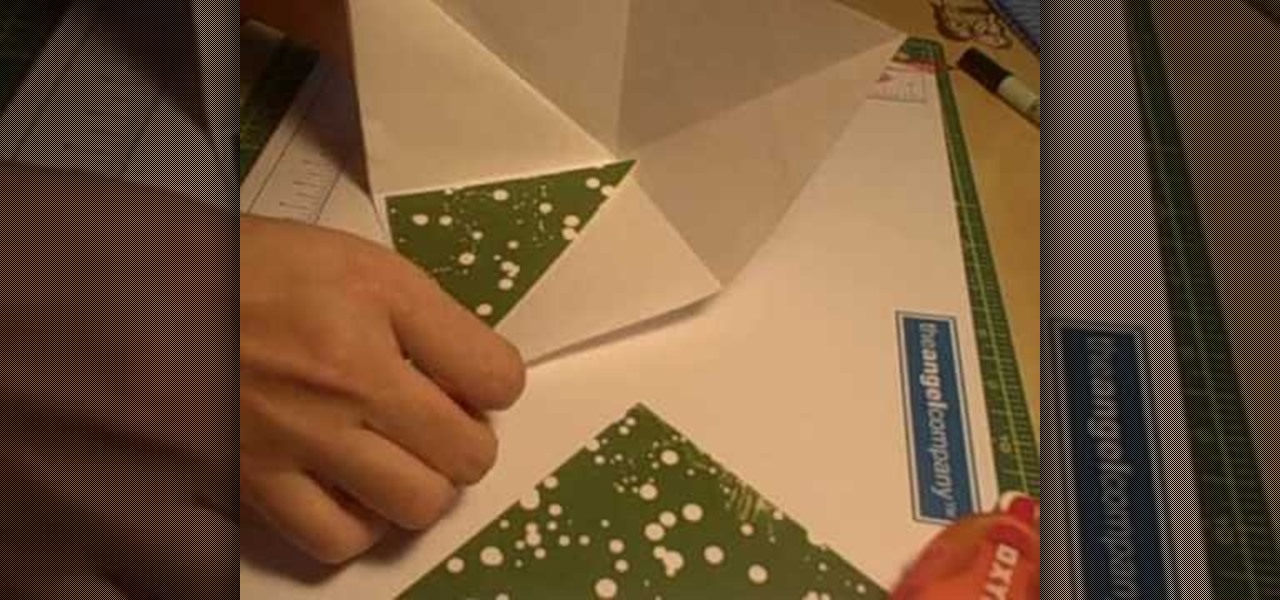
Watch this video to learn how to make a square around mini album for photos or scrap booking.

Learn some techniques using Photoshop CS3's Dodge and Burn tools for touching up photos.

Learn how to touch up a photo using Adobe Photoshop to make a sky look more vivid.
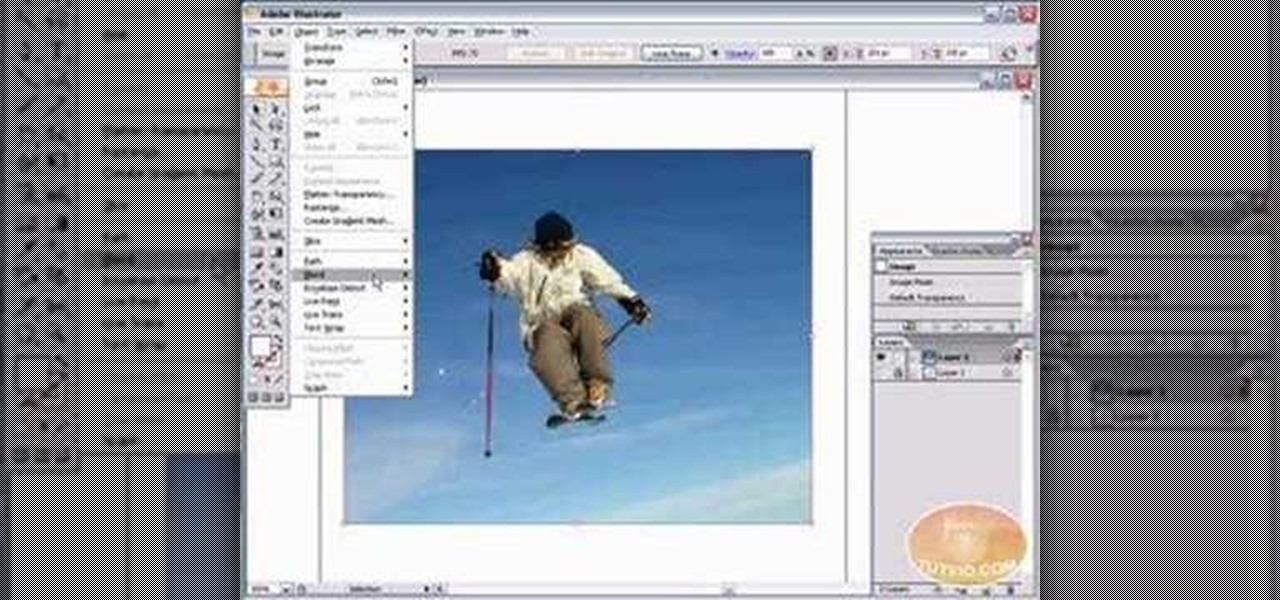
A tutorial on Live Trace - the fast and easy, yet highly optional and precise way of tracing your photos or sketches in Illustrator CS2.

This will show you the basics of "how to receive the earth." Ninjutsu requires a strong foundation in rolling and falling to avoid injury. This is for demonstrative purposes only! Please seek out a qualified instructor before attempting any of this. Incorrect training can get you seriously injured.

Get your photos, movies and music off of your desktop and into your living room using the little white Nintendo Wii.

In this tutorial you will learn to wrap a logo around a photographed object in Photoshop. Learn to work with smart objects and label grid to do the job. However, some of the initial steps are not shown in this video, so you might want to listen closely to the narration about the preparation work.

Nobody wants to look bad in their bridal photos. But what if you have really bad teeth? In this video tutorial you will learn to whiten teeth or fix teeth for a perfect pearly white smile in every photograph.

In this video you will learn to use Photoshop to turn a photograph into a wall painting. Learn to use cutout filter to enhance the effect. Remember to experiment with different blending modes for your own project!
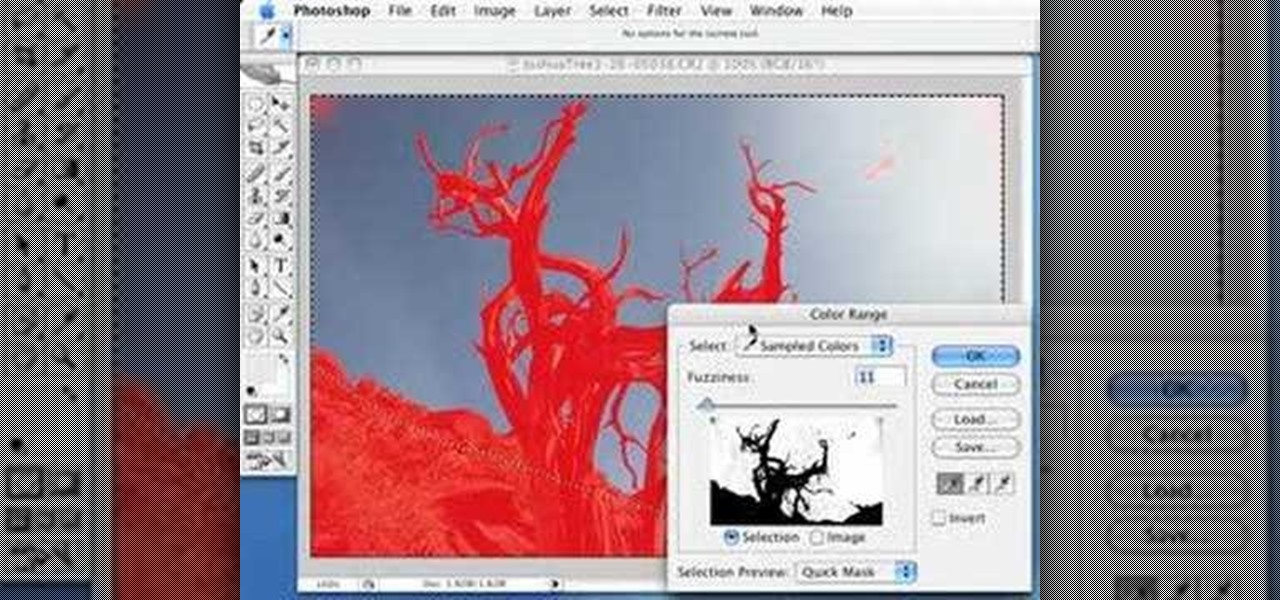
Do you want to fine-tune the color of the sky photos you have shot? In this video you will learn to create deep dark blue skies. Learn to utilize Quick Mask to perform the trick in Photoshop.

If you have missed the chance of shooting a lightning, you might want to add one in the photo later. In this video tutorial you will learn to create lightning effects for clouds in Photoshop. You won't believe how realistic the effect could be til you see this video!
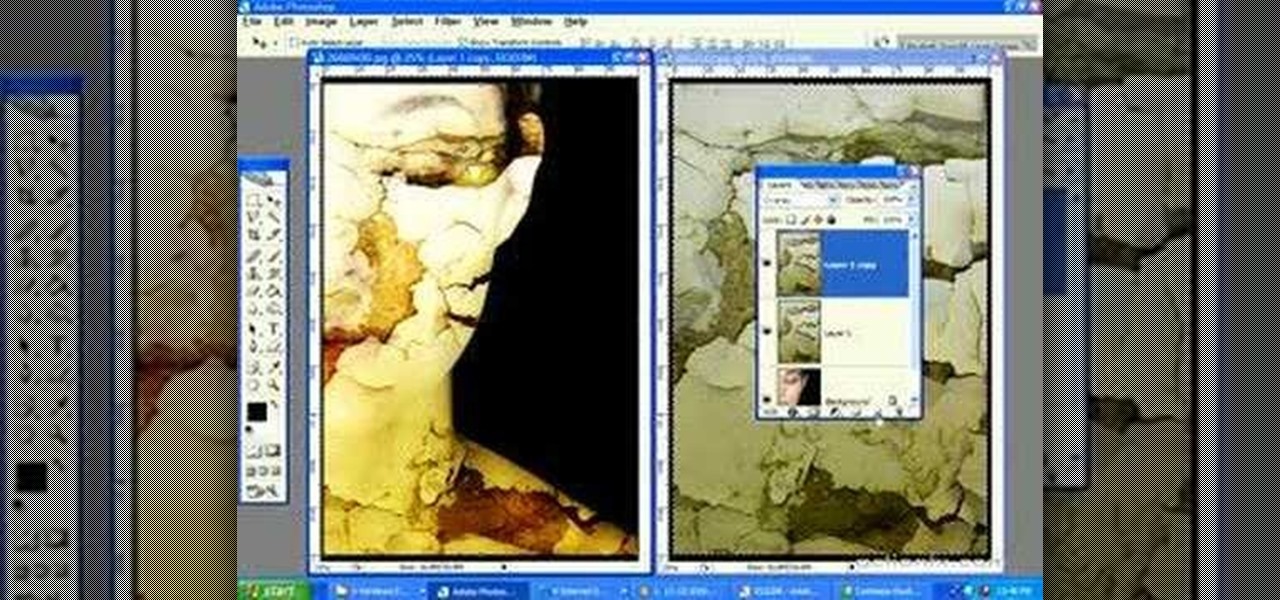
Ever wanted to wow your friends with your MySpace photos? In this video tutorial you will learn to apply textures to a model's face to create a dark, Gothic look. This technique is often seen on Deviant Art forums.

Kipkay explains how to trace any email and then see a map of where it came from. Go to your mail service, click on options, look for received from, and copy what is listed.

In this video, Justin Seeley shows how to use a Wacom tablet to create photo collages in Photoshop CS3 Extended. He shows how to blend photographs together using the Wacom pen to create a print ad type image. He shows how to increase the size of the brush, change the opacity, blend the image, and lightly paint into the image to control the amount of the fade.

Nobody wants to look at plain text when you're giving a presentation so adding images, movies, audio or any other visuals is key to a good presentation. This tutorial shows you how to add these to your Keynote presentations.

It's been called the "Sin City" effect, and a myriad of other names, but really all you're doing is adding selected color to black and white photos or comic-type images. See how Bert suggests achieving this effect in his tutorial.

Learn how to Create an iMovie Slideshow, so you can share your pictures and photos with family and friends.

Whether you need a repetitive background for Twitter or your Tumbler account, an attractive pattern is crucial for establishing your personal style and brand. And you don't have to resort to mass-distributed image software or online pictures to fill your walls with.

Need to spice up your images? Use Image Warp to wrap logos and other objects around your artwork/photos. In this video you'll see how to do it quickly and easily.

Sometimes you need to print a perfect 5x7" or 8x10" photo that will go into a frame with correct aspect ratios. Or maybe you need to make an image for a video that will be just the right size for DV. Photoshop has a variety of ways to accomplish this task, and in this video Terry White will show you some of the easiest ways.

If you have digitized photos in your computer, you might want to decorate them using Photoshop. How about adding frames? In this video tutorial you will learn to use custom shape frames in Photoshop CS2.

This video demonstrates how to remove your wrinkles in a photo using Photoshop. The video walks you through all the effects you will need and shows you how to use them effectively.

You probably have some cute digital pictures of your pets that are perfect but for a common problem known as red eye, or in this case pet eye. Use Adobe Photoshop to fix pet eye and make your photos look professional.

There's a quaint and beautiful look to older, black-and-white photos. With Adobe Photoshop, you can mimic that sepia-toned, antique appearance for your images in just a few easy steps.

You probably have some digital pictures that are perfect but for a common problem known as red eye. Use Adobe Photoshop to fix red eye and make your photos look professional.

Sketching takes time. Not quite so much if you use Photoshop. In this video tutorial you will learn to use Photoshop to turn a photo into a sketch.

You can learn how to create single frame animation by shooting many photos with a digital camera and lining them up properly for editing. The video should run at 30 frames per second and you have to manually control the camera's settings.

Jerry Hyman has been interested in photography since he was 13 years old, and is a former professional photographer. n the premiere episode of Woven Shadows, Jerry describes the importance of positioning the subject of a photo relative to the light source.

Make the most of your favorite photos by showcasing them in a beautiful mat and frame. For this project you will need: a picture,

Israel Hyman is a weekend videographer headquartered in Mesa, Arizona. Here he demonstrates “The Rule of Thirds” to help you make your own home videos look better. The Rule of Thirds is a principle of cinematography that can make all your imagery look better, whether you’re working with videos, still photos, or whatever.