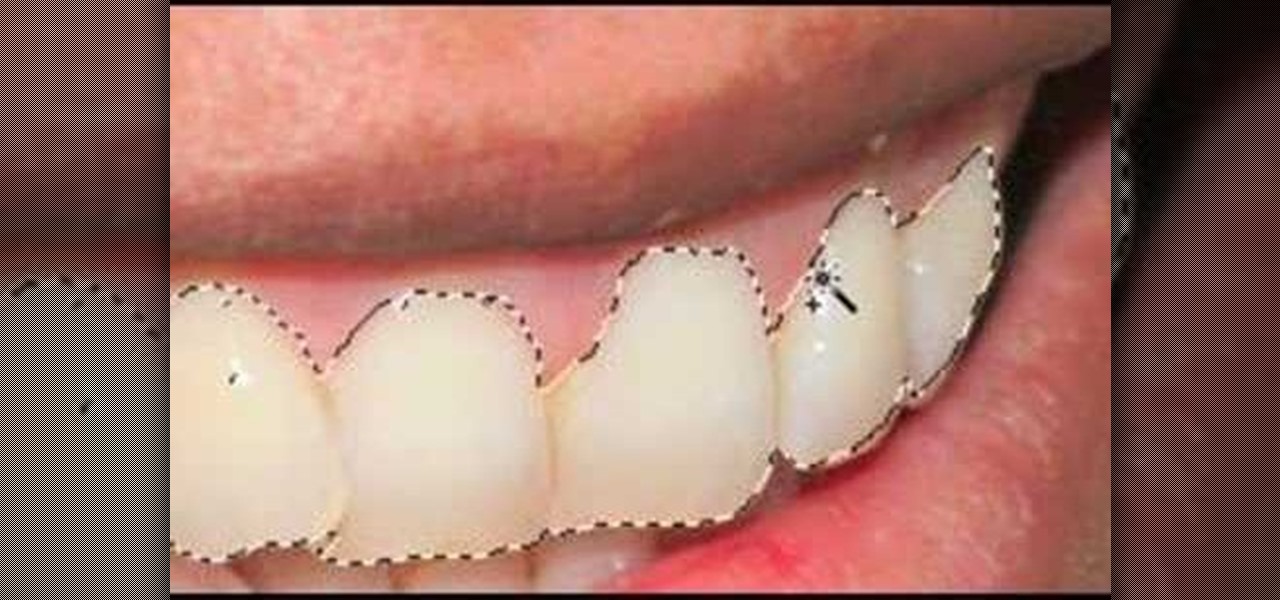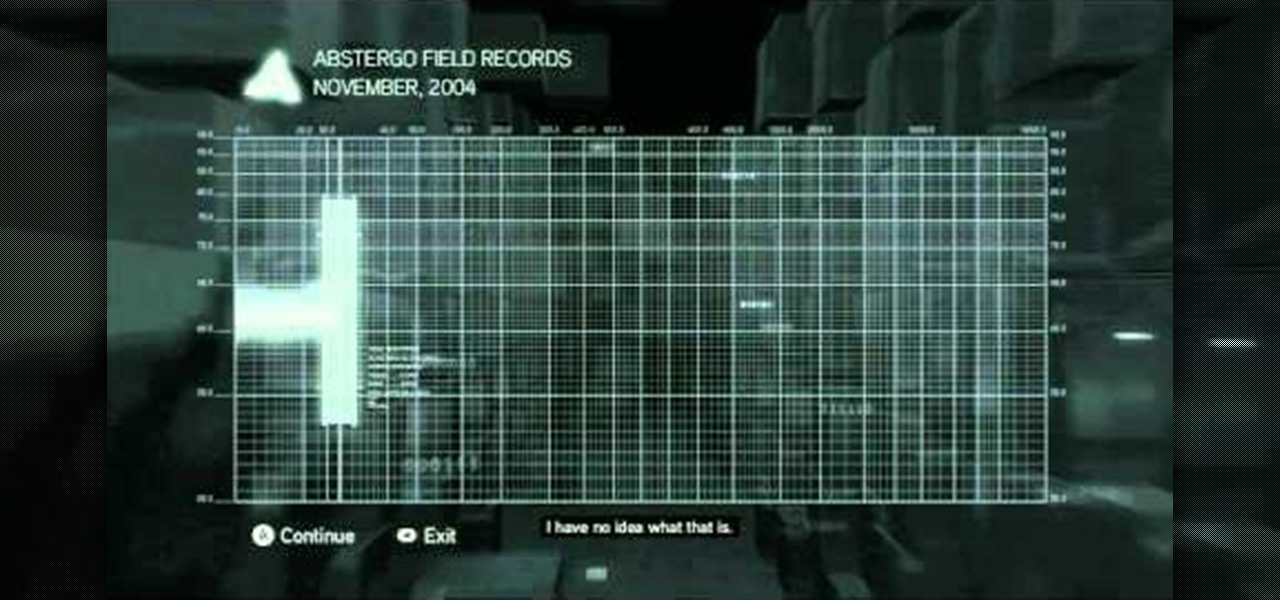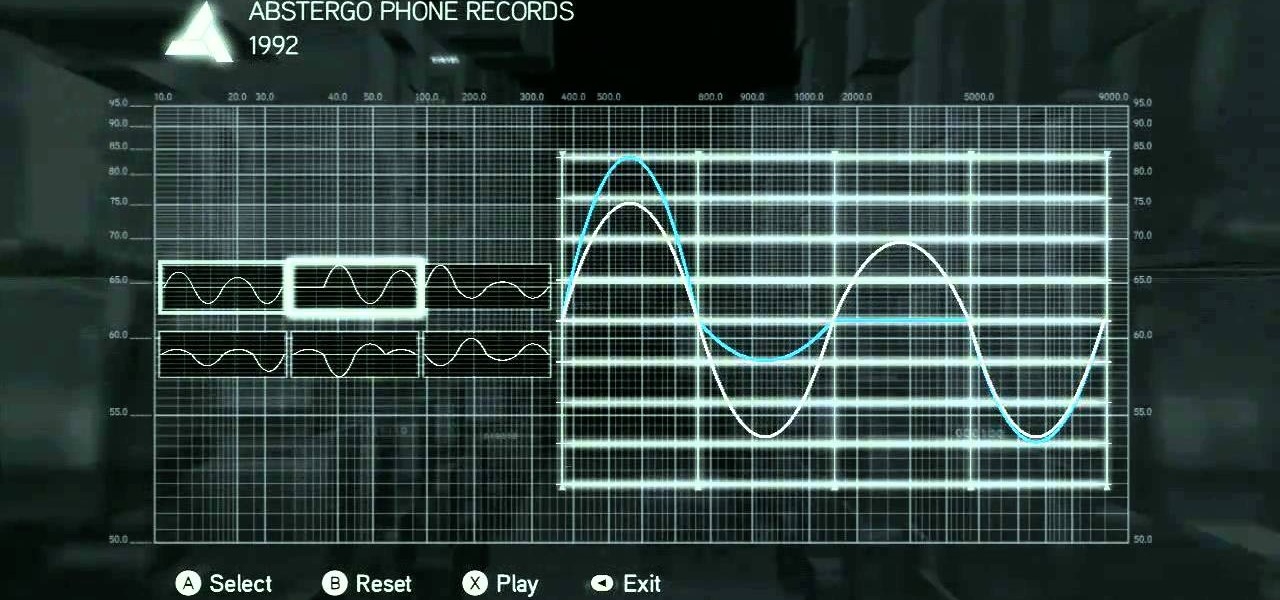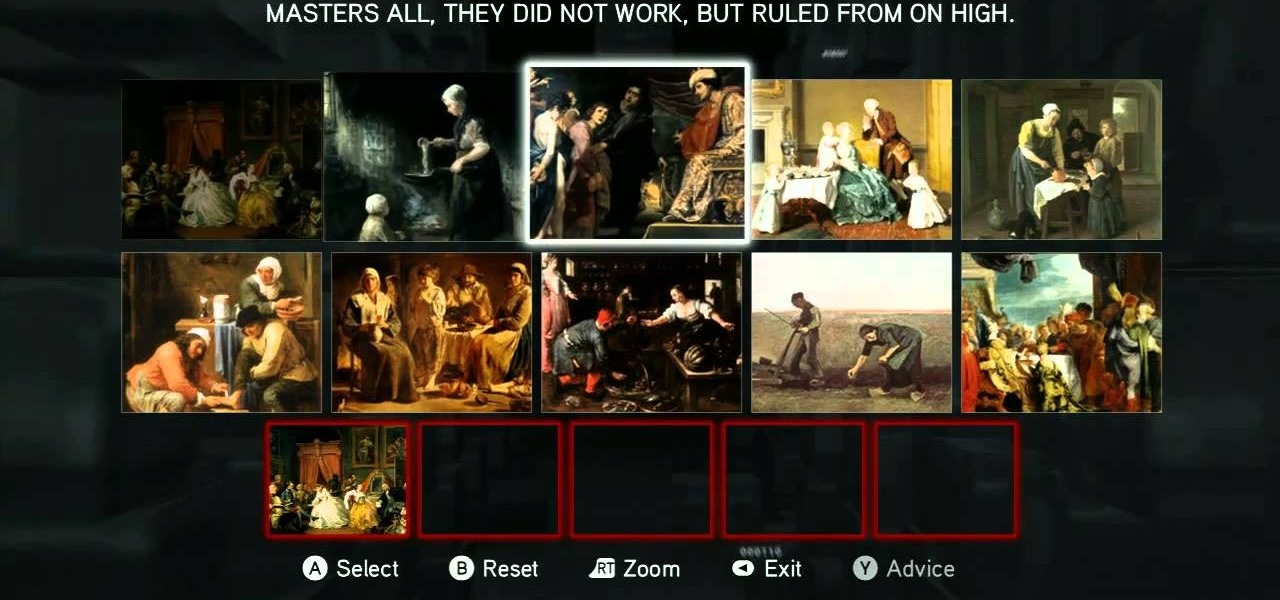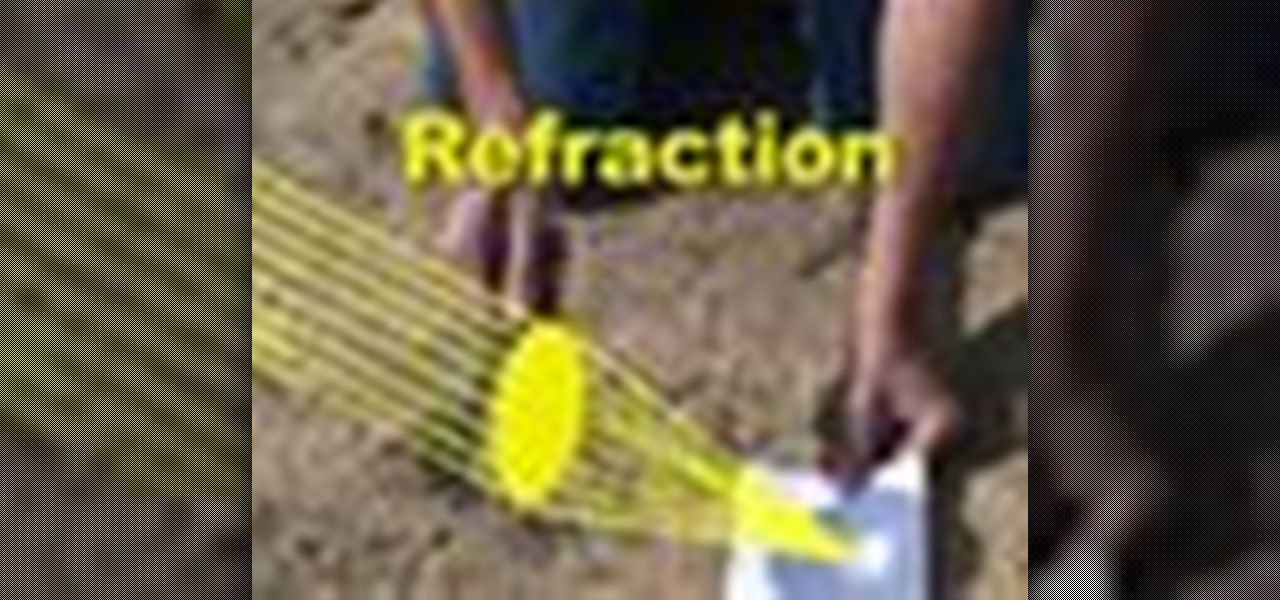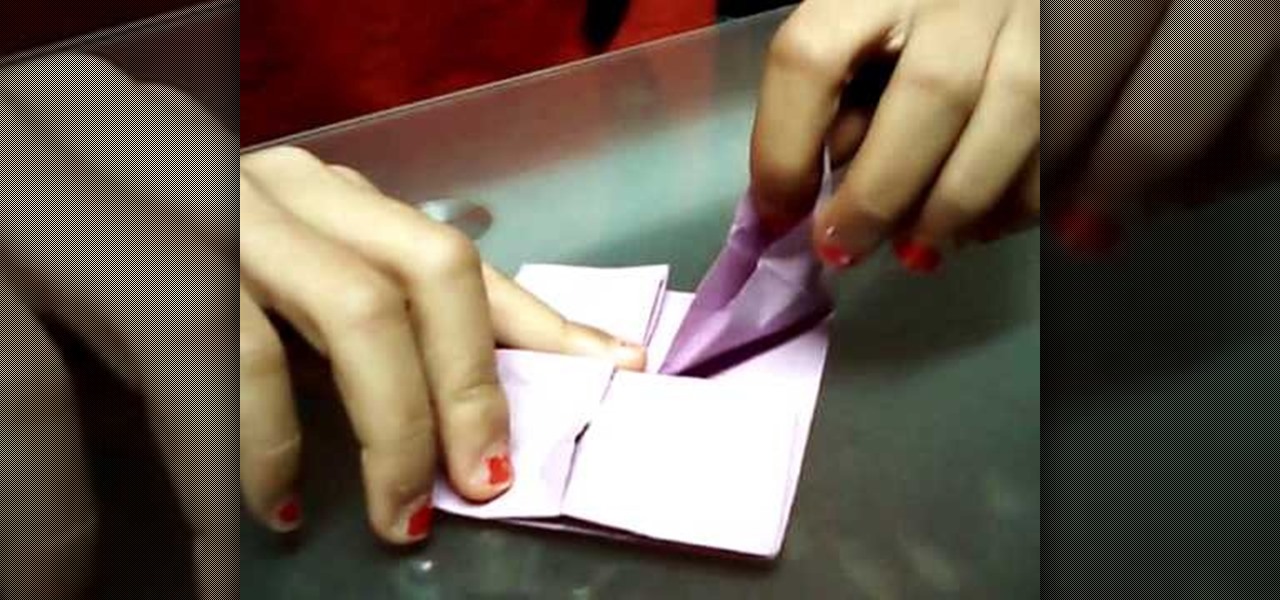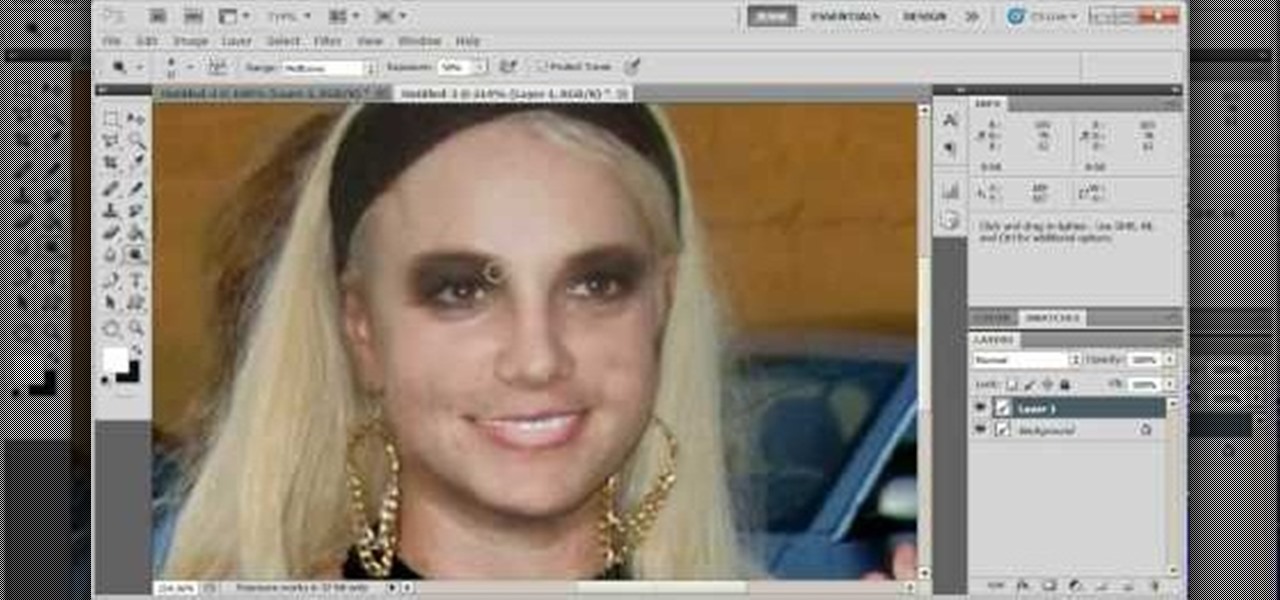In this lesson, learn what white balance is and how to effectively use this function on your digital camera. Also learn how to use the photo filter function in Photoshop to eliminate and correct color casts created by various light sources. Watch this video photography tutorial and learn how to use white balance on a digital camera and how to correct colors with after-effects lens filters in Photoshop.

In this software tutorial Lindsay Adler will show you how to add an extra dimension to your images in Photoshop: texture. Adding texture to images can help create the appearance of an image being old, tattered or worn. Texture can also add an emotional dimension to a photograph, making it moody and more expressive. Watch this tutorial to see how easy it is to add textures to your images and make them look older using Photoshop.

Watch this instructional photography video with Jim Talkington and learn how to light a studio portrait using three lights. This is the classic three light portrait technique using a main light, fill card, hair light and background light in the photo studio. Adding additional lights should bring out texture, extra detail, and three dimensionality. Practice these tips and improve your photography skills.

Are you looking for a way to increase the storage space and the battery life on your Photo Storage Viewer? Take a look at this instructional video and learn how to upgrade the hard drive and battery life on the Epson P-2000. The tutorial goes through the disassembling and upgrading process step by step.

All you need is a basic digital camera and GIMP photo editing software to create your own version of the Pan's Labyrinth creatures. The Keyboard Shortcuts used, in case you can't hear it properly:

This video provides a great tutorial on how to use the 18% Gray Card to improve your eBay and onlien auction listing photographs.

Want to be an astrophotagrapher? Here is the simple facts of taking photos of those beautiful stars using your telescope and a camera. More advanced photographers tend to use a chilled camera though, so watch and learn.

Who needs Crest when you've got Photoshop! This tutorial shows you how to whiten and brighten teeth (well, at least in your photos).

Do you enjoy taking photos of exotic landscapes but not always getting the results you want? Software like Photoshop could help you solve your problem. In this video tutorial you will learn to improve dull landscapes using Adobe Photoshop.

Try light graphic work or picture re-touching without any worry of damaging your original images by using layers in Adobe Photoshop.

If you own a digital camera then here is a fun way to take infrared pictures. With a homemade filter that takes minutes to make, turn your digital camera into one that can take infrared photos easy and effectively.

The process of changing your iPod touch, iPad, or iPhone unlock slider is a little lengthy, but is easy if you watch this step-by-step guide. Once your iOS device has been jailbroken, you'll need to install the 'Winterboard' app and have access to photo editing software such as Photoshop. There are also three different files in iOS for each of the different screens:

Curious about Google's new social network, Google+? Get the rundown by watching this video and learn the ins and outs of Google plus, including the circles feature, the chat feature, photos and more. This is your video guide to Google+.

You've almost figured all of them out! If you're stuck somewhere on the ninth rift puzzle, check this video for the solution. Solve the photo puzzle, the chess puzzle, and then decrypt the phone records to hear another creepy call recording.

Stuck somewhere on the sixth cluster of puzzles in Assassin's Creed: Brotherhood? This tutorial shows you how to solve all of them. Start with another photo puzzle, decrypt the code using the wheel... and, of course, solve the next iteration of the chess puzzle.

The Subject 16 puzzles are part of the subplot to Assassin's Creed: Brotherhood. The first cluster is fairly easy, but just in case you are stuck, this video shows you how to solve them. Choose the right photos, move the pawn and then pick the right dots.

In this video you'll visit one of the largest solar power farms in the world to learn the difference between reflection and refraction. Unlike most solar farms, this farm uses giant mirrors instead of photo electric cells. Check it out.

Your BlackBerry smartphone will let you take photos, videos and make audio recordings as well. But, as some point, you'll want to move them to your home computer for further use. This simple how-to from AT&T takes you step by step through the process. You'll need to install BlackBerry Desktop Manager on your PC first.

When it comes to integrating family photos into a chic home design scheme, the task of finding picture frames that are at once modern and evoke sentimental value is difficult.

Start with a photograph of your subject and maybe there are a few things slightly wrong - perhaps the skin tone is off, or you want to accentuate certain features. This video shows you a few basic touch ups you can use when photo editing in Adobe Photoshop.

Found a great image you want to use for your website or blog, but don't like the background? this tutorial shows you an easy way for you to take any image in the free photo editing software GIMP and edit away the background.

Fix the automatic zooming feature in iMovie with the techniques presented in this tutorial. When pictures and photographs are imported into iMovie for Mac, there is an automatic zoom applied to all the images. This tutorial from TheHowToMac shows how to stop this feature, as well as fine-tuning the Cropping, Ken Burns & Rotation settings.

Many professional photographers and artists use various techniques to emphasis a certain color and make it stand out by completely isolating it. In this video, we will use photoshop to leave one color while converting the rest of the picture in to grayscale. After watching this brief tutorial, you too, will have this powerful tool in your arsenal.

Spice up your digital photos with filters and effects. See how with this quick, official guide from HTC.

This video shows you how to use the camera on Samsung GALAXY Tab.

Whether you're the proud owner of a Pantech Crux phone or are merely considering picking one up, you're sure to benefit from this free video guide, which presents a general overview of how to set the phone up. For details, including detailed, step-by-step instructions, and to see what it takes to take photos and video on your own Pantech Crux, take a look.

In this free video software tutorial, you'll learn how to create animations from still clips in Sony Vegas Movie Studio. Whether you're new to Sony's popular non-linear editor or a seasoned digital video professional merely looking to pick up a few new tips and tricks, you're certain to be well served by this video guide. Take a look.

In this video tutorial, we learn how to put the finishing touches on a project when retouching a digital photograph in Adobe Photoshop CS5. Whether you're new to Adobe's popular raster graphics editor or a seasoned designer looking to better acquaint yourself with the new features and functions of the latest iteration of the application, you're sure to benefit from this free software tutorial. For more information, watch this video guide.

In this video tutorial, we learn how to make simple tweaks in Camera Raw when retouching a sports photograph in Adobe Photoshop CS5. Whether you're new to Adobe's popular raster graphics editor or a seasoned designer looking to better acquaint yourself with the new features and functions of the latest iteration of the application, you're sure to benefit from this free software tutorial. For more information, watch this video guide.

In this tutorial, you'll learn how to use a Mac, a printer and heat transfer paper to create custom t-shirts from your digital photographs. It's an easy process and this video presents a complete guide. For more information, including a full demonstration and detailed, step-by-step instructions, watch this helpful home-computing how-to.

In this clip, you'll learn how to clean up the background of a fashion photograph when retouching it within Adobe Photoshop CS5. Whether you're new to Adobe's popular raster graphics editor or a seasoned designer looking to better acquaint yourself with the new features and functions of the latest iteration of the application, you're sure to benefit from this free software tutorial. For more information, watch this video guide.

A camera's lens can be plagued with dust particles over time, and without a proper cleaning, your photographs will need a digital manicure before they'll please the eye. If you don't want to turn to Photoshop, then a little lens maintenance will do your photos good. Cleaning a camera lens is as easy as using a a few strips of Scotch or Sellotape, which are cellulose-based, translucent tapes.

Remove unnecessary content and orient your images in the proper direction using the crop and rotate tools in Adobe Photoshop Elements. This very basic tutorial shows you how do some easy and quick fixes to draw out what you want from your PSE projects.

Add a little extra touch of realism to your project or image in Adobe Photoshop CS5. If you're building a digital scrapbook or photo album, you can Photoshop in a few pieces of tape at the edges, and this short tutorial demonstrates a few separate techniques to achieve this effect.

Color correction is a color adjustment you can take advantage of in Adobe Photoshop to alter the balance and contrast of color in a photo or other image. This tutorial shows you how you can take a shaded image and bring out the color and detail in your project.

Take a few photos and still images, then use Windows Movie Maker to turn them into a screen saver style loop. This tutorials hows you how to use Movie Maker so you can burn your own short movie onto DVD.

Use the Flash CS3 website builder and the Action Script code to load in a series of images, then create Next and Previous buttons so you can add a gallery or slideshow feature to your website. Allow users to browse images or a portfolio on your website!

You used to need scissors and glue to be able to create a collage. Now all you need is a selection of digital images and a copy of Adobe Photoshop Elements! This tutorial shows you a few techniques to turn your favorite photos into a collage.

In this clip, you'll learn how to artificially age a digital photograph within Adobe Photoshop CS5. Whether you're new to Adobe's popular raster graphics editor or just looking to pick up a few new tips and tricks, you're sure to enjoy this free video software tutorial. Take a look.

Need some help figuring out how to attach a movie, sound clip or photo to a new MMS message on a BlackBerry phone? This clip will teach you everything you'll need to know. Whether you're the proud owner of a BlackBerry smartphone or are merely considering picking one up, you're sure to be well served by this official video guide from the folks at Blackberry. For detailed information, including step-by-step instructions, take a look.