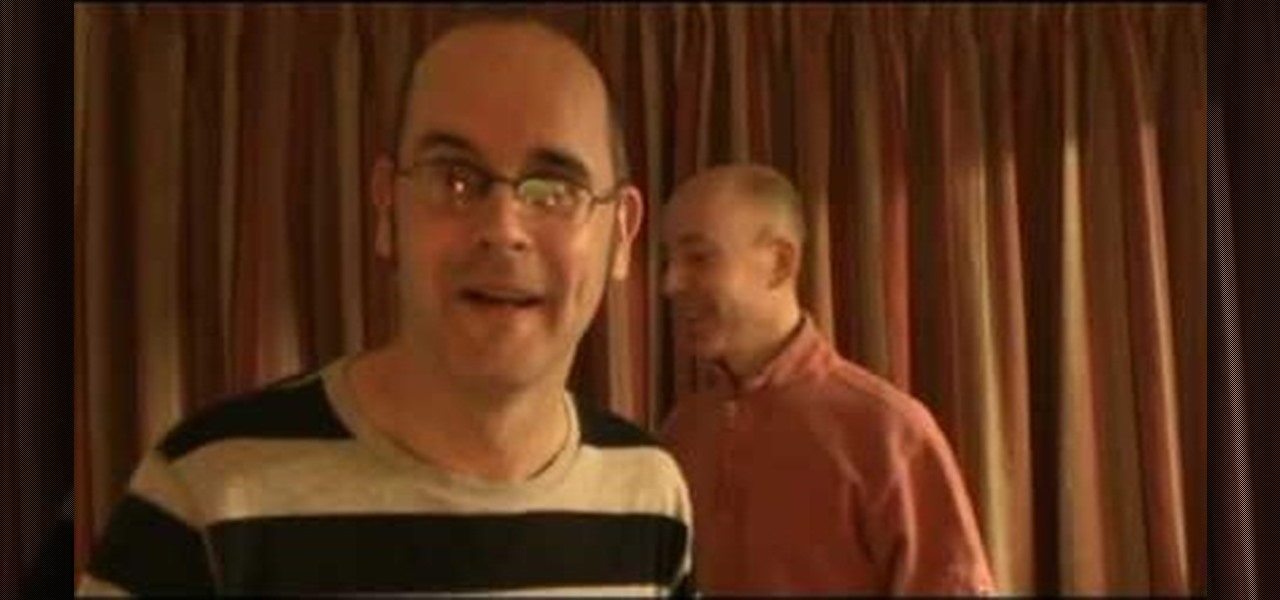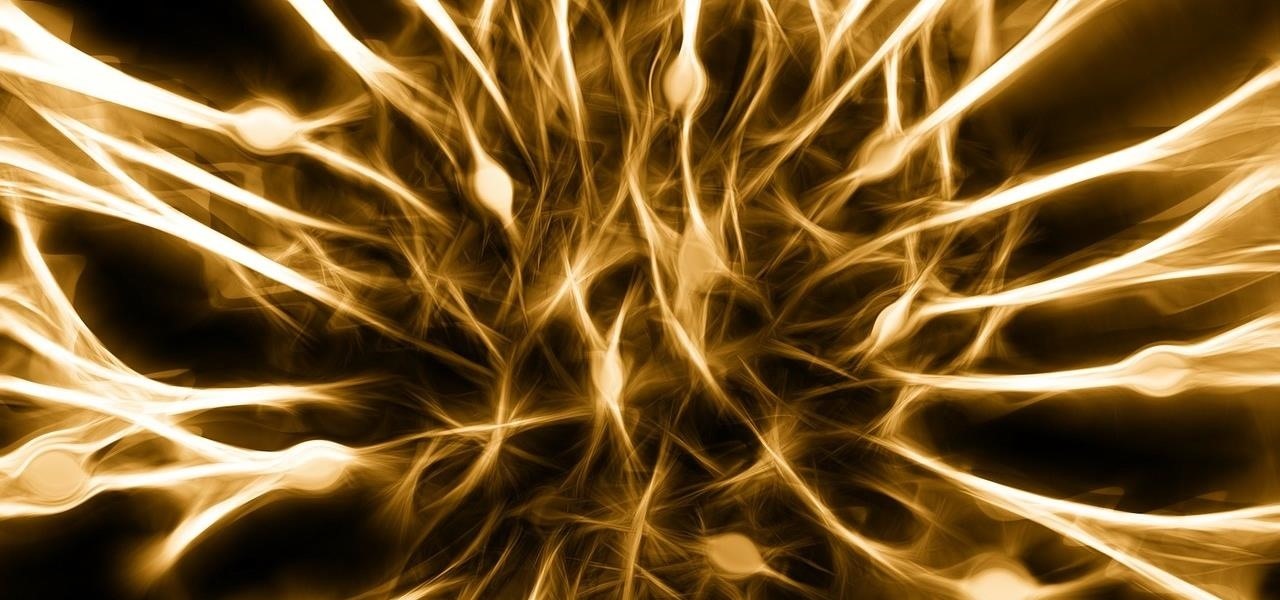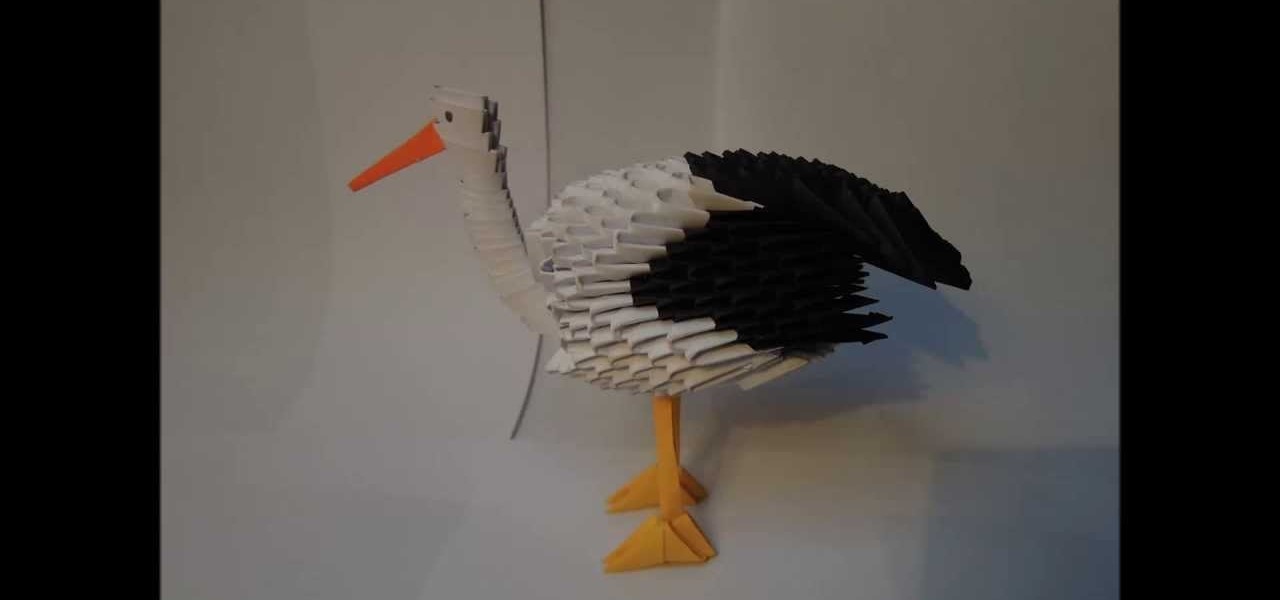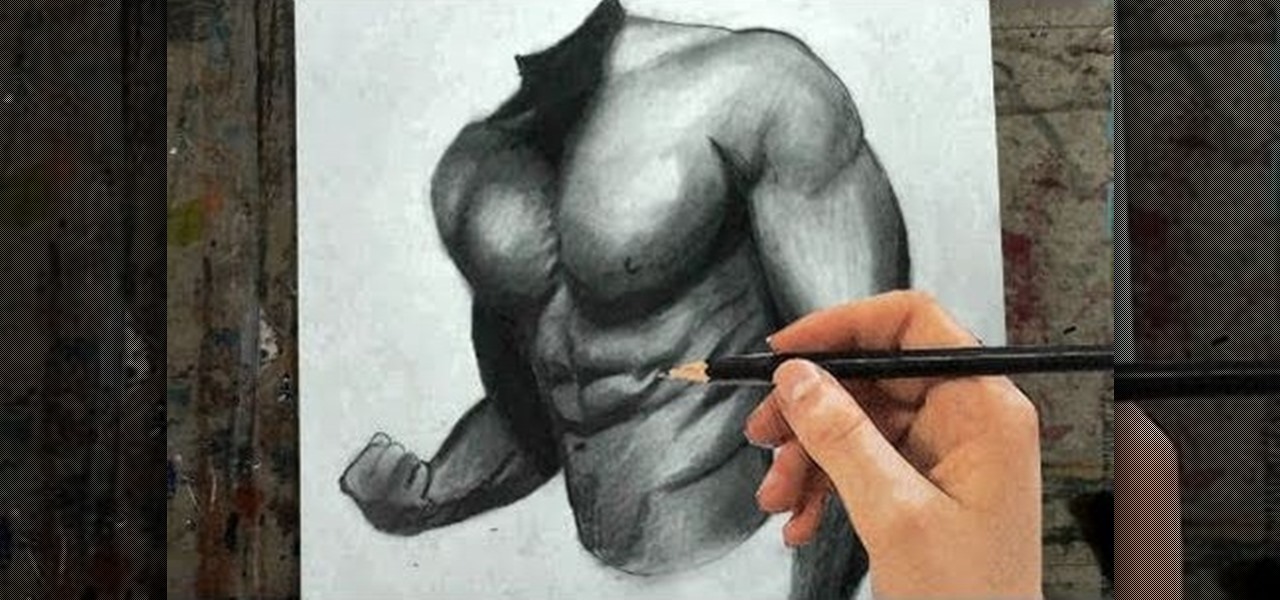When you dissecting a human body, the second thing you probably want to check out is the vertebral column. This video tutorial will give you just that, an anatomical look at the back muscles and the spinal cord.
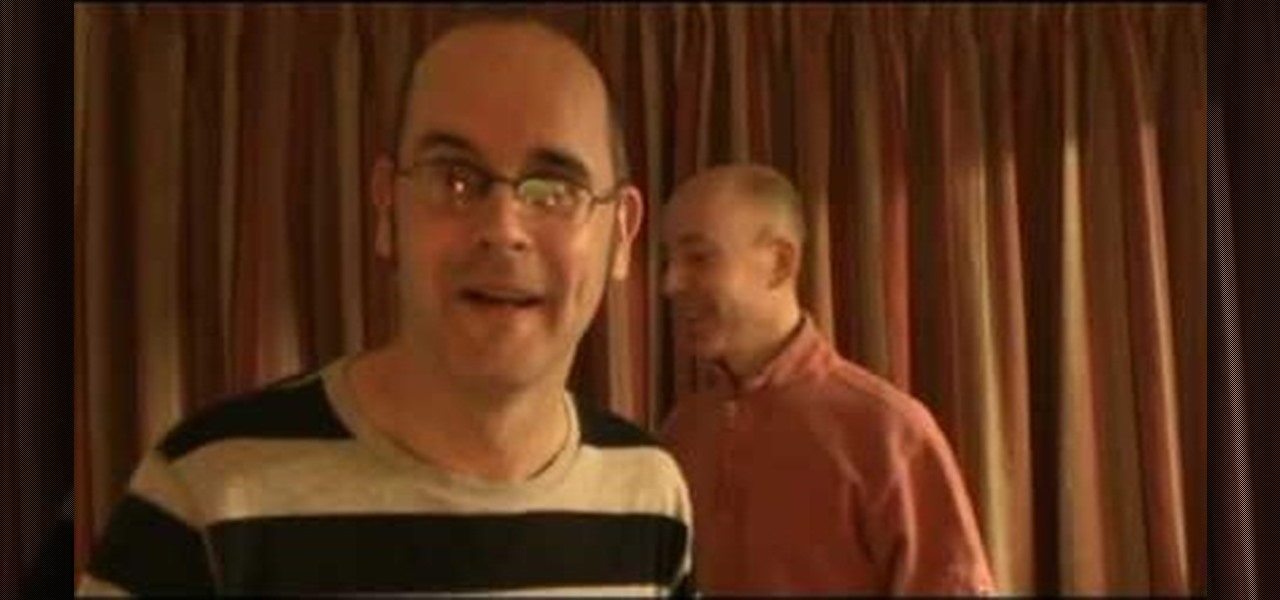
In this English video lesson, we look at body language and facial expressions. Learn how to recognize certain signs and messages that are conveyed through body language with this ESL video. The hidden signals in this video are common to Britain and the USA.

The throttle body forms part of the air intake system that controls the amount of air flowing into the car's engine. Watch this how to video to learn how to remove the "air pedal" or throttle body from your vehicle.

Learn how to make an origami panda body to go with your origami panda head. You'll need a small square of paper to make your origami panda body.

In this soaring demonstration, deaf percussionist Evelyn Glennie leads the audience through an exploration of music not as notes on a page, but as an expression of the human experience. Playing with sensitivity and nuance informed by a soul-deep understanding of and connection to music, she talks about a music that is more than sound waves perceived by the human ear. She illustrates a richer picture that begins with listening to yourself, and includes emotion and intent as well as the complex...

Learn how to pamper your partner with these simple relaxation techniques. This two part video shows you how couples can do Thai massage at home.

Facebook may have shamelessly copied Snapchat and its camera effects for faces (as well as its World Lenses), but it might beat its social media competitor to virtual body augmentation.

Specialized cells in the lining of the gut may provide a key to preventing an infectious brain disease caused by misfolded proteins.

Overweight dancer Whitney Thore has become a star - shaking her 25-stone booty in online videos. The 29-year-old radio producer's clip A Fat Girl Dancing showcasing her incredible dance skills went viral and earned her fans the world over. Whitney, who has Polycystic Ovary Syndrome, wants to destigmatise the word 'fat'. Six months ago she launched the No Body Shame Campaign fight fat phobia and teach people to love their bodies.

Introducing a unique way to share photos and videos among friends and family, Snapchat was the big hit of 2013 (despite its many flaws). Thanks to its ephemeral nature and lack of third-party sign-in integration, it quickly grew into a multibillion-dollar company in the span of just 12 months.

Here is a short tutorial how to make. In the video below you'll have the map with every triangle on its spot.

So you've shot 20,000 photographs and you'd like to make a book, or a print or maybe even open your own card shop. Well, this step-by-step video shows how to do it easily with Apple's iPhoto 11.

There's a technique available for digital SLR cameras that most amateur photographers do not know about, or do not use correctly, and that's using a simple telephoto lens (long lens) to create blurry background, great portraits or awesome up-close macro shots. Without the telephoto lens, you lose a lot of the emphasis on your subject, because the background blends in, whereas telephoto lenses help create a degree of depth, blurring out the background, giving concentration on the foreground. I...

This tutorial shows you how to use Adobe Photoshop to take a regular photograph of a house and turn it into a picture of a dark haunted house. Starting with a picture from the actual painting, "American Gothic," you watch along as the farmhouse is transformed into a piece of dark gothic art.

You only get one picture day per year while you're in school. It only takes a minute or so, but the results of that one shot stay with you for life in the form of your yearbook. So instead of being the one girl who got too lazy to put on makeup and then sneezed in your photo shoot, turn up your game a little this year and be the perfect model for your picture. Makeup done for photograph purposes requires a bit of extra effort.

Interested in using Photoshop Elements to touch up a digital photograph of a newborn baby? This clip will teach you what you need to know. Whether you're new to Adobe's popular raster graphics editing software or a seasoned professional just looking to better acquaint yourself with the program and its various features and filters, you're sure to be well served by this video tutorial. For more information, including detailed, step-by-step instructions, watch this free video guide.

Want to know how to remove a digitally tag from a garment for (in this case) a pair of shoes? This clip will teach you what you need to know. Whether you're new to Adobe's popular raster graphics editing software or a seasoned professional just looking to better acquaint yourself with the program and its various features and filters, you're sure to be well served by this video tutorial. For more information, including detailed, step-by-step instructions, watch this free video guide.

Panoramic photographs are deliciously delightful to the eyes, but an HDR version of that same picture will make people go nuts! If you know anything about HDRI (high dynamic range imaging), then this will be a breeze. Watch and learn.

You can take high resolution photos with just about any digital SLR, but whether these high resolution photos turn out impressive depends on setting, lighting, and the compliance of your subjects to pose. While photographing your friends and family in everyday life has these aforementioned conditions already set for you, if you take photos in the studio many factors can be adjusted to your liking.

In this video you learn how to make a digital pinhole camera. The video begins with an introduction addressing the main themes to be dealt with in the video - tight budgets, photography and specialized lenses. In this video, Kai modifies a photo lens cap by poking a large hole in it. After making this large hole, he makes a smaller hole in a thinner material and lines the hole up in the center. He calculates the size of the hole he needs based on the wavelength he will be photographing. He us...

Learn how to simulate snow in your photograph in this video tutorial by photoshopuniverse. For this you'll need a photo depicting winter scenery. Add a new layer, fill it in with black, go to filer noise and add noise as shown using the given amounts. Go to filter effects and add blur to the layer. Go to images and adjust the levels to reduce the snow-flakes as shown. And add some motion blur to it. Change the blend mode to screen, duplicate the layer, rotate the new layer, apply the filter c...

This video offers Photoshop users a detailed procedure for adding simulated water droplets to photographs. A male voice-over describes each step in a conversational tone, and his instructions are easy to follow and apply. As he narrates, each step is carried out on screen, allowing you to find the different Photoshop tools and settings when you do it yourself. The procedure uses the gradient tool, drop shadow, and liquefy filter to create a water droplet to a clover leaf. In addition to showi...

Component 1. Frame And Posture. The benefits of dance shoes never outweigh the benefits of proper spin technique. Your body should be straight lower abs and stomach should be tight. Your arms are in proper position. If you lift your hand it should be in 90 degree angle.

This video is a how to guide on how someone can add multiple colored sections to a photograph. It goes step by step to guide viewers on how to accomplish the color effects. Although the video is only 5 minutes long it provides a great wealth of information. However the speaker is quite fast so using the pause button is highly encouraged for those not proficient with computers, or those not very quick with a mouse. A very informative video that taught me something I did not know how to do in P...

You can use starburst to make stars in photos stand out or you can use that feature to make reflections and glares on cars, mirrors and other shiny things. You use different layers in Photoshop to create the starbursts then add it to the photograph that you select. You can choose the pixel, size and color. The tutorial also teaches you other buttons to use in conjunction with the starburst feature, which teaches you other things so you can work on other pictures.

Did you forget to apply makeup before you had your photo taken? No worries, this tutorial will teach you how to add eyeshadow and blush to a photograph using computer software rather than a makeup brush. This tutorial will teach you how to create layers, change brushes and choose colors in Adobe Photoshop. It will also walk you through step by step how to apply and use layer modes to blend the color into the photography. After you learn the skills taught in this Photoshop CS 4 tutorial you wo...

Do you have good Facebook manners? Timmy and Alice don't. Watch their bad behavior to learn the dos and don'ts of Facebook breakups. Check out this video guide to relationships from Your Tango, presented by Big Fuel on how to break up or avoid breaking up on Facebook.

Before there was Gray's Anatomy, physicians and medical students used anatomical flap books to explore the inner workings of the human body—a scientific illustrated guide that takes its name from the moveable paper flaps that can be "dissected" to reveal hidden anatomy underneath. Similar to pop-up books, these instructional tools mimic the act of human dissection, allowing doctors and students to study the intricacies of the body normally concealed by flesh.

You need a pen and a white sheet of paper. First of all start by drawing the outline of the head of the fox. Now you have to draw the outline of the grass on which the fox head is resting. Make many cross lines inside the grass outline to indicate grass. Now draw the neck and the ear of the fox. Also draw the grass surrounding the head of the fox. Now sketch the body line of the fox. Make cross lines on the body of the fox. Draw the front legs of the fox. Draw the grass outside the fox’s body...

Dragons are very popular storybook characters, especially with the release of "How to Train your Dragon" in movie theatres. Check out this tutorial and learn how to draw your very own fire-breathing buddy!

This video will talk about how one can make Nemo fish from the movie "Finding Nemo". This video is for all those who are Nemo fans.

Drawing human subjects can be tough if you're not an experienced artist. getting every detail just right it quite a task, because of the intricateness of the human body. But Merrill is going to show you how it's done.

Breathing oxygen is an extremely important component of staying alive, right? Well, the same goes for running. If you're not breathing properly, you're running is going to suffer.

ThreadBanger's Corinne visits with Luca of Lolibomb to learn how to make winter-inspired vegan beauty products in a DIY fashion. Way to save some money on gifts! In just fifteen minutes and a few easy steps, make an animal-friendly body butter for your best buds with these ingredients: cocoa butter, hazelnut oil, emulsifying wax, stearic acid, liquid glycerin, distilled water, and a vitamin E preservative of your choice. Add the body butter to a decorative jar and you have a great gift that m...

Every time you hit a tennis forehand you choose how you position your feet -- what stance you will use. You can hit a forehand with an open, neutral, or closed stance, but you should stay away from the closed stance if possible. This last stance makes it difficult to rotate your upper body through contact, making it difficult for you to use correct forehand mechanics.

Even if you're a pro at doing makeup for school and for special events, doing makeup for photos is a whole other ballpark. Whether you're taking photographs with flash or with soft studio lighting, how the camera lens sees your face is very different from how the naked eye sees your face.

In this video, we learn how to make a photo/ATC carousel for cheap. First, take clay in a cylinder circular box and let it set. Then, insert in a long object to create the spine of it. Push the clay around this after spraying with water. Then, fold trading card stock as well as card stock for photographs. Cut these out so you create little pockets where you can insert your photos into. Then, once you have all of these cut out and your photos inside, you will adhere the sides of them to the ce...

A photographic effect blends the visual effect of creating different 'stills' of photographs and animates them in sequence; and then adds in an audio track to make it sound like the snapping of pictures. This tutorial shows you how to thread all the effects together to add a photographic style to your next intro using the Sony Vegas Pro video editing software.

Looking for a quick guide on how to utilize the Live Trace tool to turn a digital photograph into a cartoon illustration? This clip will teach you what you need to know. Whether you're new to Adobe's popular vector graphics editing software or a seasoned professional just looking to better acquaint yourself with the program and its various features and filters, you're sure to be well served by this video tutorial. For more information, including detailed, step-by-step instructions, watch this...

Looking for a quick guide on how to remove red eye from your digital photographs with Adobe Photoshop CS4 or CS5? This clip will teach you what you need to know. Whether you're new to Adobe's popular raster graphics editing software or a seasoned professional just looking to better acquaint yourself with the program and its various features and filters, you're sure to be well served by this video tutorial. For more information, including detailed, step-by-step instructions, watch this free vi...