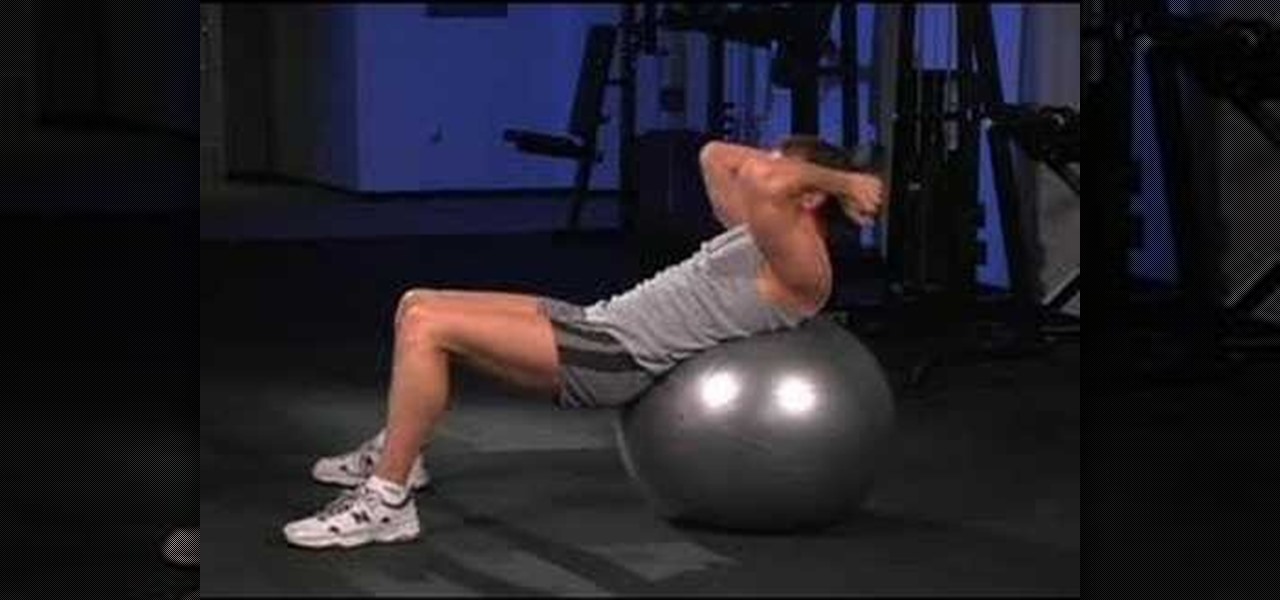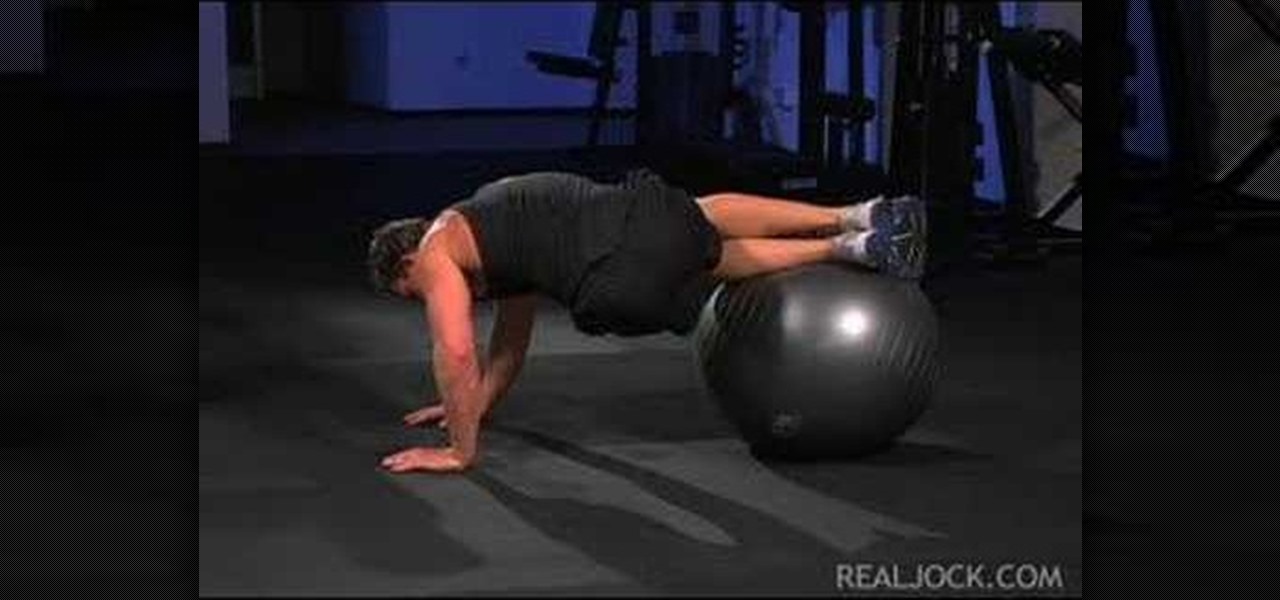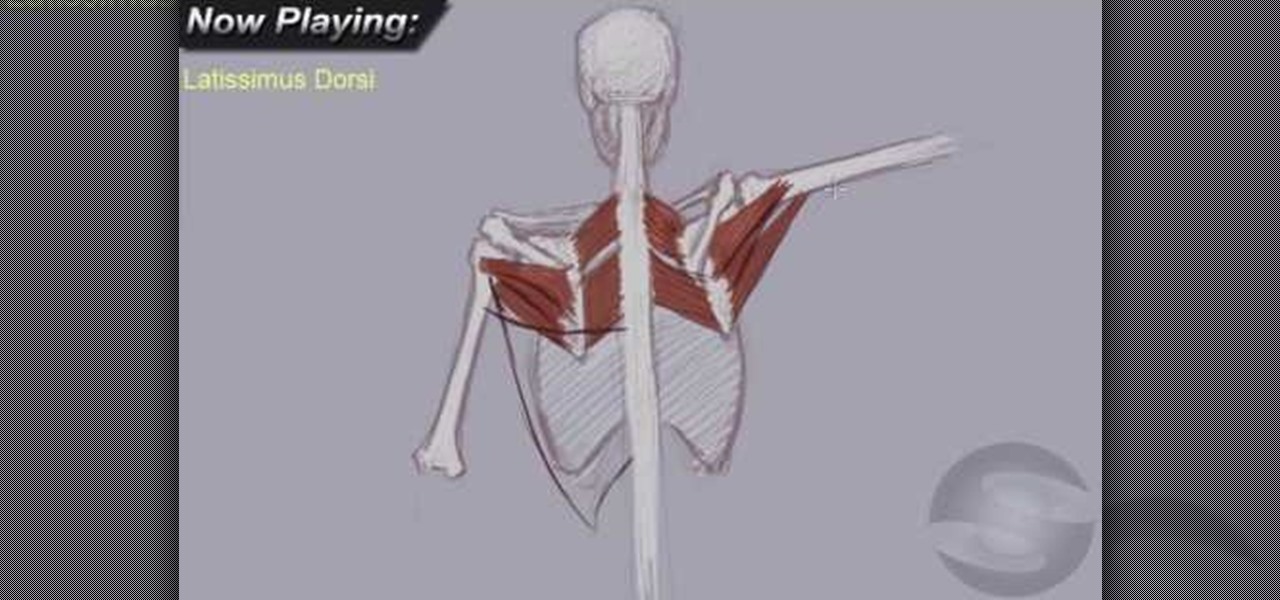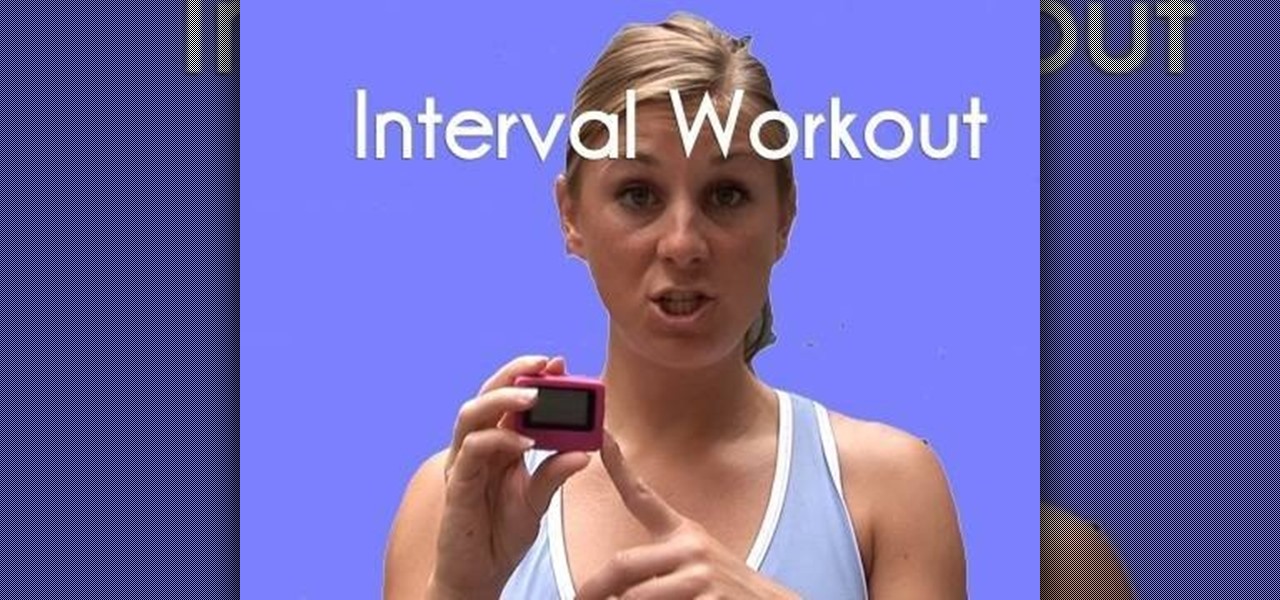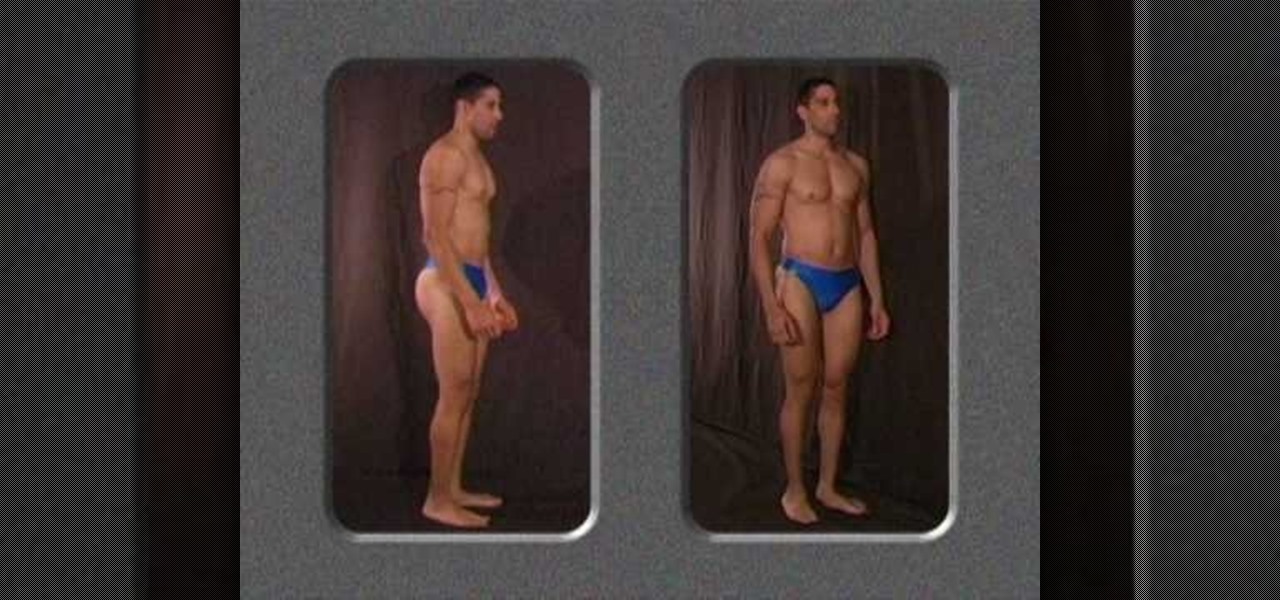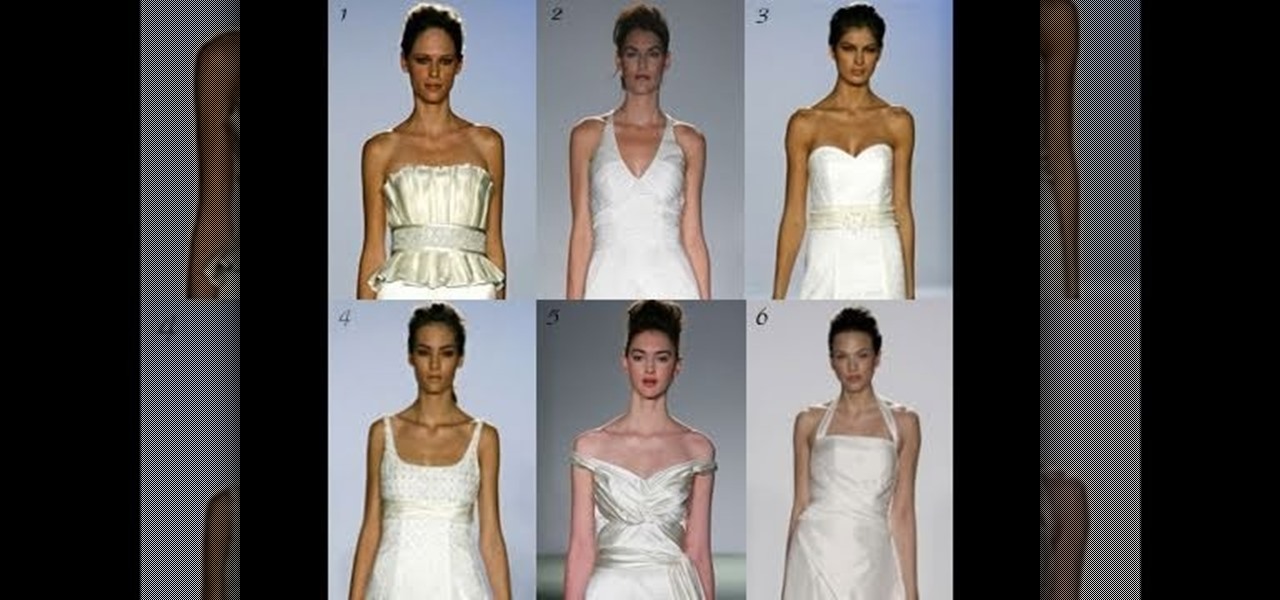Love purple? Then this purple-filled eyeshadow style is sure to rock your boat. Croatian photographer Marina Filipovic Marinshe sets aside her usual fashion, portrait and art photographs, and brings you this makeup tutorial for recreating her rich purple eyes look. Check it out. You won't be sorry.

Croatian photographer Marina Filipovic Marinshe sets aside her usual fashion, portrait and art photographs to delve into the world of makeup tutorials! In this video, she shows you her "Pretty in Pink" full face makeup look, with lots of pink!

In this three-part tutorial series, you'll learn how to touch up and colorize a black-and-white photograph in Adobe Photoshop. This clip will teach you what you need to know. Whether you're new to Adobe's popular raster graphics editing software or a seasoned professional just looking to better acquaint yourself with the program and its various features and filters, you're sure to be well served by this video tutorial. For more information, including detailed, step-by-step instructions, watch...

Want to take your digital pictures to the next level? This tutorial demonstrates how to use Photoshop's various touch-up tools to do just that. Whether you're new to Adobe's popular image editing software or simply looking to pick up a few new tips and tricks, you're sure to benefit from this free video tutorial. For more information, including step-by-step instructions on how to retouch your own digital photographs for professional-quality images, watch this digital photographer's guide.

Rescue the sky in your pictures. Sometimes, the blue sky and the white clouds are the most exhilarating part of a photograph, so making sure it's as vivid as it is in real life is key to having a good pic. To do this, you'll need to do some touchup work in Photoshop.

Want to digitally restore an old family photograph in Adobe Photoshop? Before you can remove noise and dust, you'll need to scan and crop it. Maximize dynamic range with Photoshop's levels and curves tool. Whether you're new to Adobe's popular image editing software or simply looking to pick up a few new tips and tricks, you're sure to benefit from this free video tutorial from the folks at Britec Computer Systems. This video offers a step-by-step guide on how to scan and crop images using Ph...

Taking professional photographs at night poses a whole new set of problems relative to taking pictures during the day. This four-part video is here to help, in great detail. It covers several topics, including subject selection, tools necessary, deterring depth of field, and all of the other things that you will have to do to take really good-looking photos at night.

In this how-to video, you will learn how to dress for your body type. The first shape is the inverted triangle, meaning your shoulders and bust are wider than your hips. The second is a rectangle, where your shoulders and bust are the same width as your hips. Next is the triangle in which your hips are wider than your shoulders and bust. Lastly, your body may have an hour glass shape. A v neck creates a slimming effect. This is useful if you have a big stomach or arms. A butterfly vest is als...

Initially, it is explained what an animated GIF is: a series of frames that are shown in sequence, and are looped 'forever'. There is an example of one of them in the background, and it is stated that it was created in around a minute, using nothing else than a webcam and a free software, found at TagJag.

In this episode of Digital Photography 1-on-1, host Mark Wallace goes in depth on the subject of light metering and flash balancing. Making use of a Sekonic light meter, Mark shows how to read the light levels in a room, and explains how to interpret those readings in order to adjust flash levels, ISO levels, and alternative light source manipulation. Mark also goes over the important roles that aperture settings and film speeds play when attempting to successfully balance flash and ambient l...

In this how-to, viewers will learn how to create a presentation which fades in and out among still photographs using Flash animation. First, each image is given its own layer in Flash. Then the images are converted into movie clips. A motion tween is created among each image and a few blank frames, to create the affect of a slow fade in and out. Then the layers are distributed sequentially on the Flash timeline so that as each layer fades out, the next fades in. The finished movie is tested, ...

This how-to video is about how to create a simple text effect in Photoshop.

This video tutorial explains how to use Adobe Photoshop in order to create a unique metallic black and white effect. This simple technique (accessible to both newbies and experts) allows one to easily make photographs appear metallic. This technique requires minimal prior knowledge, walking viewers through the steps, from the application of filters (such as high pass) to the introduction of a black & white gradient. Finally, a subtle sepia tone completes the effect. This technique is useful f...

A customized body form will allow your sewing projects to fit you perfectly. Need a body form but dont have the cash for one? Well this video episode of Threadbanger Projects shows you how to make a replica of yourself using your old scraps,some packaging tape and an old christmas tree.You'll have to see it to believe it!

This two part Photoshop CS3 tutorial shows you how to design a flush mount two page spread. Great for anyone wanting to create a photo album, or design project. Also great for professional photographs or graphic designers that need to create two page layouts for catalogs etc. Learn how to design a two page flush mount album design with basic background design elements in Photoshop CS3.

Finnish is an unusual language, which can make it tricky for foreigners to learn. Instead of relying on a book, the Learn Finnish video language-learning tutorial series shows a photograph of a vocabulary term while pronouncing the word in Finnish. This technique allows the student to associate the object itself, rather than the term in their native tongue, will the Finnish word, thus allowing for maximum comprehension and absorption. In this video segment, the alphabet, "aakoset" in Finnish,...

Learn how to do Smith machine inverted palms down pull-ups with release/re-catch at top. Presented by Real Jock Gay Fitness Health & Life.

Learn how to do Smith wide inverted pull ups with a hold at the top. Presented by Real Jock Gay Fitness Health & Life.

Learn how to do weighted stability ball crunches. Presented by Real Jock Gay Fitness Health & Life. Benefits

Learn how to do stability ball skiers. Presented by Real Jock Gay Fitness Health & Life. Benefits

During winter, a person's body loses most of its heat through its head. Protect your baby from bitter, cold winds with a knitted santa hat or elf hat.

Emeka Okafor teaches you how to block a shot with timing and body control. Bobcats star center, Emeka is a fantastic defender and generally leads the league with blocked shots. Check out exactly how you can practice and perfect the shot block.

Got an extra thirty minutes today? Cut out that extra episode of "The Big Bang Theory" and give your body and metabolism a treat by completing a high intensity yoga routine.

Saying that people have too much stress these days is an understatement. With Twitter, Facebook, and a variety of electronic gadgets occupying our time, there's hardly room to breathe or to relax. This means that more and more of us are finding it difficult to fall asleep.

People who have never done yoga before often mistakingly think that yoga is simply stretching, and that there's only one kind of yoga. But yoga is so much more than making your body all Gumby-like. There are many different disciplines of yoga, each designed with a different goal in mind (vinyasa, or power yoga, is about working up a sweat through fast yoga flow, while hatha yoga is about meditation).

In this video, we learn how to understand the anatomy of the upper back for drawing. First, you will need to learn how to draw the skeletal block of the body. Once you have drawn the outline for the skeleton, you can continue onto the rest. Make sure to add in the details for all the parts of the body, using thin lines at first, then thicker lines. Color these in white once you have the bone shapes made, then color in the "meat" on top of those. Draw in lines to create shading and realism on ...

Why run in intervals rather than either slow, medium speed, or fast during your daily jog? Interval training, which alternates between slow, medium, and fast, surprises your body by constantly changing the pace. This makes your body work harder in the same amount of time as your usual run.

In this tutorial we learn how to perform the organic gancho in Tango. when you are starting out doing this dance you want to make sure that both of your bodies are in the right spots. After this, try doing the closed and open tango individually and then together. Make sure the woman is moving around the man and that both of the bodies stay close together. As you continue to do the dance, you will go with the flow of the music but also make sure you are counting your steps, have fun and enjoy ...

Before Christian Bale and Christopher Nolan there was the original "Batman" with with George Clooney as the masked hero and Uma Thurman as the villainous Poison Ivy. While the movie is ranked as one of the worst superhero flicks of all time, Uma Thurman's getup was probably one of the most fascinating and beautiful superhero costumes we've ever seen.

The Down Dog yoga pose is so popular that people who have never done yoga before generally know what it entails. But despite how classic the move is and its practice in every yoga studio, lots of people still get the move wrong, over extending the shoulders backward.

We can't overstate the importance of stretching in yoga. Yes, you may think that yoga itself is just a bunch of stretches flowing one right into the other, which is true, but there are certain yoga poses aimed strategically at increasing your flexibility so you can do other yoga poses better.

In this video, we learn how to draw a manga or anime girl on the computer. Start off by drawing the torso, with the arm coming out. Have her leaning on the pillow on an incline, then draw her legs. Continue to draw up the body, making the head and hair, then the other arm. Draw in the details on the body and the face, then start to fill in with a bold tool to bring out all the features. Go over all your construction lines, then erase whatever is in the background that you don't need as a guid...

We can't seem to divulge ourselves from our stick figures, which we perfected to an art in second grade. But if you're a true artist who's looking to become better at realistically rendering a human body, then you've come to the right place.

In this Fitness video tutorial you will learn how to do a yoga handstand correctly. Bend forward and place both your hands on the ground. The fingers should be pointing forward and the palms should be flat on the ground. The shoulders should be naturally in to the body. They must not be stretched. Keep both the legs bent at the knees. Now lift one leg and practice kicking slowly with the other leg and pulling the navel in towards the spine. And eventually the full body will lift up and go bac...

As women, we're naturally prone to complaining about our bodies. Either our pores are too big or our boobs are too small or our abs are not small enough. There's really no limit to what we bash ourselves about, and it varies from day to day (thanks, societal beauty standards).

As a yoga practitioner you must be unafraid to bend your body like a German pretzel into all matter of formations, forgoing that bitter mistress named gravity and find your own center of balance instead. Once you're an advanced yogi you can do such crazy poses as balancing your entire body at a 45 degree incline on just your two hands.

In this tutorial, we learn how to manage a fever in children. When your child has a fever, this means their body is fighting an infection. The fever will vary depending on what it is, but it will usually peak at 106 degrees. Don't bring the fever down with Tylenol, because it could make the cold last for a longer amount of time. This can be a greater threat to health than the illness was in the first place. If the child starts to get a higher fever, this is a good sign that the body is killin...

This clip covers various methods for modeling soft-body dynamics within Cinema 4D. In particular, this video discusses jiggle deformer and paint vertex maps. Whether you're new to MAXON's popular 3D modeling application or are just looking to get better acquainted with Cinema 4D and its various features and functions, you're sure to enjoy this free video software tutorial. For more information, and to get started using this trick in your own Cinema 4D projects, watch this 3D modeler's guide.

So you finally shelled out for 3D Studio MAX. Congratulations. Now you need to make something with it! This video for beginners will walk you through the basics of modeling a character in 3D Studio MAX. It covers setting up a reference image (the one from the video is here), creating a rough body, connecting body parts, head modeling, and paint deformation. After you watch these three videos you should have all the tools you need to model a basic character in 3D Studio MAX. Now then, on to th...

Spring and summer are the prime seasons for weddings, which in turn means loads of brides searching for the perfect flattering wedding dress. But while some designer wedding dresses look great on the rack and maybe on pin-thin models, finding the right wedding dress for you means taking into account your body shape.