
How To: Practice full situps with dumbbells and cross punches
Learn how to do full situps with dumbbells and alternate cross punches. Presented by Real Jock Gay Fitness Health & Life.


Learn how to do full situps with dumbbells and alternate cross punches. Presented by Real Jock Gay Fitness Health & Life.

Learn how to do Smith machine inverted pull ups. Presented by Real Jock Gay Fitness Health & Life. Benefits

Learn how to do single leg power hops with a stepback lunge twist while holding a weight. Presented by Real Jock Gay Fitness Health & Life.
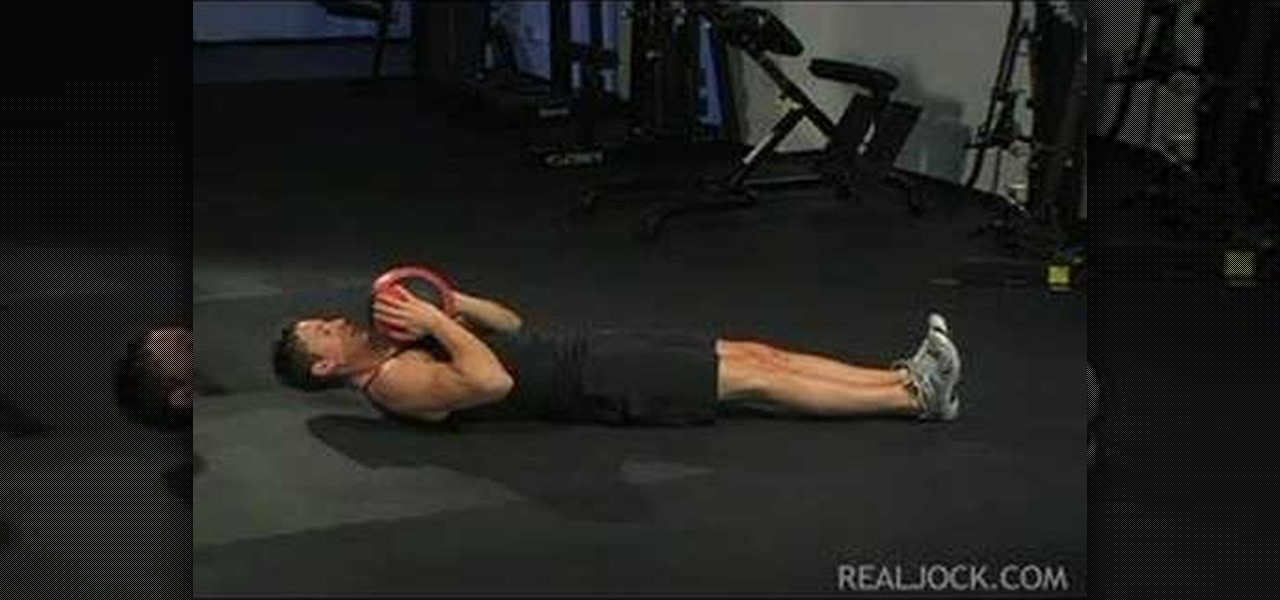
Learn how to do flat leg medicine ball sits ups. Presented by Real Jock Gay Fitness Health & Life. Benefits

Learn how to do side to side pop push ups across a step. Presented by Real Jock Gay Fitness Health & Life.

Learn how to do landmines with a barbell. Presented by Real Jock Gay Fitness Health & Life. Benefits

Pushups are a great workout at any level of bodybuilding. However, if you feel that you're ready for something more advanced, dumbbell rows are a good option for the next step in your advancement. They offer a new challenge and a different way to work out the same muscles you do with pushups.

This video shows you how to use an exercise band to do bicep curls, triceps extensions and shoulder raises along with some fun extensions of these basic exercises. When doing the bicep curl with the band it is very important to ensure that the band is firmly secured under your shoe, so that it does not slip forwards and snap. Once the band is secure you must curl the arms up towards the shoulders, keeping your elbows bent and close to your sides. The arms are still working in a negative resis...

Follow along as Yuri Elkaim shows us how to do a plyometrics chest workout. This will help improve your overall upper body strength.

Looking to better sculpt your upper body? It may seem old fashioned, but incorporating chin-ups into your workout routine is a surefire way to build your biceps and back muscles and strengthen your entire upper body.

Learn how to do mountain climber exercises. Presented by Real Jock Gay Fitness Health & Life. Benefits

Learn how to do flat bench push-ups and sculpt your body without weights. Presented by Real Jock Gay Fitness Health & Life.

Bokeh (which translates to "blur" in Japanese) is a photography technique referring to the blurred areas of a photograph. Basic bokeh photographs often have one point of focus, while the background falls away into a dreamy, blurred haze.

hotarrows223 demonstrates how to manipulate the eye color in a photograph using the masking tool. First, you must open the image with the eyes you intend to work on with Photoshop CS3. Next.], you must zoom in on an eye. You should be at the point where the iris fills up more than half of your screen. After that, you must select the iris, outlining it with the selection tool. Then, select image>adjustments>Hue/Saturation. Make sure all the boxes are checked, then adjust the hue or color bar t...

In this video, you will find some tips on making an aerial camera to take footage from the sky. To make your own aerial camera, you will need to follow these steps: Buy some metalized nylon from balloon kits.com. Use a hot iron to see the nylon pieces together. Check for any air leaks by using a shop vac's exhaust. Patch any holes with extra nylon or duct tape. Fill the balloon with helium. Attach a box to the balloon with some mesh tape. This box will hold your camera. Allow friends to hold ...

Did you know that you can use the photo-editing software Photoshop to turn your photographs into drawings? Follow along with Bert Monroy of Pixel Perfect as he shows us exactly how you can do just that. You will have to upload a photo of your choice to your computer and then open it up with Photoshop. Then you can use the techniques shown in the video to make it look as though someone drew that same picture on a piece of paper. Bert also shows how you can saturate your drawing and make it col...

No matter what your shape is, follow this advice to make sure you strut your stuff with style. You Will Need:

In this photography tutorial video, the self-appointed "Prince of Cheap" shows you how to use natural light and enhance it with continuous fluorescent light for some really killer headshots that stand strong! This photographs are really strong. In this 5 minute clip, David explains his thought process while you watch one of his garage shoots that lead to great quality and many "How'd he do that?" exclamations. This time you'll be able to see him on his session! How much can you learn in 5 min...

"Black Swan" star Mila Kunis exemplified just what Golden Globes dressing was all about by donning a gorgeous deep green body contouring Vera Wang gown on the red carpet at the 2011 Golden Globes.

This hairstyle is taken directly from the current trends for runway models. Backcomb your hair first to give it a little body, then follow the steps to clamp your hair and hold it in place to achieve the disheveled ballerina look.

Fibromyalgia sucks. It manifests itself as pain over your entire body and even as a painful response to touch, which can make even everyday activities diffuclt to get through. But there are measures you can take to decrease this pain, including exercising and eating better. Check out the video for more tips.

Sugar may be bad for the body, but it most certainly is good for the soul (and your taste buds). And now that the holiday season is coming up, you should feel free to let yourself indulge a little with small portions of flavorful treats.

The only reason people don't like broccoli is because they haven't prepared it right. Eating veggies raw is perhaps the healthiest thing you can do for your body, but even we flinch and grimace at stuffing in thick, raw chunks of broccoli.

How do you do a 360 with a soccer ball? Like this of course, by rolling the ball around your body from a chest stall to a neck stall and back again. It looks really cool, doesn't involve hands like a lot of the roll tricks do, and is sure to impress your mates.

Unlike Popeye arms, which bulge in all the wrong places, yoga arms don't really bulge at all, but rather undulate smoothely like the way a chataranga melds into a down dog.

Potato chips are cheap and delicious, but terrible for both your body and the environment. They have lots of packaging and nearly no nutritional value. This video will show you how to make a homemade substitute snack that is healthy and delicious: kale chips. Yes, that's right, baked chips made from something that's good for you! Sorry potatoes, but you've got nothing on these guys.

In this clip, you'll learn how to navigate and work with the main graphical user interface or GUI within RealFlow. Whether you're new to RealFlow's popular fluids and body modeling software or are just looking to get better acquainted with the application its various features and functions, you're sure to enjoy this free video software tutorial. For more information, and to get started using this trick in your own RealFlow projects, watch this 3D modeler's guide.
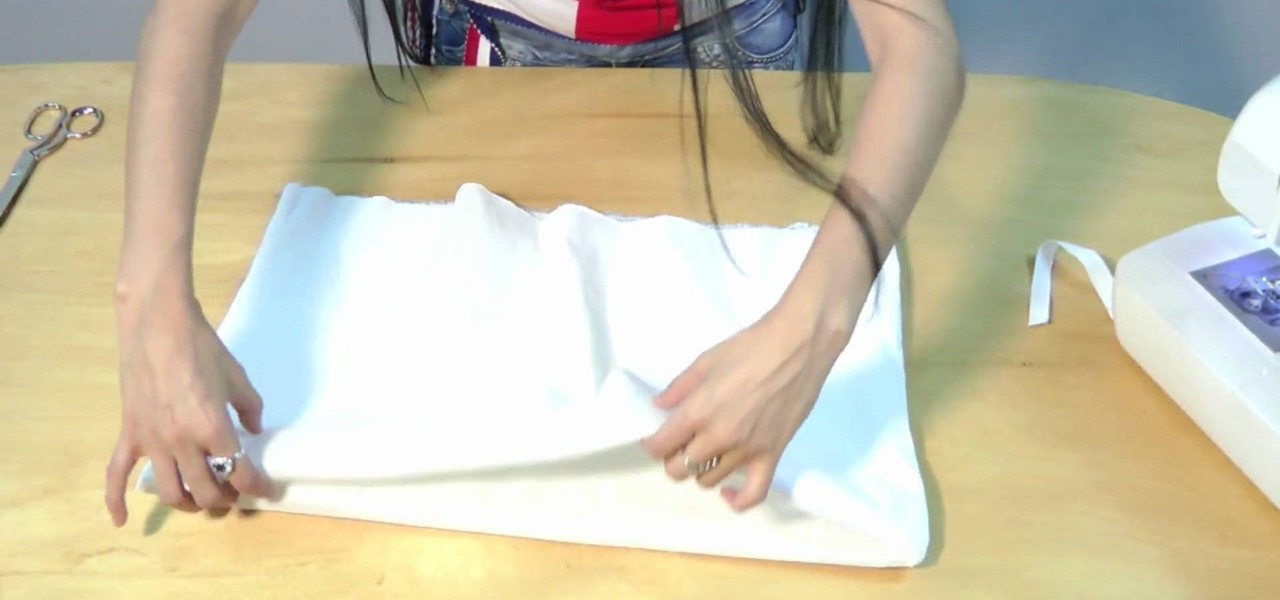
DIY fashion guru Gianny L is well known for her ability to turn very blah-looking t-shirts and old pants into stylish, body contouring bikinis, bags, and even Halloween costumes.

In this tutorial, you'll see how to create a simple animation scene using Motion Dynamics and assigning a Rigid Body tag. Whether you're new to MAXON's popular 3D modeling application or are just looking to get better acquainted with Cinema 4D and its various features and functions, you're sure to enjoy this free video software tutorial. For more information, and to get started creating your own simple animations, watch this 3D modeler's guide.

Okay, so it's summer and you're probably thinking when the hell you'll be wearing scarves in the next three months or so, but trust us, those summer nights can get cold, especially if you live close to the beach.

In this tutorial, learn all about our most controversial food dye Yellow number 5 is linked to conditions like cancer, ADHD and is believed to actually remove the essential nutrient, Zinc, from our bodies. Get all the facts about Yellow 5 and know which foods it is in. A vast majority of children's snacks contain this ingredient, so watch out! And learn what natural ingredients you can use to substitute for this artificial intruder.

See how to take advantage of 3ds Max 2010's in-built tear modeling feature, which provides 3D artists to quickly cut a cloth as if due to a strong stretching force or a reaction to a hard collision with other rigid body meshes. Whether you're new to Autodesk's popular modeling software or a seasoned 3D artist just looking to better acquaint yourself with the application, you're sure to be well served by this video tutorial. For more information, take a look!

Finding the perfect seat and handlebar height on your bicycle can mean the difference between a comfortable and irritating riding experience. In this tutorial, Ryan from BeachBikes.com, shows you how to make sure your bike is the perfect size for your body so you aren't slipping and sliding while you try to ride.

Need a summertime craft to do with your kids to keep their sundazed, lackadaisical minds occupied for a few moments? Then these ice cream cone soaps are just the thing!

If your pet has recently had surgery or been ill, they may need to wear a medical collar. A medical e-collar or a cone will prevent your pet from chewing or licking an area of their body that they shouldn't be touching. In this video from Dr. Lauren, you will learn where to get an e-collar and how to secure it to their head so that they stay safe and happy.

The purse string stitch is one of the more specialized stitches used during surgery: the purse string suture. This suture is used to seal an opening in a hollow organ in the body, like when a feeding tube is being inserted. It is a challenging maneuver, and mostly useful in internal medicine rather than external, but knowing it is essential to several types of surgery.

With stores like Lush Cosmetics and Bath and Body Works churning out soap rife with rose petals, glitter, and pretty designs, soaps are no longer just designed for getting clean.

This video, assembled for a school project by some art school students, teaches you how to draw comic book superheroes in two parts. They begin by going over the material that you will need, then the basic shapes that make up the majority of comic character's bodies, then goes over examples, including how to draw the popular anti-hero Vegeta from Dragonball Z.

Even if your body doesn't melt at the thought of Edward Cullen and you think the vampire fad is the most malicious prepubescent girl malady since N'Sync, you have to admit the CW drama "The Vampire Diaries" is pretty addicting.

Studies have shown that if you eat cereal regularly you will have a significant lower BMI (body mass index). You will want to eat whole grain cereals, but you will definitely want to watch out for the labels on which ones you buy to make sure you have the kind that will actually help you shed pounds.