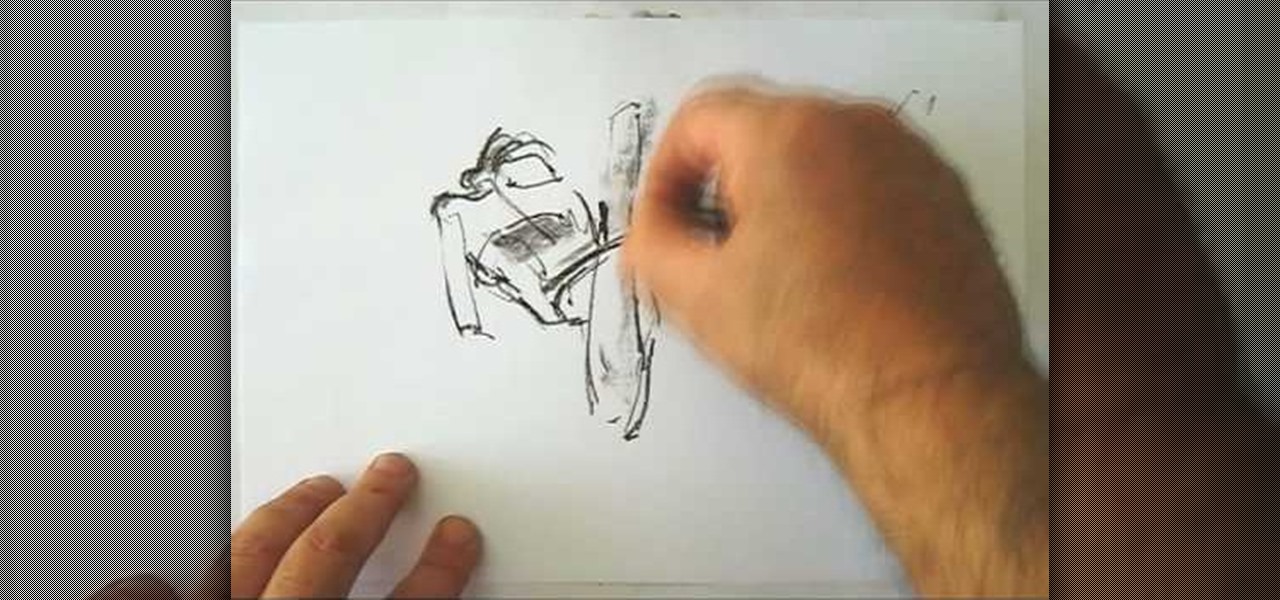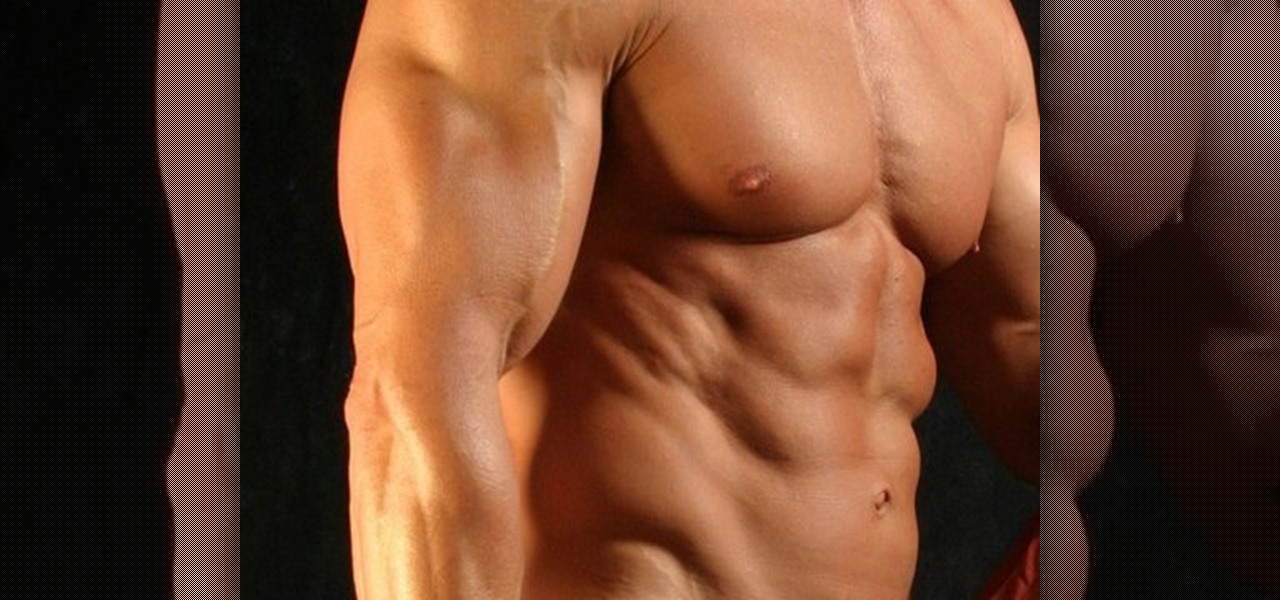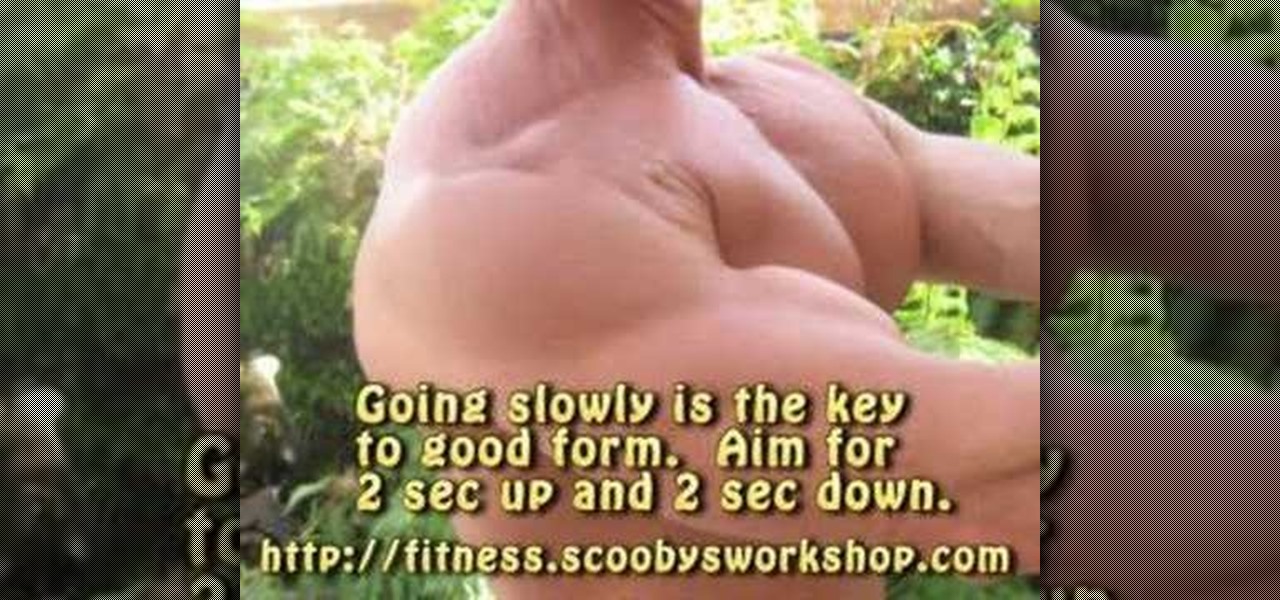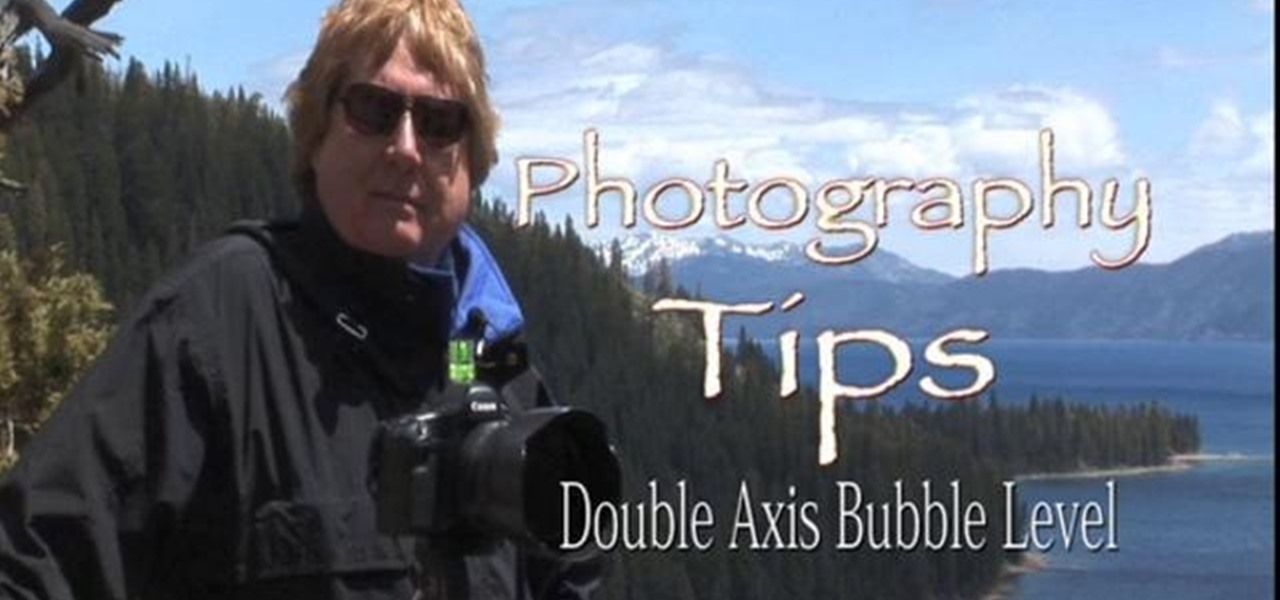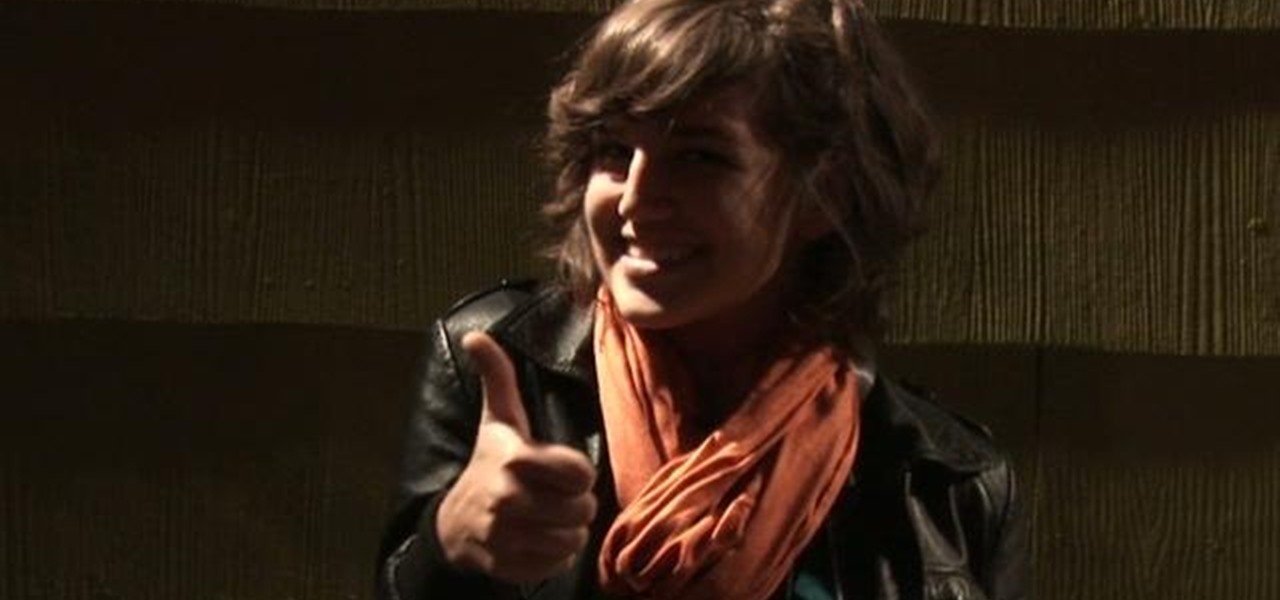This instructional photography video with Jim Talkington explores various studio photography tricks. Whether shooting products or people, the whole reason for studio lighting is to be able to define the things you want to define and to minimize the things you don't want to see in the photograph. Practice these tips and improve your photography skills.

In this photography tutorial, learn the developing process of black and white film. Jim Talkington guides you through the steps in this instructional video. A good way to start developing your own black and white film photographs.

With Apple's MobileMe, you can easily allow your visitors to download beautiful, full quality photographs from your MobileMe Gallery. Check out this video tutorial for all of you newbies out there on sharing your pictures with friends and family, from the Internet. All this can be done, from the safety of your Mac or PC, with the world wide web.

This quick tutorial explains how to change the color of the eyes in a photograph using Photoshop.

In this video tutorial we are going to take a look at how we can change the color of an object that is in a photograph in two different ways using Photoshop. We will also convert a black and white photo and color it.
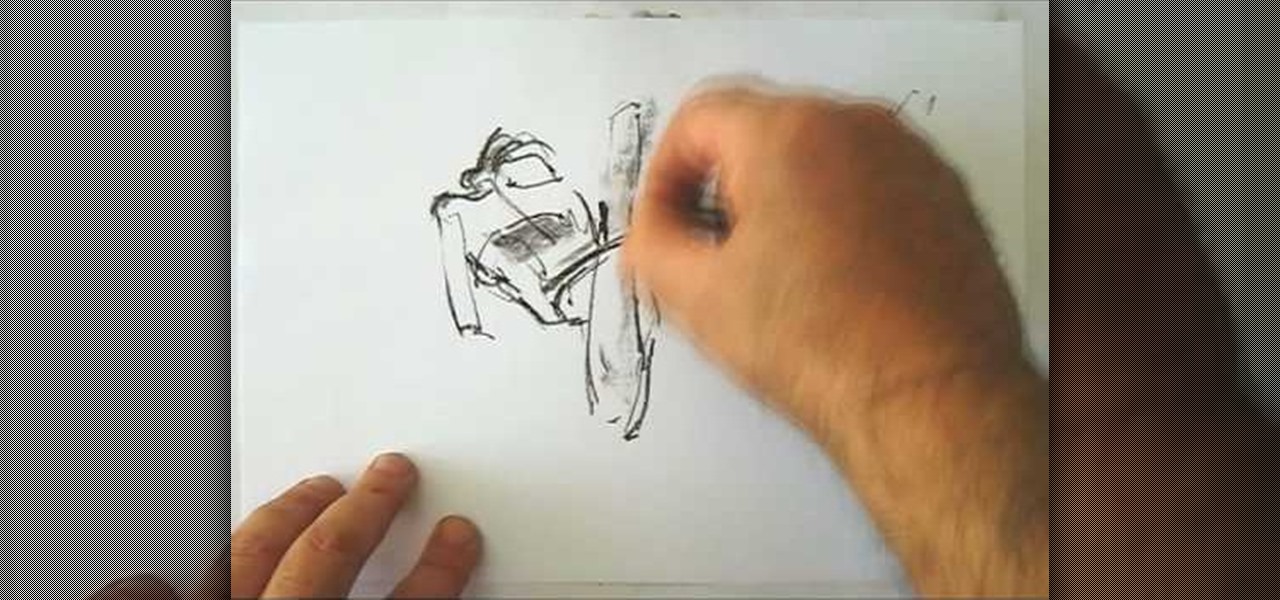
In this tutorial, we learn how to draw the female body. First, you will draw the outline of the body, starting with the basics. Then, start to shade in the different areas of the body and create contours. Make sure to draw longer and leaner lines to create a more feminine figure. Draw in her hips and make her body curvy, not just one straight line. After this, add in lines to the body to make it look more realistic and show the contours. To finish this, add in white for lighting and then cont...

In this tutorial, we learn how to make whipped body butter. Making your own body butter can save you a lot of money versus paying for it at the store, and you can completely customize it! First, you will need to heat up generic body butter that has no smell to it. You will heat this up with some water and oils that have your favorite scent to them. Heat this over low heat in a glass container to prevent it from burning. Then, you will add in any colors that you would like to make it look diff...

If you're Mitsubishi transmission is acting up, there could be something wrong with the DSM valve body, which is the hydraulic control center located in the engine. This video is super helpful for anybody needing to troubleshoot their valve body. You'll learn how to take the valve body out, and then reinstall it.

Looking for an easy way to tell if someone's just not that into you romantically? In this clip, you'll learn how to tell whether someone dislikes you by paying attention to his or her body language. Get a grasp on basic body language with this free video tutorial from body-language expert Lillian Glass. For more information, including detailed, step-by-step instructions on what to look out for, take a look.

Looking for an easy way to tell if someone's telling the truth? In this clip, you'll learn how to tell whether someone is lying by looking at his or her body. Get a grasp on basic body language with this free video tutorial from body-language expert Lillian Glass. For more information, including detailed, step-by-step instructions on what to look out for, take a look.

In this tutorial, we learn how to find the best wedding dress for your body type. The rectangle or oval shape body doesn't have a well defined waist line, so you will need a dress that draws attention to the hair and face. A pear shaped body is where the bust and wast are smaller than the lower half of the body. You will want to select a wedding dress with ruffles or shoulder pads to draw attention to the top half of your body. A triangle shaped body has a large bust. You will want to select ...

This video gives you a detailed description on body fat. The first point made is that there is NO SUCH THING AS SPOT REDUCTION. The video goes on to tell you that some body shapes are determined genetically and that you yourself may exhibit a body like that of your parents. The video describes different body shapes as well, such as the apple, pear, etc. The video ends in saying that hormones may also cause weight gain in specific area such as the hips and abdomen. Overall, this video mainly t...

Looking to bring sexy back in your life? Bring back welcomed curves with this eleven part vieo series hosted by Momma Gee who shows how she brought sexy back into her life in ten days. By using a series of exercises to slim and tone your body through the P90x program, Momma Gee notices a reasonable difference in her body. The eleven videos go over the following:

Workout your entire body with pilates and some tips from the experts. Watch this fitness how-to video as SELF magazine offers pilates exercises to sculpt your body. Do pilates booty lifts, ball rolls, hip circles, side-ups, frog legs and teasers to get the pilates body.

RC Car Action Magazine Editor Paul Onorato shows us how to cut wheel wells in lexan bodies. Scissors can mar and warp the edge of the lexan plastic body, try an Xacto knife instead. Watch this video tutorial and learn how to cut the wheel wells from the lexan body for a remote control car.

Learn from Perry Novak how to build your own electric solid body mandolin. Instruction is very detailed. This project is not for people who are not familiar with power tools.

Learn how to do hands and toes walk out and backs. Presented by Real Jock Gay Fitness Health & Life.

In this tutorial, we learn how to draw people using boxes. Start off by drawing a box for the head, then a box for the body that is bigger then the top box. Keep drawing boxes and rectangles to make the entire body, tracing over it with lines, then filling the body in with muscles and bones. After this, make the face and add on hair to the body. Use shading to make the figure look more realistic. The boxes should give you an outline of where each body part will go, and give you a guide on how...

Whether it's your friend's wedding or your own, it's so important to look drop dead gorgeous on the wedding day. If you're a bride or bridesmaid who's looking to firm up and look like a ravishing, glowing princess, then check out this video for great tips on how to work out with limited time and get your skin smooth and bright.

Nutrition and cardiovascular exercises are necessary to reduce the size of your belly. Ab exercise won't reduce girth. They will strengthen your core, but you will need to lose excess body weight.

Maybe this is just us drooling over really hot guys, but have you ever noticed how cut professional rowers are? We're talking God's-gift-to-women, Grecian god cut with chiseled pectorals, abs, and a pair of lean and mean arms. But we digress.

No pain, no gain honeys! Though there exist a few genetically gifted women in this world (we're looking at you, Megan Fox), the rest of us have to commit to eating right and exercising in order to maintain fabulous bodies. It isn't fun, but sticking to a strict diet and workout routine does produce a pretty sexy body.

Contrary to popular belief, doing a zillion crunches won't get you anything more than a tired midsection and, if you're lucky, a two pack of abs within a few months. Doing the correct exercise precisely is often more important than how many reps you do.

In Scooby's opinion, pushups are the #1 best exercise you can do! They are simple to do and are a great upper body workout for the complete beginner or the advanced bodybuilder. You can get a complete upper body workout by combining these pushups with crunches and pullups, all of which can be done easily at home.

This is a useful tip that can show you how to use a bubble level with a double axis to make sure your shots are perfectly balanced. Avoid having to adjust your photographs or crop part away by making sure your camera is level when you're shooting.

Today is the day before Thanksgiving. It's also the BIGGEST travel day in North America. Everyone is taking flights home to their family and friends for a nice Thanksgiving dinner. But this holiday will be one to remember thanks to the TSA.

In this video tutorial, we learn how to create two separate exposures for the same image with Camera Raw when retouching a digital photograph in Adobe Photoshop CS5. Whether you're new to Adobe's popular raster graphics editor or a seasoned designer looking to better acquaint yourself with the new features and functions of the latest iteration of the application, you're sure to benefit from this free software tutorial. For more information, watch this video guide.

You need a flash to add light to dark photography settings, but a flash might make your picture look blown out or overexposed. Here are some good tips, like adjusting your aperture or manual ISO to maximize your available light. A tripod will also help you by allowing a longer shutter speed. Or, use a diffuser made over an old, translucent film canister!

This tutorial takes four separate photographs and then uses several Adobe Photoshop techniques to blend them into a single background image. Using the layering and color overlay technique, this video demonstrates how you can get this unique and clever photo effect.

In this video, we learn how to build body core strength with yoga. Start out seated on your yoga mat with legs crossed, then gently roll the body back and then to the front again. Remember to use your core strength during this, not your arms to help push and pull you. Hold your abs in to create resistance and strength in them. Continue this sequence by raising your body up and stretching out the different areas of your body. Use control and make sure not to strain your muscles while stretchin...

In this video, we learn how to improve your yoga with the hara breath. Start by sitting down on your yoga mat and become centered in your body. You will start to breathe in different poses by placing your hands underneath your navel. Close your eyes and envision the center of energy that's in your body. Close your eyes and deep breathe, inhaling and screening energy into your body. Feel your body fueling up with energy and block out all the negative thoughts from your mind. As you do this, fe...

Umbrella lights are the surest sign of a photo shoot in progress, and allow you to create all sorts of clean well-lit looks for photographing people especially. This video will show you how to use them in film to create a glamorous look often used in music videos.

Photo a little dull around the edges? Sharpen it with a little help from Adobe Photoshop CS4 or CS5. Whether you're new to Adobe's popular raster graphics editing software or a seasoned professional just looking to better acquaint yourself with the program and its various features and filters, you're sure to be well served by this video tutorial. For more information, including detailed, step-by-step instructions, watch this free video guide.

Learn how to artificially age your digital photographs using a number of common filters in Adobe Photoshop CS4. Whether you're new to Adobe's popular graphic editing program or a seasoned design professional looking to better acquaint yourself with the new features and functions of this particular iteration of the application, you're sure to benefit from this free software tutorial. For more information, watch this designer's guide.

In this video, photographer Mark Wallace shows you how to set up metering and organize your light ratios when taking digital photographs. Mark will give you very detailed instructions on how to set up your lighting, set and subject to ensure you get the clearest photos.

Organizing your photos in iPhoto 09 is a breeze provided you know how to take advantage of the program's various features (like, for example, keyword tagging). This free video software tutorial from the folks at MacMost will get you off and running. For specifics, and to get started organizing your own photographs, watch this iPhoto user's guide.

Looking for instructions on how to remove color casting when restoring photos in Photoshop? Look no further. Whether you're new to Adobe's popular image editing software or simply looking to pick up a few new tips and tricks, you're sure to benefit from this free video tutorial from the folks at Britec Computer Systems. This video offers a step-by-step guide on how to get rid of color (or colour) cast when restoring scanned photographs.

Want to digitally preserve an old photograph without also preserving the imperfections of the physical photo paper? With Adobe Photoshpo, it's easy. Whether you're new to Adobe's popular image editing software or simply looking to pick up a few new tips and tricks, you're sure to benefit from this free video tutorial from the folks at Britec Computer Systems. This video offers a step-by-step guide on how to remove unwanted physical textures from your digital images.

Create digital photo montages in Adobe Photoshop. Whether you're new to Adobe's popular image editing software or simply looking to pick up a few new tips and tricks, you're sure to benefit from this free video tutorial from the folks at Britec Computer Systems. This video offers a step-by-step guide on how to generate simple montages with digital photographs.

Remove blemishes, repair damage and otherwise alter your digital images using Adobe Photoshop's patch and clone tools. Whether your new to Photoshop or just new to retouching your digital photographs, you're sure to find something of value in this free lesson. For detailed, step-by-step instructions, and to get started touching up your own photos, watch this handy how-to.