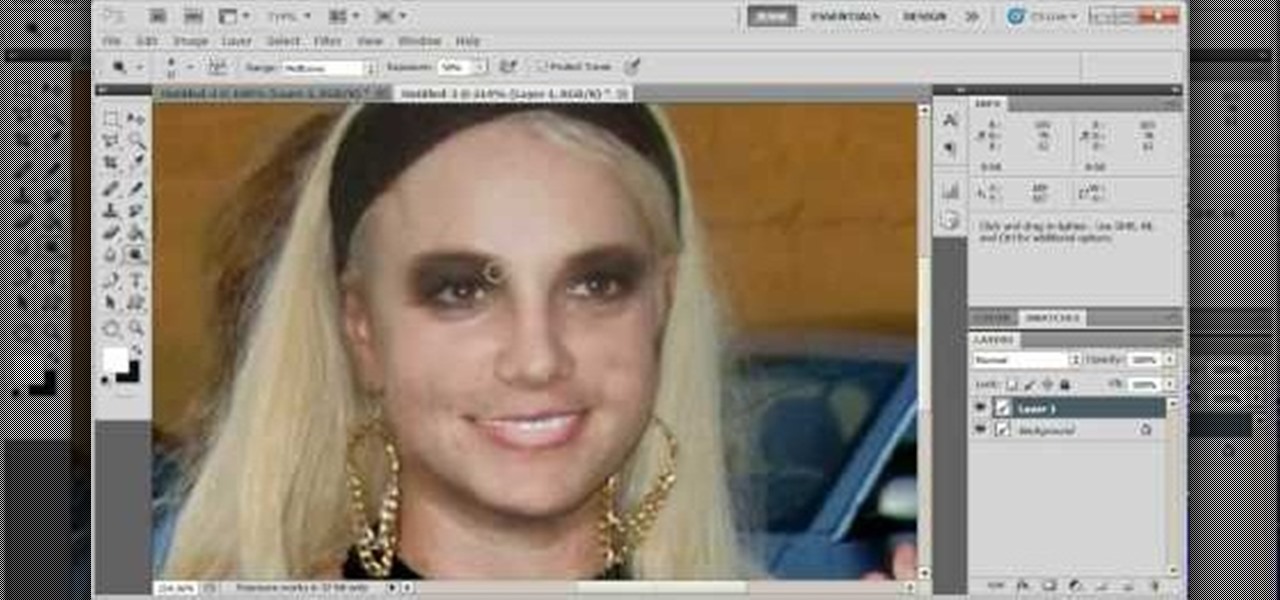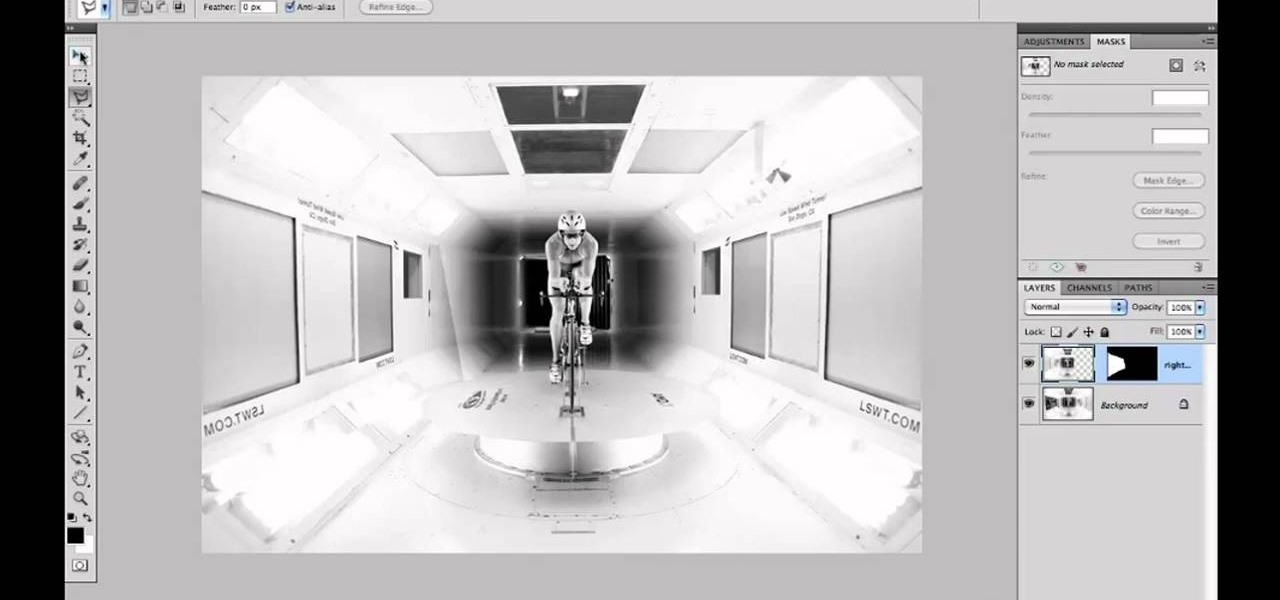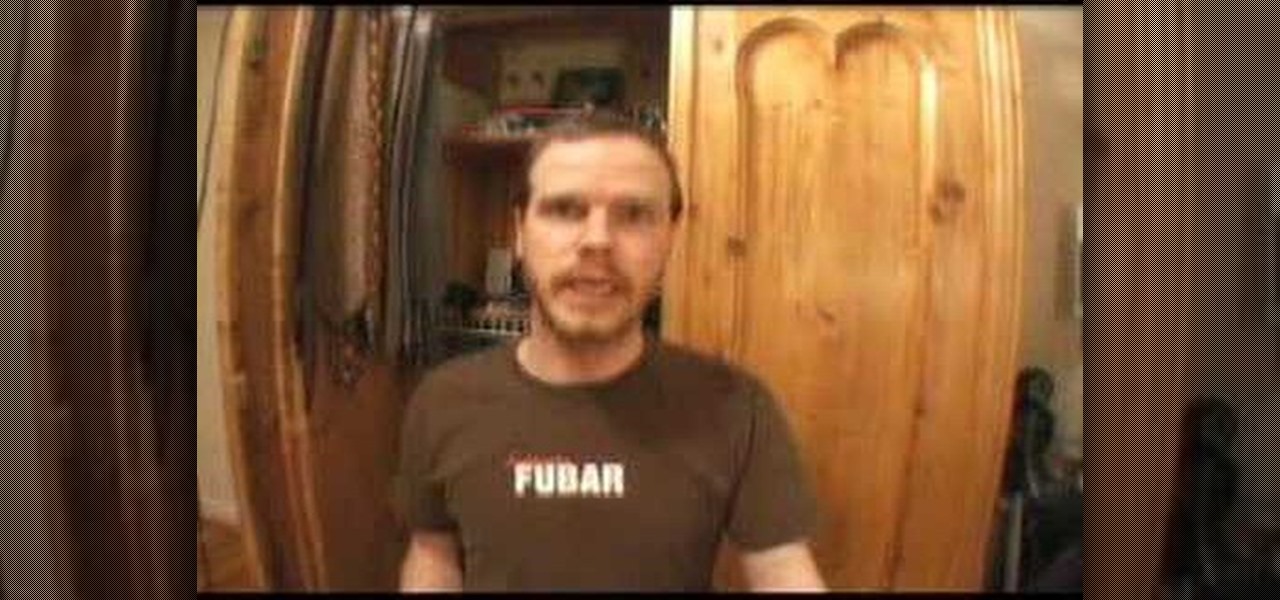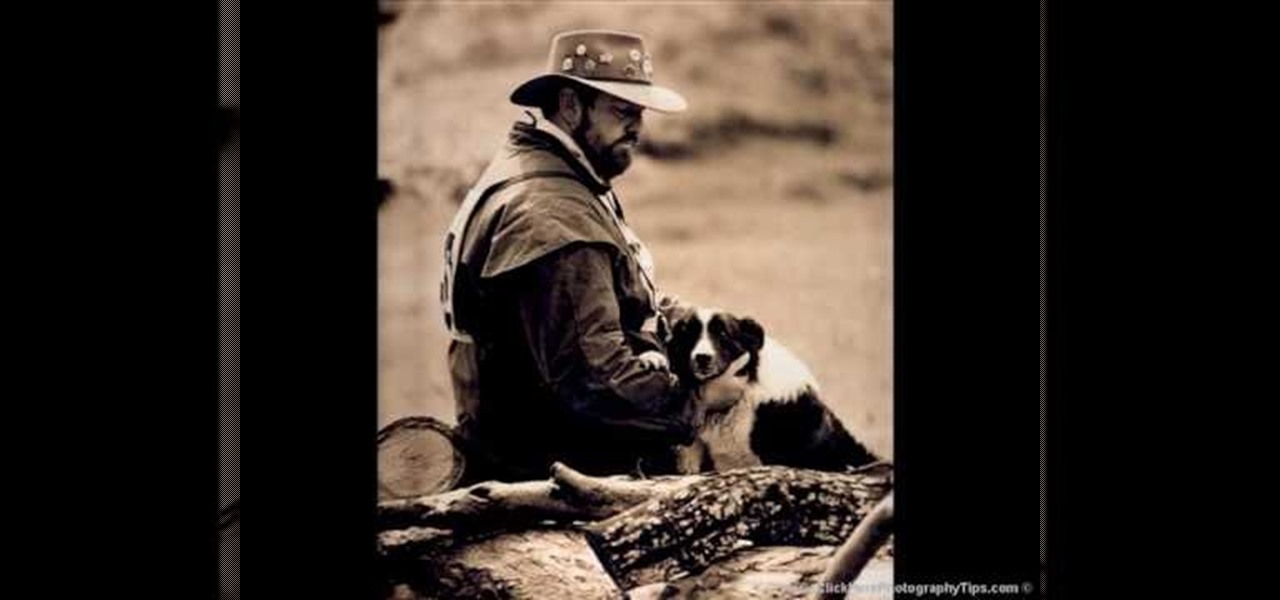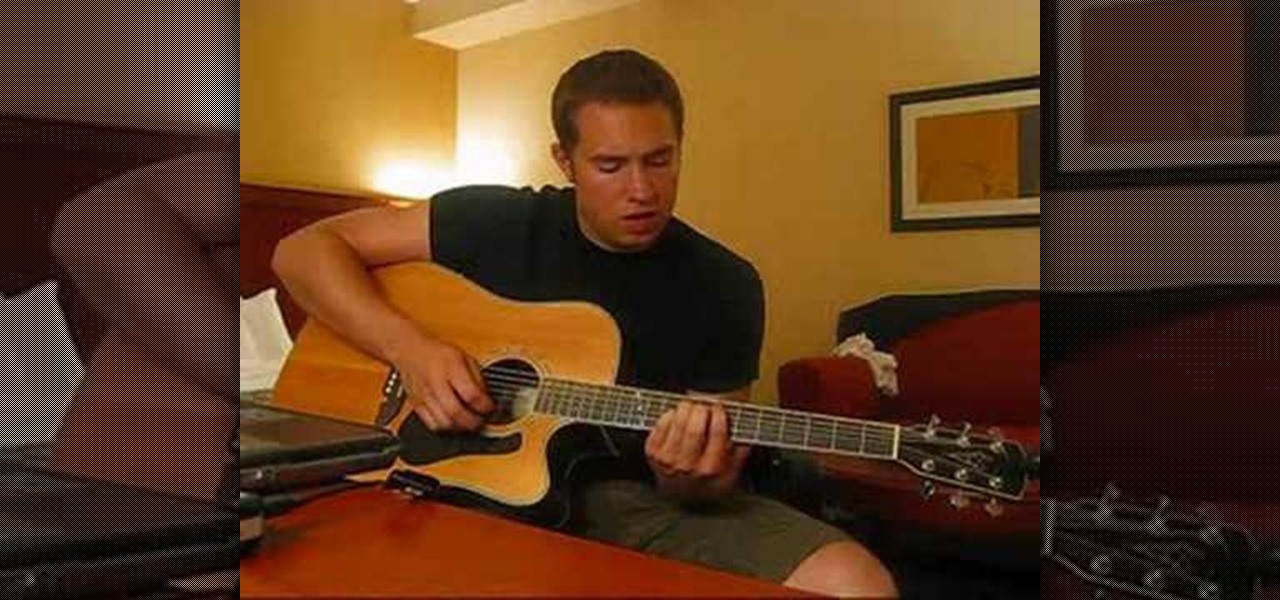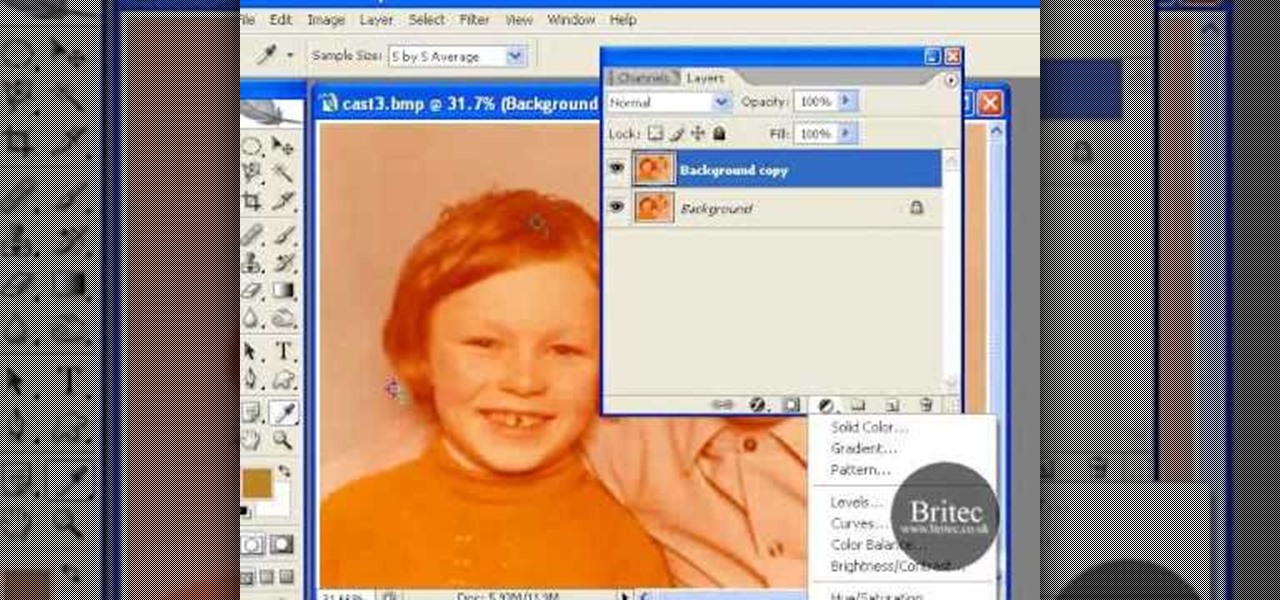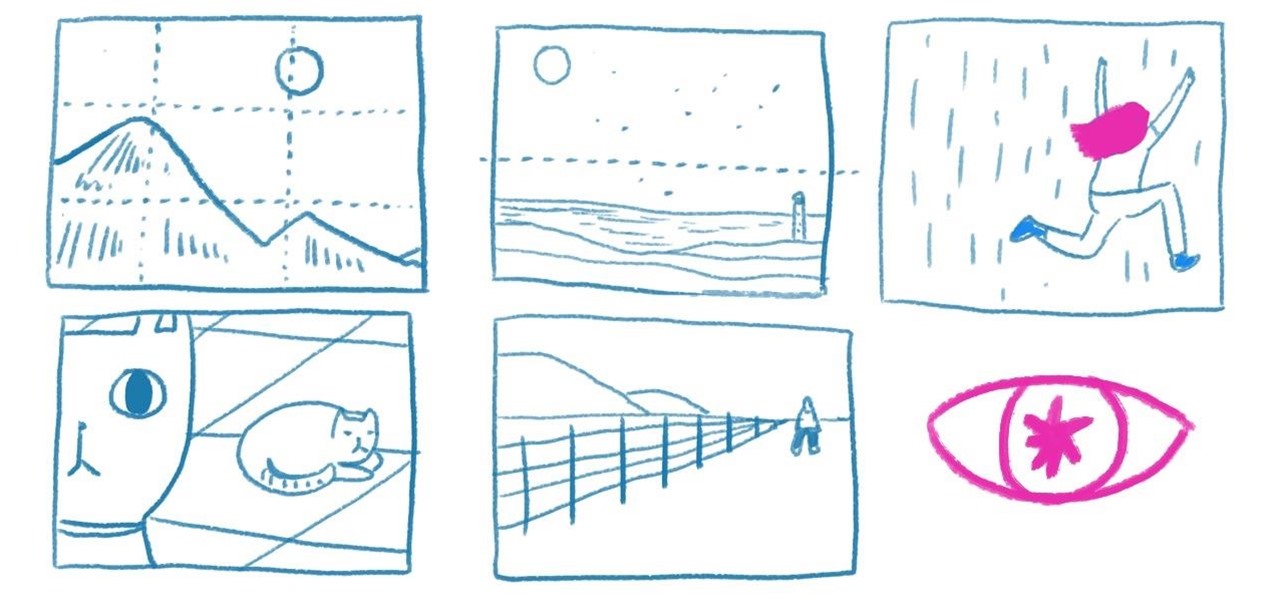In this instructional video hosted by Click Here Photography, learn how to photograph moving vehicles, trucks, or cars at night to capture a light beam effect. Equipment, how to set-up, and additional props are gone over. Although this effect takes some time to set-up, it is a very easy look to achieve. Learn how to experiment with your camera and maximize your photographic eye with the advice, tips, and information given here.

Photographing an eye is now easy with digital cameras. Dr. Roberto Kaplan leads you through the simple steps of using a digital still camera or video. Then cropping and scaling the size in a photo program. Learn how to photograph the iris for medical purposes (records for examinations, or identification records for children).

The Photo 101 podcast explains how to make Physiograms with a flashlight & photograph it.

In this video, we learn how to photograph a fast car in motion. First, place a tripod on the camera and place the camera on top of the tripod. Take some still shots on the hood of the camera and have someone inside of the car. Now, start taking pictures and have the person take their foot off the brakes. Push the car and continue taking pictures on the hook while the car is rolling. When you have enough shots, have the person put their foot back on the brake, then you will be able to view you...

In this video tutorial, viewers learn how to photograph with a tilt shift lens. Shooting in a position of height will exaggerate the field, Make sure to lock down the exposure of the camera before tilting. A tilt shift lens allows users to choose where the focal point lies and are able to blur out the image. To maximize the depth of a field, users need to simply turn the lens to change the focal point. This video will benefit those viewers who are interested in photography and have a tilt shi...

This video is about how to crop a photograph in Adobe Photoshop CS4. So the first step that you will have to do is just simply open the Adobe Photoshop CS4. Once it has loaded, just open a picture that you want to crop out. After the picture have been loaded. If the picture is too small, you can simply click on the zoom icon to make the image clearer. After wards, you need to use the marquee tool which is found on the left side of the screen. Just simply right click the icon and choose which ...

You can take high dynamic range photos with a regular point and shoot digital camera. You may need to take up to three versions of the same photograph and make a high definition composite photograph. Even a small digital camera can take three photographs at the same time using an auto bracketing feature. You can also do this by hand if you have a steady hand or a tripod. Edit the individual photographs on the computer using Adobe Photoshop or a another digital photo editing program.

Start with a photograph of your subject and maybe there are a few things slightly wrong - perhaps the skin tone is off, or you want to accentuate certain features. This video shows you a few basic touch ups you can use when photo editing in Adobe Photoshop.

Sometimes, you want to focus the attention of your viewer on a particular aspect of your image, or get rid of extraneous or distracting details. This retouching tutorial shows you how to use Adobe Photoshop to reduce detail and simplify your selection without losing much meaningful content overall.

You can replicate the effect of the hand-tinted photographs of the 1920s and 1930s within Photoshop. Start with a grayscale black and white picture, and then use the techniques outlined in this tutorial to get your own hand-colored effect for your digital images.

Want to make your photos look professional, but don't have a digital SLR and don't want to go through tedious and neverending photo tutorials? Then you've hit the right video.

This is a really neat trick that makes it appear that someone takes a picture of the video, then the picture appears in a picture frame.

Timelapse photography needn't be complicated, for advanced photographers only. This video photography tutorial helps explain how to take a timelapse picture, even if you're a complete beginner. Learn the process of taking a timelapse photo with a web, video, and digital camera. Watch, learn, and start practicing your shutter skills.

Timelapse photography is possible with a huge variety of cameras, especially if you're willing to teather them, hook them up to a computer. Connectors, pclix, shutter times, and all sorts of plug-ins will make timelapse pictures relatively simple. Watch this video photography tutorial and learn how to take quality timelapse pictures with you digital SLR camera.

In this Genhead video tutorial, you'll see how to select the appropriate photograph and take photographs correctly with a digital camera so that they work well in Genhead.

This video shows you how to make your item photos looks sharp and professional. From backdrops to cropping, learn how to make those JPEGS sparkle and shine! This is great for those who sell on Ebay or have an Etsy shop.

Capture the magic of the holidays with these tips on how to properly snap pictures of holiday lights with a digital camera.

How to take pictures with your digital camera of lightning. What settings must be used on your camera to avoid noise. Also if you have noisy long exposures how to remove the junk in Photoshop.

In this tutorial, Yanik Chauvin teaches us how to create an old-style looking photo starting from a grayish, underexposed one, using the software "Lightroom". He starts by creating a virtual copy of it, and then he adds a Camera Calibration preset named Camera Landscape and increases the exposure. After that, he crops the image removing the blank parts of the photo, and adjusts Contrast, Blacks and Clarity to strength the image borders.

Candid photographs can capture a picture worth a million words... If taken correctly, that is. In this photography tutorial hosted by Click Here Photography, learn how to take candid photography and achieve the best results. Equipment, how to set-up, and additional props are gone over. Learn how to experiment, when to snap, and what lenses are best when trying to capture a stunning candid photograph. Enhance your next candid photo with help from this tutorial.

To freeze motion in photography, you need three things. First, you need a good camera, triPod, and a subject to photograph. One thing to keep in mind is your shutter speed. For example, if the subject is moving towards you, you want the shutter speed between 1/100th to 1/250th. If you are capturing the subject going from side to side, you want it set at 1/250th or more. Keep in mind that the more you increase the shutter speed the less light you will have in your picture. Next, move the camer...

Photograph cakes like a professional by viewing this informative video. A visit to a professional food photographer's studio discusses briefly the basic philosophy behind cake photography, preparation, visual elements & props, establishing mood, framing the cake, lighting the cake and involving people within the photograph.

Want to learn how to play Nickleback on the guitar? With this tutorial you can learn how to play "Photograph" by Nickleback on the acoustic guitar. This version is a simplified version of the song and is not exactly how Nickelback plays it. This lesson is geared towards intermediate guitarists because it assumes prior knowledge of guitar playing. Watch this how to video and you will be able to sing and play the guitar along to "Photograph" by Nickelback.

In order to avoid red eye when taking a photo, use a flash gun to increase distance between the subject of the photograph and the flash. Avoid red eye in photographs with the tips in this free instructional video on photography tips from a professional photographer.

In this video, we learn how to take a good candid photograph. If you've ever noticed that when you have your picture taken by a stranger it just never comes out, this video is for you! When you hare having a candid photo taken, first make sure that your camera is set on the proper setting. This will help make sure the lighting comes out and everyone in the picture is seen. After this, you will want to ask the person to take a picture at an angle, so you get a good side on everyone. After this...

The appropriate lighting in photography can make the difference between an average photograph and a great photograph. Get a better understanding of how to create the perfect lighting for your photograph from a professional photographer in this free photography video series.

Looking for an easy way to create a color scheme that jibes well with a particular digital photo or image? With ColorSuckr, it's simple! So simple, in fact, that this home-computing how-to from the folks at Britec can present a complete overview of the process in just over three minutes. For more information, including step-by-step instructions, watch this video guide.

Need to know how to remove color cast from an image with Adobe Photoshop? It's easy! So easy, in fact, that this home-computing how-to from the folks at Britec can present a complete overview of the process in just over eight minutes. For complete details, including step-by-step instructions, watch this video guide.

Photographer and author Rick Sammon gives you tips and tricks to get a great Sunrise shot. Shot on location in St. Augustine, Florida. Rick demonstrates using a Canon EOS SLR camera.

Bokeh (which translates to "blur" in Japanese) is a photography technique referring to the blurred areas of a photograph. Basic bokeh photographs often have one point of focus, while the background falls away into a dreamy, blurred haze.

In this video, you will find some tips on making an aerial camera to take footage from the sky. To make your own aerial camera, you will need to follow these steps: Buy some metalized nylon from balloon kits.com. Use a hot iron to see the nylon pieces together. Check for any air leaks by using a shop vac's exhaust. Patch any holes with extra nylon or duct tape. Fill the balloon with helium. Attach a box to the balloon with some mesh tape. This box will hold your camera. Allow friends to hold ...

If you're always taking blurry and underexposed pics with your mobile device, try using some of the tips below to turn your phone into a valuable photography asset. It doesn't matter if you have an iPhone, Android smartphone, or even a first-gen camera phone... you can still take some beautiful, winning photographs.

Meet Aperture 3.1.1, Apple's powerful photo post-production tool with the Amazing Shrinking Price Tag. First released in 2005 for $500, Aperture is now available in the Mac App Store for a measly $79.99—a price reduction of 83.67%! That means a lot of new buyers and, as a result, a lot of new users.

Now that it's easier than ever to take pictures using a digital camera or smartphone, more people should brush up on basic composition tips for taking a good photograph.

In light of our recent post, Art Borne From the Barrel of a Gun, here's a thorough guide to building your own bullet capture system via robotics site Glacial Wanderer.

More science-geek-art: amazing photographs by Alan Jaras. Apparently the images have not been altered in any way (computer generated or color treated) and are true reproductions of light refraction patterns captured on film.

TEXT HOW-TO: Restore damaged photographs. In this tutorial, we'll take an in-depth look at restoring an old torn photograph. Restoring old family photos is something that you can do for your relatives and bring tears to their eyes, and yes this is a service you can offer to clients as well. Let's take a look at a professional workflow for restoring old photographs to their former glory. Professionally Restore Photographs.

Learn how to photograph the beauty of the female form. We will show some of the things you will need to know to take great, tasteful shots of the female nude…from finding models, to posing, composition, and lighting. Photograph a nude woman.

Learn how to photograph the beauty of the male form. We will show some of the things you will need to know to take great shots of the male nude…from finding models, to posing, composition, and lighting. Photograph a nude man.

This quick video will show you how to turn a photo into a sketch using two methods: the traditional Photoshop method and the new Photoshop CS5 blend mode method. Whether you're new to Adobe's popular image editing software or a seasoned graphic design professional just looking to better acquaint yourself with the unique features of Photoshop CS5, you're sure to find something of value in this free video tutorial. Turn a photograph into a sketch with Photoshop CS5.