
News: DON'T Believe Your Eyes- This Isn't a Photograph
If you were impressed by the previously featured Pedro Campos, then check out these photorealistic acrylic paintings by Campos' equally apt colleague, Tom Martin. Mind-blowing.


If you were impressed by the previously featured Pedro Campos, then check out these photorealistic acrylic paintings by Campos' equally apt colleague, Tom Martin. Mind-blowing.

These hyperrealistic oil paintings by Pedro Campos are incredible. Inspired? Start small.

German photographer Peter Langenhahn's process is incredibly laborious; similar to photographer Lori Nix, he can spend up to three months on a single photograph. But while Nix spends the time constructing elaborate sets, Langenhahn is anchored to the computer, editing.
Type: Purist photography, no visual or graphic art manipulation Theme: Photo of the Day

George Yoshitake is one of the remaining living cameramen to have photographed the nuclear bomb. His documentation of the military detonation of hundreds of atom bombs from 1956 to 1962 reveals the truly chilling effect of the weapon. Below, images and explanatory captions via the New York Times. Don't miss the melting school bus. Creepy.

Paul Lung requires nothing but a 0.5 mm technical graphite pencil, plus one sheet of A2 paper to create a nearly perfectly hand drawn facsimile of a photograph. The 38-year-old graphic designer of Hong Kong spends up to 60 hours on each labor intensive drawing.

Photograph of a fractal reflection exhibit at the Oregon Museum of Science and Industry. The only real objects are the central ball and the green, red, and blue light sources that you can see multiple images of.

This video shows you how to restore old photographs and retouch any photograph using the new Clone Source palette in Photoshop CS3. You learn how to sample multiple clone sources, including the ability to clone from one image to another. Check out this video created by Katrin Eismann now! Retouch and repair photographs in Photoshop CS3.

It's time to get silly with your cell phone photos! This How-To will have you violently shaking your head back and forth. Why? To capture a shot mid-seizure, producing a "Jowler", a still image of the face one makes while vigorously shaking one's head. Click through for more information.

Hongkiat has compiled a collection of beautiful examples of "Bokeh" photography (1, 2):

Texas based photographer Adam Voorhes takes four objects (telephone, frog, gun, etch-a-sketch) and dissects them for his photo essay entitled Exploded. The frog in particular looks like an illustration, but is indeed a photograph.

A silhouette is an outline of a person or an object, usually dark or having little detail, against a brighter, more well-lit background. For this week's Phone Snap Challenge, we've asked you to capture your own silhouette photo with your cell phone for a chance to win a SuperHeadz Ultra Wide and Slim 35mm Camera.

Once you get past the initial quick start setup of the Canon EOS 5D Mark II, capturing pictures in auto mode is a breeze. But what do you do after you've snapped those photos? This quick guide will show you the easy steps to viewing your images directly on the camera.

This video shows you how to create a realistic shadow of window blinds over the picture of a boy in a photograph that had no window blind shadows using Photoshop. Creating a separate layer, he creates shadows first by using the rectangular marquee, then filling in with black and copying the black stripes across the photograph. The opacity is set to 40%. The shadows look like a casting of the shadows of window blinds over the boy, but is not as realistic as he wants them to be. He then makes a...

In this Photoshop tutorial the instructor teaches you to replace the sky in a photograph. If you have a photograph which has a very dull and blown out sky you can change it to make it look better as shown in this video tutorial. Some times when the sky is cloudy or due to improper white balance you end up with photos having a over bright or dull sky. Now you can find another image where the sky looks bright and attractive and replace the sky in this image with that one. Open the photo that yo...

Back in the '20s and '30s when all Hollywood cinema - and photographs - were in black and white, actresses had to pile on the makeup. Specifically, heavy contouring of the eyes and cheekbones was important in order for those features to pop out in an otherwise flat photograph, as was getting a dark shade of lipstick for luscious and thick lips.

There are few features as difficult to touch up as eyes – and, what's worse, most people have two of them! Learn to retouch eyes with this Photoshop how-to. Whether you're new to Adobe's popular image editing software or simply looking to pick up a few new tips and tricks, you're sure to benefit from this free video tutorial from TutVids. For more information, including step-by-step instructions on how to enhance eyes in a digital photograph, watch this graphic designer's guide.

Davis Factor of Smashbox Cosmetics dishes on how models and celebrities on the red carpet pull off that perfect picture. Take some tips from this professional and look like a million bucks in your next photograph.

Finnish is an unusual language, which can make it tricky for foreigners to learn. Instead of relying on a book, the Learn Finnish video language-learning tutorial series shows a photograph of a vocabulary term while pronouncing the word in Finnish. This technique allows the student to associate the object itself, rather than the term in their native tongue, will the Finnish word, thus allowing for maximum comprehension and absorption. In this video segment, numbers, or "numerot" in Finnish, f...

Finnish is an unusual language, which can make it tricky for foreigners to learn. Instead of relying on a book, the Learn Finnish video language-learning tutorial series shows a photograph of a vocabulary term while pronouncing the word in Finnish. This technique allows the student to associate the object itself, rather than the term in their native tongue, will the Finnish word, thus allowing for maximum comprehension and absorption. In this video segment, numbers, or "numerot" in Finnish, f...

Finnish is an unusual language, which can make it tricky for foreigners to learn. Instead of relying on a book, the Learn Finnish video language-learning tutorial series shows a photograph of a vocabulary term while pronouncing the word in Finnish. This technique allows the student to associate the object itself, rather than the term in their native tongue, will the Finnish word, thus allowing for maximum comprehension and absorption. In this video segment, the vowels, "vokaalit" in Finnish, ...
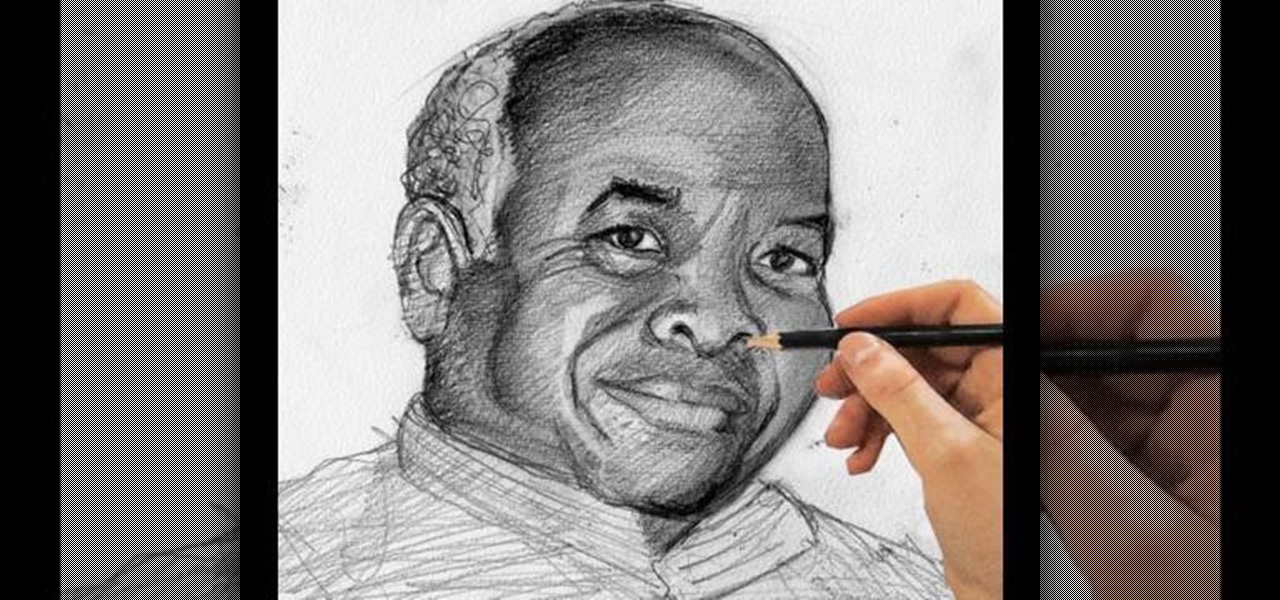
Artist Merrill Kazanjian breaks down the process of drawing from a photograph and simplifies it in to three steps. A time lapse demonstration is done at the end. It is a great video to see if you want to impove your portrait drawing skills. This video covers, contour drawing, drawing from observation, crosshatching, tones, breaking drawings in to shapes to simplify the drawing process and drawing the features of the human face. It is an instructional, traditional drawing, video.

In this clip, we learn a basic digital photography workflow, one which will enable you to enhance your favorite digital photos with both ease and speed. (Note: To follow along, you will need to have the application installed. Learn how to download and install the Mac App Store here.)

Pixel Perfect is the "perfect" show to help you with your Photoshop skills. Be amazed and learn as master digital artist Bert Monroy takes a stylus and a digital pad and treats it as Monet and Picasso do with oil and canvas. Learn the tips and tricks you need to whip those digital pictures into shape with Adobe Photoshop and Illustrator. In this episode, Ben shows you how to use color correction in Photoshop.

It's not brain surgery, but teeth whitening systems still hits the pocket books hard. However, there is a cheaper alternative to have the whitest teeth in the neighborhood, and it's called Photoshop. With Adobe Photoshop, you can have whiter teeth in seconds! Really. It's definitely the best tooth whitening remedy for those behind the camera lens. But remember… Photoshop is only a digital cure. You still might have to hide that smile in public… or consult a dentist.

When it comes to working with people, the photographer can face quite a challenge. Everyone has a mind of their own, and with these few tips you will know how to advise your subject so they look fantastic in a picture. Join Erin Manning, professional photographer, as she shows us 5 handy tips for working with people.

How to graft Lophophora The materials to be used:-
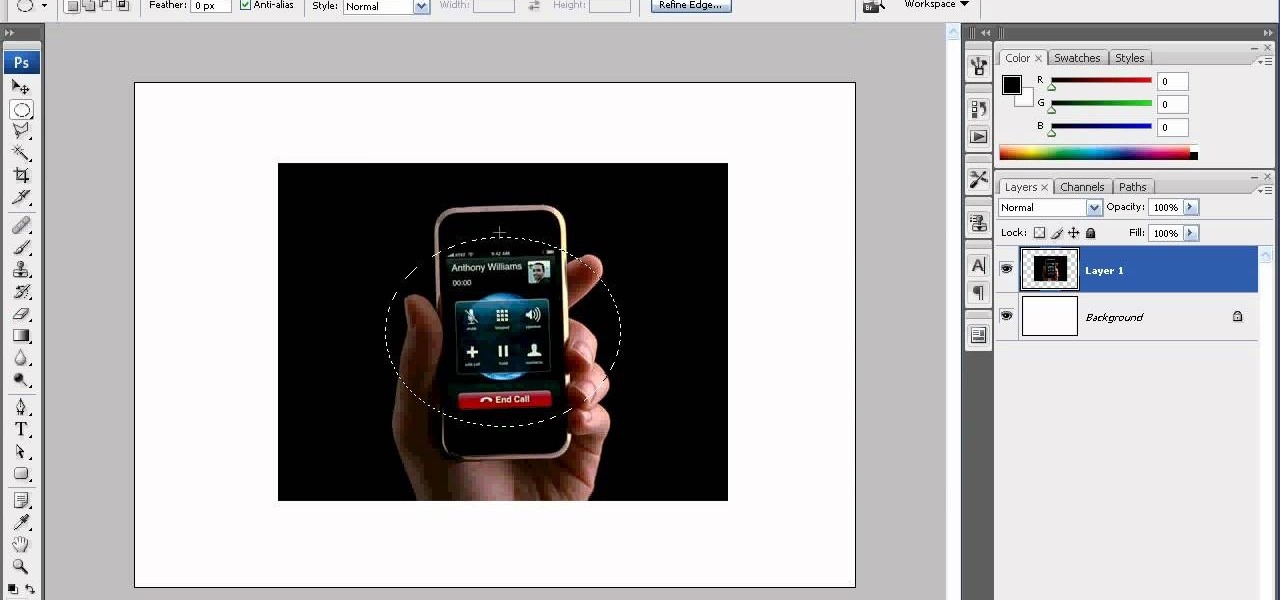
We don't know why exactly, but somehow fading the edges of a photograph makes it look more sentimental. Maybe it's because faded edges remind us of old timey photographs that have yellowed and softened with age, or maybe it's because faded eges endow a sort of dream-like atmosphere to your picture.

Have you ever taken a photograph indoors and found that all the colors turned out wrong? Everything may have looked far too yellow or far too blue. It was not the fault of your camera. Instead, you probably forgot to set the white balance. What is white balance? Lets find out.

Using a layered photograph, chroma key footage and depth of field, prolific Italian designer Juri Ciana demonstrates precisely how to create a stunningly beautiful 3D composition with After Effects. In this informative video-only tutorial, depth of field and focus is utlized as critical elements that provide the various components of this video composition with a living vibrancy and dynamism.

In this video tutorial, we learn how to create two separate exposures for the same image with Camera Raw when retouching a digital photograph in Adobe Photoshop CS5. Whether you're new to Adobe's popular raster graphics editor or a seasoned designer looking to better acquaint yourself with the new features and functions of the latest iteration of the application, you're sure to benefit from this free software tutorial. For more information, watch this video guide.

In this video tutorial, we learn how to bring out color and enhance tone when retouching a sports photograph in Adobe Photoshop CS5. Whether you're new to Adobe's popular raster graphics editor or a seasoned designer looking to better acquaint yourself with the new features and functions of the latest iteration of the application, you're sure to benefit from this free software tutorial. For more information, watch this video guide.

In this clip, you'll learn how to clean up a background when retouching a digital photograph in Adobe Photoshop CS5. Whether you're new to Adobe's popular raster graphics editor or a seasoned designer looking to better acquaint yourself with the new features and functions of the latest iteration of the application, you're sure to benefit from this free software tutorial. For more information, watch this video guide.

Create your own effect of a light box in Adobe Photoshop. This is an exceptionally detailed tutorial which shows you how to start from scratch (not a photograph) and create the light box effect you can use to replicate the look of neon lights.

Turn a photograph of a regular person into an image of everyone's favorite muscular green psychopath! Using the hue slider, saturation tool and the Iwarp function, you can distort your picture in GIMP to make it look like a picture of Hulk instead.

Import a satellite snapshot from Google Earth to Google SketchUp, then use the 3-D editing techniques and a few 2-D photograph as outlined in this tutorial so you can create your own unique image of a landscape that you then re-upload back up to Google Earth!

In this clip, you'll learn how to Photoshop CS5 to change the white balance settings of a digital photograph after the effect. Whether you're new to Adobe's popular raster graphics editor or a seasoned designer looking to better acquaint yourself with the new features and functions of the latest iteration of the application, you're sure to benefit from this free software tutorial. For more information, watch this video guide.

In this video, you'll see how to remove a gap in a person's hair when digitally retouching a photograph in Adobe Photoshop CS5. Whether you're new to Adobe's popular raster graphics editing software or a seasoned professional just looking to better acquaint yourself with the program and its various features and filters, you're sure to be well served by this video tutorial. For more information, including detailed, step-by-step instructions, watch this free video guide.

Learn how to enhance lips when digitally retouching a photograph in Adobe Photoshop CS5. This clip will teach you what you need to know. Whether you're new to Adobe's popular raster graphics editing software or a seasoned professional just looking to better acquaint yourself with the program and its various features and filters, you're sure to be well served by this video tutorial. For more information, including detailed, step-by-step instructions, watch this free video guide.

This clip offers advice on how to remove dust and other noise from a digital photograph after it's been taken using Adobe Lightroom. Whether you're new to Adobe's popular photo application or a digital photography professional just looking to better acquaint yourself with Photoshop Lightroom 3, you're sure to be well served by this free video software tutorial. For more information, as well as to get started using Lightroom 3 yourself, take a look!