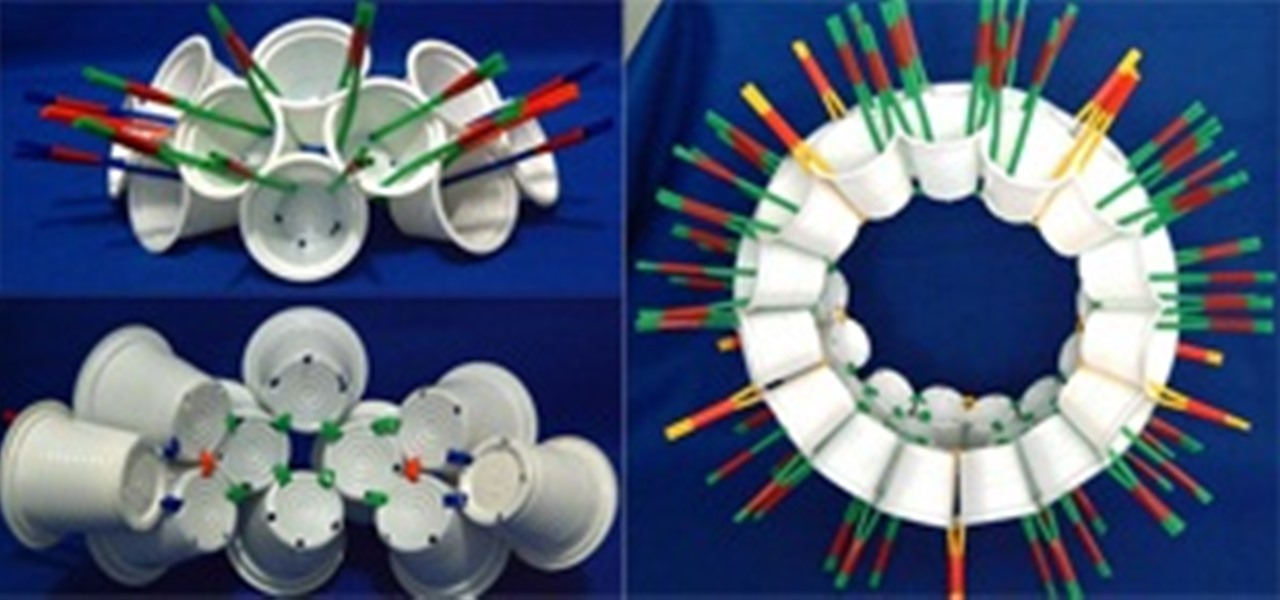Illustrator's gradient mesh tool is a powerful one for vector artists... if you know how to use it. This tool can help create beautiful and vivid mesh-based vector portraits, as long as your skills are up to par. If not, try out some of the beginner tutorials on WonderHowTo for using the mesh gradient tool in Adobe Illustrator, then move onto mastery...

This interactive Kodak EasyShare camera tutorial takes you through every step necessary to print pictures. If you have a Kodak EasyShare digital camera, you're going to need to know how to do this important step in maintaining and using your camera. Let Kodak teach you how. It's easy to print beautiful photographs from your camera for sharing, and is basically the same on all Kodak EasyShare digital cameras. You cannot print videos though, but who doesn't know that. Print pictures from your K...

Nikon's D700 digital camera provides FX-format performance combined with superior mobility and functional versatility. Check out this extremely helpful Flash video tutorial on how to operate your Nikon D700 digital camera to its maximum potential. You will learn all about taking photo portraits, moving subjects, small subjects, landscapes, taking photographs under low light, flash photography, and using the picture controls. Also, learn about the ISO sensitivity, continous release modes, the ...

Think you have what it takes to amputate your own arm? What about somebody else's foot? Now, thanks to the wide array of mobile apps available from the iTunes App Store, you might not need to attend medical school to perform a tracheostomy.

This software tutorial shows you how to create a cool gritty effect with regular photographs using Photoshop CS3 and a little know-how. Colin Smith will walk you step by step through creating one of the most popular photo techniques of today: a gritty, film grain look on images. Create a gritty photo effect in Photoshop CS3.

In this image editing software tutorial, Mike Rodriguez uses Photoshop’s reduce noise filter to clean up one of his photographs. Noise is often a fact of life in digital photography, but it doesn't need to be a fact of life in your Photoshop output of those images! See how to reduce noise in Photoshop CS3 Extended. Reduce noise in images in Photoshop CS3.

From the people who brought you the Dummies instructional book series, brings you the same non-intimidating guides in video form. This is Digital Photography for Dummies. Just watch this video tutorial to learn how to shoot close-ups in macro mode, For Dummies.

This video demonstrates how to adjust light and shadows in Photoshop Elements. From the people who brought you the Dummies instructional book series, brings you the same non-intimidating guides in video form. Watch this video tutorial to learn how to adjust light and shadows in Photoshop Elements, For Dummies.

You don't need a 30,000 or even 3,000 dollar camera to shoot high-quality fashion photographs. A regular point and shoot and a lighting umbrella are all it takes to take quality images. Watch this video photography tutorial and learn how to take magazine quality beauty headshots with a point and shoot camera. Take top fashion photos with a point and shoot camera.

You can take a bajillion photos on your smartphone or digital camera, but they'll eventually end up lost on your computer hiding within folders within folders within folders... you get the picture. To bring them to the physical world, you've got to print them, but you don't have to settle on a boring ol' picture frame.

This video demonstrates how to transfer photos from digital camera to computer. From the people who brought you the Dummies instructional book series, brings you the same non-intimidating guides in video form. Watch this video tutorial to learn how to transfer photos from digital camera to computer, For Dummies.

Adobe Photoshop CS4 and Adobe Photoshop Lightroom 2 software work together so you can efficiently manage thousands of images — or perfect just one. Photoshop CS4, the industry standard in digital imaging, now provides improved access to its unrivaled editing power through a more intuitive user experience, greater editing freedom, and significant productivity enhancements. Lightroom 2 streamlines your photography workflow, so you can easily import, manage, and showcase large volumes of photogr...

Give a vintage look to your footage similar to that obtained from LOMO Cameras. Originally LOMO cameras are still cameras that are used for causal cheap photography. But the photographs obtained from such cameras have a unique look to it. In this tutorial you will learn to digitally manipulate cross-processed LOMO effect and add it to your video footage.

Korean artist Osang Gwon creates more than just alluring paper-made girls. Gwon has moved past traditional papercraft, taking volumes of photographs of his subjects and constructing sculptural forms from the carefully arranged 2D images. Gwon shows in galleries, and has done commissioned projects for both Fendi and Nike.

2234 photographs were combined to create this building of the LEGO Ferrari.

Here's a little inspiration for the aspiring fashion designers out there. Having majored in textile design (printing and weaving), I am totally stunned by these West African ritual garments.

Last week in New York, I saw the new show Otherworldly: Optical Delusions and Small Realities at the Museum of Arts and Design, at Columbus Circle near the edge of Central Park, between Broadway and Eighth. Below is the museum’s description of the show:

Peekfreak is a collaborative project between industrial designer Wai Lam and photographer Yann Huey, both hailing from Malaysia. The aim of the project is create experimental cameras made from household junk (such as plastic food containers, discarded bicycle parts, and floppy disks).

An assimilation of photographs taken at various stages of the construction of the second stage of NeverEnuf, a garden (G scale) layout situated near New Delhi. Stage two was a single track loop around a miniature town which also has a circus. The viaduct and the arch bridge are scratchbuilt. So are some of the structures in the town.

Mario Marín has made an incredible collection of models and sculptures based on polyhedra, often using everyday and readily available items. The site is in Spanish, but click on the links on the left and there are plenty of photographs, and more can be seen in Mario's blog.

Stunning selection of photographs from French photographer Cedric Pollet's new book, Bark: An Intimate Look at the World’s Trees. The photographer traveled across five continents to capture the the exquisite patterns and textures of the world's many varieties of tree bark.

Meanwhile, back in Marwencol, the SS took me, tied me up and started to cut me... The SS had me tied up. The girls went into the church. They eliminated the SS. Her coming and saving me proved to me that she loved me. So, this is my wife, Anna.

Though photographer Mark Mawson's concept is simple, the results are stunning. In a series entitled Aqueous I and Aqueous II, Mawson took photographs of wet paint dispersed in water. The images evoke jellyfish, or rainbow colored hydrogen bombs. Mawson says:"I had seen lots of ink in water shots and wanted to try something which had more body and which produced more organic forms."

Photographer Suren Manvelyan presents an incredible series of macro photographs of eyes, entitled: "Your Beautiful Eyes".

Photographer Zoren Gold and graphic artist Minori Murakami collaborated to create these eerie digital collages of chameleon-like models. From the looks of it, the two artists combined multiple digital photographs, using Photoshop masks and blend modes. Nicely done. The third image down is particularly spooky (in a great way).

Check out these classic recreations of timeless photographs using LEGO people, taken by Flickr user Balakov. Love it!

If you're looking to spruce up your iPhone's home screen, look no further than Aerial Wallpapers, a Tumblr blog that specializes in bringing you the most unique and breathtaking aerial photographs from across our planet, filled with both natural and artificial scenery.

From ZDNet: "A group of students in China have created PhotoSketch, a project that does exactly what I just described: it takes a rough, hand-drawn sketch, scours the web for photos that match, and runs them through an algorithm, stitching it all together."

Giveaway Tuesdays has officially ended! But don't sweat it, WonderHowTo has another World that's taken its place. Every Tuesday, Phone Snap! invites you to show off your cell phone photography skills.

Justin Quinnell has created a series of pinhole photographs taken from the perspective of an open mouth. Pinholes can be disposable, flexible and pretty simple to make. Play around and see what kind of interesting perspectives you can come up with...
Hi, I'm excited to share with you a professional android application for Photographers and cinematographers called "SunPhos" helps users to get lucky with sunlight and enhancing their photographs' quality and sensation through predicting the location of the sun before the photo shoot.

This article is going to talk about video and only about video. Why? Because video is very important for any size of business. Even small businesses can use video to promote themselves on the internet. And in the next few years, you’re going to see more and more businesses using video. Even now, I’m going to show you some articles that have been written on different websites talking about video and how small businesses can use them and how businesses need to use them now, especially to rank o...

Google+ is nearly complete. We've got hangouts, pages, photos, games, and lots of ways to share what we love and build an audience. But it seems like Google isn't quite done yet. Since most of Google+ has been "shipped", it's now time to "ship the Google" as +Larry Page mentioned in the quarterly report.

Norwegian designers Timo Armall, Jørn Knutsen, and Einar Sneve Martinussen visually capture invisible WiFi signals by light painting signal strength in long-exposure photographs. The trio set up a four-meter long WiFi-detecting rod with 80 LED bulbs to depict cross-sections through the WiFi networks of various Oslo neighborhoods. Armall says:

The Process & Form Of Brian Craig- Wankiiri By Adam Reeder

Luckily for us, human aging is a long, slow process. One day newborn babe... 36,500 days later, you're old. Really old. And how you looked in between is all but forgotten. To see a side-by-side mapping of the long and slow human mutation process, check out Danish photojournalists Sofia Wraber and Nanna Kreutzmann's 101 photographs of males, ages 0 to 100.

Who other than Mother Earth? Below, a selection of 10 images from the USGS' Earth as Art, a collection of stunning photographs from the Landsat 5 and Landsat 7 satellites. The bright color is a false effect produced by satellite sensors, but the texture, shapes, patterns, scale- that's all real.

Art nerds rejoice. With the aid of Photoshop, the folks at Artcyclopedia have doctored Van Gogh's paintings to give the effect of a three dimensional model (the same effect used in tilt-shift photography).

I thought American bicycle couriers were tough. Until I saw these poor Chinese workers carrying literally truckloads of cargo on the back of their bikes. Photographs of Shanghai bicycle carriers by Alain Delorme: