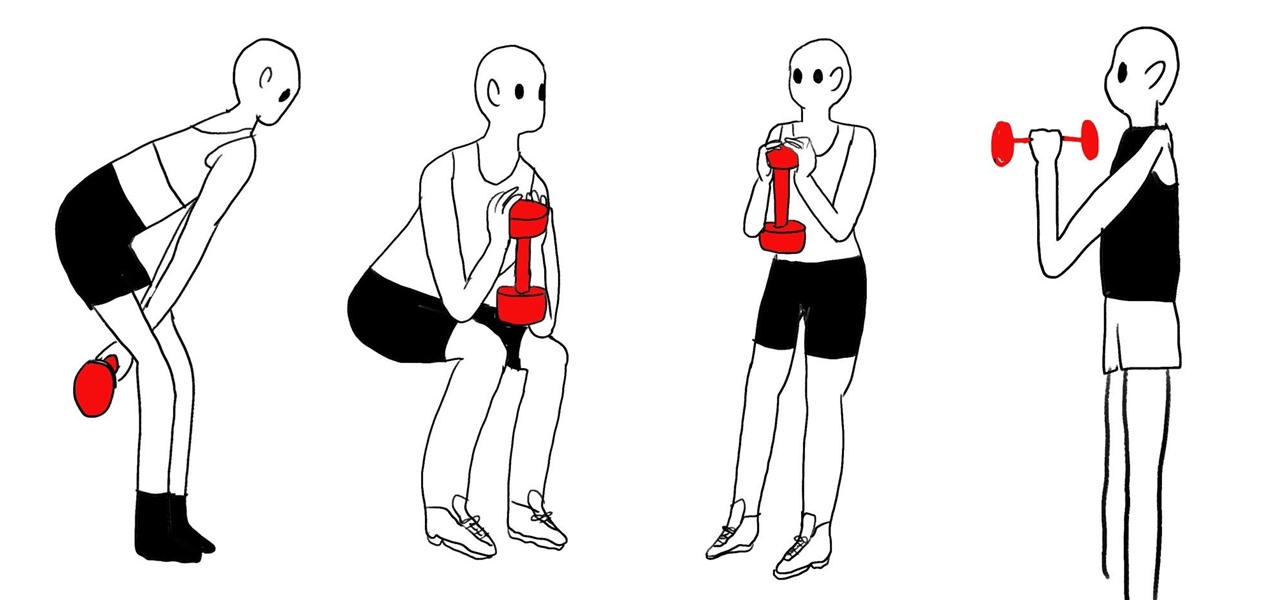If you're ever in a situation where you need to take a peek at the wireless spectrum, whether it's for Bluetooth or Wi-Fi devices, there's a fascinating Python 3-based tool called Sparrow-wifi you should check out. It's cross-platform, easy to use, and has an impressive GUI that shows you the signal strength of nearby devices.

The Wallet app on your iPhone can be used to store and access event tickets, loyalty cards, boarding passes, gym memberships, airline miles, gift cards, coupons, and more — all in one centralized place. Before doing so, though, you must add your passes to Wallet, and there is more than one way to do it. However, not every pass can be added using all of the available methods.

Apple officially unveiled iOS 14 on June 22 at its first all-virtual WWDC. After months of beta testing, iOS 14 hit iPhones on Sept. 16, but that doesn't mean that Apple is done beta testing iOS 14. There will be new features to try out right up until iOS 15 comes out next year.

Remember concerts? Those were fun. While gathering in large groups to listen to live music might not be allowed at the moment, the live music part still is. Thanks to the internet, more and more musicians are taking the stage each day to perform for those of us stuck in social isolation due to the new coronavirus. The best part? Many of these concerts are 100% free.

Using a strong password is critical to the security of your online accounts. However, according to Dashlane, US users hold an average of 130 different accounts. Memorizing strong passwords for that many accounts is impractical. Fortunately, password managers solve the problem.

Smartphone gaming continues to improve with ever sharper displays and raw processing power to deliver console-quality graphics right in the palm of your hands. Nonetheless, you still stand to improve the gaming experience on any phone by adding the right accessories to the mix.

|Choose Your View: Quick Bullet Points | Detailed Descriptions Android's newest major update is a special one — it's the tenth full version of the world's most commonly used operating system. The latest release, dubbed simply Android 10 (codename Android Q), was first showcased as a beta back in March 2019, so we've been digging around in it for several months. There's one dramatic visual change, plus there are a lot of goodies in general.

Starting in iOS 13, Apple introduced a robust suite of video-editing tools to its Photos app. The majority of editing tools were only available for images in iOS 12 and older, but iOS 13 leveled the playing field to allow even a novice to tweak videos like a pro before sharing.

If you have a modern iPhone, you have an excellent video recorder at your disposal. Every iPhone since the 6S has the ability to shoot in 4K resolution, and each new iteration has brought new capabilities to the table. But even the best mobile shooter can use a little extra help. That's where these video recording apps come into play, to ensure the footage you capture is as good as can be.

Stories are everywhere in social media today, but that wasn't always the case. In 2013, Snapchat introduced the world to these temporary windows into our daily lives. Since then, stories have infiltrated other popular apps. However, to stand out, you can't solely rely on the app where the story will be posted. Instead, you need a suite of apps that can turn your story into something special.

There's never been a better time for streaming videos on your phone. With so many options available (including a potential mobile-only Netflix tier) and so many new smartphones having large screens, there's a good chance you know someone who mainly use their phone for videos. And if you looking for a gift for them, there are some great options.

Rooting. As an Android user, I'm sure you've heard the word once or twice. According to Kaspersky, 7.6% of all Android users root — but for the 92.4% who don't, we wanted to talk to you.

Apple's iOS 11 is finally here, and while they showed off several of the new features it brings to your iPhone, iPad, and iPod touch back at WWDC 2017, they've only just touched the surface of what iOS 11 has to offer. There are a lot of cool new (and sometimes secret) features to explore, so we've collected them all here for you.

Apple AirTags are super helpful for keeping track of your keys, backpack, and other frequently misplaced items, but there are some pretty clever things you can do with them beyond finding regularly used stuff.

After 98 days of beta testing, Apple released its iOS 18 and iPadOS 18 software. These updates are packed with new features and big changes for Home Screen, Control Center, Messages, Siri, Mail, and so much more. Apple Intelligence features are coming later this year in the iOS 18.1 and iPadOS 18.1 updates. To try these new features before everyone else, you must install the beta on your iPhone or iPad.

If you bought an iPhone or iPad equipped with USB-C but didn't max out the local storage, there are some great external storage solutions beyond iCloud and other cloud storage services. And now that the iPhone lineup comes with USB-C ports, you have better-performing external drives available to you than anything you could ever get for a Lightning-based model.

There is a whole world of smartphone accessories out there, some of which are more quirky than others and don't get the recognition they deserve. But these sometimes strange, sometimes embarrassing products can really make life easier on your iPhone or Android phone.

Apple's iOS 16.6 software update for iPhone was released on July 24, with iOS 16.7 following on September 21. While Apple is currently focused on improving iOS 17, we may see iOS 16.8 pop up. When it does, you can try out all the upcoming new features as long as you're OK with running beta software on your iPhone.

Apple pushed out its iPadOS 16.6 update for iPad on July 24, with iPadOS 16.7 following on September 21. While the company is currently working on improving iPadOS 17, we may still see an iPadOS 16.8 update. If that happens, you can try out all the upcoming new features as long as you're OK with running beta software on your iPad.

Apple has a few exciting surprises for you in its latest iOS 16 and iPadOS 16 software updates. Released on Thursday, May 18, version 16.5 includes new features, bug fixes, and security patches, and there are even hints of some big things coming in future software updates for iPhone and iPad.

The latest iPhone update introduces big features like Live Activities and Clean Energy Charging, but those aren't the only things you'll notice different on iOS 16.1. If you build your own shortcuts in the Shortcuts app, there are a few things you'll definitely want to know about the new software. It's not a massive feature drop as with iOS 16.0, but they are important changes.

Apple's just ushered in a new era for widgets on your iPhone. With the iOS 16 update, each of your lock screens can have up to five widgets. While Apple's apps were the first to get lock screen widgets, third-party developers can code their own ones into their apps — and here's a list of every app we know so far that does.

SharePlay is arguably one of the most significant features to hit FaceTime since group calls, and it's still hard to find apps that support shared experiences in FaceTime. Apple does list a few apps, but there is no official index of all the apps with SharePlay integration. That's where we come in.

With all the time most of us spend on our phones each day, wouldn't it be great if we could get rewarded for our addiction? Well, we can, thanks to various iPhone apps out there that can help us make a quick buck, earn cash back, donate freebies to charity, get complimentary cryptocurrency or stock, and receive other types of rewards.

Apple's new iOS 14.5 will be coming out very soon, and that's even more evident now with the release of the iOS 14.5 Release Candidate (RC) on Tuesday, April 20. Anyone can install this update and get all of the same features iOS 14.5 will give everyone for iPhone; only you'll have a head start to using all of the updates in Maps, Music, Podcasts, Reminders, Shortcuts, Siri, and more.

The year 2020 was a pivotal span of time during which the word "virtual" took on a brand new meaning. Instead of referring to VR or augmented reality, the term was hijacked to describe meeting across long distances through a variety of software tools, most often through video.

Chief among iOS 14's excellent new features is the overhauled home screen. Now, you can add customizable widgets that live alongside your traditional apps, and both first-party and third-party apps can take advantage of it. Talk about an upgrade. They even work in the Today View and lock screen, so you can have the reinvented widgets for one or the other — or both.

There's never been a better time for streaming movies and TV shows on the go. With so many services available, the only limitation to your enjoyment is your phone's accessories. Whether you're buying for yourself or someone else, here are some of the best gifts that improve the movie-watching experience on mobile.

What appears to be an ordinary MP4 may have been designed by an attacker to compromise your Linux Mint operating system. Opening the file will indeed play the intended video, but it will also silently create a connection to the attacker's system.

Cases and stickers are always great, but they aren't the only way to customize an iPhone. The software on your device is full of customization options, from a better-looking home screen and cooler lock screen wallpapers to app icon changes and a system-wide dark mode. There's literally over 100 ways to make iOS on your iPhone genuinely unique, some of which are hiding in plain sight.

Out of the more than 200 new features Apple included with iOS 13, perhaps none is more anticipated than system-wide dark mode. Finally, we no longer need to blind ourselves when responding to an iMessage late at night or checking Reminders to see the following day's tasks. But this benefit also applies to third-party apps, so long as they are updated accordingly.

A mention of the deep web can bring to mind images of drugs, hackers, and other criminal activity. Despite the presence of these elements, the Tor network is a valuable tool for preserving privacy and anonymity. And browsing the deep web and any hidden services can be as simple as downloading the Tor Browser.

Android comprises an entire ecosystem of apps, games, functions, and features, so it would only make sense that it has its own lexicon. Words, phrases, and acronyms that didn't exist ten years ago are now used in an off-the-cuff style by developers and support technicians across the web.

Regular physical activity is a great way to alleviate stress. Remember to eat healthy and make the right decisions. Avoid fast food and eat food from home regularly.

What causes stress for a teen is a lot of different things. Most of the common ones are: Parents

You can certainly exercise at a fancy gym with a personal trainer and state-of-the-art equipment if you have the money and time to do so. However, if you are on a budget and don't want to waste extra time getting into your best gym clothes and driving, you can give yourself an intensive workout at home using only one dumbbell.

Consistently used in many forms of physical training, the push up has been considered one of the best physical tests of muscular fitness and endurance. Namely known for its use in the military as well as other physically demanding activities such as boxing and the martial arts, the push up is necessary for any physical examination in which many struggle with.

Take a step toward creating your ultimate backyard with a step-by-step project guide showing you how to build a fun activity table that can also be used as a checkerboard. Create a fun activity table and checkerboard in one.

In this short video tutorial, I will be showing you how to use the new depth of field settings provided by the physical renderer. The physical renderer is new to Cinema 4D (Release 13) and can produce great results if handled properly.

If your kids are into sports, or just like running around the yard, they'll love having their very own soccer goal. Better yet, building it makes a great family activity, it is inexpensive, and only takes about 2 hours to construct. Build a soccer goal.